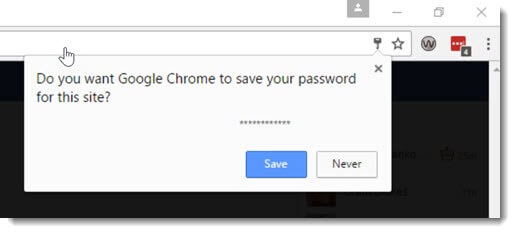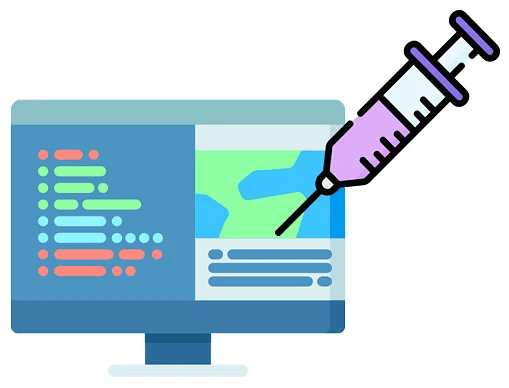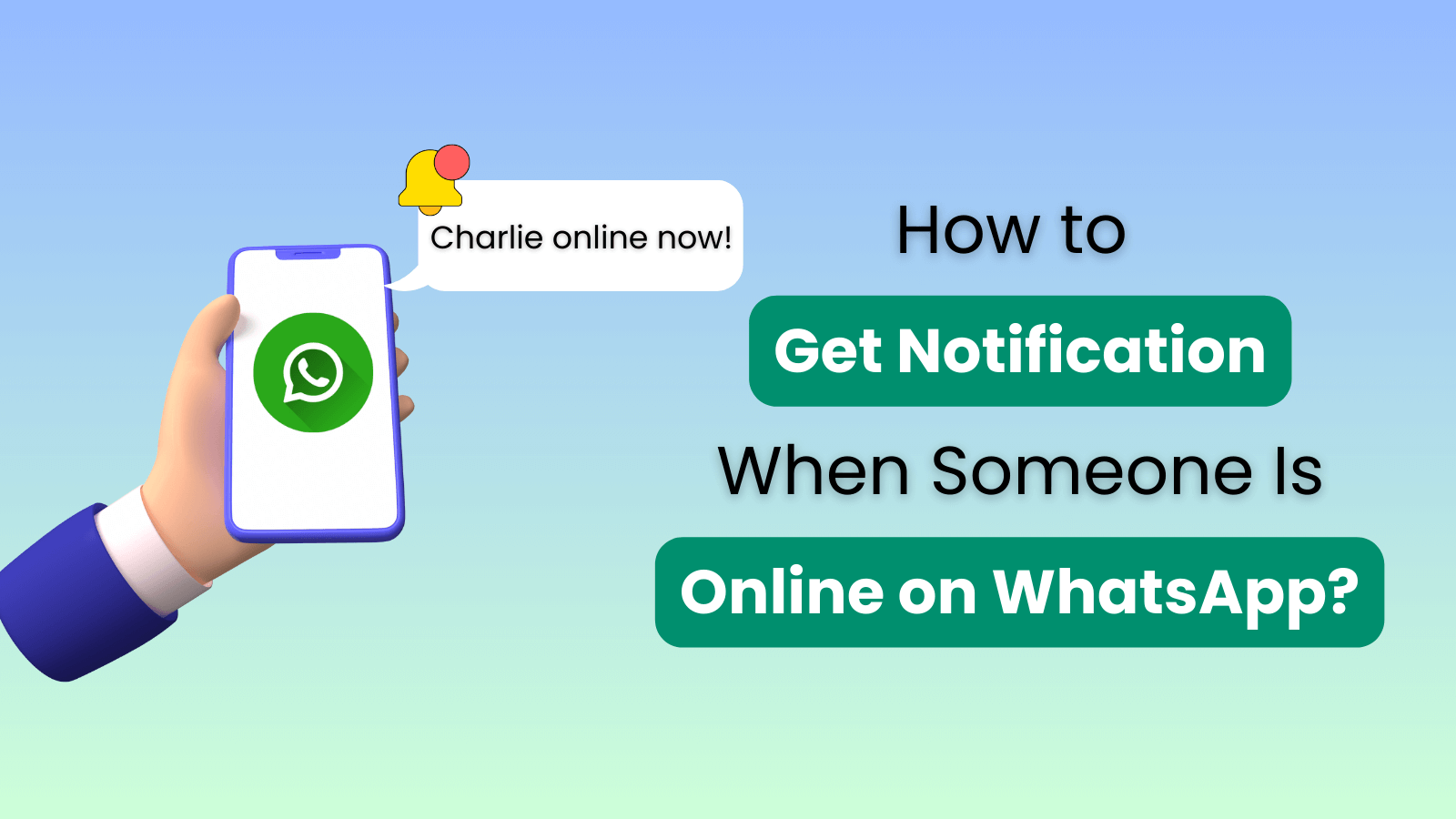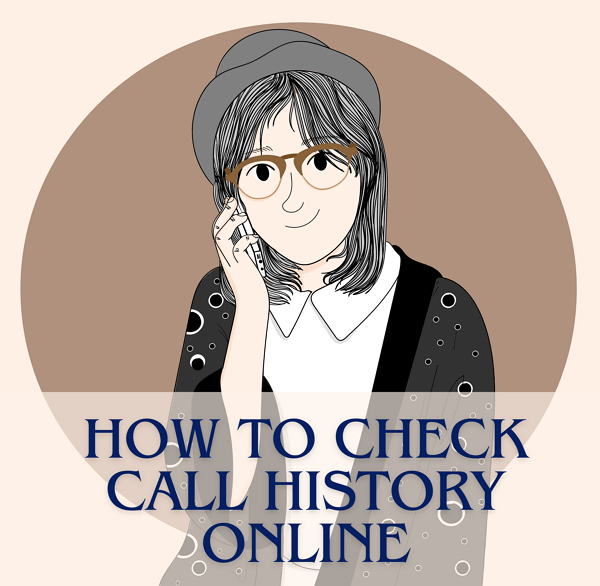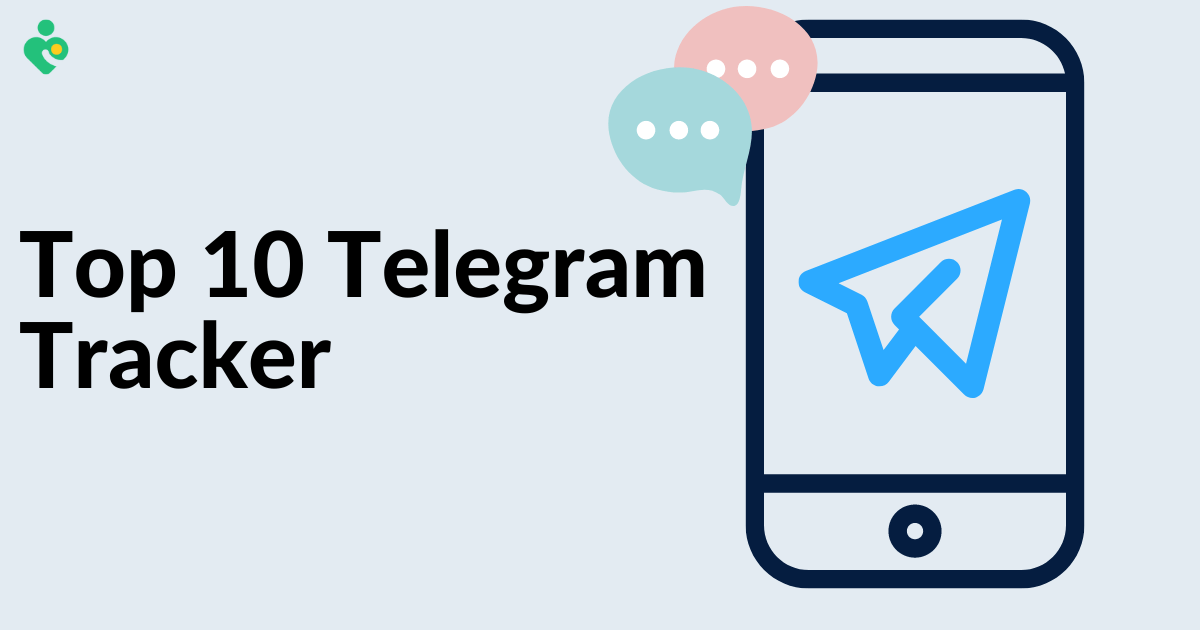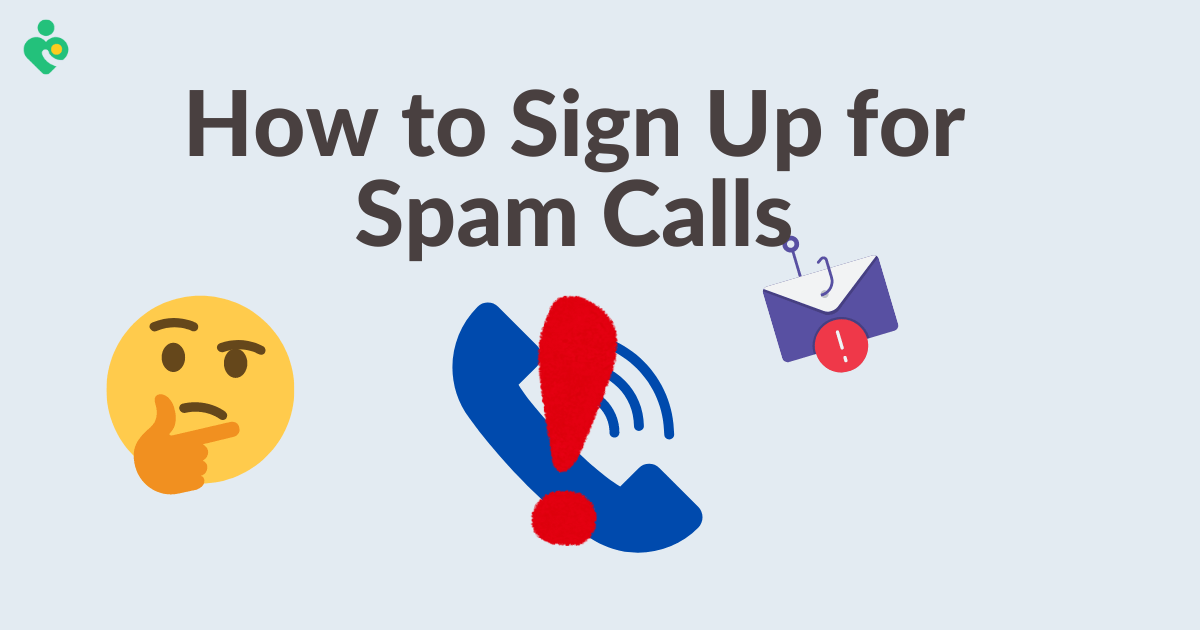In today's digital era, social media has become a vital part of our lives. Platforms like WhatsApp have become a common medium for communication. Among various features, the ability to share WhatsApp status updates has gained significant popularity. This article dives deep into the related questions with the WhatsApp status screenshot.
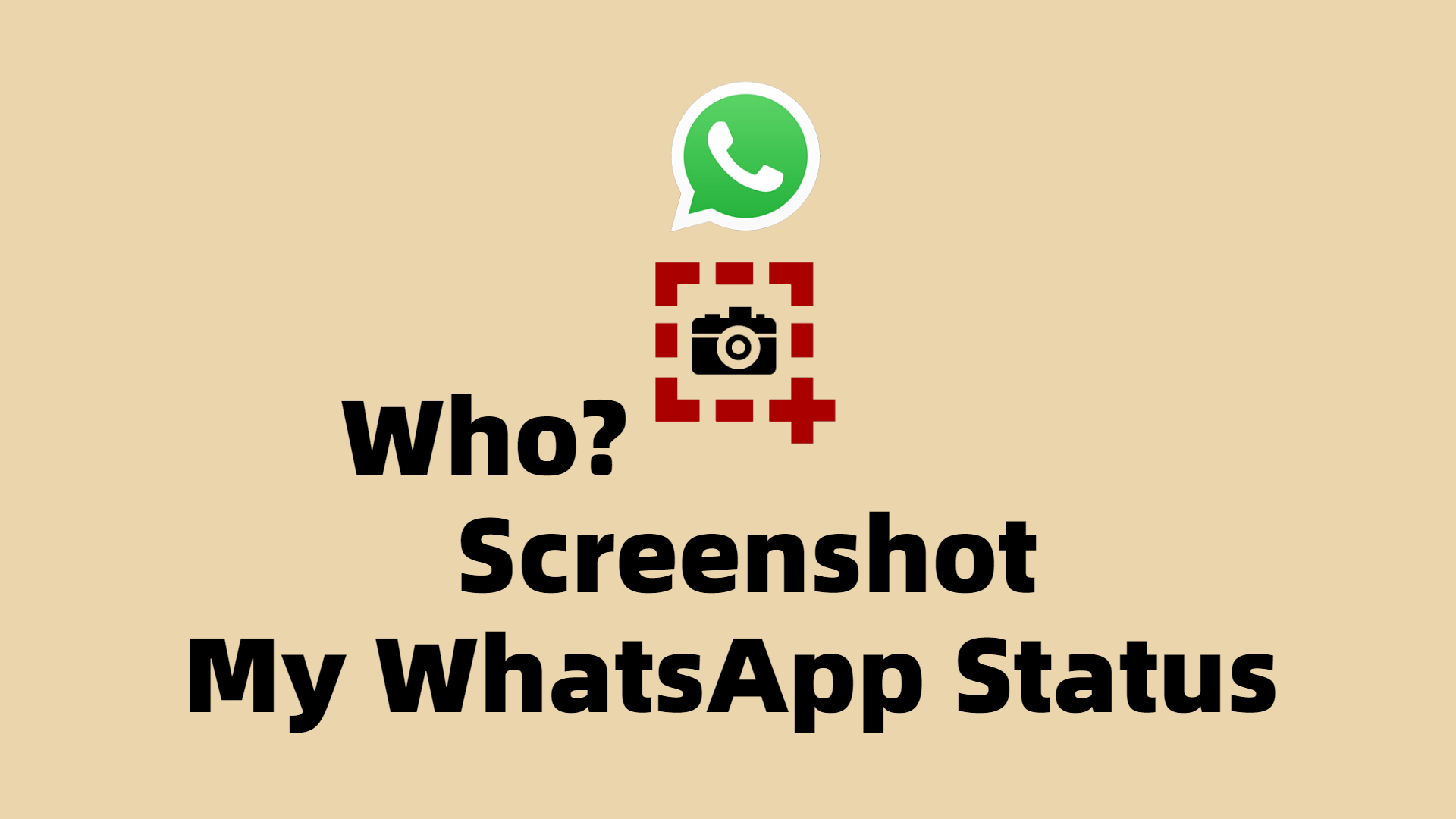
WhatsApp Status Screenshot: The Facts You Need to Know
Part 1: Can I Screenshot WhatsApp Status?
Yes, you can screenshot WhatsApp status. WhatsApp does not restrict its users from taking a screenshot of WhatsApp status updates shared by their contacts. Users can freely take any WhatsApp status screenshots, be it text, image, or video, without any limitations.
Part 2: How Can I Protect My WhatsApp Status from Screenshots?
While WhatsApp doesn't provide a direct option to prevent your WhatsApp status screenshot, there are a few steps you can take to ensure the privacy of your status updates.
Way 1. Set Status Privacy on WhatsApp
WhatsApp allows you to control who gets to see your status updates. You can limit your status visibility to trusted contacts only. Here is how to set status privacy on WhatsApp to protect someone taking your WhatsApp status screenshots:
Step 1. Launch WhatsApp on your device.
Step 2. Go to Settings, tap on Privacy, and tap on Status.
Step3. Here you can choose between 'My Contacts', 'My Contacts Except…', and 'Only Share With…' options. This way limit your trusted contacts to see your status updates.
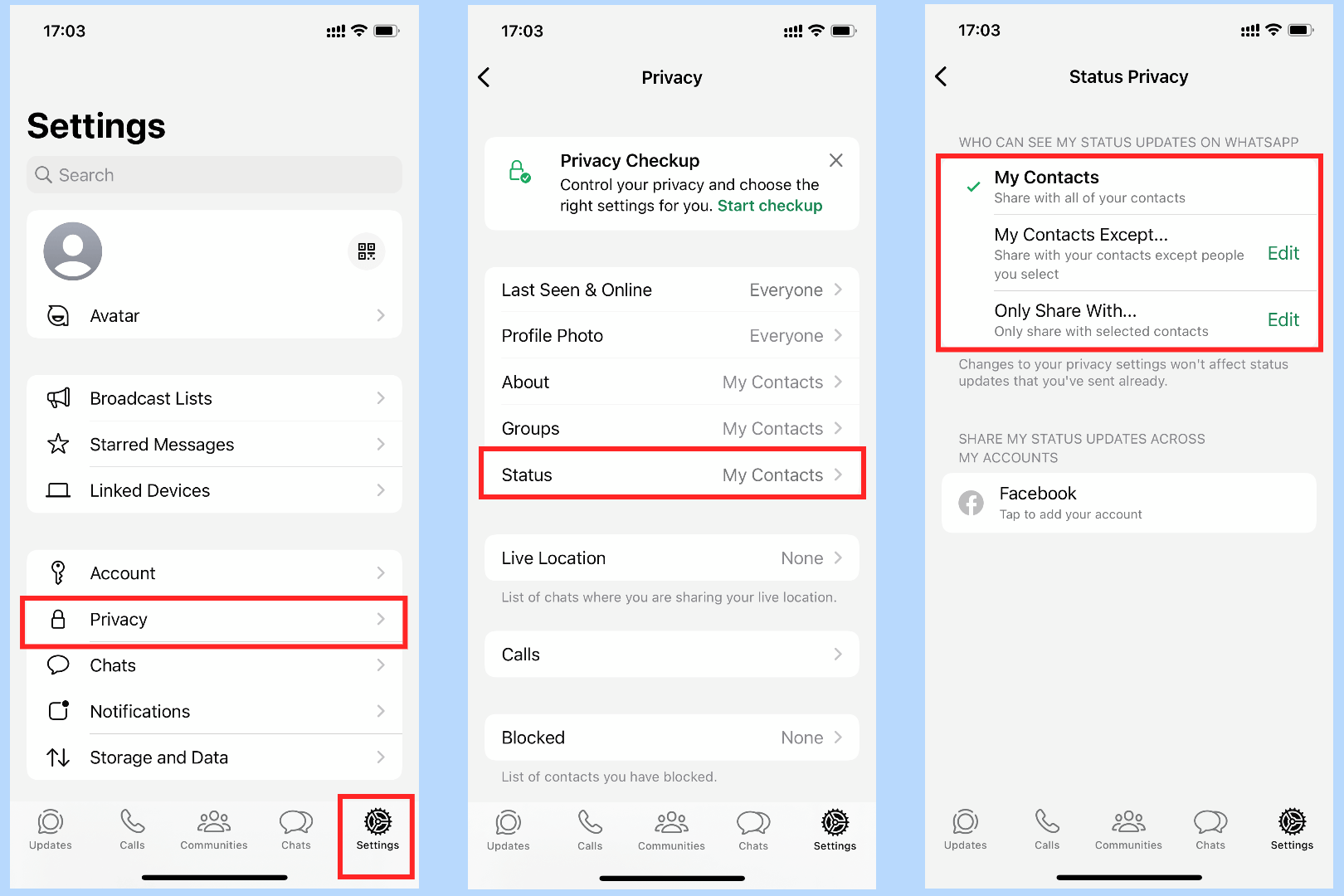
Way 2. Directly Block Someone on WhatsApp
If you suspect a specific contact is misusing your status updates and may be taking your status screenshot, you can directly block them on WhatsApp. Once blocked, they will not be able to send you messages, call you, see your status updates, let alone capture your WhatsApp status screenshot. Here is how to block someone on WhatsApp:
Step 1. Launch WhatsApp.
Step 2. Go to Chats and open the chat window of the contact you want to block, then tap on the target individual’s profile picture.
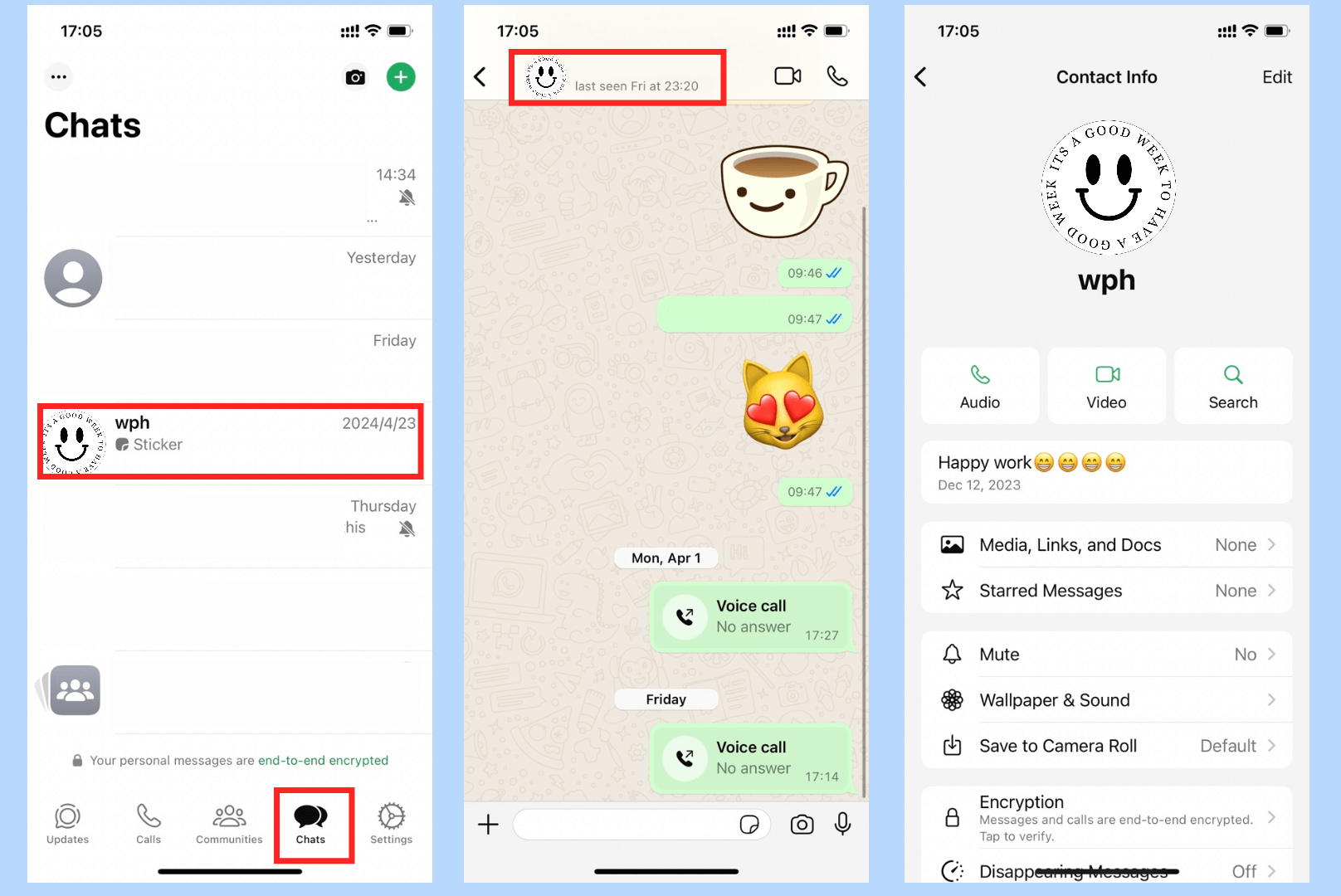
Step 3. Scroll down and find Block. Tap on Block and continue to tap Block, so you can block this person and he/she can’t see your status updates anymore. If you want to unblock someone, then tap on Unblock and then the person can interact with you as normal on WhatsApp.
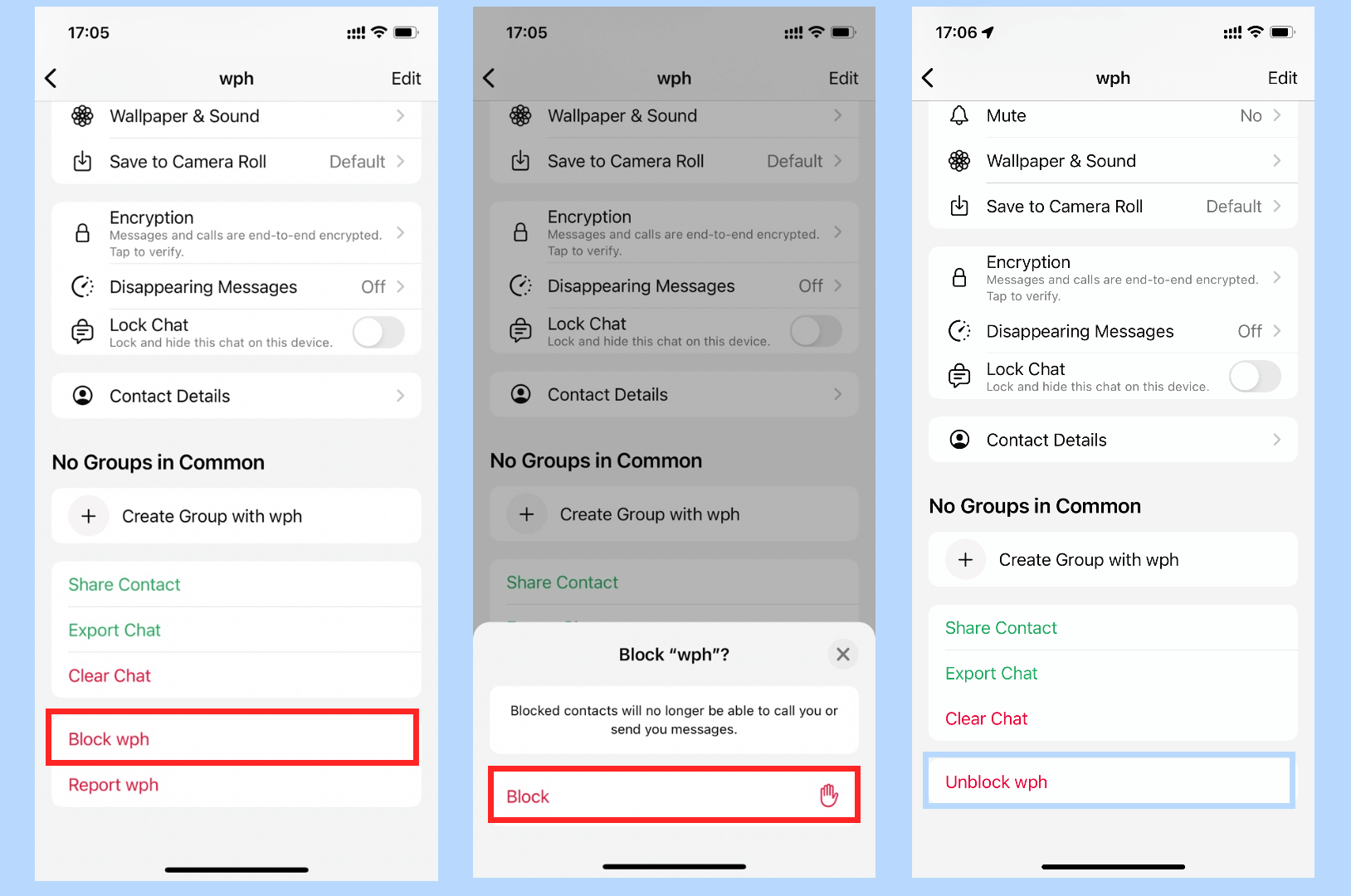
Way 3. Use Other Social Media Platforms
If privacy is a significant concern for you, consider using other social media platforms that notify you when someone takes your WhatsApp status screenshot, like Snapchat. With this feature, you'll be able to know who has taken screenshots of your status updates, allowing you to analyze if the person has other motives.
Part 3: Bonus Tip: How to Check Someone’s WhatsApp Status If It's Hidden?
At times, you might want to view someone's WhatsApp status, but it's hidden due to their privacy settings. In such cases, it can’t be freely like taking others’ WhatsApp status screenshots. But there must be a solution, which is by using the WhatsApp tracker tools. These apps allow you to monitor various WhatsApp activities, including hidden status updates.
If you are looking for a WhatsApp tracker to help you check someone’s hidden WhatsApp status. Then FamiGuard for WhatsApp is a reliable and efficient tool that allows you to monitor various activities of a specific WhatsApp account on Android and iOS devices, which includes WhatsApp messages, photos, call logs, status, etc. With this excellent app, you can check someone's WhatsApp status without being known remotely, even if their status is hidden.

FamiGuard for WhatsApp - Intelligent WhatsApp Monitoring Tool
-
Check someone's WhatsApp status, even if it's hidden from you.
-
See WhatsApp status of someone without being known.
-
View and download someone’s WhatsApp status, including the photos, quotas, videos, GIFs, etc.
-
Automatically screenshot someone’s WhatsApp chat and enable you to view or download these screenshots.
-
FamiGuard also allows you to monitor all sent and received WhatsApp messages, incoming and outgoing WhatsApp calls, all shared media files on WhatsApp, etc.
How to Check Someone’s Hidden WhatsApp Status with FamiGuard for WhatsApp
Step 1. Create A FamiGuard Account.
Click the Monitor Now button, register an account if didn’t have one. Then choose a subscription plan suitable for you, there are 1-Month, 3-Month, 1-Year options to be chosen.
Step 2. Install And Setup
Go to the FamiGuard for WhatsApp website, click on the profile picture located on the top-right corner and you’ll be brought to the FamiGuard Member Center. Click on My Product, find the FamiGuard for WhatsApp you just purchased, then click on Start Monitoring.
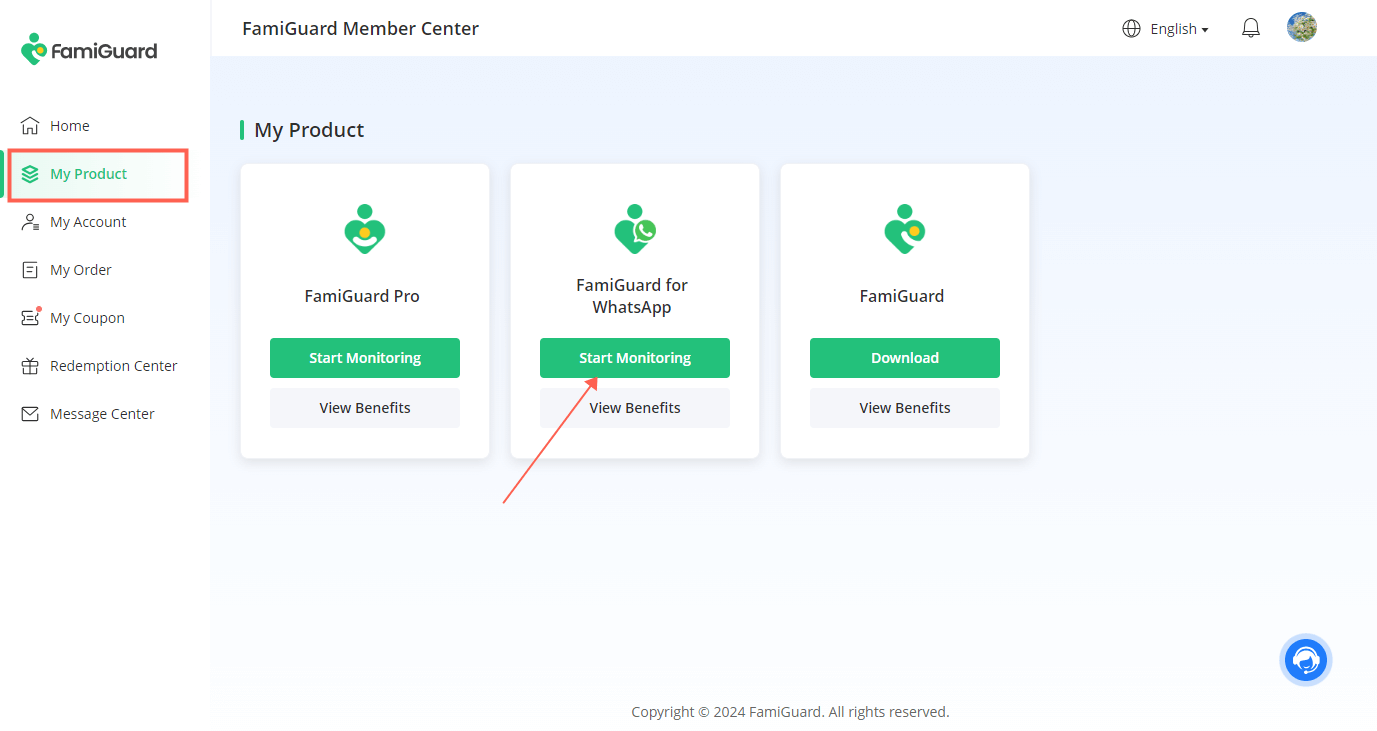
Choose the Android or iOS according to the device type of the target device. Follow the accordingly instruction to install and setup this app on the target device.
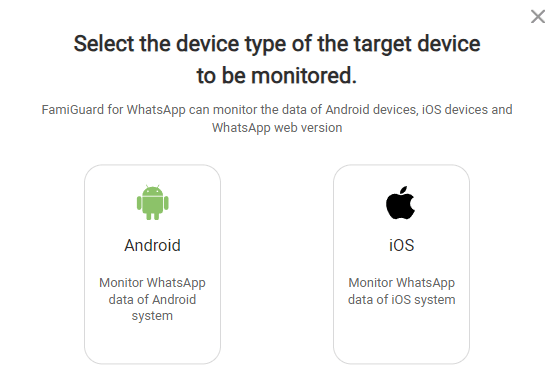
After the installation finished, back to the instruction page and click on Verify Setup to bind the target device to your FamiGuard online account.

Step 3. Check Hidden WhatsApp Status
Next you will be automatically directed to an operating panel where you can check the target individual’s WhatsApp status even if the statuses are hidden. Of course, if you want to capture their WhatsApp status screenshot, it's just as simple. There are more related features waiting for your exploring, which can help you monitor someone’s WhatsApp activities such as WhatsApp chats, calls, contacts, etc.
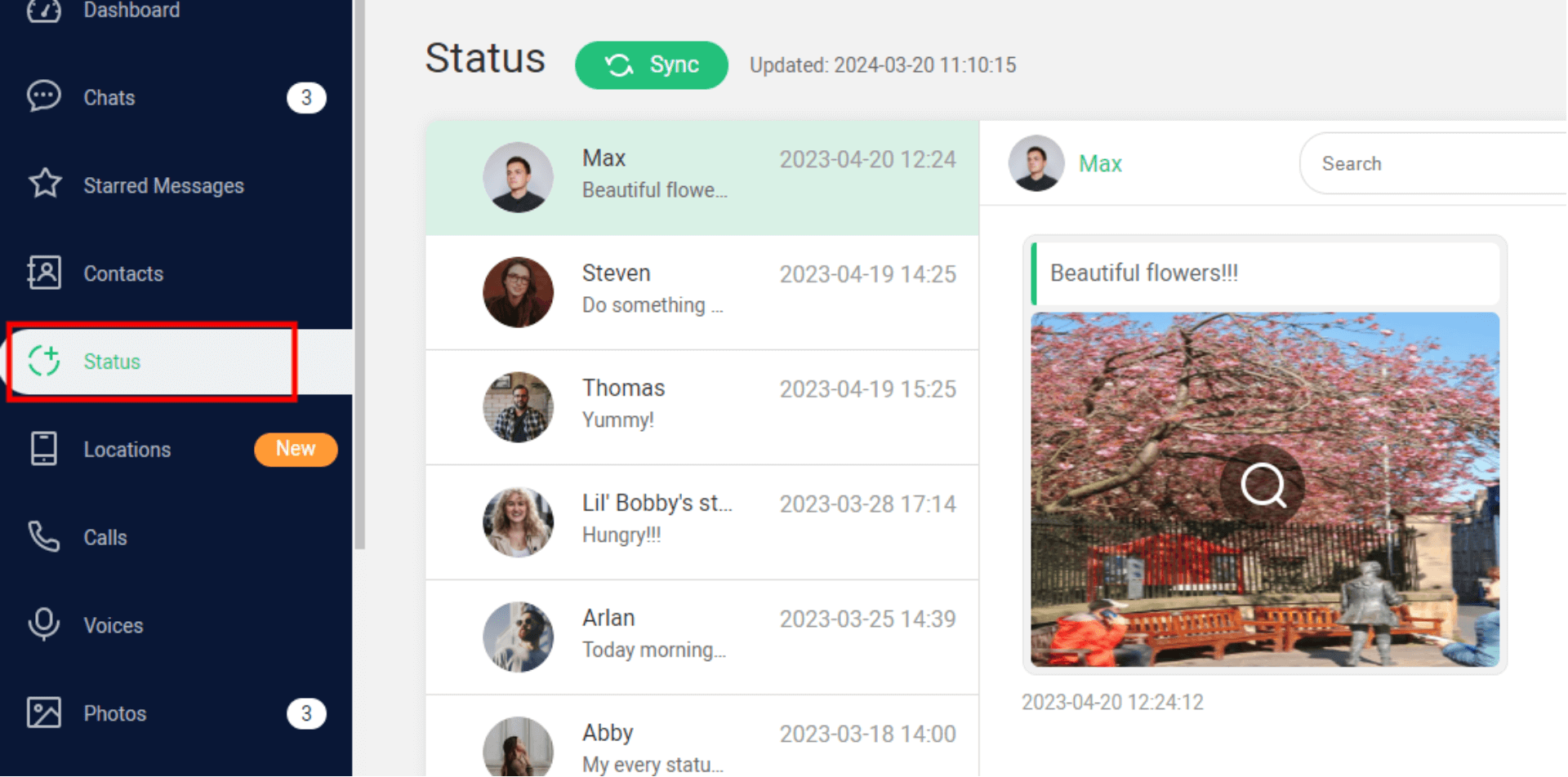
Part 4: FAQs About WhatsApp Status Screenshots
No, WhatsApp does not have the feature to notify you when someone takes a screenshot of WhatsApp status or chat.
Nothing happens when you screenshot WhatsApp status. The screenshot of WhatsApp status gets saved in your device, and the status owner does not get notified about it.
Yes, you can see who viewed your WhatsApp status. WhatsApp provides a view count and a list of viewers for each status update.
No, WhatsApp won’t notify screenshots of status. It's important to note, though, that presently, WhatsApp does not notify users when a screenshot of their status is taken. This means that if you take a screenshot of someone's WhatsApp status, they will not receive any notification about it. This feature, or rather the lack of it, is in stark contrast to some other social media platforms like Snapchat, which alerts users when a screenshot of their story is taken.
Conclusion
All in all, WhatsApp status updates have become an integral part of our social interactions, and users have freedom to capture and share WhatsApp status screenshots. Despite the lack of a built-in feature to notify users about screenshots, if privacy is a concern, there are steps one can take to protect their status updates, such as adjusting privacy settings and blocking specific contacts.
Moreover, for those interested in viewing hidden status updates, WhatsApp Monitoring tools like FamiGuard for WhatsApp offer a solution. With its advanced monitoring capabilities, users can discreetly check someone's WhatsApp status, even if it's hidden, providing added peace of mind and convenience.

By Tata Davis
professional in software and app technology, skilled in blogging on internet
Thank you for your feedback!