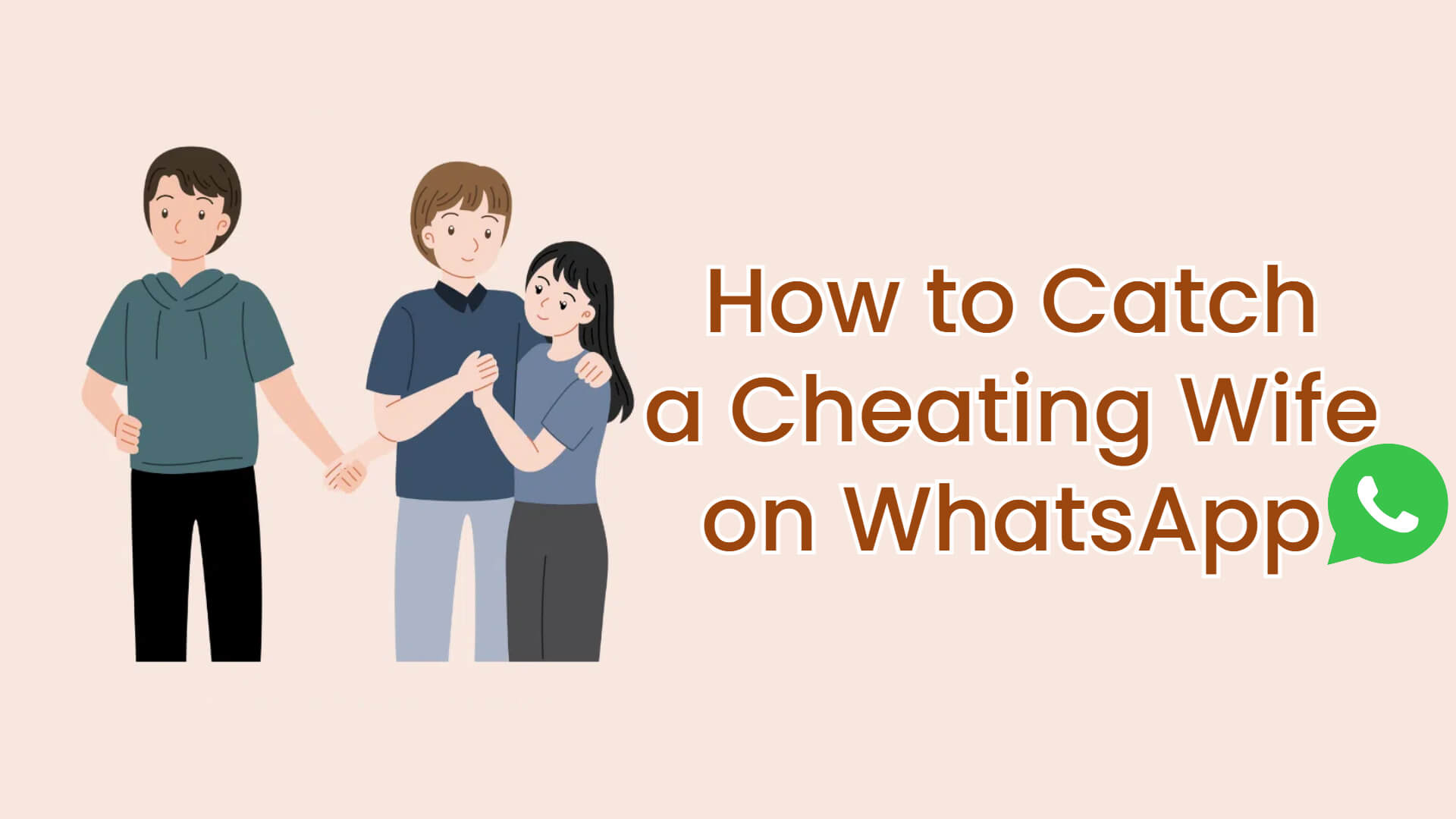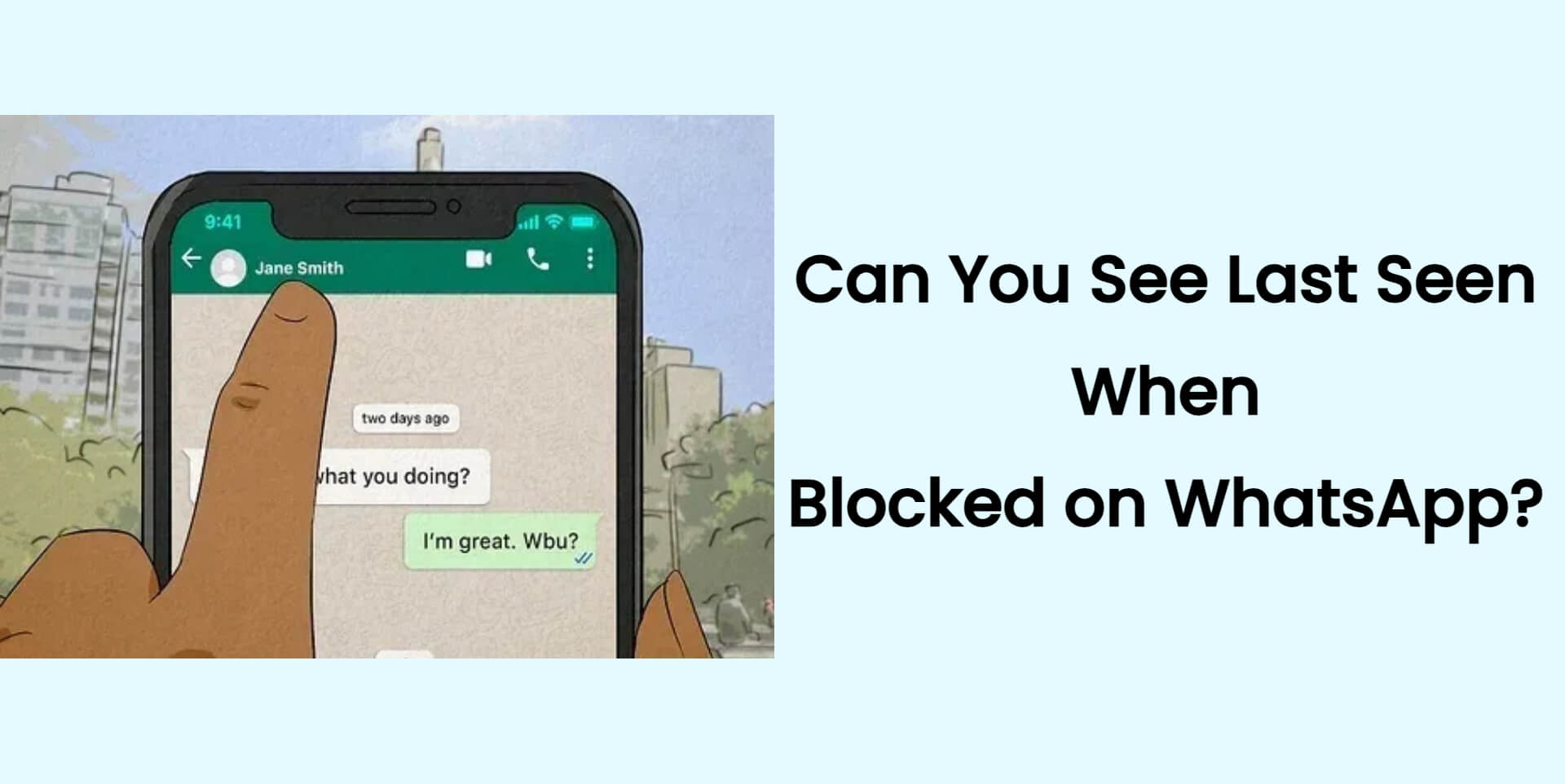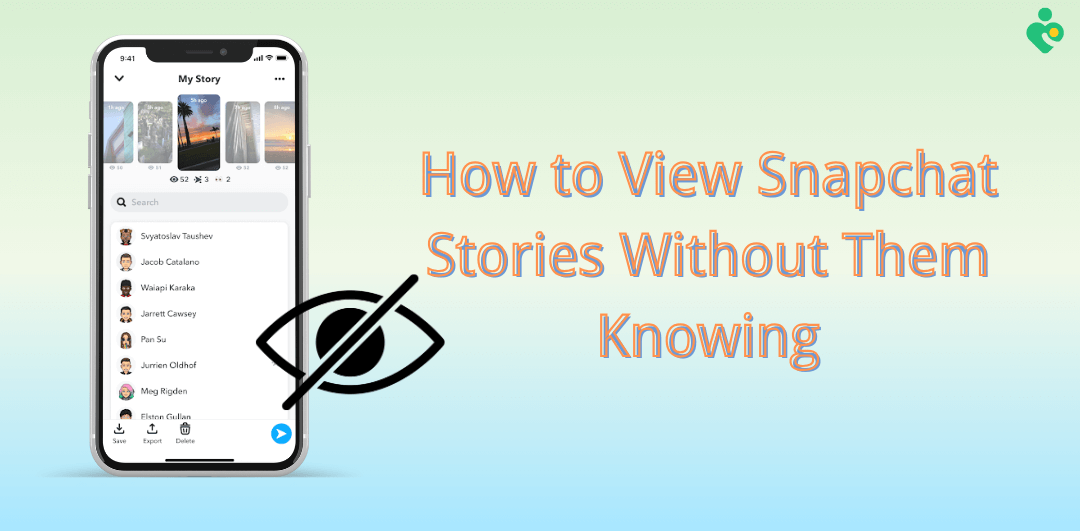FamiGuard Support: Monitor Devices with Others' Permission.
Last seen has been a helpful feature for users to know about contacts' last active time on WhatsApp. However, in some instances, there may be a situation where someone's WhatsApp message is read but last seen not updated. This phenomenon—often described as whatsapp last seen not updating but message read—raises the question: why is the last seen on WhatsApp not updating even though the message is read?
Fear not, in this comprehensive guide, we will uncover the reasons behind WhatsApp last seen not updating but message read issues. Whether you're wondering why is someone's last seen not updating or why you see whatsapp blue ticks but last seen not changed, this guide provides solutions to address such concerns.
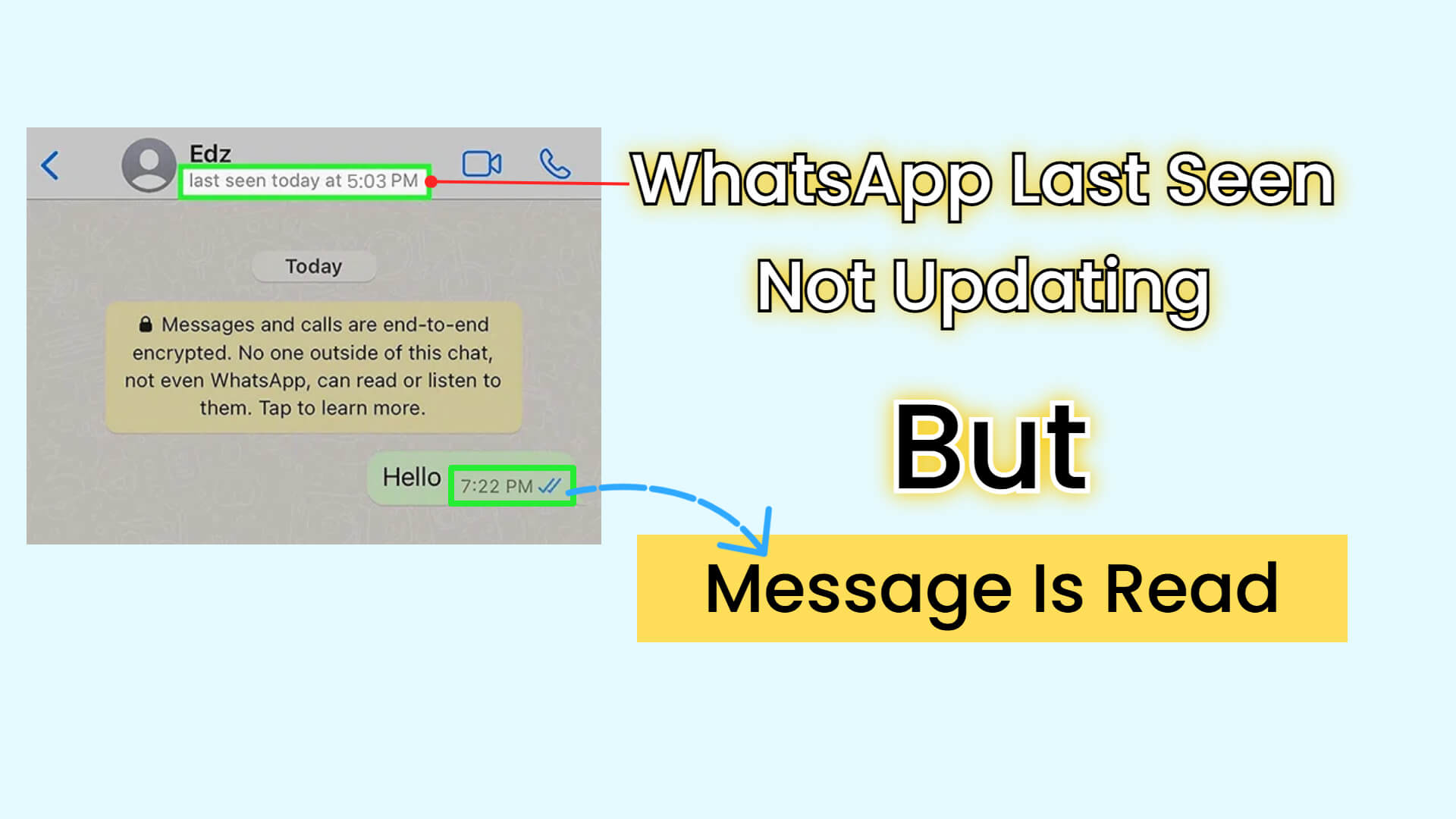
WhatsApp Last Seen Not Updating but Message Read | Why & How to Address?
Part 1: Why Does the WhatsApp Last Seen Not Updating but Message Read?
Before addressing this concern, it's crucial to understand the underlying reasons. Several factors can contribute to WhatsApp last seen not updating but message read—for example, a frozen last seen status or technical issues—resulting in a situation where you might see that whatsapp message read but last seen not updated.
1. Frozen Last Seen Status
One of the primary reasons is that the user has intentionally frozen their last seen status on WhatsApp. WhatsApp allows users to hide their last seen information for privacy. When someone freezes their last seen, they can read messages and yet the timestamp remains static. This is often reported as whatsapp last seen not updating even though messages are being read.
To freeze the last seen status on WhatsApp, follow these simple steps:
Step 1. Open WhatsApp on your device and navigate to the Settings menu > Account.

Step 2. Select Privacy > Last seen and online.
Step 3. Choose Nobody to freeze your last seen time. This scenario is common when you observe whatsapp last seen yesterday but message read due to a frozen status.
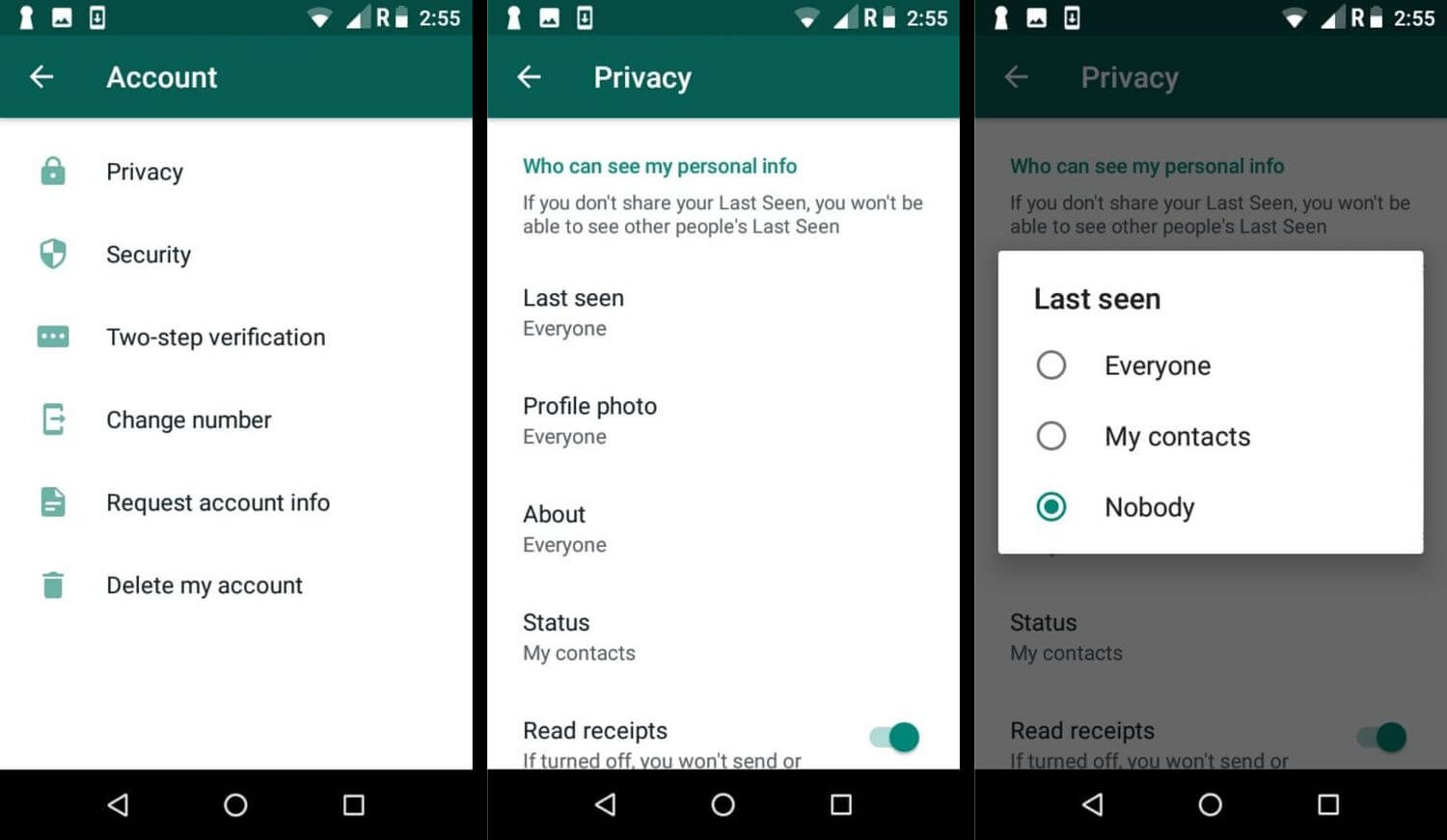
After following these steps, your contacts won't see your updated last seen timestamp, even though you may be actively reading messages.
2. Unstable Internet Connection
Another possibility for WhatsApp last seen not updating but message read is an unstable internet connection. If your device experiences connectivity issues, the app may not sync your last seen status correctly, leading to discrepancies where you see why is the last seen on whatsapp not updating even though messages are read.
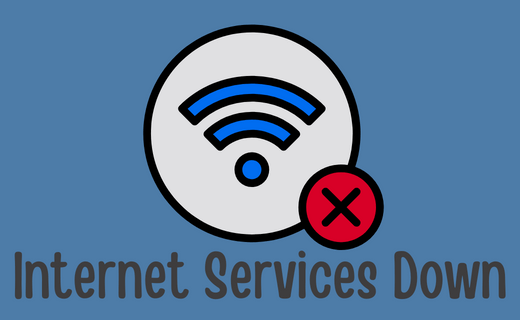
In such cases, switch to a stable internet connection or reconnect to see if the synchronization completes successfully.
3. Use of Modified WhatsApp Versions
Some users may opt for modified or third-party versions of WhatsApp, such as GB WhatsApp. These versions offer additional customizations but sometimes cause discrepancies; for instance, you might encounter a scenario where whatsapp last seen not updated but message read occurs or whatsapp last seen does not match read timestamps.

Part 2: How to Know Last Seen When Frozen on WhatsApp?
When someone actively hides their last seen, it may appear as if whatsapp last seen not updating even though messages are read. To overcome this and know their actual online status, consider using dedicated tools. For instance, a reliable WhatsApp last seen checker like FamiGuard WhatsApp Last Seen can reveal the true status even if it seems like whatsapp last seen not updating but message read.

FamiGuard WhatsApp Last Seen - All-in-one WhatsApp Last Seen Checker
-
You can see someone's actual last seen status on WhatsApp even if frozen, solving the issue of whatsapp message read but last seen not updated.
-
This app provides real-time updates on your contacts' last seen status.
-
You can check the WhatsApp online status of multiple contacts simultaneously, answering common queries like why is the last seen on whatsapp not updating.
-
It operates stealthily so the target is unaware of the tracking activity.
-
Offers the option to turn on online notifications, enabling you to receive a whatsapp alert when last seen not updating but message read occurs.
How to Use FamiGuard WhatsApp Last Seen to Know Last Seen When Frozen?
Step 1: Click on the Monitor Now button to sign up for a FamiGuard account using your email and password. Then select an appropriate subscription plan.
Step 2: Log into the FamiGuard website, click on your profile picture at the top-right corner, and navigate to Member Center. Go to My Benefits > My Product to find the FamiGuard WhatsApp Last Seen plan you purchased, and click on Start Monitoring to access the web control panel.
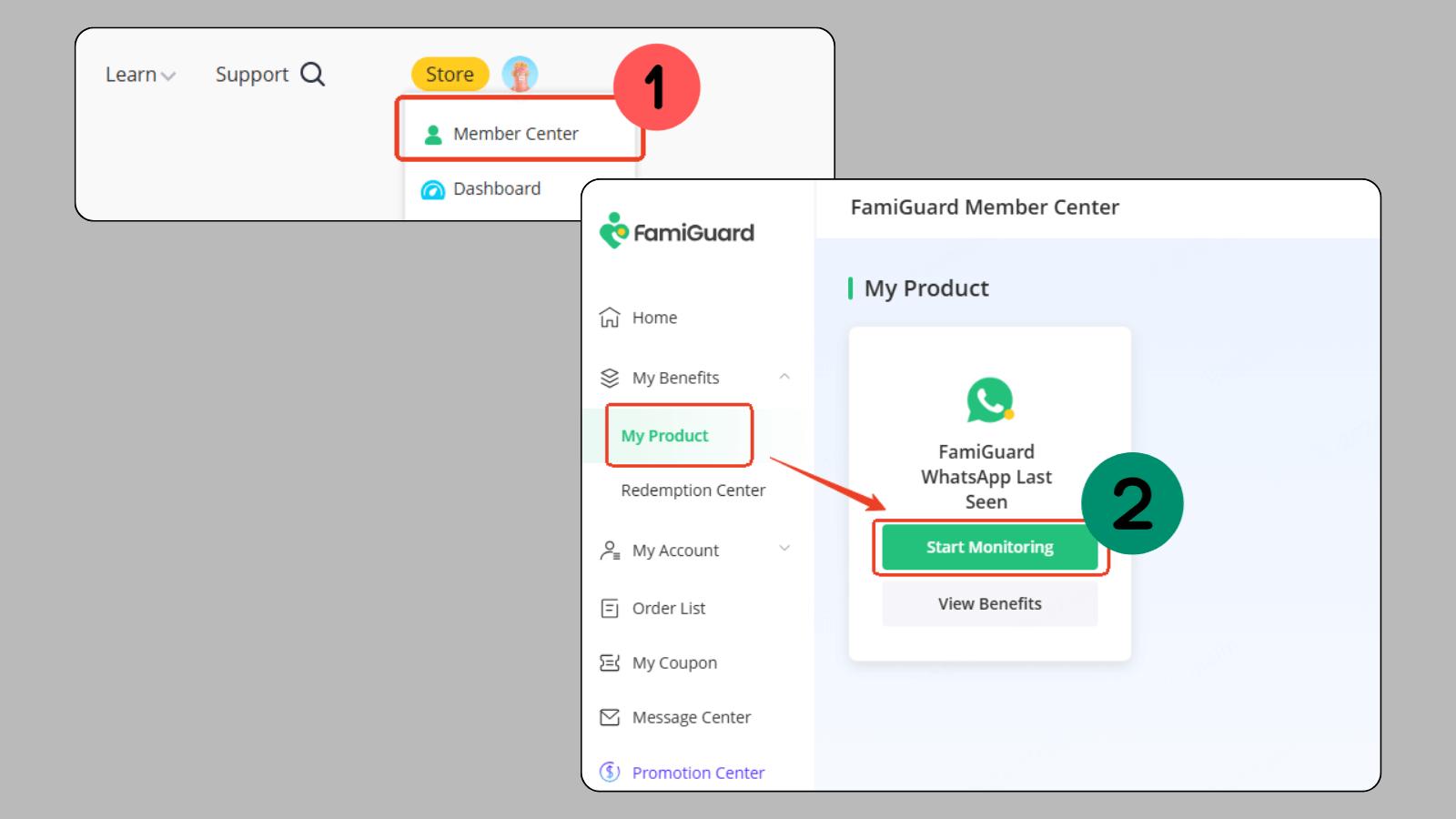
Step 3: Click on the Add a new contact button to add contacts to your monitoring list.
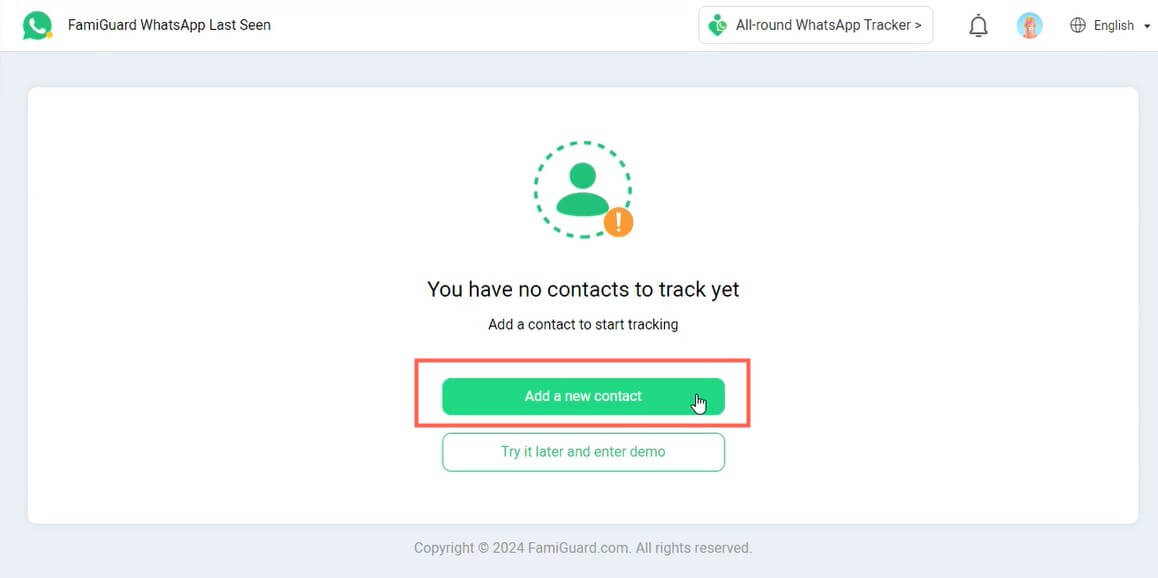
Way 1. Input Numbers Manually
Click on the Add with phone number > option and enter the WhatsApp number of the contact whose actual last seen status you wish to view. Then click on the Start Monitor button to add them to your list. This method is useful when the whatsapp last seen not updating issue is due to privacy settings.

After that, click on the Start Monitor button to add the contacts to the monitoring list. You can continue adding contacts as needed.

Way 2. Scan QR Code
If manually inputting numbers seems time-consuming, you can scan the on-screen QR code instead. Open WhatsApp on your device, navigate to the Settings menu > Link Devices > Link Device, and then scan the displayed QR code.
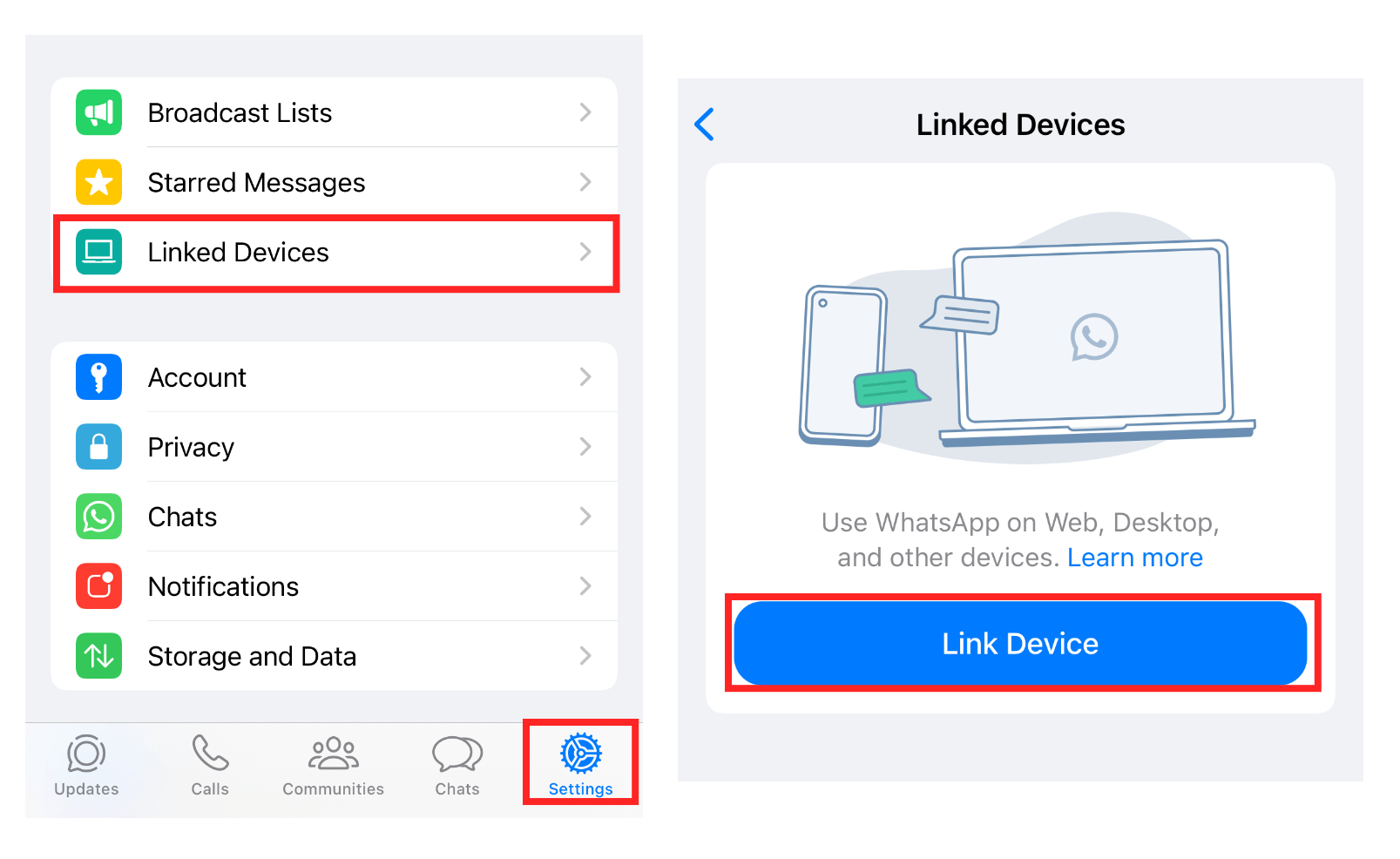
Once your contacts are synced, click the Add button next to each contact to add them quickly. This method saves time and quickly resolves issues where whatsapp last seen does not match read.
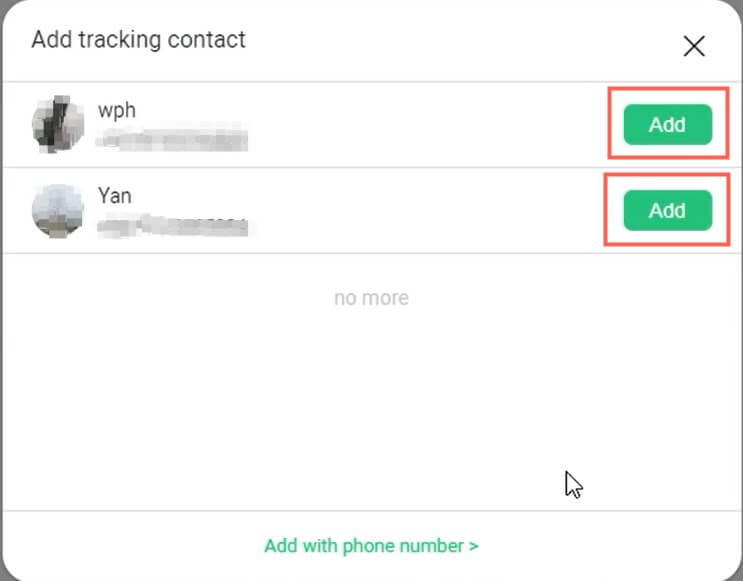
Step 4: After adding contacts, return to the web control panel to see the last seen status. If a contact has frozen their last seen, the monitor list will display their actual status, helping you understand why whatsapp last seen not updating but message read occurs.

How to Use FamiGuard WhatsApp Last Seen? (Video Tutorial)
Part 3: Bonus Tip: How to Fix WhatsApp Last Seen Not Updating? (Free Ways)
While FamiGuard WhatsApp Last Seen provides a comprehensive solution, there are also several free methods you can try if you encounter whatsapp last seen not updating but message read issues. These free techniques can help restore the correct status display when you experience problems such as whatsapp last seen not updating or discrepancies like why is the last seen on whatsapp not updating.
1. Turn on the Read Receipt
WhatsApp provides a feature called "Read Receipts," which lets you see when messages are read. By enabling this feature, you may better correlate the time when a message was read with the last seen timestamp—even when you face issues like whatsapp message read but last seen not updated.
To turn on Read Receipts, follow these steps:
Step 1: Open WhatsApp and navigate to the "Settings" menu.
Step 2: Tap on "Account", then select "Privacy".
Step 3: Find the "Read Receipts" option and toggle it on.
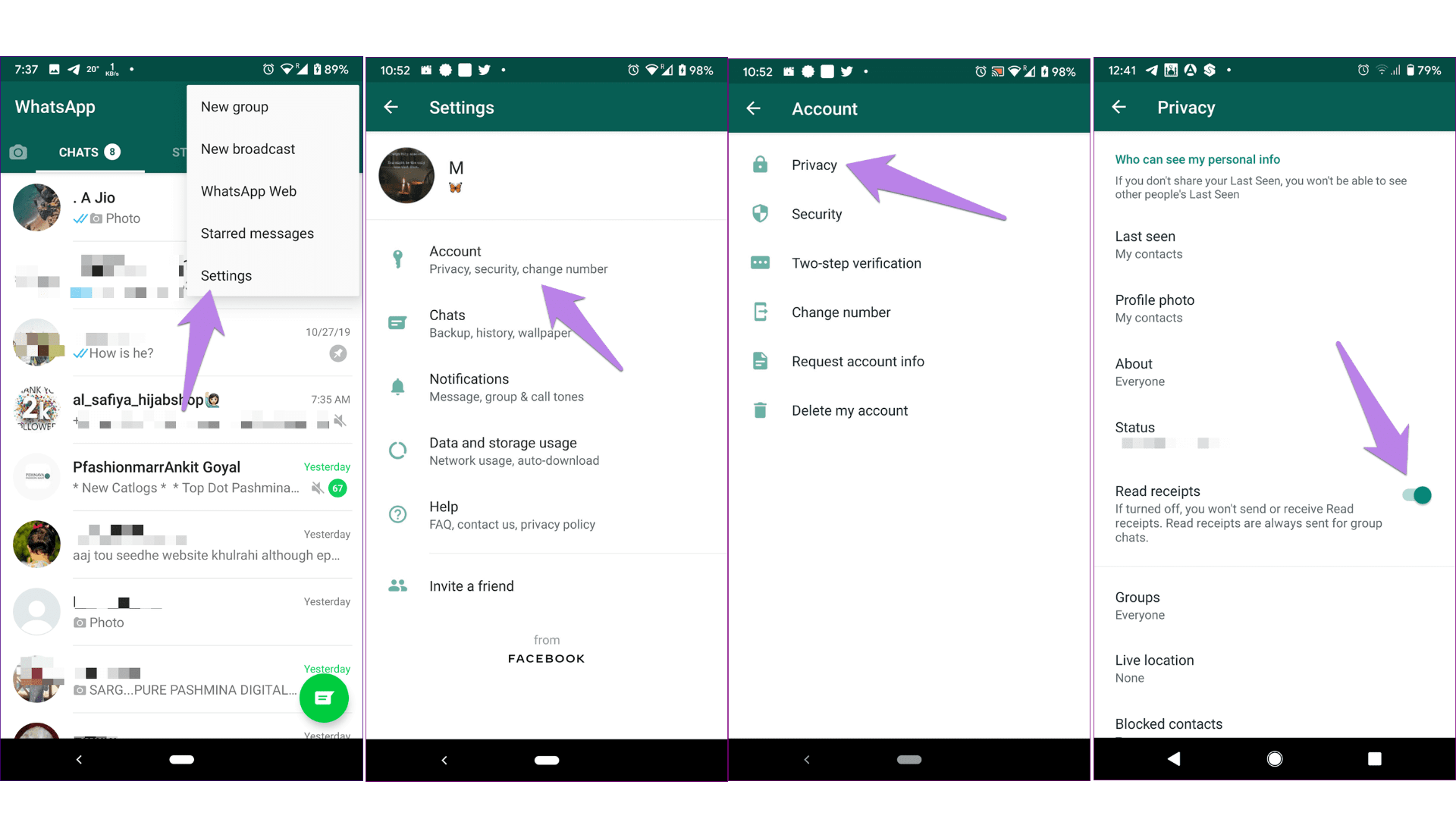
With Read Receipts enabled, you'll see double blue check marks next to sent messages, offering a form of verification even when whatsapp last seen not updated but message read occurs.
2. Check for Technical Issues
Technical glitches or temporary bugs in WhatsApp may cause the last seen status to freeze. Addressing this by clearing cache or reinstalling the app can often resolve issues like whatsapp last seen not updating.
Clear Cache and Storage: Clearing the app's cache and data might resolve minor issues affecting status updates.
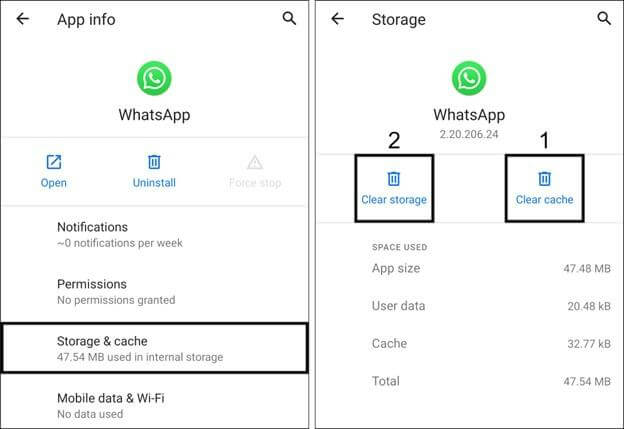
Reinstall WhatsApp: If clearing cache doesn't work, uninstall and reinstall the app to reset potential glitches that lead to whatsapp last seen does not match read.
3. Switch to a Stable Internet Connection
An unstable internet connection may be the cause of WhatsApp last seen not updating but message read. Switching to a more stable Wi-Fi or mobile data connection can ensure that status information is updated correctly.
4. Update to the Latest WhatsApp Version
Using an outdated version might cause bugs. Updating WhatsApp can resolve issues where whatsapp last seen not updating occurs despite messages being read.
5. Restart Your Phone
A simple restart of your device can often clear minor software bugs. Restarting might resolve issues such as why is the last seen on whatsapp not updating for your contacts.
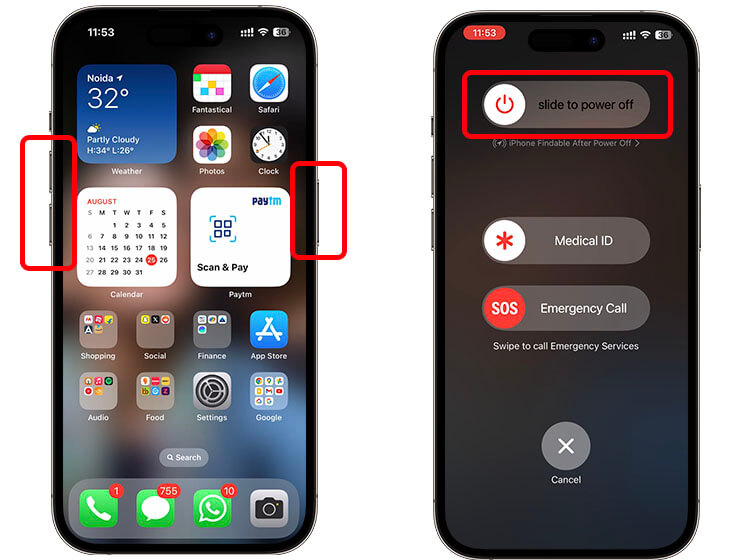
By trying these free methods, you may resolve the problem where whatsapp last seen not updating but message read appears, ensuring that the last seen status properly reflects recent activity.
Part 4: FAQs about WhatsApp Last Seen Not Updating but Message Read
If you notice that your contacts' last seen remains static (for example, whatsapp last seen not updating but message read), it can be due to a frozen status setting, an unstable internet connection, or the use of modified WhatsApp versions. In short, the issue might be that they've intentionally hidden their updates.
This situation—often phrased as whatsapp last seen yesterday but message read—can occur when the contact has frozen their last seen, meaning they can read messages while their online status appears outdated.
Seeing blue ticks indicates that your message has been read. However, if the last seen remains unchanged, it could be because the contact has frozen their last seen setting. This discrepancy is a common example of whatsapp last seen not updated but message read.
To address scenarios where whatsapp last seen does not match read receipts, try troubleshooting with the free methods mentioned above, such as checking for technical issues, updating the app, or switching to a better internet connection.
This usually happens when a user intentionally or unintentionally freezes their last seen status. In such cases, even though you see that the message has been read (blue ticks), the last seen remains the same. This is a typical case of whatsapp last seen not updating but message read.
Conclusion
When you encounter the situation where WhatsApp last seen not updating but message read occurs, it is important to consider multiple potential causes. By understanding reasons such as frozen statuses, unstable internet connections, or modified WhatsApp versions (i.e. why is someone's last seen not updating), you can take appropriate measures to address the issue.
Using a dedicated tool like FamiGuard WhatsApp Last Seen—which acts as a reliable whatsapp last seen not updating but message read checker—can help you gain insight into your contacts' actual online presence.
By Tata Davis
An excellent content writer who is professional in software and app technology and skilled in blogging on internet for more than 5 years.
Thank you for your feedback!