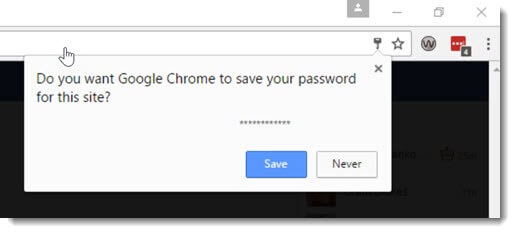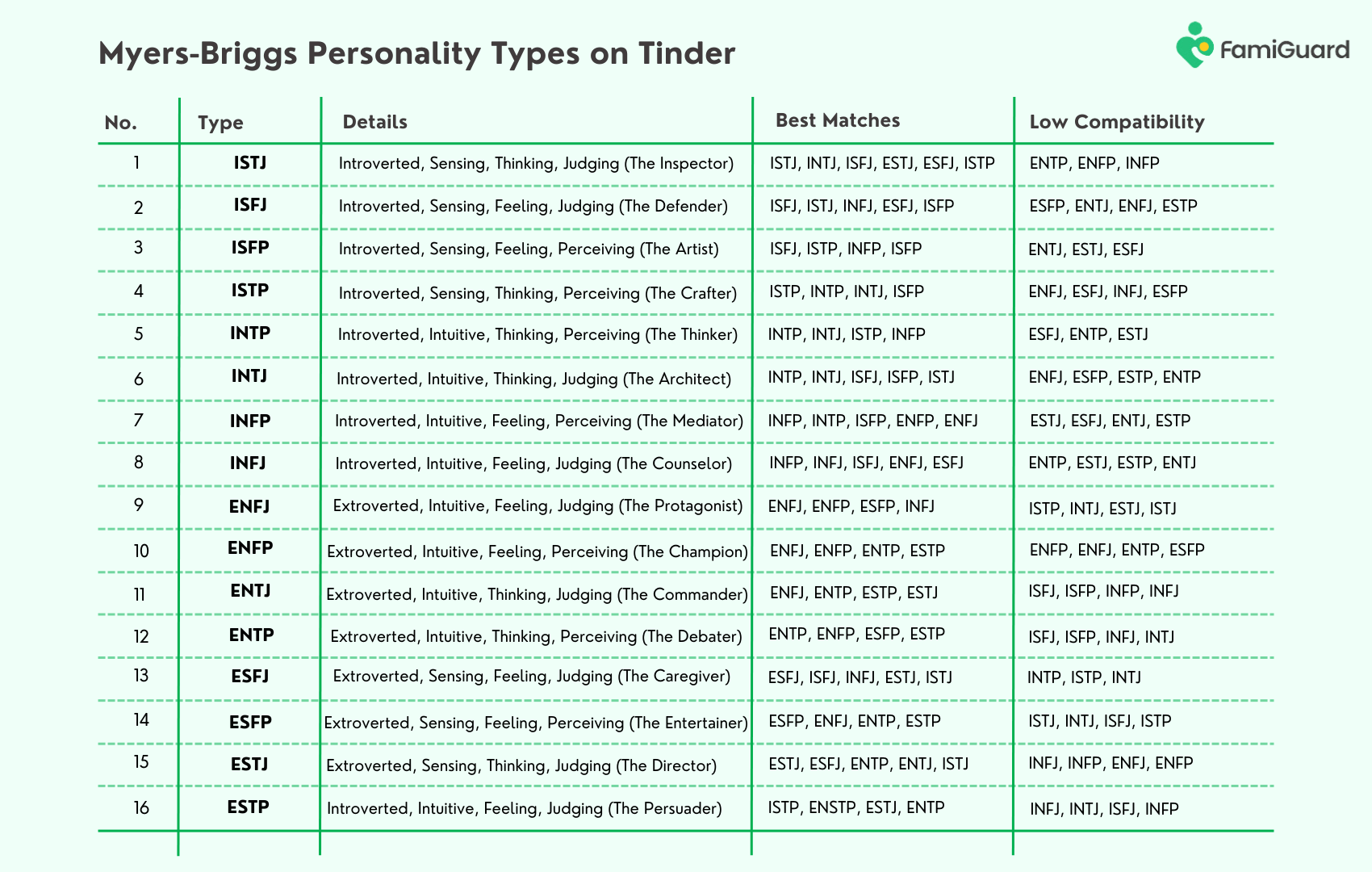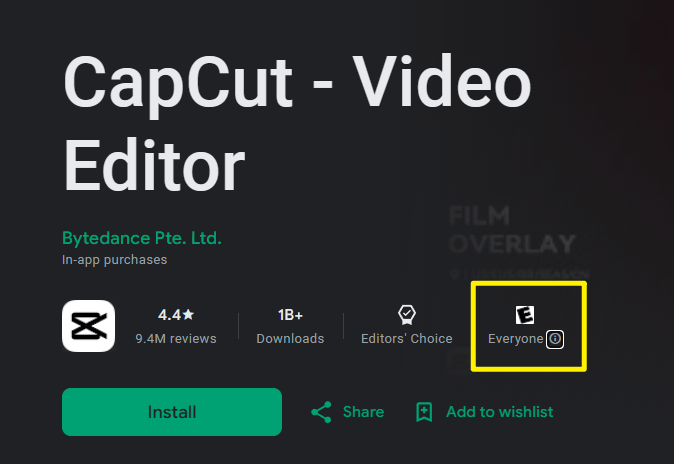WhatsApp groups can be a double-edged sword. While they provide a platform for communication and collaboration, they can also be overwhelming, especially when the chat is buzzing with constant notifications. If you've ever felt the urge to exit a WhatsApp group without anyone knowing, you're not alone.
Fortunately, recent updates to WhatsApp allow users to leave groups discreetly, ensuring that only group admins are notified of your leaving. In this article, we'll guide you on how to leave a WhatsApp group without notification and provide additional tips for managing group chats effectively.

Table of Contents
Part 1: Can You Leave a WhatsApp Group Silently?
Part 2: How to Leave a WhatsApp Group Without Anyone Knowing?
Part 3: How Do I Silence a WhatsApp Group Without Leaving It? - 5 Ways
Part 4: How to Check If Your Kid's WhatsApp Group Is Appropriate?
Part 5: FAQs About Leaving WhatsApp Group Without Notification
Part 1: Can You Leave a WhatsApp Group Silently?
Yes, you can leave a WhatsApp group silently. The latest versions of WhatsApp have introduced a feature that allows users to exit groups without alerting all members. For iPhone users, you can do this more easily at the Chats page: Navigate to the WhatsApp group chat, swipe it left, choose "More," and tap "Exit group" to leave this group. Your exiting won't notify all members, and only the group admins receive a notification, making the process much more discreet.
Part 2: How to Leave a WhatsApp Group Without Anyone Knowing?
To exit a WhatsApp group without notification, you'll need to ensure that your WhatsApp is the latest version. There are two ways how to leave a WhatsApp group without anyone knowing, and the second method has slight differences between Android and iOS devices, which you should note.
1. Leave WhatsApp Group Without Anyone Knowing
Leaving a WhatsApp group without drawing attention is straightforward, and your action won't alert all members in the group, but only the admin will know. Here's how you can do it:
Step 1: Launch WhatsApp and navigate to the group chat you want to exit.
Step 2: Tap on the group name located at the top of the chat screen.
Step 3: Scroll down to find the "Exit group" option and click it.
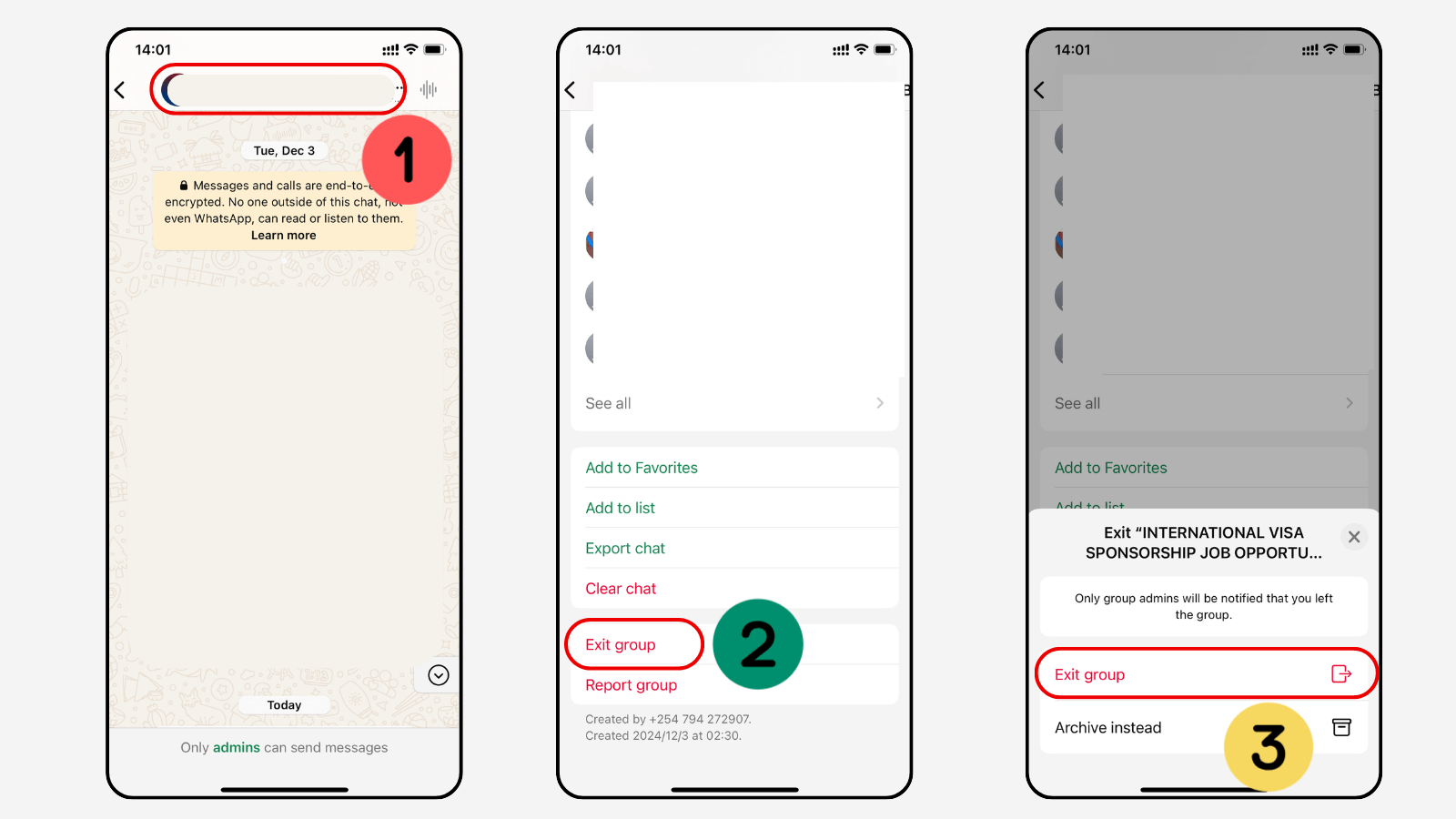
Step 4: You will need to confirm your decision by tapping "Exit group" again.
A notification will indicate that only the group admins will be informed of your departure.
This method ensures that your exit is as discreet as possible, allowing you to maintain your privacy without causing a scene.
2. Exit a WhatsApp Group Silently in the Chats Interface
For a quicker method to exit a WhatsApp group silently, you can also do it from your chat list. There are slight differences between Android and iOS devices.
Here's how to exit a WhatsApp group silently on Android and iPhone from the chat list:
Step 1: Open the Chats tab in WhatsApp.
Step 2: Find the group chat you wish to leave.
- For Android users, long-press the group chat and tap on the three-dot menu at the top right corner.
- For iPhone users, swipe left on the group chat and tap on "More."
Step 3: Select "Exit Group" from the menu that appears and confirm your choice.
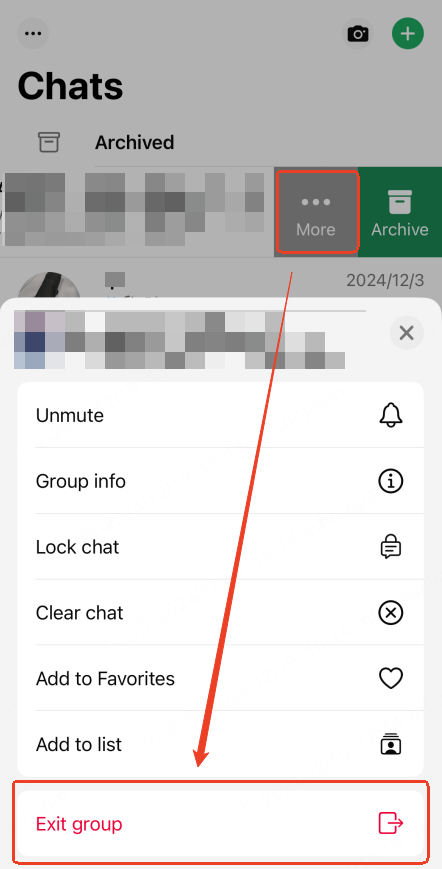
This alternative approach allows you to exit without navigating through multiple screens, making it a convenient option. Additionally, there are extra tips you should know after you leave a WhatsApp group:
-
If you leave a WhatsApp group when you're an admin, your admin privileges will be transferred to another group member.
-
You can't access the chat history after you leave a WhatsApp group.
-
After you leave a WhatsApp group, your profile name, phone number, and pictures can be visible to other members for up to 60 days.
-
If you leave a WhatsApp group that belongs to a community, you will automatically leave this WhatsApp community, and in the same case, if you leave a WhatsApp community, you will automatically leave all WhatsApp groups of this community.
Part 3: How Do I Silence a WhatsApp Group Without Leaving It? - 5 Ways
In some cases, you may hesitate to leave a WhatsApp group due to being annoyed with group messages. But no worries, you can actually take some measures to silence a WhatsApp group instead of leaving it directly. There are several strategies you can employ to reduce WhatsApp group notifications:
1. Mute and Archive the WhatsApp Group
It's a simple way to mute and archive a WhatsApp group chat to silence notifications without leaving the group. In this way, you can still receive WhatsApp group messages but won't see the WhatsApp group showing. Here's how to silence a WhatsApp group by muting and archiving it:
Step 1: Mute Notifications
- Open the WhatsApp group chat.
- Tap the group name at the top of the screen.
- Find the "Notifications" option and tap it.
- Choose "Mute notifications."
- Select a duration in which you don't want to receive the group notification. We usually choose "Always."
- Once you mute the group notification, you can back to the Chats list.
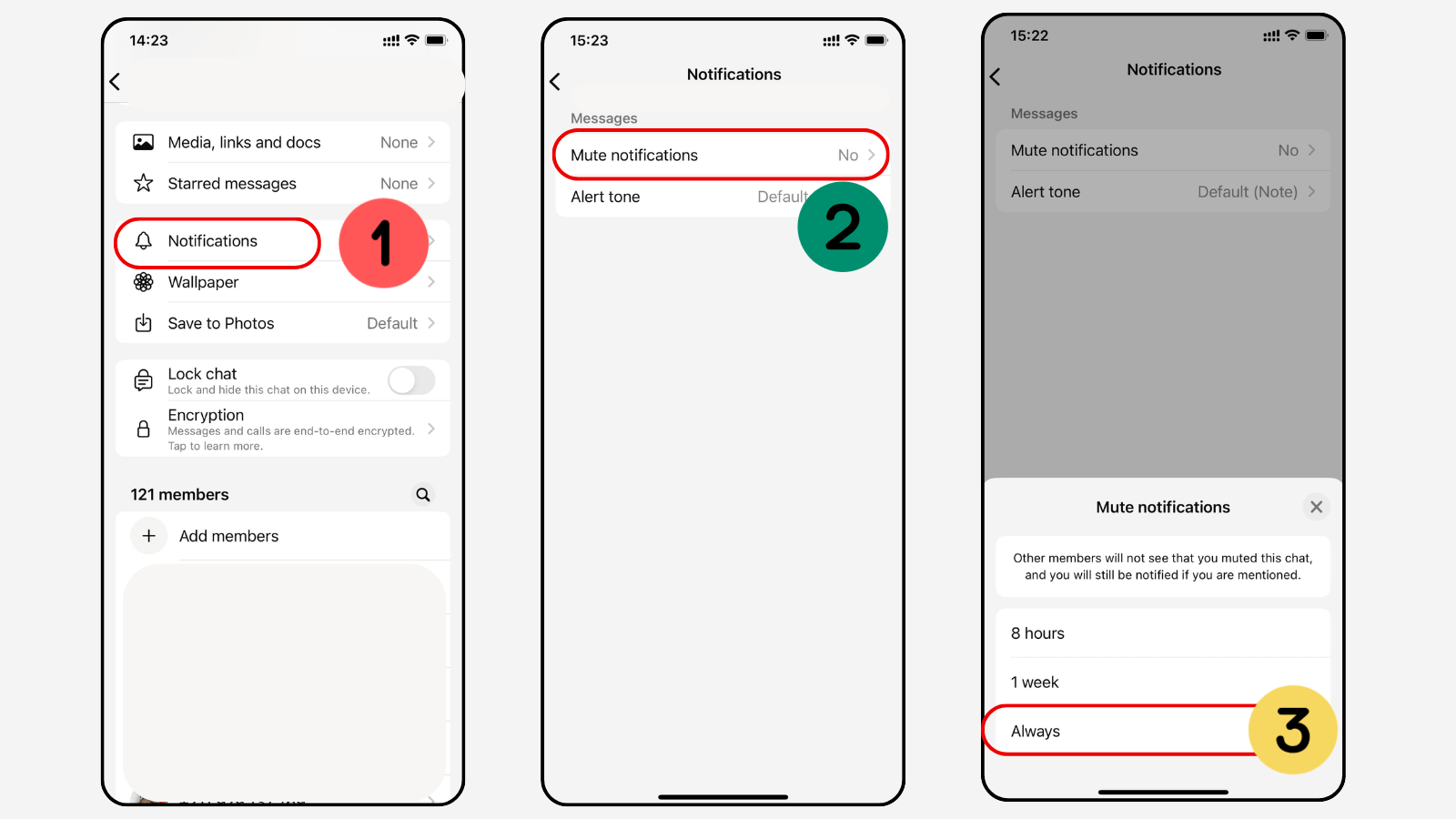
Step 2: Archive the Chat
- Find the group that you wish to archive.
- Swipe it left and choose "Archive."
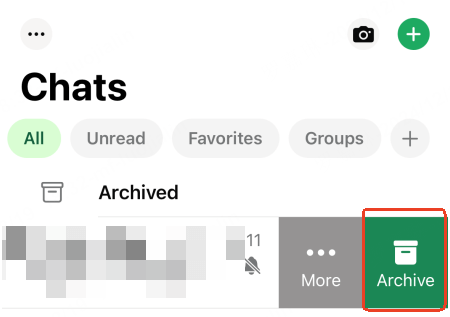
After these steps, you won't see this group unless you enter the "Archived" tab.
2. Hide Your Last Seen on WhatsApp
If you're concerned about being seen online or want to avoid responding to messages immediately, you can hide your last seen status:
Step 1: Tap the three dots menu in the top right corner (Android) or go to Settings (iPhone).
Step 2: Select Account > Privacy.
Step 3: Choose "Last seen & online" and change it to "Nobody" under "Who can see my Last Seen."
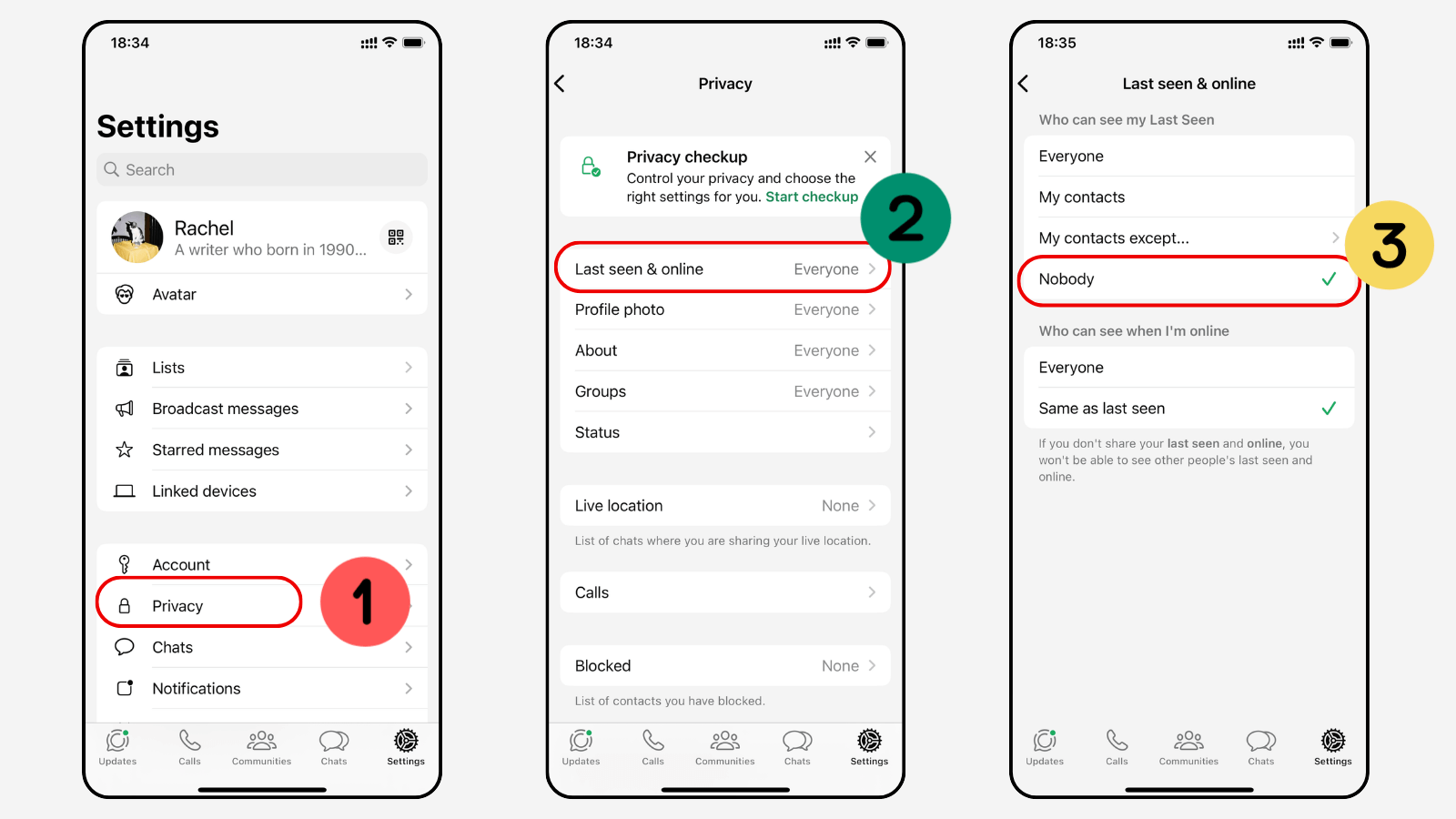
This way, group members won't see when you were last active.
3. Disable Your Read Receipts
You can also reduce group notifications by turning off your Read Receipts so the group members won't know when you've read their messages. Here's how to:
Step 1: Go to the same Privacy settings as before.
Step 2: Turn off the "Read Receipts" option.
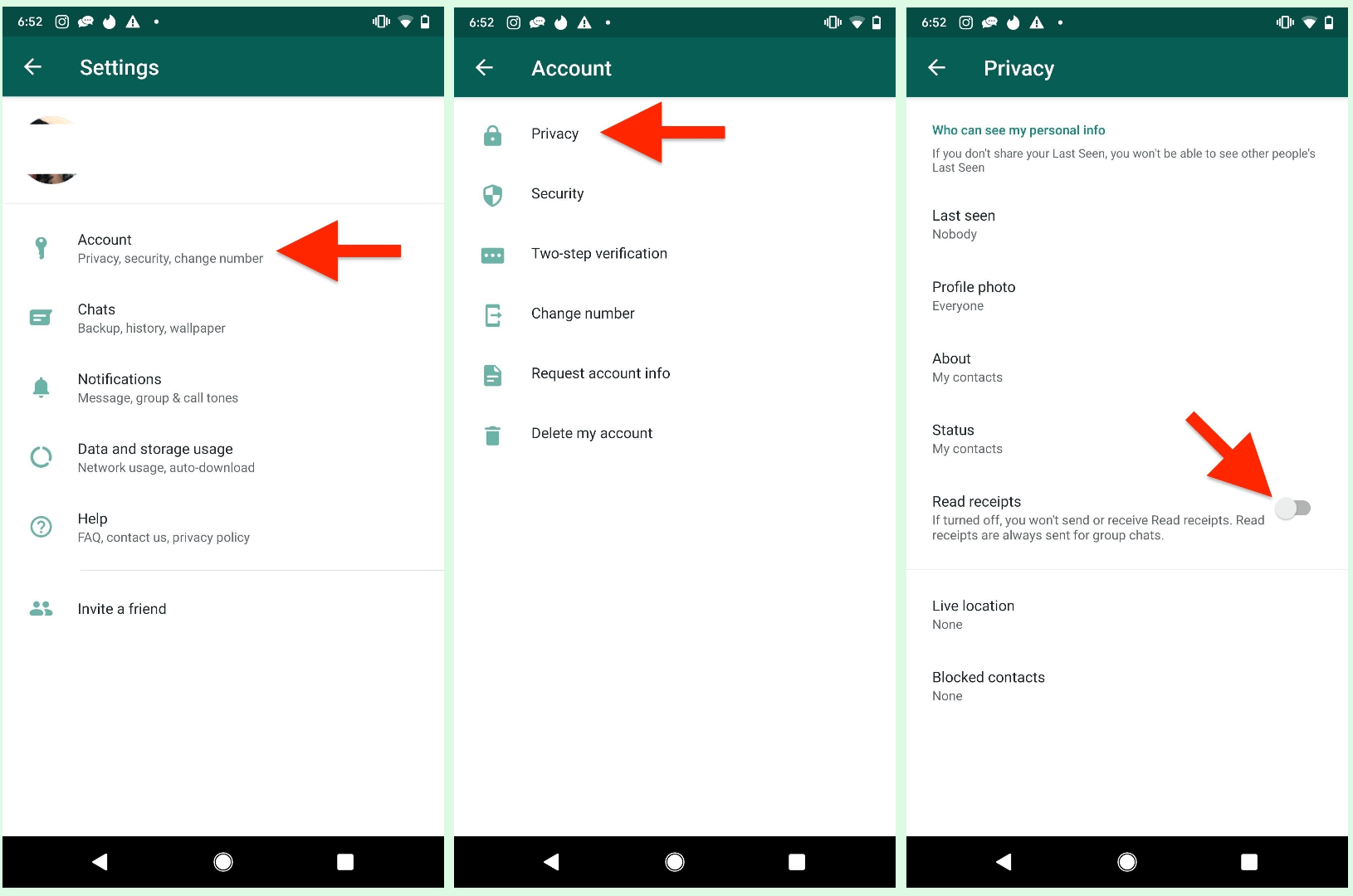
This will stop others from seeing if you've read their messages, but it also means you won't see Read Receipts from others.
4. Talk with the WhatsApp Group Admin
If the group dynamics are overwhelming, consider discussing your concerns with the admin. You can also communicate with the WhatsApp group members to maintain healthy communication within the group.
5. Lock the WhatsApp Group Chat (Use with Caution)
In extreme cases, if you feel that the chat is too chaotic, you might consider locking the group temporarily. In this way, this WhatsApp group will be locked and hidden on your device. To lock the WhatsApp group chat:
Step 1: Open the WhatsApp group on your device.
Step 2: Tap the group profile at the top of the screen.
Step 3: Scroll down to find "Lock chat" and turn on this option.
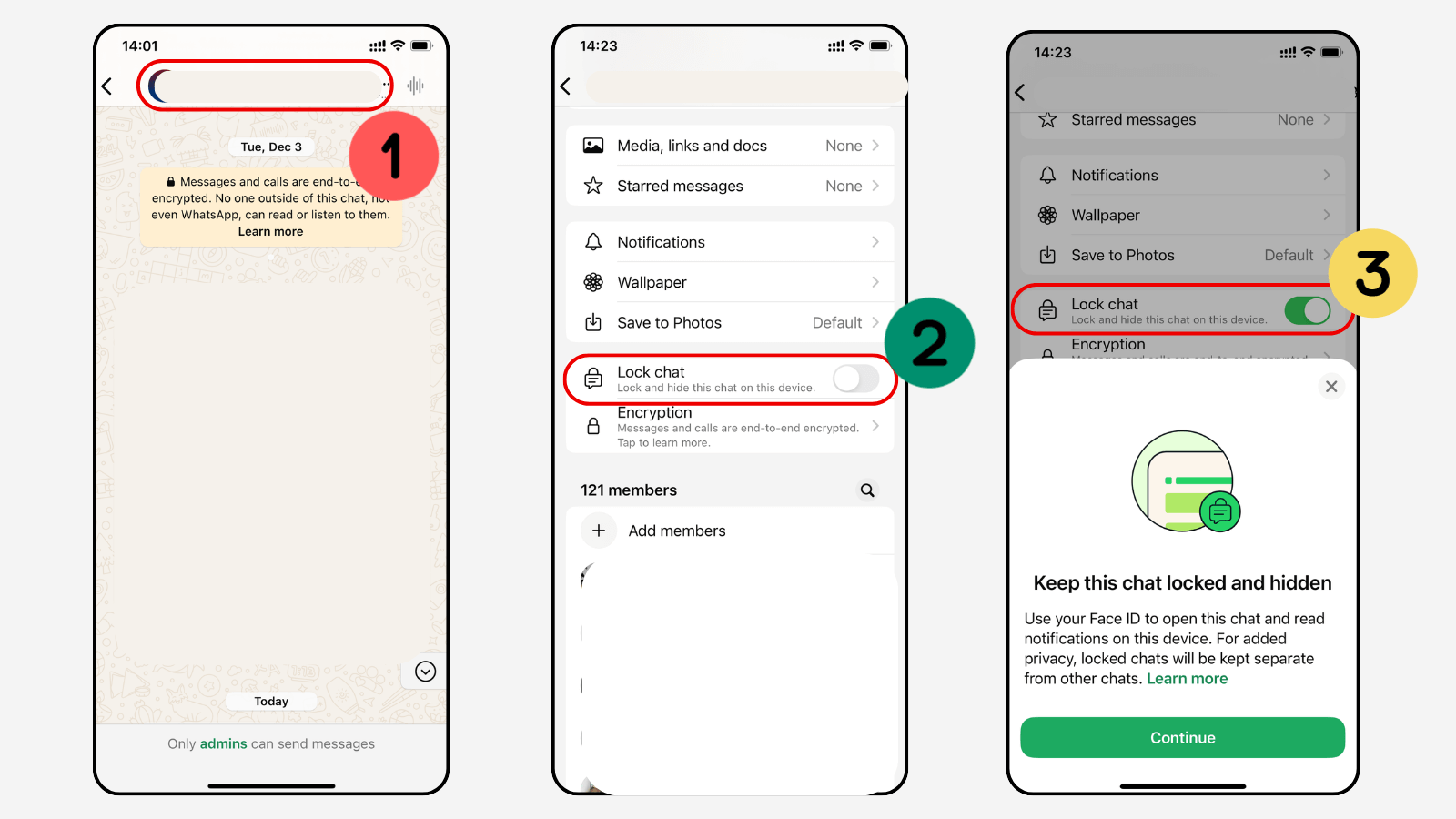
However, it's important to note that when you choose to lock the WhatsApp group chat, the chat history will be clear when you unlock this group, so it's not recommended to do this if you still want to receive and keep the chat history of this group or haven't make a backup for the important information before.
Part 4: How to Check If Your Kid's WhatsApp Group Is Appropriate?
Sometimes, it's essential to monitor your child's WhatsApp chats to ensure their safety online, and so does WhatsApp group chats. Because in some unknown WhatsApp group chats, Children can be exposed to inappropriate content, such as verbal violence and pornography messages. An effective way to do this is by using parental control apps like FamiGuard for WhatsApp.
This is a comprehensive tool to monitor children's WhatsApp activities remotely and discreetly. With this tool, you can read someone's WhatsApp group chat in real time. When your child is in an inappropriate group, you can know right away and take action to get your child to exit this group. FamiGuard for WhatsApp also provides various functionalities, making it a reliable parental control app.
Here's how to use FamiGuard for WhatsApp to monitor child's WhatsApp group chats:
Step 1: Create an account with a valid email and secret password, and then choose a subscription plan based on your needs.
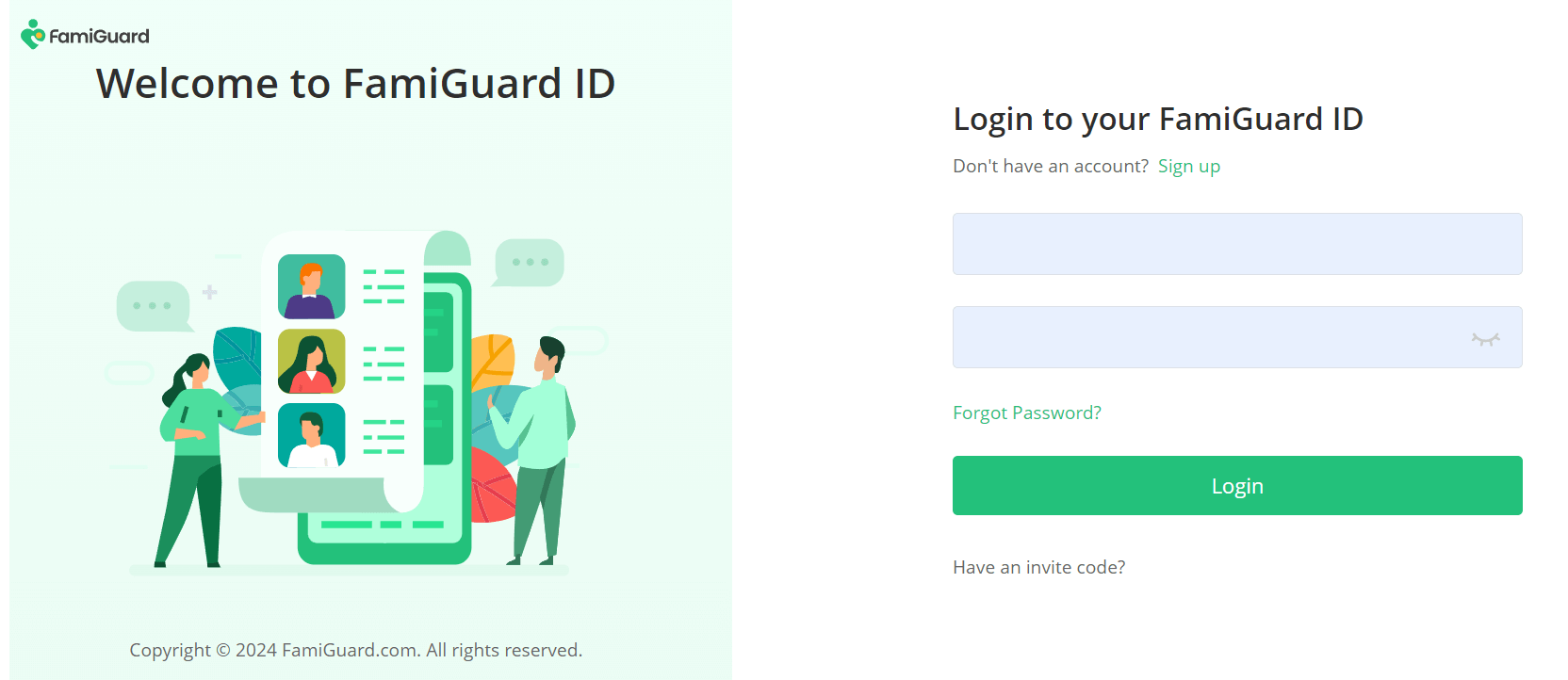
Step 2: Download FamiGuard for WhatsApp on your child's device. This tool is compatible with Android and iOS devices(guide), so you'll need to follow a different guide to set it up. Here is an example of an Android phone:
- Go to whatsapp.famiguardapp.com, slide right to download the apk of FamiGuard for WhatsApp, then open this apk file in the download list and install it on your child's phone.
- It will prompt you to configure it. You'll need to provide sufficient permissions to ensure its seamless user experience. At last, tap the Verify Setup button to complete this configuration. After that, FamiGuard for WhatsApp will be invisible in your child's phone, making your monitoring undetected.
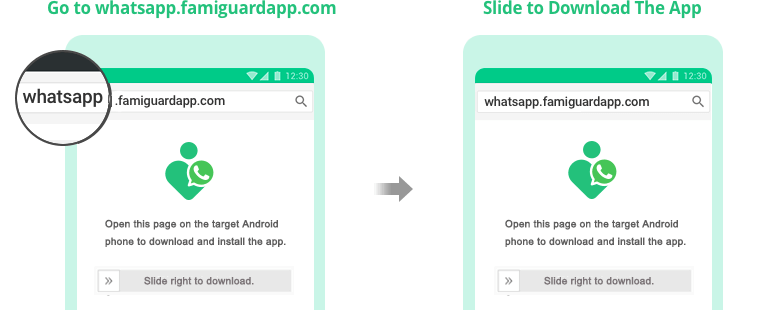

Step 3: Now, you can turn to your computer or phone, navigate to the FamiGuard for WhatsApp website, log into your account, click your profile picture to enter the FamiGuard Member Center, go to My Benefits, choose My Product, find FamiGuard for WhatsApp, and click Start Monitoring.
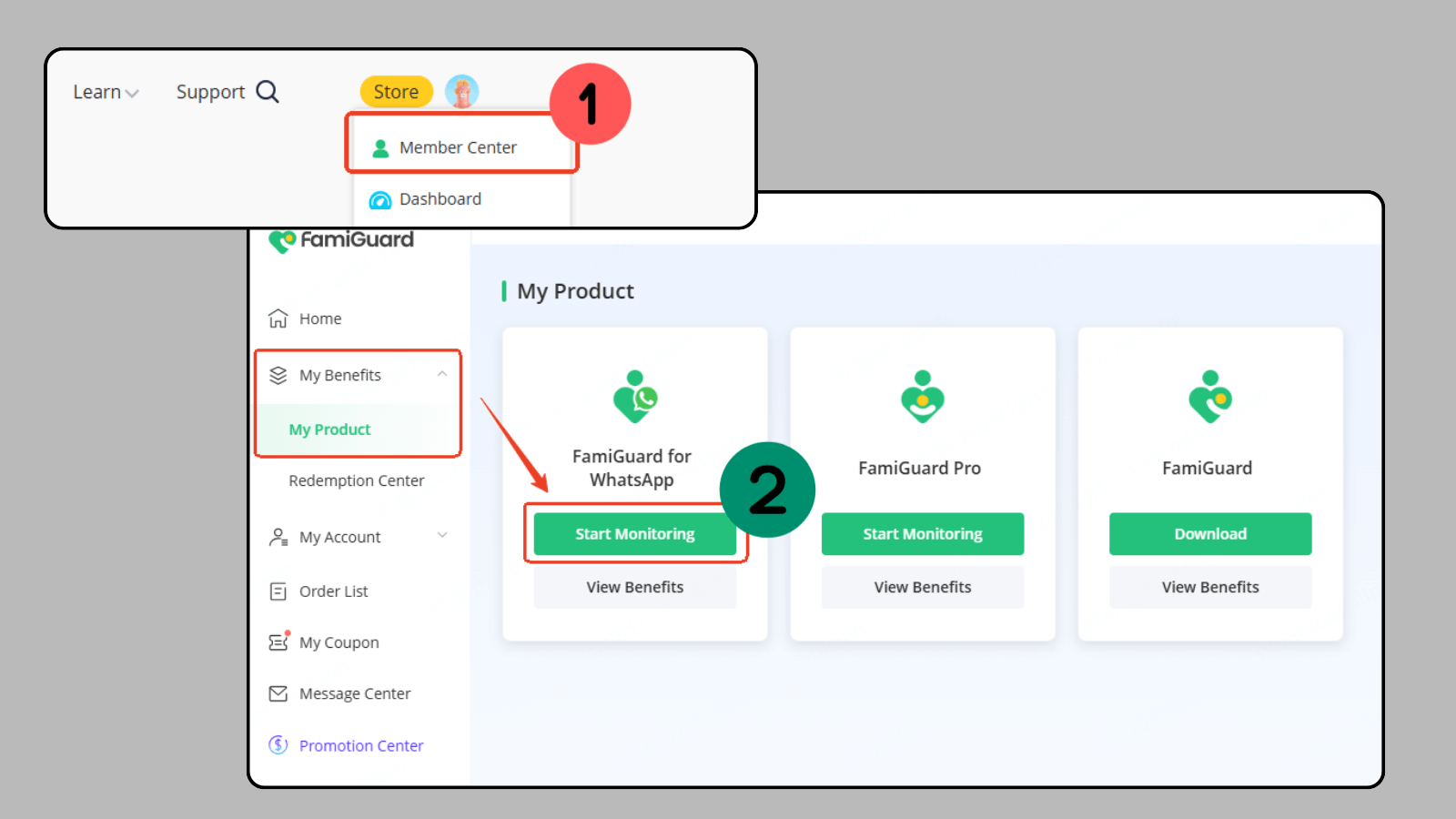
Click Chats, and you can see all your child's WhatsApp chats, find the WhatsApp group chat you want to monitor, and see the chat history of this WhatsApp group.

By actively monitoring their interactions, you can help protect your child from potential online dangers.

FamiGuard for WhatsApp - Top Parental Control App
-
Monitor your child's WhatsApp group chats to prevent them from pornography, violence, and hate speech.
-
Track children's WhatsApp messages and analyze their chat habits.
-
Set keywords so you can get notifications if your child is talking about inappropriate content in WhatsApp groups or individual chats.
-
Listen to and Watch someone's WhatsApp calls to check if they are bothered by inappropriate individuals.
-
Check your child's locations on WhatsApp, including their live location and shared locations on WhatsApp.
Part 5: FAQs About Leaving WhatsApp Group Without Notification
No, in the latest versions of WhatsApp, members won't get notified when you leave a group; only group admins will be notified. But they can see that you have left if they check the group member list.
Thought for the latest version of WhatsApp, you can't leave a WhatsApp group without the admin knowing. But you can exit a WhatsApp group silently without the members knowing. Follow the steps outlined earlier to exit the group silently.
To hide a WhatsApp group without leaving, you can archive the chat. Locate the WhatsApp group you want to hide, swipe it left, and select Archive. This will remove the group from your main chat list while still allowing you to access it later when needed.
If you want to leave a group politely, consider sending a message to thank the members for their interactions before exiting. You could say something like, "Thank you all for the great conversations! I need to step away from this group for a while."
When you leave a WhatsApp group, the only notification that gets sent is to the group admins. Other members will not receive any alerts but can see your departure by checking the group member list.
Conclusion
Exiting a WhatsApp group without causing a stir is now easier than ever, thanks to WhatsApp's updated features. By following the steps outlined in this guide, you can leave a WhatsApp group without notification. Additionally, if you're hesitating to leave entirely, various methods exist to manage group notifications effectively.
For parents who want to ensure children's online safety on WhatsApp, it's essential to monitor children's WhatsApp group chats. A parental control app can make your monitoring efficient: FamiGuard for WhatsApp supports monitoring WhatsApp activities, including WhatsApp chats, calls, status updates, locations, etc. Stay safe, and enjoy your time on WhatsApp!

By Tata Davis
professional in software and app technology, skilled in blogging on internet
Thank you for your feedback!