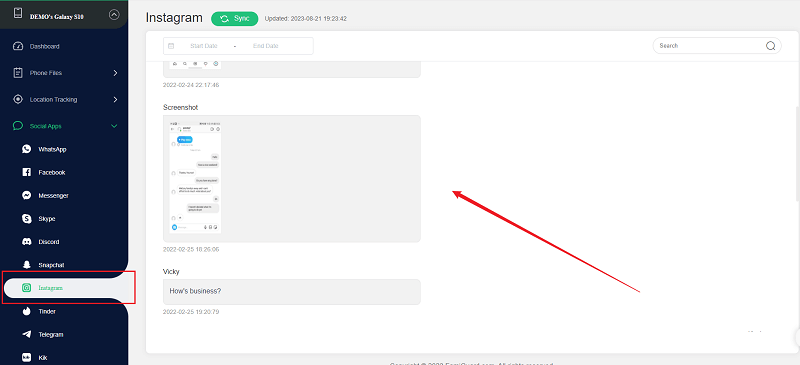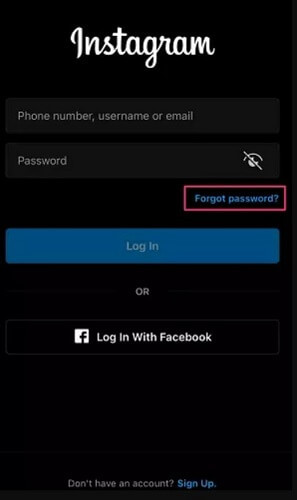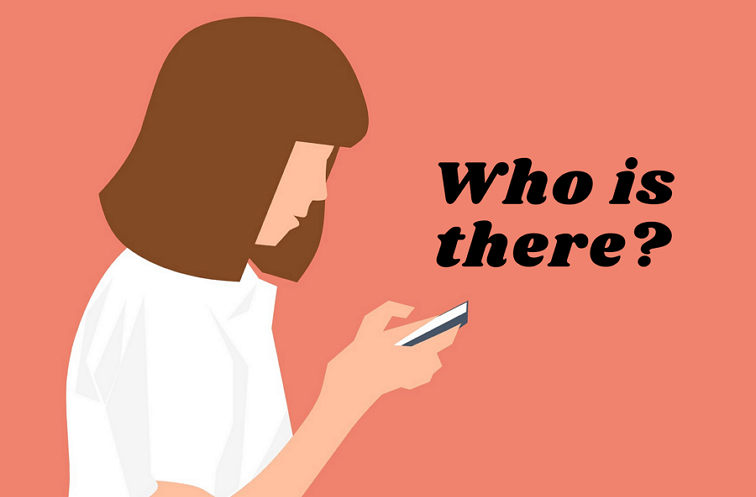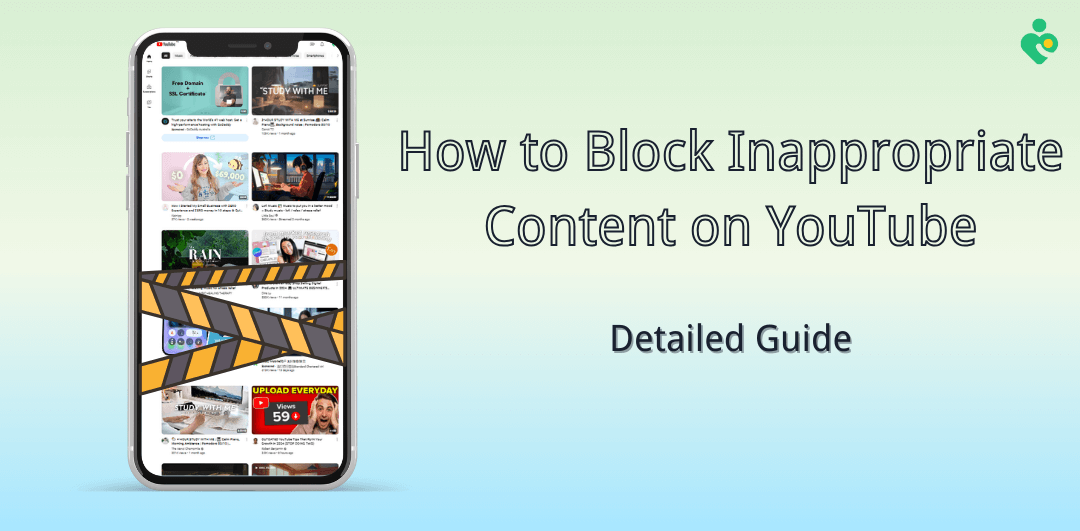WhatsApp, as a communication app, has become an integral part of our digital lives, facilitating seamless connections worldwide. However, in some cases, people may need to access others' WhatsApp conversations.
If you also wish to address how to read someone else's WhatsApp messages, meet 5 methods to access someone's WhatsApp chats, and compare and choose these tools or methods according to your needs.
How to Read Someone Else's WhatsApp Messages? - 5 Ways!
Part 1: Can I Read Others' WhatsApp Messages without Them Knowing?
The short answer to this question is: yes, you can read others' WhatsApp messages from another phone without them knowing. From utilizing a third-party tool to taking advantage of WhatsApp backup, there are some proven ways to do this. One of these methods allows you to not only read messages on WhatsApp but also enables you to access deleted WhatsApp messages and more activities on WhatsApp.
Part 2: How to Read Someone Else's Deleted WhatsApp Messages?
FamiGuard for WhatsApp is the best way to read someone else's WhatsApp messages including deleted and withdrawn ones. This is a dedicated WhatsApp tracker to monitor someone else's activities on WhatsApp. With its powerful features, you can easily track others on WhatsApp remotely and without being detected. It's compatible with both Android and iOS devices, making it widely used and easy to use.
By using this tool, you can gain valuable insights into someone's WhatsApp conversations. This can record all conversations on WhatsApp, ensuring you can see text, videos, voice, pictures, and more types of files exchanged on WhatsApp. Moreover, you can also access someone's WhatsApp account's activities, such as their WhatsApp call history, live locations, hidden status, etc.
1. With FamiGuard for WhatsApp, you can:
View and monitor WhatsApp messages in real-time, including text, images, videos, and audio files.
-
Access deleted WhatsApp messages, even after they've been removed from the target device.
-
Monitor WhatsApp call logs and recordings.
-
Track WhatsApp status updates and profile changes.
-
Receive alerts and notifications for specific keywords or contacts.
FamiGuard for WhatsApp is designed with user-friendly interfaces, ensuring a seamless monitoring experience. Whether you're a concerned parent, an employer, or an individual seeking to protect your interests, this powerful tool provides the insights you need while prioritizing discretion and privacy.
2. Steps to Using FamiGuard for WhatsApp to Read Someone Else's WhatsApp Messages
Step 1: Go to the FamiGuard for WhatsApp website, register an account with your email and password, and choose a subscription plan. There are 1-month, 3-month, and 1-year plans for selection.

Step 2: Log into this website with your account. Click on your profile > enter Member Center > My Product, find FamiGuard for WhatsApp you just purchased, and click on Start Monitoring.
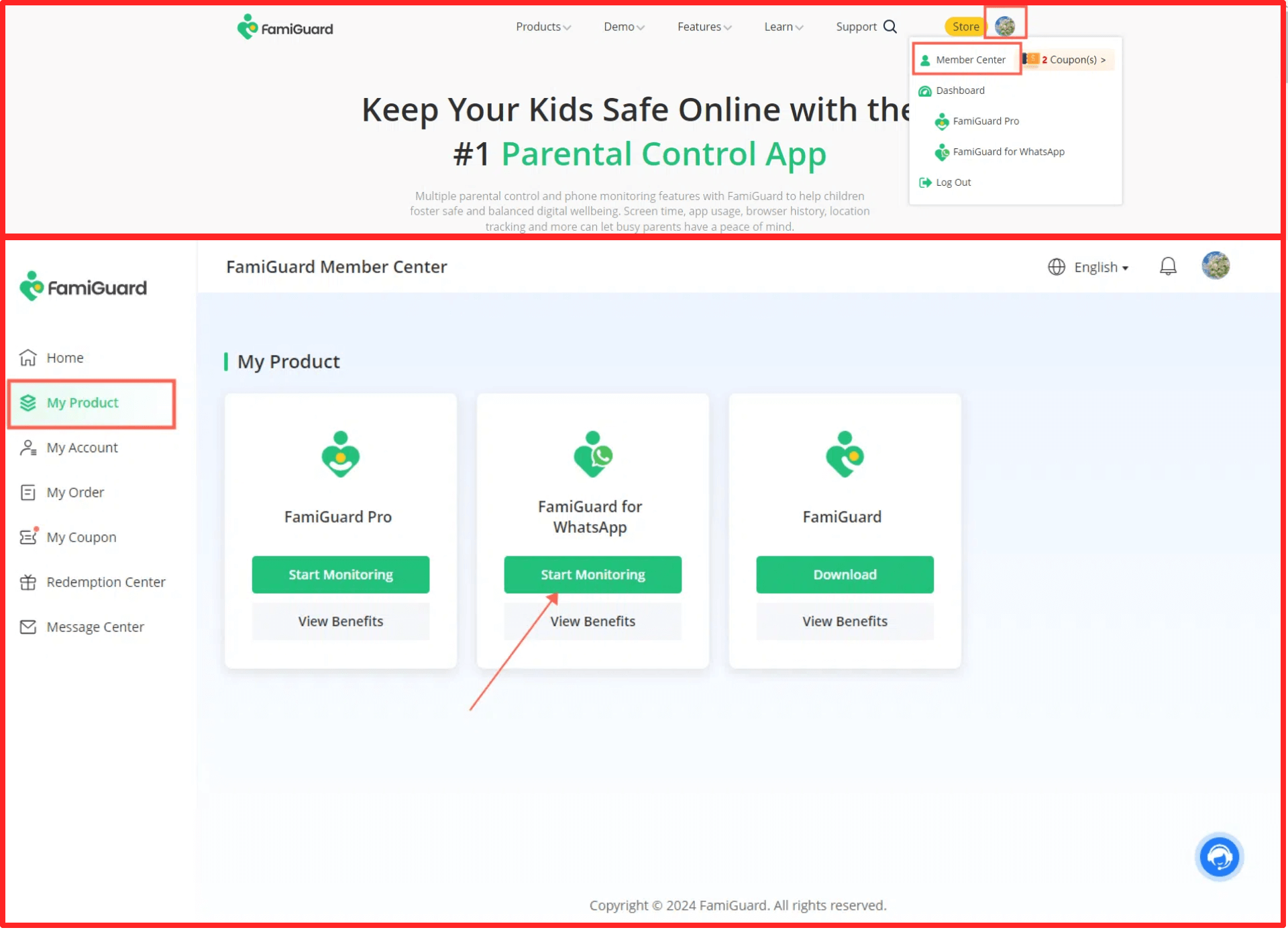
Step 3: Click on the "Add A New Device" button, choose the device type of the target device, and you will access the instructions on how to install and set up this tool.
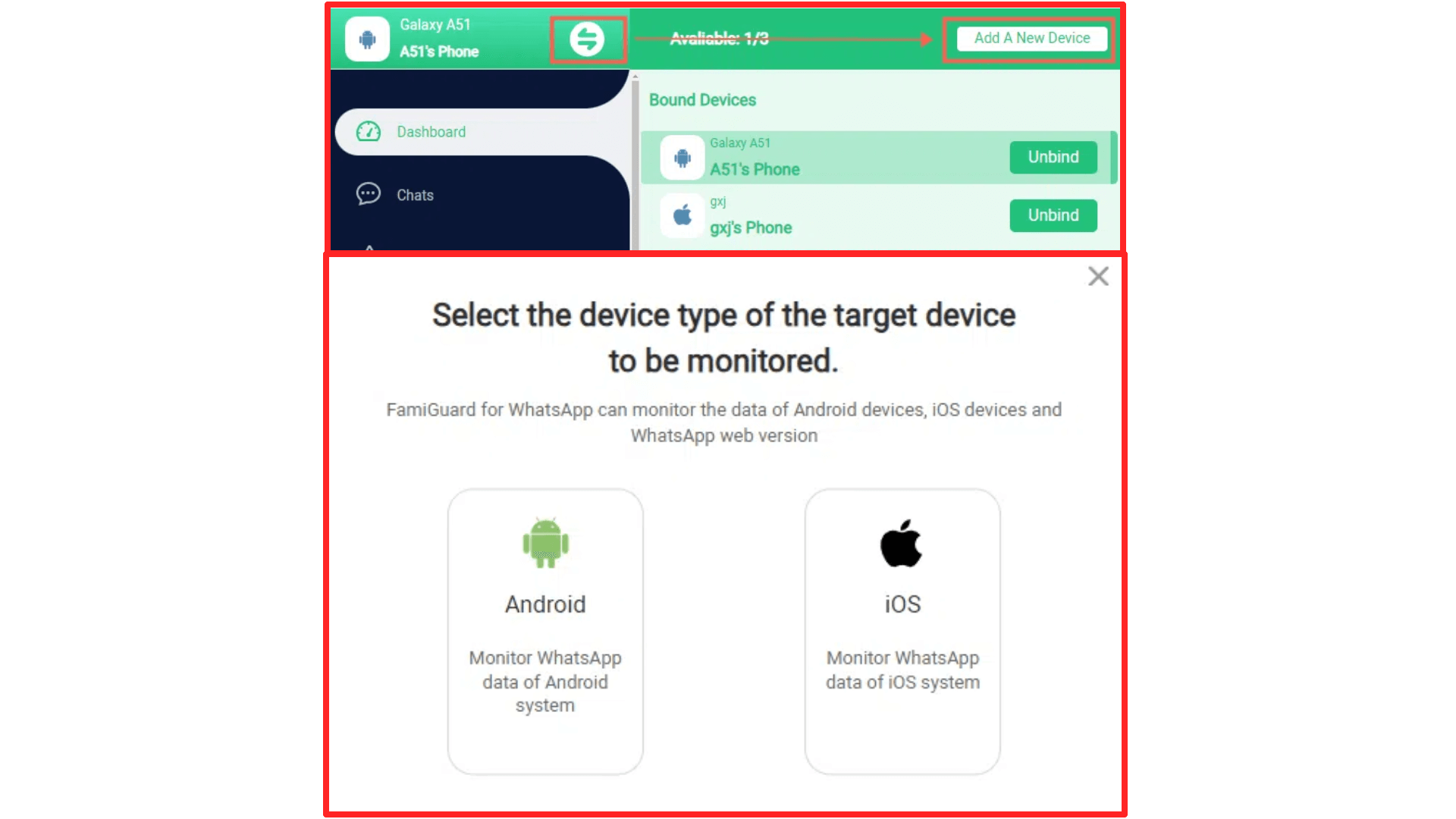
Step 4: After you finish the configuration on the target device with the instructions, you can click on the Verify Setup button to bind the target device to your FamiGuard online account.

Step 5: Now you can access the web control panel and monitor the person's WhatsApp activities. Click on the "Chats" tab, you can see all conversations of this person on WhatsApp.
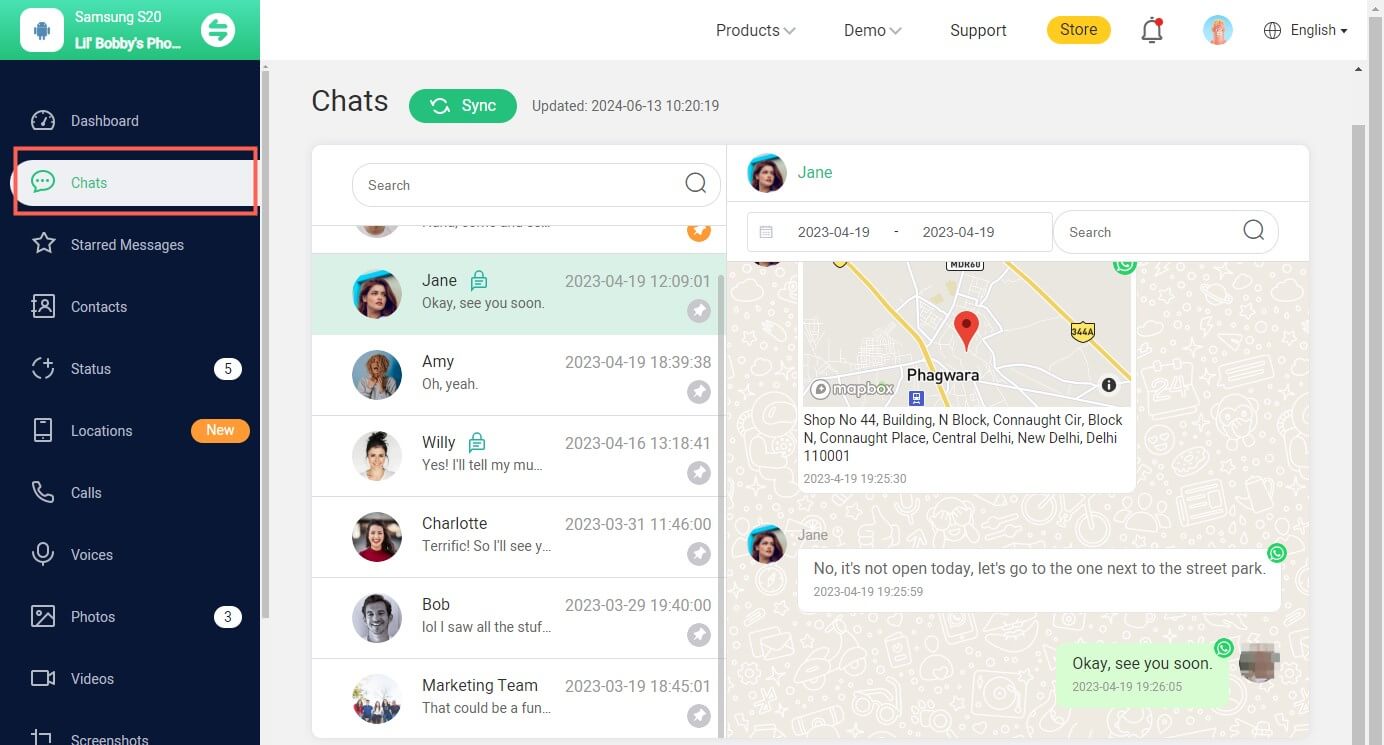
- Operates in stealth mode, ensuring your monitoring is undetected.
- Offers real-time sync, so you won't miss any updates.
- Track all WhatsApp activities.
- Monitor multiple WhatsApp accounts at one time.
- Easy to use.
- The paid version has more comprehensive features.
Rating:
Part 3: How to Read Someone Else's WhatsApp Messages on Another Device Free?
While paid monitoring solutions like FamiGuard for WhatsApp offer comprehensive features and reliable performance, some individuals may seek free alternatives for accessing someone else's WhatsApp messages. However, it's important to note that free methods often come with limitations and potential risks, such as you can’t see the deleted messages with these methods.
1. How to Read Someone's WhatsApp Messages with WhatsApp Web?
WhatsApp Web is a feature that allows you to access your WhatsApp account from a web browser on your computer or tablet. While primarily designed for convenience, it can also be used to monitor someone else's WhatsApp messages. Here's how:
Step 1: Open a web browser on your device and go to web.whatsapp.com.
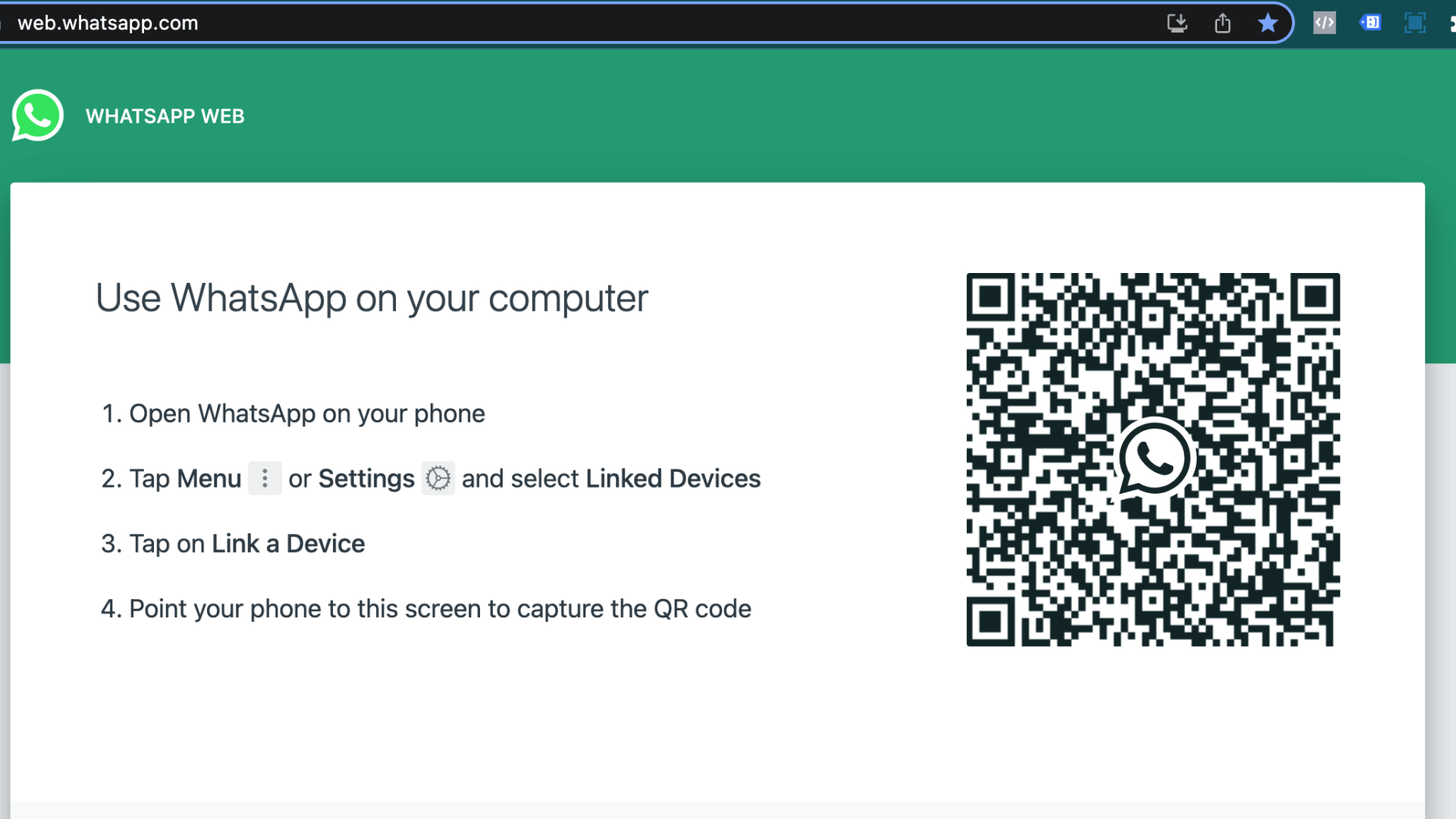
Step 2: Open WhatsApp on the target individual's device, and navigate to the "Linked Devices" option > "Link Device". Scan the QR code displayed on the web browser.
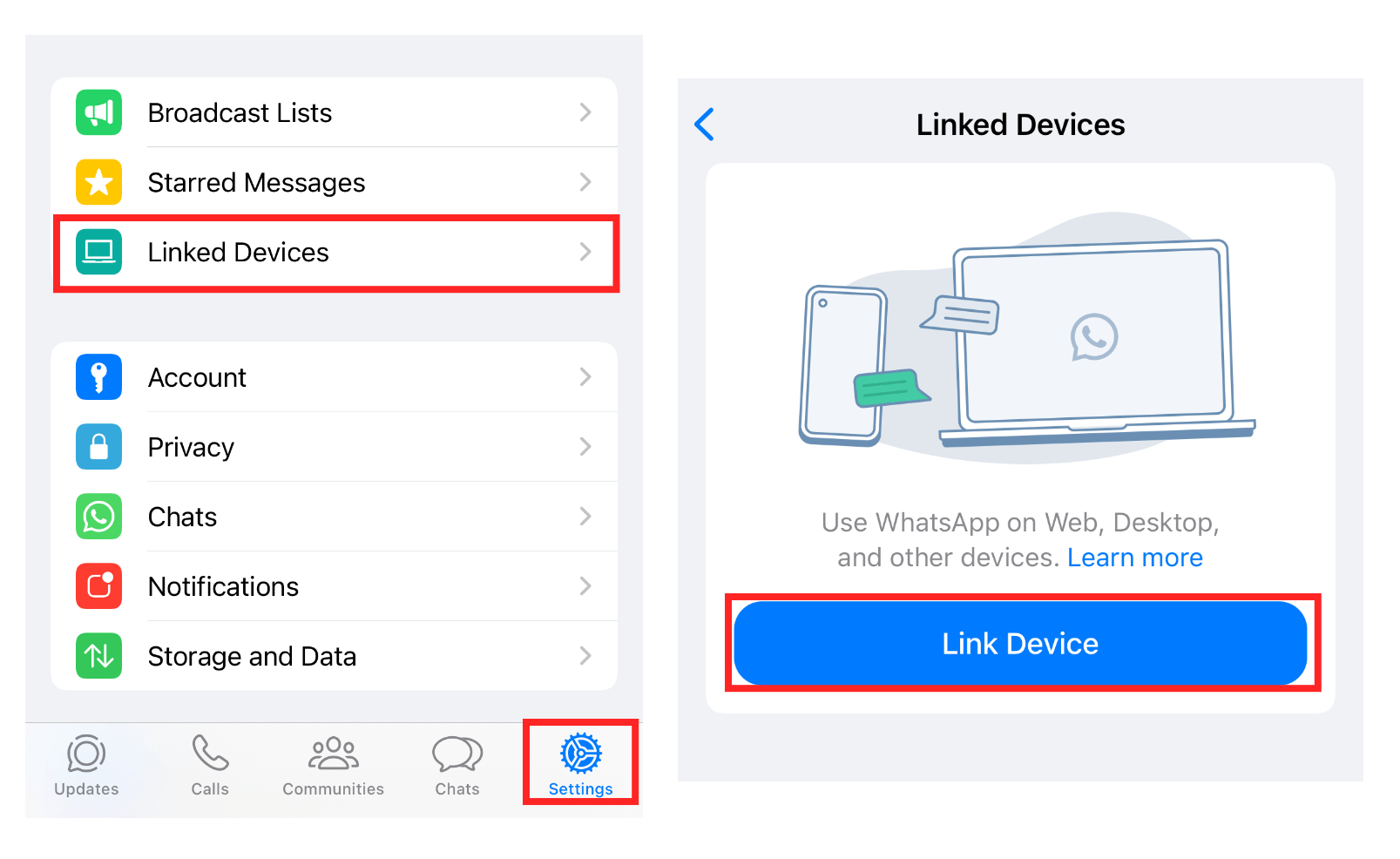
Step 3: Once the devices are linked, you can see the target person's WhatsApp messages from your web browser.
- You can access someone's WhatsApp messages.
- Free for use.
- You can only access chats and status on WhatsApp.
- There is a risk of detection by the target individual.
Rating:
2. How to Read Others WhatsApp Chats Using Chat Backup?
Another free method to access someone else's WhatsApp messages involves restoring their chat backup on your device. This approach works for both Android and iOS devices, but it requires physical access to the target device and knowledge of their backup settings. Here's how it works:
Step 1: Back up WhatsApp chats
Open WhatsApp, navigate to the Settings menu > Chats > Chat Backup > Back Up Now.
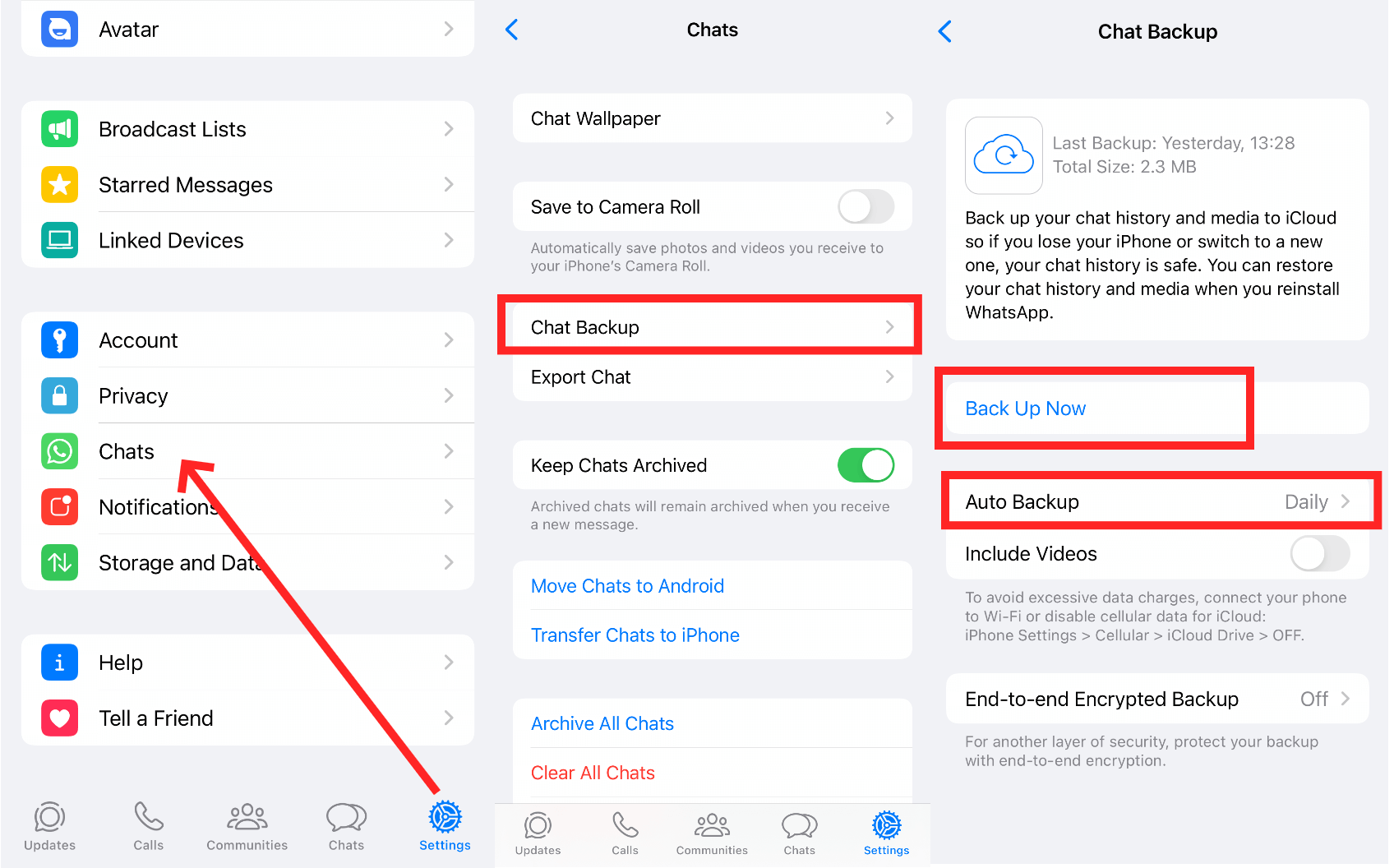
Step 2: Restore backup on another device
Log into the same WhatsApp account on another device, verify the WhatsApp phone number, and it will automatically ask if you need to restore the chat history. When prompted, click on "Restore" and choose the restore from where you backed up.
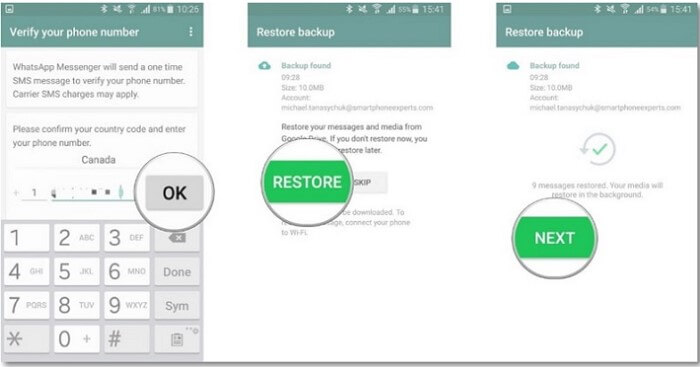
Step 3: Read someone's WhatsApp messages
Once the backup is restored, you'll have access to the target's WhatsApp messages on your device.
- You can access someone's WhatsApp chats.
- Free for use.
- The target may notice the backup restoration proces.
- It only offers access to backed-up messages, not real-time conversations.
Rating:
3. How to See Someone's WhatsApp Messages by Linking Devices?
WhatsApp allows you to link up to four devices to a single account, enabling you to access your WhatsApp messages across multiple devices. This feature can also be used to monitor someone else's WhatsApp conversations. Here's how:
Step 1: Get the target device and open WhatsApp > Linked Devices > Link Device.
Step 2: On another device, uninstall WhatsApp, reinstall WhatsApp, and open the reinstalled WhatsApp.
Step 3: Tap the three-dot menu in the top-right corner, and tap on "Link as companion device".
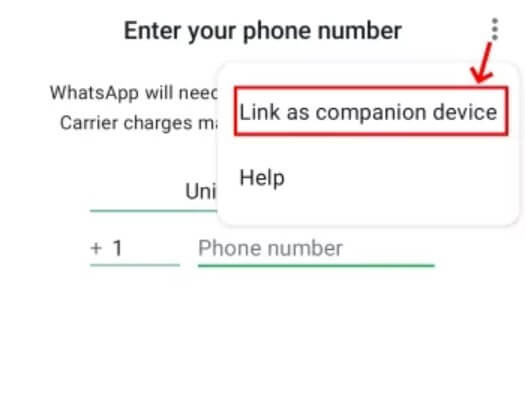
Step 4: Scan the QR code using the target device.
Once the devices are linked, you'll have access to the target's WhatsApp messages on your device.
- You can access the real-time WhatsApp conversations.
- The target may find out since the target will receive a notification indicating that their WhatsApp account is being accessed from another device.
Rating:
4. How to Read Others WhatsApp Messages by Transferring Chats?
The last method to read others WhatsApp messages is by transferring chats. This method is useful for those who change to a new phone and wish to transfer the old chat data, it's also a good way to read someone’s WhatsApp messages from another device. Here's how it works:
Step 1: First, get the target device, and go to the "Settings" menu on the target's WhatsApp.
Step 2: Tap "Chats".
Step 3: Tap "Move chats to Android" or "Transfer chats to iPhone" based on your device type, and touch "Start".
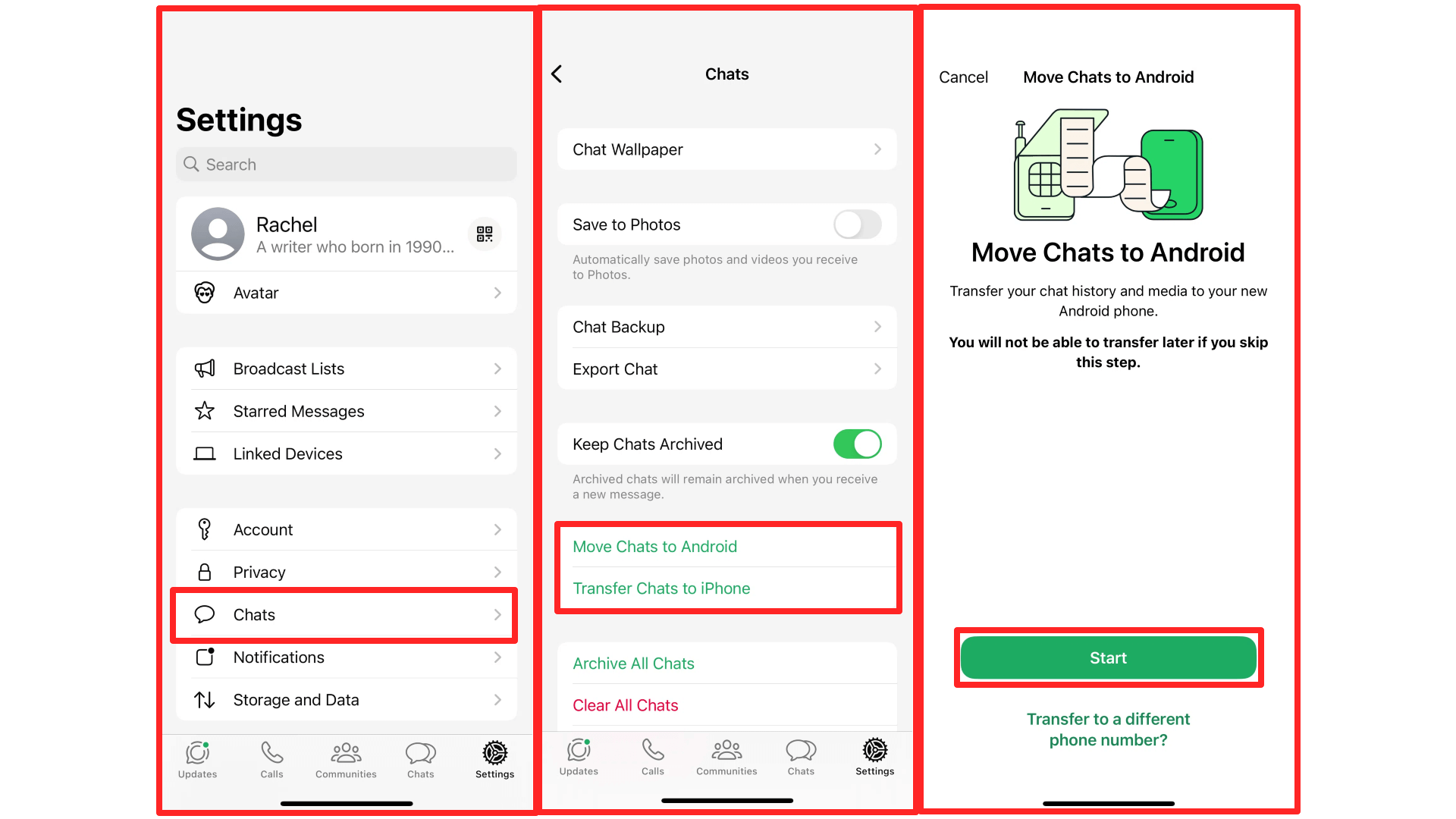
Step 4: Now change to another device to continue to set up on it.
When you choose "Move chats to Android": Log in with the same phone number on another device, and follow the instructions displayed to set up on the Android device.
When you choose "Transfer chats to iPhone": Scan the QR code shown on another device.
Step 5: There will be an interface saying "Transfer chat history", tap "Continue", and you can get all WhatsApp chats from the first device.
- You can access someone's WhatsApp messages and calls.
- The target may find out about the chat transfer process.
- You can't get a real-time conversation sync.
Rating:
Bonus: How to Know If Someone Is Reading My WhatsApp Messages from Another Device?
While exploring ways to access someone else's WhatsApp messages, it's also important to understand how to detect if someone is monitoring your WhatsApp conversations from another device. Here are some clues signs to watch out for:
●Unusual Last Seen Status: If your WhatsApp account shows as active or online when you haven't used the app, it could indicate that someone else is accessing your account from another device.
●Unexpected Message Activity: If you notice that your unread messages have been marked as read, or if you see messages being sent from your account that you didn't send, it could be a sign that someone is monitoring your WhatsApp conversations.
●Lack of Notifications: If you stop receiving notifications for incoming WhatsApp messages, it could mean that someone else is reading your messages from another device, preventing the notifications from reaching you.
●Linked Devices: WhatsApp allows you to check which devices are linked to your account. If you notice an unknown or unfamiliar device listed under "Linked Devices" in your WhatsApp settings, it could indicate that someone has gained unauthorized access to your account.
●Battery Drain: If you notice an unusual or excessive battery drain on your device, it could be a sign that a monitoring app or remote access tool is running in the background, potentially accessing your WhatsApp conversations.
If you suspect that someone is monitoring your WhatsApp messages without your consent, it's important to take immediate action. Change your WhatsApp account password, enable two-factor authentication, and consider contacting the appropriate authorities if you believe your privacy has been violated.
Conclusion
Learning how to read someone else's WhatsApp messages is crucial to take the initiative on your side. Whether you want to keep kids away from inappropriate content on WhatsApp, or you wish to monitor your spouse before he/she does something cheating on you. Seeing their WhatsApp conversations can give you valuable insight.
Additionally, if you're seeking a comprehensive way to do this, using FamiGuard for WhatsApp can meet your needs, it is the best WhatsApp tracker to see someone else's WhatsApp activities including deleted WhatsApp messages.

By Tata Davis
professional in software and app technology, skilled in blogging on internet
Thank you for your feedback!