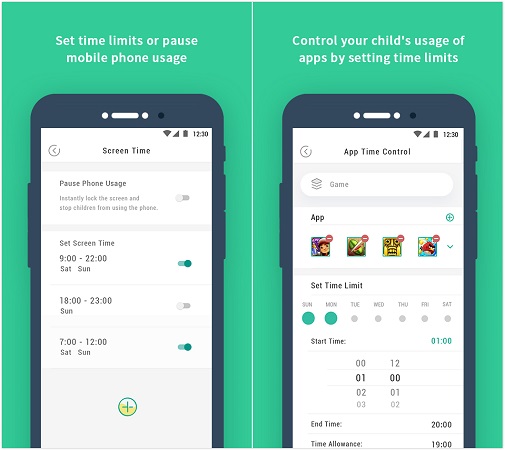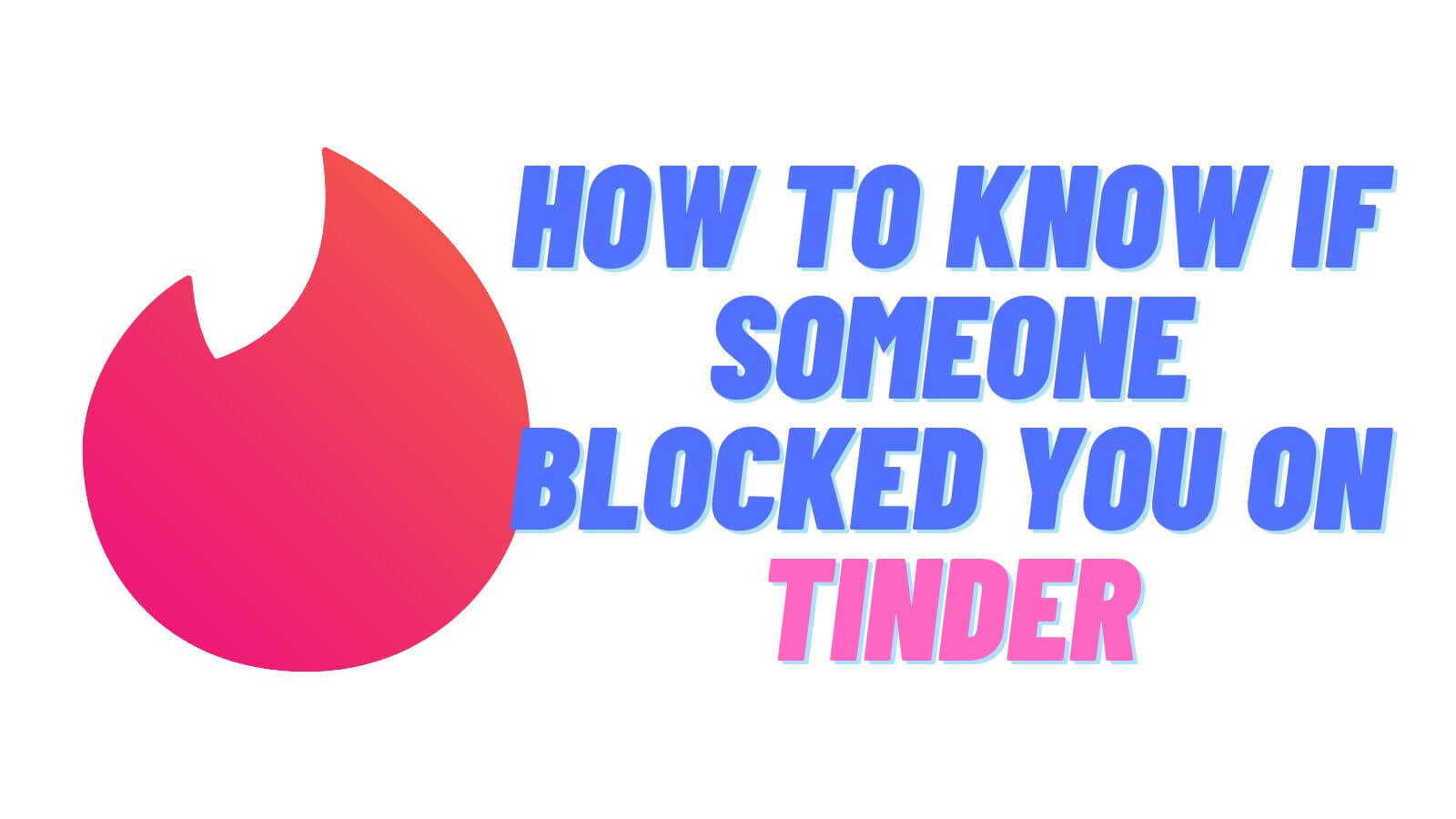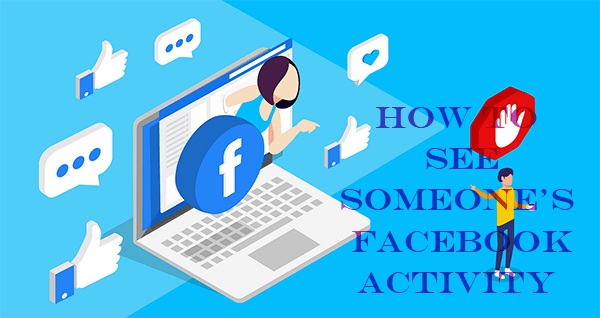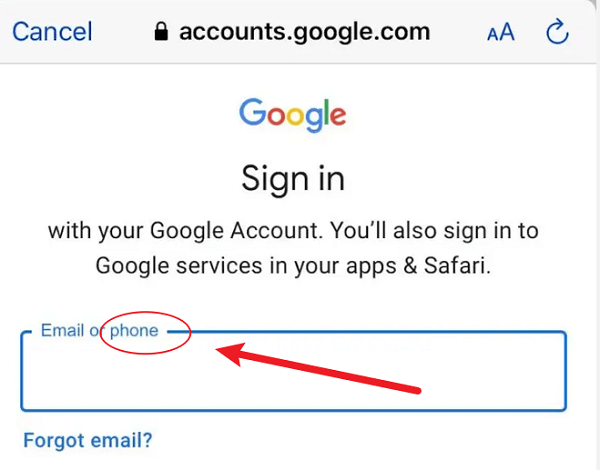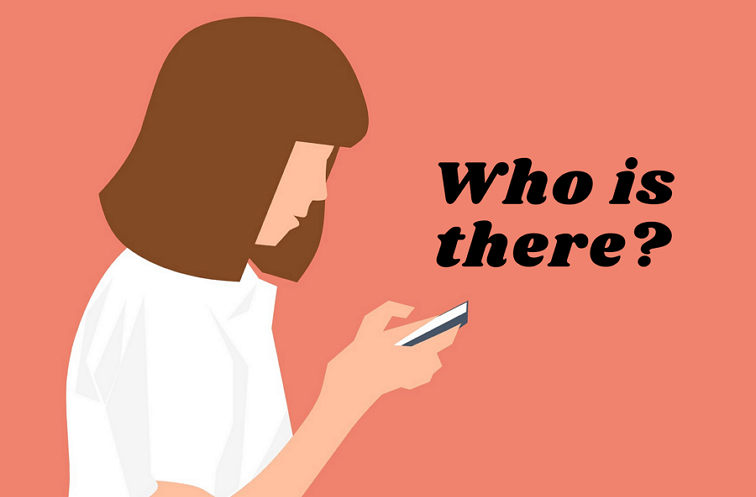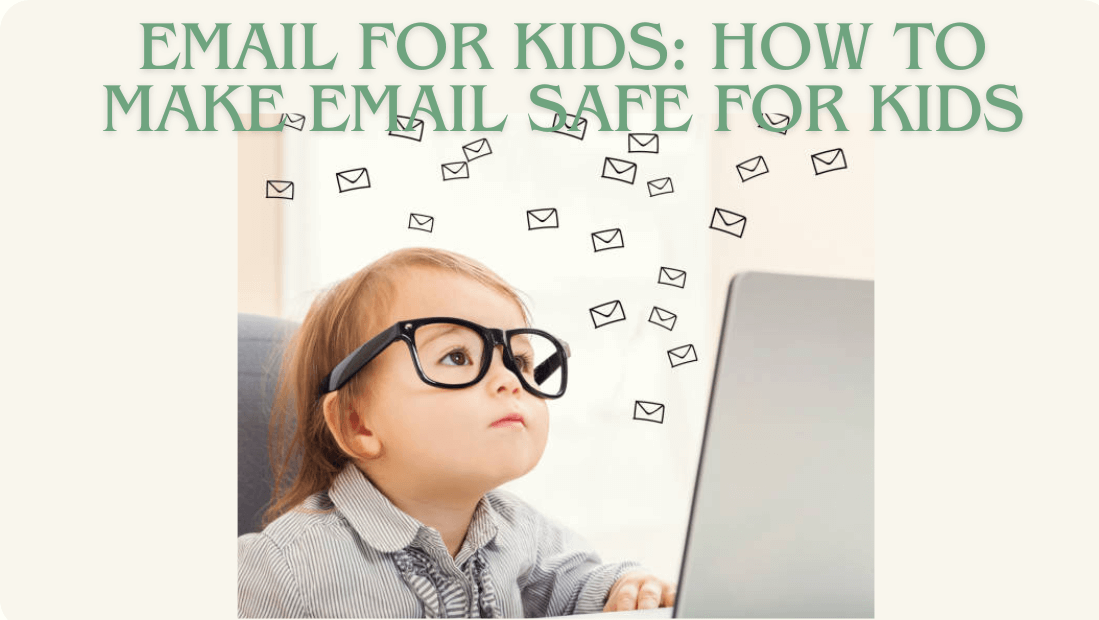FamiGuard Support: Monitor Devices with Others' Permission.
When we use WhatsApp, we often see a text under the Chat tab saying: "Your personal information is end-to-end encrypted." This means that your chats and other information on WhatsApp are protected by encryption, protecting your personal information from others on WhatsApp.
However, there might arise situations where people need to access these encrypted messages. In this post, we will explore encryption to help you get insight into it and introduce 3 ways on how to read encrypted WhatsApp messages.

Complete Guide on How to Read Encrypted WhatsApp Messages
Part 1: What Are Encrypted WhatsApp Messages?
Encryption is a process that turns readable data into a scrambled format, making it impossible for unauthorized people to read. WhatsApp uses end-to-end encryption, a strong security measure that ensures only the sender and the recipient can read their messages. This encryption method protects your conversations from being seen by anyone else, including WhatsApp itself, internet service providers, and even government agencies.

Why is Encryption Crucial?
We're in an Internet world, the data bugs and cyber threats are prevalent, which makes encryption play a crucial role in protecting personal information. Here are some key reasons why encryption is essential:
●Privacy Protection: It can protect your WhatsApp conversations, photos, videos, and other information shared on WhatsApp from others' monitoring.
●Messages Integrity Protection: It can safeguard the integrity of your WhatsApp messages, and keep messages away from tampering by others.
●Authenticity of Messages Protection: It guarantees that the message's source is authentic.
Part 2: How to Read Encrypted WhatsApp Messages?
WhatsApp messages are end-to-end encrypted, and only the senders and receivers can read them. So how to read encrypted WhatsApp messages if you are not a sender or receiver? The following are 3 ways to access encrypted WhatsApp messages.
Way 1. Read Encrypted WhatsApp Messages with WhatsApp Tracker
The most effective method to read encrypted WhatsApp messages is by employing a specialized WhatsApp monitoring or tracking application. These tools are designed to provide comprehensive access to the target individual's WhatsApp activities, including encrypted messages, media files, call logs, etc.
FamiGuard for WhatsApp is a WhatsApp monitoring solution that offers a wide range of features to track and access encrypted WhatsApp communications. This powerful tool operates discreetly, remaining undetected on the target device while syncing data to a secure web server. Once installed, you can conveniently view the target's WhatsApp activities from your personal online account on any device.

FamiGuard for WhatsApp – Best WhatsApp Tracker
-
Read encrypted WhatsApp messages of someone, including the deleted or withdrawn messages on WhatsApp.
-
You can monitor the target's WhatsApp status updates, including photos, texts, videos, and more, even if they have excluded you from viewing their status.
-
Track WhatsApp calls of someone, and gain insights into the target's WhatsApp call types, duration, contacts, etc.
-
Monitor all the WhatsApp activities of someone, including shared photos, videos, voice notes, and documents exchanged in WhatsApp conversations.
-
Capture screenshots of the target's WhatsApp activities, ensuring you never miss crucial information, even if messages or media files are deleted.
Steps to Read Encrypted WhatsApp Messages with FamiGuard for WhatsApp
Step 1. Create an Account
Click the Monitor Now button to register for an account. Select an appropriate subscription plan based on your requirements.
Step 2. Install and Set Up the App
Login to the FamiGuard website and click on your profile picture at the top-right corner. Enter the FamiGuard Member Center, click on My Product, find FamiGuard for WhatsApp, and click on the Start Monitoring button.
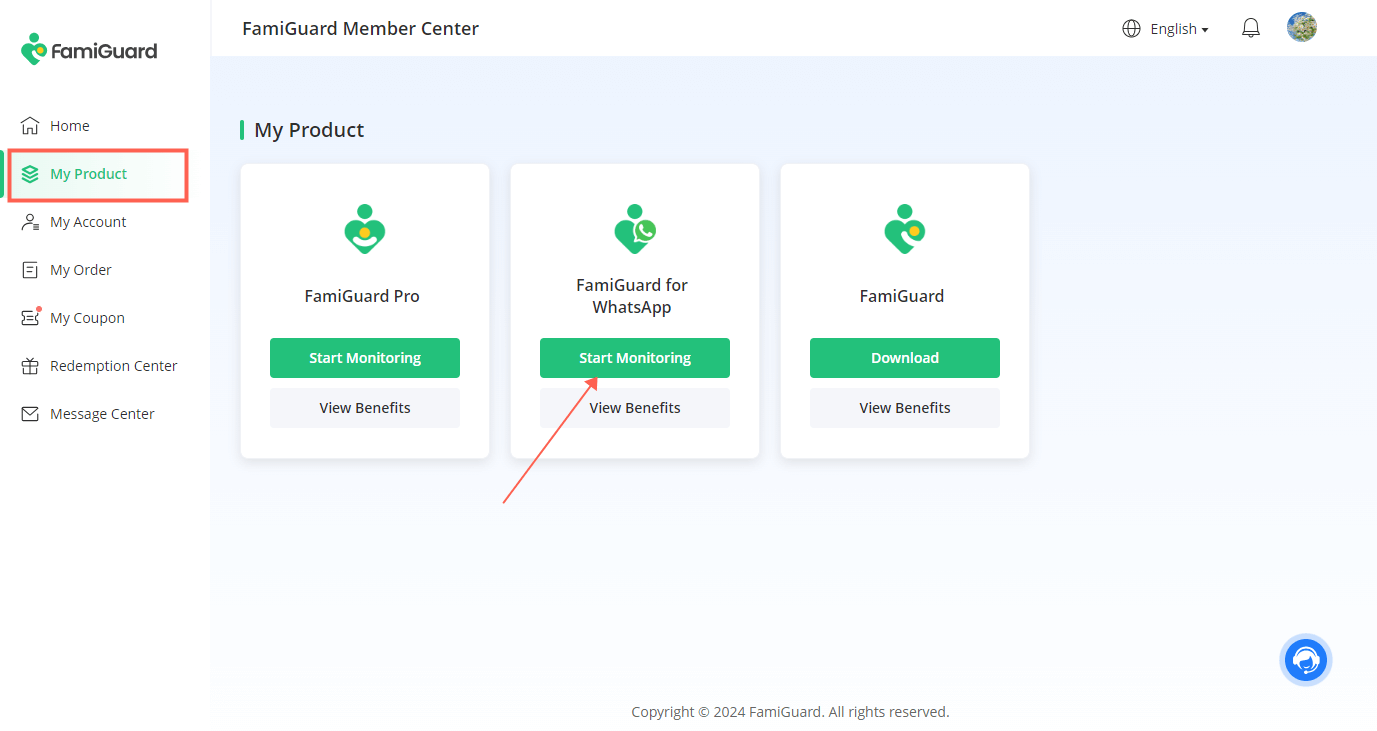
You will access the web dashboard, click on the Add A New Device button, and choose the device type of the target device, after that, you can see the instructions on how to install and set up this app.
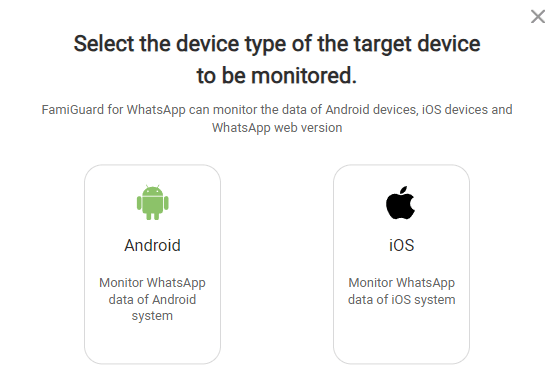
Now you need physical access to the device. Follow the on-screen instructions to install and set up the app on the target device.
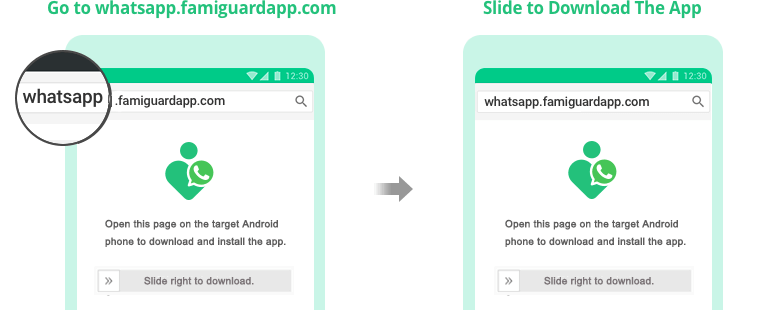
After all the instructions are complete, you will back to the guide page, and click on the Verify Setup button, you can bind the target device to your FamiGuard online account.

Step 3. Read Encrypted WhatsApp Messages
Log in to your FamiGuard account from any device's web browser. Navigate to the web dashboard, click on the Chats tab, and you can see all WhatsApp encrypted messages seamlessly and .
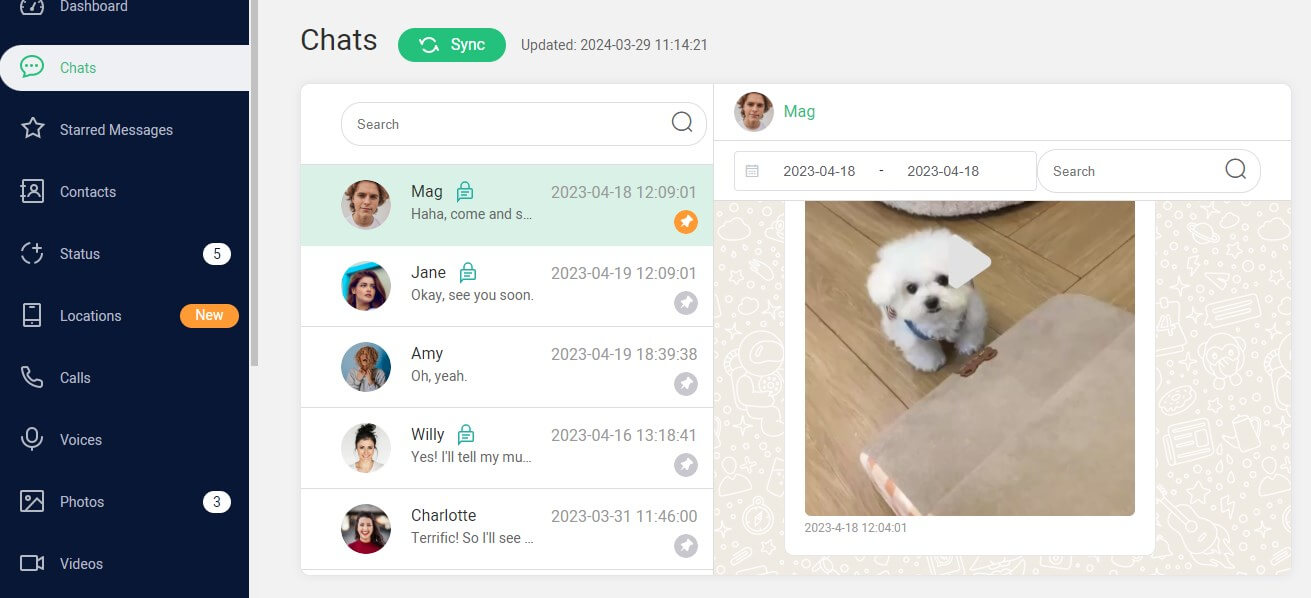
Video Tutorial: How to Use FamiGuard for WhatsApp
Way 2. Read Encrypted WhatsApp Messages with WhatsApp Web
Another method to read encrypted WhatsApp messages involves utilizing WhatsApp Web, a web-based interface that allows you to access your WhatsApp account from a computer or any other device with a web browser. This approach requires temporary access to the target device to link their WhatsApp account to your WhatsApp Web session.
Here is how to read encrypted WhatsApp messages using WhatsApp Web:
Step 1. Open a web browser on your device, then enter web.whatsapp.com.
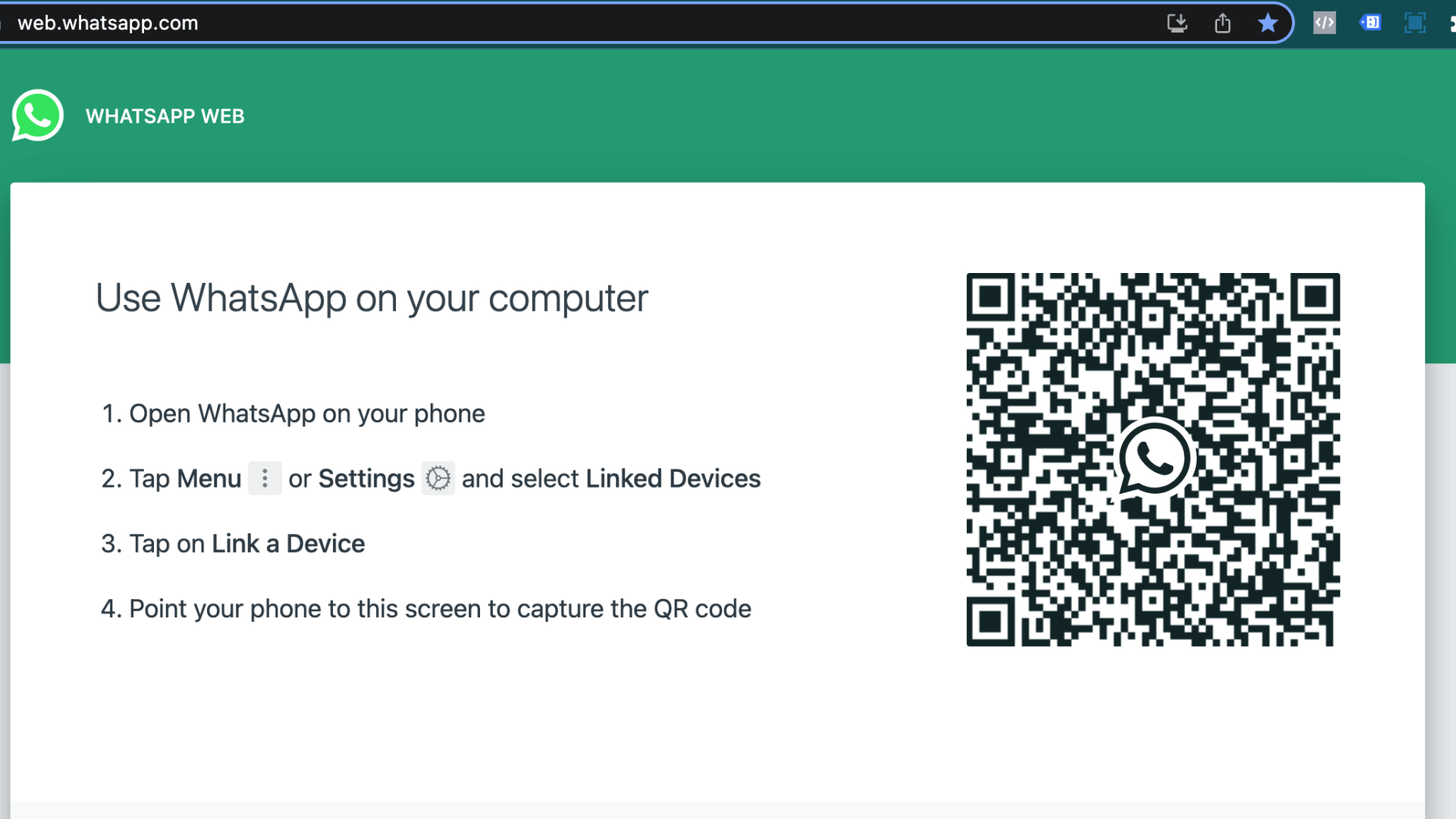
Step 2. Get physical access to the target device and open WhatsApp on the device.
Step 3. Tap on the three-dot icon, tap on Linked devices, and tap on LINK DEVICE. Scan the QR code shown on your device with the target device.
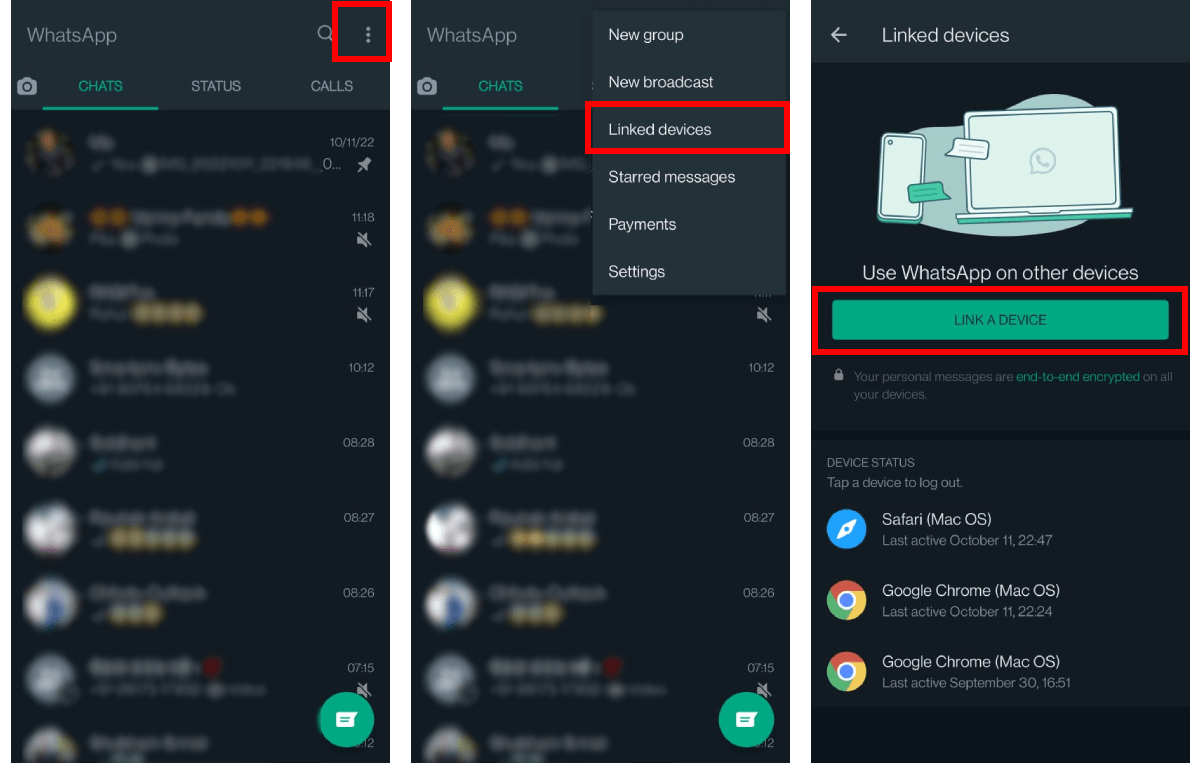
Step 4. Now you successfully link the target individual's WhatsApp account to your device, click on the Chat tab, and you can check encrypted WhatsApp messages of the target individual.
It's important to note that this method requires temporary access to the target device and may not be suitable for continuous monitoring. Additionally, the target account will remain linked to your WhatsApp Web session until manually unlinked, potentially raising suspicion if discovered by the target user.
Way 3. Read Encrypted WhatsApp Messages by Decrypting WhatsApp Database
The last way can be more complex and take a longer time because this method requires you to have advanced technical skills and a willingness to root or jailbreak the target device. This method can locate and get the encrypted database file from the target device, and then use specialized software to decrypt and view the messages.

● Root access or jailbroken target device.
● WhatsApp Viewer or similar decryption software.
How to Read Encrypted WhatsApp Messages by Decrypting WhatsApp Database
Step 1. Open the File Manager on the target device.
Step 2. Navigate to the backup file of WhatsApp messages. There are 2 probably storage places where you can try to find the backup file.
1. Go to Internal Storage, select WhatsApp, and choose Database.
2. Go to SD card, select WhatsApp, and select Database.
Here you can find the backup files named mgstore.db.cryt14, and these are the encrypted WhatsApp messages you will need to decrypt.
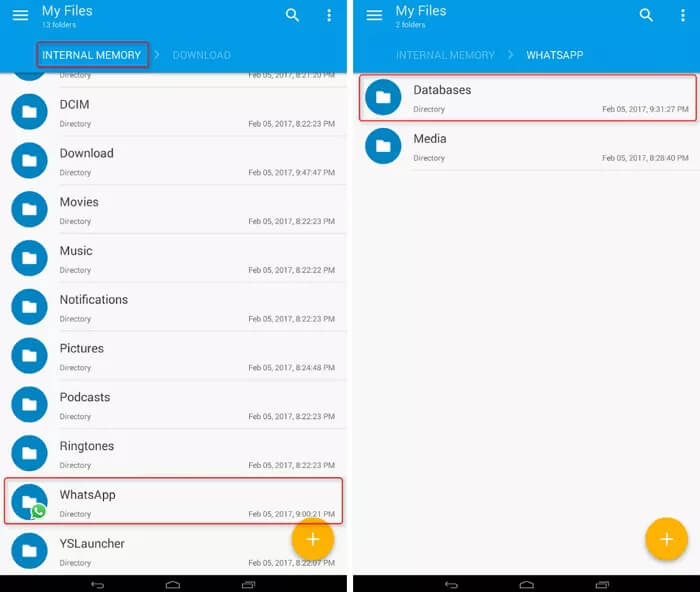
Step 3. Connect the target device to your computer with an appropriate data cable. Find the Key file, which is usually located at /data/data/com.whatsapp/files/key. The Key file is the decryption key for the encrypted WhatsApp messages.

Step 4. Copy the above 2 files (Database and Key files) to your PC device.
Step 5. Install WhatsApp Viewer and open it on your PC. Click on the File button, and choose Decrypt.crypt14.

There will prompt a window, and you need to upload the encrypted file and decryption key by clicking the three dots icon next to the bars. Click the OK button to start decrypting WhatsApp messages.

Step 6. After the decryption is complete, you will receive a notification that says “Database decrypted to file mgstore.decrypted.db”. You can find the “msgstore.decrypted.db” file in the same file where you have saved the Database and Key files.

Step 7. Back to the WhatsApp Viewer, click on the File button, and click on Open. Click on the three dots icon next to the File bar, upload the “mgstore.decrypted.db” file, and click on the OK button.

Step 8. Now you decrypt the database successfully. On the screen, you can see all the target WhatsApp chats sorted by WhatsApp number, choose a WhatsApp number in the left list, and the WhatsApp messages will show at the right.
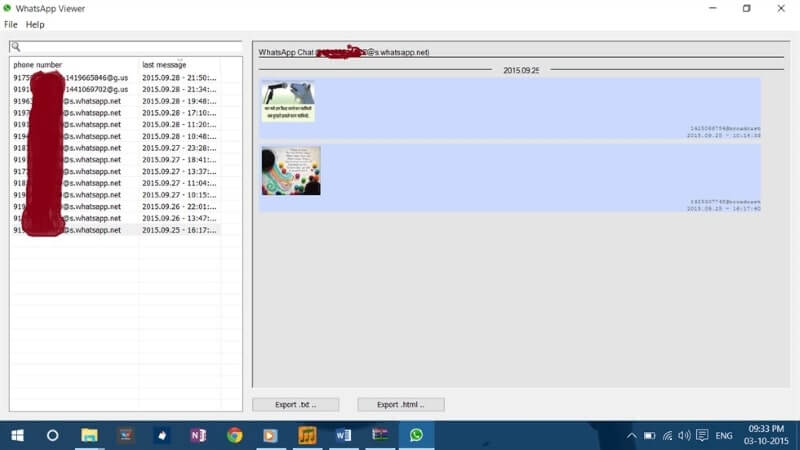
Part 3: FAQs About Encrypted WhatsApp Messages
Reading encrypted WhatsApp messages on an iPhone can be achieved through various methods, including using a WhatsApp monitoring app like FamiGuard for WhatsApp or decrypting the WhatsApp database if the device is jailbroken. FamiGuard for WhatsApp offers a user-friendly solution, allowing you to access and view the target's encrypted WhatsApp messages without the need for jailbreaking or advanced technical skills.
While the encryption key is typically required to decrypt WhatsApp messages, there are alternative methods to read encrypted WhatsApp messages on Android without the key. One approach is to use WhatsApp Web, which allows you to link the target device's WhatsApp account to your web session, granting access to encrypted messages. Additionally, WhatsApp monitoring apps like FamiGuard for WhatsApp can provide access to encrypted messages without the need for an encryption key.
Yes, it is possible for someone to read your WhatsApp messages from another phone, provided they have access to your WhatsApp account or employ methods such as WhatsApp Web or monitoring applications.
Conclusion
How to read encrypted WhatsApp messages seems like a difficult challenge, but there are various ways to achieve it, and you can choose the way based on your requirements. Among these 3 ways offered in this post, using a WhatsApp tracker like FamiGuard for WhatsApp can be the best way because you don't need any root access or to jailbroken target device.
By Tata Davis
An excellent content writer who is professional in software and app technology and skilled in blogging on internet for more than 5 years.