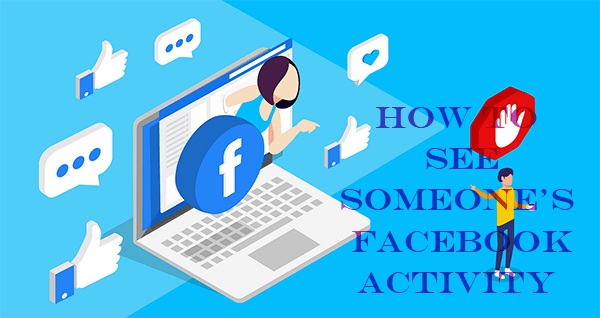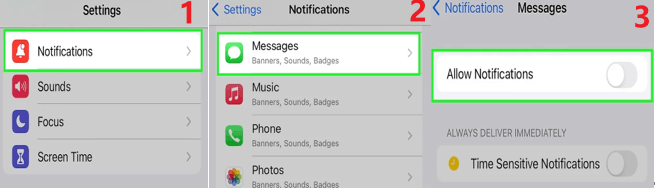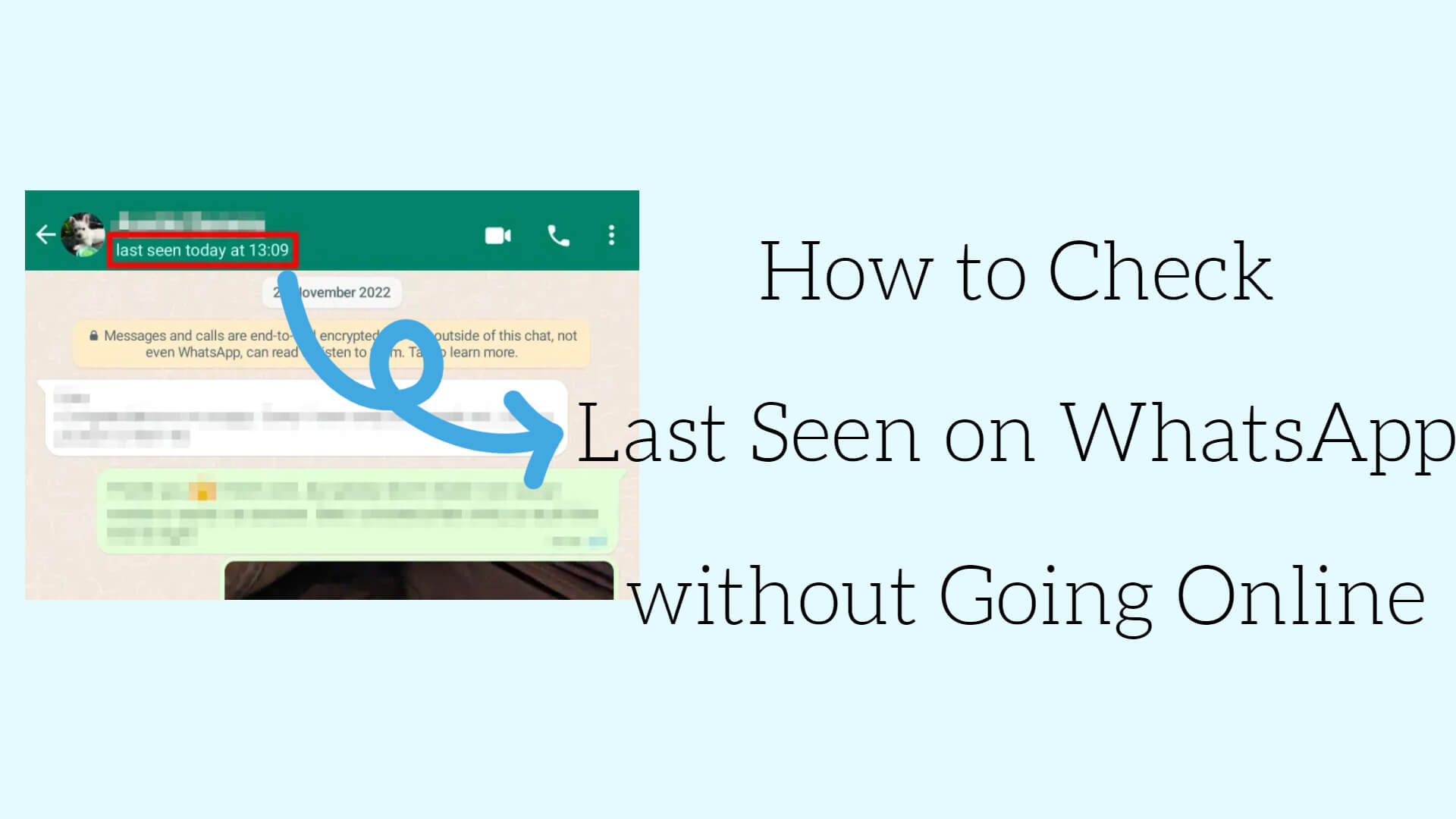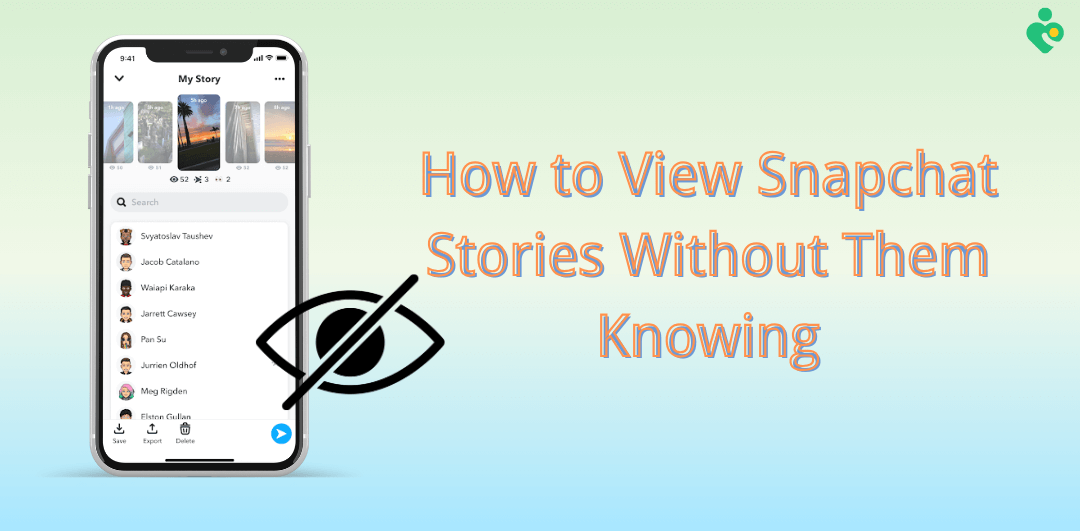FamiGuard Support: Monitor Devices with Others' Permission.
Do you get annoyed when your friends or family members snoop into your WhatsApp conversations? If so, you're not alone. Many people worry about the privacy of their chats in WhatsApp, particularly when these conversations are pretty private.
Thankfully, there's a way to keep your messages private in WhatsApp - whether you're using an Android or iPhone device. Keep reading to know how to hide messages in WhatsApp.

How to Hide Messages in WhatsApp | Simple Steps for Android&iOS
Part 1: How to Hide Messages in WhatsApp With the Archive Features
One way to keep some specific chats from appearing in your main chats list is to use the "Archive" feature. This option allows you to temporarily hide any chats that you don't want other people to see without deleting them permanently.
The steps to archive a chat on WhatsApp for both Android and iPhone are below:
1. How to Hide WhatsApp Chat on iOS Devices?
Step 1: Open WhatsApp and go to the chat you want to hide.
Step 2: Swipe the chat from right to left and let go when "Archive" appears.
Step 3: To unarchive a chat, tap the "Archived" option and swipe the chat left.
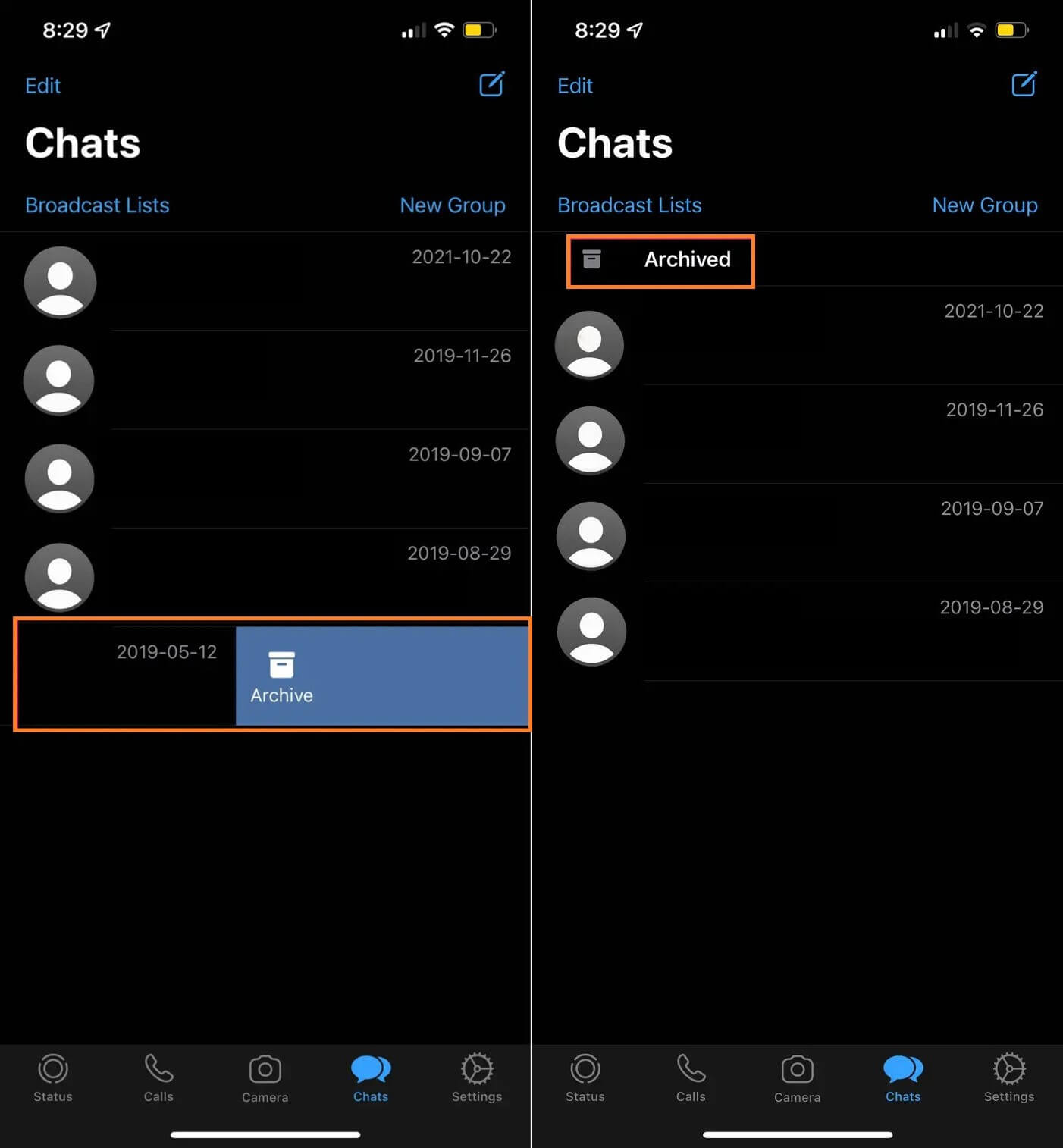
2. How Can I Hide A Chat on WhatsApp for Android Devices?
Step 1: Open WhatsApp and long press on the chat you want to hide.
Step 2: Select the Archive button that will appear at the top of the screen.
Step 3: To unarchive a chat, tap the "Archived" and long-press it. Then press "Unarchive."
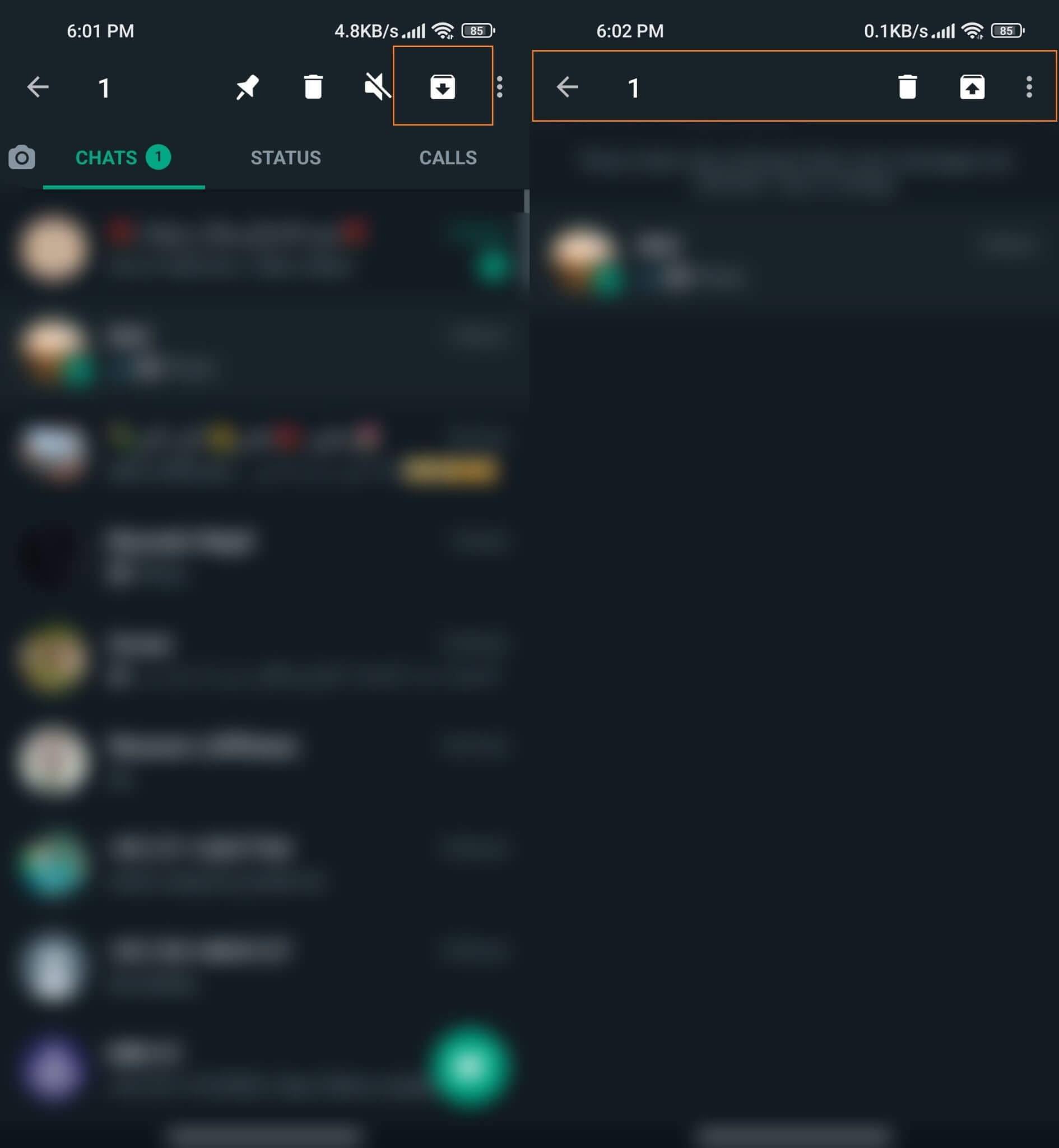
Part 2: How to Hide WhatsApp Chats Without Archive
If you want to hide the WhatsApp chats without using the "Archive" feature, try downloading GB Whatsapp - a modded version of WhatsApp. It provides a straightforward way to hide private messages easily.
Step 1: Download the GB WhatsApp app on your Android phone from a reliable source.
Step 2: Once the app is set up, long-press the chat you want to hide and tap the three-dot icon.
Step 3: Select "Hide" from the menu, then enter a password when prompted. The chat is now hidden.
Step 4: Tap Whatsapp Text at the top and enter the password to unhide it again.
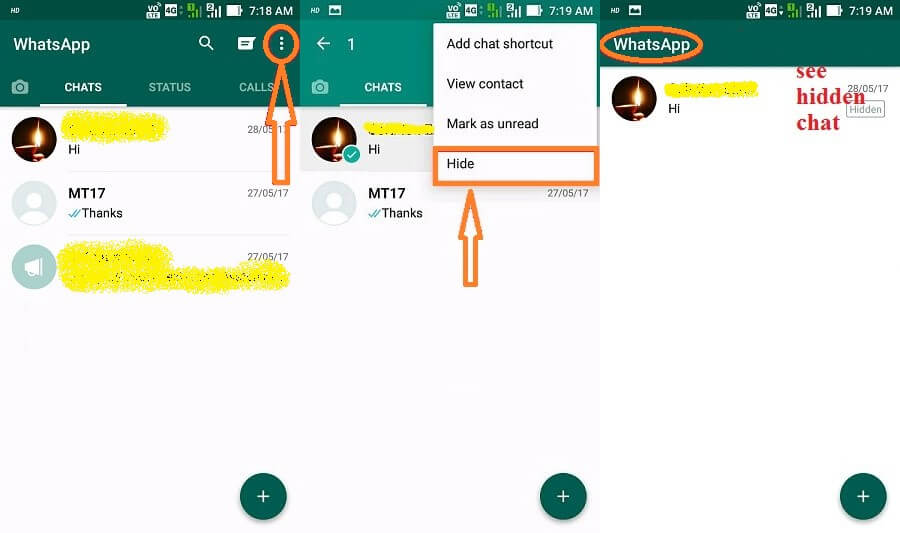
Part 3: How to View Someone's Hidden WhatsApp Chats?
Now you know how to hide messages in WhatsApp and how to unhide them. For those who want to keep an eys on hidden messages in WhatsApp of their loved ones, a third-party tool can address this concern. FamiGuard for WhatsApp is such a third-party WhatsApp monitoring tool that can help you spy on someone's WhatsApp activities, including accessing the private messages on WhatsApp.
Using FamiGuard for WhatsApp is the best way to view someone's hidden WhatsApp chats since it can sync all the received, sent, deleted, and withdrawn messages on WhatsApp. Besides the WhatsApp chat, this app also allows users to view someone's hidden WhatsApp status, check WhatsApp call histories, track WhatsApp live and shared locations, etc. These powerful features make FamiGuard for WhatsApp the most comprehensive method to spy on someone's WhatsApp remotely and secretly.
FamiGuard for WhatsApp – All-in-one WhatsApp Monitoring Tool
-
Access all received and sent WhatsApp messages, including hidden, deleted, and withdrawn messages.
-
View WhatsApp hidden status of someone, even if they blocked you.
-
You can track someone on WhatsApp, getting someone's WhatsApp live and shared locations.
-
This app will record someone's WhatsApp voice and video call logs, so you can view WhatsApp call history of someone else.
-
It will capture the real-time screenshot when the target individual using WhatsApp.
How to Use FamiGuard for WhatsApp to View Hidden WhatsApp Status:
Below are a few simple steps to help you use FamiGuard for WhatsApp to view hidden WhatsApp chats on any of your loved ones' accounts:
Step 1: Click on the Monitor Now button to create a FamiGuard account, then choose an appropriate subscription plan.
Step 2: Sign into the FamiGuard website, click on your profile picture at the top-right corner of the screen, enter the Member Center, click on My Product, find FamiGuard for WhatsApp you just purchased, and click on the Start Monitoring button.
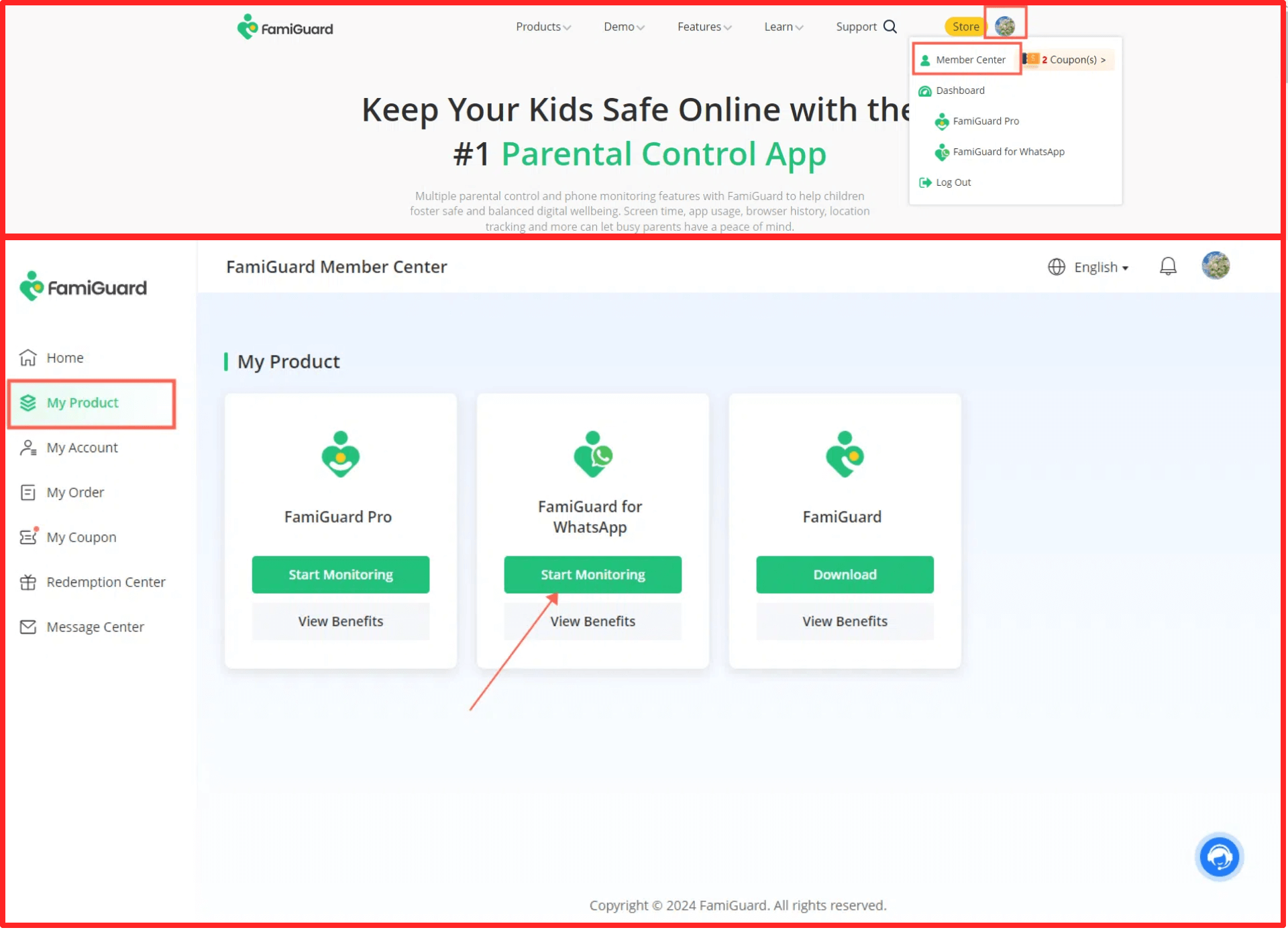
Step 3: Click on the Add A New Device at the top-left corner of the screen, then choose the device type based on the target individual's device.
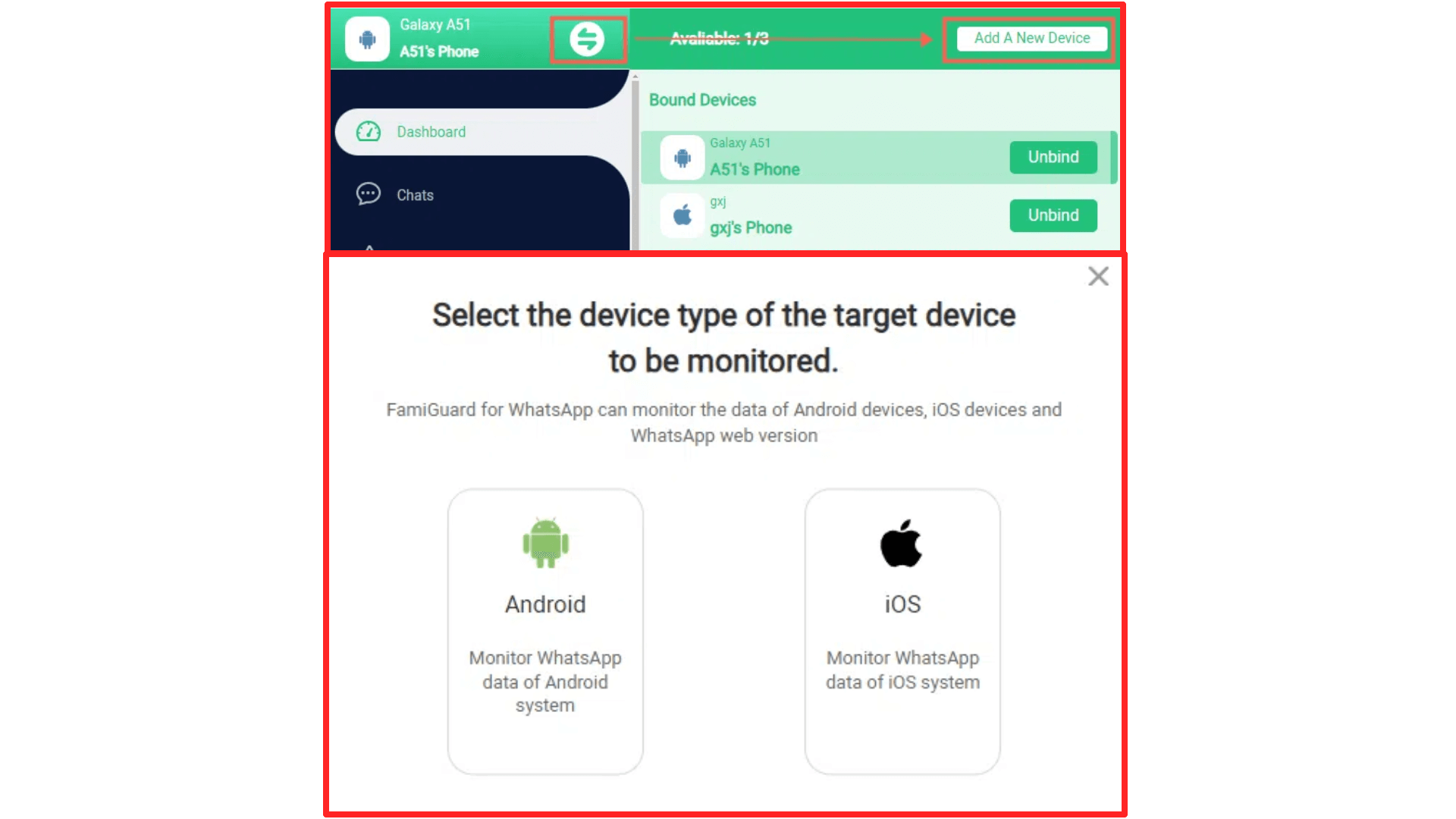
Step 4: Next you will see the instructions of how to download, install, and set up the app on the target device. Follow these instructions so the app can ensure a more smoothly spying on WhatsApp.
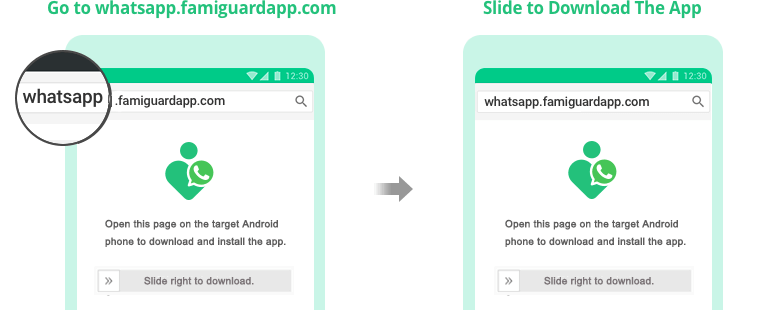
Step 5: After the configuration finished, you will be back to the instruction page, and you need to click on the Verify Setup button to bind the target device to your FamiGuard online account.

Step 6: Now you can access the web control panel, and there will be the activities of the person's WhatsApp. Click on the Chats tab, you can see all the WhatsApp chats, including the deleted and withdrawn messages. If you find a lock icon next to a contact's name, then it represent that this chat is hidden on WhatsApp, which means you can't see this chat normally in WhatsApp. But you can check it in the web control panel of FamiGuard for WhatsApp.
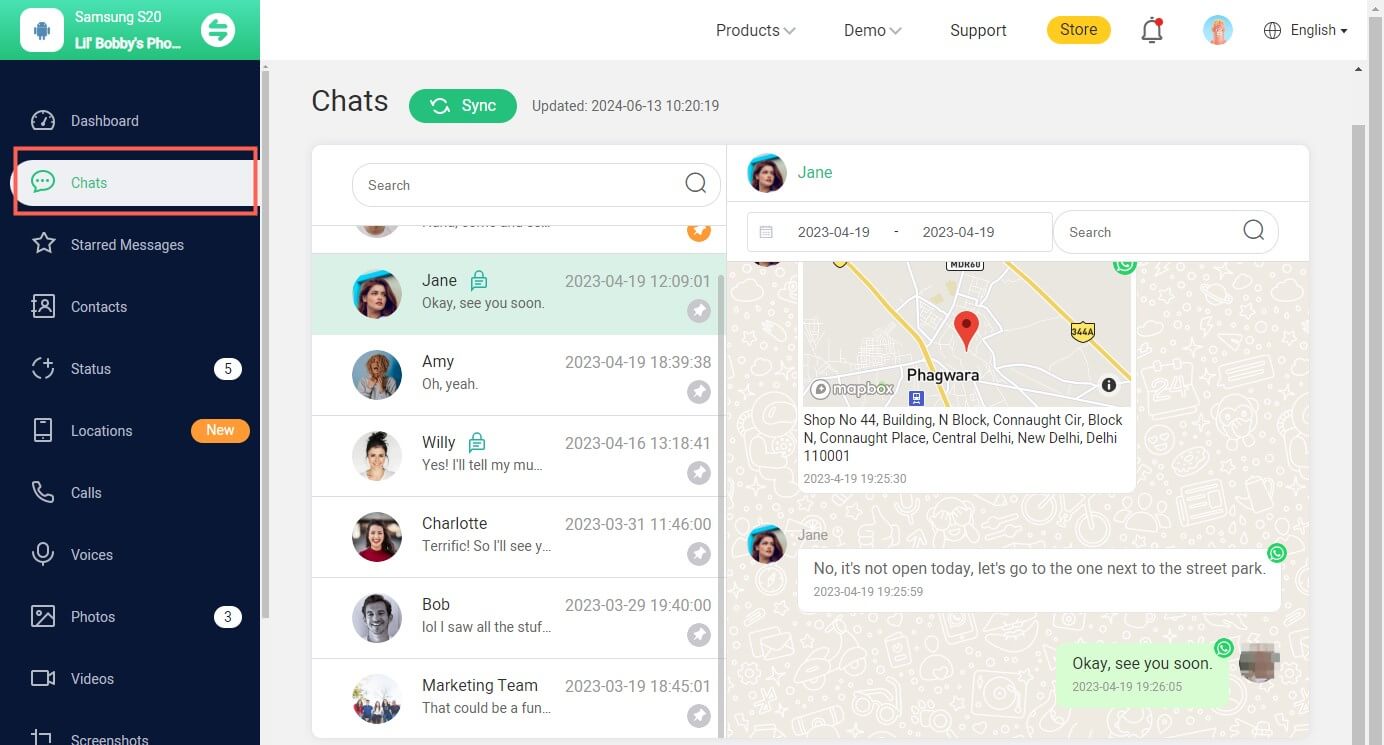
Video Tutorial: How to Use FamiGuard for WhatsApp?
Part 4: FAQs about How to Hide Messages in WhatsApp
If someone archived you on WhatsApp, your chat will be disappear on the chat list. But your chat can still appear again when you send the person a new message. For those who're seeking how to know if someone archived you on WhatsApp, there is not a direct way to check it with WhatsApp. However, you do can use a third-party tool like FamiGuard for WhatsApp, a dedicated WhatsApp monitoring tool, which can help you track all WhatsApp activities of someone, including checking whom they had archived on WhatsApp.
WhatsApp provides users with the option to mute notifications from contacts, which allows users to keep their social platforms silent when they want to and can prevent users from being bothered by bombarding messages from someone. When you consider that whether someone has muted you on WhatsApp, there are indeed someone indicators you can check to determine it:
-
You can't see any typing signs when they are typing a message.
-
You can't see the read receipts when your messages are delivered.
-
You can't see the double blue checkmarks when they read your messages.
-
Your sent messages will be unread even if they have been online currently.
-
You can get any notifications when they send you messages.
-
They may respond you slowly since they can see your messages immediately.
It's important to note that there is no direct way to determine if someone has muted you on WhatsApp, and these are only some clues can indicate of someone muted you.
Conclusion
Despite there is no clear-cut way to how to hide messages in WhatsApp, you can try some workaround methods and a modified version of WhatsApp such as GB WhatsApp. Moreover, if you are seeking how to view someone's hidden WhatsApp chats, using a WhatsApp monitoring tool like FamiGuard for WhatsApp can enhance the efficient and you can gain more comprehensive solution to address it.
By Tata Davis
An excellent content writer who is professional in software and app technology and skilled in blogging on internet for more than 5 years.
Thank you for your feedback!