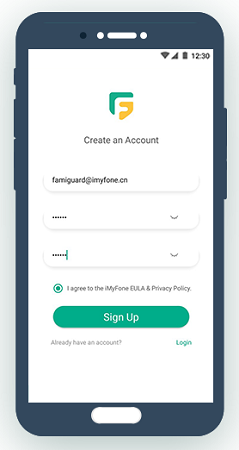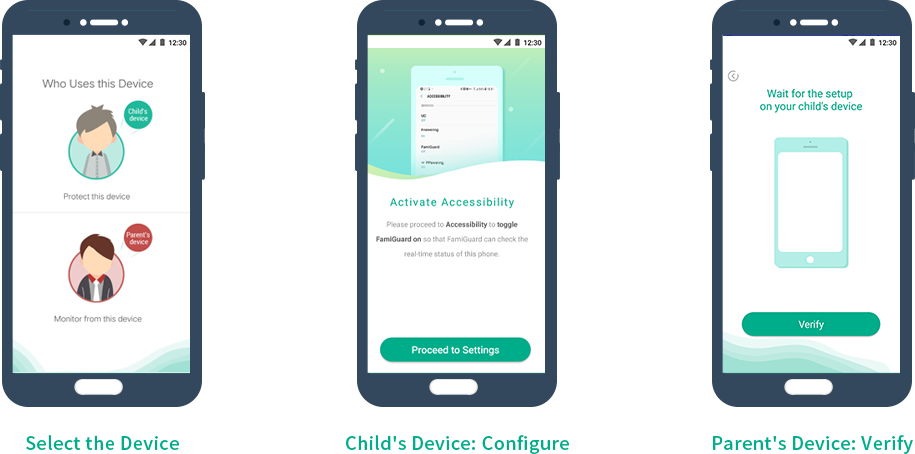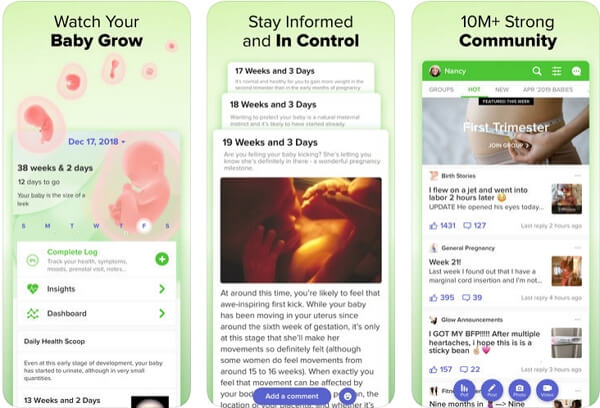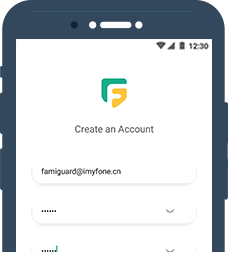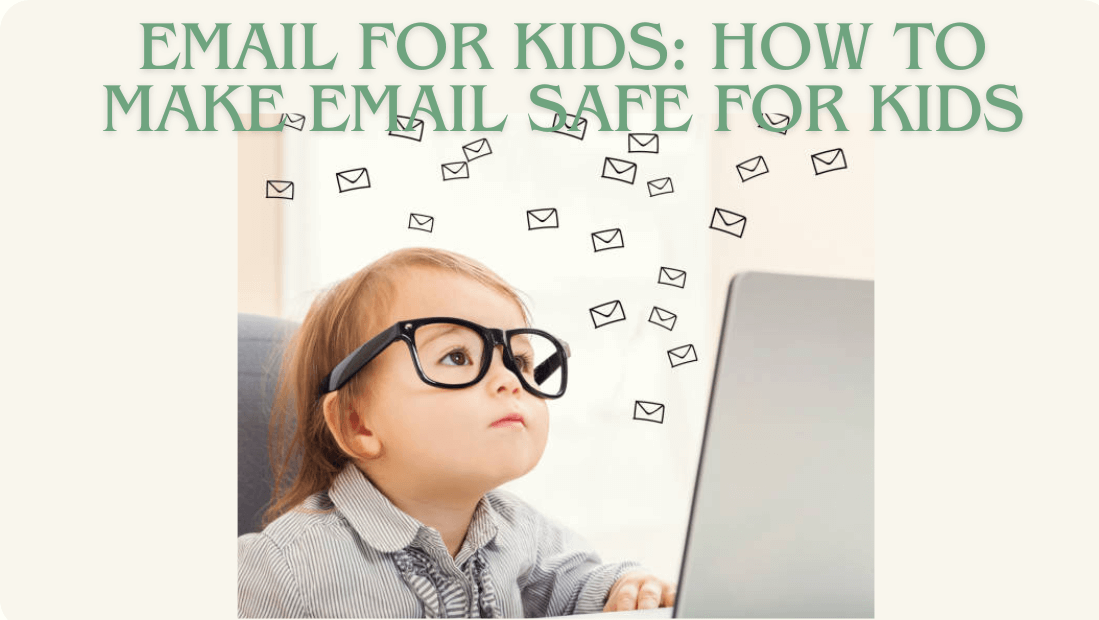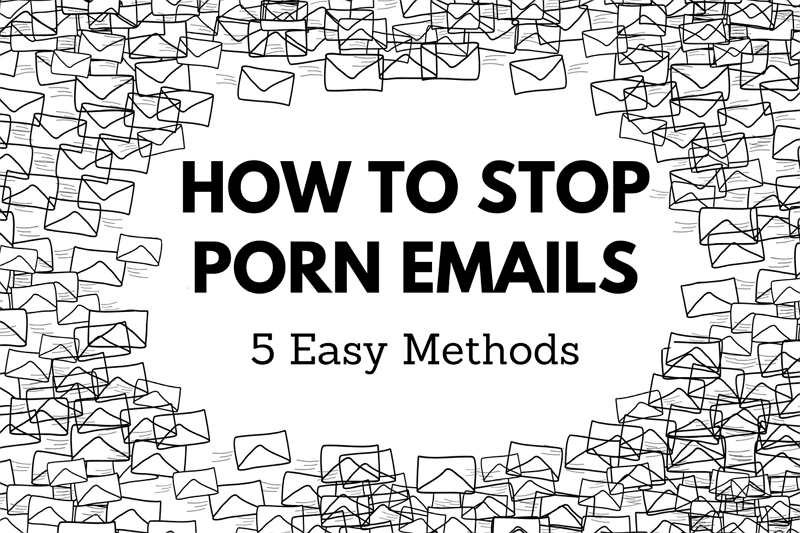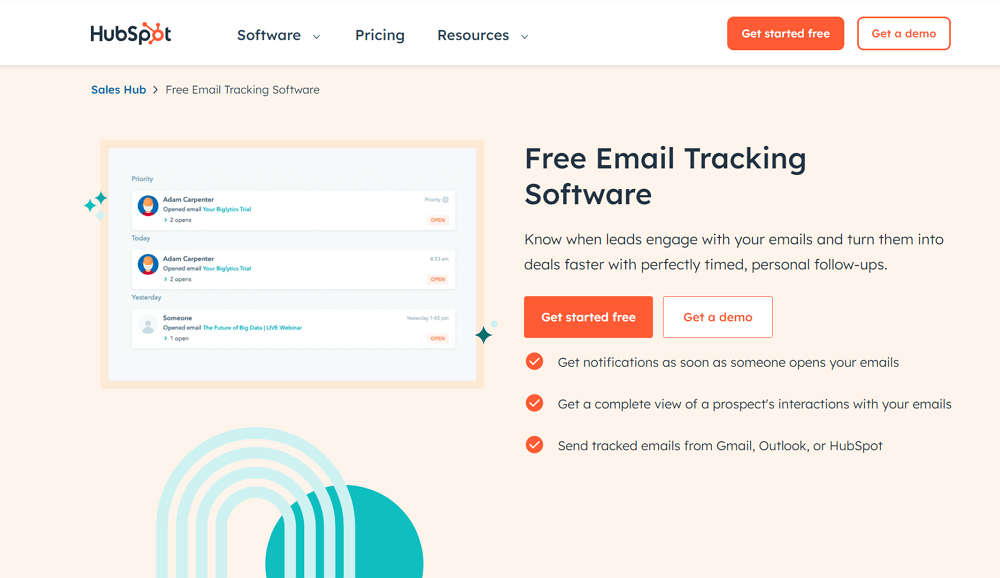Finding someone on WhatsApp is a bit different from finding a person on Facebook or Instagram. You need to add a person as your WhatsApp contact then you can start a new chat with him/her. However, the premise of adding someone as your WhatsApp contact is that you know their phone numbers or your mutual friends share their WhatsApp account with you.
But no worries, we'll introduce you to how to find someone on WhatsApp in this comprehensive guide. Whether you know the person's phone number or not, there are several effective methods to let you look for them successfully.

Step-by-Step Guide: How to Find Someone on WhatsApp 2024
Part 1: How to Find Someone on WhatsApp by Number?
When sending a message to someone on WhatsApp, it's only possible if that person is in your phone's contact list. So, assuming you already know the person's phone number, finding them on WhatsApp will be much easier.
Below we will guide you through a step-by-step process to use your WhatsApp address book to find someone on the WhatsApp. If you are unable to find the person you are looking for, we will also explain how to add a new number to the contacts list.
1. How to Find People on WhatsApp on iPhone?
Step 1: Open WhatsApp on your iPhone or iPad and tap the "+" icon on "Chats" page to start a new chat.
Step 2: Enter the person's name in the search bar and then tap on the contact to start a chat.
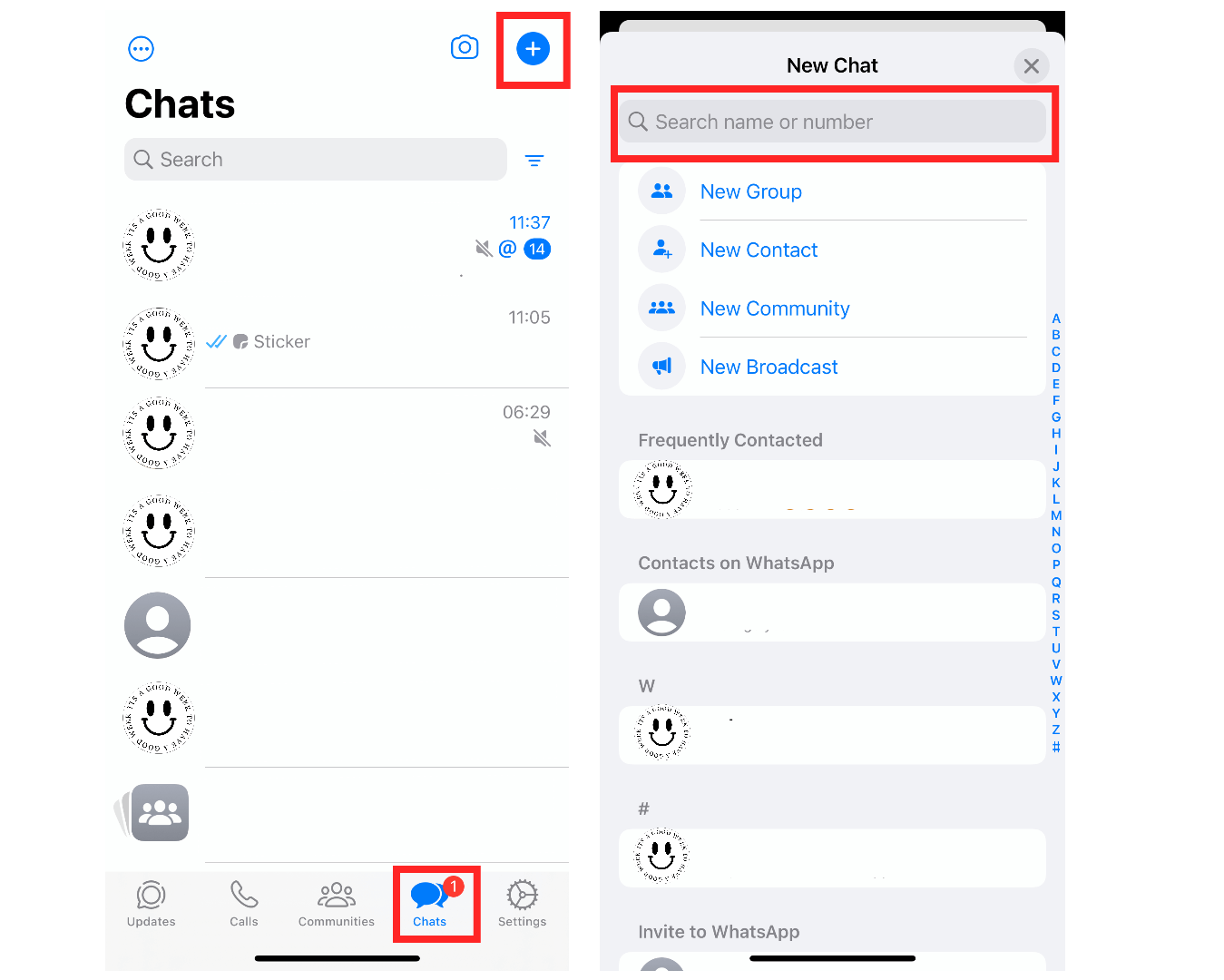
Step 3: If you can't find the person in the list, tap on "New contact" to add them to WhatsApp.
Step 4: Add the person's contact details including the name and phone number, then tap on "Save". And you'll find that person in your contacts list.
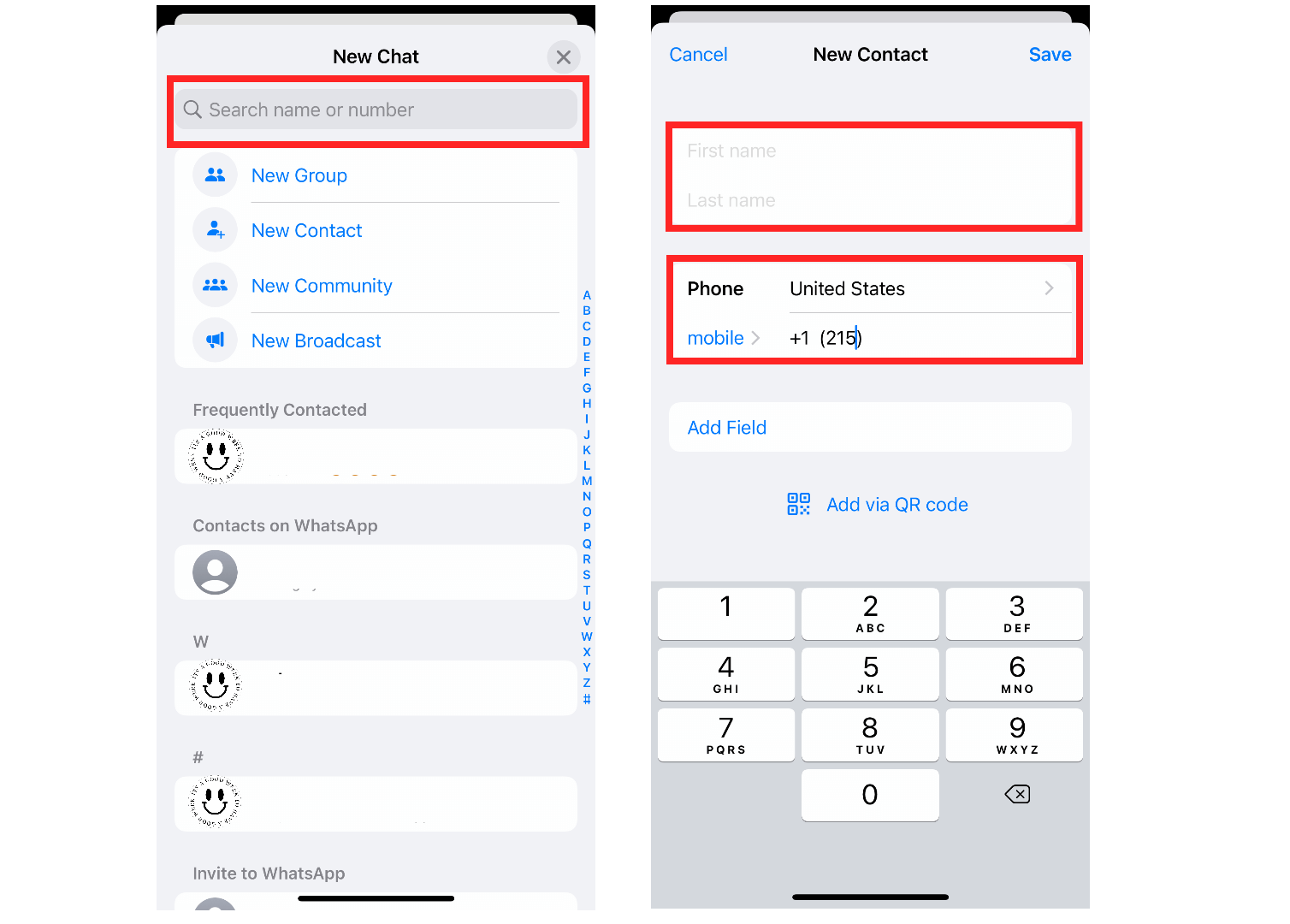
2. How to Search for Someone on WhatsApp on Android?
Step 1: Open WhatsApp on your Android device and tap the "Chats" icon in the bottom menu bar.
Step 2: Tap the "Compose" button in the bottom-right corner and enter the person's name into the search bar.
Step 3: If you don't find the contact, tap on "New contact" to add them to WhatsApp.
Step 4: Enter the person's contact details including the name and phone number, then tap on "Save" to add the contact to your WhatsApp address book.
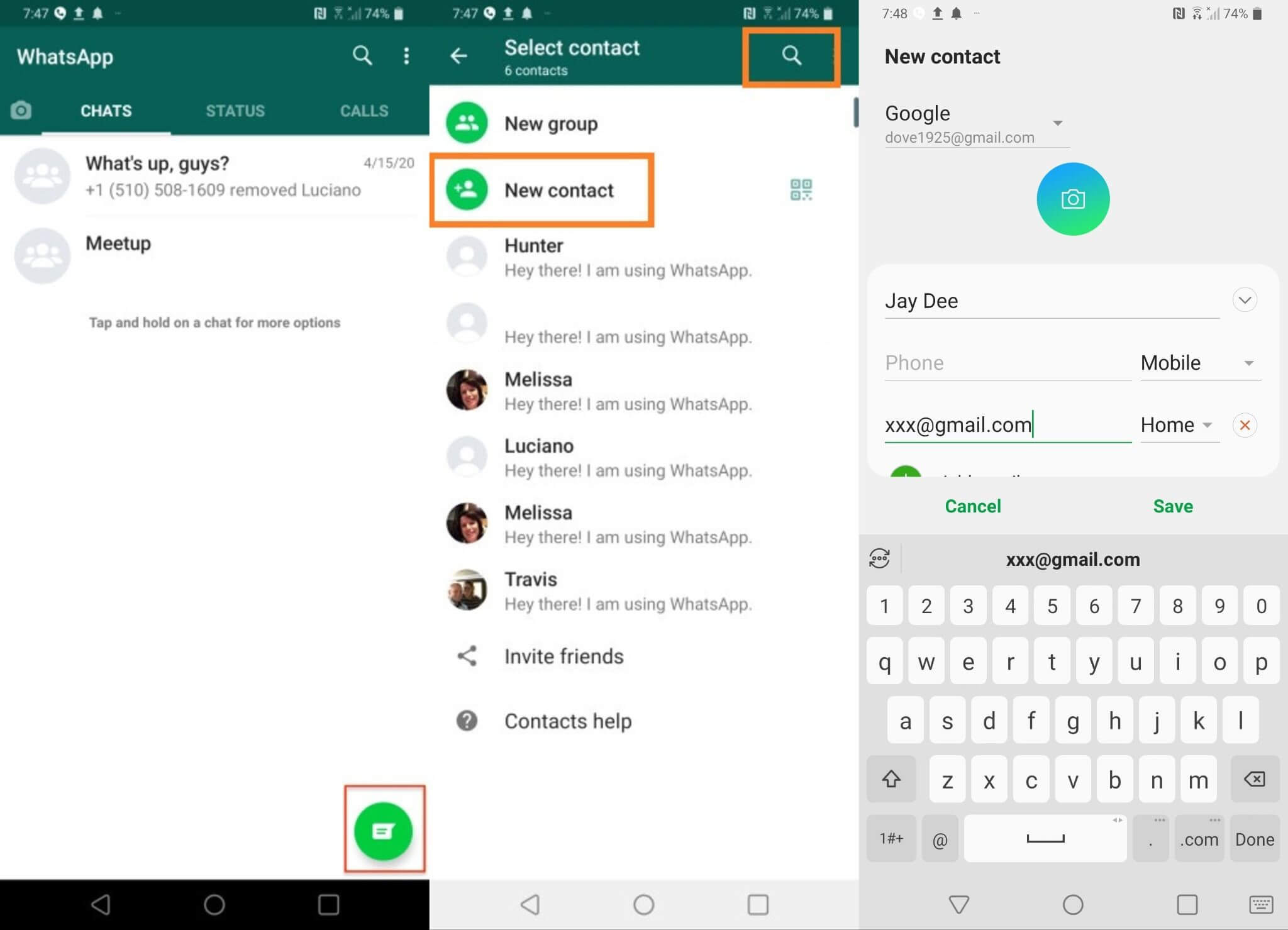
3. How to Look for Someone on Whatsapp on PC?
Step 1: Visit the WhatsApp web login page and log in to your account by following the instructions.
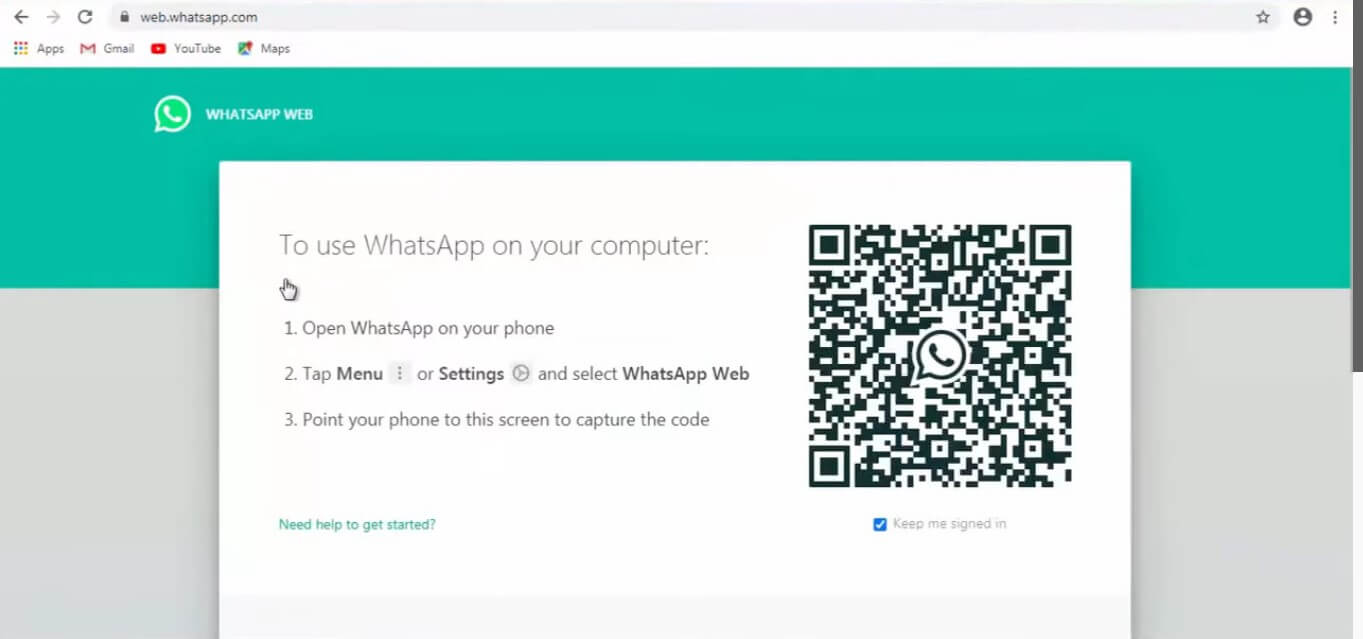
Step 2: Once you have logged in, click on the "New chat" option at the top of the page.
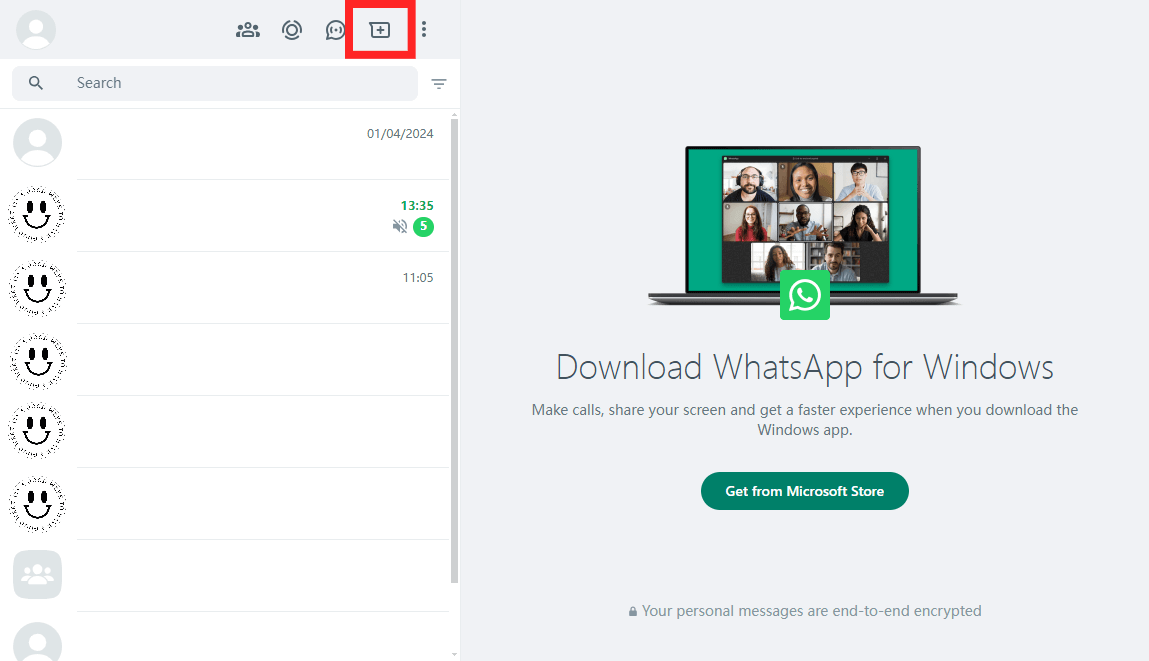
Step 3: Tap on the search bar to find the contact with whom you want to start a chat.
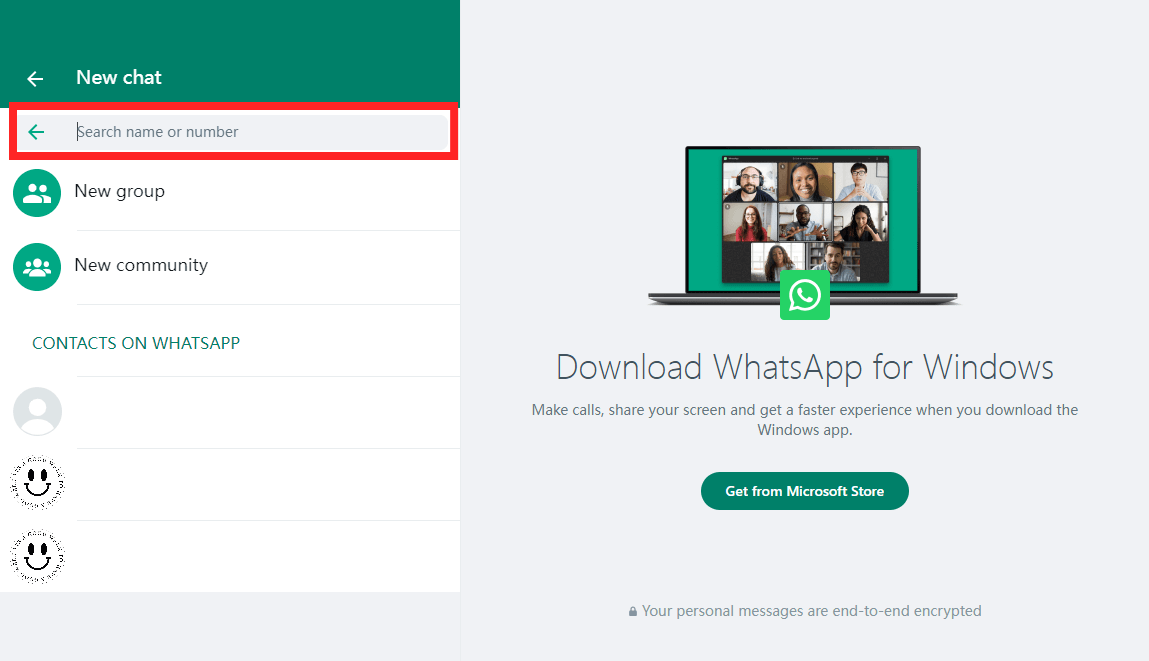
There is no option of adding new contacts on WhatsApp web, so you can not add new contacts here and can just find someone who is already your contact on WhatsApp web.
Part 2: How to Find Someone on WhatsApp without Number?
Unfortunately, it can be challenging or straight-up impossible to find someone on WhatsApp without their contacts. The one and the only way you can chat with someone on WhatsApp is to first save their phone number in your phone's contact list.
However, there are a few tricks you can use to first find the phone number of the person you want to talk with and then save it in your phone's contact list.
Method 1: Find Someone on WhatsApp Using Facebook Profile
If you don't have the phone number of the person you are trying to contact on WhatsApp, you can use their Facebook profile to find it. While not all people are willing to share their contact details with the world, you might get lucky.
These are the steps you need to follow:
Step 1: Open Facebook on your PC and search for the person whose number you want to find.
Step 2: Click the person's profile picture, then go to his/her About > Contact and basic info page.
Step 3: If the person has chosen to share such information, you'll see their phone number there.
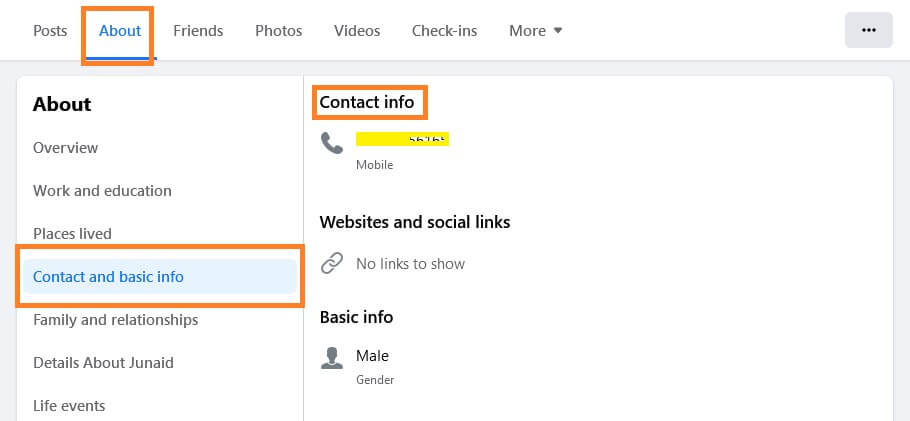
Method 2: Search for Someone Using People Finder Tools
You can also find someone's phone number by using a variety of online tools. True People Search, ZabaSearch, and BeenVerified are among the most popular options. If you know a person's name or address but not their phone number, these services may be helpful.
All these tools work in the same way: simply enter the person's name or other identifying information, and they will return a list of possible matches. Once you find the right match, you can click on their information to reveal their phone number. Moreover, if you ever wonder, "how to find someone on WhatsApp," these details can often be used to locate them on the app as well.
Method 3: Ask the Person Directly
If you have another means of contacting the person—say, via social media or email—politely asking for their WhatsApp number can be effective. This straightforward approach not only respects their privacy, but also offers a clear answer to questions like "how to find someone on WhatsApp" by simply requesting direct contact information.
how to find someone's birthday on whatsapp
Curiosity about personal details often leads many to wonder, "how to find someone's birthday on WhatsApp?" Although WhatsApp doesn't have a dedicated birthday field, users often share their birthdays in their profiles, status updates, or group chats. Engaging in casual conversation can naturally reveal this information, helping to forge deeper connections while still maintaining the respect and privacy everyone values.
Part 3: What If the Contact Doesn't Have WhatsApp Yet?
If the contact doesn't have WhatsApp yet, you won't be able to find them on WhatsApp. In such cases, you may need to invite them to join WhatsApp by sending them an invitation through SMS or other messaging platforms. Here's how:
Step 1: Tap the + icon in the top-right corner.
Step 2: Tap on New Contact, and enter his/her phone number in the input bar and tap Save.
Step 3: If this persone don't have WhatsApp yet, the WhatsApp will automatically pop up a page, tap on Invite to WhatsApp. Then you can send a SMS with invitation link to the person.
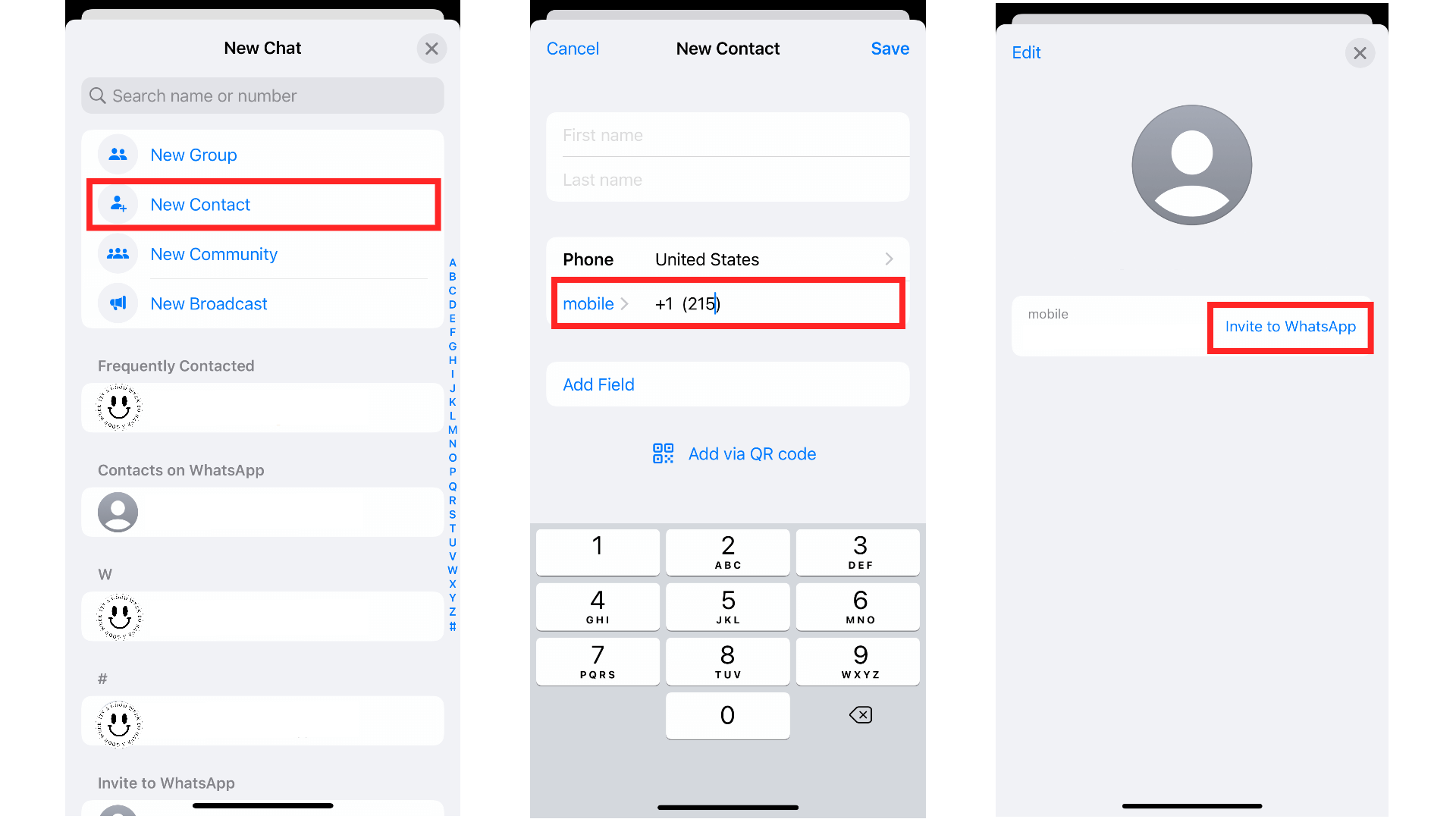
After your friend have a WhatsApp account, you can add him/her to your WhatsApp contact list and start chatting.
Part 4: Extra Tip: How to Track Someone on WhatsApp - FamiGuard for WhatsApp
For those of you who want to be able to track the activities of other WhatsApp users (like your kids or partner), there is a great tool called FamiGuard for WhatsApp that makes it easy to do just that.
This app monitors everything that happens on a person's WhatsApp account, including their messages, calls, files, and more. Plus, you can track data on WhatsApp remotely from any device without them knowing.
1. FamiGuard for WhatsApp Helps on How to Track People on WhatsApp
-
Read all the text/voice messages that have been sent & received (including deleted ones).
-
Remotely monitor and record all call logs (voice and video), contacts, and more.
-
Keep track of all photos & videos uploaded to WhatsApp status (including deleted ones).
-
Automatically take screenshots of WhatsApp activity whenever the target uses the app.
-
Preview and download all types of media files supported by WhatsApp.
2. How to Find Someone's Location on WhatsApp with FamiGuard for WhatsApp?
FamiGuard for WhatsApp makes it easy to track someone on WhatsApp. Simply access the target device for 5 minutes and follow the steps below to complete the WhatsApp location tracking:
Step 1: Enter to FamiGuard website to register for a FamiGuard account online. After that, choose a subscription plan that is suitable for you.
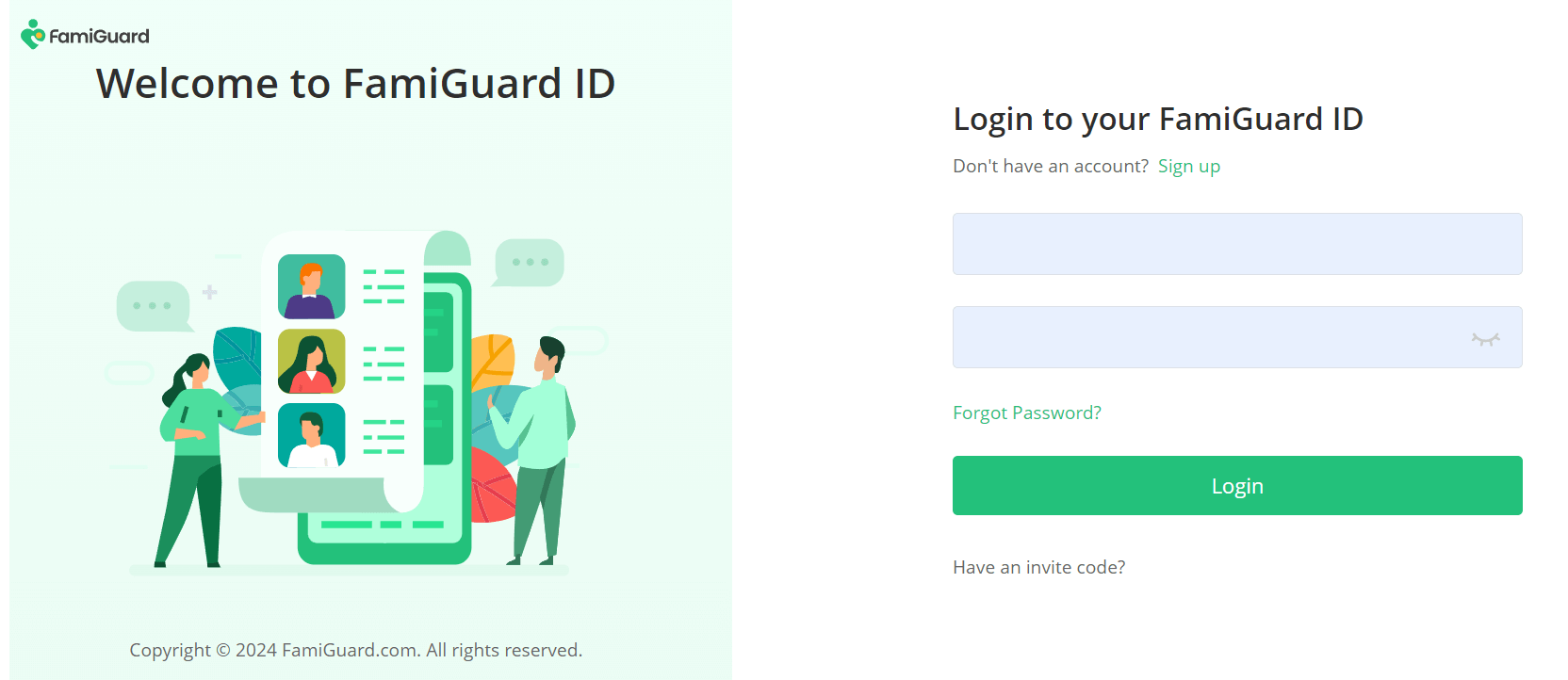
Step 2: This step is to bind your FamiGuard online account to the target individual's WhatsApp. Since FamiGuard for WhatsApp is compatible with Android and iOS device, the steps are different between the 2 types device. The next steps are: Find FamiGuard for WhatsApp you bought in the page of My Product, click Start Monitoring, then choose the Android/iOS device according to the target device type.
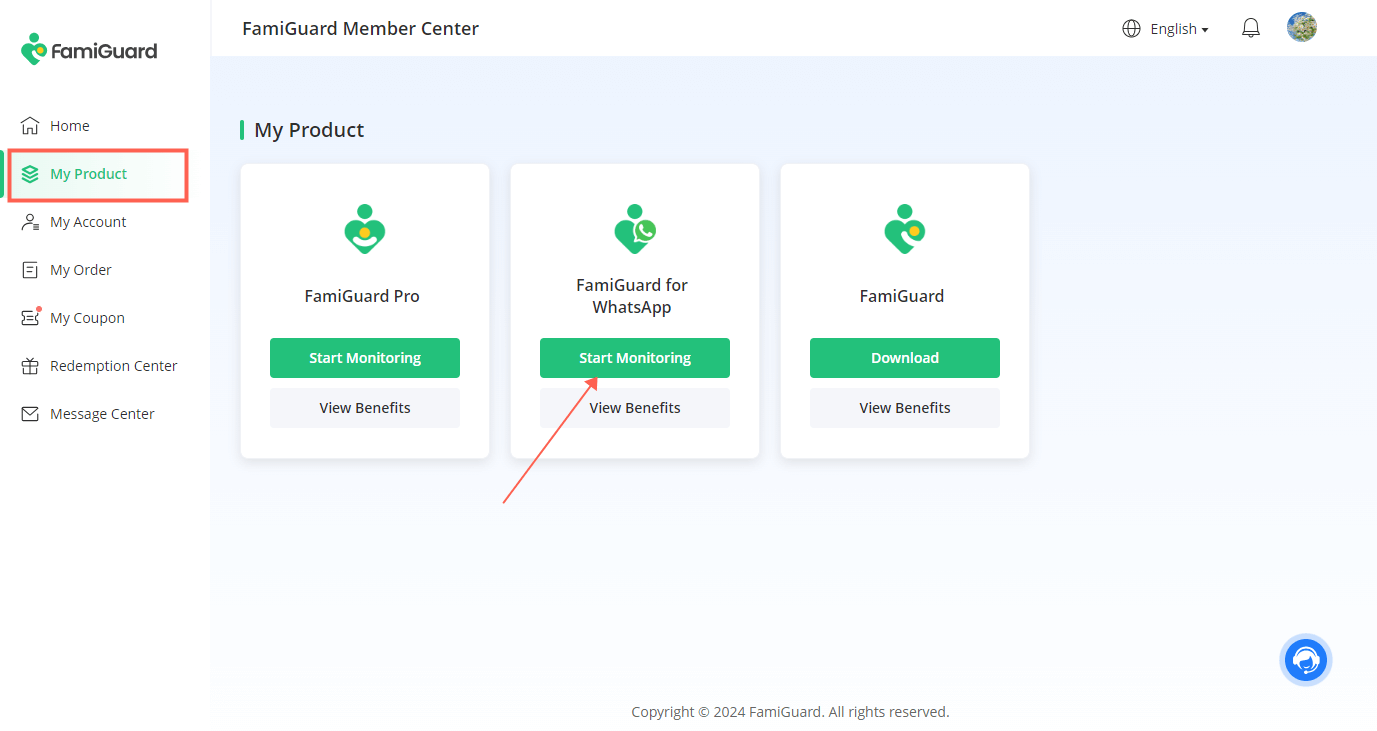
If the target deivce is Android, then you need to download the app from "whatsapp.famiguardapp.com" on the target's phone, then install and configure by following the next detailed instructions.
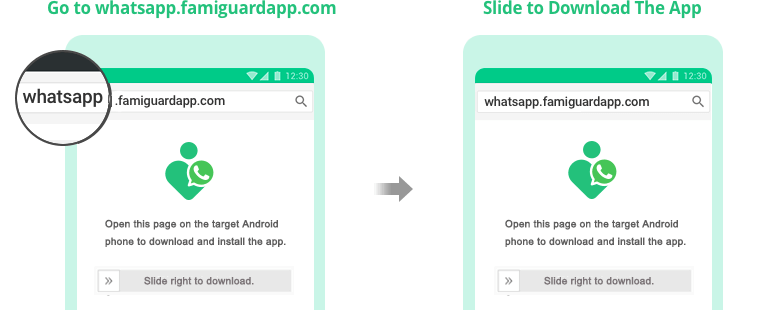
If the target deivce is iOS, then you can bind the accounts with WhatsApp's Link Device feature. Please just follow the operating instructions.
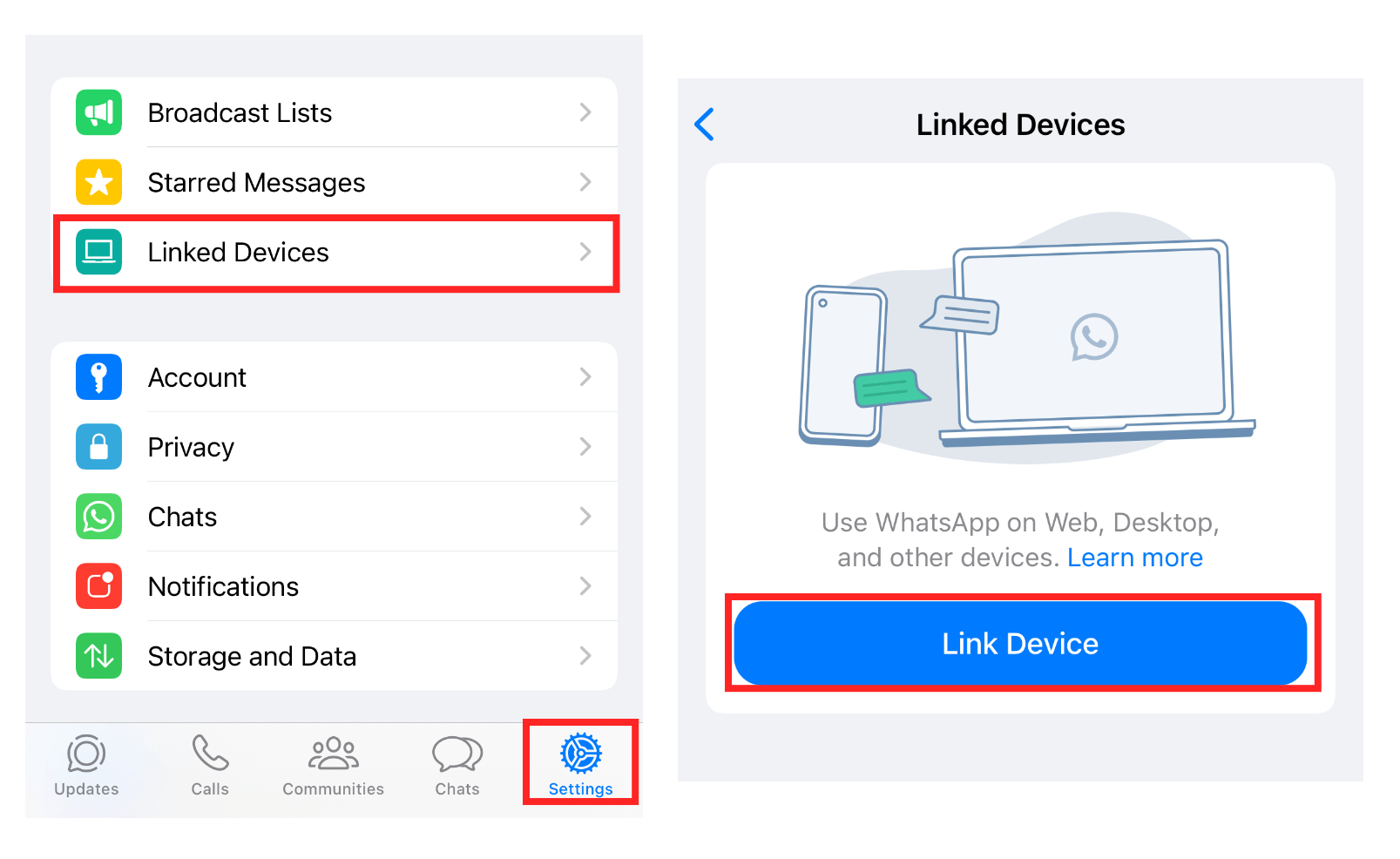
If you finish these steps, go to your FamiGuard account and verify the setup by click Verify Setup.

Step 3: Now tap Locations and you can find someone's location on WhatsApp using the web control panel.
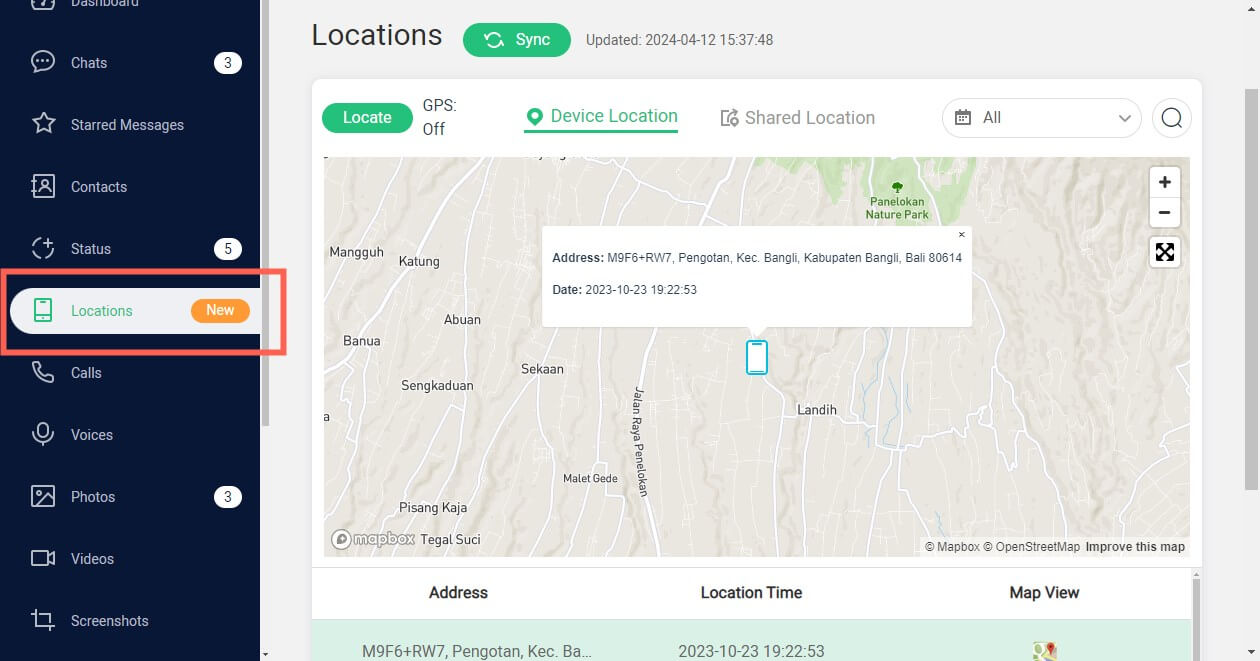
Part 5: FAQs about How to Find Someone on WhatsApp
The best way to find and track someone on WhatsApp without them knowing is to use a third-party tool like FamiGuard for WhatsApp. This tool is designed specifically to monitor someone's WhatsApp activity discreetly, so they will never know that you are tracking them.
To find someone on WhatsApp by name, simply go to WhatsApp> Chats> New Chat and type their name into the search bar at the top of the screen. Tap on the contact's name once you find them to initiate the chat.
Finding someone on WhatsApp from a different country is bit different. You first need to save the number with the correct formatting. For example, add the + sign, followed by the country code and phone number, e.g. +1-555-123-4567. Once this is done, you should be able to see the contact and initiate a chat as usual.
Conclusion
How to find someone on WhatsApp is actually a lot easier than you might think - as long as you know exactly where to look. Hopefully, this guide has given you some insight into the different ways you can use to find someone on WhatsApp even when you don't have their phone number.
For a more efficient method of WhatsApp tracking and monitoring, we strongly recommend using FamiGuard for WhatsApp. With this tool, you can remotely track the activity on any WhatsApp account without the other person knowing.
By Tata Davis
An excellent content writer who is professional in software and app technology and skilled in blogging on internet for more than 5 years.
Thank you for your feedback!