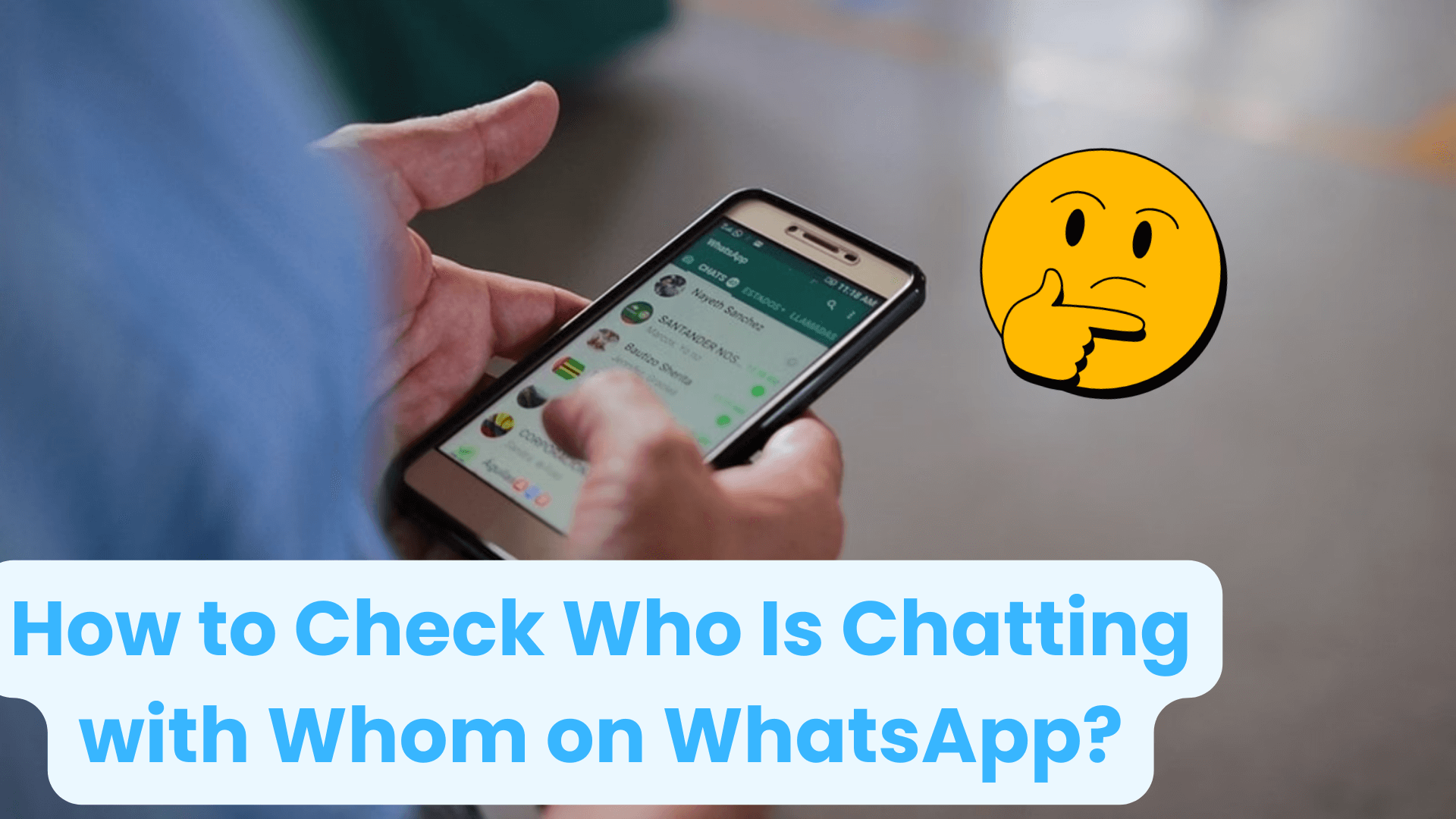Almost every smartphone user uses WhatsApp daily for personal and commercial purposes. WhatsApp updated its Status function in 2017 to be more comparable to Snapchat and Instagram Stories, which are popular among users.
Even though WhatsApp Status is one of the most widely recognized and often-used features, some users still need help to delete it.
Many of us have considered adding an editing tool to WhatsApp status to update it as required. When we add a mistake, it is typically due to faulty spelling, etc. Unfortunately, this option does not exist; we are the only ones who may delete and create a new WhatsApp status.
Knowing how to delete status from WhatsApp is significantly more crucial for someone who wants to rewrite their status material. We will discuss some of the methods to delete status, and we highly recommend FamiGuard WhatsApp Last Seen, which allows you to check someone's online status in real time.
Table of Contents
Part 1: About WhatsApp Status
First, let's grasp the meaning of "status" on WhatsApp before we can figure out how to delete it.
With WhatsApp status, you can send encrypted updates - including media files, messages, and more - that disappear after 24 hours. To send and receive WhatsApp status updates, you and your phone contacts must have each other's phone numbers in your address books.
If you and another user do not already have each other's contact information stored in your address book, WhatsApp Status will not activate. Your status message will only be seen by people whose phone is in your contacts.
You will feel annoyed if you inadvertently reveal personal information or use the incorrect phrases. Don't worry. You have the option to delete it before it automatically deletes itself after 24 hours. Let's learn how to delete status from WhatsApp in the following part.
Part 2: How to Delete Status from WhatsApp?
If you dislike what you posted, you may remove it. On Android, go to the Status section, press the three-dot menu following My Status, then the same button next to Your Views, pick Delete, and confirm your selection.
On iOS, the simplest method to erase your post is to touch My Status and slide left on the update to see the delete option. Next, in the pop-up, choose Delete. Alternatively, navigate with the three-dot icon.
Again, finish this step by going to the post itself. Open it, slide up, tap the trash button, and confirm you want to delete your status update. For further information, see the following methods for deleting status from WhatsApp:
How to Delete WhatsApp Status on Android
It is simple to delete WhatsApp status on Android devices; all you need to do is tab Status and Delete:
Step 1. Click the Updates button.
Step 2. Choose My Status under the Status category.
Step 3. The Delete button is beside the status updates tab.
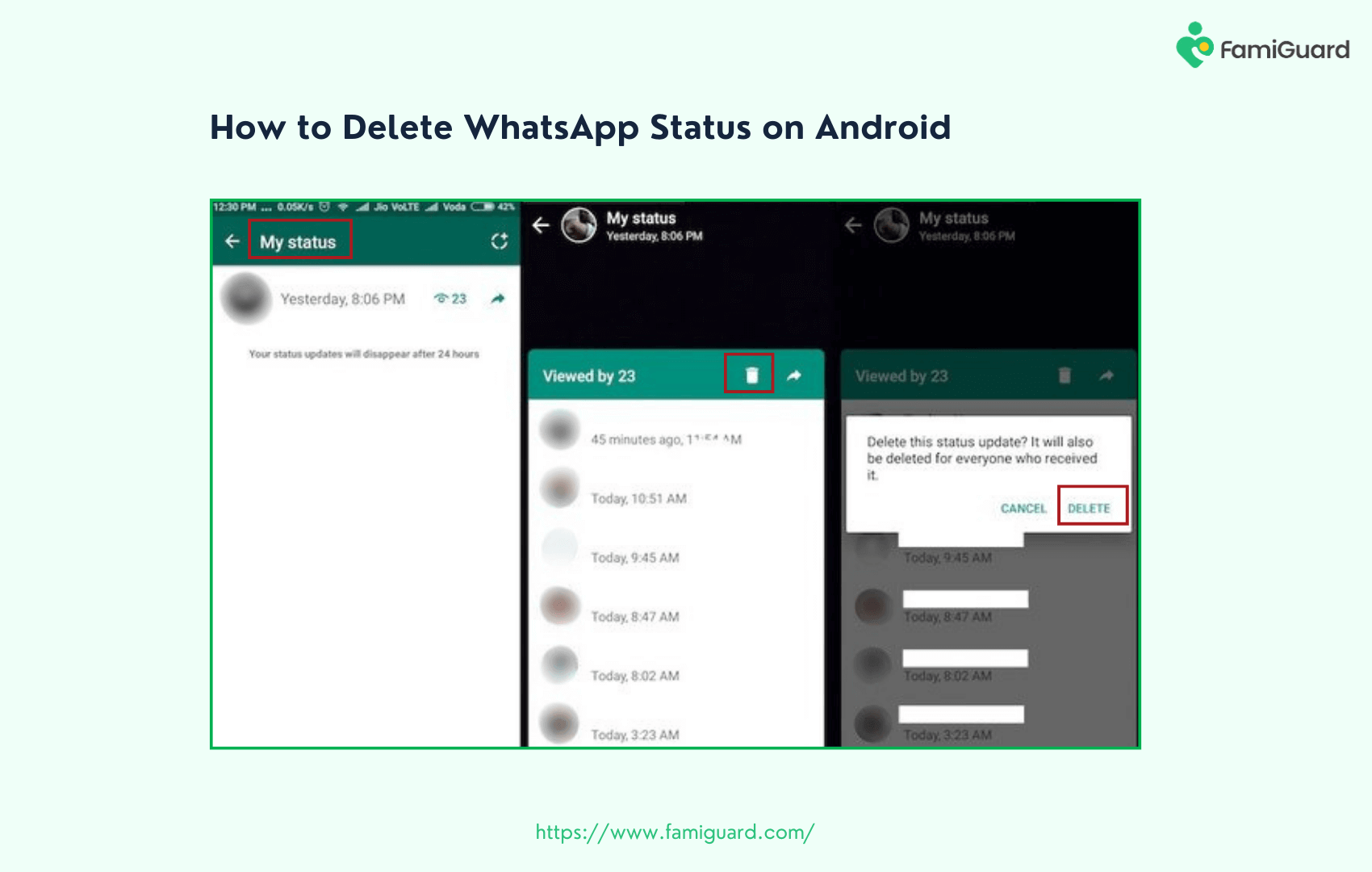
How to Delete WhatsApp Status on iOS
Just like that, deleting WhatsApp status on iOS is a breeze.
Step 1. One must launch the WhatsApp app on their iPhone and then touch the status symbol in the screen's bottom left corner.
Step 2. Find the "My status" option at the top of the screen and click on it.
Step 3. At this point, press the three horizontal dots. A list of choices will be shown.
Step 4. Choose Delete from that location. To remove one status update, choose it from the drop-down option. Restoring your standing will be an impossible task.
Press and hold the Edit button on an iPhone to remove numerous updates at once. For Android, press and hold a single post. After that, choose all the updates you want to remove and hit the corresponding button on each device.
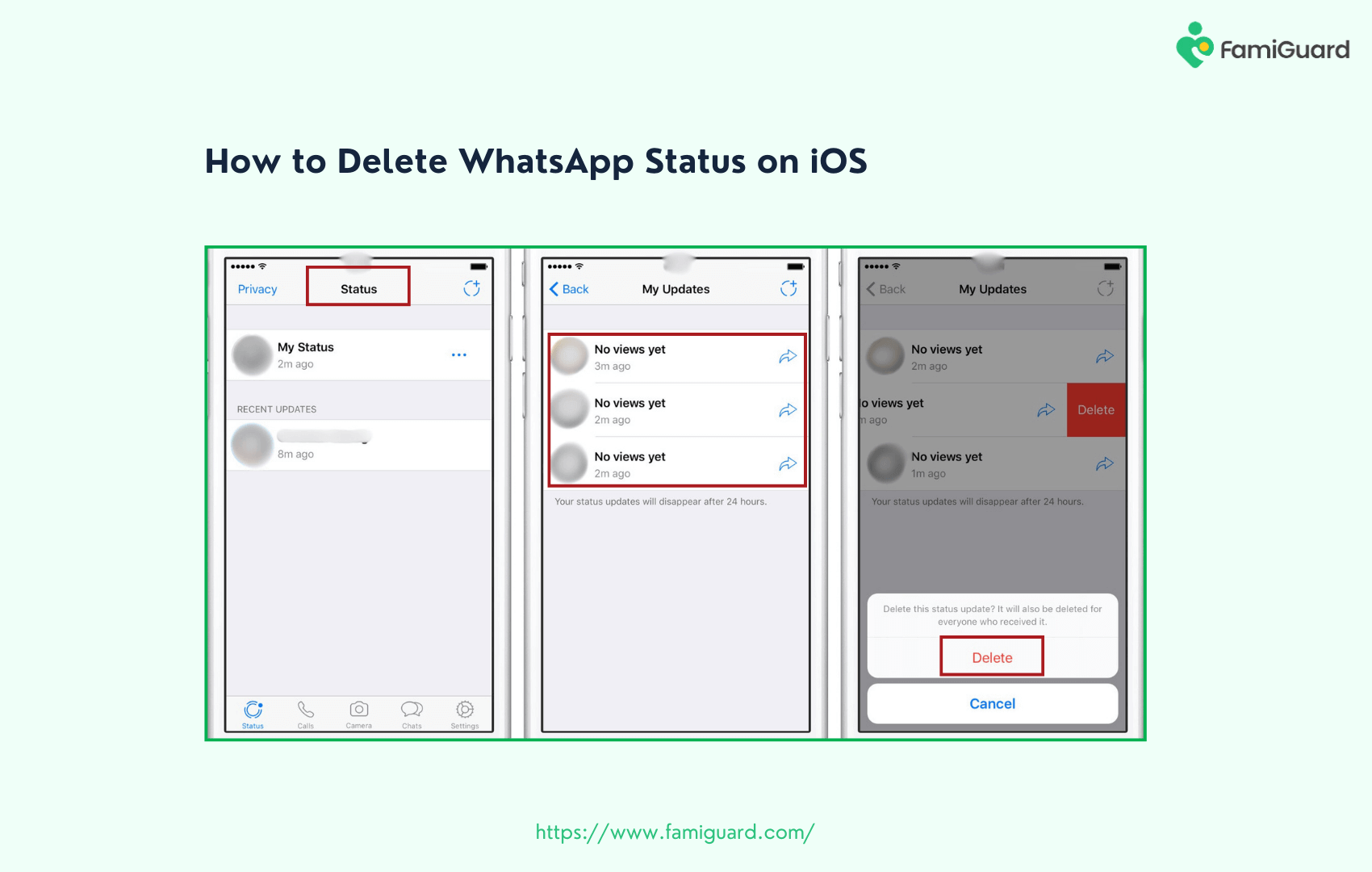
How to Delete WhatsApp Status on The Website
You may remove your WhatsApp status on the website using the procedures below.
Step 1. Open "My status." It will show your status picture or video.
Step 2. Long-press the status you want to erase. A little check mark will show in the bottom right corner of the status, indicating that you have picked this status. The top right corner displays the number of chosen statuses.
Step 3. The "Delete" symbol is also in the top green bar. Tap it to erase your WhatsApp status.
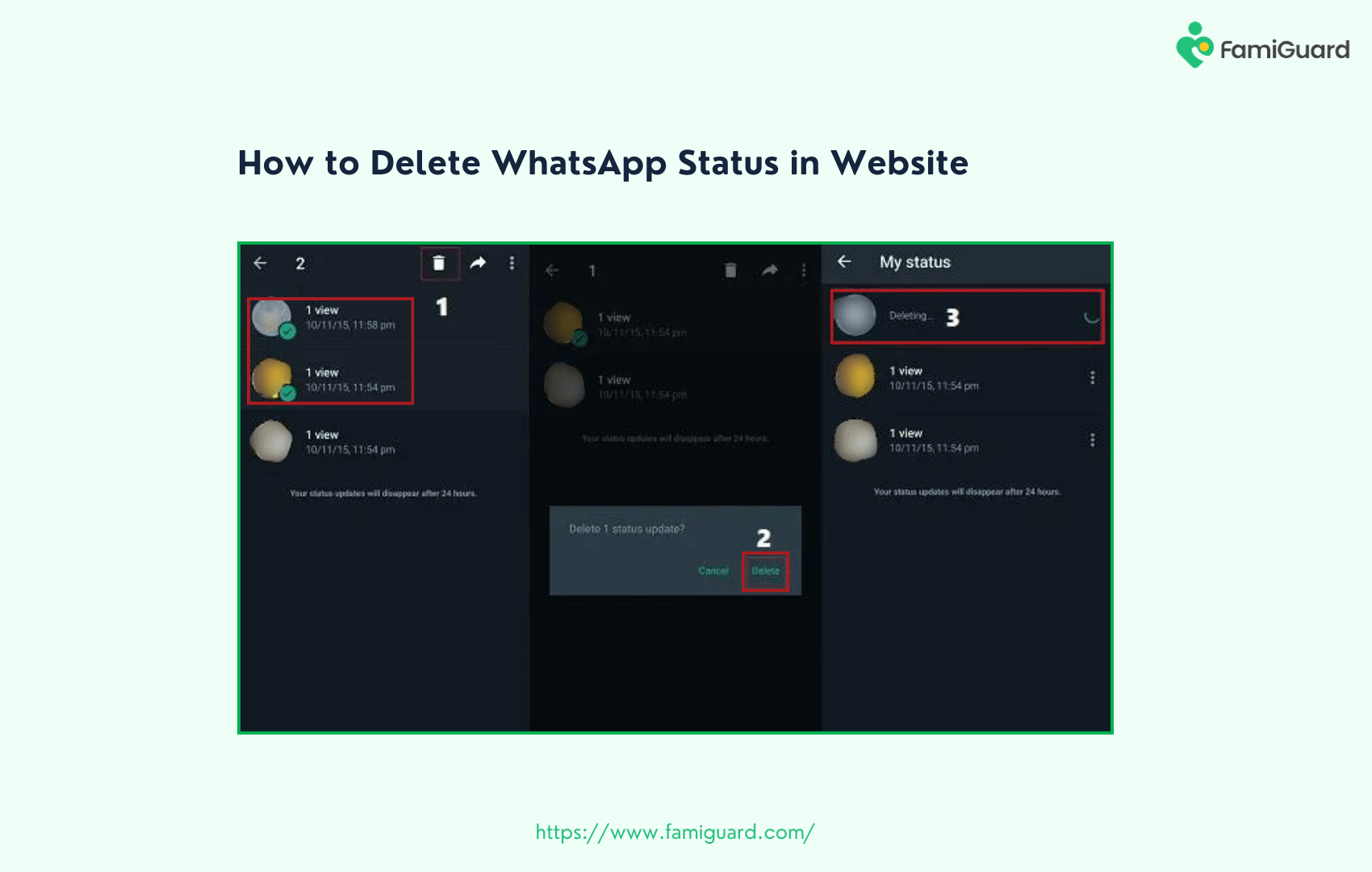
FAQs About WhatsApp Status
The following are the frequently asked questions about how to delete status from WhatsApp:
In this digital age, WhatsApp has become the usual way for many of us to talk to each other. Many smartphone users worldwide now choose WhatsApp over regular texting because it's quick, easy, and free to talk to other users.
Once you delete a WhatsApp status, you will never see it again. However, sometimes, even after you delete your WhatsApp status, some people may still be able to see it. As we all know, the app mainly uses the server to keep your account information current.
If the WhatsApp systems are down or being worked on, they won't update immediately. Instead, they will wait a while and then do so. Also, if more than one person looks at your status before you delete it, it will still show up in their WhatsApp files.
The answer is yes, without a doubt. Someone can see your deleted WhatsApp statuses. Even though WhatsApp doesn't have a built-in way to get back someone else's deleted status. There are, however, still several ways to get back a removed or hidden WhatsApp status.
There are three ways to view someone's removed or hidden WhatsApp status, and using FamiGuard for WhatsApp is one of the safest ways. The rest are using specific file tools or apps. Let's take a closer look at each method.
-
Use FamiGuard for WhatsApp : It's a vital tracking tool that can give you much information about WhatsApp data. You can see someone's deleted or hidden WhatsApp status, and it also lets you track their talks, calls, and video files. It also works on iOS and Android.
-
Use Status Saver: Status Saver is a unique app that lets you save and see someone's WhatsApp updates, even ones that have been removed or hidden. This app has a straightforward design makes it easy to read and save someone's WhatsApp status quickly.
-
Download A File Manager App: If you use an Android device, you can see someone's deleted or hidden WhatsApp status by getting to the WhatsApp media folder in your phone's built-in file manager or a file manager app.
With WhatsApp Status, users can share pictures, videos, and text messages with their friends for up to 24 hours. But sometimes, you should delete a status post before it goes away.
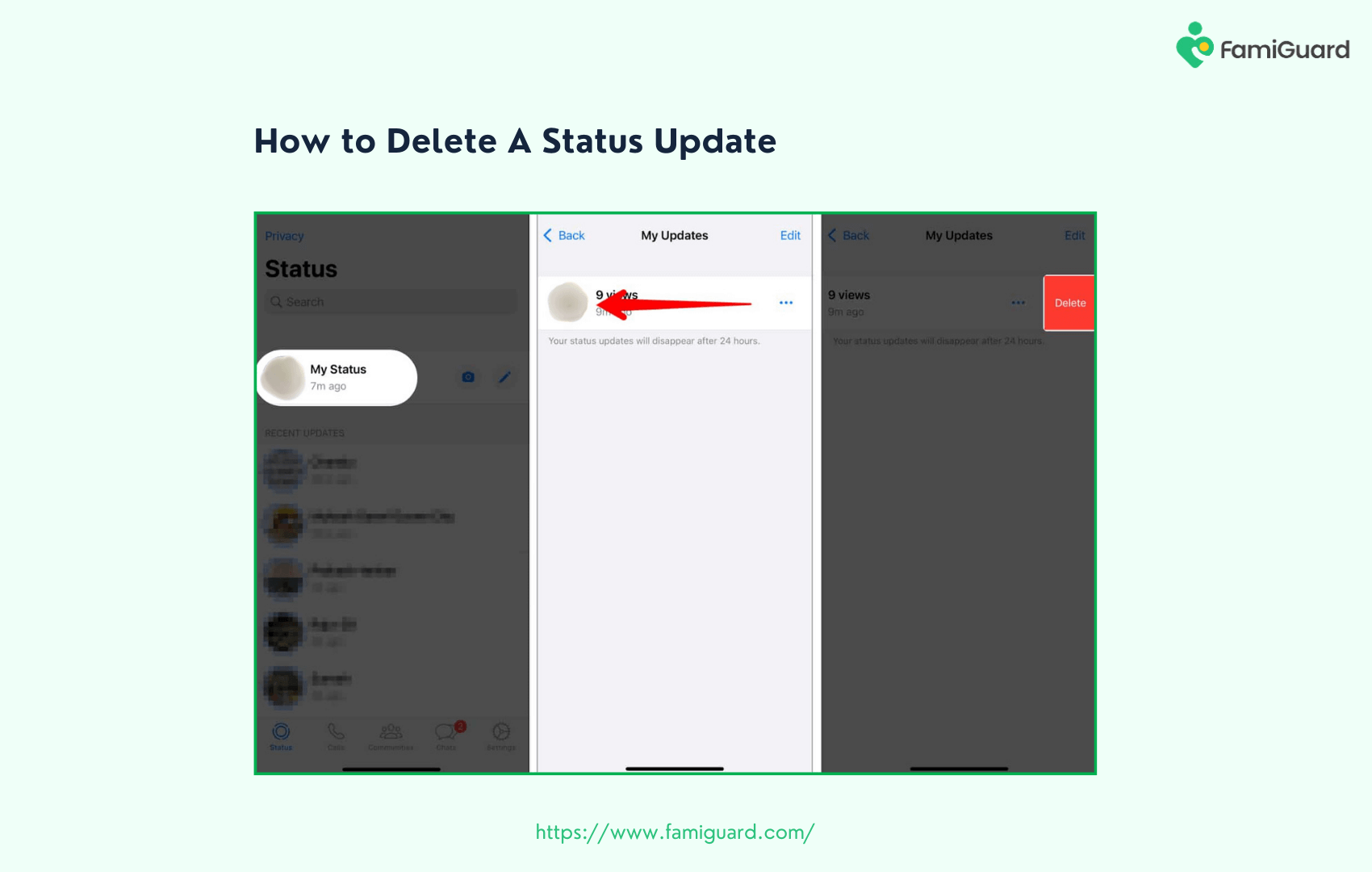
Step 1.Start by unlocking your phone and opening the WhatsApp app. Ensure your phone number is linked to your WhatsApp account, and you can see your friends.
Step 2.There are a bunch of tabs at the bottom of the screen. Some of them are Chats, Status, and Calls. A circle icon with a "+" sign in the middle stands for the "Status" tab. This will take you to the Status area, where you can see where you stand.
Step 3.Find the status post you want to delete and scroll down to delete it. The most recent WhatsApp status changes are at the top of the list, which shows them in order of when they were posted.
Step 4. On the right side of the status update you want to remove, three straight dots look like eggs. If you tap on these dots, a choice of options for the status post will appear.
Step 5. From the list of choices, choose "Delete." WhatsApp will ask you to ensure that you want to delete your status update selected.
Step 6. To make sure you want to delete something, tap the "Delete" button. The chosen status update will be taken off your account immediately by WhatsApp.
Step 7. Make sure that the status has been deleted from your account by checking again. You can do this by returning to the state tab and ensuring the deleted state isn't there.
Bonus: How to See Someone’s WhatsApp Online Status in Real Time?
WhatsApp is vital to our daily lives because it lets us stay in touch with family, friends, and coworkers. One feature that interests people is seeing if someone is online on WhatsApp.
Unlike Facebook Messenger and other chat apps, WhatsApp doesn't have a straightforward way to tell if someone is online. This could be unpleasant for people who want to know what their friends are doing now. However, you can find out if someone is online or offline on WhatsApp with the right tool.
If you want to find out when someone is online on WhatsApp quickly, you should get a powerful WhatsApp online status tracking tool. This will let you know almost instantly when someone is online on WhatsApp.
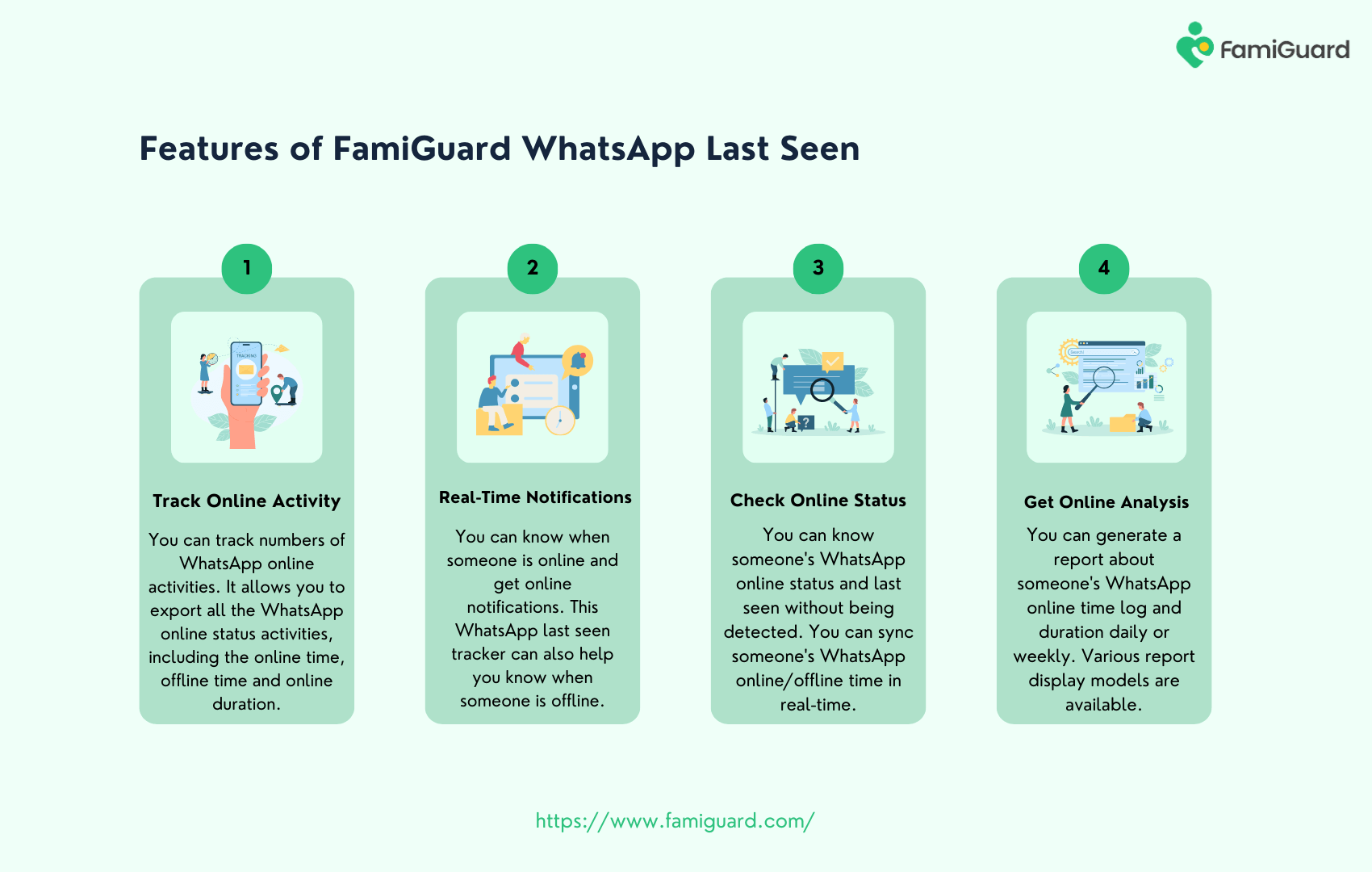
The best option for you is FamiGuard WhatsApp Last Seen, an excellent tool for keeping an eye on anyone's WhatsApp online status change activity.
The FamiGuard WhatsApp Last Seen tracking tool lets you know right away and from afar when someone is online on WhatsApp. It also enables you to know when someone is offline on WhatsApp without them knowing.
This complete WhatsApp tracking tool lets you see when multiple contacts are online and the last time they were seen on WhatsApp simultaneously. You can monitor someone's WhatsApp actions online by getting their phone number.
Features of FamiGuard WhatsApp Last Seen
- Get real-time notifications when someone is online on WhatsApp.
- Help you know the exact time when someone is offline or online.
- Track someone's WhatsApp online activities without knowing.
- Generate someone's WhatsApp online report with a time log and duration.
- Export all the WhatsApp online activities in multiple formats.
Conclusion
In conclusion, WhatsApp doesn't make it easy to see when someone is online or delete their status, but some ways and tools can help you effectively track someone's WhatsApp. You can learn helpful ways to delete your WhatsApp status from this guide.
Also, we told you about a great tool called FamiGuard WhatsApp Last Seen that lets you see if someone is online right now. With this intelligent online tracker, you can simultaneously check the WhatsApp online state of multiple contacts. You can also get WhatsApp online notifications when they are online.

By Tata Davis
professional in software and app technology, skilled in blogging on internet
Thank you for your feedback!