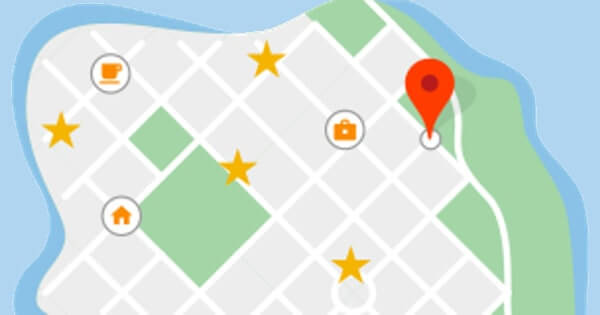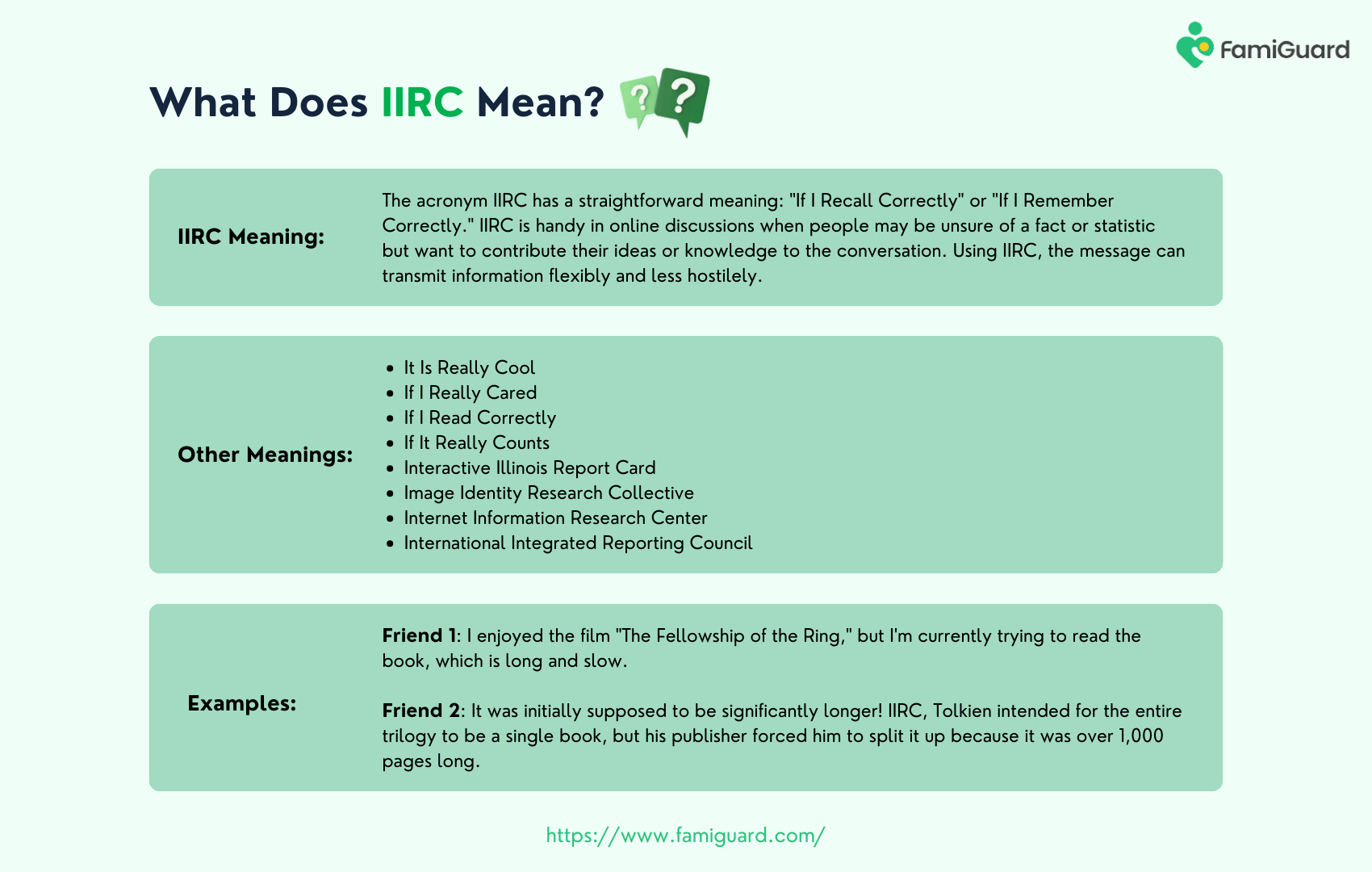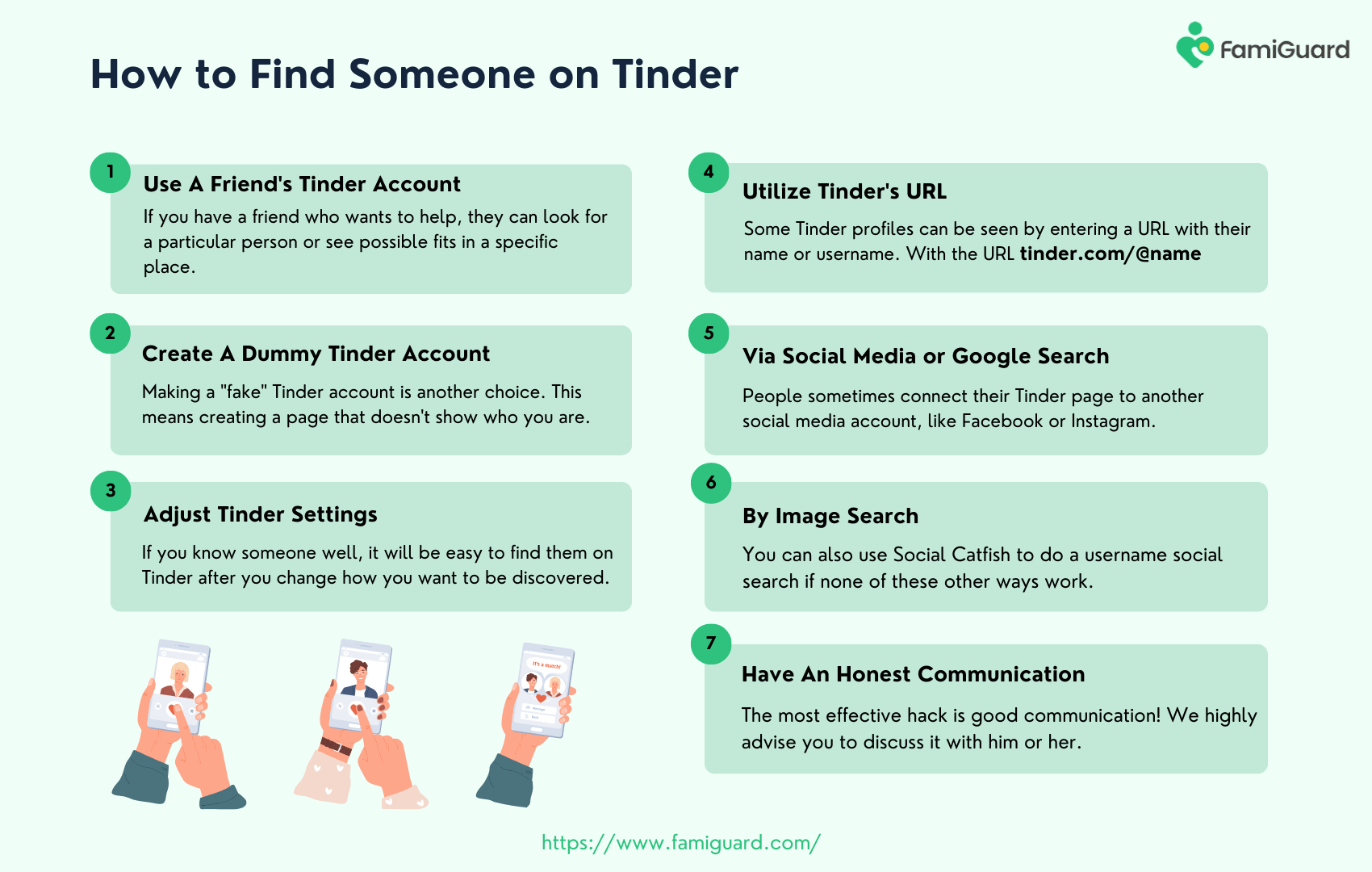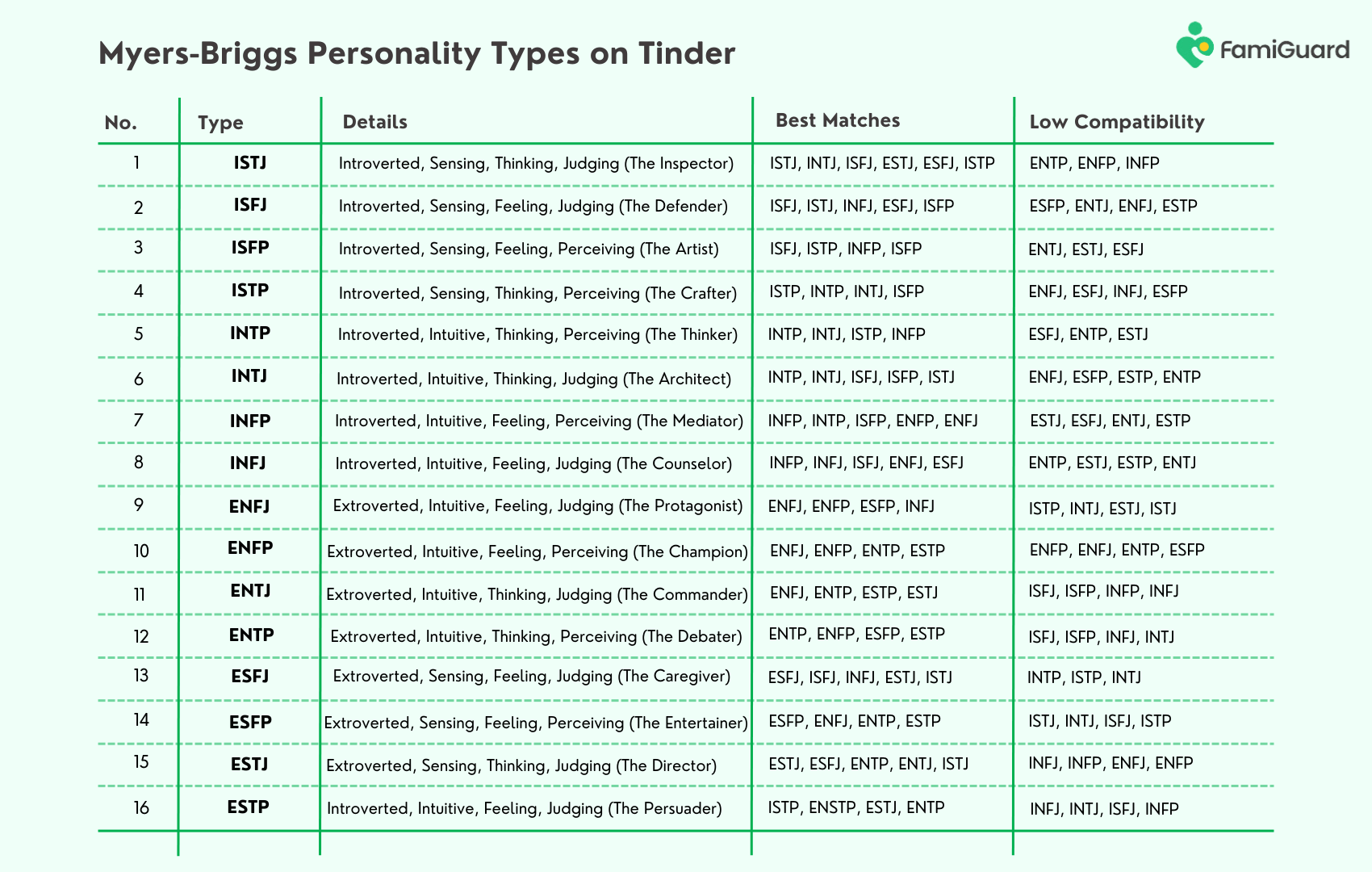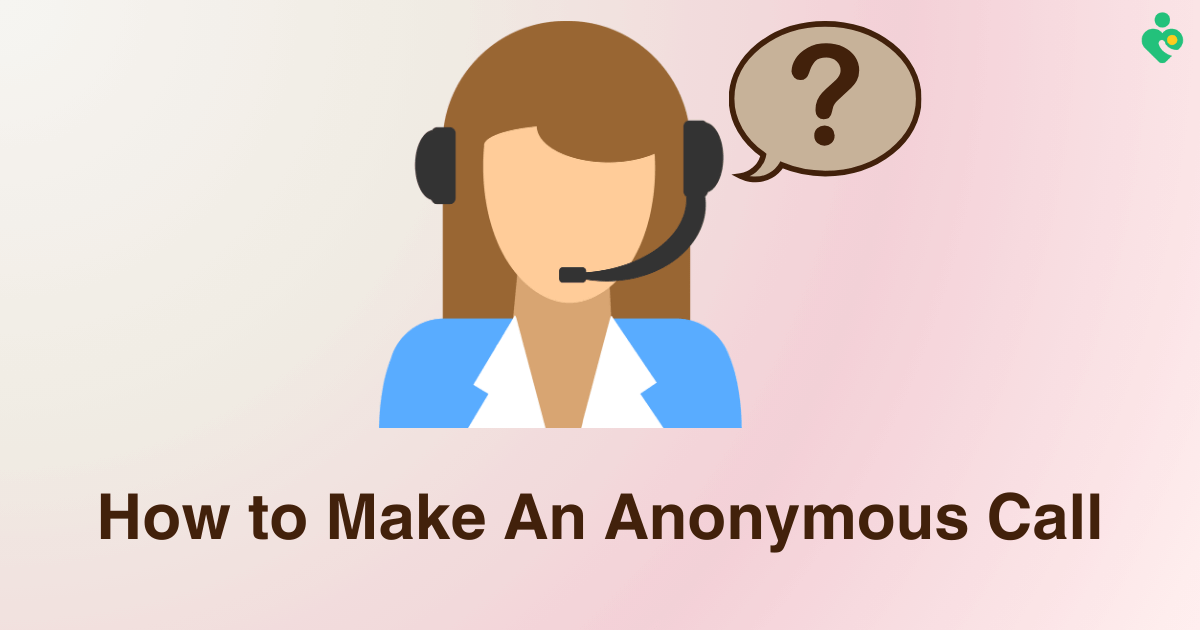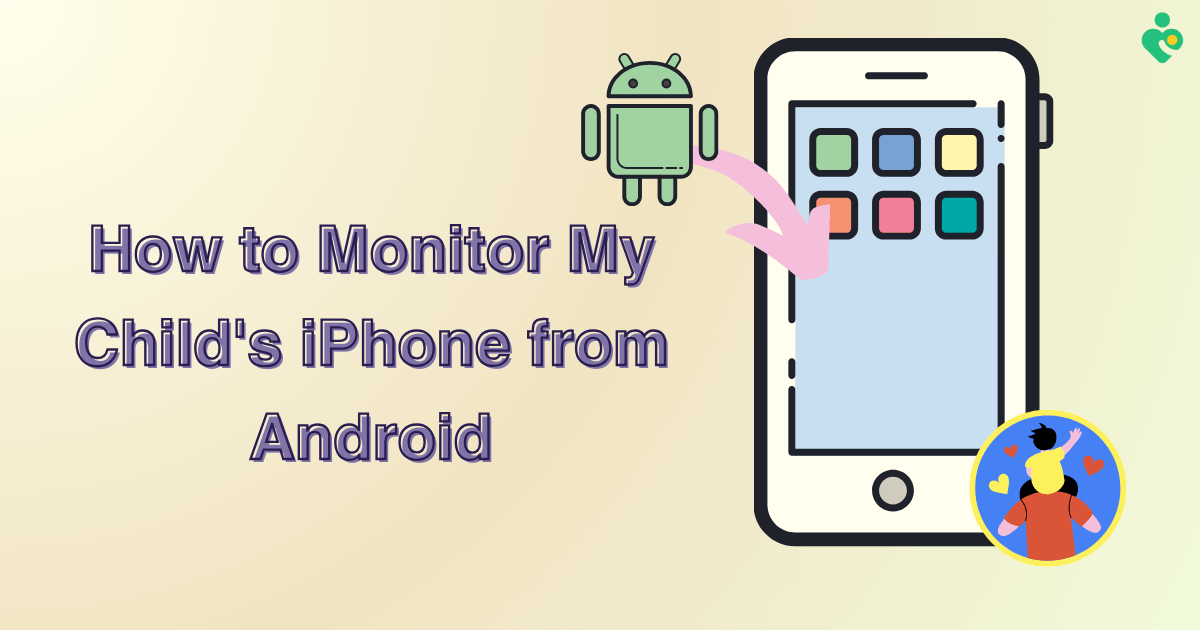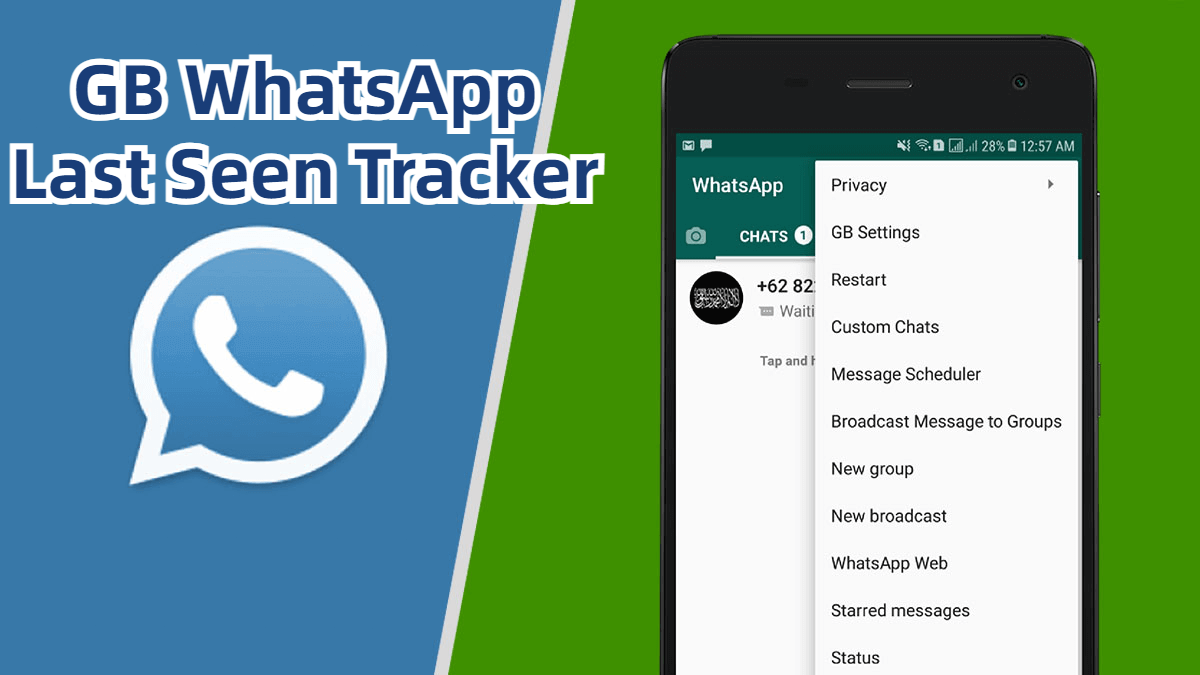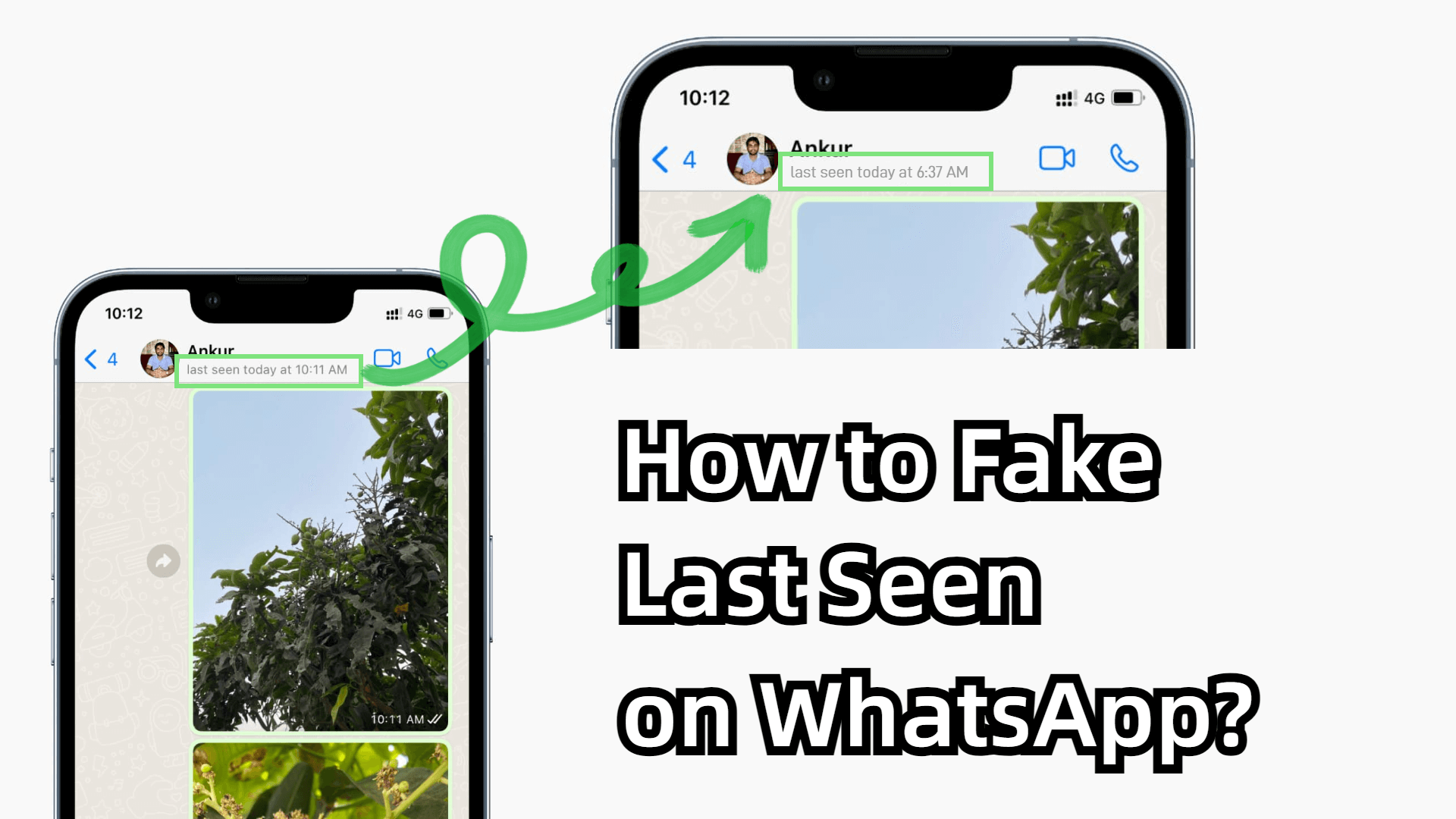In today's digital age, WhatsApp as a social media platform encourages users to share their moments in status to connect with friends and family. However, when people are using this feature often sparks curiosity about 'how to check who has seen my WhatsApp status'. Fear not, as this comprehensive guide will show you how to check who has seen your WhatsApp status.

How to Check Who Has Seen My WhatsApp Status?
Part 1: How to Check Who Has Seen My WhatsApp Status?
When you're curious about 'how to check who has seen my WhatsApp status?', it’s necessary for you to know it's a straightforward process since WhatsApp provides you with the "Read Receipts" feature. This option allows you to receive notifications when your contacts have viewed your status updates. Here are the step-by-step instructions for how to check who has seen your WhatsApp status on various devices.
1. For Android Users:
Step 1: Launch WhatsApp on the Android device.
Step 2: Navigate to the Settings menu by tapping on the three dots located in the top-right corner.
Step 3: Tap on Settings > Account > Privacy.
Step 4: Ensure the Read Receipts option is turned on.
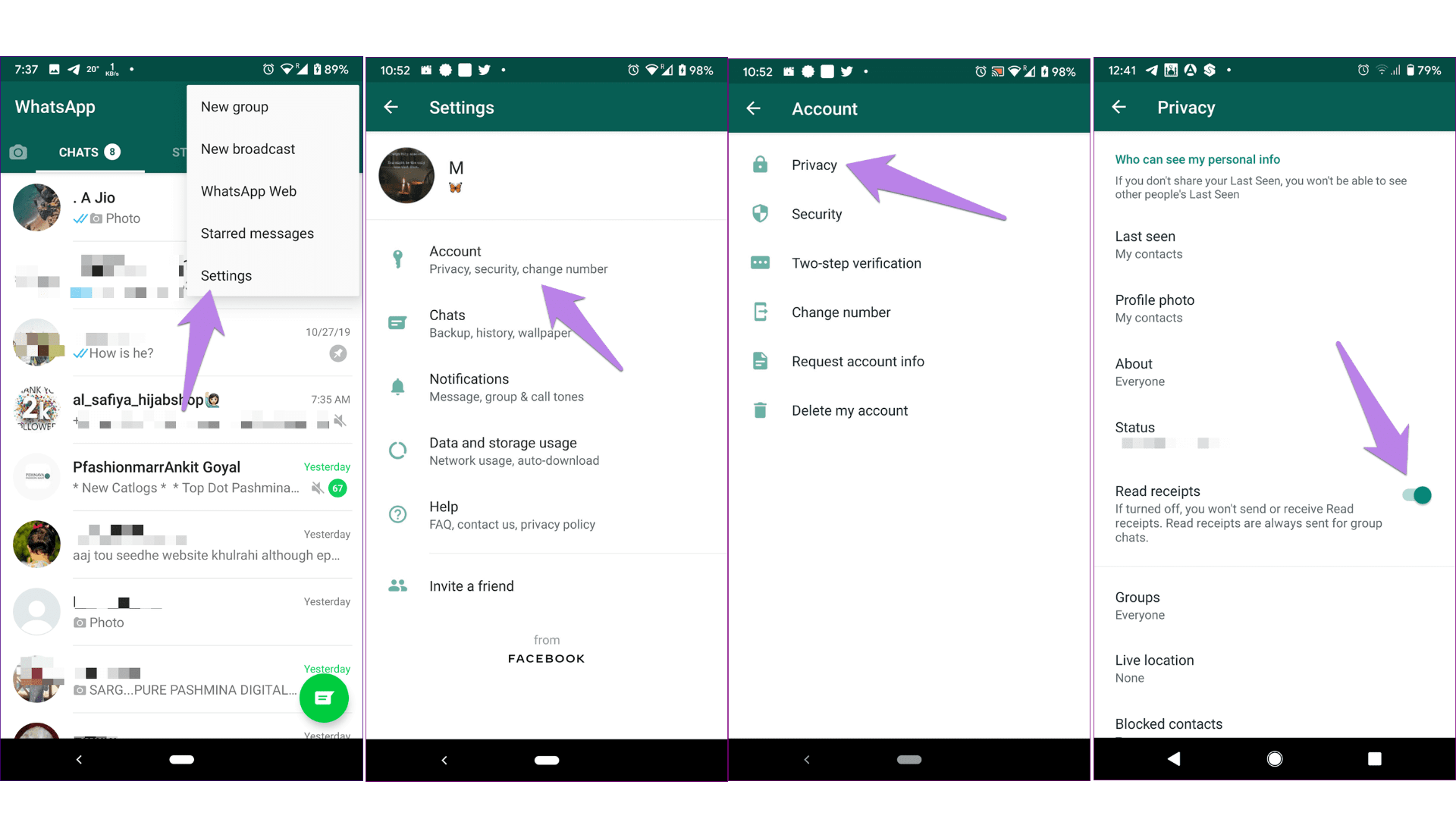
Step 5: Back to the WhatsApp main interface and tap on the Status tab, select a status of yours.
Step 6: Swipe upwards from the bottom of the screen, and there will be the "Viewed by" section which will display the contacts who have viewed your status.
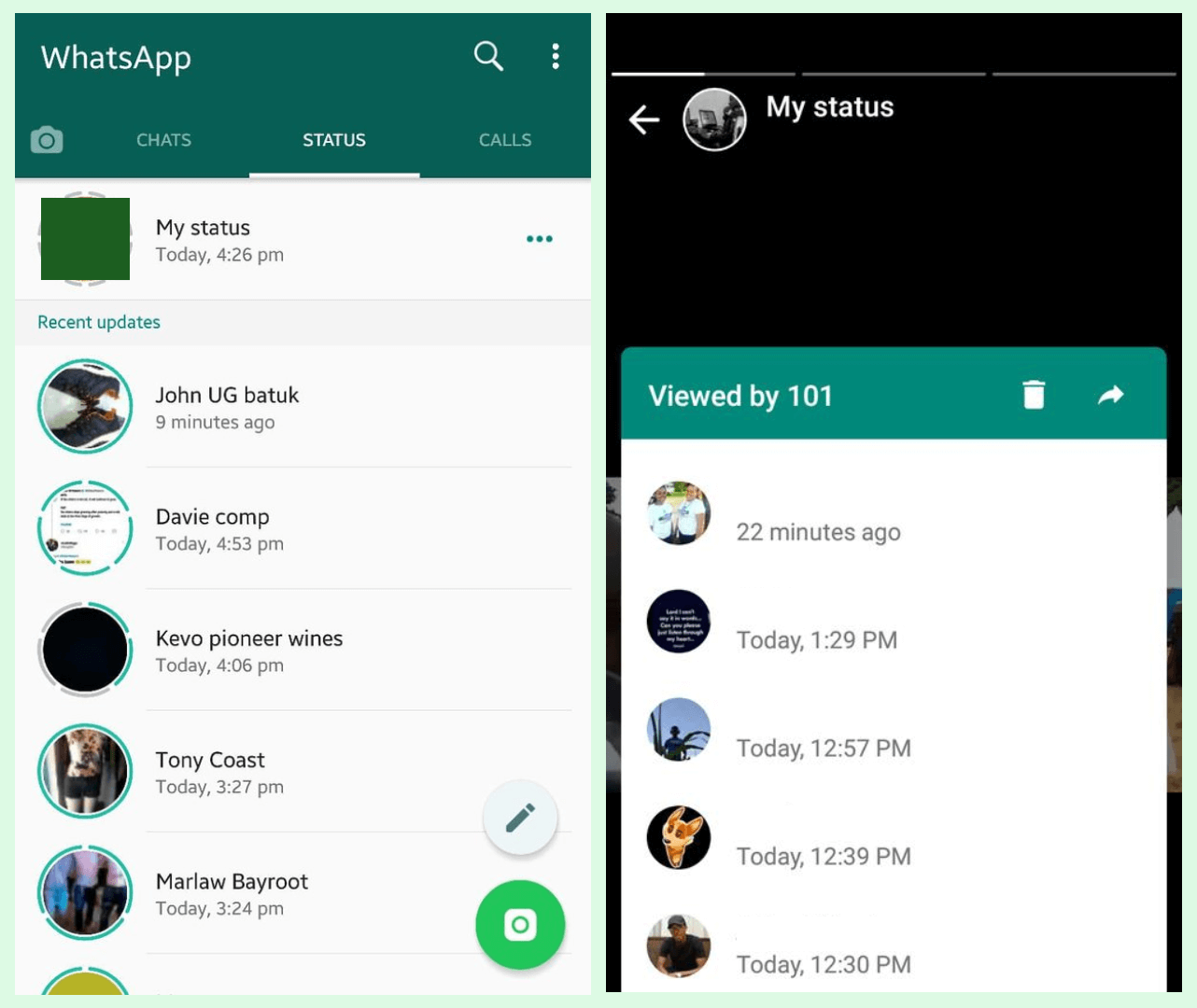
2. For iOS Users:
Step 1: Launch WhatsApp on the iOS device.
Step 2: Tap on the Settings icon, a gear symbol, at the bottom-right of the screen.
Step 3: Tap on Privacy, and ensure the Read Receipts option is enabled.
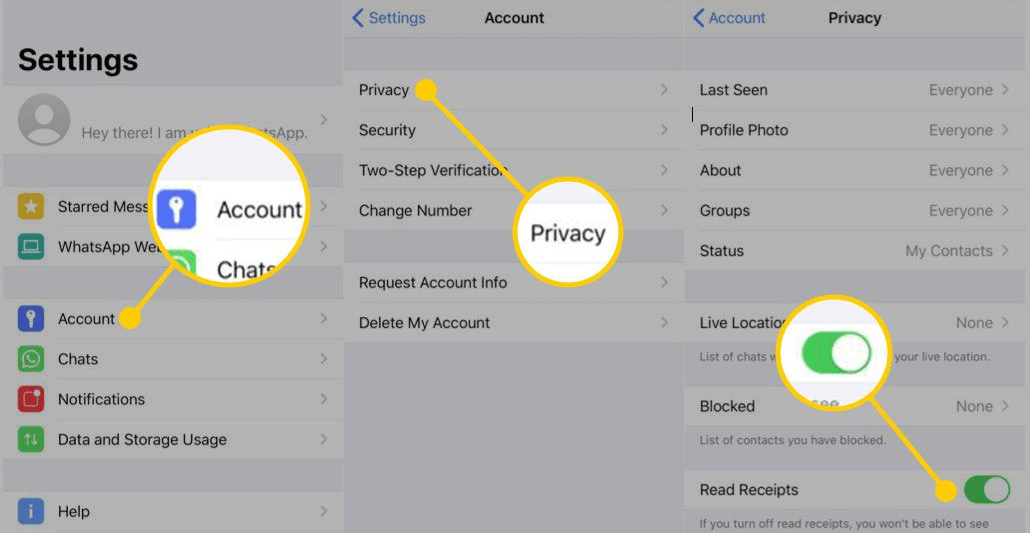
Step 4: Back to the WhatsApp main interface and tap on the Updates tab located at the bottom-left of the screen.
Step 5: Select one of your statuses you want to check.
Step 6: Tap on the eye-shaped icon, typically located at the bottom of the screen, and it will show you the number of views your status has received and contacts who have viewed your status.
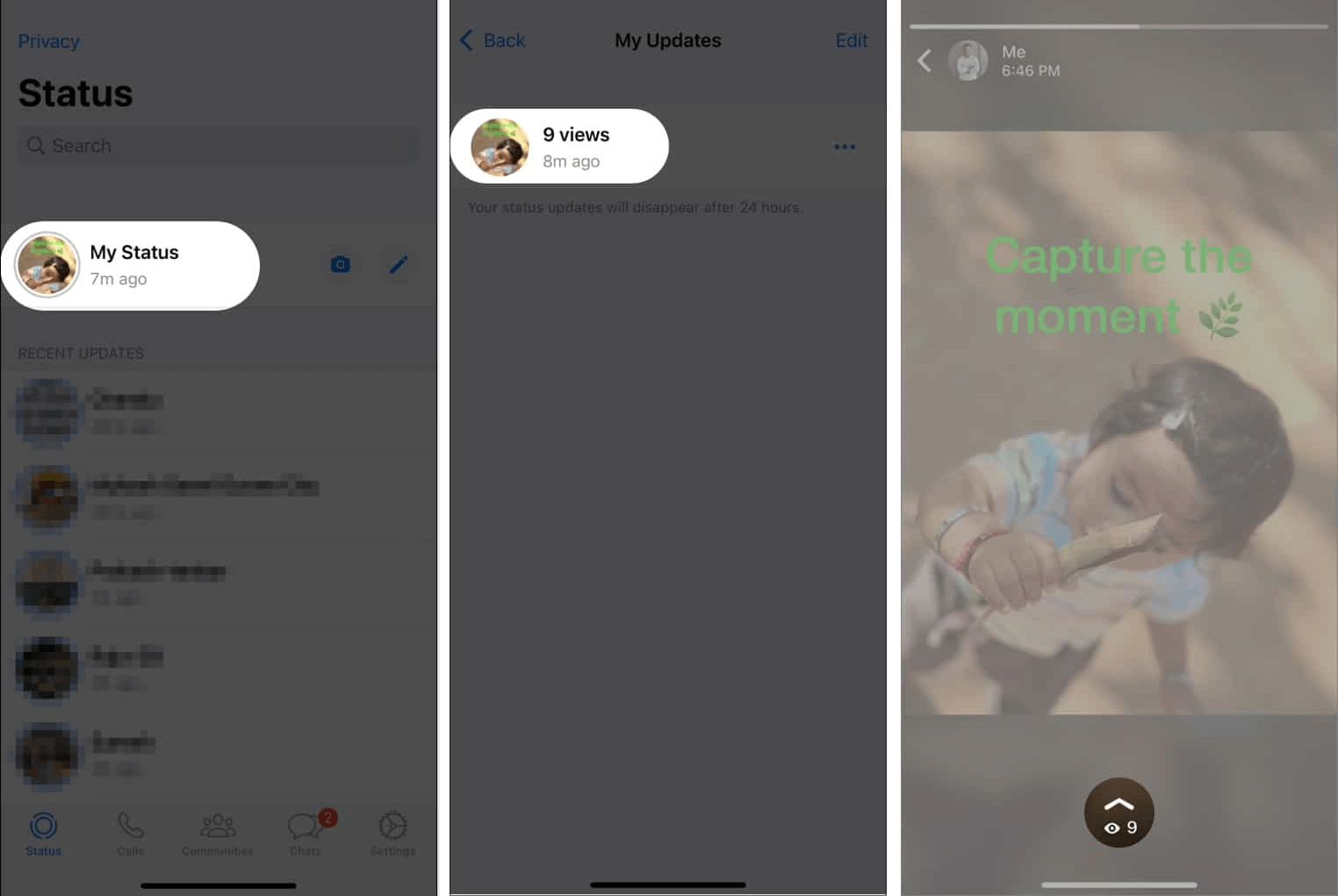
3. For PC Users:
If you prefer to access WhatsApp on your computer, you can follow these steps:
Step 1: Open the WhatsApp desktop version or access the WhatsApp Web website on your PC device.
Step 2: Click on the Settings gear symbol at the bottom-left corner of the interface.
Step 3: Navigate to the Privacy section and ensure the Read Receipt option is opened.
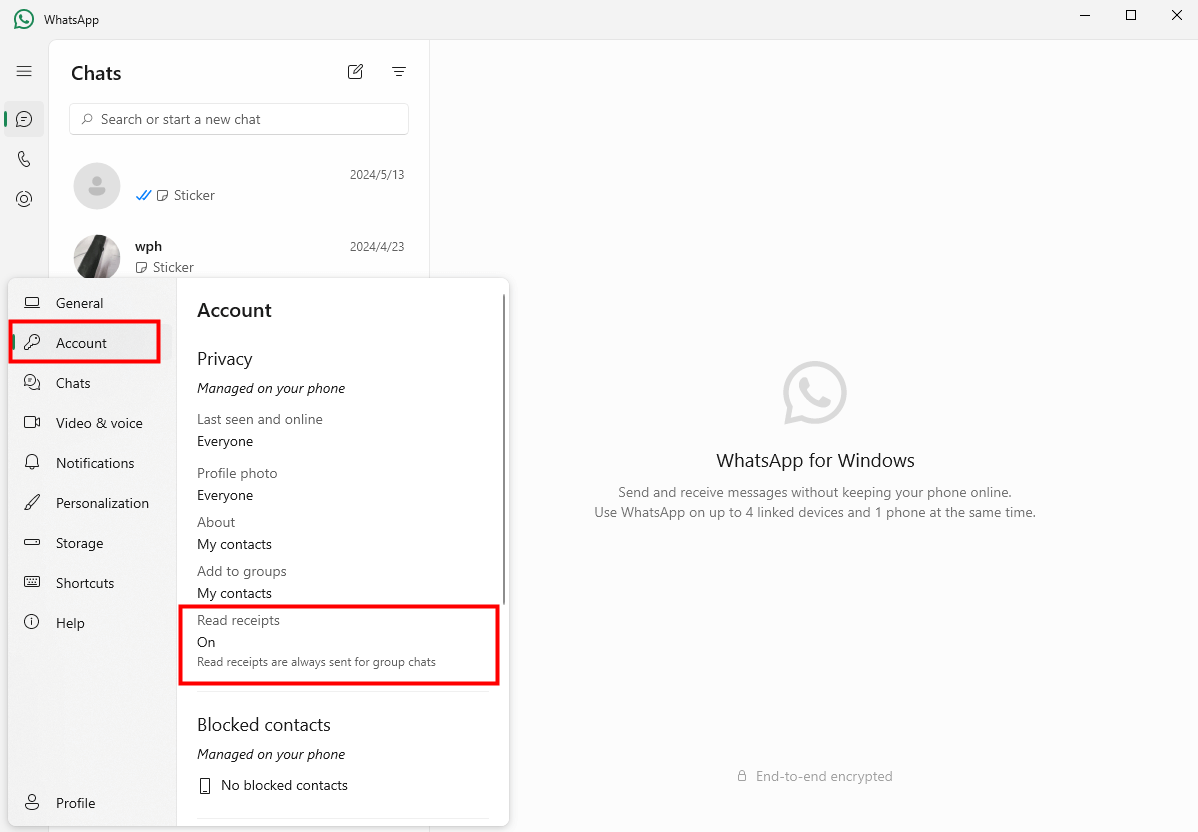
Step 4: Back to the WhatsApp main interface, and click on the Status tab at the top-left corner of the interface.
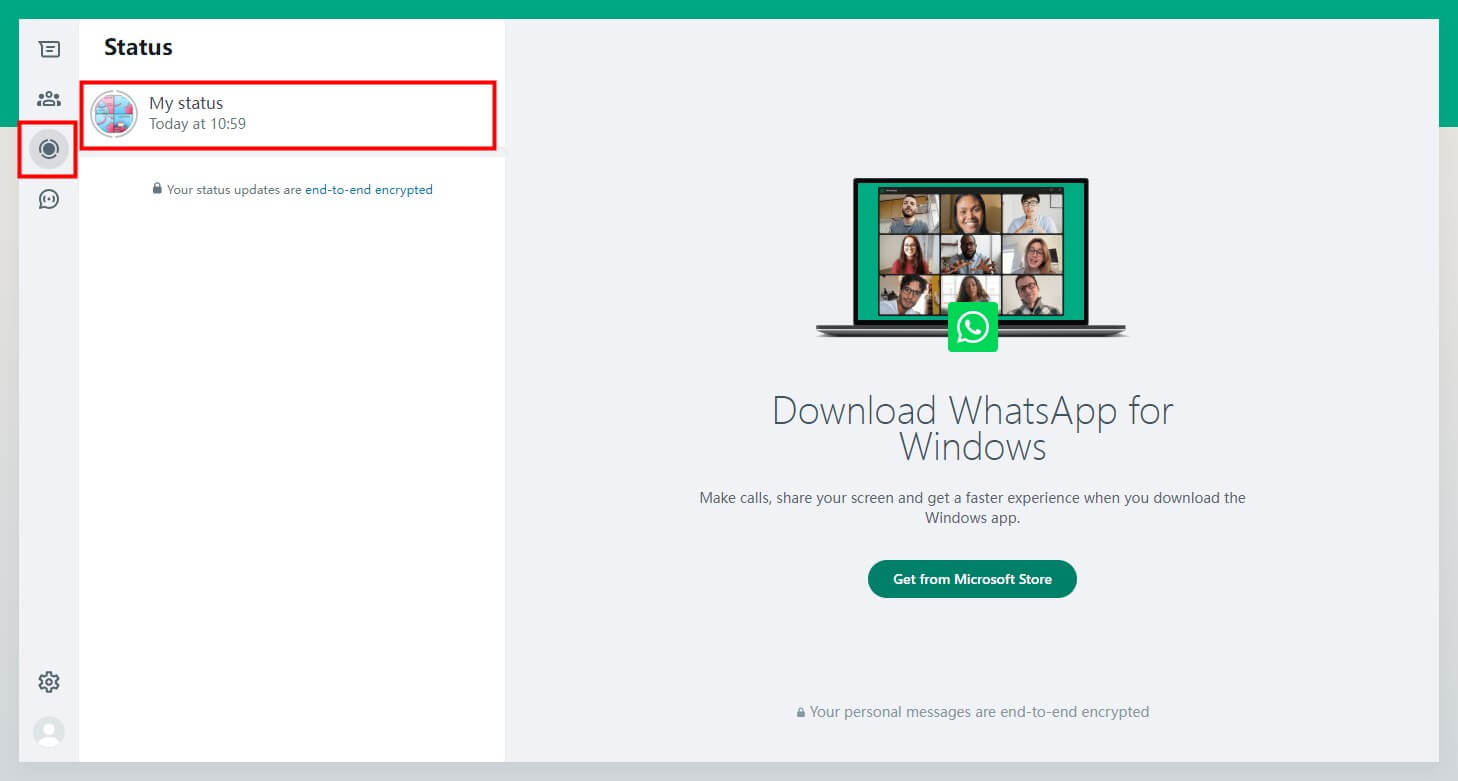
Step 5: Select the status you want to check, click on the eye-shaped icon at the bottom of the screen and it will show you how many contacts and who have viewed this status.
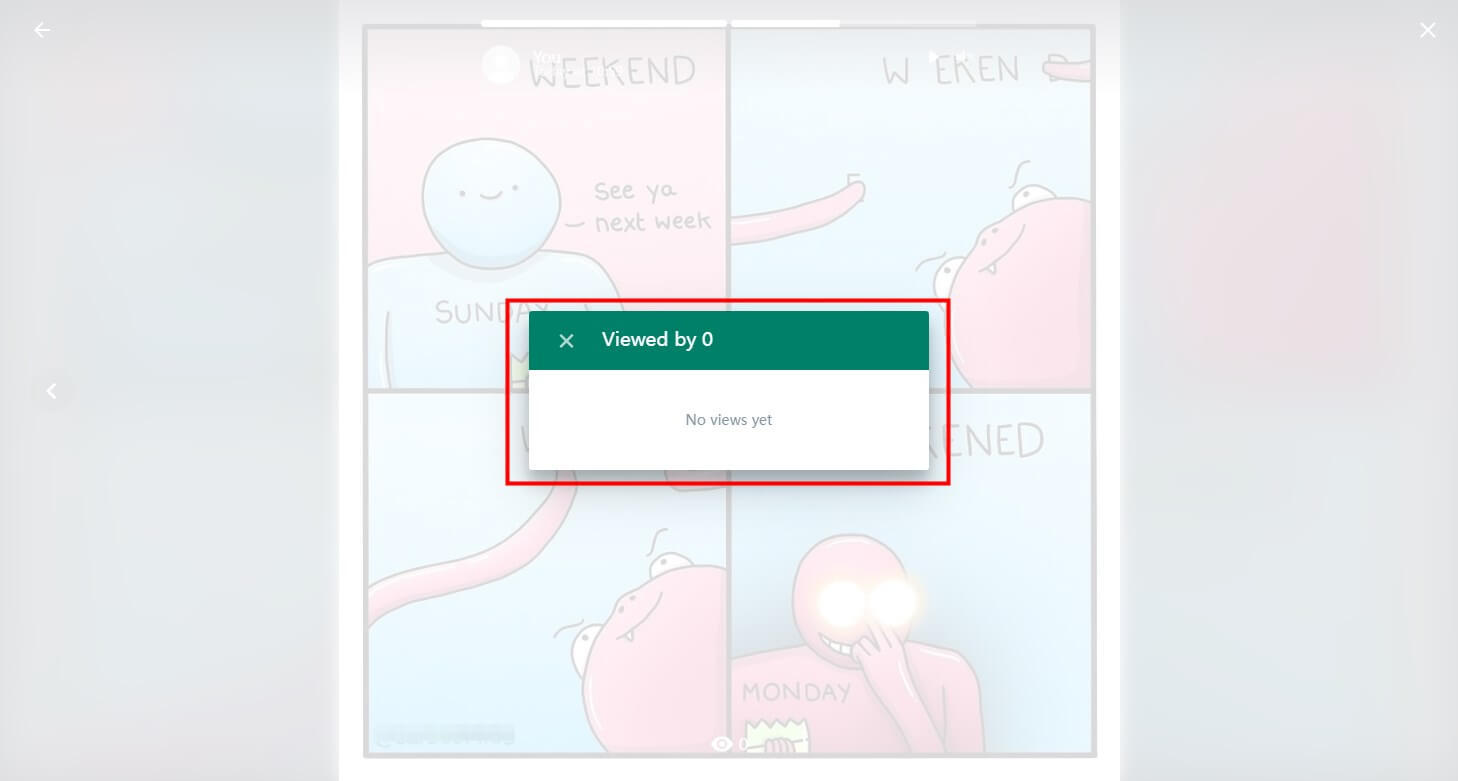
It's important to note that if a contact has disabled their "Read Receipts" feature, you won't be able to see their view on your status. Additionally, if no one has viewed your status yet, the eye icon will display a "0" or remain empty.
Part 2: How to See Someone's WhatsApp Status without Being Seen?
While WhatsApp's Status feature is designed to showcase updates to your contacts, there may be instances where you wish to discreetly view someone's status without leaving a digital footprint. Here are 4 methods of how to see someone's WhatsApp status without being seen:
1. Using WhatsApp Trackers - FamiGuard for WhatsApp
FamiGuard for WhatsApp as a WhatsApp monitoring tool is the best way that allow you to see someone's WhatsApp status without being seen. This app offers a range of features specifically tailored for discreet status viewing, making it an ideal choice for those seeking privacy and discretion. Even if the status is hidden or you're blocked by the target individual, you can still view someone's WhatsApp status secretly.
This app also enables you to track someone's WhatsApp activities, including WhatsApp status, messages, calls, 10+ types of files, etc. without being known. With FamiGuard for WhatsApp, you can remotely monitor and download someone's WhatsApp status quotas, GIFs, photos, etc. effortlessly. Additionally, you can also see someone's WhatsApp status without saving their numbers.

FamiGuard for WhatsApp - Best WhatsApp Tracker
-
Secretly spy on someone's WhatsApp status, including quotas, photos, voices, videos, GIFs, etc.
-
Remotely access someone's WhatsApp status updates without touching a physical device in real time.
-
Allows you to set a keyword alert, which will enable you to get notified when someone's status updates contents including the keyword.
-
As a WhatsApp hidden status viewer, it can track someone's WhatsApp status even if the status is hidden or you've been blocked by the target individual.
-
You can use it to clone someone's WhatsApp since it provides you with comprehensive WhatsApp activity data including WhatsApp chats, calls, status, locations, etc.
How to See Someone's WhatsApp Status without Being Seen with FamiGuard for WhatsApp:
Step 1: Sign Up for an Account
Click on the Monitor Now button to visit the official FamiGuard website, and create an account. Then choose the appropriate subscription plan.

Step 2: Download and Install
Log in to the FamiGuard website, and click on your profile picture at the top-right corner. Go to the FamiGuard Member Center, click on My Product, find FamiGuard for WhatsApp you just purchased, and click on Start Monitoring.
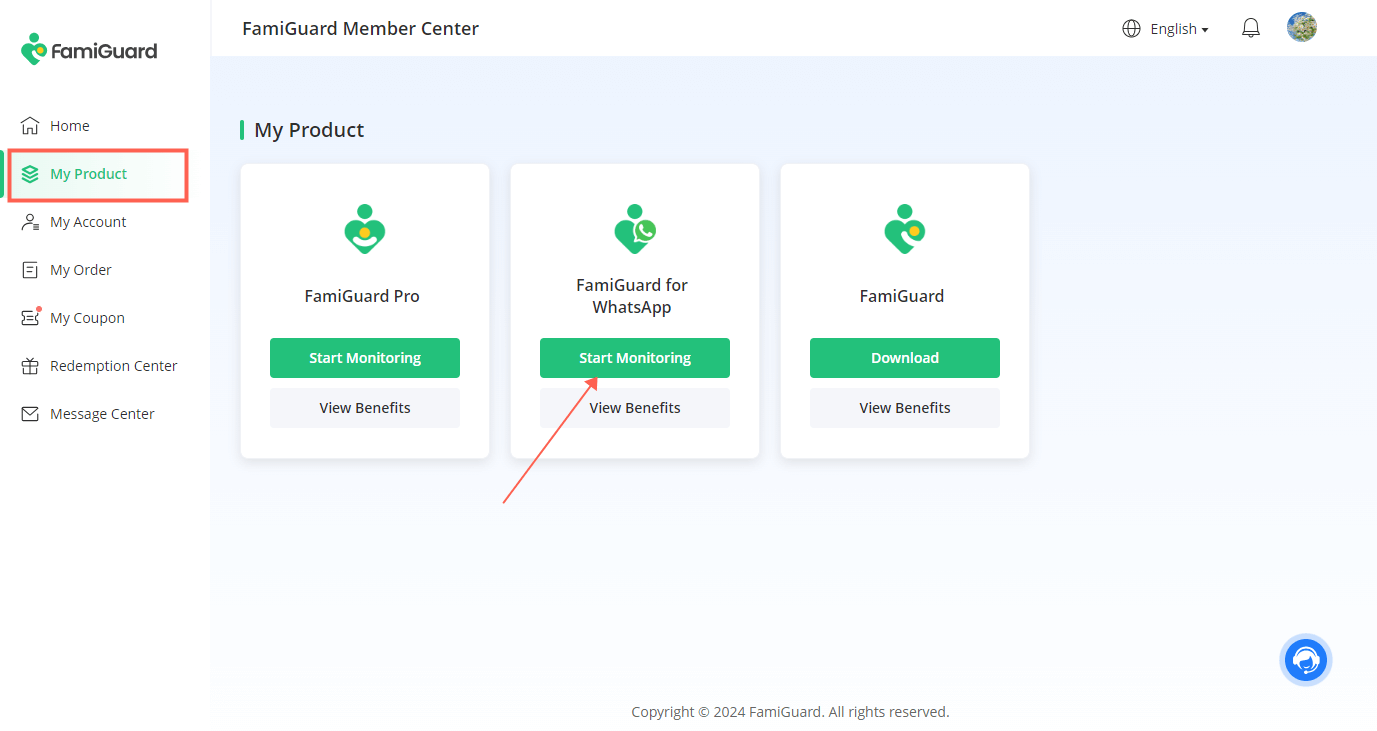
After that, you'll go to a web dashboard, and click on the Add A New Device button. This app is compatible with both Android and iOS devices, so you need to choose the device type of the target device. Then you will be brought to an installation and set-up guide according to the device type.
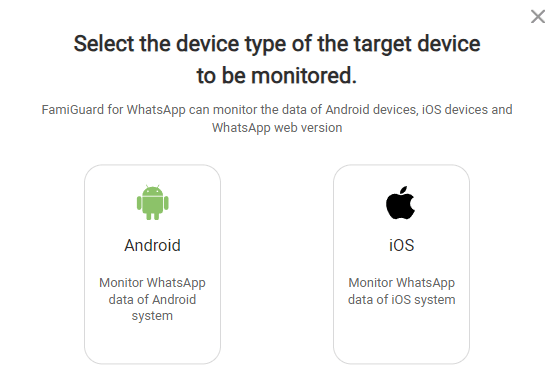
Step 3: Set Up and Verify Setup
Install and set up the app on the target device, after finishing, back to the guide page, scroll down to the bottom of the page, and click on Verify Setup. Then the target device will be bound to your FamiGuard online account.

Step 4: Start Monitoring
Now you will enter a web dashboard where you can start monitoring someone's WhatsApp activities. Click on the Status tab, and you can view all statuses on the target individual's WhatsApp, which includes the status shared by the target individual and by the target individual's contacts. If the target individual has hidden or blocked you, you can still see these statuses.
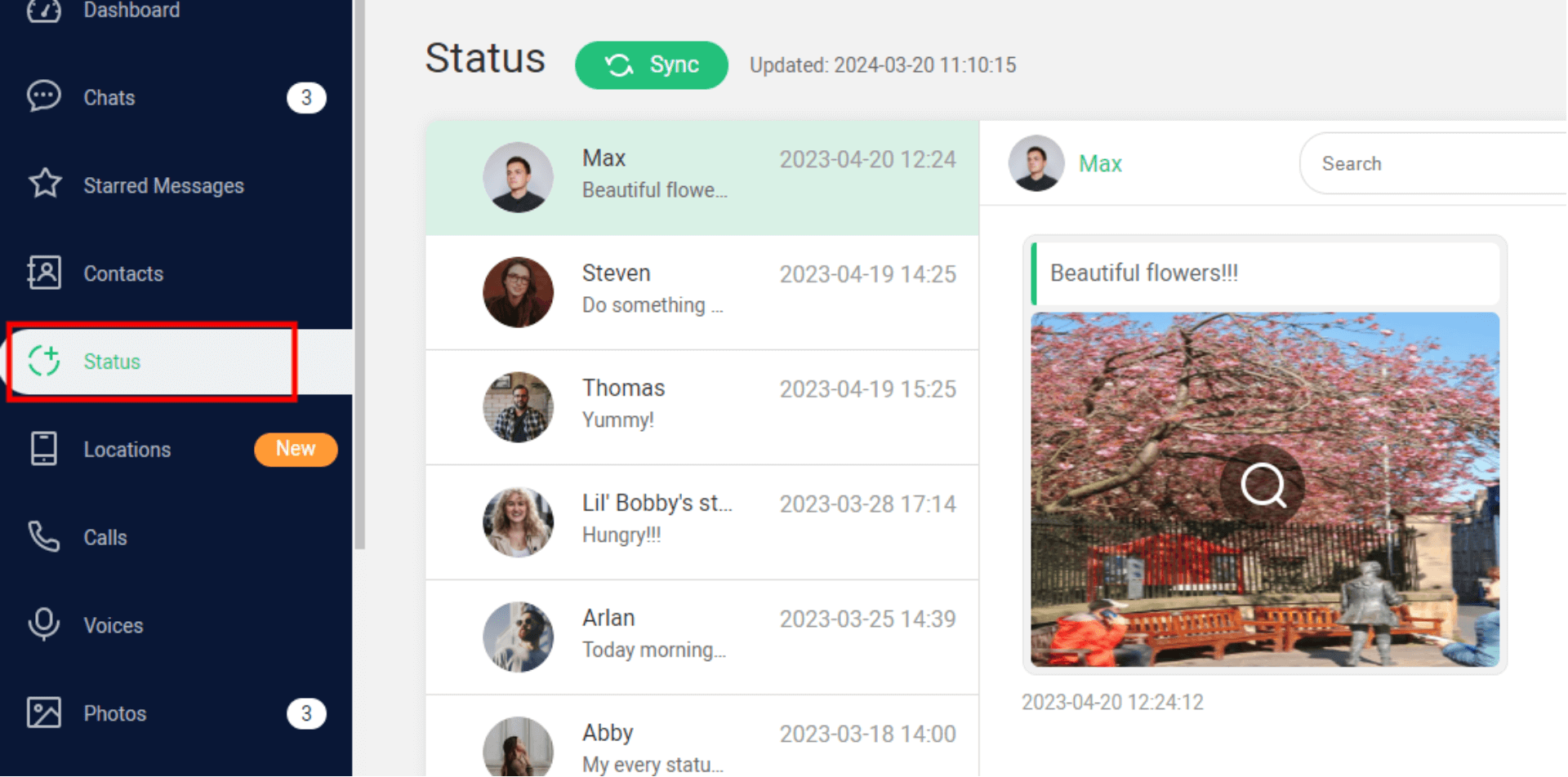
2. Disable the Read Receipt Option
Another method to view someone's WhatsApp status without being detected is to temporarily disable the "Read Receipts" feature on your device. This way, when you view their status, they won't be notified that you've seen it. Here is how to see someone's WhatsApp status without being seen by disabling the read receipt option:
Step 1: Open WhatsApp and navigate to the Settings menu.
Step 2: Select Account, then tap on Privacy.
Step 3: Turn off the "Read Receipts" option.
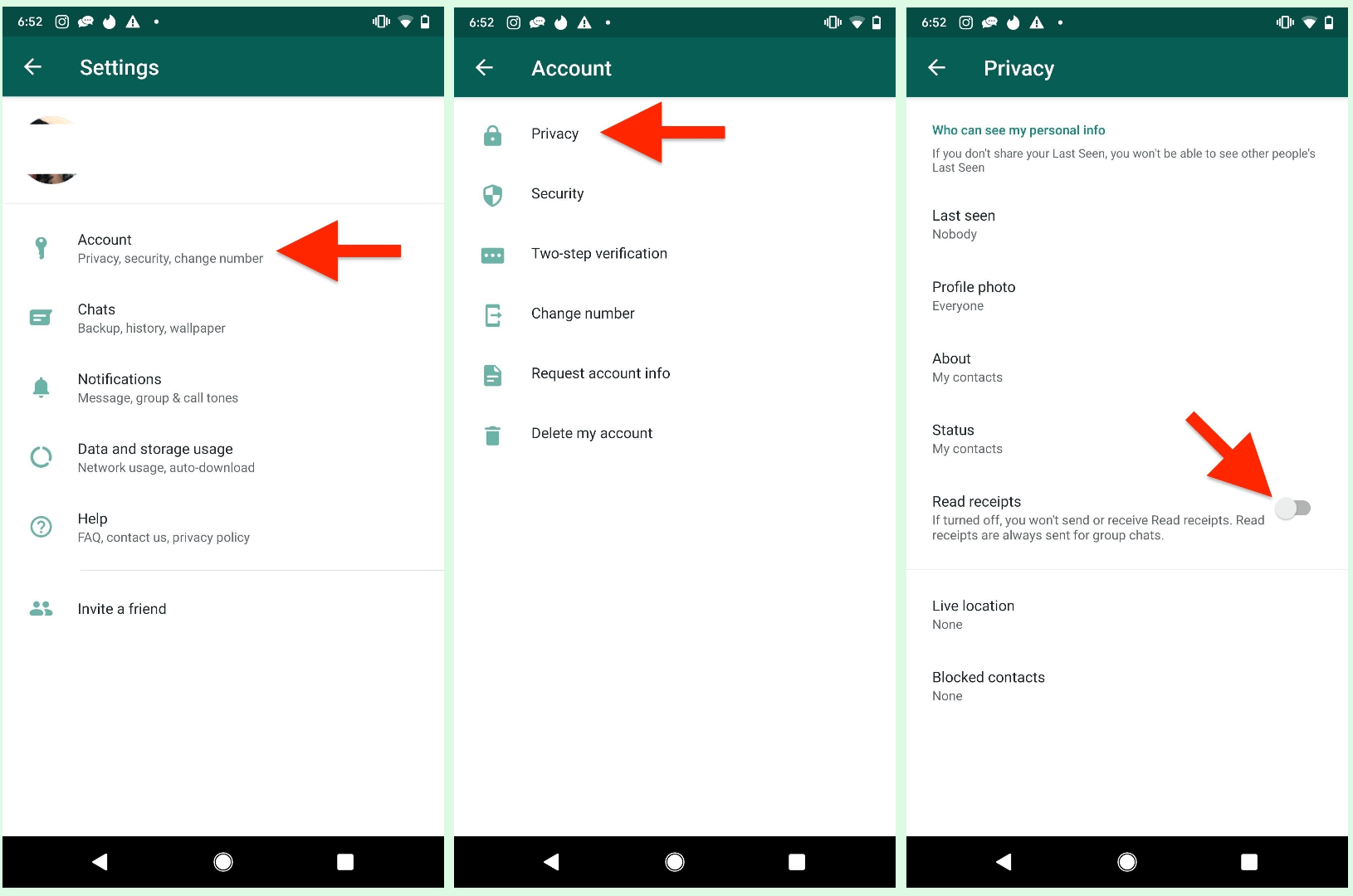
Once disabled, you can freely view your contacts' status updates without leaving a trace.
3. View Status Offline
There is also a way to see someone's WhatsApp status without being seen, which is viewing someone's WhatsApp status while offline. This method ensures that the status is downloaded to your device without notifying the sender that you've viewed it. Here is how:
Step 1: Open WhatsApp and ensure you're connected with an active internet.
Step 2: Navigate to the Status tab, and find the contact's status update you want to see.
Step 3: Wait for the status to completely load and download to your device.
Step 4: After that, disconnect the internet or directly turn on the airplane mode on your device.
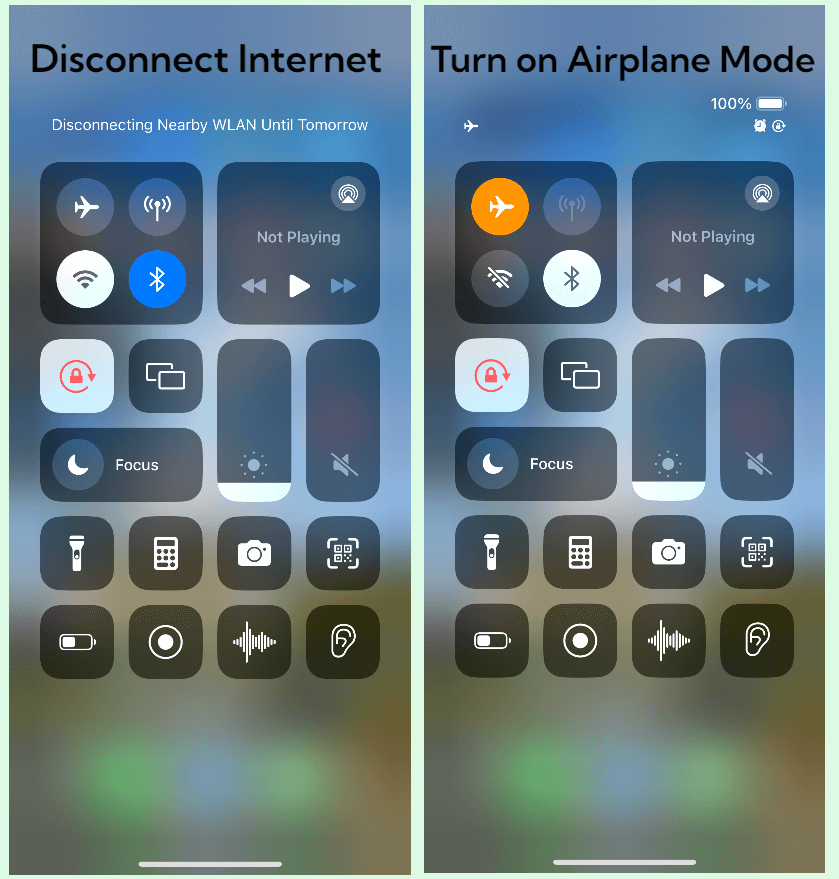
Step 5: Once the device is disconnected from the internet, you can freely access the status update without being seen.
4. Via Statuses Folder (Only for Android)
WhatsApp stores viewed status updates in a dedicated folder on your device. Accessing this folder allows you to view someone's status without triggering any notifications or leaving a visible trace. However, this method is only compatible with Android devices. Here is how to see someone’s WhatsApp status without being seen via the Statuses Folder:
Step 1: Open the File Manager on your Android device.
Step 2: Navigate to the WhatsApp folder in the Internet Storage or SD card.
Step 3: Tap on the Media folder, and locate the ".Statuses" folder, where you can find subfolders containing the viewed status updates, organized by the sender's phone number.
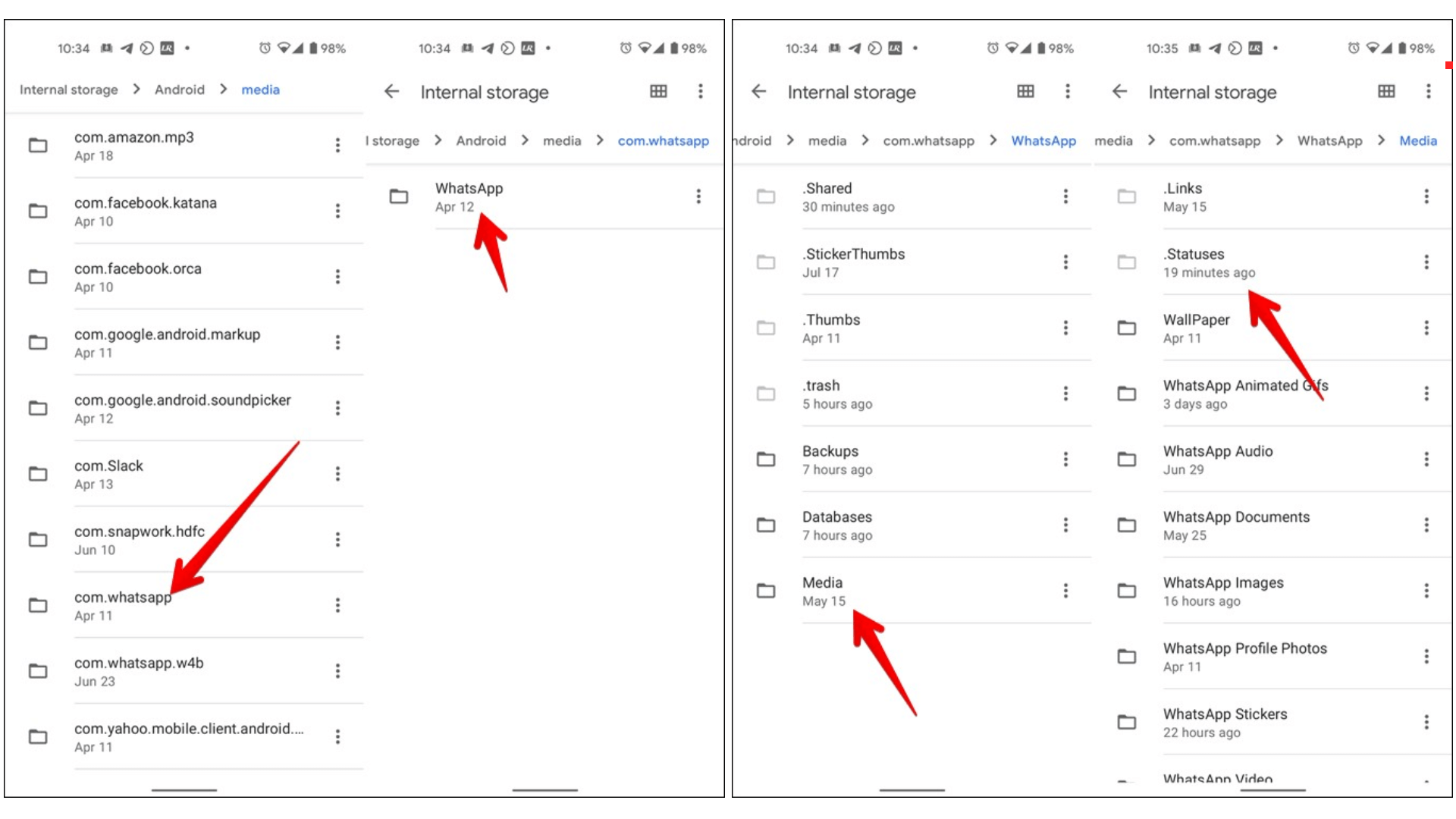
Step 4: Next find the desired subfolder via the sender's WhatsApp number and you can see their WhatsApp status without being seen.
Part 3: How to Know Who Has Seen My WhatsApp Status If My Read Receipt Off?
While the "Read Receipts" feature is the primary way to track who has viewed your WhatsApp status, there are alternative methods to gain insight into your status views, even if you have disabled this option.
1. Temporarily Enable Read Receipts to Check Status Views
If you've disabled the "Read Receipts" feature but want to check who has viewed your WhatsApp status, you can temporarily enable it to gain access to this information.
Step 1: Open WhatsApp and navigate to the Settings menu.
Step 2: Select Account, tap on Privacy, and turn on the Read Receipts option.
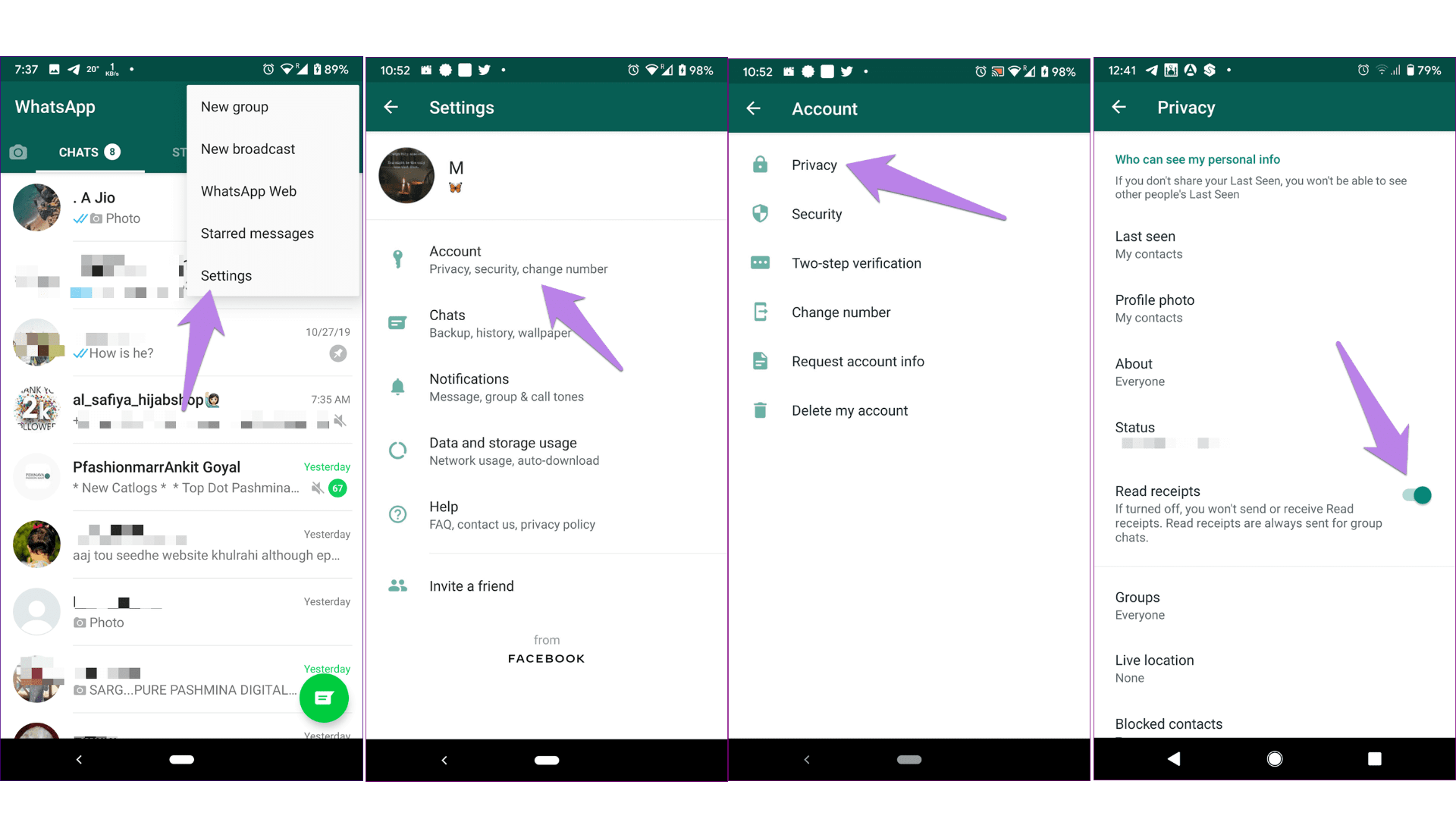
Step 3: Enter your status update, tap on the eye-shape icon to view the contacts who have seen your status.
Step 4: Once you've got the wanted information, you can just disable the Read Receipts option again.
This method allows you to gain temporary access to the status view information without permanently enabling the "Read Receipts" feature, but it requests the WhatsApp Read Receipts option of the sender of your desired status is turned on.
2. Analyze View Patterns
Even without the "Read Receipts" enabled, you can still gain some insights into who has viewed your WhatsApp status by analyzing view patterns. If someone is consistently among the first viewers of your status updates, they might be paying close attention to your updates. While this method isn't foolproof, it can give you some insights into who has viewed your status updates secretly.
3. Ask Them Directly
If you're comfortable with direct communication, you can simply ask your contacts if they have viewed your WhatsApp status. This approach may not be suitable for everyone, but it can provide a straightforward answer to your query.
Conclusion
When you're wondering "how to check who has seen my WhatsApp status?", there are methods provided for different devices. Additionally, when you want to view someone's WhatsApp status without being seen, besides official ways, the most recommended way will be using FamiGuard for WhatsApp which is a powerful comprehensive WhatsApp tracker tool to help you secretly and remotely track someone's WhatsApp activities, including WhatsApp status, messages, calls, and much more.

By Tata Davis
professional in software and app technology, skilled in blogging on internet
Thank you for your feedback!