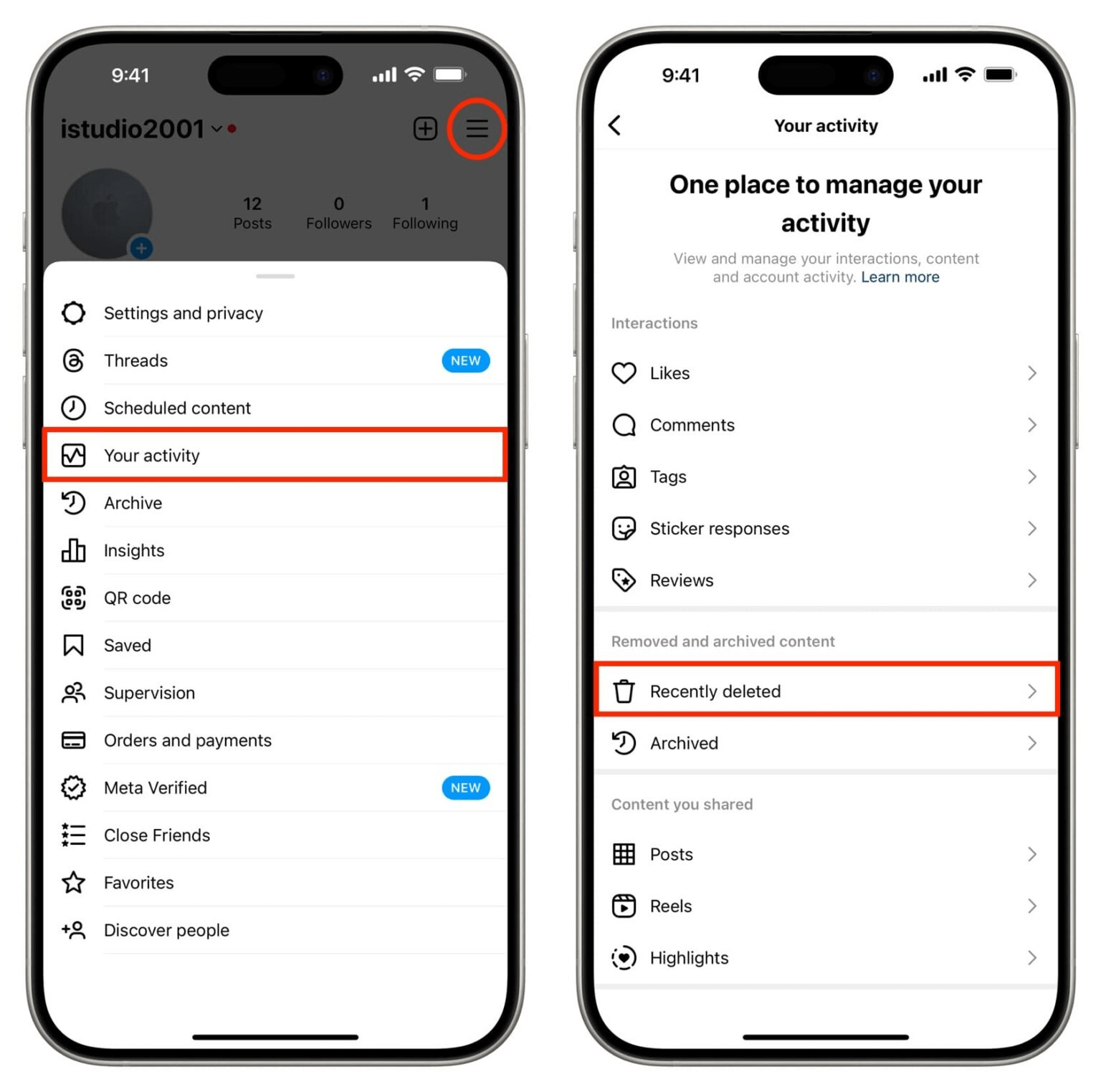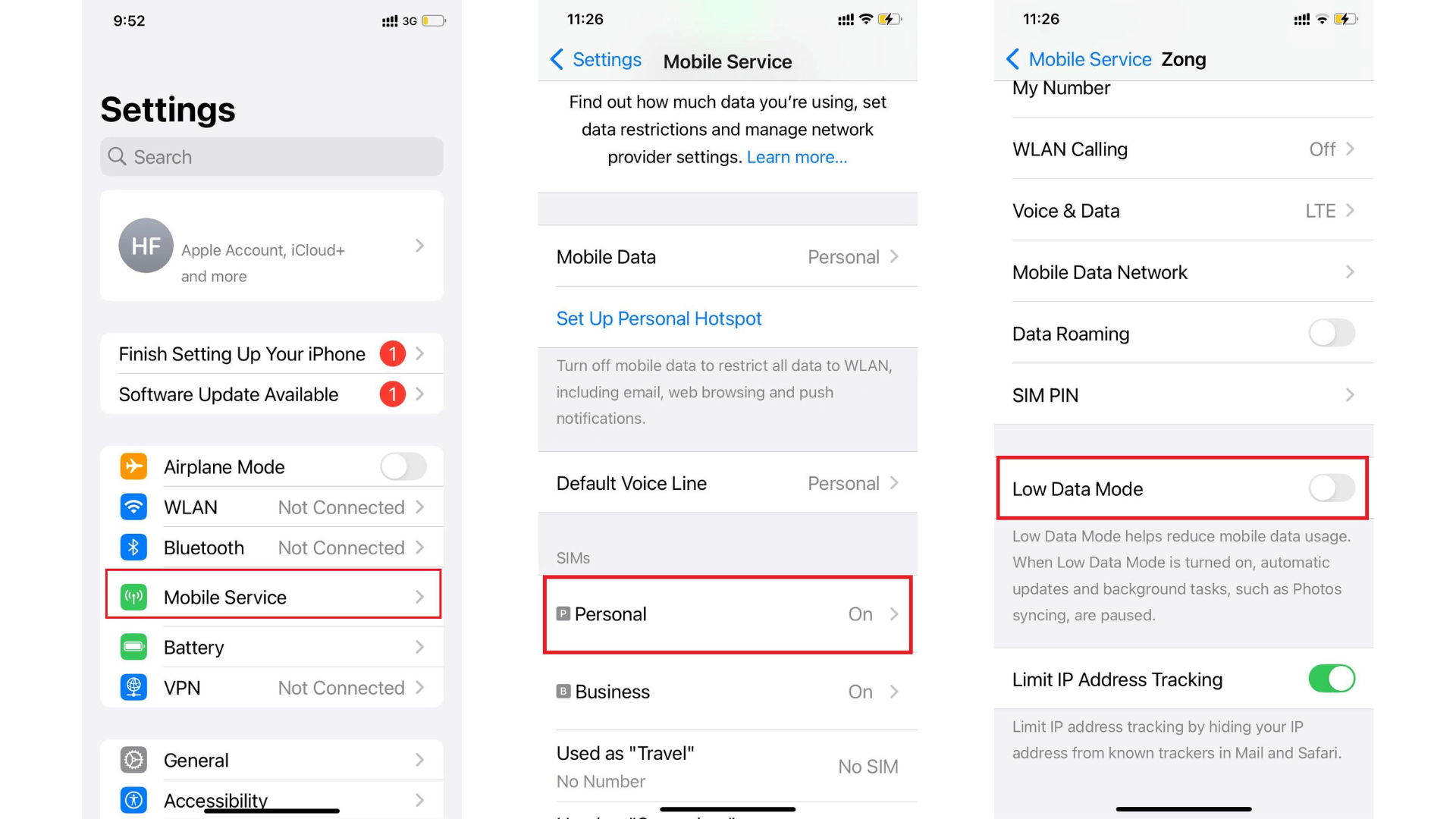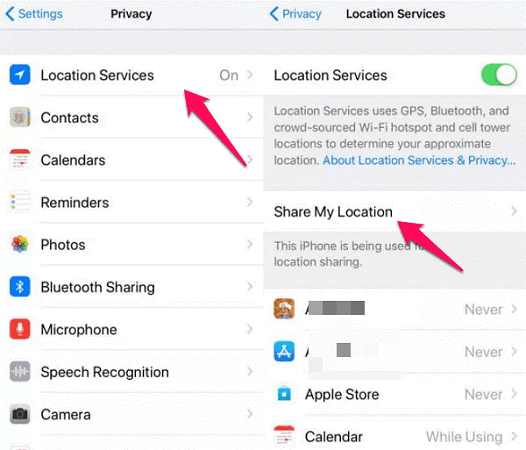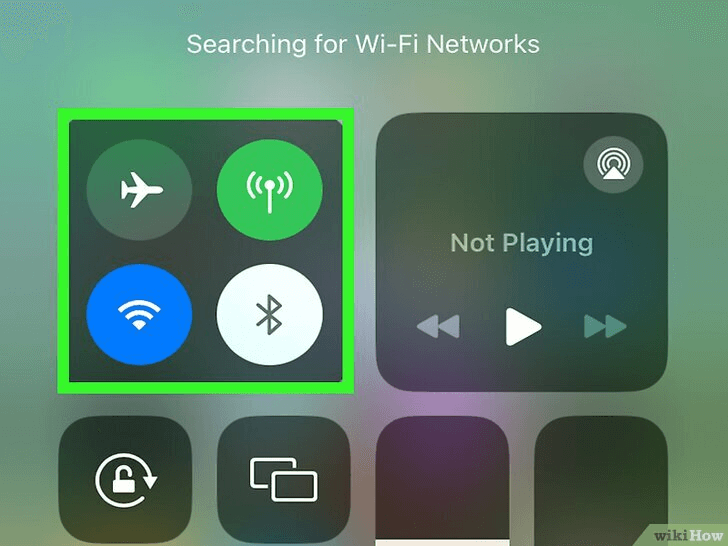FamiGuard Support: Monitor Devices with Others' Permission.
TikTok is home to hundreds of millions of videos typically viewed over the official app downloadable from Play Store or App Store. That said, there are some good reasons why someone might watch TikTok without the app. Users have a pretty large viewing window when accessing TikTok on a laptop or desktop and making edits to the videos. They have greater control over their privacy, can seamlessly multitask, and the content is more accessible.

If you feel the same and are looking for ways to watch TikTok videos without the app, you’re in the right place. This guide outlines the best ways and tools for that and much more. So, let’s dive straight into it!
Table of Contents
Part 1: Can I View TikTok Without an App or Account?
Part 2: How to Watch TikTok Without the App or Account
Part 3: How to Watch TikTok on Other Social Apps
Part 4: Limitations of Watching TikTok Without the App
Part 5: How to Save TikTok Videos Without the App
Part 1: Can I View TikTok Without an App or Account?
Yes, you can access TikTok without an app or account. However, your access is only limited to watching videos, and you can’t perform actions like liking and commenting on someone’s video, getting personalized recommendations, following someone, or creating your own videos.
Part 2: How to Watch TikTok Without the App or Account
If you want to watch your favorite creator’s videos but don’t want to install the app, there are multiple ways to do so, such as using the TikTok website and third-party viewers like UrleBird, Brainans, etc. Let’s take a detailed look at how to watch TikTok without an app.
1. Use TikTok Website and Guest Option
The simplest way to watch TikTok without an account is to use the TikTok website and access the guest option. Here’s how:
Step 1: Open “TikTok.com” on your web browser and watch the videos on the main feed that automatically plays on your screen.
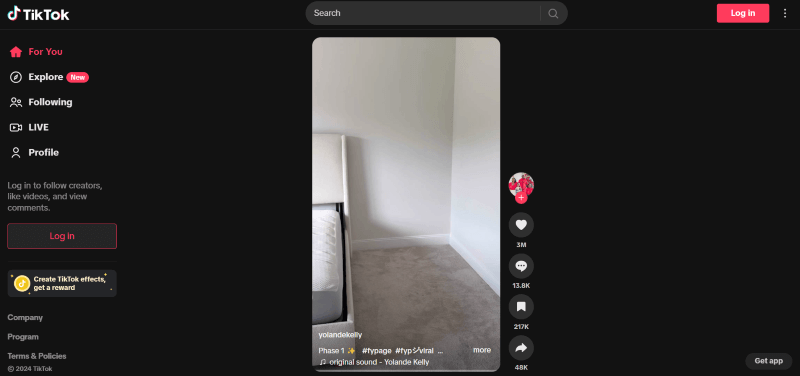
Step 2: Select the video to see the comments, user description, and sharing options. You can’t comment on it as a guest but can share it with your friends via the share buttons or web link.
Step 3: You can search for a video or an account to view by typing the details in the search box and selecting the creator’s name to view their TikTok profile.
2. Use TikTok Viewers
Many third-party apps let you view and even download TikTok videos without creating an account. Some of the popular names include UrleBird, TikyToky, and Brainans. Here’s how to use them:
UrleBird
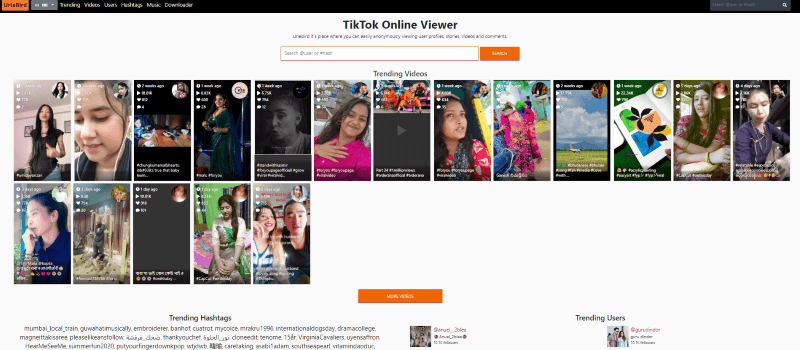
UrleBird is a popular online service that lets you browse new and trending TikTok videos and songs. You can browse and download the videos on your local storage. To do so, open the UrleBird website on your web browser, type the video title, username, or hashtag, and tap on “search.” Then, view or download the video.
TikyToky
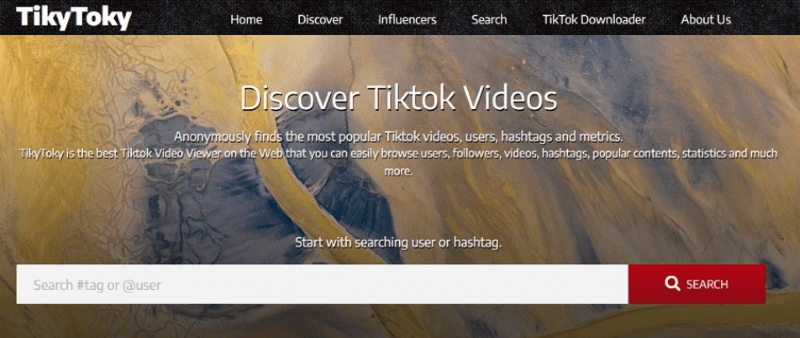
TikyToky is another reliable website where you can view TikTok without an account and download videos without a watermark. Just type in a username, hashtag, or video title to watch the intended video. Moreover, it has compiled a list of the 100 most popular creators for you to access.
Snaptik
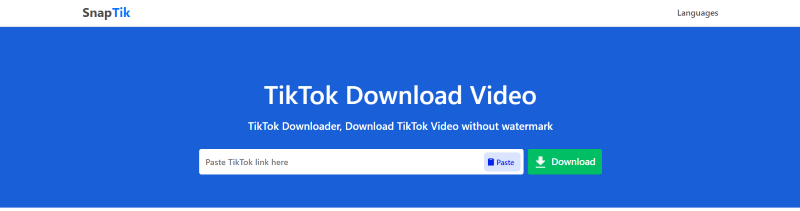
Like TikyToky and UrleBird, put a hashtag or username in the search bar of Snaptik to find and download any TikTok video. The online platform doesn’t require any sign-in and is free to use. It’s best for users who want to save videos for offline viewing or share them on social media apps.
Part 3: How to Watch TikTok on Other Social Apps
Third-party apps that don’t require any sign-up and are free to use but often come with ads and aren’t very secure. So, you can use social apps like X (formerly Twitter), Facebook, and Instagram. Here’s how:
- On X (formerly Twitter): Many popular creators re-post their TikTok content on Twitter, so it can be an option. Access the media tab on the platform during a search.
- On Facebook: Similar to X, many TikTok videos are shared on Facebook, and you can explore the videos tab of the platform to search for TikToks.
- On Instagram: Instagram is a great platform where you can watch TikTok videos of your popular creators by searching for their accounts and accessing their reels section.
Part 4: Limitations of Watching TikTok Without the App
Although watching TikTok videos without an account or app is hassle-free, it has a few drawbacks. These are as follows:
- Restricted Elements: Without an app, useful features such as editing and uploading content or sending personal messages aren’t available. These are exclusive only for the app.
- Personalized Recommendations: Based on the videos you watch, TikTok makes personalized recommendations and highlights more of your interests. Without an account, it can’t keep track, and the videos you find interesting might not appear sometimes.
- No Watch History: As you are watching the TikTok content anonymously, there’s no search history for you on TikTok. So, you can’t go back and watch the video you liked. You might need to remember the specifics of the content and re-search to watch it again.
Part 5: How to Save TikTok Videos Without the App
Downloading the TikTok videos on the app is simple, but if you don’t want to install one, there are a few ways out. These are as follows:
- Using a Download Link: Access the video you want to download on TikTok’s official website and copy the web link. Then, paste it to third-party tools like UrleBird, Branians, or TikyToky to download the video in your intended resolution.
- Browser Extensions: Install browser extensions like SaveTik or Video Downloader for Chrome, then click the extension while watching the video to download it.
- Screen Recording: You can also use your device’s built-in screen recorder or third-party apps to record the TikTok videos when watching them.
Part 6: How to Check Someone’s TikTok Activities Remotely?
If a parent wants to know about their child's TikTok usage and what child is browsing TikTok through the above methods, it will be difficult to track the browsing history. At this time, if you still want to ensure parental control and also want to monitor your child's phone in real time, using a third-party parental control tool such as FamiGuard Pro would be a good choice.
FamiGuard Pro can firstly track the viewing history of popular video apps like TikTok and Youtube, and parents can watch the real-time screen of their kids, let's see how to install and use FamiGuard Pro quickly!
Step 1. Create/Sign in your account and pick the suitable subscription plan to unlock all FamiGuard Pro features.

Step 2. Choose the device you want to bind and follow the Set up guide to finish installation and configuration on the target device. If you want to monitor Android device, you can access an.famiguardapp.com to download and follow the package installation to finish configuration. In the end, verify your settings. If you make it, click the button to hide FamiGuard Pro Assistant.

Step 3. After you set up successfully, you can begin your monitor now. You can check your kids' TikTok browsing activities from Video Apps.

FAQs about watching TikTok without App
1. How to watch TikTok live without being on the app?
You can watch TikTok live streams without using the app by visiting TikTok’s official website on a web browser. You can browse and view live streams directly on the desktop version of TikTok without needing the app installed on your device.
2. Is there a way to watch TikTok without Internet?
No, you cannot watch TikTok without an internet connection. TikTok requires an active internet connection to stream videos, whether through the app or a web browser. However, you can download videos in the app to watch offline later.
3. How can I download TikToks without the app?
You can download TikTok videos without the app by using third-party websites or downloaders. Simply copy the video link from TikTok’s website and paste it into a TikTok downloader tool, which will allow you to save the video directly to your device.
4. How can I watch TikTok videos without icons?
To watch TikTok videos without icons (such as the like, comment, or share buttons), you can use third-party video downloader tools to download and watch videos without the TikTok overlay. Alternatively, watching TikToks in full-screen mode in a browser may minimize distractions.
5. Can you use TikTok without a phone?
Yes, you can use TikTok without a phone by accessing the platform on a computer or tablet. Simply visit TikTok’s official website, where you can watch videos, browse content, and even upload videos through a desktop browser.
TikTok collects some data from your phone, such as your device information, location, and browsing behavior. This helps TikTok personalize your experience and show relevant content. However, TikTok does not have direct access to private information like your messages or phone calls unless you provide explicit permissions.
Conclusion
When you watch TikTok without an app, you don’t need to allocate storage space on your device, protect your personal information, and potentially reduce your screen time. However, it can be risky for children due to the potential for exposure to cyberbullying, inappropriate content, and others. Here, FamiGuard Pro can be a saving grace. With it, you can keep a tab of what your kids are watching and keep them safe from the potential dangers. So, download now and try it for free!
By Tata Davis
An excellent content writer who is professional in software and app technology and skilled in blogging on internet for more than 5 years.
Thank you for your feedback!