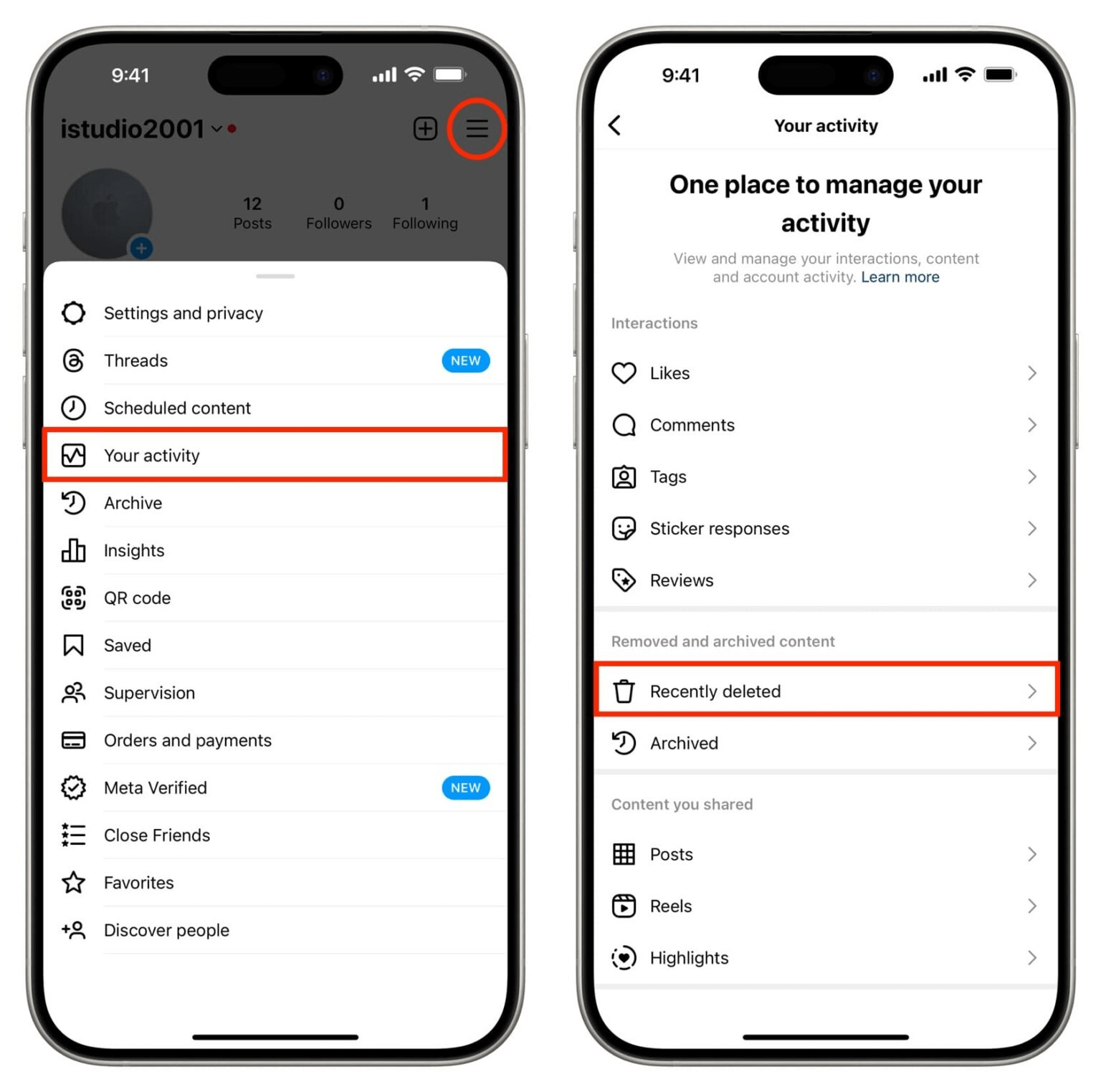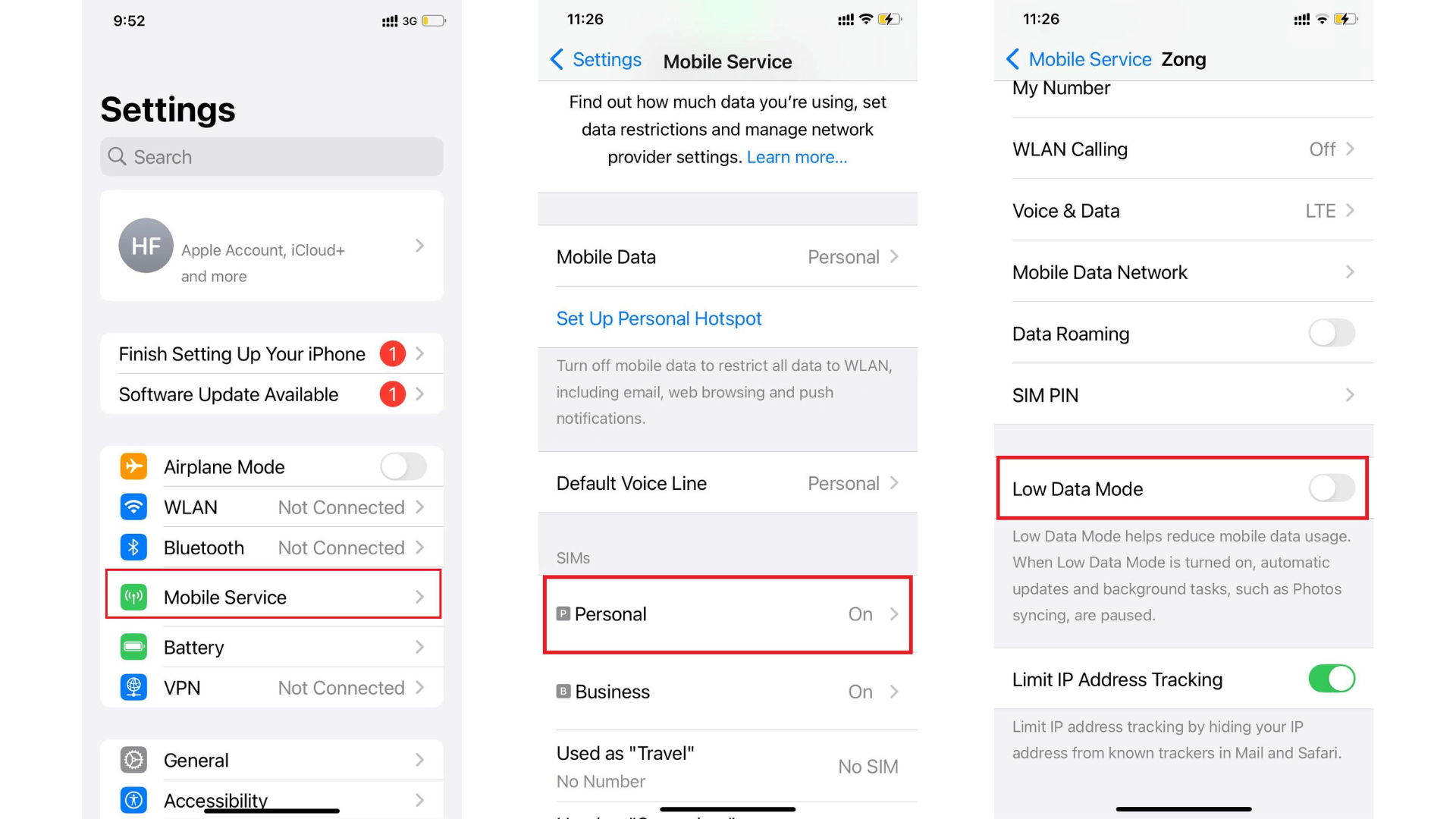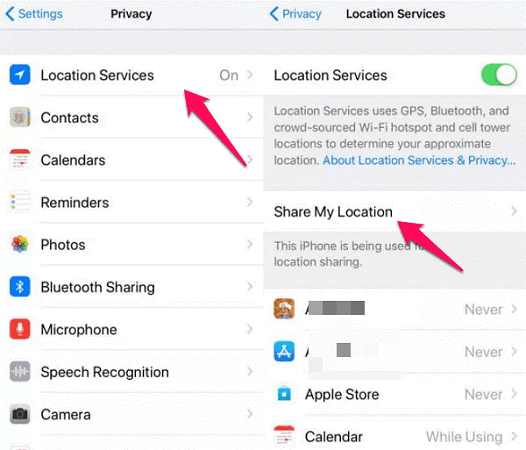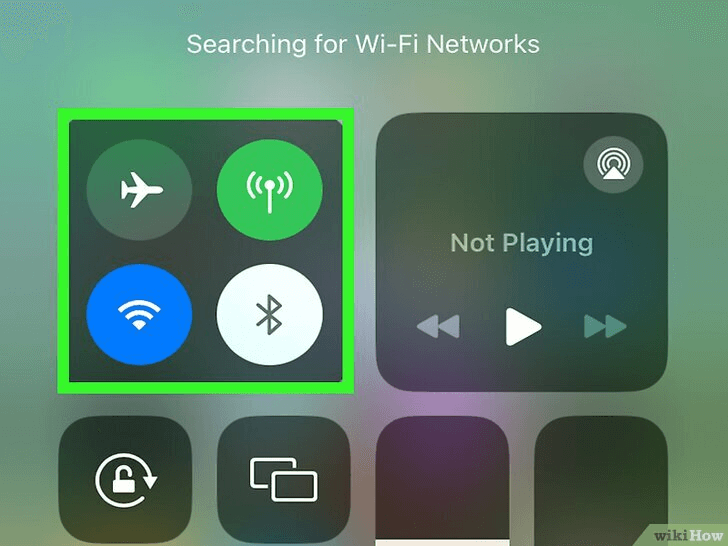FamiGuard Support: Monitor Devices with Others' Permission.
With increasing cases of privacy breaches, people are now more concerned when using social media, and TikTok is no exception. The concept of TikTok anonymous viewer has gained traction amongst users who want to watch content without sharing their personal details.

There are many ways to do that, which you’ll get to know in this detailed guide. Other than that, it lists the top apps you can use for anonymously viewing TikTok videos and what you can do to keep your account private. So, without further ado, let’s dig in!
Table of Contents
Part 1: Best 3 Anonymous TikTok Viewer Tools
Although plenty of TikTok viewer/downloader tools are available on the App Store/PlayStore, only a few fulfill your requirements. Following are some of the best:
1. 4K Tokkit

4K Tokkit is a great platform to download TikTok videos on Windows, Linux, and macOS. Its unique range of features, seamless downloads, and user-friendly interface make it one of the top apps out there. It’s installable on all devices and operating systems, and you can download TikTok videos without any credit card or registration.
Key Features
- You can download the TikTok videos by date, making it easier to organize and find the content.
- It lets you change your location and allows you to download videos in any format, such as MP3, MP4, M4A, MOV, AVI, and others.
- You can delete the watermark on your videos in a few clicks.
- Download TikTok videos anonymously
- Setup proxy setup to bypass geo-restrictions
- Download bulk of videos from TikTok accounts
- Limited downloads from the free version
2. Urlebird

Urlebird is another famous platform on which you can view TikTok videos and the available details (comments, likes, profiles, etc.) anonymously. You can bypass the geo-restrictions to watch the videos using the platform. Besides, you can share any TikTok videos using Urlebird and check and analyze trending hashtags to help you gain a higher reach.
Key Features
- Urlebird lets you anonymously explore, download, and analyze any videos on TikTok.
- The app environment is user-friendly, with a wide range of content available. Users won’t have trouble stalking through any profile and watching the videos anonymously.
- You can download the TikTok video by pasting the content URL, or you can download the music if needed.
- You don’t need to register or sign in to view profiles and videos
- The app is accessible from the browser
- Analyze the viewer’s stats with the algorithm
- Simple interface allows for a seamless download
- Video quality isn’t great
3. Tikvid

If you don’t want a watermark in your downloaded videos, Tikvid should be your go-to app. It works on any browser (Firefox, Edge, or Chrome). You can view a private TikTok profile and download the available videos with a few clicks. Depending on your selected format, these videos are stored in high-definition (MP3/MP4).
Key Features
- Tikvid provides an unlimited download option to download as many videos as needed.
- You can analyze any TikTok videos directly without logging into the app.
- There is no watermark in the downloaded videos.
- No need to register or install the app
- Download unlimited high-quality videos
- Analyze videos
- Interface is a bit clunky
Although these third-party apps provide an easy way to download and view TikTok videos anonymously, they can pose many drawbacks. These are as follows:
- Third-party apps often require access to personal information and your profile, which may compromise the profile's security and privacy.
- Many apps might lack proper security protocols, which can put your device at risk of phishing attacks, malware, and data theft.
- TikTok prohibits using any unauthorized third-party apps, which might result in permanent account suspension or ban.
- Most of these tools are filled with pop-ups, intrusive ads, or spam, which potentially affects the video viewing experience.
Part 2: How to View TikToks Anonymously
If you want to view TikTok anonymously, understand there are multiple ways to do it. For example, you can disable the profile view history, use guest mode, or use third-party tools. Continue reading to find out how.
1. Use Guest Mode
You can watch TikToks without an account or as a guest to keep your identity anonymous. To log out of your TikTok account, access the “profile page,” click the three lines symbol followed by Settings and Privacy > Log out. And, watch TikTok videos anonymously or in guest mode.

Alternatively, you can access TikTok.com on your browser without logging in, search for the user, and view the profile without them knowing. The guest mode, however, doesn’t allow you to like or comment on a video, add the video as a favorite, or send messages.
2. Adjust Profile Settings
TikTok also has a feature that allows anonymous TikTok viewing where you turn off the profile view history. If you turn it off, you won’t see who visits your TikTok, and others won’t know if you visited their profile. To do that, follow the steps in order:
Step 1: Access the profile on your TikTok app and click the three-line menu to access “Settings and Privacy,” followed by Privacy > Profile views.
Step 2: Toggle the “Profile view history” off to browse others’ accounts anonymously.

3. Create a New Account
Similar to Instagram/Facebook, you can create an alternate account to browse through videos and profiles anonymously. Once you add a new account, you can switch to it at any time to access someone’s profile secretly. Here’s how to create one:
Step 1: Tap your name at the top of the display. The list of accounts will appear, and if you want to add a new one, tap “Add account.”

Step 2: If you already have an alternate account, log into it by using the necessary credentials. If not, “sign up” by following the on-screen instructions to set up a username and the account.

Step 3: Once you have been successfully added, you can tap on your name on the homepage, followed by the account, to view accounts and videos of people without them knowing.
4. Use Third-Party Anonymous TikTok Viewer Tools
Third-party tools can be a solution if you don’t want to go through the trouble of creating a new account and switching to it every time. Unlike in guest mode, you can save TikToks for offline access, check comments and likes, view attachments, receive notifications, and more. In other words, these can be the best answer to the question “How to view TikTok anonymously?”
Part 3: How Does TikTok Work in Terms of Profile and Video Views?
Whenever you watch a video on TikTok, it counts as a view, which adds up to the number of times you watch it. The app collects necessary data regarding your watch preferences and activities. It knows the device you’re using, IP address, location, message content, search history, and others. It even collects your biometric information, including voiceprints and face.
Although TikTok claims these data are safe, its privacy policies are often criticized by many and are banned in 59+ countries. Also, there’s always a risk of data breaches and security vulnerabilities. You can avoid the risk by anonymously watching the videos. This way, you aren’t sharing any personal information with TikTok. Although anonymous viewing counts as a view, you don’t compromise data.
Part 4: How to View Someone's TikTok Activity Without Them Knowing
Now you know how to watch Tiktok content anonymously, but as a parent many times may be more interested in knowing what kind of short videos your children have viewed, especially now that the content and expression of short videos are mixed. If you want to let your kids enjoy the entertainment while giving them enough protection, the parental control function that comes with the system can only see the total software usage time, but not the browsing history, using a third-party parental control software will be a good choice, such as FamiGuard Pro.
FamiGuard Pro is an excellent parental control software which can help you monitor your kids' Tiktok and Youtube browsing history remotely and stealthily, and besides that, it also supports many other features, such as phone call monitoring, location tracking and chatting software monitoring. And the installation steps are very simple, let’s see how to know someone’s TikTok browsing history with FamiGuard Pro now.
Step 1. Create/Sign in your account and pick the suitable subscription plan to unlock all FamiGuard Pro features.

Step 2.1 Choose the device you want to bind and follow the Set up guide to finish installation and configuration on the target device. If you want to monitor Android device, you can access an.famiguardapp.com to download and follow the package installation to finish configuration. In the end, verify your settings. If you make it, click the button to hide FamiGuard Pro Assistant.

Step 3. After you set up successfully, you can begin your monitor now. You can check TikTok activity from Video Apps.

Part 5: How to Protect Your Own TikTok Profile from Anonymous Viewers
To enhance your TikTok’s privacy settings and prevent any anonymous viewing, you can follow the tips below:
- Set up your account as private to ensure only the approved followers can watch your content.
- Make necessary tweaks to choose who can comment on your videos, whether everyone, people you follow, or only your followers.
- Decide who can directly message you, and limit it only to your followers or people you follow back.
Now that you’ve set up a private account and made the necessary settings tweaks, check who viewed your TikTok account by following the steps:
Step 1: Open the “Profile” section on your TikTok app and tap the footprints icon next to your profile name.

Step 2: Tap on “turn on” to activate view tracking. Then, refresh the app and tap on the footprint again to check the views.
FAQs about Viewing TikTok Anonymously
1. Can I watch TikTok anonymously?
Yes, you can watch TikTok videos without logging in, which allows you to view content anonymously. However, if you're using an account, your views will be recorded, and the platform may track your interactions.
2. Are TikTok views anonymous?
TikTok does not display individual viewer details for regular videos, so your views remain anonymous. However, creators can see how many people viewed their videos but won’t know who specifically watched unless they engage with the content, such as by liking or commenting.
3. How do I hide myself as a viewer on TikTok?
Currently, TikTok does not offer a feature to hide yourself as a viewer. If you want to remain anonymous, the best way is to watch TikTok content without logging into an account or by browsing in incognito mode.
4. How do you see someone's story on TikTok?
To see someone's TikTok story, go to their profile, and if they have a story, it will appear as a ring around their profile picture. Tap on the profile picture to view the story. Stories are only available for 24 hours after being posted.
5. Can someone see if I viewed their TikTok story?
Yes, TikTok allows creators to see who viewed their stories. When you view a story, your username will appear in the list of viewers for the creator to see.
Conclusion
In conclusion, TikTok anonymous viewer helps safeguard your personal information, but it’s recommended that you use reliable apps that don’t pose the risk of malicious attacks. Apps like FamiGuard Pro let you track what your kids view and share on TikTok so you can ensure that kids are using the platform safely and appropriately.
By Tata Davis
An excellent content writer who is professional in software and app technology and skilled in blogging on internet for more than 5 years.
Thank you for your feedback!