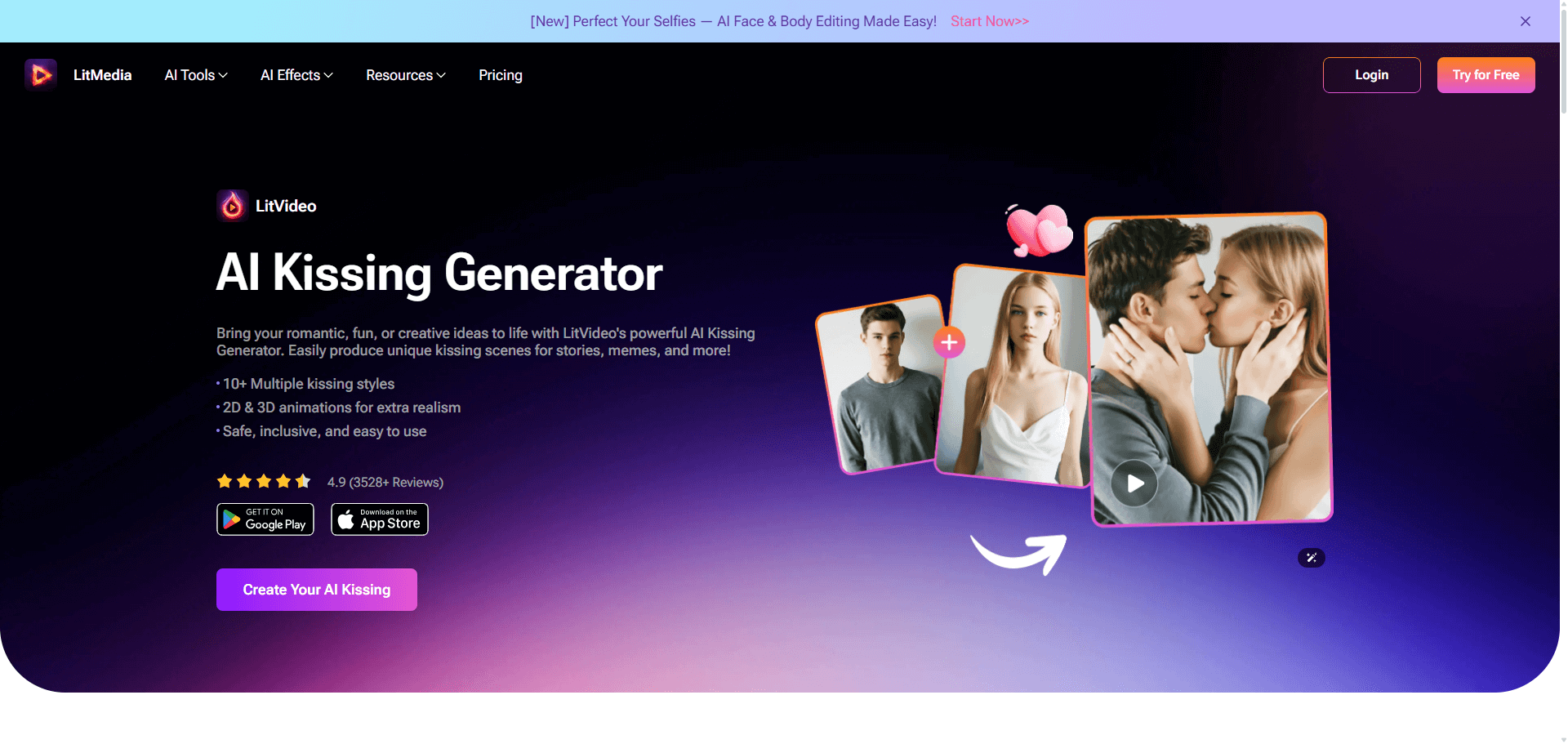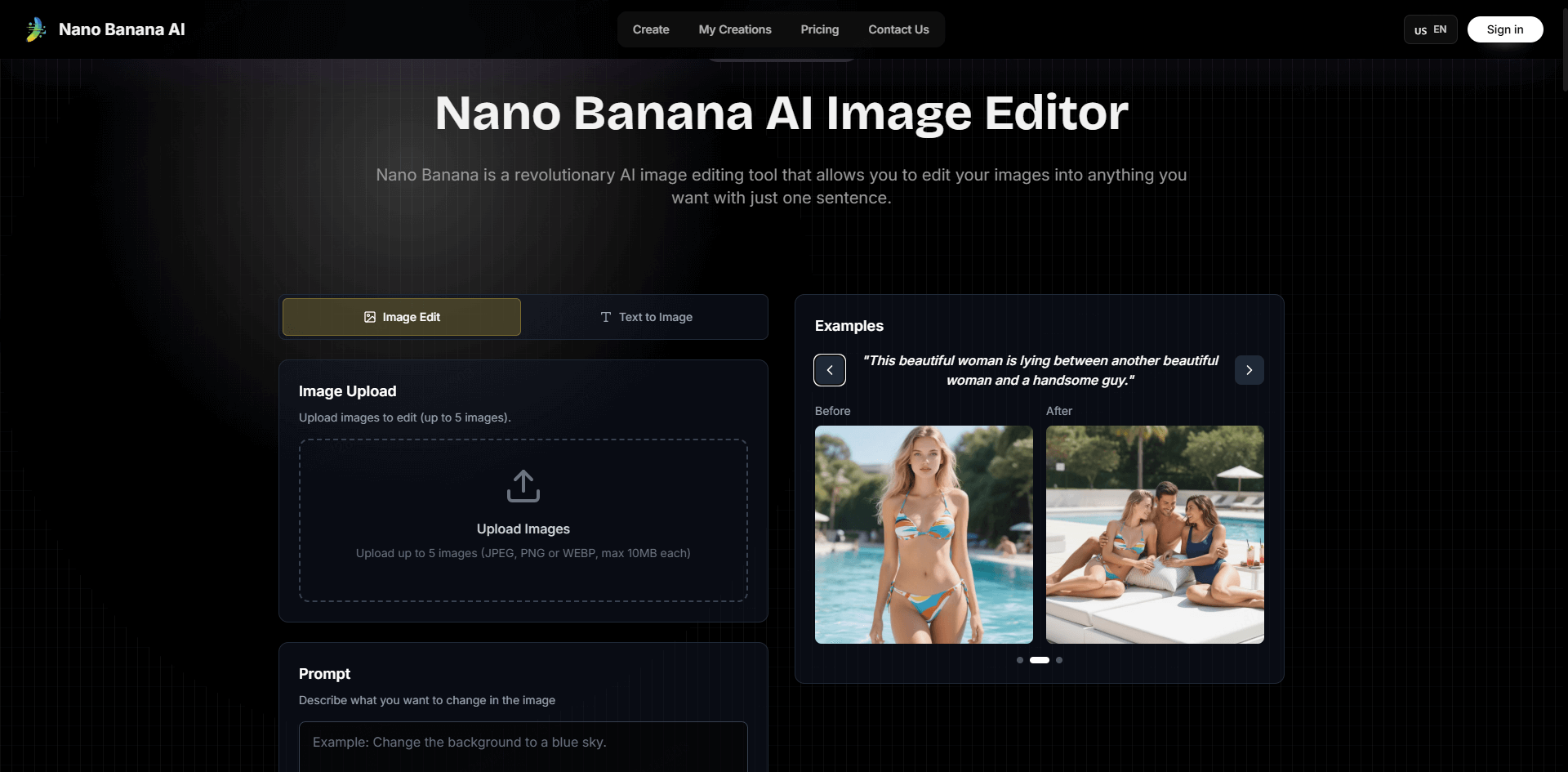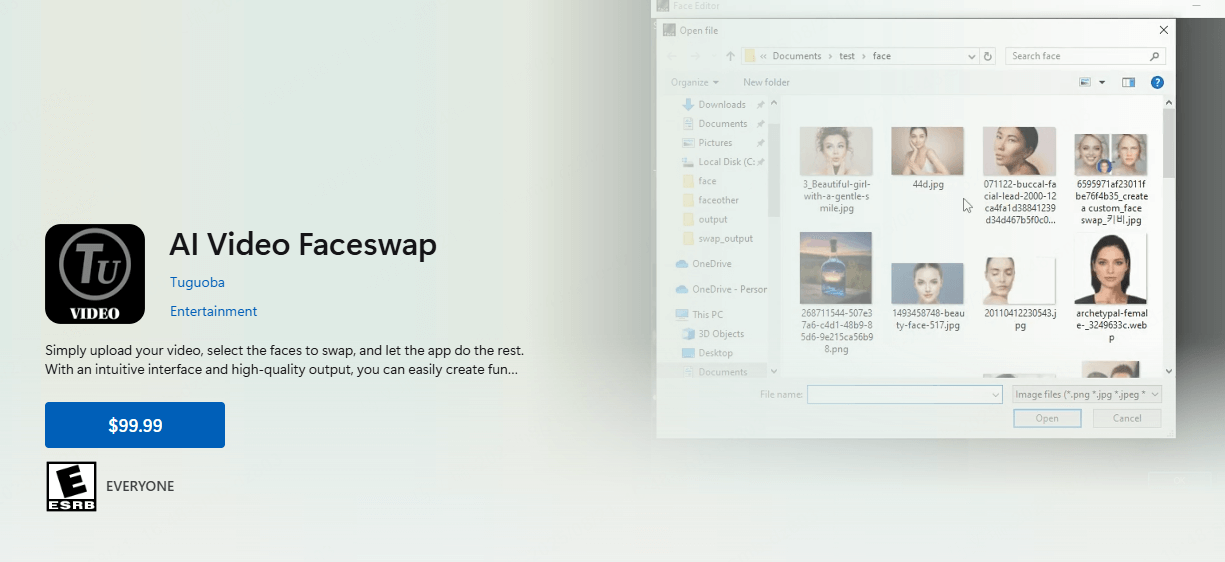FamiGuard Support: Monitor Devices with Others' Permission.
Games are typically performed for enjoyment and be used as an educational tool. There are millions of entertaining games available online for both children and adults. Unfortunately, not all games are safe games for kids, some games will expose them to violent activists, obscene content, and other vices.

To assist parents in making educated decisions, we have produced a list of the top ten educational and safe kid games in 2025 . These games not only give an enjoyable and exciting experience, but they also encourage learning and skill improvement.
Table of Contents
Part 1: Top 10 Safe Kid Games
Safe kid games can provide numerous benefits. Many children's games are educational, assisting children in developing and improving various abilities such as problem-solving, creativity, critical thinking, and hand-eye coordination. The following are the top ten safe kid games your kids will like.
- National Geographic Kids
- Toca Life World: Build A Story
- Starfall
- BrainPOP
- PBS Kids
- Planet Puzzle: Game For Kids
- ABCya
- Funbrain
- Code Combat
- Code Karts
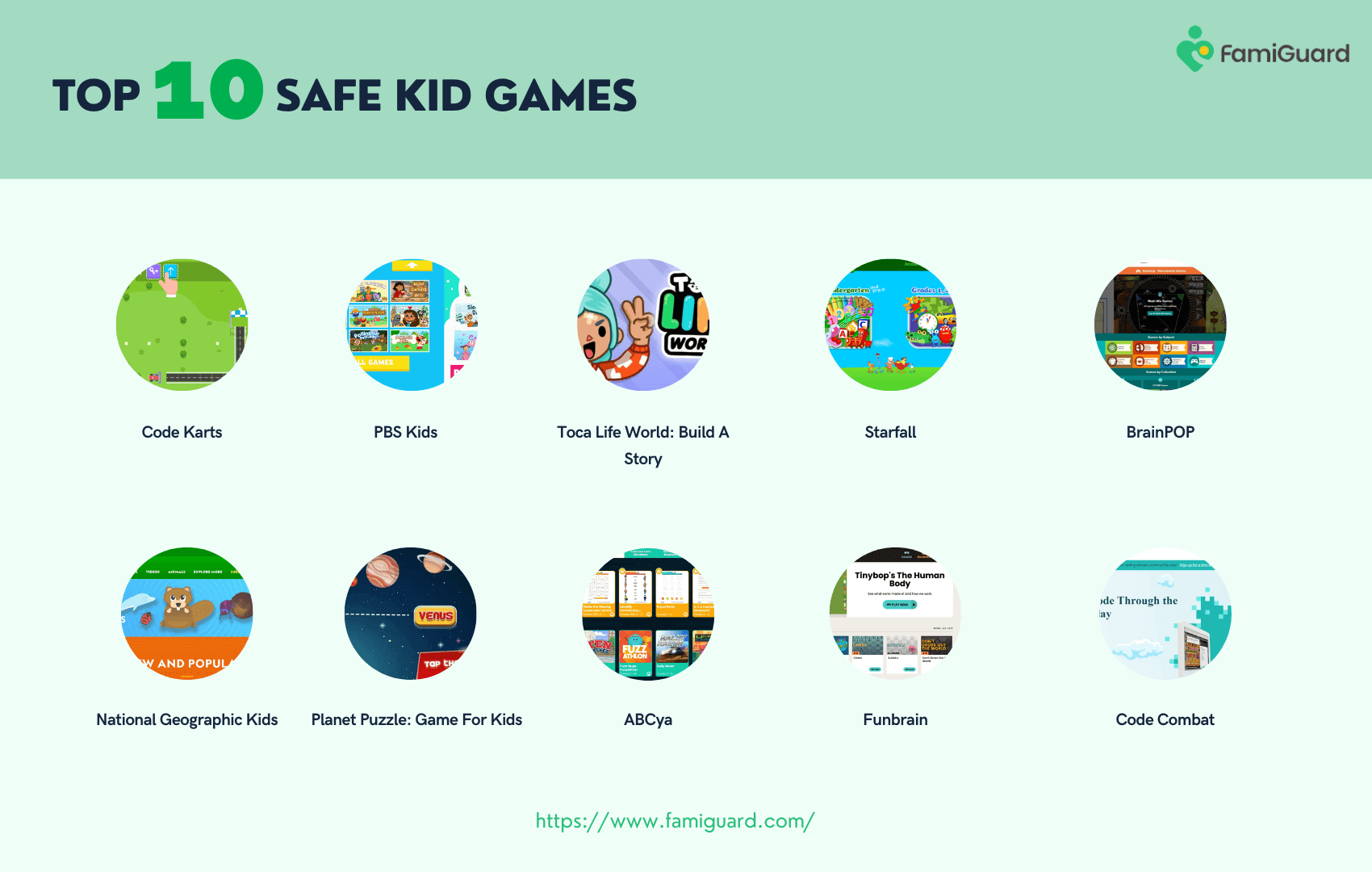
1. National Geographic Kids
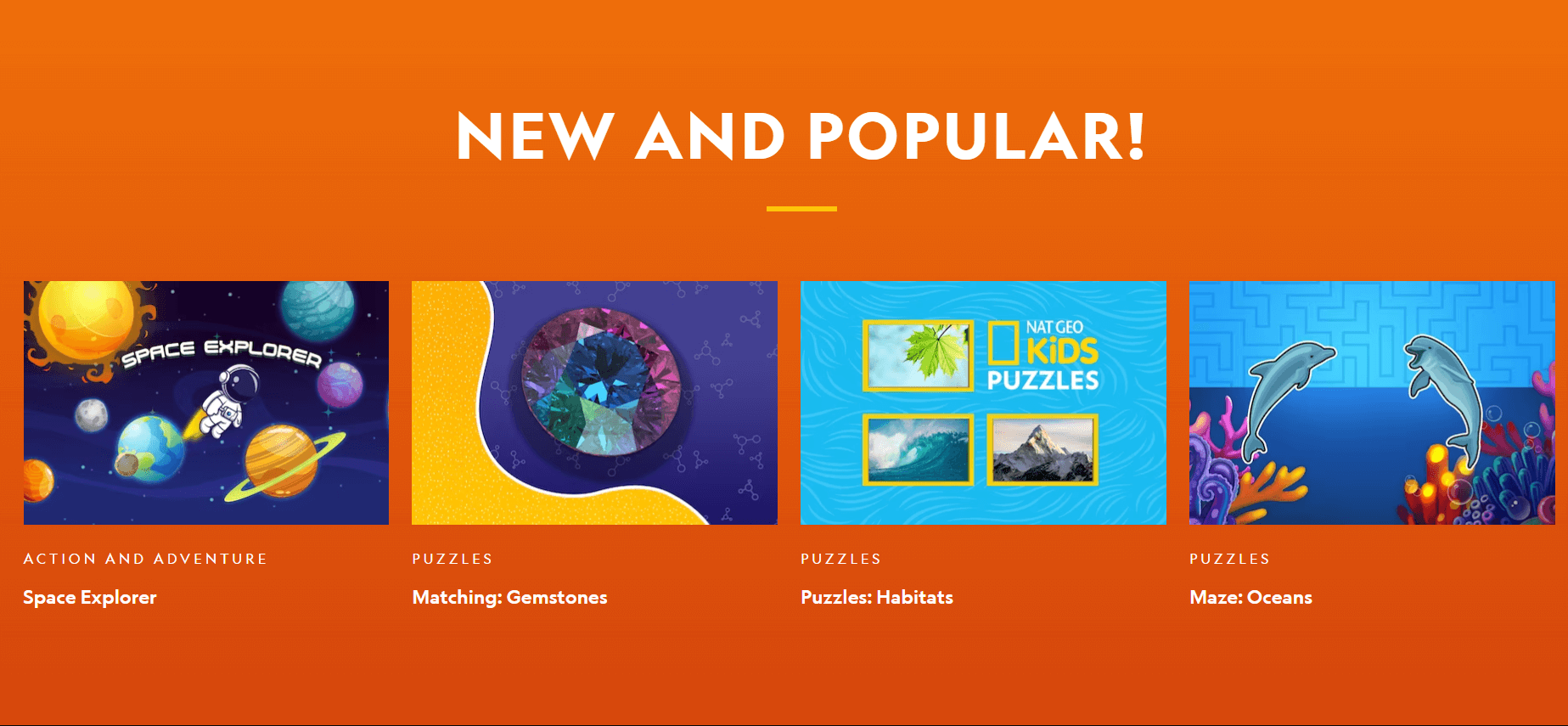
Download: National Geographic Kids
Compatibility: Web, Phone, tablet
Category: Education
Age Rating: Over 3
National Geographic Kids offers a variety of games and interactive activities focused on animals, nature, and geography. Children can discover the world's ecosystems, learn about various species, and participate in educational challenges. The game promotes curiosity, environmental awareness, and respect for the natural world.
This safe online game educates players about species, habitats, and conservation initiatives, instilling a sense of environmental responsibility. National Geographic Kids encourages youngsters to be lifelong learners and ecological stewards by investing in curiosity and awareness about their surroundings.
2. Toca Life World: Build A Story
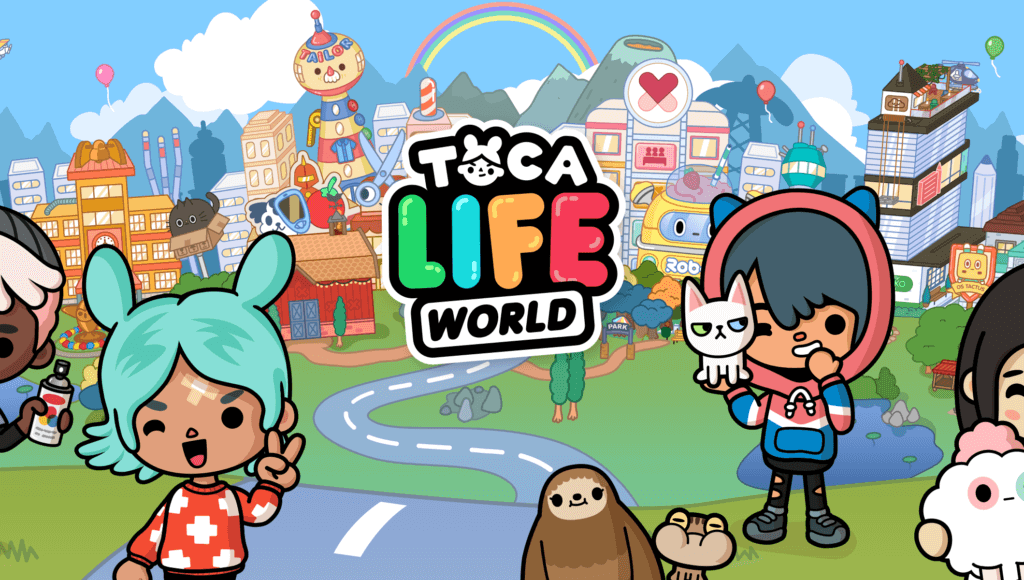
Download: Toca Life World
Compatibility: Google Play, iPhone, iPad, iPod touch, Mac
Category: Education
Age Rating: 4+, Made for Ages 6-8
Toca Life World (Toca Life World: Build a Story - Apps on Google Play) is an open-ended virtual play environment game where children can explore and participate in various activities. Children can express their creativity and imagination from role-playing to storytelling while improving their cognitive and social skills. This safe kid game promotes problem-solving, self-expression, and empathy.
Toca Life World has a variety of virtual environments, including homes, schools, parks, and companies, allowing youngsters to construct their own stories and scenarios. The game encourages exploration and discovery, offering limitless opportunities for imaginative play. Toca Life World helps youngsters improve their communication skills and emotions by fostering creativity and social engagement.
3. Starfall
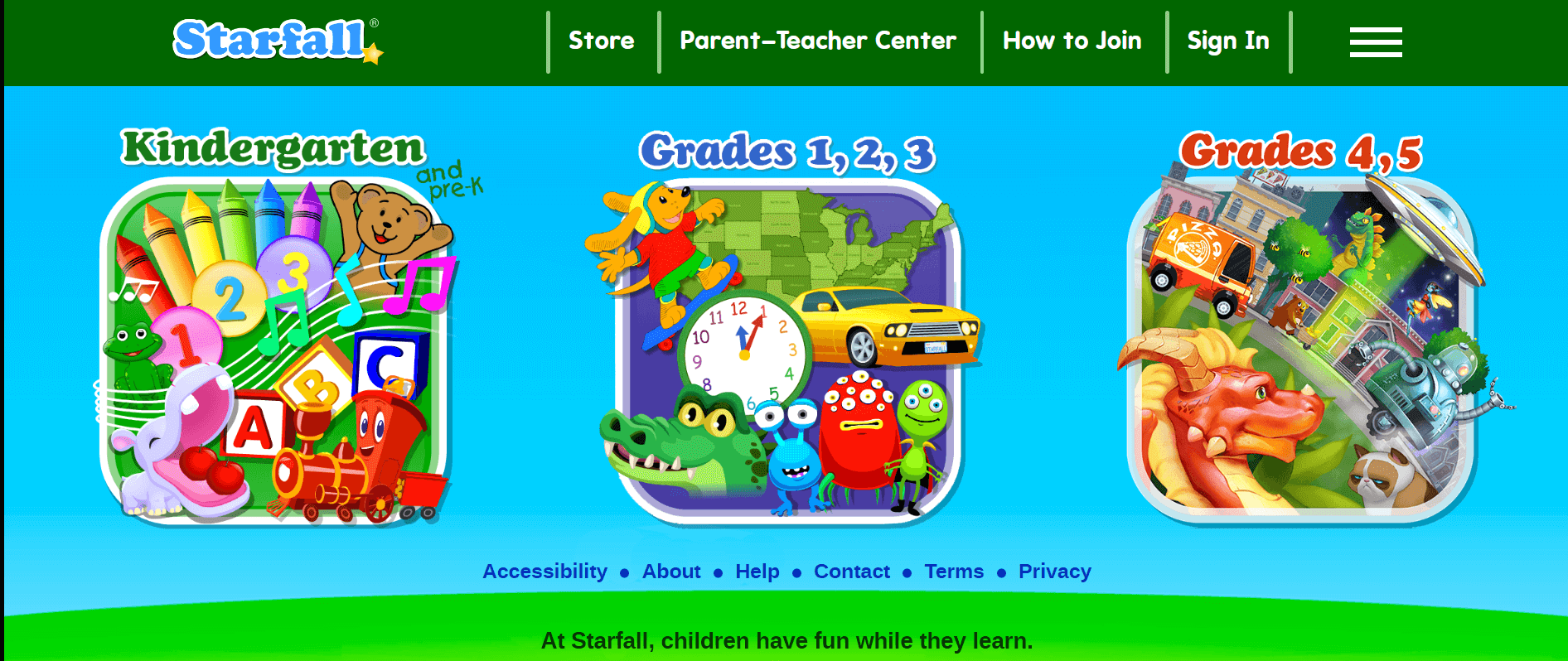
Download: Starfall
Compatibility: Phone, tablet, Chromebook, TV, car
Category: Education
Age Rating: 4+
Starfall is an early learning software with educational games, songs, and other math materials. The software is divided into four components. The Alphabet portion introduces ABC sounds through interactive activities and videos. The Learn to Read area uses books, videos, and activities to teach recognizable sounds.
Its Fun to Read teaches pupils how to read in context, and then I'm reading is a segment where youngsters can read short stories. Kids can go from one section to the other in whichever sequence they desire as they strengthen their reading skills.
Most of the programs focuse on essential topics for Kindergarten students; however, there is a small amount of advanced content for upper grades. A Parent-Teacher center also contains printable worksheets, a kindergarten curriculum, downloadable songs, and other materials that will aid youngsters with academics.
4. BrainPOP

Download: BrainPOP
Compatibility: Web, Phone, tablet
Category: Education
Age Rating: 3-8
BrainPOP provides educational games for kids, quizzes, and animated movies in various areas, including science, social studies, English, and math. BrainPOP's engaging content and interactive quizzes help children understand complicated concepts while encouraging critical thinking and curiosity.
BrainPOP offers instructional materials that are both instructive and fun. The game's interactive quizzes and challenges promote learning while encouraging students to think critically. The animated videos convey educational concepts in a visually appealing and engaging format, making learning more pleasurable and memorable. BrainPOP's diversified curriculum guarantees that children can access a wide range of knowledge, supporting well-rounded learning.
5. PBS Kids
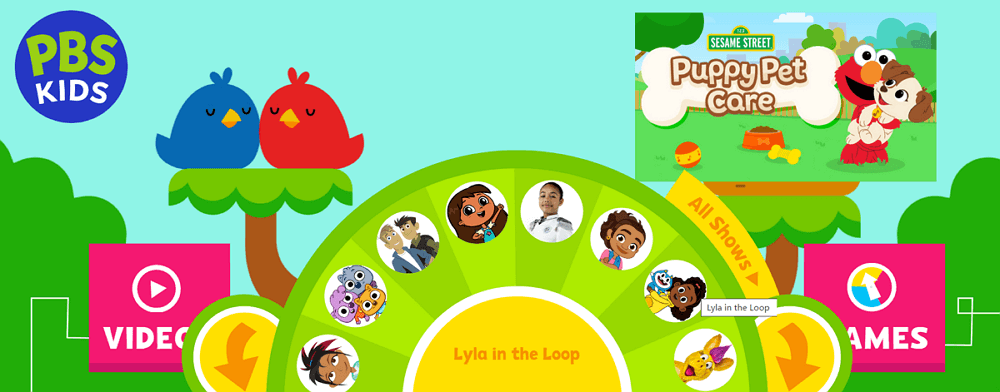
Download: PBS Kids
Compatibility: Web, iPhone, Android
Category: Education
Age Rating: 4+
There's a reason why PBS Kids ranks higher on our list of kid-friendly games. It combines fantastic images with informative and engaging material, so your kids will always be energized. The games have a level system that challenges the player's progression.
PBS's game categories include arts, storytelling, shapes, science, rhyming, arithmetic, adventure, ABC, music, food, vocabulary, and more. It's an excellent approach for children to improve their skills while having fun. Best of all, the game for kids is free and requires no downloads. You can visit their websites from any browser and play the games wherever you are. The PBS mobile app functions successfully on the majority of devices.
6. Science Games for Kids: OLogy
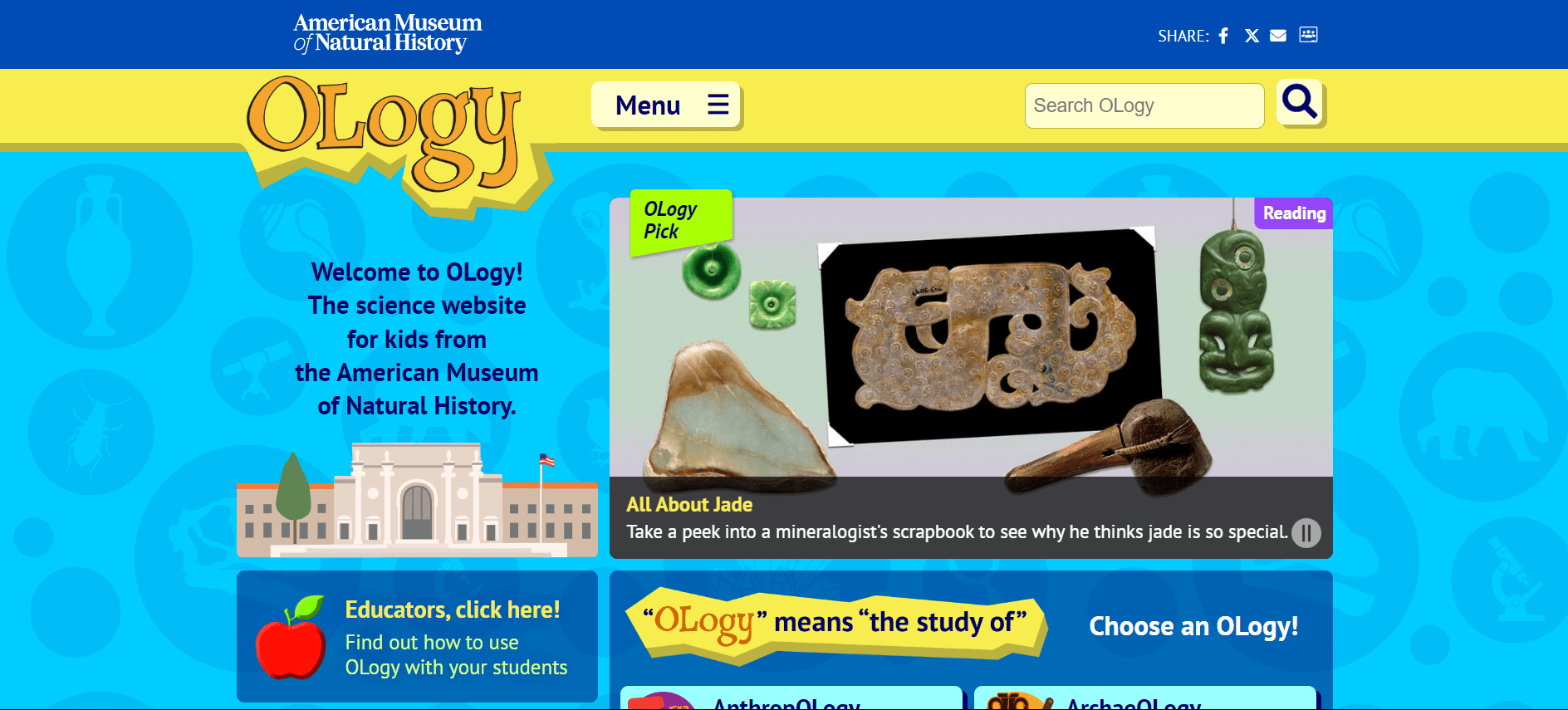
Download: Science Games for Kids: OLogy
Compatibility: iPhone, iPad, Android
Category: Education
Age Rating: Over 6+
This one-of-a-kind puzzle game for kid requires children to place character pieces on a rotating planet by matching habitats. The puzzle, designed for children aged six and up, is enjoyable and demanding. Higher levels require sliding portions of the earth, and certain levels have time constraints. These made it challenging for more minor children. However, the app does offer clues for new problems. Before going to the next level, you must complete the previous one.
The first ten levels are free; however, accessing all 20 levels requires an in-app payment. Now and then, a present appears that unlocks a creature or group of animals you will encounter in subsequent levels. The Planet Puzzle game is available for iPhone, iPad, and Android. It educates children about the habitats of many animals and how to solve issues fast.
7. ABCya
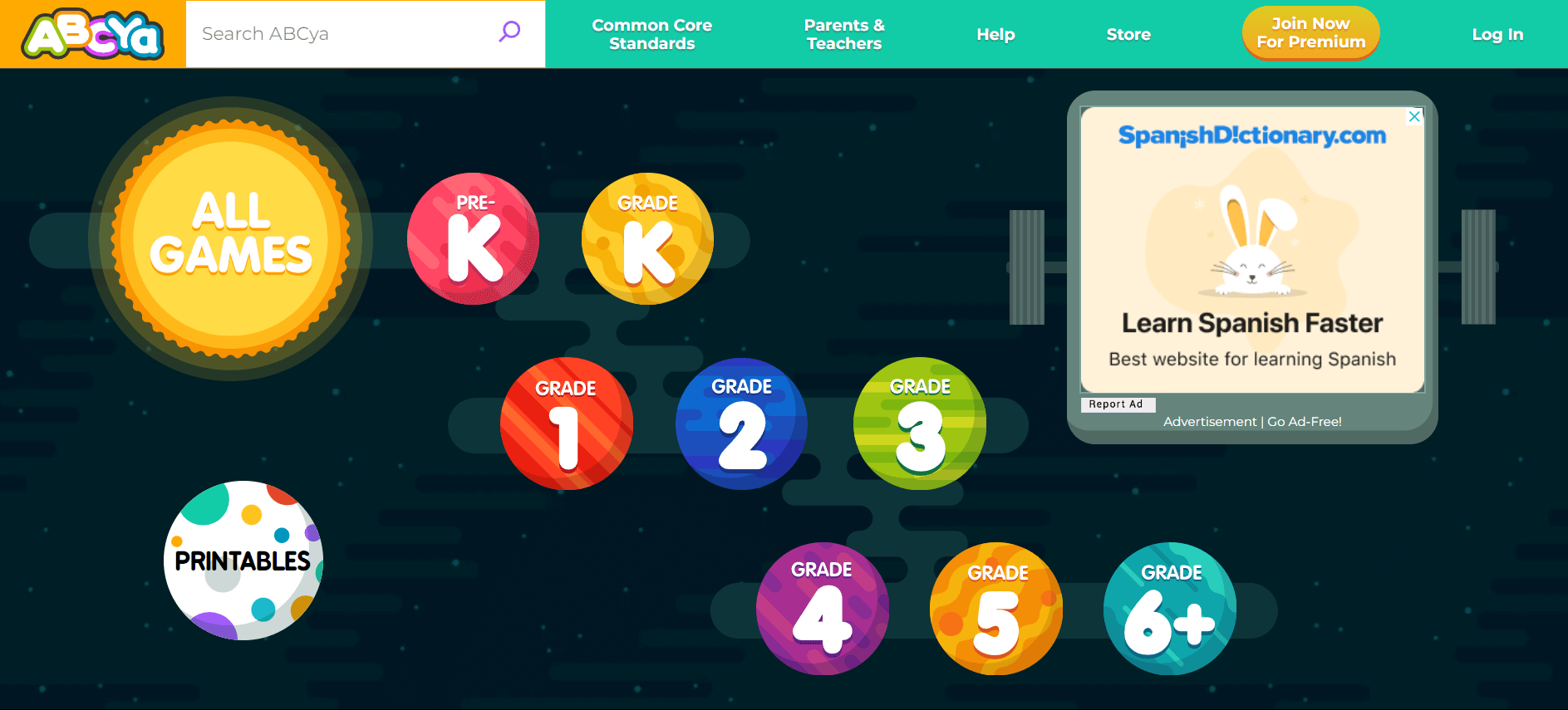
Download: ABCya
Compatibility: Web, Phone, tablet
Category: Education
Age Rating: 4-12
ABCya is a safe kid games website that has captured the hearts of millions of youngsters worldwide. With over 300 games, ABCya has something for every young player from 4 to 12. The search option on the website is quite helpful. You may filter games by genre, topic, and subject, making it easy to choose the right one for your child.
ABCya's core disciplines include arithmetic, language, arts, and science, with occasional holiday specials. The games include anything from classic arcades to puzzles and educational exercises. They all have vivid images, engaging characters, and a simple interface that children can use.
8. Funbrain
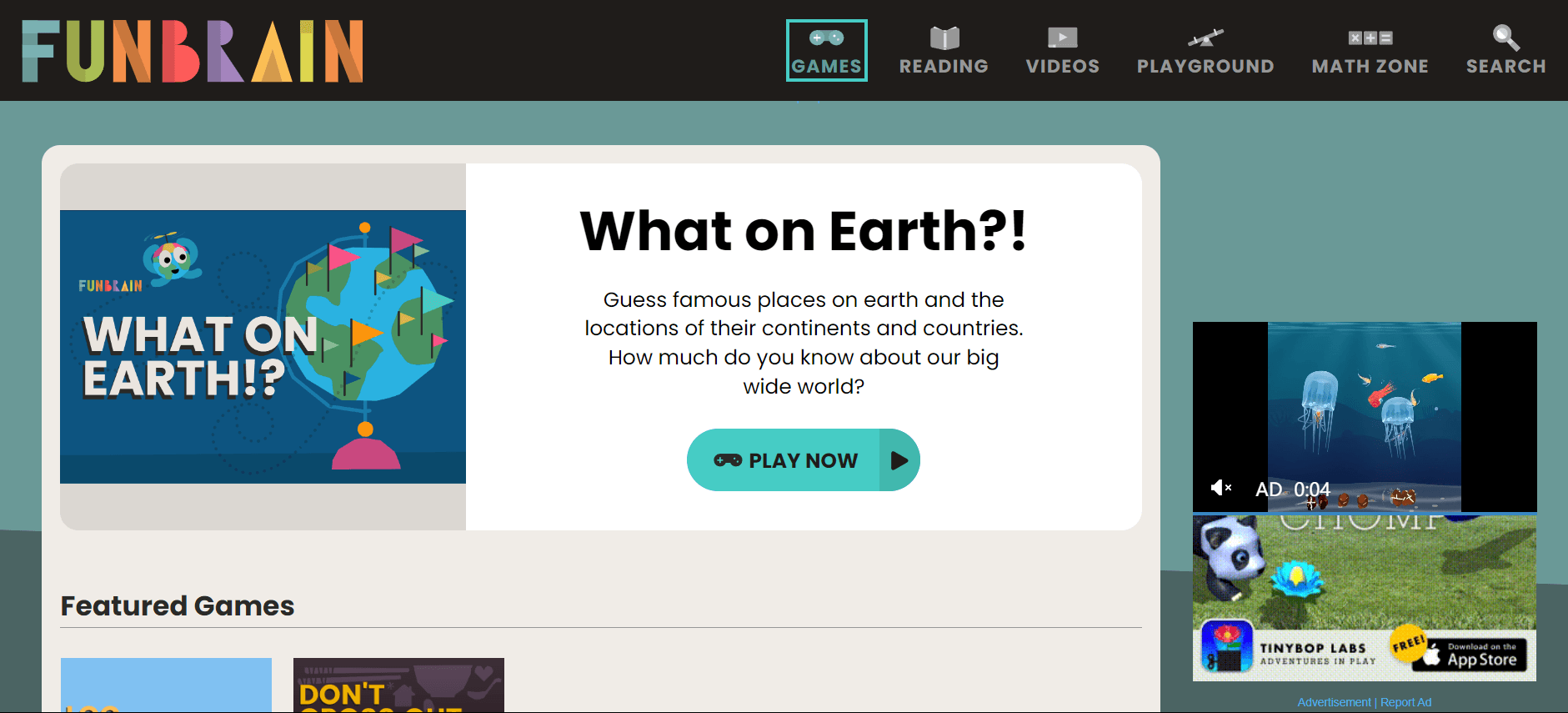
Download: Funbrain
Compatibility: Web, Phone, tablet
Category: Education
Age Rating: 3-14
Funbrain, as you might expect, is safe kid game designed to be entertaining and educational. It's a popular destination for kids looking to learn something new or play secure online activities. The website provides free material accessible from any device, including desktops, tablets, and smartphones. The activity library has over a hundred titles ranging from math, grammar, and reading to science and geography. They're grouped by age group, making it simple to choose the perfect game for every child.
9. Code Combat
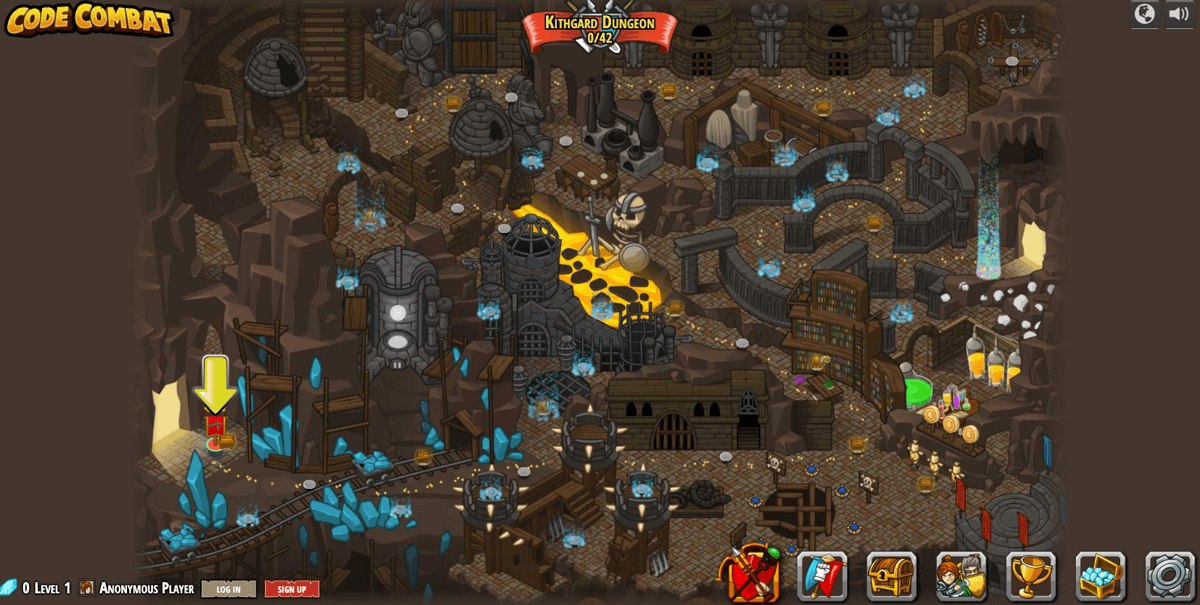
Download: Code Combat
Compatibility: Web, Phone, tablet
Category: Education
Age Rating: 6--14
CodeCombat teaches youngsters is a role-playing game for child about coding topics. Children learn programming languages such as Python and JavaScript by solving puzzles and completing missions in a fun and immersive environment. The game encourages logical reasoning, problem-solving, and computational abilities. CodeCombat mixes game and coding education, giving students an exciting platform to learn programming. The game systematically exposes coding fundamentals, allowing children to apply real-world knowledge via interactive challenges.
10. Code Karts
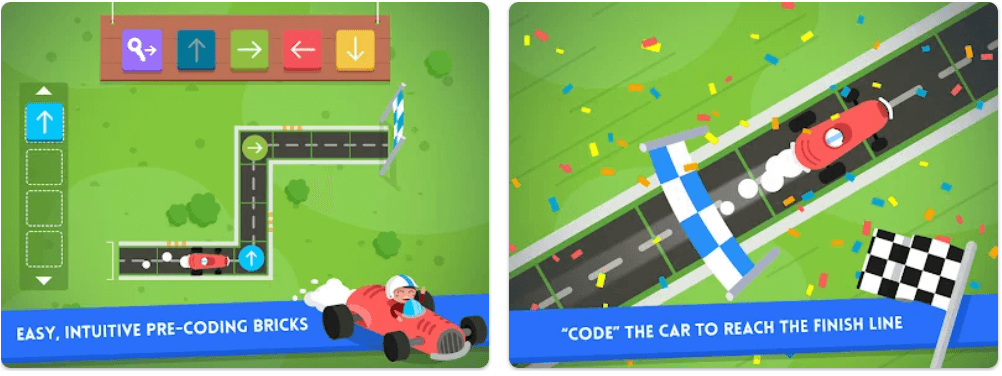
Download: Code Karts
Compatibility: iPhone, iPad, iPod touch, Mac
Category: Education
Age Rating: 4+, Made for Ages 0–5
This puzzle game teaches kids about basic programming concepts and skills. A player creates a racetrack and determines a car's path to complete the circuit. Kids do this by arranging colored bricks with the same directional arrow as the race car to continue coding a vehicle's path on the track. Children can engage in the game in two modes: single-vehicle mode without restrictions and two-car mode, competing against the application's automobile.
Code Karts is compatible with iPhone, iPad, Android, and iPod Touch. Children aged four and up can readily play this game. Access to the first ten levels is free, but the remaining 70 levels need an in-app payment. This game is an excellent alternative for children who want to try coding. It teaches children step-by-step patterns and how their input affects the device's output.
Part 2: What Can Parents Do When Kids Are Gaming?
In today's world, it is virtually difficult to ignore technology. It is an essential part of our lives, and children want to participate by playing games on their cell phones, computers, or tablets. Parents are responsible for ensuring their children play safe games that do not expose them to violent or inappropriate content. Rather than prohibiting kids from playing games entirely, here are some tips for playing safe kid games.
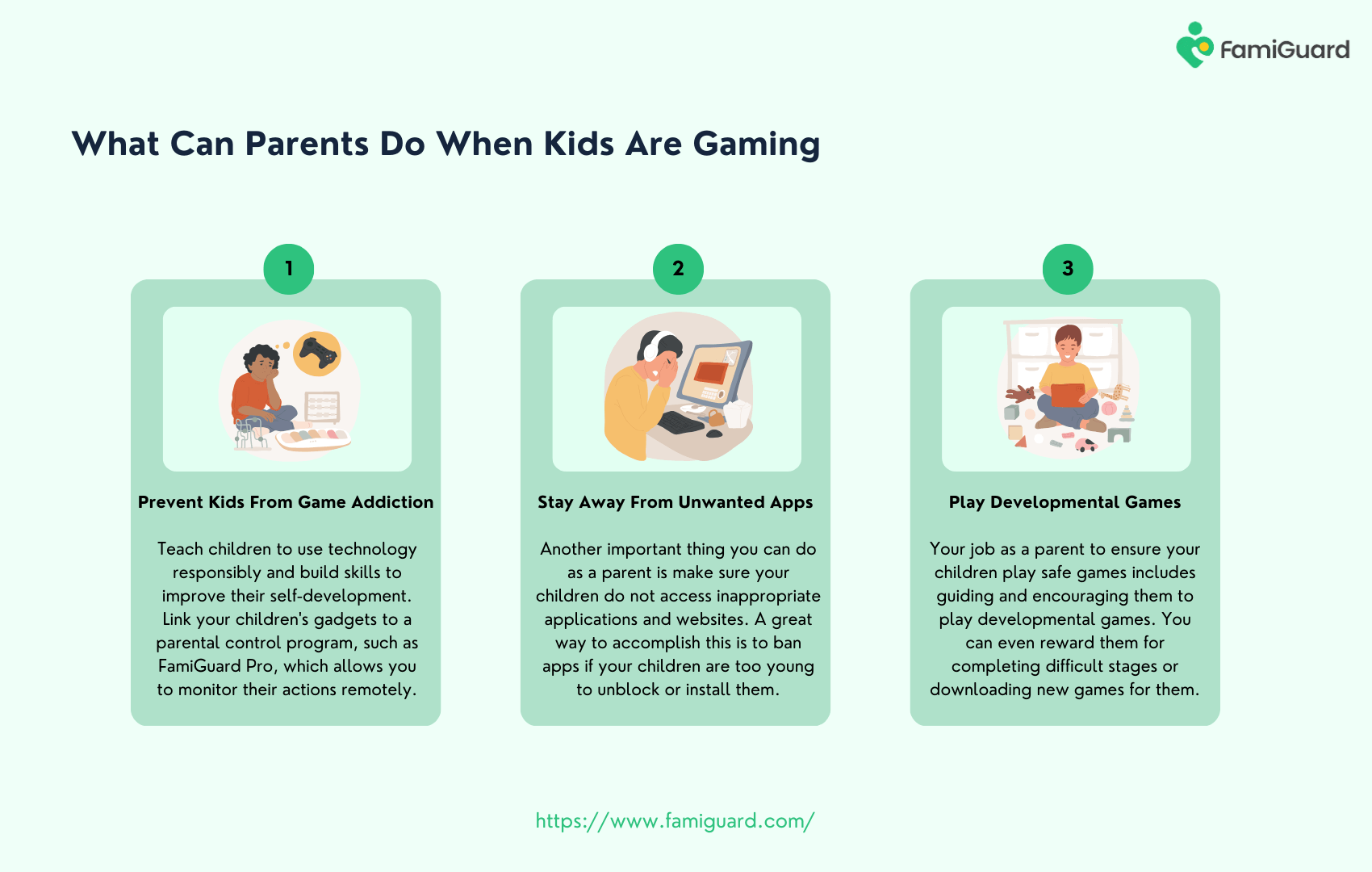
Way 1: Prevent Kids From Game Addiction
Don't just buy an iPad for your child and let them use it any time they want, as this will lead to game addiction. Instead, teach children to use technology responsibly and build habits to improve their self-development. The internet is vast, and youngsters can quickly become lost in improper sites.
So, make sure to check their screen time regularly. When too busy, link your children's gadgets to a parental control program, such as FamiGuard Pro, which allows you to monitor their screen time usages .
While inbuilt parental control feature can let you know screen time report, some games can be played on the brwoser. That's why you need a parental control app to see both screen time report and browsing history. And FamiGuard Pro can help you with this.
From FamiGuard Pro dashboard or Phone Files > Screen Time, parents can see detailed screen time report of days and weeks. Give you a clear view of total screen time and app usage. From here, you can know whether your kids are addicted to games or not.
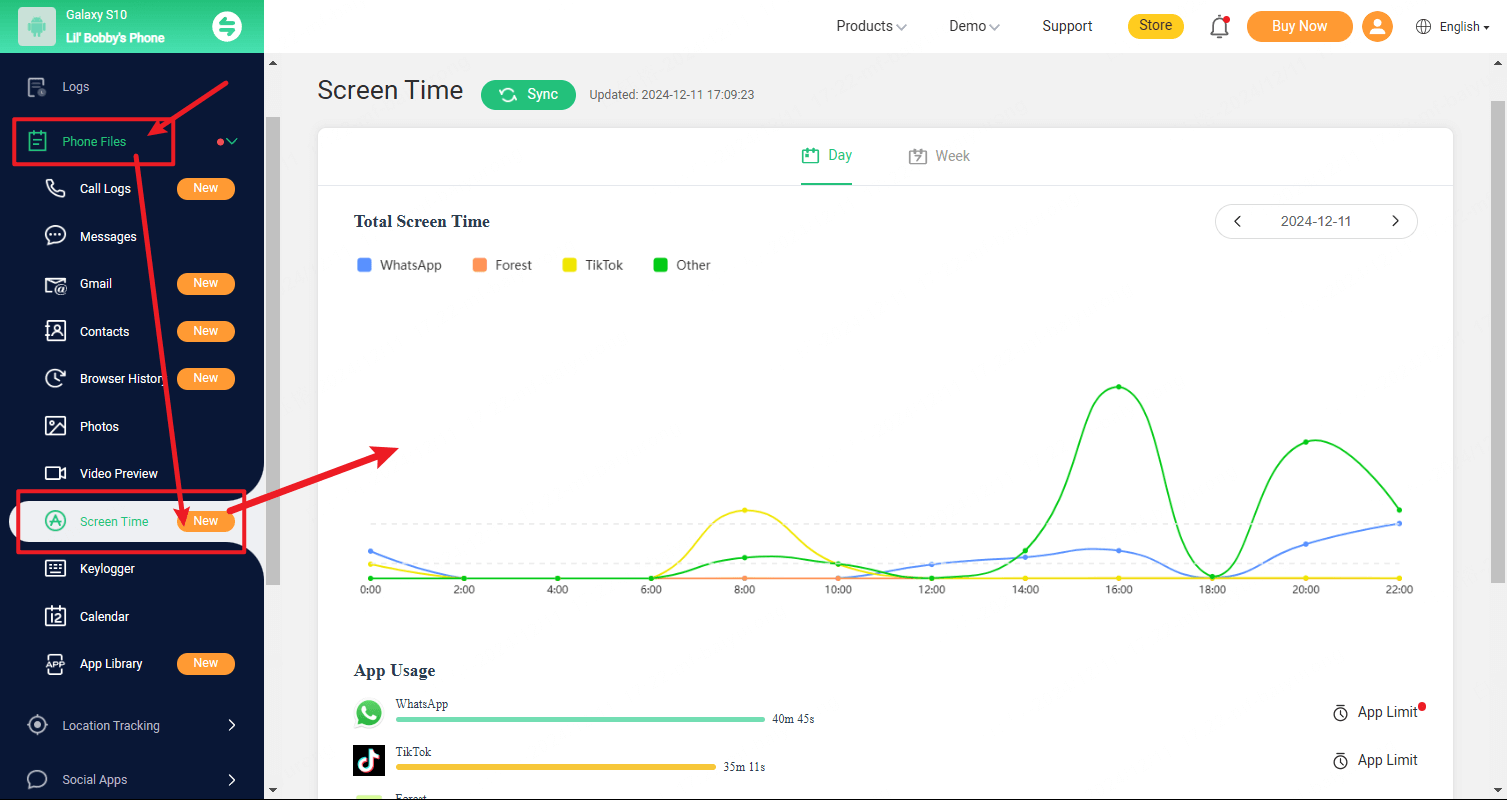
Besides apps, parents can view all browser history with FamiGuard Pro. If your kids prefer to play roblox games online, from those visited URLs, you can find something wrong too.
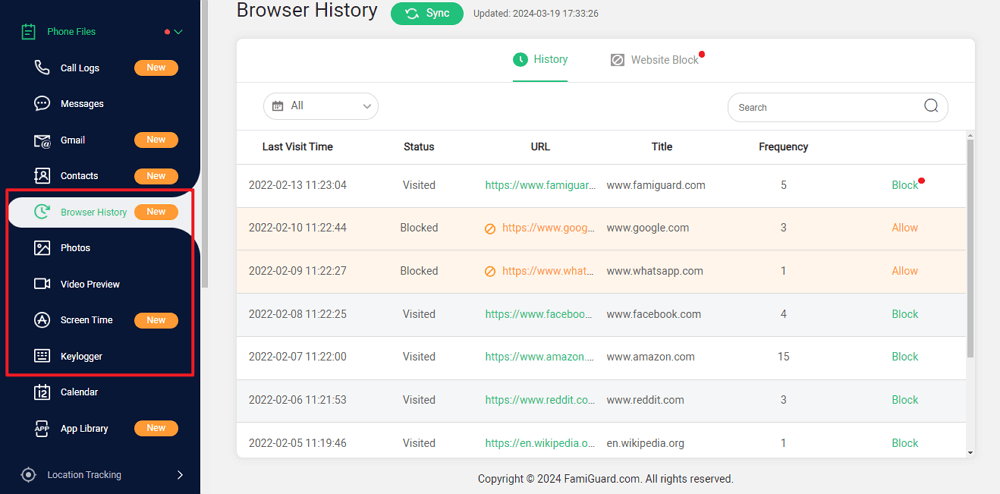

Amazing Features of FamiGuard Pro
- Website blocking: If your kids play online games like Roblox most, you can block those websites with FamiGuard Pro.
- Stealth mode: No app icon appears on the target phone so your kids will not detect that you are recording and monitoring on their phone.
- Remote control: You can view live screen, take pictures and screenshots , without touching the target phone to know what your kids are doing right now.
- Keylogger Feature: It has a keylogger feature that records everything typed on the keyboard.
Way 2: Stay Kids Away From Unwanted Apps
Kids are curious; if they already have their own devices, they may play games you are unfamiliar with. Adulthood is a hectic time. It is only sometimes possible to check every game your child wants to download, but we have a solution for you.
FamiGuard Pro, an innovative parental monitoring application, allows you to track everything your child does on their devices. Once loaded on a phone or tablet, it provides within a period of time reports about your child's activities to your dashboard.
Another important thing you can do as a parent is make sure your children away from inappropriate applications and websites. A great way to accomplish this is to ban apps if your children are too young to unblock or install them or to use a parental control app, such as FamiGuard Pro if they are old enough to download or unblock them. It's also a good idea to talk with your children about the consequences of being exposed to unauthorized information.
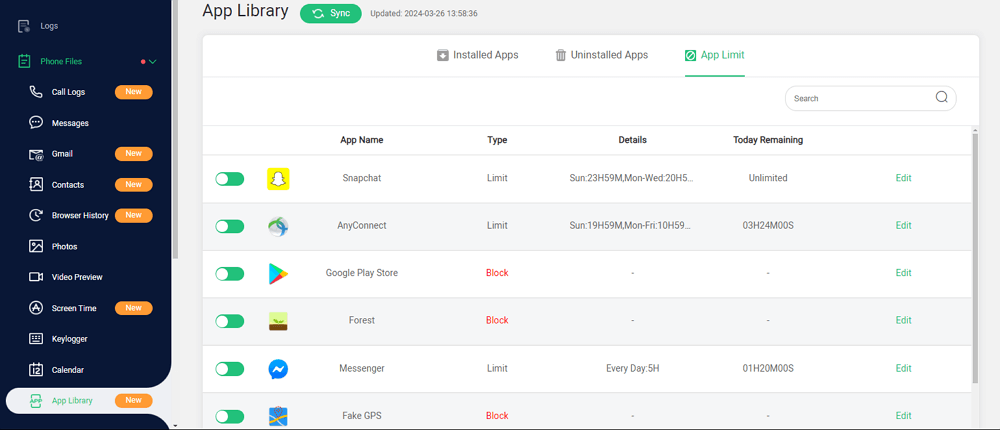
Way 3: Guide Kids to Play Developmental Games
Your job as a parent to ensure your children play safe kid games includes guiding and encouraging them to play developmental games. Before your children become addicted to inappropriate games, introduce them to instructive and developmental games and teach them how to play them. Introduce the games to children as fun, not as part of schoolwork. You can even reward them for completing difficult stages or downloading new games for them. This will guide them and make them fall in love with games that will benefit them logically and intellectually.
Part 3: Why Safe Kid Games are Beneficial?
Parents may need help to discover safe and educational games for kids in an era where children are more drawn to digital devices. Fortunately, the game industry recognizes the need to mix enjoyment and instructional value to create safe games for kids.
1 Educational Benefits: Online safe games offer educational benefits for children, including puzzles, strategy, and memory games.
2 Cognitive Development: Games can promote cognitive development in children. They promote the improvement of memory, attention, and concentration abilities.
3 Social Interaction: Multiplayer games encourage social interaction and collaboration among children.
4 Entertainment: Children, like adults, require leisure activities. Games are an exciting and amusing pastime that keeps children interested and occupied.
5 Emotional Development: Children's games use storylines and characters to generate emotions. Children acquire empathy, emotional expression, and problem-solving skills by reading these stories.
Conclusion
Technology evolves, and so do entertaining, safe kid games. It is doubtful that your youngster will be interested in all your recommended activities. However, if you choose a game that matches your child's interests, you can observe their development as they play.
Our top ten educational games provide a safe environment for children to master various abilities while having fun. Check them out together and choose the one that your youngster prefers. If you don't have time to monitor what games your children are playing, consider using a parental control app like FamiGuard Pro. It's a go-to option for parents who want to provide a safe atmosphere for their children without being intrusive.
By Tata Davis
An excellent content writer who is professional in software and app technology and skilled in blogging on internet for more than 5 years.