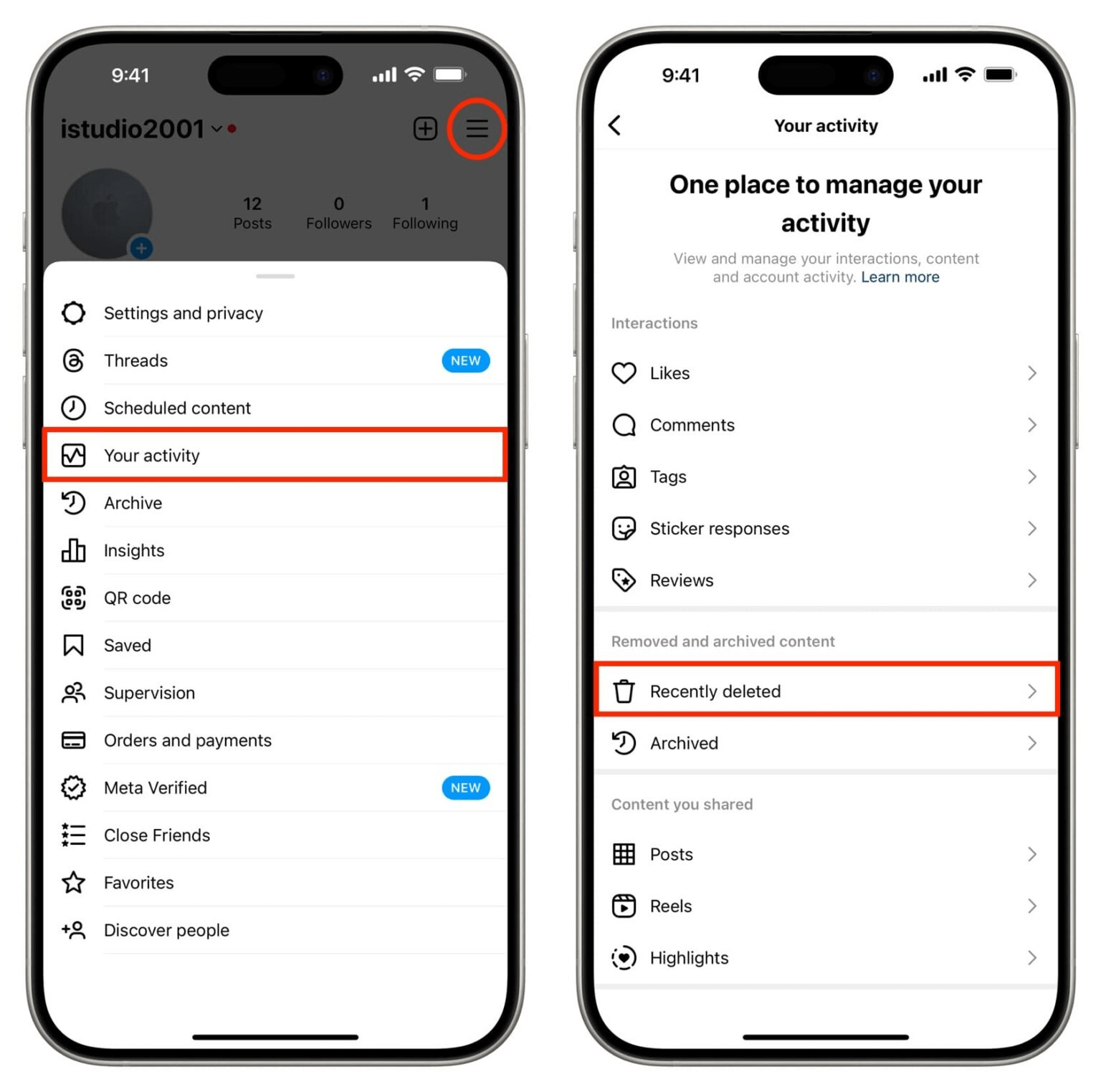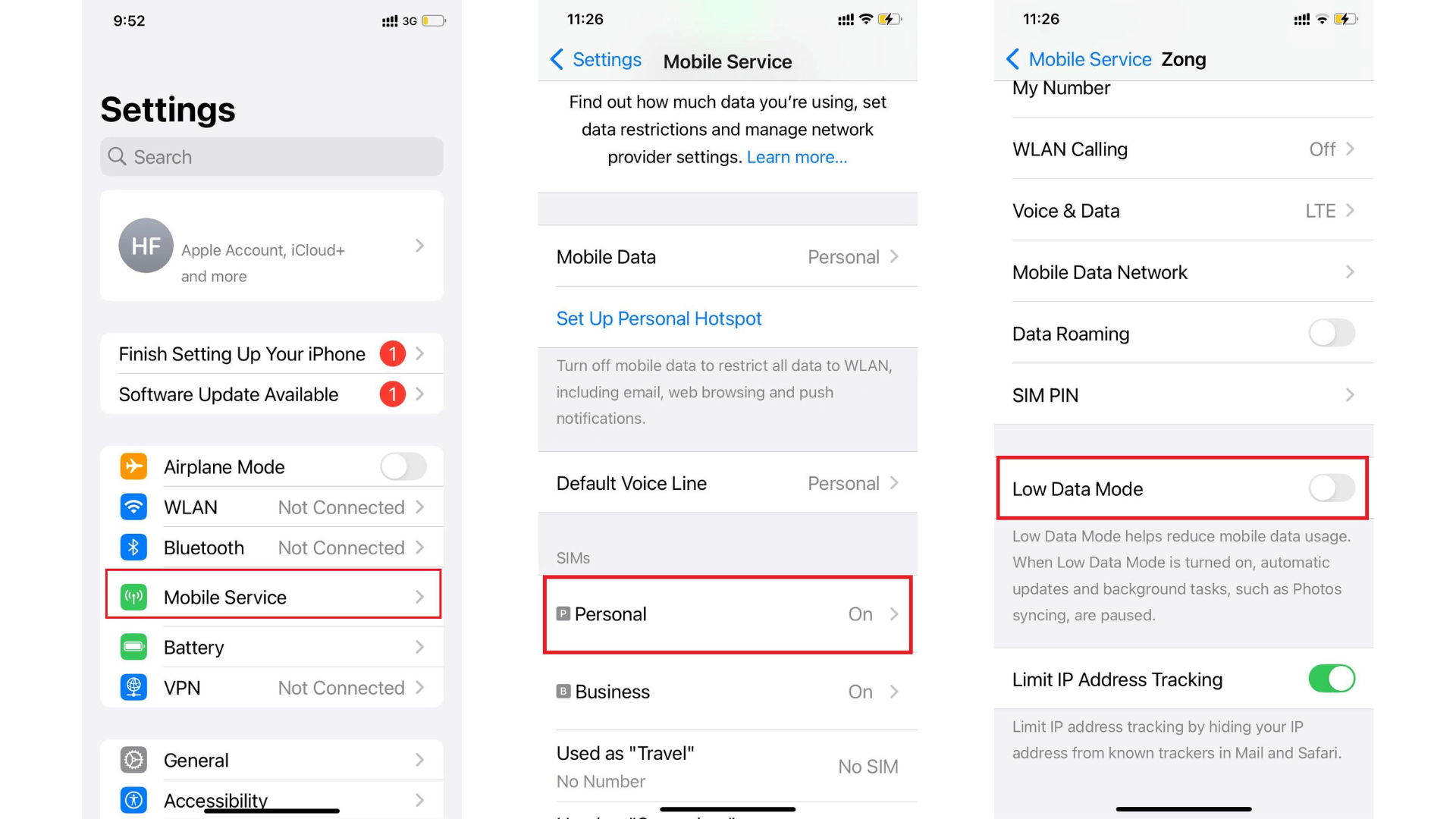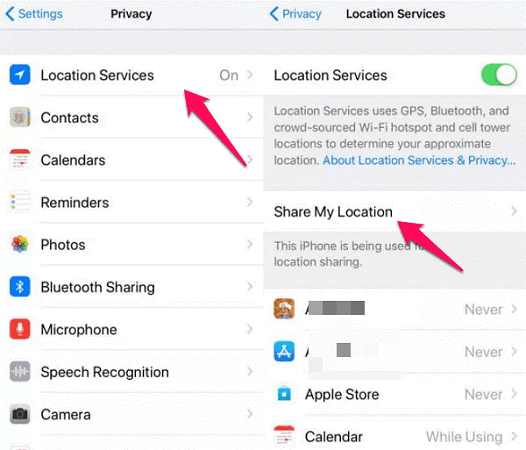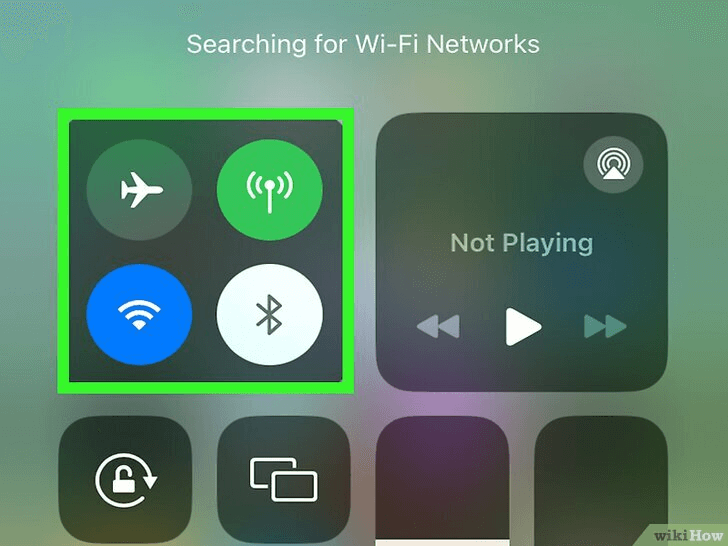FamiGuard Support: Monitor Devices with Others' Permission.
Do you ever get the feeling that someone has blocked you on Messenger, but you're not sure how to tell for sure? Well, look no further. In this blog post, we will teach you how to determine whether or not someone has blocked you on Messenger. We will also provide a few tips on what to do if you think someone has blocked you. Keep reading for more information!
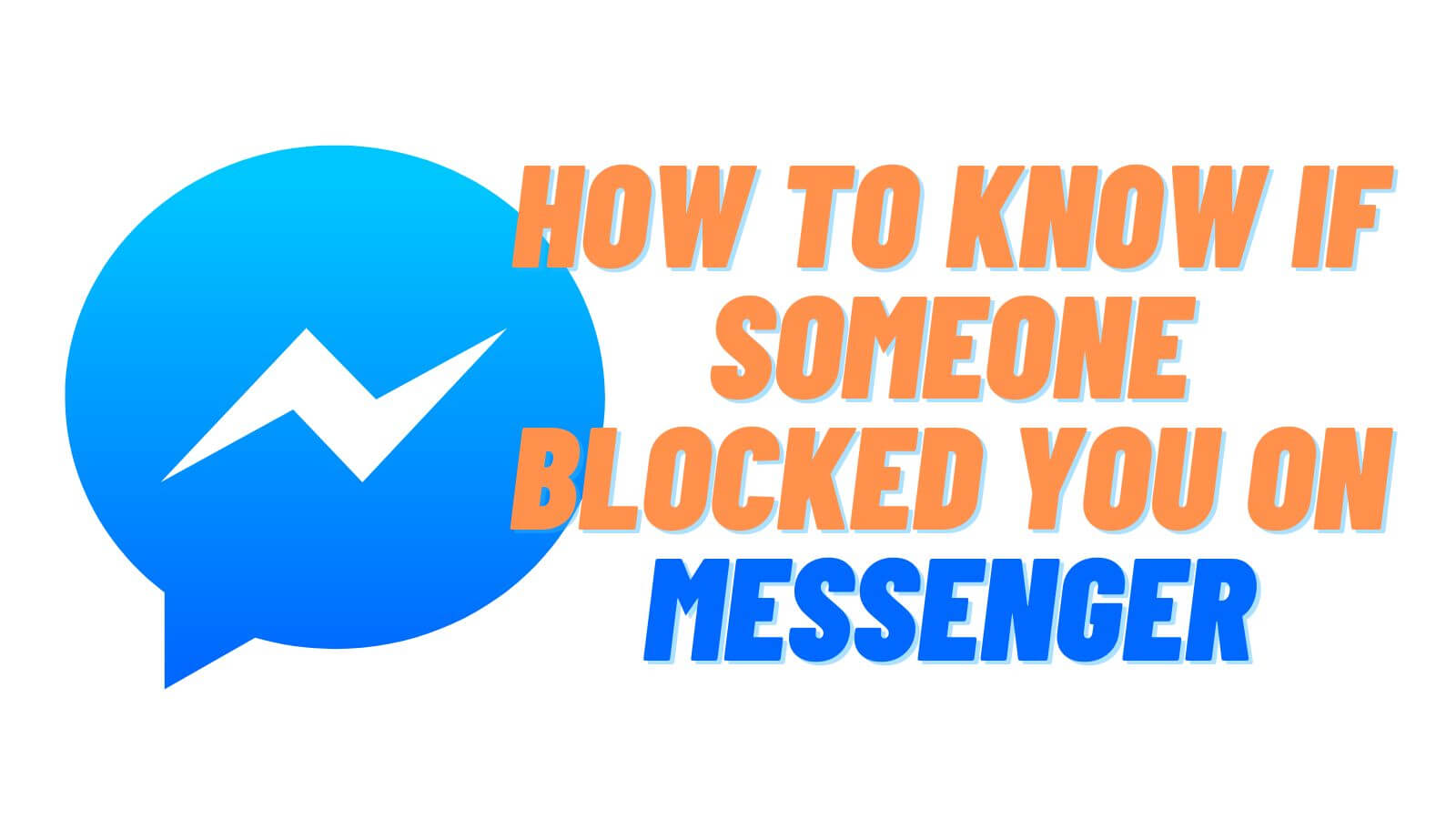
Table of Contents
Their Profile Picture Does Not Come Up
If you're worried that someone has blocked you on Messenger, there are a few tell-tale signs that you can look for.
For example, if you try to search for a person's name on Messenger and their profile picture does not come up, this is usually a sign that they have either deactivated their account or blocked you.
The Message Was Not Delivered
Additionally, if you try to send a message to someone and it says the message was not delivered, this is another common sign that the person has blocked you.
Reach Out to Them Directly And Ask If They Did
Of course, these are just a few examples of how to tell if someone has blocked you on Messenger. If you think someone may have blocked you, the best thing to do is reach out to them directly and ask if they did.
If they don't respond or if they say they didn't block you, then it's possible that there is another issue at play.
Conclusion
We hope this blog post has helped you determine whether or not someone has blocked you on Messenger. If you think someone has blocked you, we encourage you to reach out to them directly to confirm. And if you're ever in doubt, remember that the best way to avoid being blocked is simply to be a respectful and considerate user of Messenger. Thanks for reading!
By Tata Davis
An excellent content writer who is professional in software and app technology and skilled in blogging on internet for more than 5 years.
Thank you for your feedback!