Details of TikTok Monitoring App
View TikTok Watch History
Monitor TikTok Messages
Limit TikTok Usage
TikTok Location Tracking

Monitor TikTok Messages
Track and review text and media messages your child sends and receives on TikTok to learn about the interactions. In case kids encounter negative or harmful content.
- View all direct messages, sharing photos and links.
- Monitor interactions and engagements.
Available for:


Limit TikTok Usage
Addiction to TikTok is usual for young kids. Parents can set time limits on TikTok to encourage a balanced digital and reality lifestyle. Restrict access during certain times to ensure healthy screen time habits.
- Set daily or weekly usage limits.
- Restrict TikTok access at a specific time.
- Promote a healthier balance between screen time and other activities.
Available for:
Why Need TikTok Parental Control App?
TikTok Addiction
A 2022 study from the Frontiers in Psychology journal found that TikTok is the most highly addictive of all social media platforms.
Age-Inappropriate Video Content
TikTok has numerous videos, and some of them are not suitable for younger kids.
Inadequate Supervision and Control
Parents can monitor kids' viewing behavior on TikTok 24/7, and that's why a parental control tool is necessary here.
Cyberbullying on TikTok
Like any bullying on social media, cyberbullying on TikTok can take many forms, including harassment, threats, intimidation, blackmail, verbal abuse, and more.
Learn More Parental Control Tools to Protect Your Child
Set up FamiGuard Pro in 3 Simple Steps
1. Sign up Free and Choose Your Plan
Register for a free FamiGuard account and choose a suitable subscription plan.
Buy Now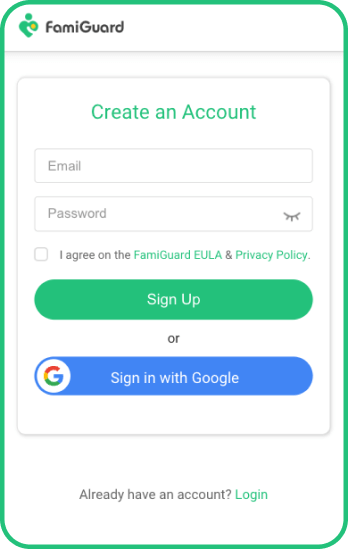
2. Follow the Setup Guide
Download, installation, and configuration. Whether manually or automatically, that is easy.
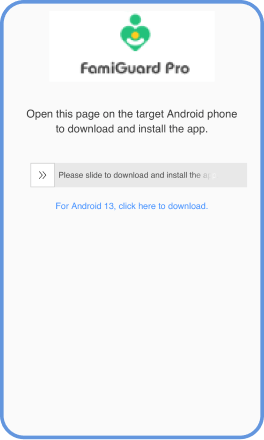
3. Track TikTok Activities Now
After completing, you can monitor TikTok from Video Apps > TikTok. You can view all TikTok history in detail and how long your child spends on TikTok.
View Demo
Best Phone Tracker for Parental Control
Start your phone monitoring with FamiGuard Pro today and keep your child safe online.
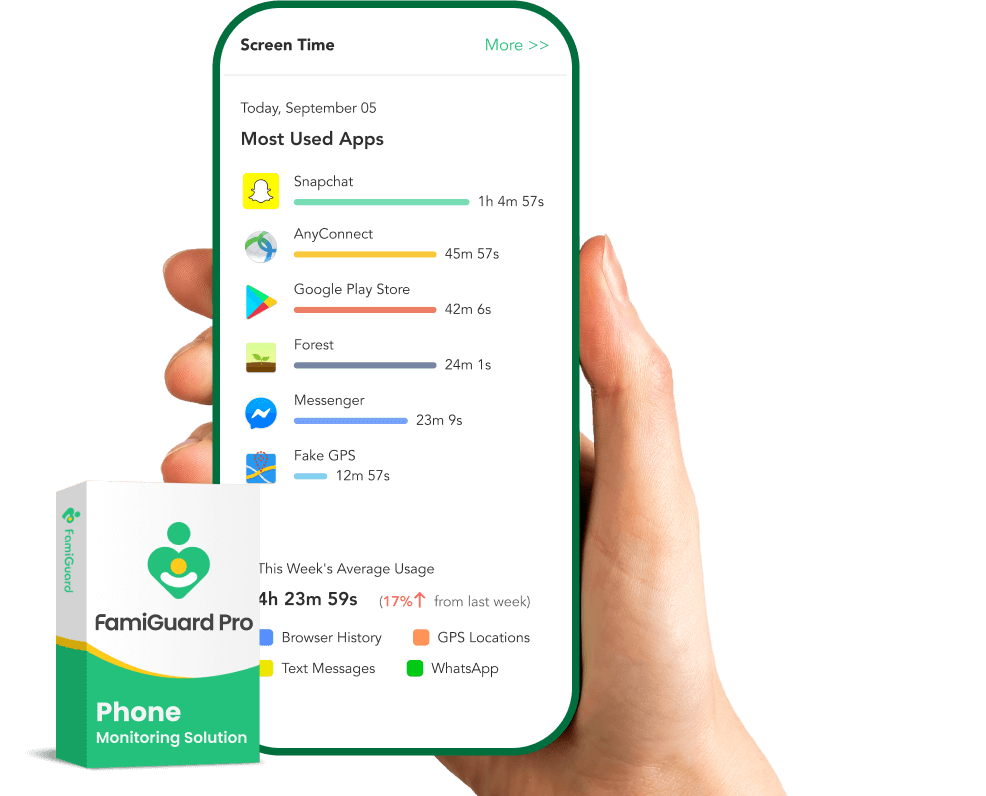
FAQ About TikTok Parental Control:
-
1. Can you put parental controls on TikTok?
Yes, you can put parental controls on TikTok by using the Family Pairing feature. This allows parents to link their TikTok account to their child's account and set controls on screen time, direct messages, and content restrictions.
-
2. Should I let my 12-year-old have TikTok?
Allowing a 12-year-old to have TikTok depends on your comfort with the platform's content and your ability to monitor their usage. TikTok offers a "Family Pairing" feature and a restricted mode to help manage content and privacy settings, but it's important to discuss online safety with your child.
-
3. How do I keep TikTok safe for my child?
To keep TikTok safe for your child, use the Family Pairing feature to manage their account settings. Enable restricted mode to filter out inappropriate content, set screen time limits, and monitor their interactions by managing who can comment, message, and view their content.
-
4. Does TikTok have 18+ content?
TikTok is designed to restrict explicit content, but some inappropriate material may still slip through. Using the app's restricted mode and closely monitoring your child's activity can help reduce exposure to mature content.
Related Topics about TikTok Monitoring App
How to See Someone’s Activity on Tiktok?
The beloved one around you may spend 3 to 4 hours a day on this app! Ever wondered how to see someone's activity on TikTok? How to have a peek into what videos he or she likes? Who does he or she follow? Hash tags that they most frequently stalk? Yeah, that is possible. You sure can keep an eye on someone's TikTok activity. Want to know how? Keep reading!

How To Block TikTok App on iOS/Android/PC?
Fortunately, there is a way to protect your kids from the harmful effects of TikTok. In this article, we'll show you how to block the TikTok app on your kids's devices with step-by-step instructions.




































