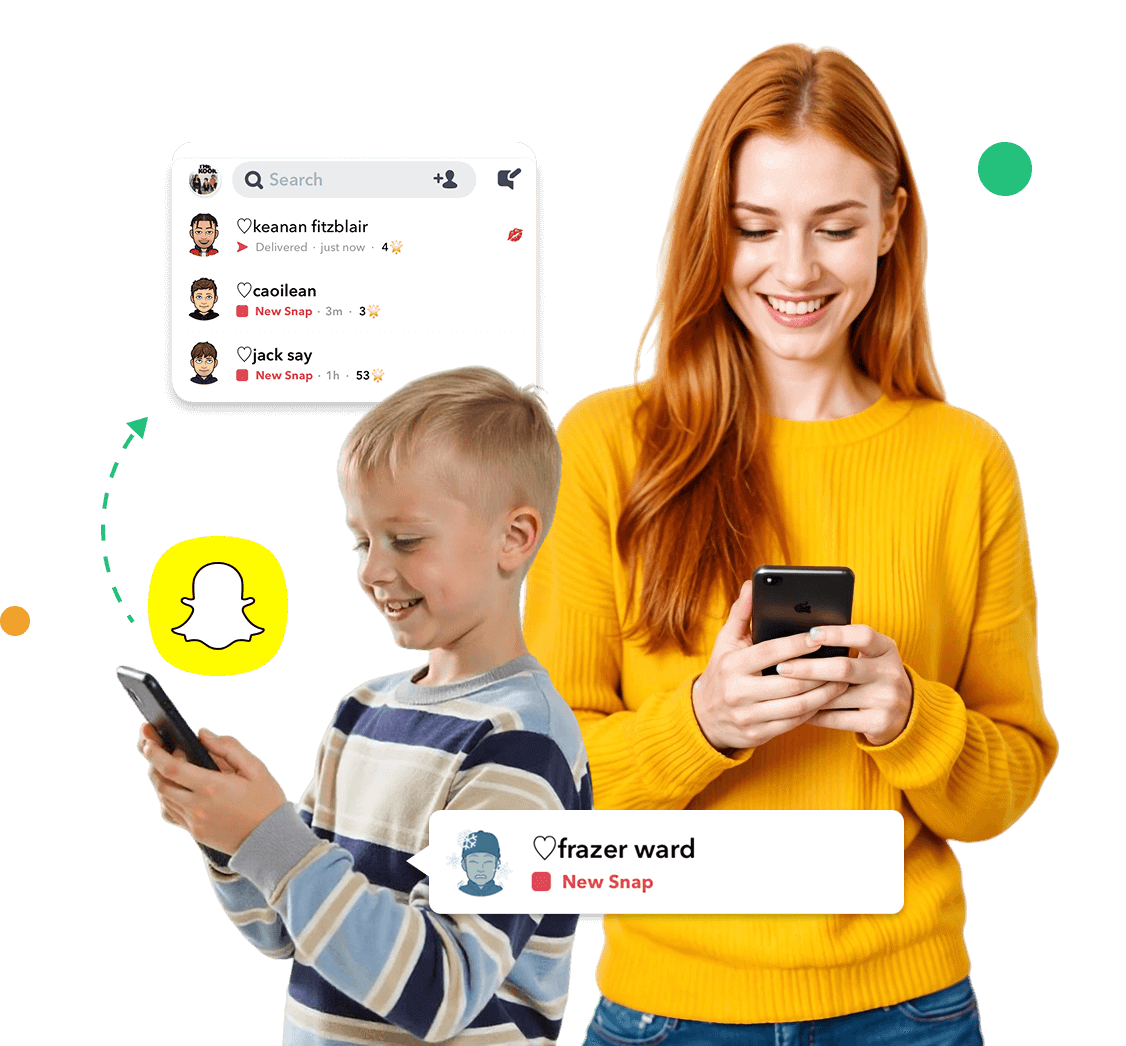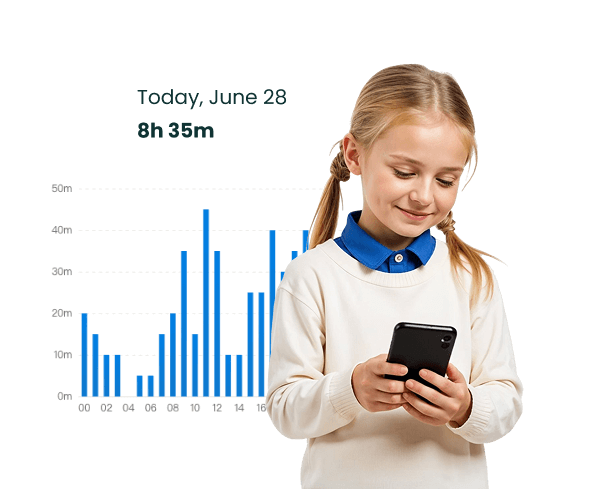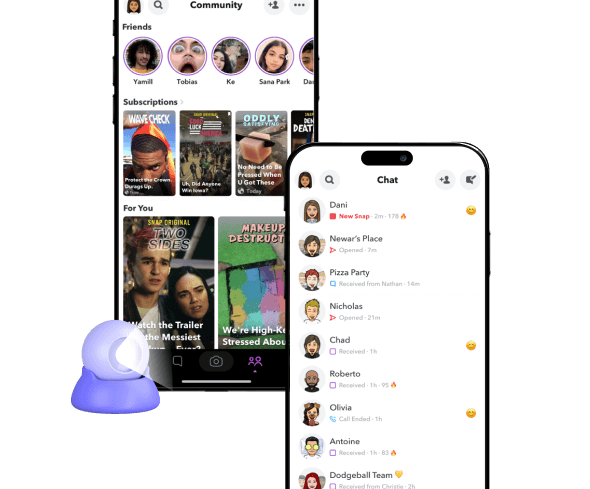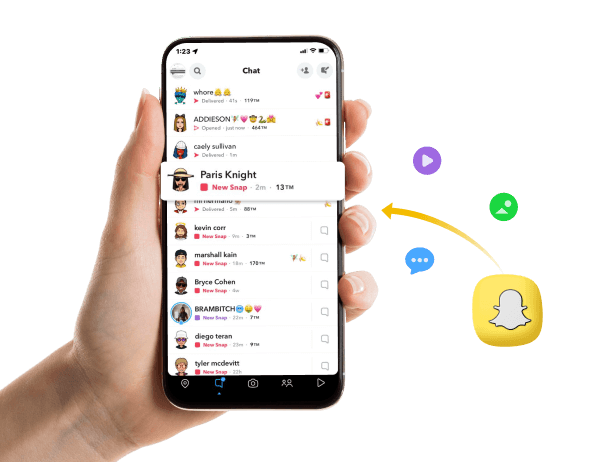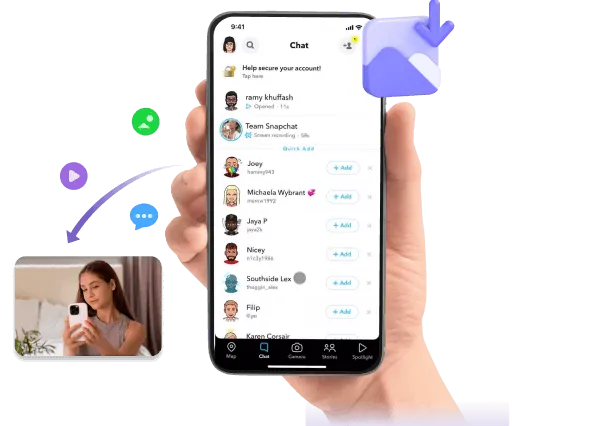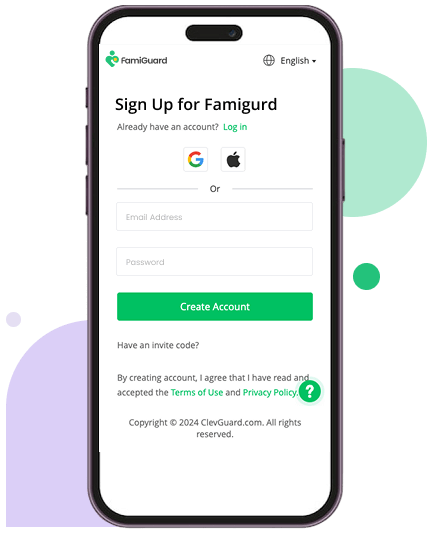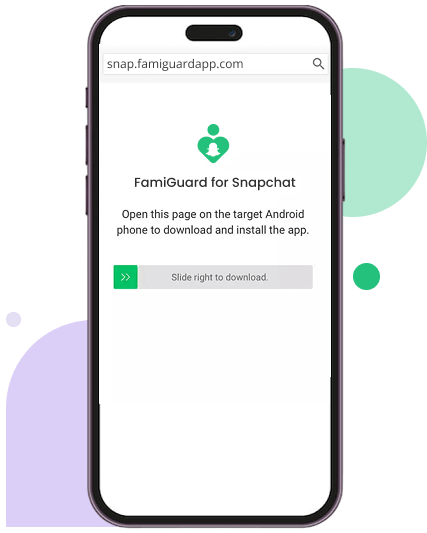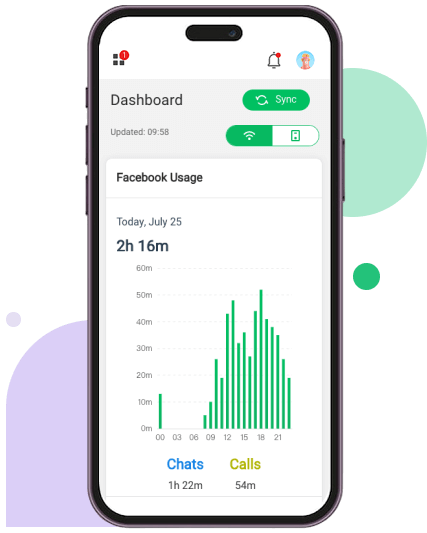FamiGuard for Snapchat for Andoid
Android 6- Android 15
Android Device: All brands and models of Android devices are supported.
-

-

-

-

-

-

-

-

-

-

-

- etc.