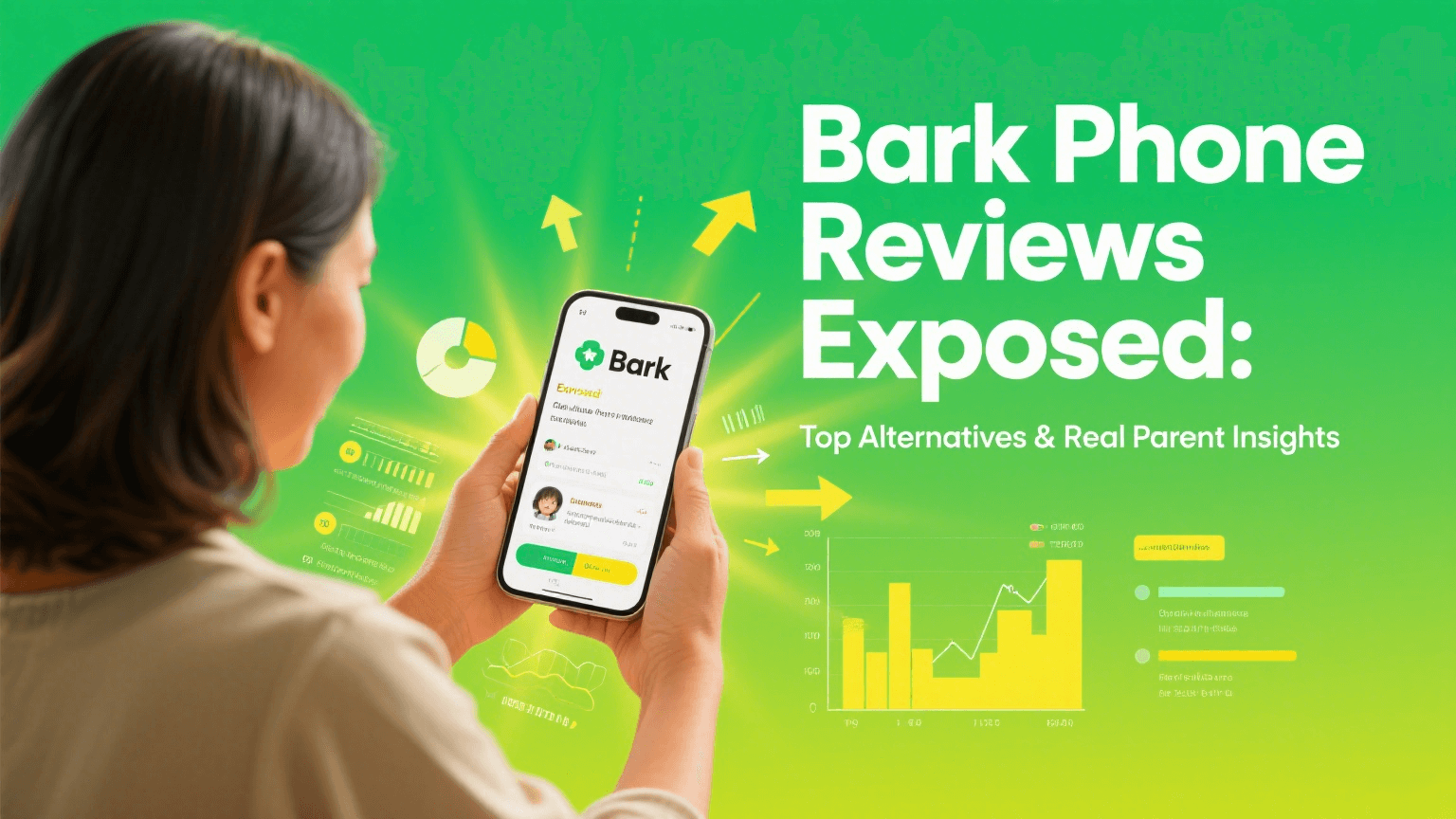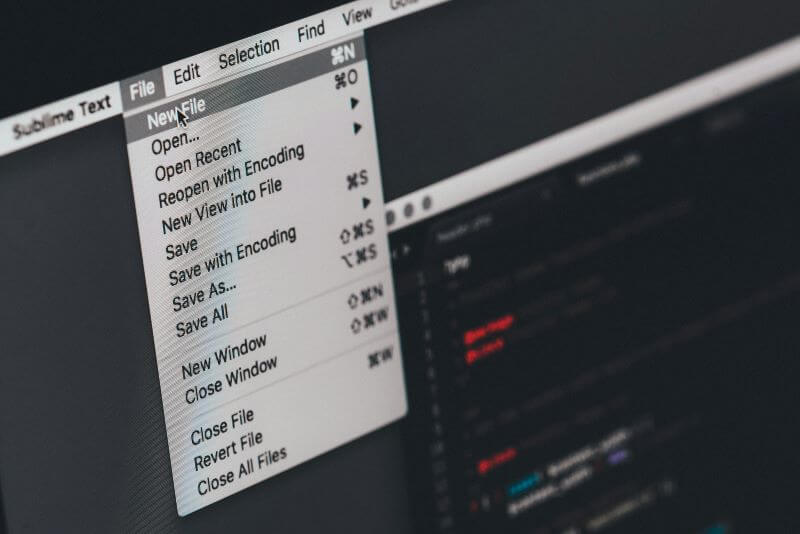FamiGuard Support: Monitor Devices with Others' Permission.
Mouse jiggler detection ensures accuracy in performance metrics and integrity in fully or hybrid work models. Additionally, detecting mouse jiggler prevents security lapses caused by unauthorized access. Present times are steadily seeing a rise in fully or hybrid work models.
However, these work models have gained some notoriety as the physical absence of employees poses challenges in measuring accountability and productivity at work. This situation worsens when employees use mouse jigglers, which gives a false impression of activeness. This article aims to shed light on the purpose of mouse jigglers, their unethical use by employees, and how an employer can detect mouse jigglers.
Table of Contents
Part 1: How to Detect Mouse Jiggler if Your Employees Are Using?
Decteting mouse jigglers in workplace is important to establishing integrity and conserving company policies. By detecting mouse jigglers, employers can ensure accuracy in productivity evaluation and prevent security risks. Here is how to detect mouse jiggler:
Method 1: Use Employee Monitoring Software
Employee monitoring software such as FamiGuard Monisen can be an effective tool to detect the use of mouse jigglers. Mouse jigglers are devices or software used to simulate mouse movement to prevent a computer from going idle. By analyzing activity logs, employers can spot consistent, repetitive movements that don't align with typical human behavior. What's more, the monitoring of the software usage is a direct step to scan the process of the mouse jiggler.
By checking these features, you can effectively use employee monitoring software to detect mouse jigglers out.
How to Use FamiGuard Monisen to Detect Mouse Jiggler?
Step 1: You need to Create/Sign in your FamiGuard account and pick the suitable subscription plan to unlock all FamiGuard Monisen features.

Step 2: You need to physically access the target computer and acess https://ms.famiguardapp.com into any browser to download the software.
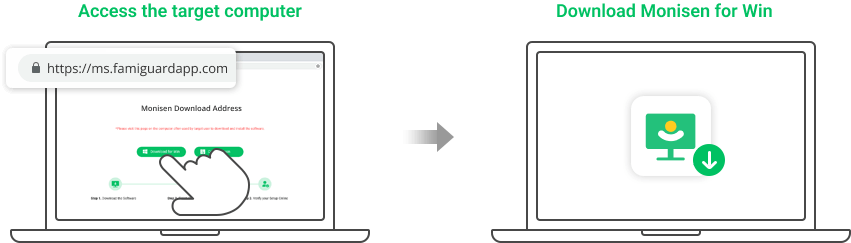
Step 3: Follow the package guide to install the software and finish the configuration. To make FamiGuard Monisen run successfully, adding Monisen to anti-virus software is necessary. Here are the steps,
3.1 Make sure that where is the Monisen installed: C:\Program Files (x86)\Windows Assistant App. The full file name is: Monisen.exe
3.2 You need to paste the full file installation path or temporarily allow viewing of hidden folders in Windows File Explorer, and manually select the folders from inside the antivirus app. Add the MS folder under the installation path or the given complete file name to whitelist, depending on the requirements of different antivirus software.
Please check the official instructions for configuring the Exception list for specific antivirus programs.
Step 4: This is an optional choice for a better monitoring on websites, and it is simple to make it. Open your Chrome browser > Extensions > Turn on Developer mode. Click Load unpacked then go to C:\Program Files (x86)\Windows Assistant App\MS\extension and selet moni-chrome-extension folder.
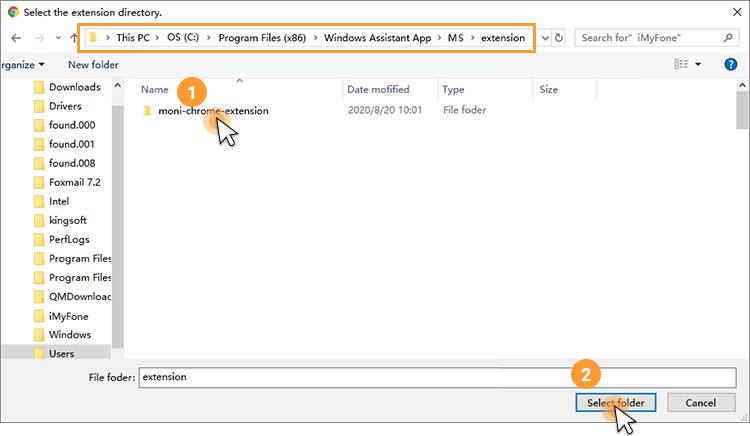
Step 5: After successfully verfity, FamiGuard Monisen will hide itself, and you can monitor the target Windows from the online dashboard now. To check whether the target computer uses mouse jiggler or not, you can check Desktop Time to see software activities, view Live screen to monitor directly and check keylogger to prove your suspect. Please be aware that the first sync may take some time, and no data uploads when the target computer is idle.
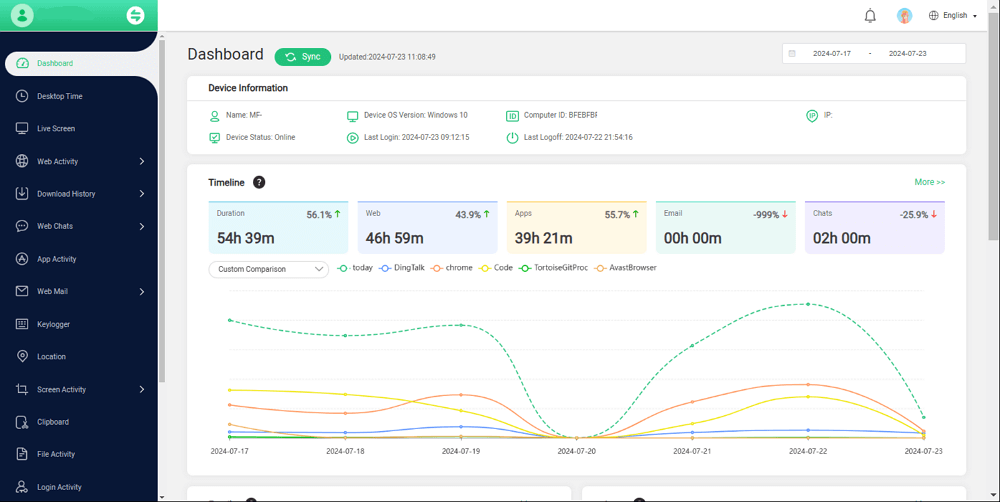

What Else can FamiGuard Monisen Do?
- Mouse jiggler detection tool: Monitoring mouse moving activity to know if your employees are using mouse jigglers or not.
- Keylogger for Windows: Monitoring keyboard input can also be used to determine whether the use of mouse clickers to cheat, the specific content of the input and a long period of time on keyboard operation, can be used to analyze.
- Screen recording: FamiGuard Monisen can capture screenshots or do screen recordings by your settings.
- Track popular chat software: Get to know the computer users' messages on popular social apps like WhatsApp, Facebook, Twitter, Instagram, Skype and Telegram.
- Monitor emails: Track emails with sender/receiver email accounts, date and content.
Method 2: Check Work Computers or Laptops' Installation
You can inspect work computers for mouse jiggler detection and check the software installed or plugged into the employees’ computers. Identify any unknown software or devices that do not align with the standard tools and gadgets used within the company.
Method 3: Set Specific Response Time Limits
Setting time limits for response is a straightforward and manual mouse jiggler detecting approach. It aims to ensure an employee’s activeness through within a period of time reactions within a specific time frame. If an employee is unresponsive, it implies inactiveness and the creation of a false impression through mouse jigglers or movers.
Method 4: Network Monitoring
Network monitoring measures attempt to detect mouse jigglers through frequent probes into network traffic and any out-of-the-way data transmissions. Any typical data transmission usually hints at the usage of mouses or any external software that influences mouse movements.
Method 5: Install Anti-malware or Antivirus Software
Various anti-malware and antivirus software programs are equipped with built-in features that can detect of any unauthorized tool installed on the computers. By running a thorough and timely system scan, employers can detect the usage of mouse jiggler software.
Part 2: What is Mouse Jiggler?
A mouse jiggler or a mouse mover is an agile technology that imitates mouse movements by prodding the cursor every few seconds. Doing so resists automatic screen locks, sleep, or idle modes in computers or laptops. Mouse jigglers are proposed to show activeness on a device in the absence of actual interactivity.
There are mainly two types of mouse jiggler, namely mouse jiggler hardware devise and mouse jiggler software application:
- Mouse Jiggler Hardware: These are physical dock-like gadgets designed to discreetly delude an optical sensor into assuming movement. They go underneath the mouse or are plugged directly into desktops or laptops through USB ports.
- Mouse Jiggler Software: These programs are installed on computers and operate by algorithms. They run in the background to simulate mouse movement at regular intervals and can be tailored to execute intricate maneuvers, like clicks or commands. And there are some mouse jigglers onine claim that the installation isn't needed.
Employees use mouse jigglers to prevent screen locks and sleep mode on their devices when they are engaged in non-interactive tasks. Those who are subjected to maintaining constant action on devices and communication use mouse jigglers to keep active status and avoid getting flagged for an unapproved absence.
Part 3: Can a Mouse Jiggler Be Detected?
Yes, a mouse jiggler can be detected by meticulously observing mouse movement, using monitoring software, or putting stringent security measures into practice. However, mouse jiggler detection is usually challenging for companies unless an employee is using the company's laptop or computer, which is monitored for additional installations.
They are also a crafty tool that facilitates employees' escape from surveillance and time-tracking software by deluding the software into thinking that they are active.
Part 4: Risks of Mouse Jiggler
The first risk of mouse jigglers is whether they are illegal to use in the workplace and what happens if they get detected. Generally, no laws support the legality of using a mouse jiggler in the workplace. Such activity is considered dishonest and is also against workplace policies.
Security Vulnerabilities: If you're using software-based mouse jigglers, they can pose security risks, especially when downloaded from untrusted sources. Malware, monitoringware, or viruses can be bundled with the software, compromising your system's security.
Violation of Work Policies: Many workplaces have policies against using tools to artificially prevent inactivity. Using a mouse jiggler to circumvent idle time tracking can lead to disciplinary action or even job loss if detected.
Ethical Concerns: Consistent use of a mouse jiggler in professional environments may be seen as dishonest, especially when used to deceive time-tracking or performance-monitoring software.
System Performance Issues: Although not common, some mouse jiggler software can cause minor system performance issues, such as conflicts with other applications or unintended system behavior.
In conclusion, while a mouse jiggler can help maintain activity on a computer, it's important to weigh the potential security, ethical, and professional risks before using one.
FAQs about Mouse Jiggler Detection
1. Can a company/employer detect a mouse jiggler?
Yes, there are multiple ways a company or employer can detect mouse jigglers. For instance, companies can use employee monitoring or time-tracking software to detect mouse jigglers. They can also manually and digitally inquire about new installations or simply measure employee response time to assess activity.
2. Can physical mouse jigglers be detected?
Yes, companies can perform external software monitoring or look into unusual data transmission and device activity to detect physical mouse jigglers.
3. Can ActivTrak detect mouse jigglers?
Yes, ActivTrak can detect mouse jiggler software-based false activity and various software and hardware-based patterns. However, a few sophisticated mouse jigglers may ditch mouse jiggler detection.
4. Does Teams detect mouse movement?
Yes, Microsoft Teams (MS Teams) analyzes mouse movement and keyboard activity to detect a mouse jiggler. However, employees engaged in hybrid or work models who leverage mouse jigglers can deceive MS Teams by making it look like they're active even during extended hours of inactivity.
Conclusion
Mouse jigglers are clever devices designed to facilitate work models. They enable employees to ensure uninterrupted work and escape the employer’s mindset that equates time spent on the computer with productivity.
However, these devices can be used to create a false sense of activeness, leading to misinterpreted productivity evaluations and ultimately weakening the synergy between employer and employee in the workplace.
With mouse jiggler detection, employers can obtain accurate performance metrics for their employees, ensuring accountability, integrity, and security compliance in a working model. FamiGuard Monisen is one of the best employee monitoring tools that can be easily used to detect mouse jigglers without compromising safety.
By Tata Davis
An excellent content writer who is professional in software and app technology and skilled in blogging on internet for more than 5 years.