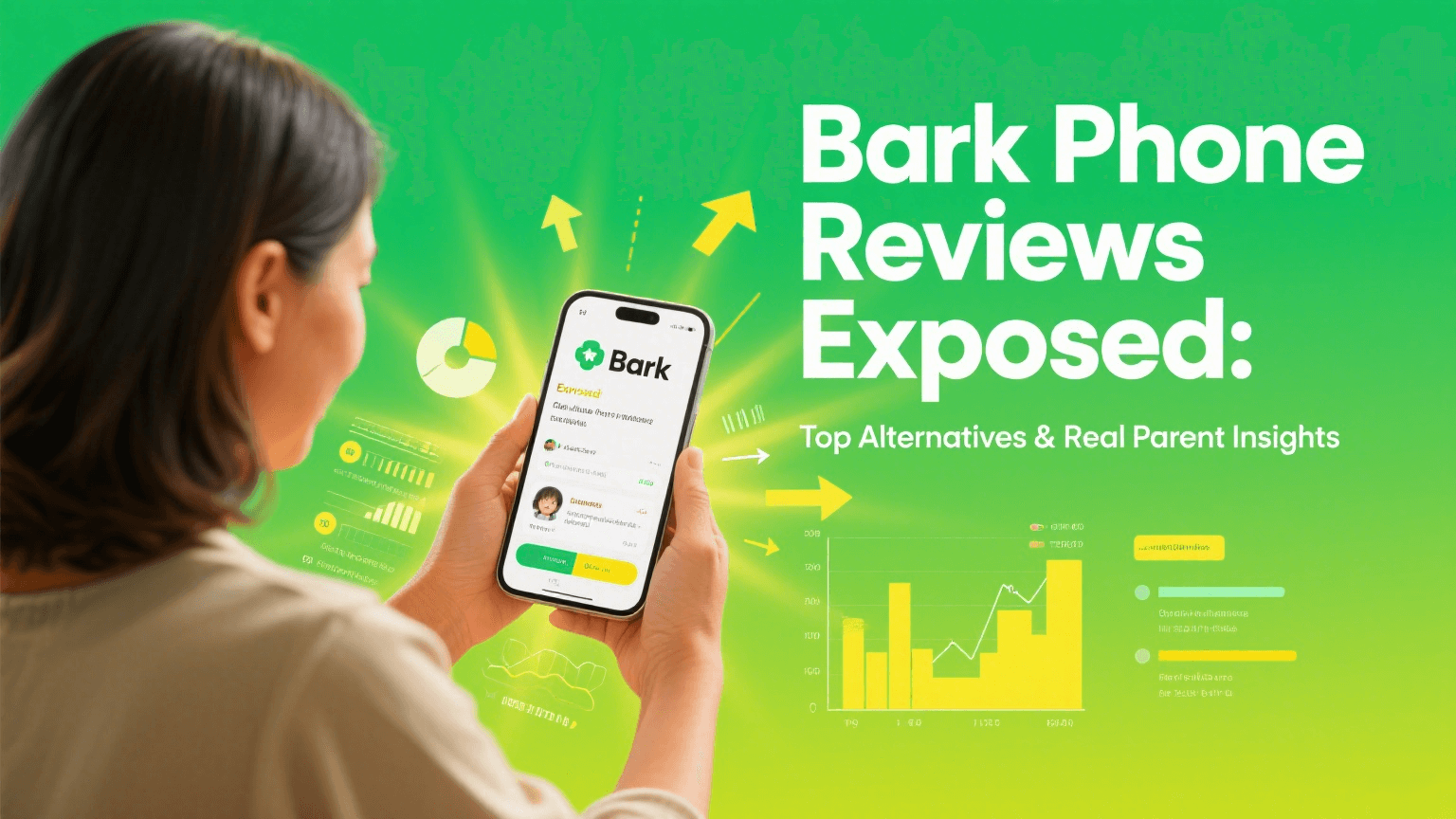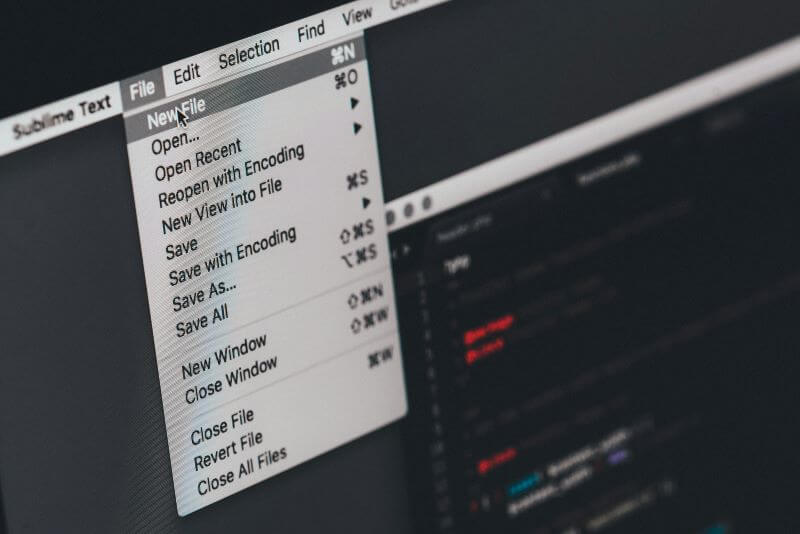FamiGuard Support: Monitor Devices with Others' Permission.
Workplaces today are becoming increasingly , which demands increased security and firewalls. With these changes also comes the need to ensure that every employee uses their time productively. Still, the biggest question that comes to most employers’ minds is how they can monitor employee internet usage.

If you’re facing a similar dilemma, this guide will show you the different ways in which you can monitor how your employees are using the internet and whether or not they’re potentially putting your company at risk.
Table of Contents
Part 1: Understanding Employee Internet Usage Monitoring
As the introduction mentioned, there are several reasons why it’s important to monitor employee internet usage. First, it helps you ensure that your employees are using their time productively, they’re not engaging in any activities online that could result in a monitor or a security breach, or even educate them on how to safely use the internet without putting the organization at risk.
What is Employee Internet Usage Monitoring?
Employee internet usage monitoring refers to the process of using tools to monitor what your employees do online, how much time they spend on specific websites, and whether the content they’re entering or accessing on these websites. This is important since the internet is full of distractions and risks, and when you pay your employees to perform a certain role, you expect them to use certain safety measures and their time productively.
Why Monitor Employee Internet Usage?
There are several pros and cons of monitoring users’ internet browsing activity, and this section lists these in detail.
- Increased Productivity: It’s common for employees to use the internet to access non-work-related content online, but this often affects their productivity. Monitoring their internet usage allows you to ensure that they use their time wisely and achieve improved results.
- Protecting Confidential Information: According to 31% of executives, the main reason for cybersecurity risks at the workplace was the improper identification of potential risks. This puts organizations at great risk of having financial, regulatory, or other information in the hands of malicious individuals. Monitoring internet usage can help quell such risks before they prove disastrous.
- Identifying Training Needs: Just like the need to better identify cybersecurity risks, employees could need to be trained on a whole gamut of processes and skills, and monitoring their internet activity can help identify these gaps.
- Privacy Concerns: Employees are bound to have privacy concerns with their internet activity being monitored, and employers must devise clear policies about how their monitoring needs won’t infringe on their employees’ right to privacy at the workplace.
- Misuse of Information: Another fear is that those in the organization can also misuse the information gathered. Once again, employers must ensure that their employees’ privacy is prioritized and that there’s no scope for the information gleaned from employee monitoring software to be misused.
Part 2: Methods to Monitor Employee Internet Usage
There are various ways in which you can monitor your employees’ internet usage, such as the use of network monitoring tools or dedicated employee monitoring software.
Using Employee Monitoring Software
The first solution is to use employee monitoring software like FamiGuard Monisen, a dedicated employee monitoring tool can allow you to monitor your employees' browser history and internet usage on every major web browser. You can also use this to track their download activity, keystrokes, email, clipboard, and much more on computer devices running Windows.
You can even track any data that has been exported, any files that have been printed, and so on. The user-friendly interface and abundant features make this one of the best employee monitoring software you can find today.Utilizing Network Monitoring Tools
Network monitoring tools are another way to monitor employee internet usage for free. These tools allow you to monitor your company’s network for security reasons by tracking the various devices connected to the network to identify potential threats to the organization’s data.
Other than monitoring employees, you can also use these to monitor traffic and bandwidth to ensure your business operations aren’t disrupted during network rush hours by identifying who’s using the network and for what reasons.
Part 3: How Can FamiGuard Monisen Help to Monitor Employee Internet Usage
FamiGuard Monisen can be an effective tool for monitoring employee internet usage in the workplace. Designed with robust features, it allows employers to track online activities, ensuring that employees use the internet for work-related tasks and not for personal browsing during work hours.
Real-Time Monitoring Techniques
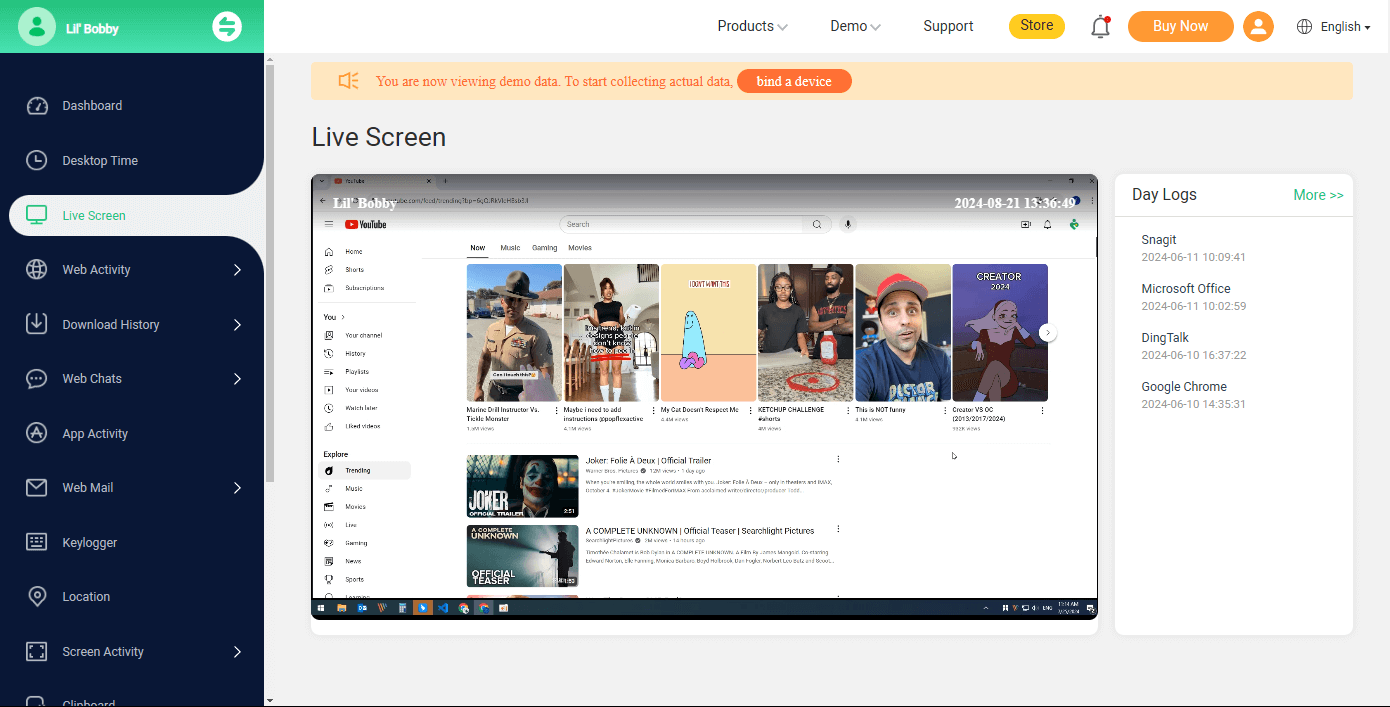
Employers often use within a period of time monitoring techniques to keep track of their employees' internet usage at work. These methods allow employers to observe employees’ Live screens, providing immediate insights into which websites are being accessed, how much time is spent on non-work-related sites, and whether any potentially harmful content is being viewed.
Real-time monitoring is typically implemented through this specialized software that tracks and records browsing habits. This approach helps employees remain focused on tasks and appropriately use company resources.
Reviewing Internet Activity Reports
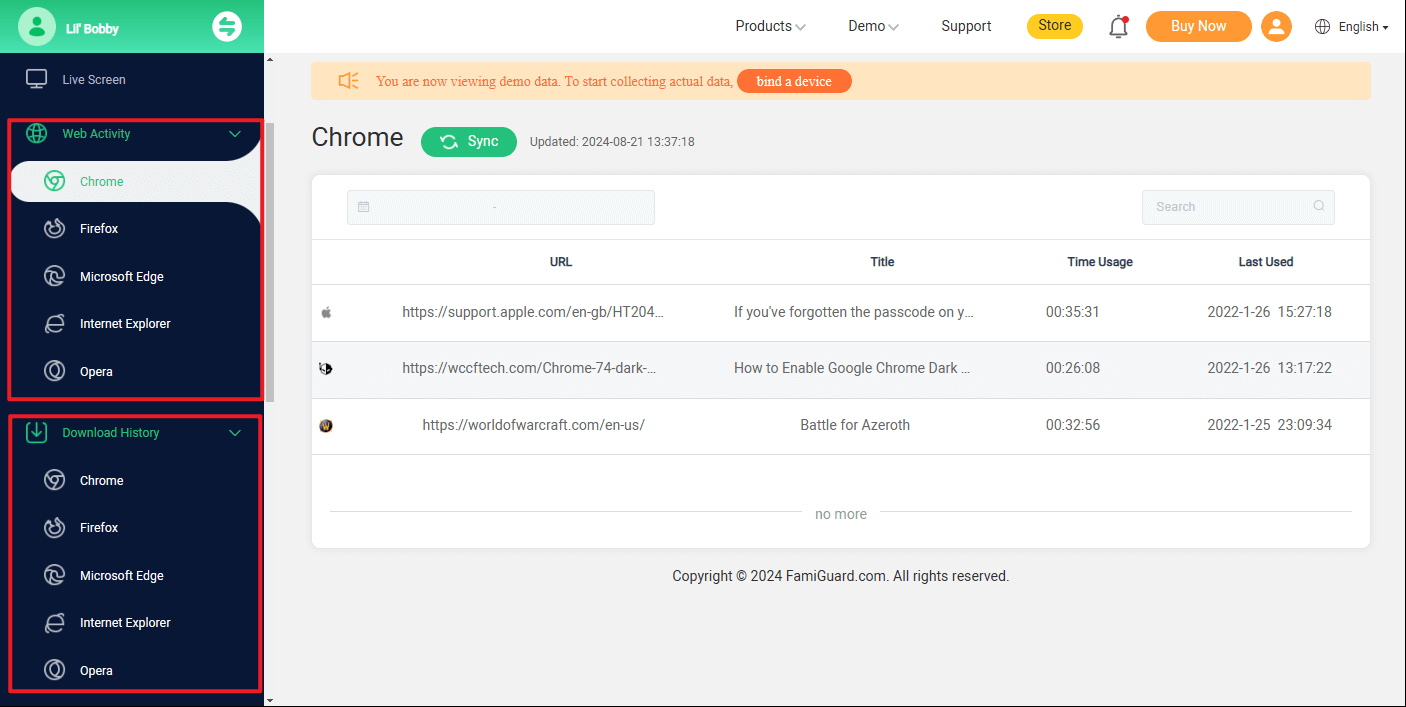
In addition to within a period of time monitoring, FamiGuard Monisen’s detailed internet activity reports can help to gain a comprehensive understanding of employees' online behavior. These reports offer a historical view of browsing patterns, highlighting the websites visited, the duration of visits, and download history from different browsers.
By analyzing these reports, employers can identify trends in internet usage, address productivity concerns, and implement corrective actions if necessary. This employee internet usage monitoring method is crucial for maintaining a productive work environment and ensuring that internet resources are used responsibly.
Then, how to set up FamiGuard Monisen for computer monitoring? It is so simple!
Step 1: You need to Create/Sign in your FamiGuard account and pick the suitable subscription plan to unlock all FamiGuard Monisen features.

Step 2: You need to physically access the target computer and acess https://ms.famiguardapp.com into any browser to download the software.
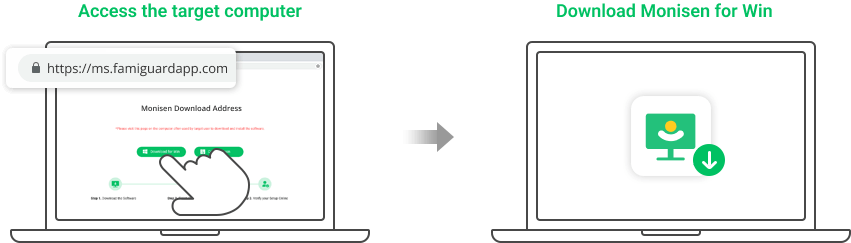
Step 3: Follow the package guide to install the software and finish the configuration. To make FamiGuard Monisen run successfully, adding Monisen to anti-virus software is necessary. Here are the steps,
3.1 Make sure that where is the Monisen installed: C:\Program Files (x86)\Windows Assistant App. The full file name is: Monisen.exe
3.2 You need to paste the full file installation path or temporarily allow viewing of hidden folders in Windows File Explorer, and manually select the folders from inside the antivirus app. Add the MS folder under the installation path or the given complete file name to whitelist, depending on the requirements of different antivirus software.
Please check the official instructions for configuring the Exception list for specific antivirus programs.
Step 4: This is an optional choice for a better monitoring on websites, and it is simple to make it. Open your Chrome browser > Extensions > Turn on Developer mode. Click Load unpacked then go to C:\Program Files (x86)\Windows Assistant App\MS\extension and selet moni-chrome-extension folder.
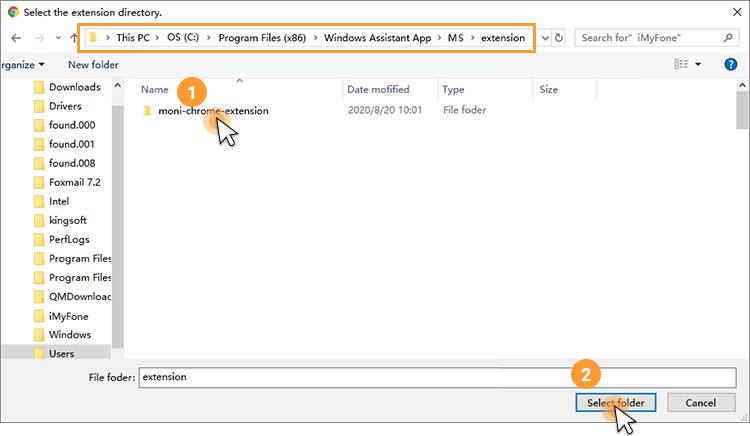
Step 5: After successfully verfity, FamiGuard Monisen will hide itself, and you can monitor the target Windows from the online dashboard now.
Please be aware that the first sync may take some time, and no data uploads when the target computer is idle.
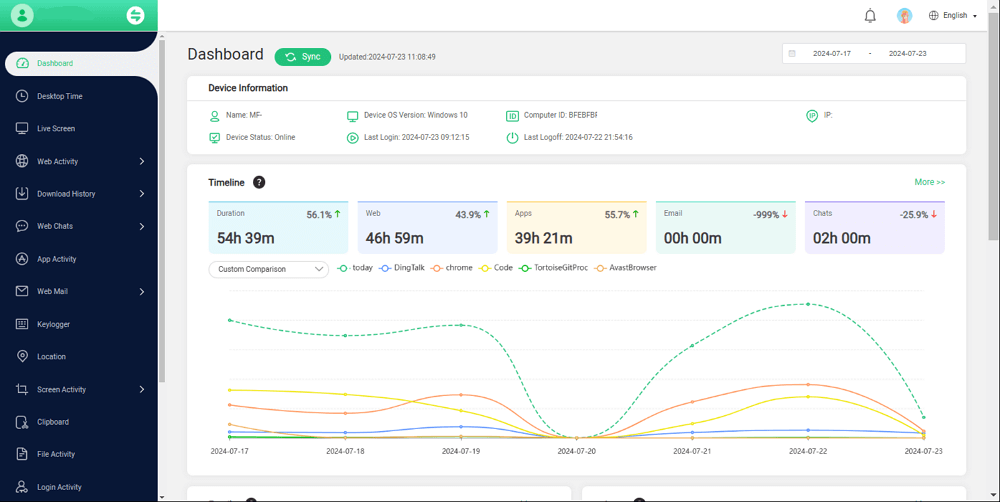

Other Amazing Features of FamiGuard Monisen
- Screenshots catching: FamiGuard Monisen provides automatic screenshot catching and recording. Employers can set rules to get a view of employees' screen usage.
- Chat app monitoring: Employees use many different chat software every day, and FamiGuard Monisen can track messages from WhatsApp, Facebook, Twitter (X), Instagram, and more.
- Keylogger for Windows: It helps to get comprehensive control of all keystrokes; the employer can know their workers type daily.
Part 4: Are Employers Allowed to Track the Internet Usage of Employees
Yes. It is completely legal for employers to monitor their employee’s internet usage on company-provided devices. Employees must also be aware that any activity they carry out on a company-owned device can be monitored if their employer chooses to do so.
However, employers must be mindful of accessing sensitive information and privacy laws such as HIPAA. Any information collected must be securely stored, or the organization could face legal repercussions. Some states also have specific laws that mandate employers inform their employees if they are being monitored to ensure transparency and ethical conduct at the workplace.
FAQs about Monitoring Employee Internet Usage
1. Can an employer track internet usage?
Yes, employers can legally track their employees’ internet usage in the United States. They’re allowed to do so for legitimate business reasons, such as ensuring maximum security of the company’s work product or ensuring their employees’ productivity on company time.
2. Should employers monitor the internet activity of employees?
Employers can monitor their employees’ internet activity to improve productivity and ensure the safety of the organization’s work product and data. They’re legally allowed to do so in the United States as long as they comply with specific privacy-related regulations, such as the HIPAA privacy rules, among others.
3. Is it ethical to monitor employee internet usage?
Most employee monitoring practices are legal in the United States for ‘legitimate business purposes,’ but they must be carried out in compliance with privacy and other state-specific regulations, such as the HIPAA privacy rules.
4. Are companies allowed to monitor internet usage?
Yes, under the Electronic Communications Privacy Act of 1986 (ECPA) provisions, employers can track their employees’ internet activity on company-owned devices, especially if there is a legitimate business reason.
5. Can my boss see what I search on the Internet?
Yes, if you use a company-owned device and its WiFi network, your boss can track what you search on the Internet for legitimate business reasons.
Conclusion
Employee internet usage monitoring can be an effective way for organizations to ensure that their data is secure and that their employees use their work time productively. While there are various pros and cons to this, the laws in the United States allow organizations to track internet activity on company-owned devices for legitimate business reasons while complying with specific privacy laws. The best way to do this is to use an employee monitoring software like FamiGuard Monisen. It offers many different features and an intuitive dashboard that allows you to track all the activity on your employees’ devices.
By Tata Davis
An excellent content writer who is professional in software and app technology and skilled in blogging on internet for more than 5 years.