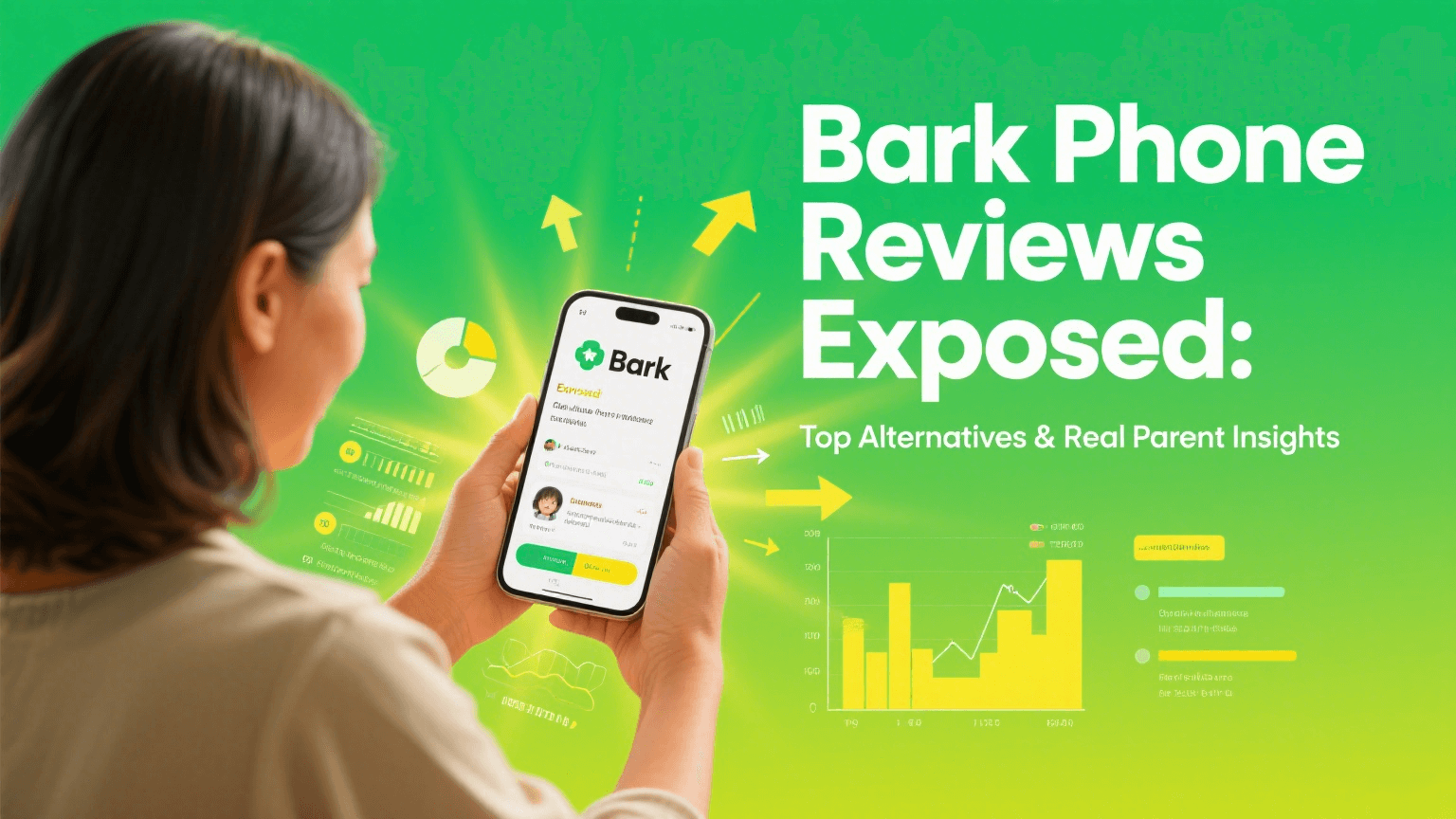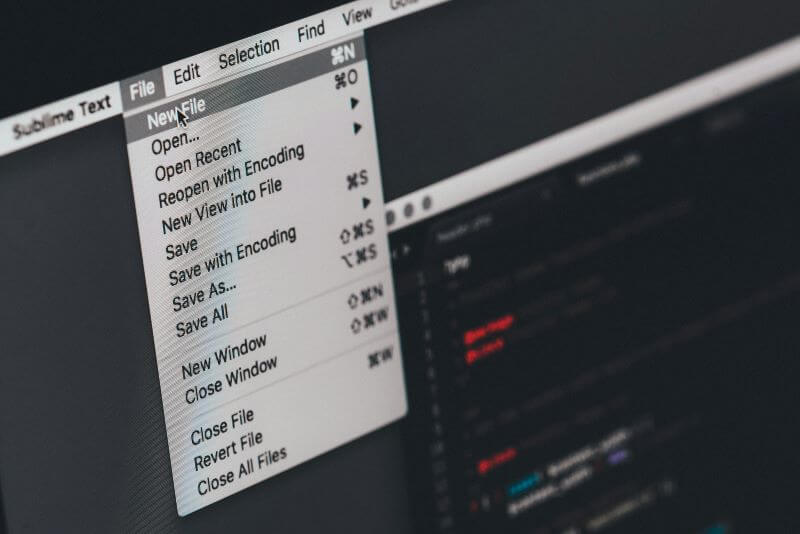FamiGuard Support: Monitor Devices with Others' Permission.
Monitoring employee activities is increasingly important as and hybrid work becomes the new normal. However, the importance of employee monitoring goes beyond the work setting and aims to keep the workers aligned and working towards common goals. For that, you need the best software packed with features and an intuitive interface. While Windows has many monitoring apps, finding the best Mac employee monitoring software is tricky.

If you’re a Mac user and there’s a need for monitoring software to keep track of employees’ activities and ensure they are productive enough, then you are at the right place. This comprehensive guide compiles a list of Mac's top eight employee monitoring software. So, determine your needs, the intended features, and budget to select the best software!
Table of Contents
Part 1: Best 8 Employee Monitoring Software for Mac in 2024
The best computer monitoring software depends on your unique needs and budget. But there are many subpar options out there, so here’s the compilation of the top 8 solutions for Macs, which highlight their strengths and shortcomings so you can make a smart decision.
1. Time Doctor
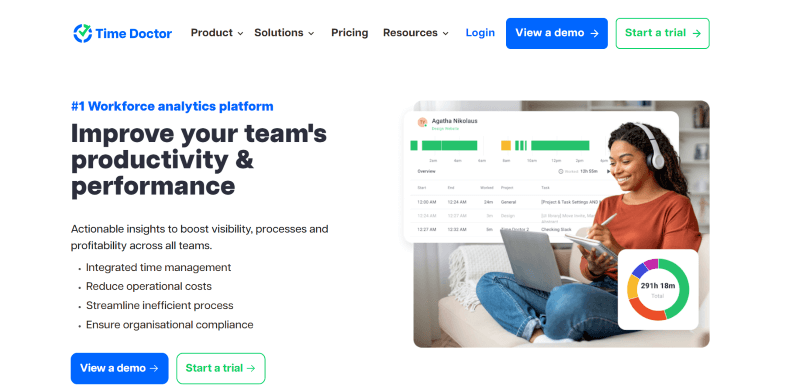
Time Doctor is a time tracking and attendance software that runs with OS 10.11 and newer versions. It also offers Windows desktop apps and an Android mobile app. Users say that it’s a great platform to track the activities and productivity of employees, as it provides a detailed analysis of how employees use their time, from app to website usage. Also, its refined and intuitive dashboard allows employers to conduct seamless performance reviews.
Many users, however, feel it’s more expensive, considering the services it provides. And it lacks advanced data security features such as encryption and two-factor authentication.
Key Features
- It helps employees to track the time employees spend on projects and other activities through an intuitive dashboard.
- Time Doctor sends alerts to the employer if an employee is sitting idle for a while.
- Provides detailed attendance of the employees and marks them as present, partially absent, or absent.
- It integrates with 65+ apps for a smoother workflow.
Pricing
- 14-day trial period
- Basic: $5.90/per user per month
- Standard: $8.40/per user per month
- Premium: $16.70/per user per month
- Enterprise: Contact for pricing
Shortages
- Expensive than its competitors
- Certain integrations might feel clunky
- Lacks valuable security and compliance features
Time Doctor is a good employee monitoring tool with features like project management, time tracking, and employee monitoring. Besides, many users found the interface to be clean and nicely designed. It, however, lacks valuable security and compliance features, which can be an issue for businesses dealing with sensitive data.
2. Teramind
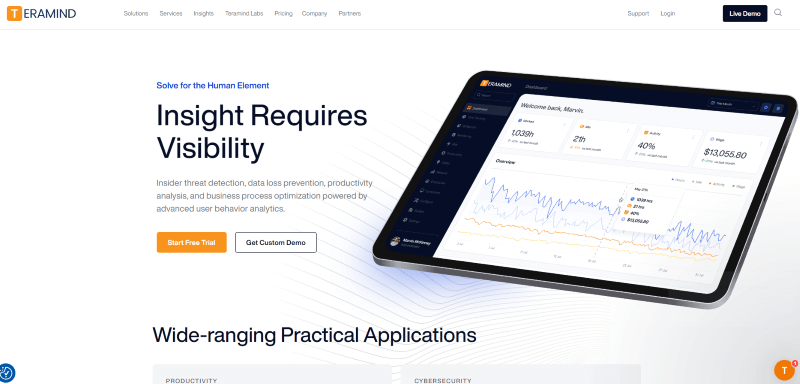
Teramind comes second on the list with its range of advanced features to help companies comply with healthcare data usage and privacy laws. It blocks any sensitive data that appears on the screen, warns employees of violations, and limits access to nonproductive websites.
Although the features are limited on Mac, it blocks any sensitive data that appears on the screen, warns employees of violations, and limits access to nonproductive websites. Other features, such as time tracking, video screen recording, keystroke tracking, and others, help deliver a detailed productivity report.
Key Features
- In case of a regulatory compliance violation, it provides employers with complete control over employees’ Macs to resolve the issue.
- Teramind’s desktop monitoring features allow employers to keep a close eye on employee activities during work hours.
- Employers can get a productivity and risk report based on the performed analysis.
- The monitoring tools track unproductive and idle time to help employers understand employee habits when at work.
Shortages
- Pricier than some competitors
- Abundance of features can be overwhelming for small businesses
Pricing
- Starter: $15 per user per month
- UAM: $30 per user per month
- DLP: $35 per user per month
- Enterprise: Contact sales
Teramind entails advanced features to ensure compliance with company policies and industry regulations and extract a detailed report to make smart decisions. However, it comes at a premium price that might not be suitable for businesses with small budgets or those who don’t deal with sensitive data.
3. Hubstaff
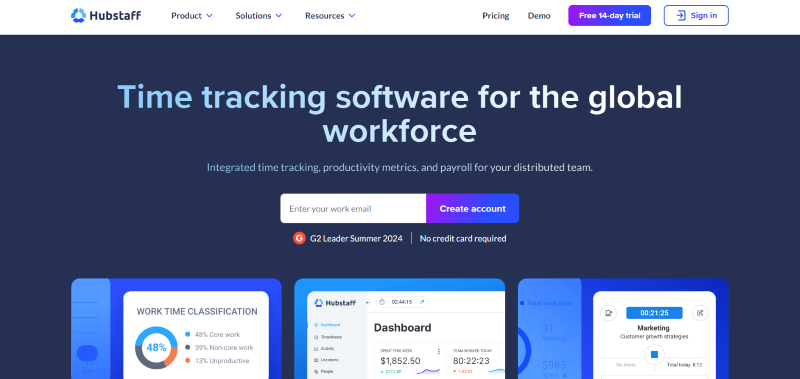
Hubstaff offers plenty of features while remaining intuitive for small businesses and individuals with little tech experience. It also hosts a bundle of features that attempts to generate insights regarding employee productivity while maintaining their privacy. This way, employees won’t feel micromanaged by their employers. The pricing structure makes it suitable for individuals, teams, and small businesses.
However, it lacks some advanced monitoring features that some competitors offer, such as continuous screen recording.
Key Features
- It offers time tracking capabilities, i.e., workers can track the total time they worked or spent on a project.
- Takes screenshots of the employees every ten minutes and provides notifications accordingly.
- Hubstaff’s highest-tier plans have a website and app tracking feature that helps companies understand how much time employees spend on certain websites or apps.
- It lets you track the location of employees.
Shortages
- No video screen recording
- One-user limit in the free plan
Pricing
- Free
- Starter: $7/month
- Grow: $9/month
- Team: $12/month
- Enterprise: $25/month
Hubstaff establishes a unique balance between the ability to monitor employees’ productivity levels without violating their privacy through overly intrusive monitoring. This way, employers can create a positive working culture that contributes towards the company’s overall success. But better reporting certainly could have made things much better.
4. ActivTrak
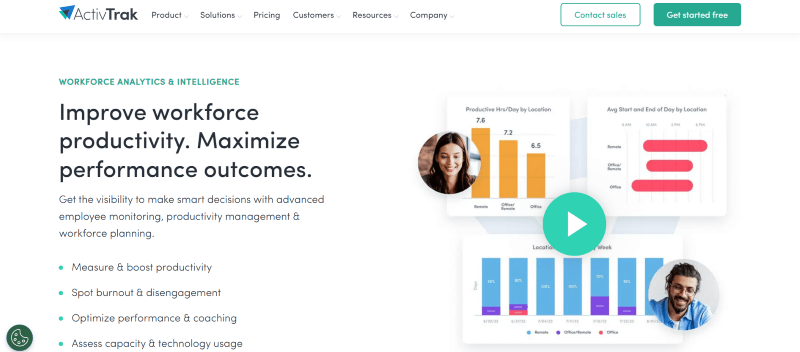
ActivTrak, a cloud-based employee monitoring solution, is accessible from any Mac, and collects a wealth of information and breaks it down based on user intent. Powered by the Google Cloud Platform, it delivers analytics-driven insights to reduce the tedious task of drilling through the activities to determine whether employees are productive or not.
ActivTrak allows you to make quick decisions and adjustments that improve overall productivity. These, paired with its intuitive interface, make it a great fit for businesses of any size. Despite its positive aspects, it lacks advanced features like keystroke logging, continuous screen recording, active and idle time tracking, and others.
Key Features
- The time tracking feature shows the productive and unproductive time of the employees on websites.
- Detailed monitoring of data and analytics, such as time spent on websites, apps, and other things, fosters quick decision-making.
- Detects artificial input patterns that could be caused by malfunctioning peripheral or physical mouse jiggler.
- ActivTrak sends alerts when employees are idle, open multiple browser windows, or access social media sites.
Shortages
- Lacks advanced features like keystroke logging, continuous screen recording, tracking active and idle time, etc
- Dashboard widgets can’t be customized
Pricing
- Free plan
- Essentials: $9/user/month
- Professional: $19/user/month
- Enterprise: Tailored plan for professionals
While ActivTrak comes as a great monitoring tool for Mac with its time tracking and monitoring features, its paid plans and add-ons can be a bit expensive. So, it won’t be ideal for individuals or small businesses with limited budgets.
5. DeskTime
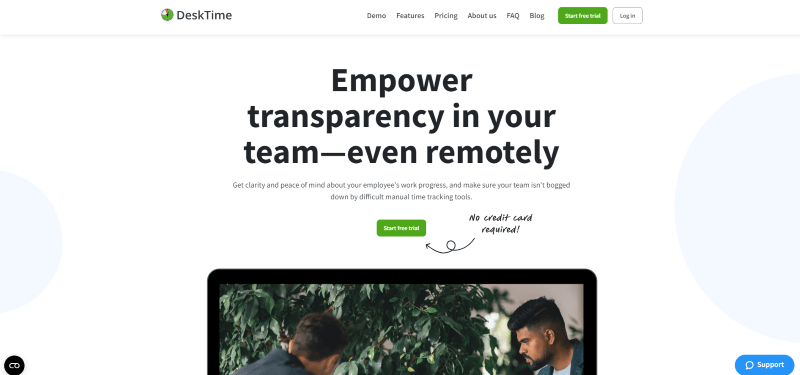
DeskTime is another decent employee monitoring software for Mac that connects time tracking to tasks and projects. Unlike ActivTrak, businesses can use DeskTime to manage their costs and projects, as well as determine bottlenecks and highly-performing employees. Besides, tracking productivity is easier with features like time tracking, screenshot capture, app and website usage tracking, productivity reporting, and customization options.
However, it lacks advanced tracking features such as keystroke logging and video screen recordings.
Key Features
- DeskTime's screenshot feature offers flexibility. It lets you customize who you enable screenshots for and the respective quality.
- An automatic and manual time tracker allows tracking online and offline work times. Enabling its mobile application allows employees to indicate they are away from the computer but working.
- Its project tracking feature lets you set up projects and the associated tasks within the software. Employers can assign tasks to employees to determine the overall time spent.
- Provides detailed reports of team productivity and determines the underlying bottlenecks.
Shortages
- No video screen recording and keystroke tracking feature
- Fewer integrations compared to its competitors
Pricing
- 14-day free trial
- Pro: $5/user/month
- Premium: $7/user/month
- Enterprise: $14/user/month
DeskTime is a versatile software for Mac that provides an intuitive solution to track the number of hours an employee spends on allocated tasks, track projects, and generate reports accordingly. However, due to the lack of a few advanced features, it might be deemed useless for large businesses and employers with a or distributed workforce.
6. Monitask
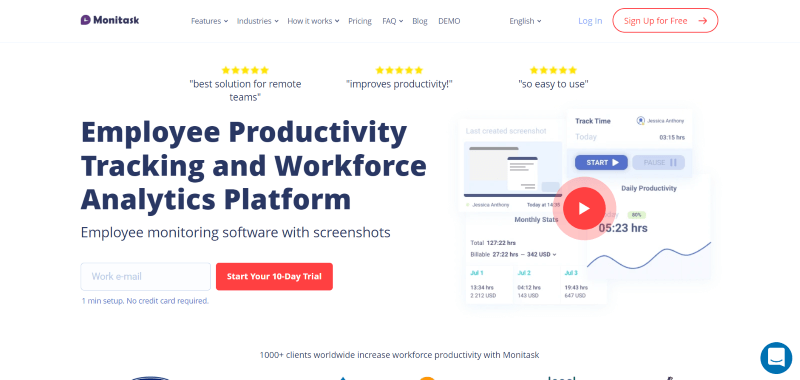
If you’re looking for a feature-rich yet easy-to-use employee monitoring app, Monitask is worth a shot. It offers staple features like screenshot capture, productivity analysis, and task management for businesses to track and manage their teams.
Besides, users found features like keyboard logging, payroll management, schedule management, and a few others beneficial, that are missing even in a few popular apps. It allows for even detailed productivity reporting.
However, its compatibility with other software and tools is limited. So, you can’t access the project report, budget, and other relevant data stored in other software and employ effective tracking.
Key Features
- With features like keystroke logging and continuous screen recording, Monitask is a better employee productivity-tracking solution than many competitors.
- It accurately tracks employees' productive and idle time, allowing employers to identify bottlenecks and ensure better resource allocation.
- Its software usage tracking feature keeps an eye on unproductive activities, such as time spent scrolling social media or e-commerce websites.
- It generates comprehensive reports to provide actionable insights for better decision-making. Its intuitive dashboard offers within a period of time updates on employee productivity, project success, and other necessary details.
Shortages
- Timesheets are clunky
- Limited compatibility with other tools and software
Pricing
- Pro: $5.99 per user per month
- Business: $8.99 per user per month
- Enterprise: Contact for pricing
Monitask is more than just a time-tracking app for Mac users and offers within a period of time updates on employee tasks, project status, and others. It includes advanced features like keystroke logging, screen recording, and others, but clunky timesheets and limited integration options make it a less comprehensive solution.
7. Insightful
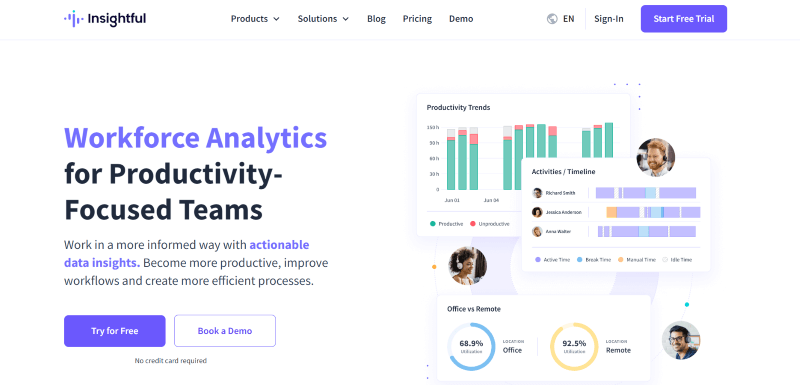
Insightful, unlike apps like Teramind, ActivTrak, Hubstaff, and others, focuses on overall productivity trends across organizations rather than monitoring individual employees. For example, its video recording feature records the completion of projects rather than the activities of individual employees throughout the day.
Although Insightful is optimized for cross-platform use, Mac users might have a more refined and responsive experience due to macOS’s refined efficient resource management. However, there is no mobile app, which means employers won’t know where employees are or what they are doing when they are away from the computer.
Key Features
- Active and idle time tracking tools gauge employees' working hours. Based on the generated data, they create an activity timeline to show employees' productivity status over a period.
- It generates budget reports to help track overall and employee income for projects.
- Insightful takes screenshots of multiple employee screens at a time and generates an overall productivity report.
- It provides a list of apps and websites employees browse over a specific time.
Shortages
- No mobile app
- Focus is not on individual employee monitoring
Pricing
- Productivity Management: $6.40/month
- Time Tracking: $8.00/month
- Process Improvement: $12.00/month
- Enterprise: Contact sales
Insightful is a decent solution for businesses with an in-office workforce that provides detailed insight into overall employee productivity and keeps track of project status. But it doesn’t have a mobile app, so you can’t monitor employees when they’re traveling.
8. FlexiSPY

FlexiSPY goes beyond the basics by offering the ability to track not only Macs but also iPhones and iPads—a feature lacking in most monitoring apps. Users found a great deal of flexibility with its offers a comprehensive suite of features, from device monitoring to tracking visited websites and used apps.
Other than that, there are other handy features to provide full information regarding employee activities and make decisions that contribute to overall organizational success. You must pay a premium price to exploit its full potential, which is certainly higher than most traditional apps. The installation process is also a bit complex, especially if you aren’t tech-savvy.
Key Features
- FlexiSPY’s call recording feature records all calls over a cellular network and through social media apps like WhatsApp, Skype, and Facebook Messenger.
- It gives you control over the target device’s camera, which you can use to take pictures of the surroundings.
- Monitor the activities of employees on social media such as Facebook, Instagram, Snapchat, and others.
- Its GPS tracker provides you with an accurate location of the target device.
Shortages
- Installation process can be lengthy
- Expensive than most tools
Pricing
- Lite: $49.95/month
- Premium: $79/month
- Extreme: $119/month
Overall, FlexiSPY is a versatile device monitoring app that can be used to track Mac and iPhone activities. However, to access the features, it requires a premium price and lengthy installation. It might be unsuitable for small businesses and individuals.
Part 2: How to Pick Employee Monitoring Software for Mac?
An employee monitoring software for Mac shouldn’t just offer a set of features to analyze the productivity levels of an employee but should be easy to use. The following are the qualities you must look for when making a decision:
Monitoring Capabilities
The most basic yet most important quality to look for in employee monitoring software is the list of features it packs. For example, allow tracking activities, websites, applications, mouse logs, and keyboard usage. Besides, based on the data collected, a detailed analysis must be provided to help make easier and better decisions.
Ease of Use
With so many tasks at hand, you probably won’t want to spend days learning the tool's details. Monitoring solutions must balance ease of use and a unique set of features for effective decision-making.
Privacy and Security
It must not come as a surprise that many employees go rogue and use their company accounts to sell the data to their competitors. As a result, the company might face consequences such as reputation damage, loss of competitive advantage, fines due to data breaches, and others. Your ideal software must provide features like customized alerts in such instances, data encryption, and similar.
Customizations
Your ideal employee monitoring software for Mac must allow you to tailor the monitoring parameters based on working culture ( or in-office), specific departments, and other factors. Many apps also allow for integrations with other tools in the ecosystem to foster communication, collaboration, and team management.
Remote Desktop Control
A way of averting security breaches is to detect threats before they happen. Whether an employee mistakenly installs software or downloads a corrupted file that can compromise the data or willingly tries to leak sensitive data, a desktop control app mitigates the threat before it occurs.
FAQs about Mac Employee Monitoring Software
1. Can Mac employee monitoring software track workers?
Yes, most tools offer tracking and reporting capabilities for or hybrid teams.
2. Can I use employee monitoring software without violating employee privacy?
By implementing transparent policies and focusing on productivity metrics, you can ethically monitor employees without infringing on their privacy.
3. How do I know if my employer is monitoringing on my Mac?
To know if your employer is monitoringing on your Mac, check for monitoring software or unusual processes running in the background. Look for apps or tools you didn’t install, such as desktop programs or keyloggers. Additionally, check if there are any network monitoring systems in place. You can also review your Mac's activity logs to detect suspicious behavior.
4. What is computer monitoring software?
Computer monitoring software is a tool used to track and record activity on a computer. It can monitor keystrokes, screen activity, internet usage, emails, and more. Employers use it to track employee productivity, while parents may use it for parental control. The software can operate openly or in the background without the user’s knowledge.
Conclusion
Employee monitoring isn’t about controlling what employees do but about developing their workspaces. Understanding the bottlenecks and providing necessary training contribute to an organization's overall success. Try the listed best Mac employee monitoring software to see progress. For Windows, you can try FamiGuard Monisen for its intuitive interface and unique set of features to provide complete control over employee’s computers. Besides, the tool is also flexible for parents to track their kids’ activities.
By Tata Davis
An excellent content writer who is professional in software and app technology and skilled in blogging on internet for more than 5 years.