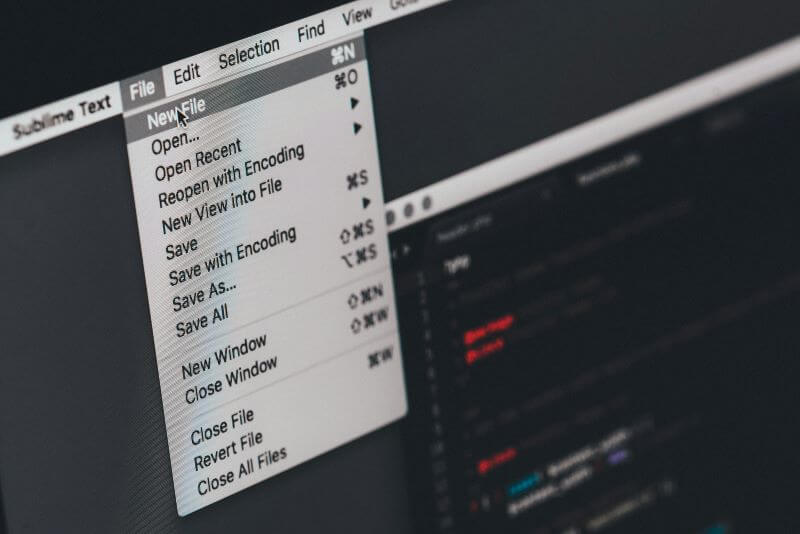FamiGuard Support: Monitor Devices with Others' Permission.
With the rise of remote work, companies are adopting multiple techniques to bolster the efficiency of their employees. The most common is tracking employee activities and location. If you’re contemplating, “Can my employer track my laptop location or not?” the answer is Yes. Employers do this to ensure their employees aren’t idle and working anywhere outside the state or country.
This guide details how an employer can track the location and activities of their staff and whether it’s legal to do that. Also, it includes ways employees can stop their employers from doing that. So continue reading!
Table of Contents
Part 1: Is It Possible for Companies to Track Location?
If the question is whether companies can track your work laptop location, the answer is yes — your company can locate your whereabouts through your laptop. They can use applications or track activities to determine your location, even when you’re using your personal device.
Part 2: How Can Employers Track Laptops Location?
Now that you know employers can track your laptop’s location, here are a few common ways they apply:
Method 1: Use Mobile Device Management
If you’re using a company-provided laptop, the chances are your employers are tracking you through mobile device management programs. These programs allow a user to track the GPS location of each device, as well as the incoming and outgoing messages and calls, photos, downloaded applications, and more. Besides monitoring and managing, these are useful for recovering stolen devices and ensuring the company data isn’t compromised.

Source: manageengine.com
Then, can’t one just get rid of these apps? The answer is No. Most laptops come with these applications pre-installed, and removing them might be against the company’s equipment use policies. So, you must get permission from superiors by writing an email detailing the reasons for removing the app.
Method 2: Use Computer Monitoring Software
Aside from MDM, companies can use computer location tracking software like FamiGuard Monisen to keep track of an employee’s location. These apps use your laptop’s GPS to show real-time location. That’s not it. With these apps, your employer can monitor the applications you open on your laptop, for how long, and idle time. Also, they can record the screen, and capture screenshots.
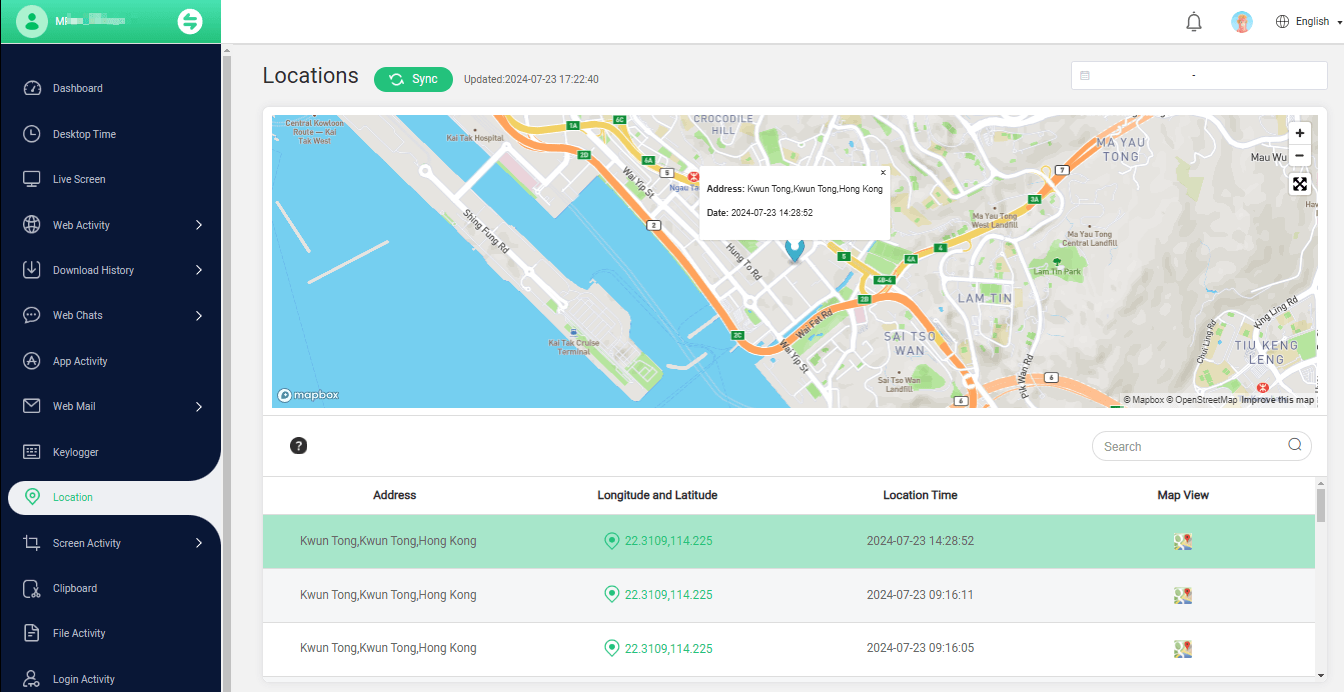
Employers typically administer these to keep a tab over their employees, discourage them from wasting their time, and bolster overall organizational productivity.
How to Set Up FamiGuard Monisen to Track Laptop Location?
Step 1: You need to Create/Sign in your FamiGuard account and pick the suitable subscription plan to unlock all FamiGuard Monisen features.

Step 2: You need to physically access the target computer and acess https://ms.famiguardapp.com into any browser to download the software.
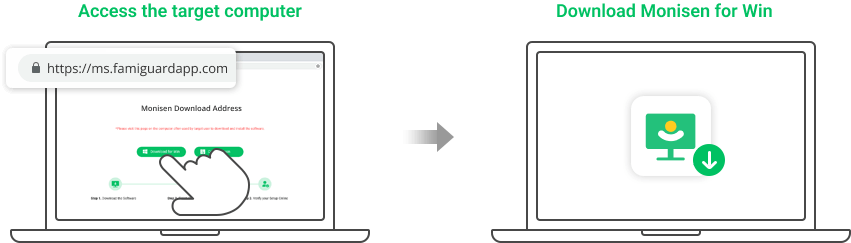
Step 3: Follow the package guide to install the software and finish the configuration. To make FamiGuard Monisen run successfully, adding Monisen to anti-virus software is necessary. Here are the steps,
3.1 Make sure that where is the Monisen installed: C:\Program Files (x86)\Windows Assistant App. The full file name is: Monisen.exe
3.2 You need to paste the full file installation path or temporarily allow viewing of hidden folders in Windows File Explorer, and manually select the folders from inside the antivirus app. Add the MS folder under the installation path or the given complete file name to whitelist, depending on the requirements of different antivirus software.
Please check the official instructions for configuring the Exception list for specific antivirus programs.
Step 4: This is an optional choice for a better monitoring on websites, and it is simple to make it. Open your Chrome browser > Extensions > Turn on Developer mode. Click Load unpacked then go to C:\Program Files (x86)\Windows Assistant App\MS\extension and selet moni-chrome-extension folder.
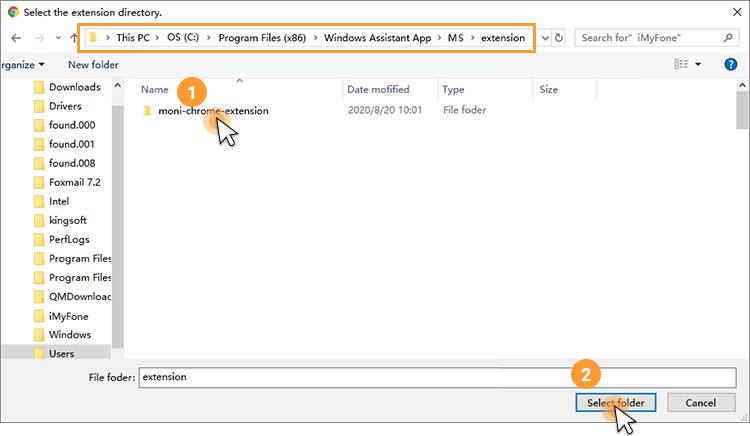
Step 5: After successfully verfity, FamiGuard Monisen will hide itself, and you can track the location of laptop from the online dashboard > Location now. Please be aware that the first sync may take some time, and no data uploads when the target computer is idle.
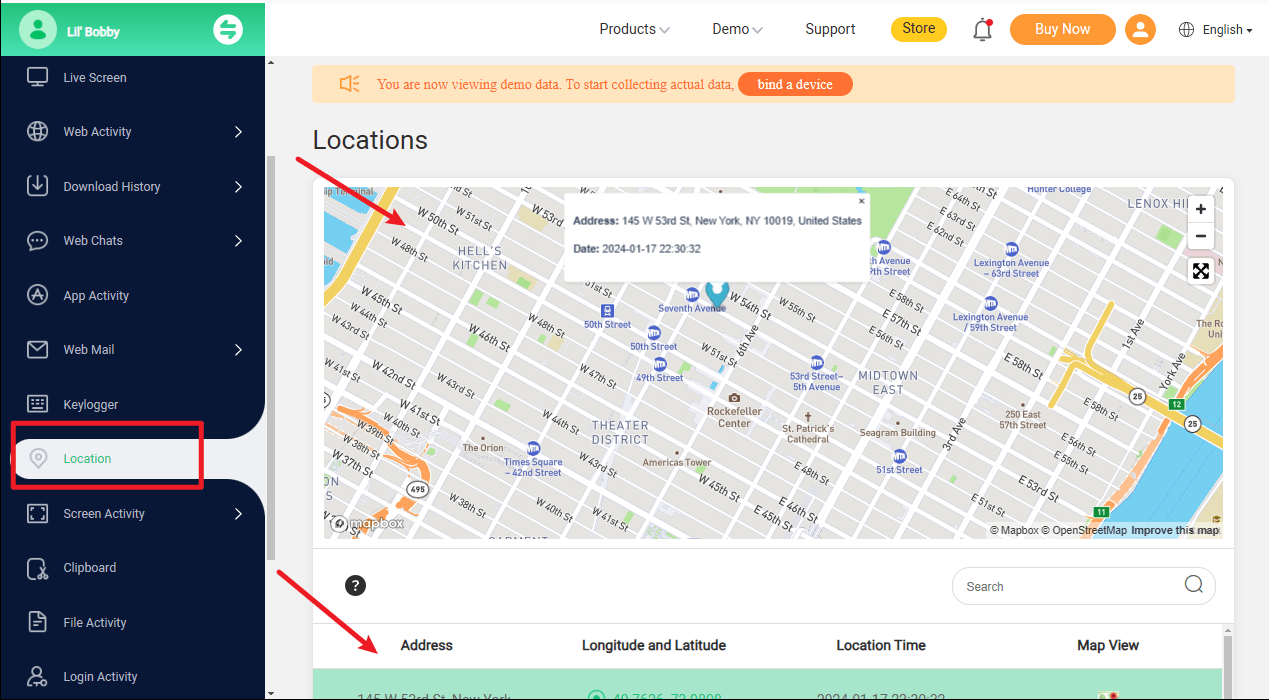

An Array of Amazing Features
- Capture and record screenshots: Users can set screenshot rules to let Monisen automatically do screenshots and recordings, and this can let employer or parents check screen usage later.
- Printing activity monitoring: To protect company security, FamiGuard Monisen can track the history of printing. Decrease the possibilities of leaking important data by mistake.
- Emails tracking: FamiGuard Monisen can track employee's emails like Gmail, Yahoo and Outlook.
Method 3: Through Network Activity
Locating devices through network activity or IP address is probably the most straightforward way managers can employ. IP addresses are often public, and one doesn’t need an employee location tracking app. However, the method often produces inaccurate results, especially when the source laptop is connected to the VPN. Companies know this and often resort to more accurate ways to track laptop locations.
Part 3: Is GPS Employee Tracking Legal?
The legality of tracking an employee's GPS location depends on the device they’re using. An employer can’t track your personal device’s location unless they have communicated with you and obtained written consent.
However, employers have valid reasons to monitor and track your location and activities if you're using a company-provided laptop. They can ensure the company data isn’t compromised and employees aren’t spending most of their time idle.
If you’re unsure about the legality of your company tracking your location, go through the employee contract. It helps you determine if any policy outlines the parameters of employee GPS tracking and whether it’s limited to working hours only. If nothing of such sort is obtained, yet employers track your laptop location and activities, they’re breaching employee privacy rights.
Part 4: Can I Stop My Employer from Tracking My Laptop?
Yes, you can, but it depends on whether your employer is breaching your privacy rights by tracking your location and activities without your consent. But as the tracking software comes pre-installed in your work laptop, it will notify your employer, and you’re at risk of breaching the company’s equipment use policy. That said, the following are the ways to stop them without any issues:
Separate Personal Devices From Company Ones
Depending on the state laws, companies might be free to monitor an employee’s laptop, including the incoming and outgoing messages and calls, apps opened, etc. To avoid that, try to use a different laptop for your personal use so employees won’t have access to your personal information.
Mouse Jigglers
One standard metric of employee surveillance is tracking your mouse movement. The reasoning here is that the employee who’s constantly moving their mouse is hardworking. But you can get a mouse jiggler if you’re a short-burst style worker.
What it does is imitate your mouse movement and make sure your laptop screen doesn’t turn off. Some jigglers can even create an impression of pressing keys and switching tabs. But, this is a somewhat outdated way of tracking an employee's activity, so it might not work.
Use VPNs
Simply said, a Virtual Private Network passes all your internet data and traffic through its secure servers. It anonymizes your IP addresses and prevents third-party actors and companies from connecting to your activity. In other words, as long as your company only monitors your IP address or network activity, they cannot track your online activity.
However, this trick doesn’t work if your employer uses a computer location-tracking app.
Know Your Rights
Although companies can rightfully track an employee’s activities and location, there are some caveats. It’s crucial for you as an employee to understand what your employer is entitled to track.
For example, while employers in most states don’t need consent to track their employees, they do in some: Texas, Delaware, and New York. If the consent isn’t obtained, you’re even open to taking legal action against your employee.
Also, thoroughly examine your employee contract to determine if they’ve obtained the required consent about employee monitoring. If you aren’t sure about that, have a conversation with your HR and IT employees to clear out the terms and conditions.
FAQs about Laptop Location Tracking
1. How do companies track laptop locations?
Companies can track your laptop location through GPS trackers, employee device monitoring software, IP addresses, etc.
2. Can your laptop show your location?
Yes, the laptop’s location can be tracked if connected to the internet and registered with its manufacturer or third-party service.
3. Can a company-owned laptop be tracked?
Yes, a company-owned laptop often comes with built-in employee device monitoring software, internet activity, and GPS trackers.
Conclusion
Although employees might wonder, “can my employer track my laptop location,” the simple answer is yes. It’s a standard measure for companies and a way to ensure productivity and safeguard company productivity.
However, employers need to be careful in this respect, get consent from the employees if required, and track the right way by using apps like Famiguard Monisen. It’s a powerful tool that records employee activities and presents them as graphs for employers to boost staff efficiency and prevent corporate information leakage. And importantly, employees don’t feel a privacy breach.
By Tata Davis
An excellent content writer who is professional in software and app technology and skilled in blogging on internet for more than 5 years.
Thank you for your feedback!