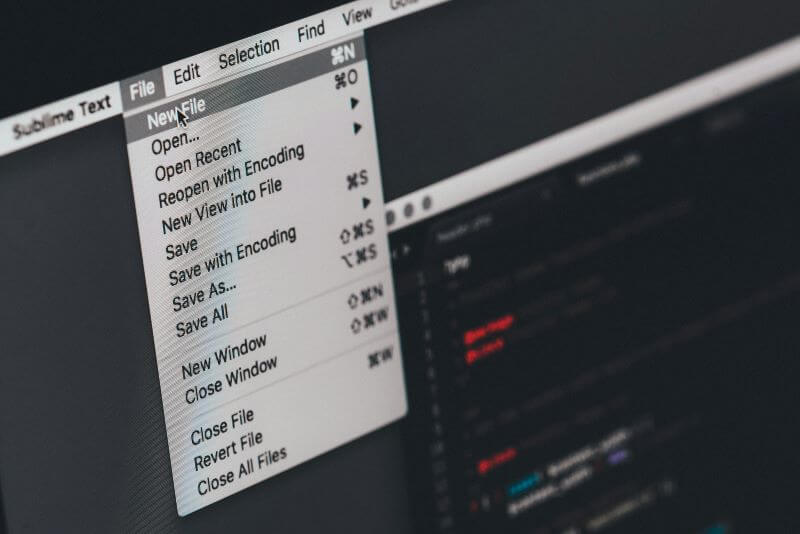Keyloggers are built to create logs of everything you type on a mobile or computer keyboard. It’s especially popular amongst parents seeking to supervise their kids’ internet usage and employers to observe employees’ computer activities. Other than that, it’s handy for law enforcement agencies to track unauthorized computer activities. Most keylogger software these days is free and offers a bunch of cool features, and hence, it isn’t an easy task to pick the best free keylogger for Windows.

If you’re looking for one, this is the right place. The comprehensive guide reviews the top ten free keyloggers for Windows. So, determine your use case, go through the list, and select the best software.
Table of Contents
Part 1: Is Keystroke Logging Illegal?
The answer is “yes” or “no,” depending on how it’s used. If you use it to monitor employees with their consent or monitor your child’s activities, keeping their safety in mind, then it’s legal. However, it’s considered illegal if you use it to steal personal data and financial information or install malware on a person’s computer without their knowledge.
Part 2: Top 10 Best Free Keyloggers for Windows
Whether you want to monitor your employees’ activities or protect your family, there are plenty of keyloggers for Windows to choose from. Here are some of the best available tools:
1. Spyrix Free Keylogger
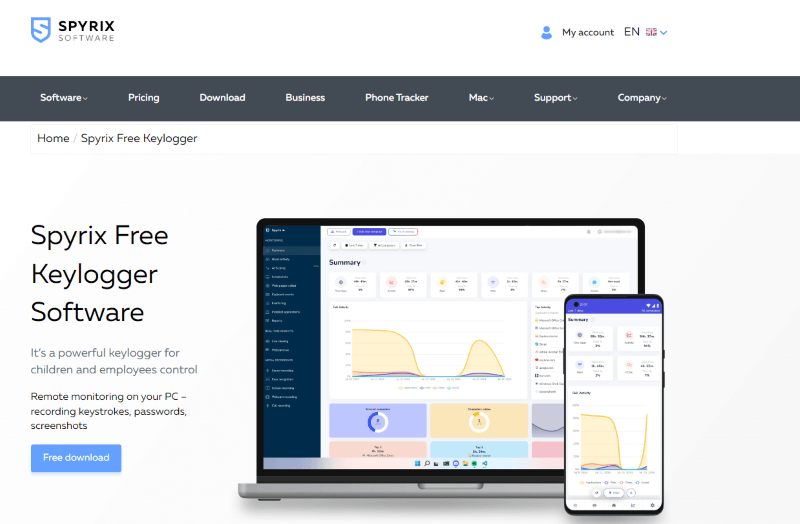
Spyrix Free Keylogger records everything a user types on their keyboard and every clipboard activity (copy and paste) on the connected PC. Setting up the app is pretty straightforward. Head to Spyrix’s website, download the installation file, follow the prompts to create a free account, and link it to the target computer. Users also had all the good things to say about its clear and simple interface. They can freely navigate through the dashboard, tabs, and generated reports.
Key Features
- Aside from logging keystrokes, it takes periodic screenshots of a user’s screen.
- Spyrix’s Free Keylogger lets you view the apps running on the connected PC and how long they are open.
- You can monitor any removable device (HDD, SD card, USB, etc.) connected to the PC. This can potentially help prevent data leaks, especially for businesses handling sensitive data.
- It lets you monitor and control the printer connected to the target computer so you can prevent printing any unauthorized documents.
- The app generates periodic reports and sends them directly to your email based on the collected data.
Pricing
Spyrix’s Free Keylogger doesn’t charge a penny to download.
- Easy to use
- Multilingual software
- Effective keylogging
- Generates reports based on collected data
- No mobile version
- Limited storage space
2. KidLogger
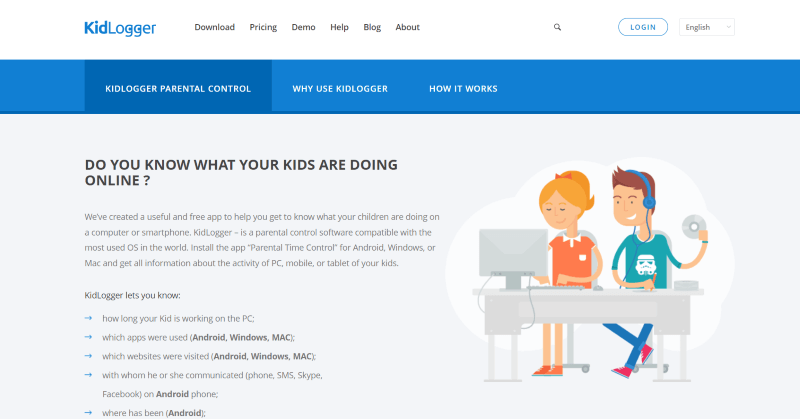
Unlike Spyrix’s Free Keylogger, KidLogger is a comprehensive parental control and monitoring software available on Android or iOS mobile devices and Windows or macOS desktops. It has a free version but with limited features, such as the ability to monitor up to five devices and keep a log for up to nine days. It’s a free trial before you pay for the premium version.
The app is free to download and use, and its features are clearly laid out on the dashboard. Based on the collected data, a detailed report will be emailed for further scrutiny.
Key Features
- Keep logs of the websites your child visits on various browsers and provide alerts if it detects any suspicious activity.
- KidLogger provides a detailed overview of your child's time on the monitor.
- It records every keystroke you make on the keyboard and even logs the clipboard data.
- The tool takes screenshots of the target computer at regular intervals.
- Tracks the computer's location and even monitors incoming/outgoing calls or messages on the target device.
Pricing
- Free
- Standard ($9 for three months, $17 for six months, and $29 for a year)
- Professional ($29 for three months, $49 for six months, and $89 for a year)
- Intuitive user interface
- Free version available
- Plenty of monitoring features like capturing screenshots, monitoring websites, etc.
- Tracks the location of the target device
- Limited iOS features
- Blocking not allowed
3. Actual Keylogger
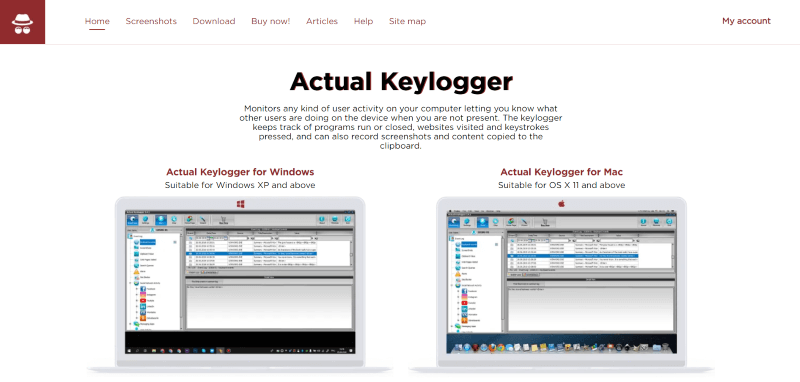
In most parts, Actual Keylogger is similar to Kidlogger and Spryrix, which record clipboards, keystrokes, online activities, and programs. What sets it apart is the ability to block any inappropriate or harmful websites. Users love its intuitive interface and the fact that they can access most of its keylogging features for free. However, you might need a license for some of its features, such as screen, webcam, and call recording.
Key Features
- Actual Keylogger tool takes screenshots of the target computer screen periodically.
- Its remote uninstallation feature lets you automatically uninstall the remote computer.
- It monitors the activities on social media apps like Facebook, Whatsapp, Vibes, Skype, etc.
- It provides a live view of the employee screens throughout the day.
Pricing
- Actual Keylogger Desktop: $79 for three PC
- Actual Keylogger Online: $99 for three PC
- Actual Keylogger Business Online: $239 for 10 PC
- Easy to deploy
- Features like remote uninstallation, capture screenshots, and others in premium version Cons
- Premium plan is expensive
4. Revealer Keylogger Free
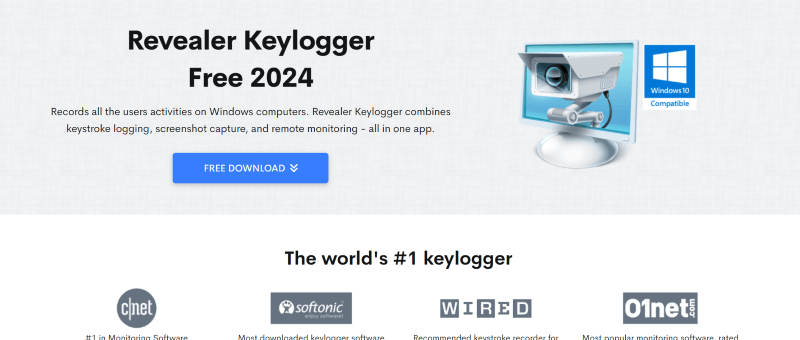
Revealer Keylogger is another sought-after Windows 10 tool to monitor users across corporate, home, and educational establishments. It tracks everything a user types using a keyboard, whether they chat on social media, fill out an application, put in a password, etc., even in Chrome incognito mode. It also captures screenshots when users type high-security keywords. All good, but Windows security constantly blocks its installation, and users have difficulty getting started.
Key Features
- Takes screenshots automatically if it records any unusual activity.
- Revealer Keylogger is password-protected to prevent unauthorized software access and safeguard confidential information.
- Automatically delivers reports via email, FTP, Dropbox, and LAN.
- It operates invisibly in the background and doesn’t display any message, so you can be sure of its confidentiality.
Pricing
- Basic: Free
- Keylogger Pro: $39.99/month
- Offers multiple interface language
- Clean and user-friendly interface
- Operates in stealth mode
- Installation can be a pain
5. Netbull
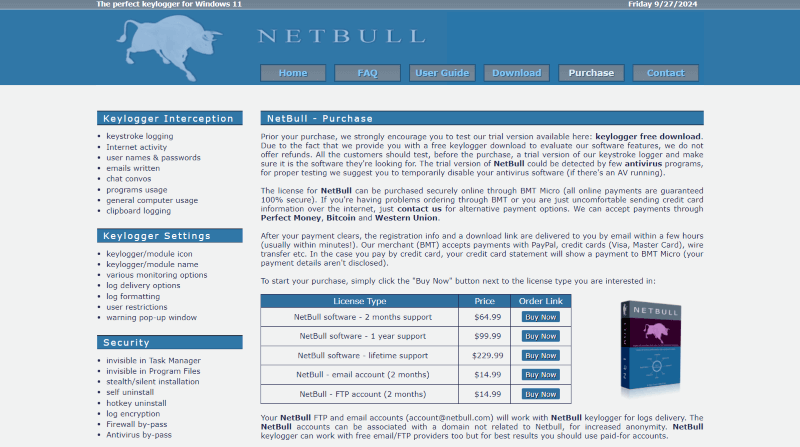
Although Netbull isn’t a free keylogger for Windows, its comprehensive features at an affordable price work great for an average user. It works on most Windows versions (Windows 2000/XP/Vista/7/8/10/11) and has almost all keystroke features that make it suitable for both commercial and private use. You also have access to basic monitoring functions and prevent the visit to unwanted apps and websites. However, unlike many traditional keyloggers, it isn’t well hidden and easily detectable by antivirus software.
Key Features
- Keylogger can record the usernames and passwords stored in Google Chrome, Firefox, Opera, Outlook, and others.
- It logs in keystrokes, system log-in time, clipboard content, documents printed, and applications started.
- Netbull also logs emails that are sent and received over a particular time.
- Users receive a detailed report based on the logs it registers over a particular period.
Pricing
- Free trial available
- 2-months support: $64.99
- 1-year support: $99.99
- Intuitive interface
- Organizes the logs for easy readability
- Has most of the keylogging features
- Works even on older Windows versions
- Limited features in the free version
- Only support English language
6. Kickidler Keylogger
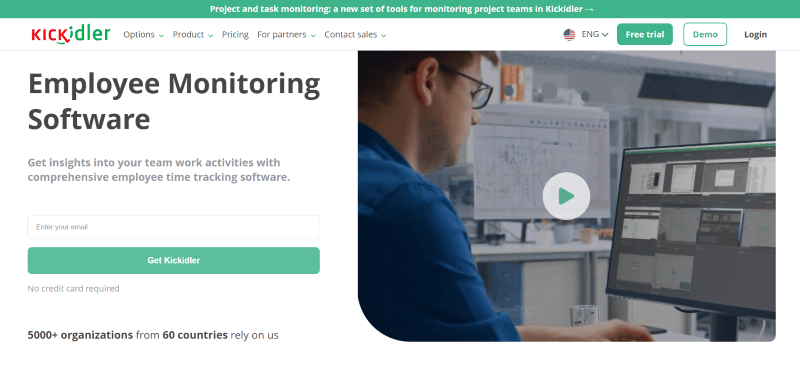
If you’re looking for software with tracking and monitoring features rather than just one that logs keystrokes, Kickidler can be a great pick. It includes features like employee screen monitoring, screenshot capture, remote access, and others that make Kickidler a complete employee surveillance solution. When it comes to keylogging, it allows keystroke recording to be invisible from the employee’s side, irrespective of which Windows version they use. You get the keylogger feature for free, but payment is required for advanced features.
Key Features
- Kickidler automatically records working hours, breaks, absences, and productivity and delivers a detailed report accordingly.
- Like CCTV, it records an employee’s screen throughout their working hours.
- An employer receives a notification when an employee engages in suspicious activity or sits idle for long.
- The classroom computer monitoring feature broadcasts the students’ computer activities to the Viewer.
Pricing
- Free
- Time Tracking: $3/month
- Employee Monitoring: $6/month
- Offline: On a request
- Its method of measuring productivity is quite accurate
- Works on multiple platforms
- Provides alerts when employees engage in anything suspicious
- Productivity reports are detailed
- Only the keylogger feature is free
- Interface is quite clunky
7. BlackBox Express
BlackBox Express is a free keylogger for Windows 11, 10, and other operating systems that logs running applications, webmail, chat tools, keywords typed on search engines, keystrokes, etc. Users appreciate that it runs in the background and allows monitoring of one local PC and up to 200 remote computers on the network. However, the interface isn’t very intuitive, and you need decent technical knowledge to get the most out of the tool.
This tool does not have an official website, but it is available for free download from third-party websites.
Key Features
- Can record keystrokes made by users on any social media, browser, etc., on their computer.
- BlackBox Express can take screenshots of the target computer at specific intervals.
- Employers can keep a tab of the emails sent and received by the employees.
- It can monitor one local PC and up to 200 remote devices simultaneously.
- It also can monitor running apps, app usage, and visited websites.
Pricing
- Free to use
- Decent monitoring features are available for free
- Configurable alerts and warnings
- Produces comprehensive log-based reports
- Take screenshots of the employee’s computer
- No content filter option
8. Ardamax Keylogger
Ardamax Keylogger is a simple and easy-to-use software that records all keystrokes and clipboard activities on Windows. It also takes screenshots and records microphones and the applications and websites the user visits. Like Blackbox Express, it stays hidden and even out of sight from the antivirus. However, it lacks functionalities like tracking sent and received emails and downloaded files but logs web addresses and keystrokes.
Similar to BlackBox Express, there’s no official website available for this tool, but it is downloadable for free from third-party websites.
Key Features
- The program records everything you type on a keyboard, such as copied text, websites searched, etc.
- It takes screenshots of the target computer and records audio files with sound from a microphone.
- Ardamax Keylogger sends detailed reports by email or uploads them to an FTP account.
- When running in hidden mode, even antivirus can’t detect the software.
- Its self-destruct feature auto-uninstalls the program without leaving any traces.
Pricing
- Free to use
- Tracks any unauthorized activities
- Intuitive and easy-to-use interface
- Undetectable in hidden mode
- Program crashes periodically
9. Refog Free Keylogger
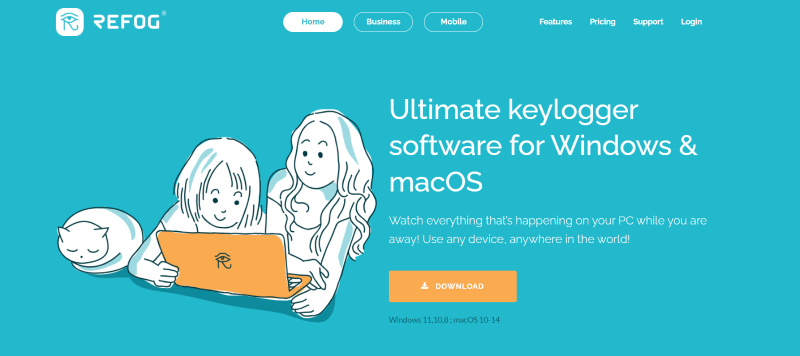
Refog is a Windows keylogger appthat lets you track any Windows computer remotely. You specify the actions to monitor, and it logs everything the user types, including any posts or chats on social media, forums, etc.
Its ability to record and display the activities on the user’s screen makes it stand out among standard keyloggers like Ardamax keylogger, Blackbox Express, and others. Users also found the readable copy of the logs helpful in understanding others' online behavior. However, you won’t be able to install the tool until you add it to the Exclusions directory.
Key Features
- Its invisible/stealth mode operates without any warnings, sounds, or pop-ups, so children won’t know they’re being monitored.
- Refog logs the keystrokes a user performs on their keyboard.
- It records chats in browsing history, instant messaging, and social media apps.
- You can instruct the software to take screenshots of the user’s system on a timely basis.
Pricing
- Personal Monitor (one device): $30 (1 month), $95 (12 months)
- Personal Monitor (three devices): $45 (1 month), $135 (12 months)
- Generates readable logs
- No learning curve
- Plenty of keylogging and monitoring features
- Runs in the background without showing any icons, windows, or sounds
- No content filters
- Full version is expensive
10. Iwantsoft
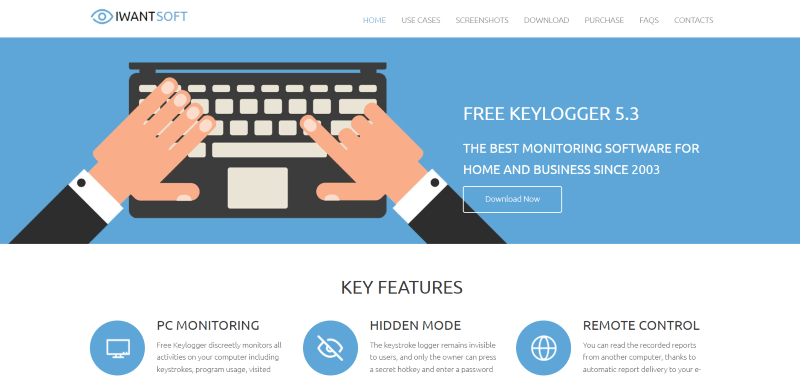
Iwantsoft's free keylogger deserves a place on the list of best keyloggers for Windows 10/11 mainly because it offers decent features on top of its user-friendly interface. It works well for recording keystrokes, internet activity, application usage, and clipboard text, but the report viewer on the app could see some improvement in terms of user experience. Also, it offers a few extras, such as preventing users from accessing certain websites and applications.
Key Features
- Iwantsoft shows the applications that were launched on the monitoring system while you were away.
- You can prevent users from accessing certain websites and apps.
- It also logs the social media chats, posts, and other activities.
- The remote keylogger delivers monitoring reports to your email address, FTP, Dropbox, and LAN.
Pricing
- Free to use
- Simple and user-friendly interface
- Lets you take screenshots
- Can operate in stealth mode
- Screenshot and report delivery features require the purchase of Total Logger
- Keylogger is often flagged as malicious by antivirus software
Part 3: How to Choose the Best Free Keylogger for Windows 10
Recording the keystrokes is the basic feature of any Windows keylogger, but if you’re looking for the best option, you must look for other features. These include:
- A real-time and comprehensive report delivery system that automatically generates reports based on the logs and collected data and sends it to the user through email, Dropbox, etc.
- The tool must have an intuitive interface and not have a high learning curve.
- A good keylogger for Windows 10 must have a stealth mode, which means the app doesn’t show any notifications, sounds, or pop-ups on the target user’s computer.
- You must be able to access the target user’s computer remotely and ensure they aren’t engaged in suspicious activities.
If you want a comprehensive computer monitoring software that allows you to remotely view your employees' or children's real-time screen situation and take screenshots, recordings, web page downloads and keylogger functions, etc., FamiGuard Monisen will be the best choice for you.
However, this is a paid software, but users don't need to worry about risks such as information leakage than free software.
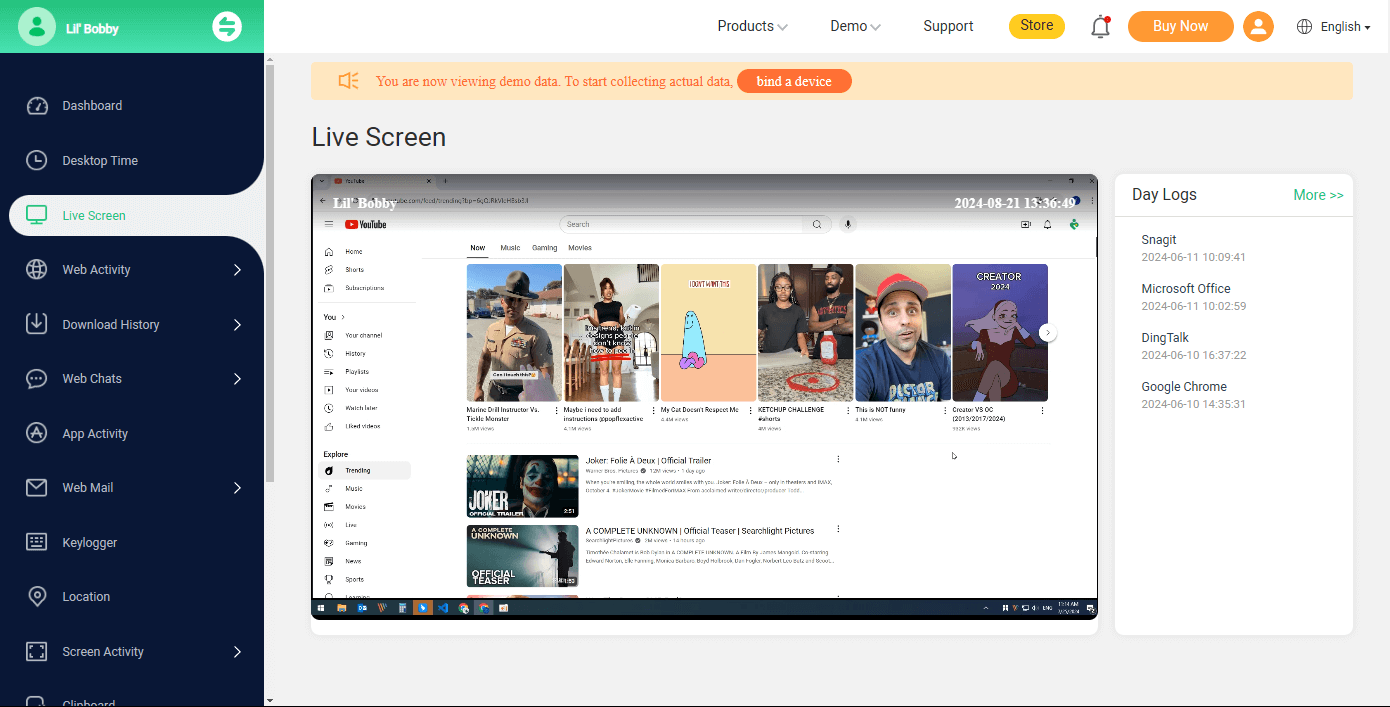
Part 4: How to Check for Keyloggers on Windows 10
Although the most efficient keyloggers operate in stealth mode, the warning signs of such an app installed are fairly obvious, i.e., a lag in mouse movements, a slow browser, or a disappearing cursor. A keylogger detects your keystrokes even if you have installed the best browser (in terms of privacy). These tools may also disguise themselves as legitimate problems, and some are even undetectable by antivirus software, so running a scan won’t help either.
Irrespectively, you can try the following steps:
Step 1: Press Ctrl + Alt + Deleteon your keyboard and click “Task Manager.”
Step 2: Then tap “Processes” on the left sidebar, followed by “Apps and Background Processes.”
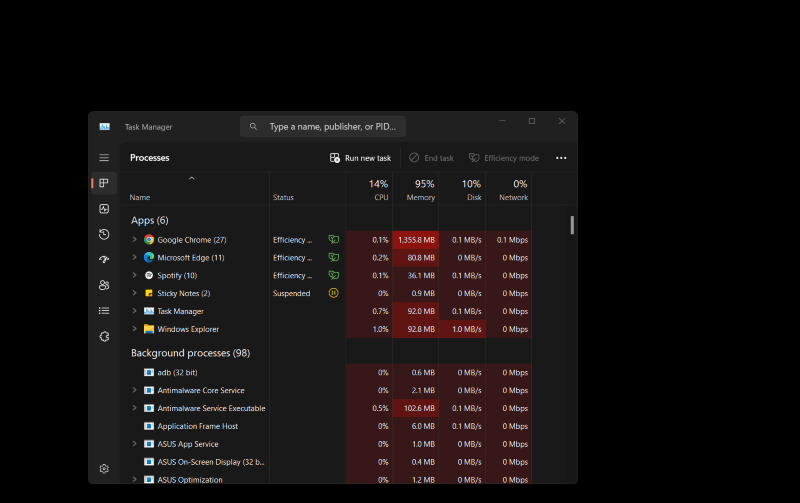
If you find any unknown programs running on your system, look for them on the web. And if they seem dangerous, you can disable them.
FAQs about Keyloggers on Windows
1. Can Windows 10 detect keyloggers?
Yes, Windows 10 can detect keyloggers if you have built-in security features like Windows Defender or third-party antivirus software activated. These tools can scan for and alert you about keyloggers and other malicious software running on your system.
2. Can you stop keyloggers?
Yes, you can stop keyloggers by using strong antivirus or anti-malware software that detects and blocks keyloggers. Regularly updating your software and being cautious about the websites and files you interact with can help prevent keyloggers from being installed in the first place.
3. Can you tell if you have a keylogger?
You might notice signs of a keylogger if your computer starts running slower, if there are unusual system processes running in the background, or if there are unknown apps or programs installed. Checking for these symptoms and scanning your device with security software can help identify keyloggers.
4. How do you detect and remove keyloggers?
To detect and remove keyloggers, run a full system scan using Windows Defender or trusted third-party antivirus software. If a keylogger is detected, the software should guide you through the removal process. Additionally, you can check for suspicious programs in Task Manager and uninstall any unknown or unauthorized apps.
5. Will resetting a PC remove a keylogger?
Yes, resetting your PC can remove a keylogger, as it restores the system to its original state and deletes all installed programs, including malware. However, make sure to back up important files first and choose the option to fully clean the drive for a more thorough reset.
Conclusion
The best free keylogger for Windows 10 combines top features with an easy-to-use interface and efficient reporting capabilities. However, most tools require a subscription to access the monitoring and reporting features. FamiGuard Monisen is a feature-rich monitoring and keylogger software, and its yearly plan costs less than the bill you pay for dinner at an esteemed restaurant. Its parental control feature lets you effectively monitor and manage your children’s digital devices. It also limits screen time to encourage discipline.

By Tata Davis
professional in software and app technology, skilled in blogging on internet
Thank you for your feedback!