FamiGuard Support: Monitor Devices with Others' Permission.
The internet network is an immense source of information, wisdom, and entertainment. It is also a surpassing environment to reach new people and discover folks to share your moments. But at the same time, it acts as a procreation base for tons of unbefitting content and dozens of obscure dangers. Many of them scare the most exposed group of Internet users - particularly it is very demanding for parents of kids who have Android mobiles stuffed with messaging apps. In this post, we will recommend the best web filter for Android in parenting.
Table of Contents
Part1. Why Parents need Web Filtering Software?
Web filtering software is an ideal solution that among several other features provides tracking kids Internet activity, initiating web filter to prevent little ones from viewing offensive or threatening websites and obstructing any website you dont want your child to visit.
It even helps kids understand the importance of limits while restricting them from accessing adult content or interacting with strangers.
Youngsters use mobile devices to hide traces of their online activity from their parents. Teens often outguess their parents who cannot catch up with the latest technological advancements and cheating techniques.

And the fact is that nowadays, 90 percent of teens (about 13 to 17 years old) use the Internet via multiple mobile devices like smartphones, tablets, and other gadgets. This makes tracking and mastering what kids observe online even more complex. Thus, they become flashed to the obvious and hidden Internet threats right from cyberbullying to sexual content, and from gambling to online predators. That is why a solicitous parent can barely be too cautious when it comes to granting the kid to surf the internet these days.
The statistics above convincingly explains why a concerned parent should consider using certain tools to filter out content to stay aware of what their children are up to while online.
So before preceding your child to the newly acquired Android gadget, ensure it is family-friendly, safety-enabled and it is the best web filter for android. Learn about possible online perils, evaluate the best Internet filtering options for Android, and prefer the most effective way to stop your little ones from facing them. Regarding website content restriction, you can select to install web filter for android parental control software.
Part2. The Best Web Filter for Android - FamiGuard Pro
Increased addiction on the internet also hinders the creativity of the children. For any responsibility kids inclined to obtain the easy way out on the internet. There are many web filter apps featured for Android that are known to be parental control apps. One of the best parental control app with the web filter for Android is FamiGuard Pro.
-
Just enable the web filtering function, and FamiGuard Pro will block websites that are not suitable for minors to browse, including pornography, gambling, drugs, phishing, etc., according to the classification of website content.
-
When FamiGuard Pro is enabled, it will automatically block other popular web browsers, including Chrome, Firefox, and Opera. Accordingly, your child must use the Web filter safe browser to access the internet.
-
Famiguard Pro serve as the best web filter for android irrespective of whether your child is accessing the internet via a carriers mobile network, or a public or private WiFi hotspot.
-
Additionally, with Famiguard Pro, you can fix "overrides" always to permit or prevent specific web site addresses, irrespective of the sites categorization.
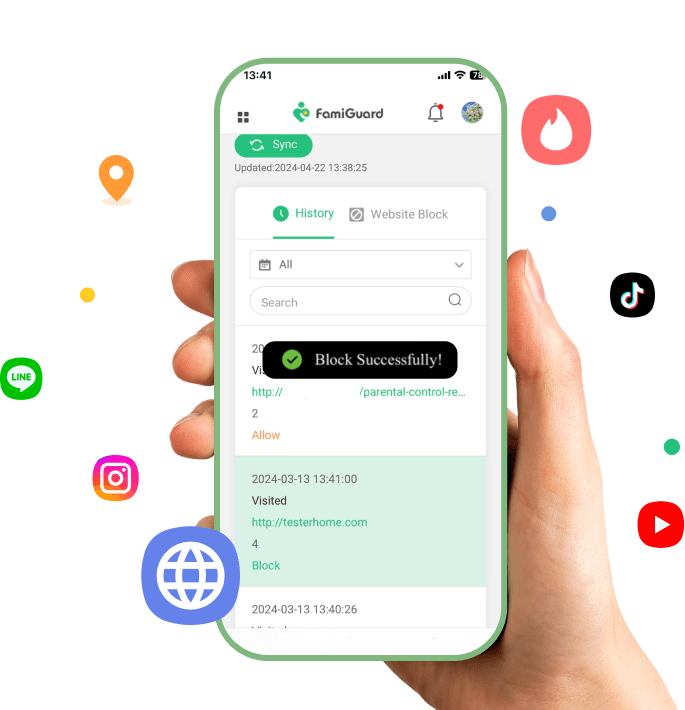
Part3. How to Use Web Filter to Protect Minors
Step 1: Create your account on the FamiGuard webiste and get a license for the tool to use it.
Step 2: Download FamiGuard Pro from an.famiguardapp.com on your kids' androird devices and complete the installation.
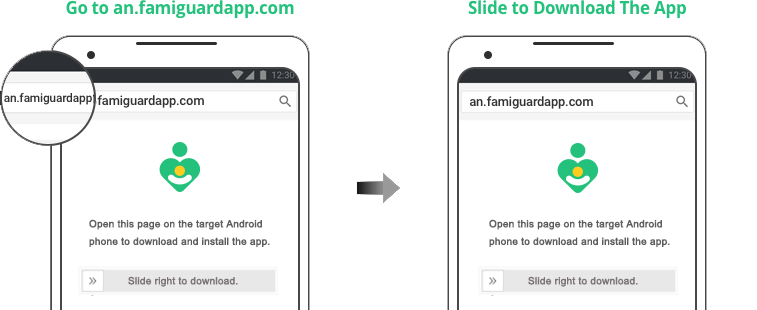
Step 3: On your own devices, check the dashboard and go to Phone Files > Browser History to block specific websites on safari.
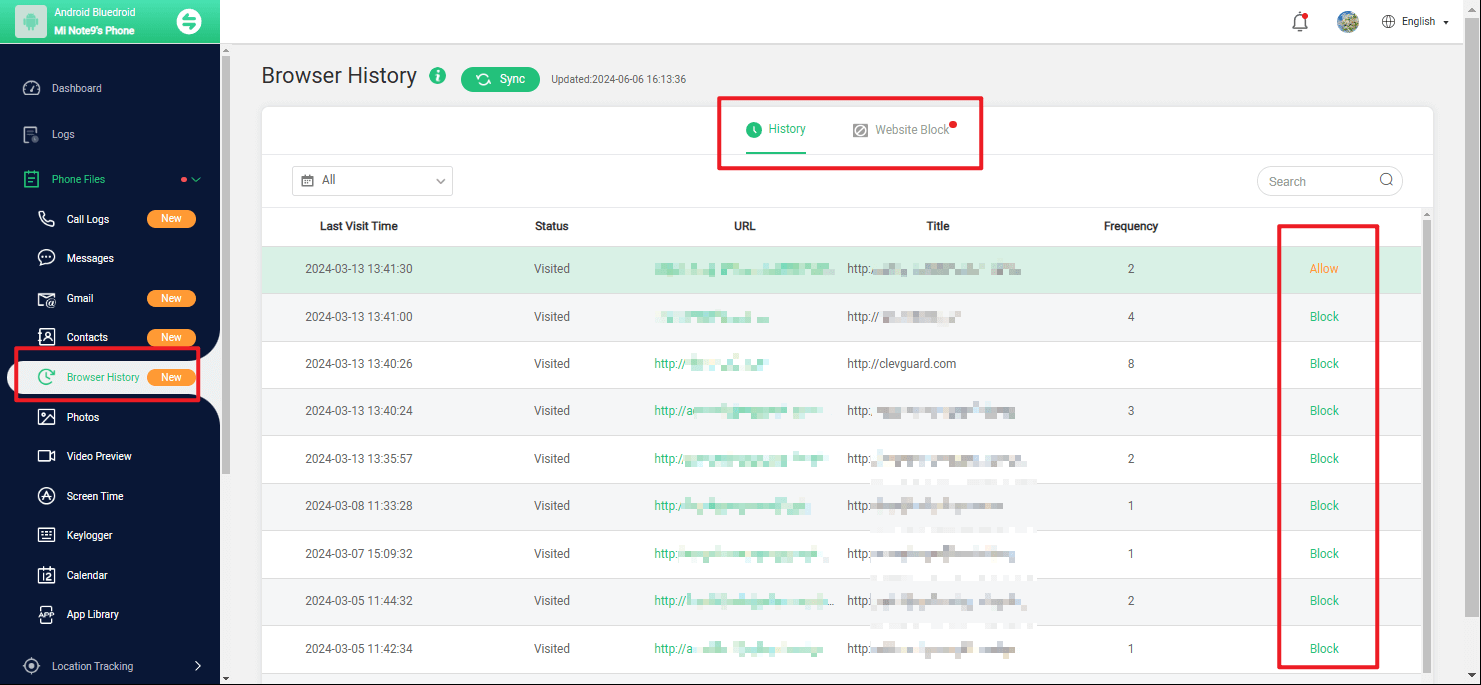
Other Additional Features of FamiGuard Pro:
'More Features, More Control, More Protection'
Thorough Internet web filtering is just one of over two dozen web filtering outstanding features. All at once, they permit concerned parents to make sure their childrens safety via controlling various provinces of their lives.
What else can FamiGuard Pro do:
-
Track GPS Location: Track and record your Children GPS location in real time.
-
Geo-Fences: Set the one-button alarm of Geographical fence.
-
Monitor: Brief report on the usage of social media and browsing history.
-
Remotely control: Remotely block apps, web pages and set screen time.
Manageable remote control assures that you can control your childs mobile from your app and take immediate steps at times of emergency. You can personalize the app settings and set it according to the age and specification of your child. The extensive alert system can also be activated for the parents to receive notifications, including time and location data and will (in some cases) keep reporting said data until the child deactivates the notification or the parent disables it from their account.
In its turn, web filtering parental control software for Android is a broader concept that includes typically online web content filtering. However, its functionality stretches far beyond just filtering inappropriate content. Call tracking, multimedia monitoring, and GPS tracking,- you can do all of that with this preferred app. Typically, such functions will be extremely needed by parents who want to shield their children not only from digital but also from real-world threats. Thus, with this best web filtering parental control software for Android, you will instantly identify potential threats and prevent them at early stages, thus, making your kids mobile device using a protected and pleasant experience.
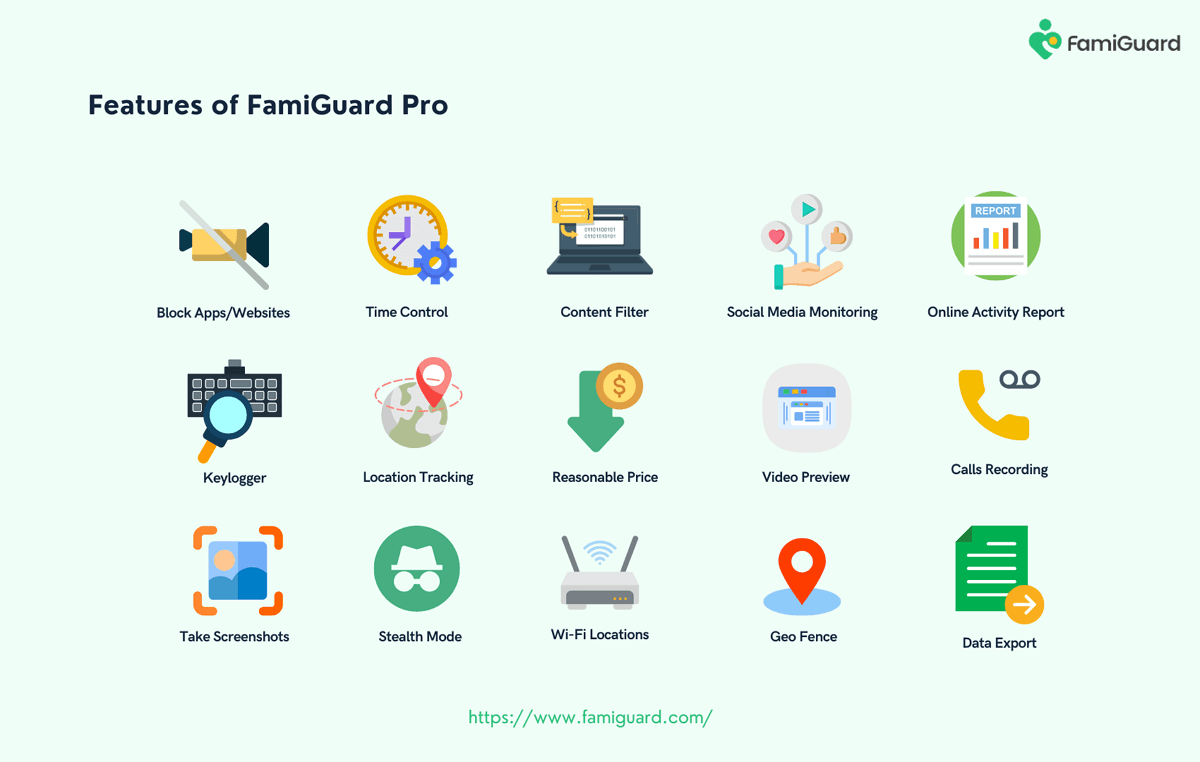
Conclusion
FamiGuard Pro is an apparent Android mobile software that has been devised for ethical and legal use only. It means that the app runs transparently and doesnt use isolated mode. We recommend parents who intend to install web filtering app on their childrens smartphone or tablet to communicate honestly to their children about the threats they are exposed to online and what can be done to avoid these risks.
By Tata Davis
An excellent content writer who is professional in software and app technology and skilled in blogging on internet for more than 5 years.
Thank you for your feedback!






































