FamiGuard Support: Monitor Devices with Others' Permission.
iCloud backs up your messages, media, contacts, and other documents, so you’re at peace of mind that your data is safe, even if you’ve accidentally deleted them. But the question is, how to view text messages on iCloud? Well, messages aren’t accessible directly on iCloud.com, but you can view them on your iPhone, Mac, and other iDevices, provided they are synced and logged onto the same Apple ID.

This guide details how to sync your iDevices to iCloud and view the messages you send and receive, even the older ones. So, without further ado, continue reading!
Table of Contents
Part 1: Can I View Messages Directly via iCloud?
No, due to end-to-end encryption, you cannot view the messages directly via iCloud on a web browser. However, the messages are accessible on the messages app on your iDevices, such as iPhone, Mac, iPad, and more.
Part 2: How to Access Text Messages on iCloud from an iPhone
To access the text messages on iCloud from your iPhone, ensure both are logged in with the same Apple ID. If not, the messages won’t update, and you cannot view the iCloud messages on your iPhone. So, follow the steps in order:
Step 1: On your iPhone, access the “Settings” icon followed by [your name] > iCloud.

Step 2: The method to sync your iPhone to iCloud varies with the iOS versions, so do one of the following:
If you’re using iOS 17.2 or later, tap on Show All > Messages in iCloud and toggle the “use on this iPhone” option.
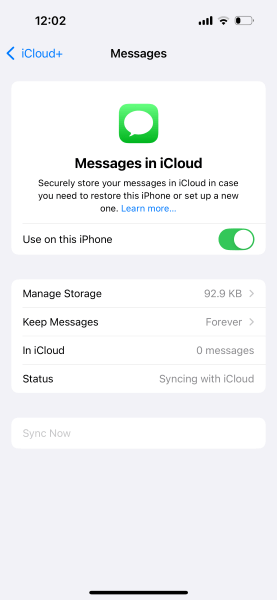
If you have iOS 16 to 17.1, tap on Show All > Messages and then toggle the Sync to this [device] option.
To view backed-up text messages on iCloud, you simply open the messages app on your iPhone, and each message stored in iCloud will be visible. It should provide you access to old messages backed up on iCloud.
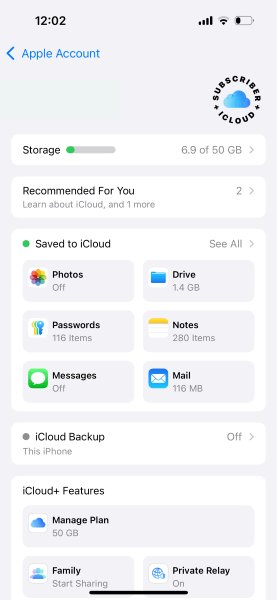
Part 3: How to View Text Messages on iCloud from a PC
Similar to the iPhone, you must sync your iCloud to the Mac by logging in with the same Apple ID. Furthermore, you must set up “Enable Messages in iCloud” on your Mac to sync the messages. Here’s how:
Step 1: On your Mac, tap on the “Messages” app, and depending on the macOS version, do one of the following:
For MacOS 13 or later, tap Messages > Settings > iMessage and select Enable messages in iCloud.
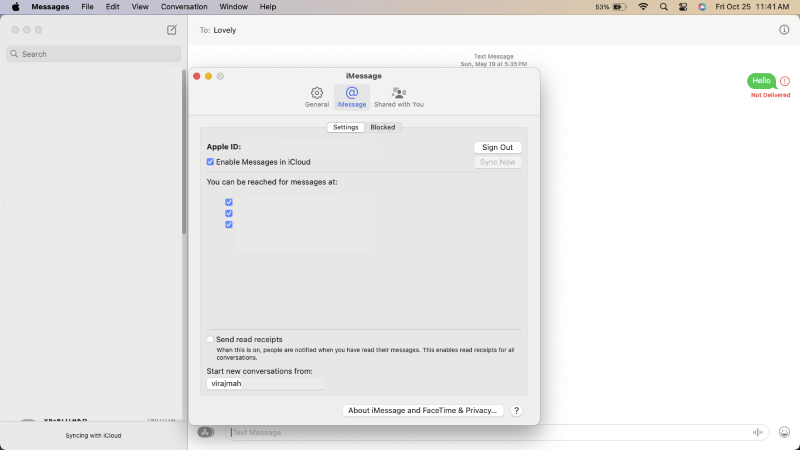
For MacOS 12 or earlier: Tap on Messages > Preferences > iMessage and proceed to Enable messages in iCloud.
Step 2: Select the phone numbers and email addresses you want to receive and send messages from your Mac. Ignore it if it’s already done.
Now, to come back to how to view text messages on iCloud from a Mac, open the Messages app, and you will find the up-to-date version of messages there.
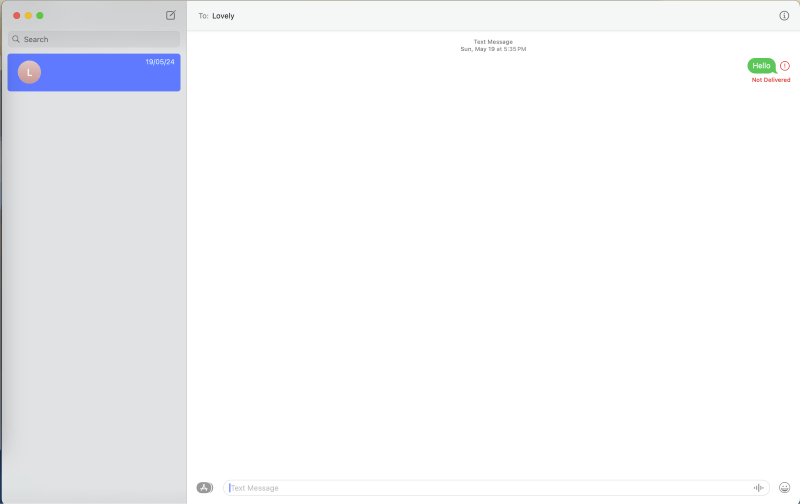
Part 4: How to Check Text Messages on iCloud From Android
As mentioned earlier, you cannot access the messages directly on iCloud.com, so there is no official or direct way to check iMessage from an Android device. However, FamiGuard Pro is a reliable phone monitoring app that lets you monitor iCloud messages on another device. Besides, one can use this app to track screen time and WhatsApp messages, track location, and monitor what they do on social media to ensure your kid is safe online.
How to Set Up FamiGuard Pro to Check iCloud Messages?
Step 1. Create/Sign in your account and pick the suitable subscription plan to unlock all FamiGuard Pro features.

Step 2. Choose the device you want to bind and follow the Set up guide to finish installation and configuration on the target device. If you want to monitor iPhone, you can choose the way to access data, using iCloud credentials or iTunes backup. Take iCloud monitoring as example, enter the iCloud ID of the target device you want to monitor.
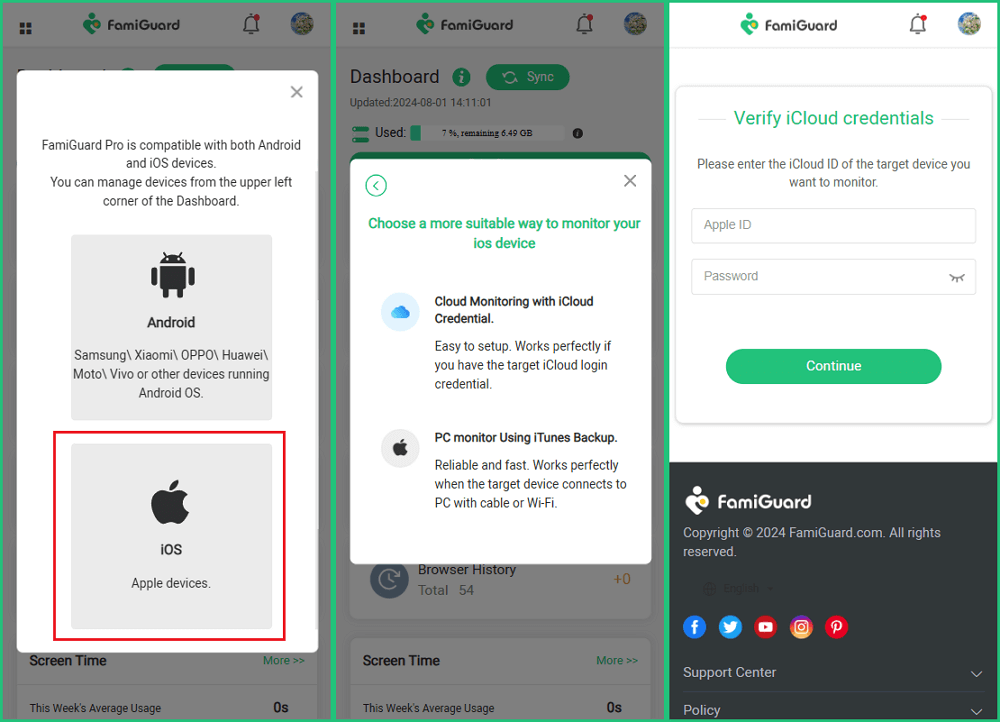
Step 3. After you set up successfully, you can begin your monitor now. You can check all messages from log into your iCloud account.

FAQ about Text Messages on iCloud
1. How can I see text messages on my iCloud?
To view text messages on iCloud, enable Messages in iCloud on your iPhone by going to Settings > [Your Name] > iCloud and turning on Messages. Once enabled, your messages sync across all Apple devices signed in with the same iCloud account.
2. How to see old iMessages on iCloud?
To access old iMessages, make sure Messages in iCloud is enabled on all your Apple devices. Old iMessages will automatically sync to any device with Messages in iCloud enabled, but you can only view them through the Messages app, not directly in the iCloud interface.
3. Can I see deleted text messages on my iCloud?
If Messages in iCloud was enabled before deletion, restoring deleted messages may be possible. Try restoring an iCloud backup from before the messages were deleted. Go to Settings > General > Reset > Erase All Content and Settings, then choose an iCloud backup to restore.
4. Can I backup my messages to iCloud?
Yes, you can back up messages to iCloud by enabling Messages in iCloud. Go to Settings > [Your Name] > iCloud and turn on Messages. This feature saves messages and attachments, so they're accessible across devices and stored safely.
5. Does iCloud save text message history?
Yes, if you’ve enabled Messages in iCloud, your text message history is stored in iCloud and can sync across all your Apple devices. This includes texts, iMessages, and attachments, providing a backup and making them accessible on any synced device.
6. How to manage messages in iCloud?
To manage messages in iCloud, go to Settings > [Your Name] > iCloud > Manage Storage > Messages. From here, you can review and delete attachments, conversations, or manage space. Regularly deleting large attachments can help free up iCloud storage space.
Conclusion
If this is your first time understanding how to view text messages on iCloud using your iDevices (iPhone, iPad, Mac, and others), you must follow the steps in detail. The simple solution is to ensure your iDevices are in sync with the iCloud, that is, logged with the same iCloud account, and the “iCloud for Messages” option is turned on.
On Android, however, you cannot access iMessage, but you can always use FamiGuard Pro's reliable SMS tracker feature. This parental control app stands out with several other features, such as managing screen time, monitoring social media, tracking location, blocking websites and apps, and others. So, try it now!
By Tata Davis
An excellent content writer who is professional in software and app technology and skilled in blogging on internet for more than 5 years.
Thank you for your feedback!






































