FamiGuard Support: Monitor Devices with Others' Permission.
Geofencing is structured around “geo,” which means geographical locations, and “fencing,” which signifies virtual boundaries. A geofencing app can be perceived as an unseen virtual boundary around certain physical locations. When your device enters or exits these locations, the app detects and triggers certain actions using WiFi, cellular data, and GPS.

The geofencing app helps ensure child and elderly safety, spouse tracking, etc. From engaging customers for businesses to facilitating parental control, geofencing ensures seamless convenience. It assists logistic companies with vehicle tracking and enhances their efficiency. Besides that, the app has various business uses. For instance, it provides location-based services used by businesses to send targeted advertisements when you are near their store.
Table of Contents
Part 1: What Is a Geofencing App and How Does It Work?
Part 2: 10 Best Geofencing Apps for Android and iPhone
Part 3: Can You Geofence Without an App?
Part 4: How to Set Up a Geofence for Parental Control
Part 5: Geofencing for Businesses: Boosting Efficiency with Location-Based Automation
Part 6: Geofencing for Businesses: Boosting Efficiency with Location-Based Automation
Part 1: What Is a Geofencing App and How Does It Work?
A geofencing app is a digital periphery set up around your specific real-world locations called geofences. The driving concept behind a geofencing app is to ensure precise location-based services, tailored experiences, and enhanced security. Here are a few examples of how geofencing is used in daily life and business applications:
Parents can establish geofences around specific locations and monitor their children's movements.
Businesses employ geofencing apps to target or attract customers. In addition, they ensure the security of sensitive areas like airports, military bases, etc.
The technology assists employers with security, compliance, and tracking of employees.
Geofencing serves logistic companies by alerting them when a vehicle driver deviates from the route.
Part 2: 10 Best Geofencing Apps for Android and iPhone
A geofence app is like a virtual perimeter that aligns with your real-world geographic area. It offers diverse benefits by acting as an invisible boundary that keeps you safe and properly scheduled and provides personalized experiences. Here are the ten best geofencing apps for Android and iPhone devices that will help you leverage the technology more efficiently:
1. FamiGuard Pro
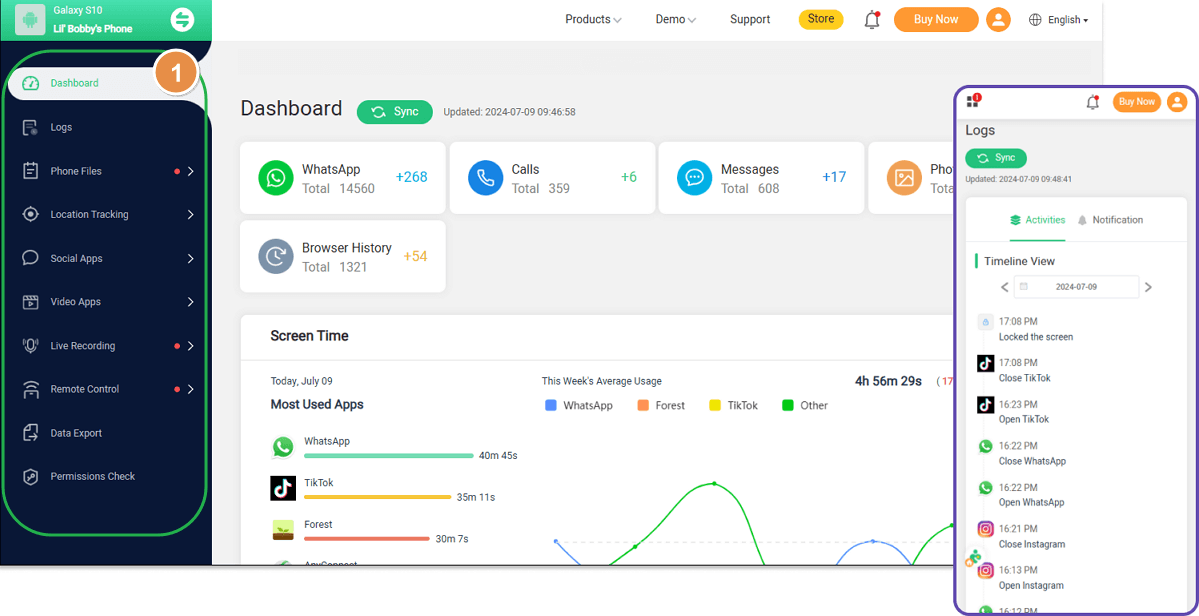
FamiGuard Pro is a precise location service with hyper-accurate geofencing features. The app tracks the real-time place and location of the target device with its built-in GPS and Wi-Fi location tracking technology. Its geo-fence features help with parental control and spouse tracking by triggering alerts when the target exits or enters a designated area.
It provides dynamic geofencing and exceptional precision in location tracking.
Pros
The app's locations are not frequently updated, and you cannot edit the existing geofence in the time, name, or radius settings.
Cons
Compatibility: It is compatible with all Android devices, iOS (10-16.6), and All iOS devices and versions supported (no jailbreak). Also, you can monitor the target iPhone through iCloud, with only access to an iCloud account.
Price: The pricing for a one-month subscription is $39.99/month, and the 3-month plan is $19.99/month. The one-year plan is $9.16/month.
2. Qustodio

Qustodio is one of the best phone tracker apps for monitoring the location of multiple devices. With a single subscription, Qustodio can monitor up to ten devices. The app includes innovative geofencing features that allow setting up restricted zones on the map that are shared between different devices.
- Qustodio provides precise location tracking geofencing and real-time alerts. You get full device location history, timestamps, and exact coordinates.
Pros
- The application is not compatible with older phones.
Cons
Compatibility: The app is compatible with all Android devices and iOS versions.
Price: Qustodio comes for $8.08/month on a yearly plan.
3. TheOneSpy
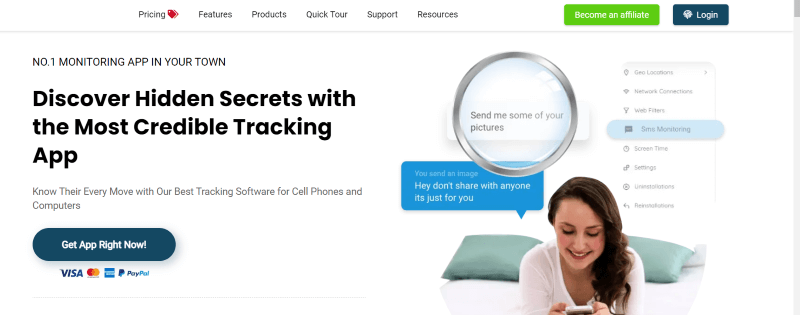
TheOneSpy app has great GPS tracking capabilities and is known as one of the best geofencing apps. It effectively monitors the device’s location using live GPS tracking. It sets up safe and restricted zones on the map and gives real-time alerts whenever the device crosses a virtual boundary on the map. When selecting a particular location, the app opens the map in a small window rather than on a full screen or on a different tab.
- TheOneSpy provides real-time GPS tracking.
Pros
- The app’s complicated interface makes it difficult to see fences and locations.
Cons
Compatibility: TheOneSpy app is compatible with all Android devices and iOS versions.
Price: The price of TheOneSpy starts from $10.00/month on a yearly plan.
4. mSpy
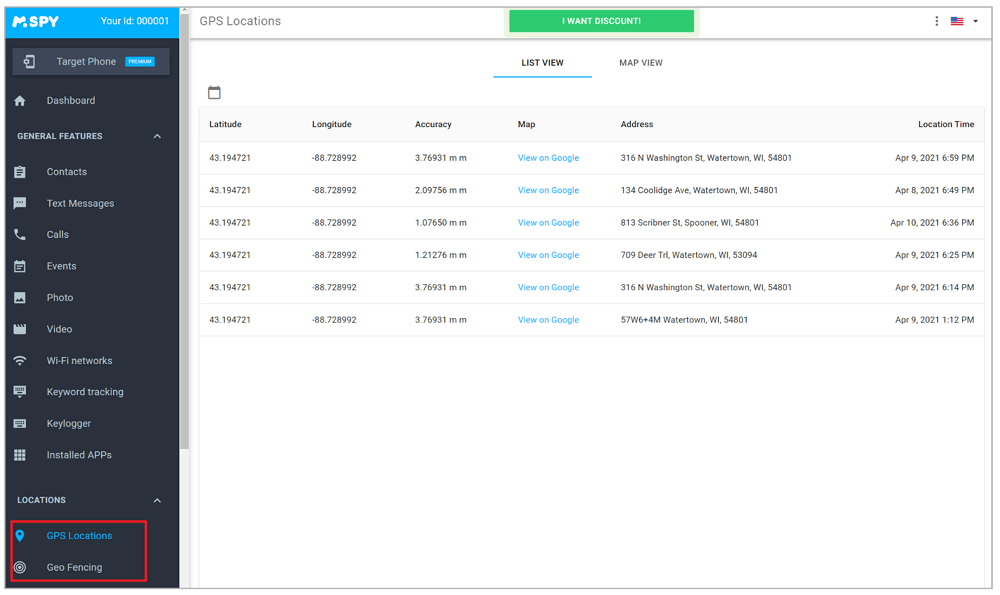
mSpy is a sought-after geofencing app due to its ingenious interface and robust features. The application operates on all devices running on Android 4+ and iOS versions. From the installation, mSpy provides key details of all the locations the monitored device has visited. It utilizes geofencing to set up both allowed and restricted zones to enhance tracking accuracy.
- mSpy provides in-depth location tracking, real-time notifications, and comprehensive location history with exact coordinates.
Pros
- mSpy is accompanied by expensive monthly plans.
Cons
Compatibility: mSpy is compatible with all Android devices (Android 4+), iOS versions with jailbreak, and iOS 7 (13+) without jailbreak.
Price: mSpy brings about an expense of $11.67/month on a yearly plan.
5. iKeyMonitor

iKeyMonitor offers in-depth geofencing features for iPhone, Android, Windows, and macOS. It allows customization of GPS location, updates frequencies, and gives access to exact coordinates and timestamps of all locations visited. It also sets up geographic boundaries through geofencing. With the iKeyMonitor application, you’ll receive location alerts via email.
- iKeyMonitor provides superb geofencing and GPS tracking for phones, laptops, and PCs with full remote control of the target device.
Pros
- iKeyMonitor involves major monthly expenses.
Cons
Compatibility: iKeyMonitor is compatible with iOS 9.0 with jailbreak and Android 2.3.
Price: The prices for phones start at $16.99/month per device and at $29.99/month per device for laptops and desktop PCs.
6. eyeZy

eyeZy entails features that make location tracking and monitoring precise and effortless. It provides complete location details, including precise coordinates, addresses, and the time of visit. It operates on all Android and iOS versions. Its “Magic Alerts” feature sets up allowed and restricted zones on the map and filters SMS, social media chats, and online searches.
- eyeZy provides real-time location, GPS tracking, and features like “Magic Alerts” for instant notification of an entry in a restricted area.
Pros
- eyeZy comes with hefty expenses on monthly plans.
Cons
Compatibility: It is compatible with iOS 7 ( 13+) without jailbreak and all iOS versions with jailbreak.
Price: Involves a monthly cost of $10.00 on a yearly plan.
7. Cocospy
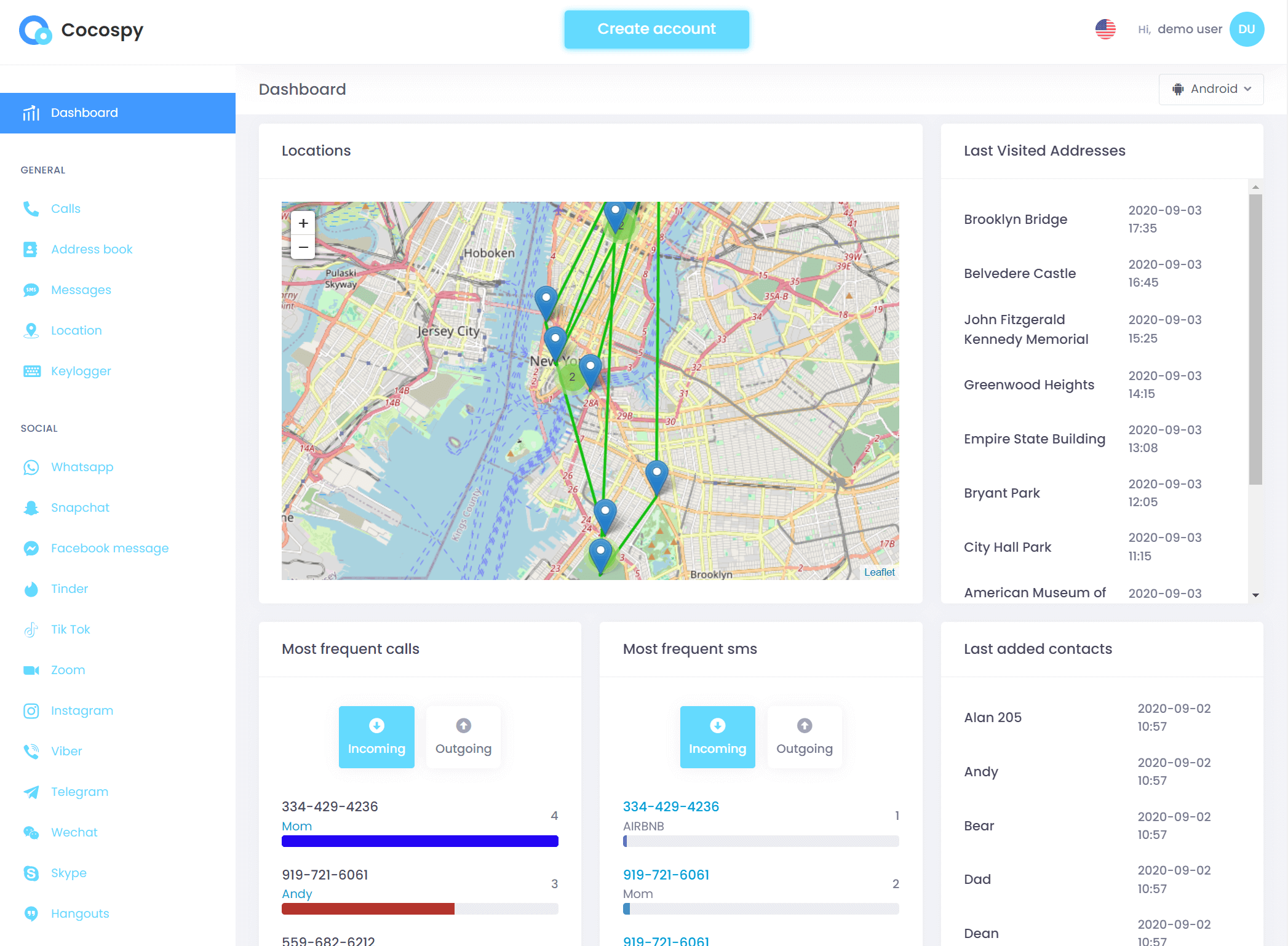
Cocospy is a robust application with precise GPS location tracking and advanced security features for all Android and iOS devices connected to iCloud. It can monitor the device’s exact location in real-time, review the location history, and set up geofencing alerts. It permits setting up allowed and forbidden zones on the map to get instant alerts.
- Cocospy provides precise GPS location tracking and lets you set up allowed and forbidden zones on the map.
Pros
- It carries an expensive renewal price.
Cons
Compatibility: The app is compatible with Android 4.0 and all iOS devices connected to iCloud.
Price: Cocospy entails a cost of $12.49/month on a yearly plan.
8. Spyic
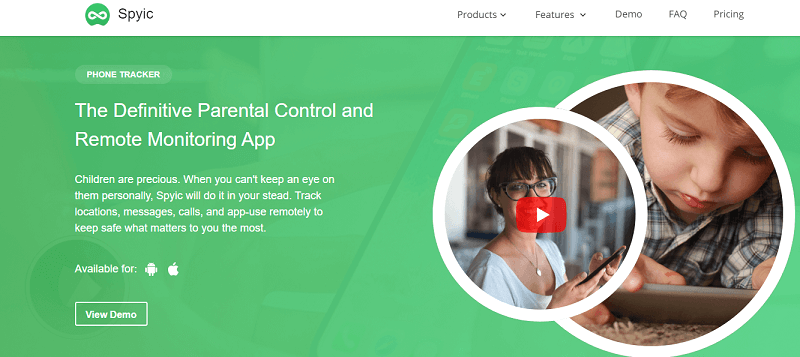
Spyic’s location tracking and geofencing application uses your phone’s GPS and WiFi data to assess the device’s exact position. You can also use the application to review the device’s location details and track movements in real-time with timestamps. The application's best aspect is that it allows for setting up virtual geographic peripheries that trigger timely alerts.
- Besides WiFi and GPS location tracking, it allows real-time movement tracking with timestamps and virtual geographic boundaries.
Pros
- With Spyic applications, some advanced monitoring features are unavailable on iOS devices.
Cons
Compatibility: Spyic is compatible with Android 4.0 and all iOS devices.
Price: Spyic comes with a monthly expense of $9.99 on a yearly plan.
9. XNSpy
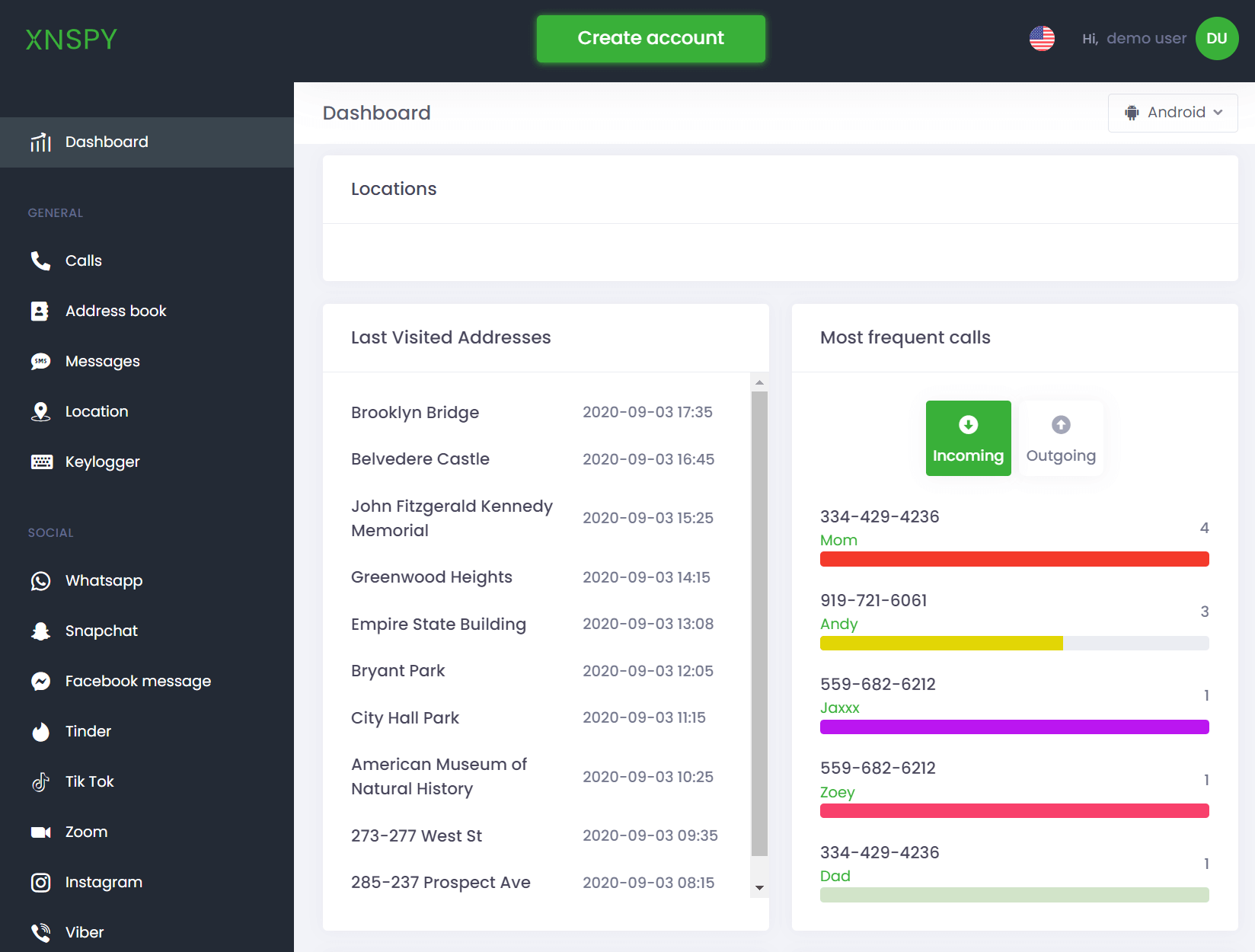
XNSpy provides innumerable safe and restricted areas and round-the-clock alerts. It also monitors and marks specific locations within geofences. The app instantaneously notifies whenever the device enters and leaves a particular location. Further, XNSpy provides access to comprehensive details of all visited locations with coordinates and timestamps and a clear map overview.
- XNSpy provides 24/7 alerts and comprehensive location history with a clear map view.
Pros
- The sheer number of features on XNSpy makes it complicated.
Cons
Compatibility: XNSpy is compatible with Android 4 up to 11 and iOS 6 up to 9.0.2.
Price: The cheapest renewal price of XNSpy starts from $9.99/month.
10. AirDroid
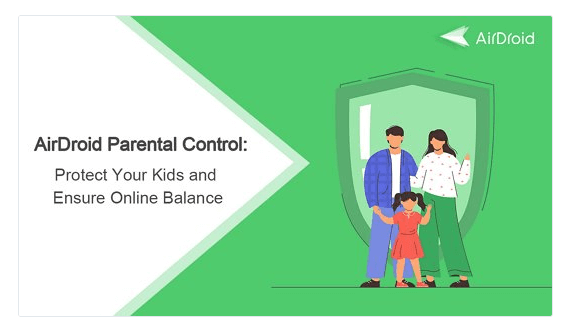
AirDroid includes features for tracking business locations, making it an ideal geofencing application. It differentiates itself with its dual capabilities of device management and location tracking. It can track multiple devices in real-time, ensuring up-to-the-minute updates and enhanced security.
- AirDroid offers integrated device management to ensure security and real-time multi-device tracking.
Pros
- The interface of AirDroid can be overwhelming for first-time users.
Cons
Compatibility: AirDroid business is compatible with all Android devices and iOS versions.
Price: AirDroid subscription starts from $12 per device and is billed annually.
Part 3: Can You Geofence Without an App?
Yes, in most cases, you can geofence without an app by acquiring latitude/longitude or zip codes from digital ad networks. You can also use geofences without an app by getting precise mobile location data from telecom service providers based on cell tower signals.
However, consider that using geofences without an app provides you with only a user's general area. The details can be significantly off-target and would offer limited insights into trends.
A few location providers might also provide an algorithm of diverse geospatial data points to assess the likelihood of a person approaching a general geofenced area. However, this information can be best used for general marketing purposes only.
Part 4: How to Set Up a Geofence for Parental Control
Parents can’t keep an eye on kids’ activities at any time, and whether on the way to school or the way back home, it is possible to meet something uncertain like school bullying or kids going somewhere out of a regular geographic area. Whatever it is, knowing the situation is the first, then parents can have the possibility to contact children to ensure safety.
There are many geofencing apps on the market. Which one should you choose for a better parental control experience? You can try FamiGuard Pro, a parental control app with phone tracking features. Parents can use FamiGuard Pro to track kids’ real-time location and set geofence to receive notifications as soon as possible. Let’s how to set up FamiGuard Pro to set geofence, and it is so simple.
Step 1. Create/Sign in your account and pick the suitable subscription plan to unlock all FamiGuard Pro features.

Step 2. If you want to monitor Android device, you can access an.famiguardapp.com to download and install FamiGuard Pro Assistant on the target device. Then, log into your account and follow the package installation to finish configuration. In the end, verify your settings. If you make it, click the button to hide FamiGuard Pro Assistant.

Step 3. After you set up successfully, you can view the dashboard begin your monitor now. From Location Tracking, you can check the target device's real-time location and set geofence here.
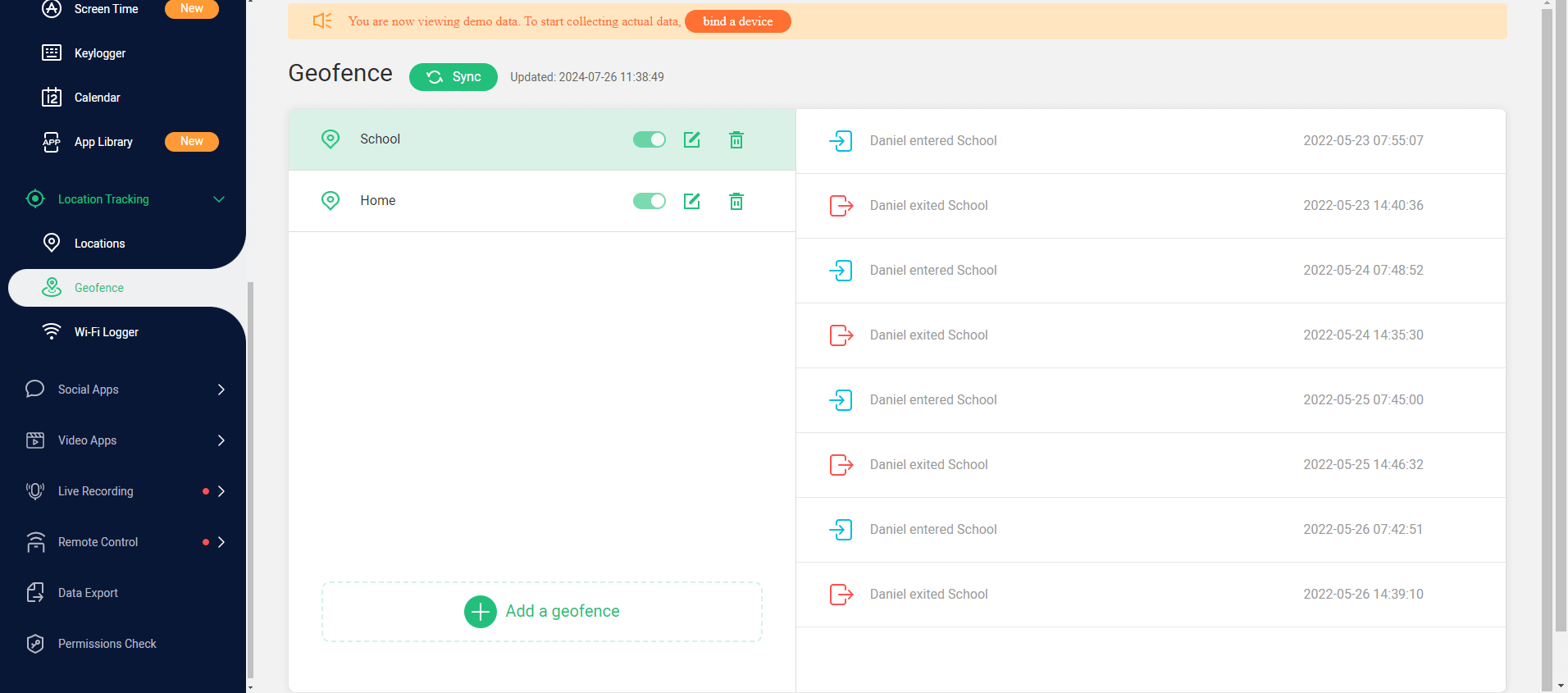

Other Amazing Features of FamiGuard Pro
- Wi-Fi logger location: FamiGuard Pro can recognize location in a new way, the Wi-Fi. If your kids use WiFi outside, you can know their places by getting the location of WiFi.
- Catch all calls: FamiGuard Pro can catch and record all incoming and outgoing calls, whether phone calls or app calls.
- Social media monitoring: View popular social media apps' conversations like WhatsApp, Instagram, Facebook, Tinder and more.
Part 5: Geofencing for Businesses: Boosting Efficiency with Location-Based Automation
Employees have claimed to experience improved efficiency and accountability at the workplace with geofencing technology. Here are a few ways businesses are leveraging geofencing to automate their tasks and boost efficiency:
- With a geofencing app, businesses can take advantage of live tracking of their employees and set up geographic boundaries that send instantaneous alerts when an employee approaches or leaves certain perimeters.
- Further, geofencing technology can assist businesses in overseeing facilities, machines, and other valuable resources such as company vehicles.
- Businesses can use geofencing to target specific regions and send their customers notifications about special discounts and commercials.
- Also, geofencing apps provide businesses with insights into customer traffic and activity and enable them with essential data for improving engagement.
The feature-rich geofencing apps for businesses provides precise location tracking features and comprehensive device management. It can track numerous devices in real time, ensuring that businesses have up-to-the-minute updates on their teams' whereabouts, enhancing security and operational efficiency.
Part 6: Why is Geofencing App Necessary?
Geofencing is necessary for those seeking a fine blend of convenience, efficiency, and security. If you are a parent, geofencing can help you oversee the safety of your children by setting up geofences and receiving instantaneous alerts. For individuals, geofencing technology eases life by adapting to their routine and notifying them about daily tasks. It builds a protected and proactive environment that is tailored to their needs.
For businesses, the technology serves by pulling in customers when they are nearby and driving engagement and sales. It helps improve workplace productivity through real-time tracking of the employee’s productivity. It assures the security of sensitive areas by immediately triggering location-based alerts.
FAQs about Geofencing Apps
1. How do you create a geofence?
You can create a geofence using apps or software that offer geofencing capabilities. Typically, you define the location on a map, set the radius, and specify the actions or alerts you want to trigger when the geofence is breached. Some apps may require additional settings based on your needs.
2. Can you create a geofence in Google Maps?
Google Maps itself does not offer direct geofencing capabilities, but you can use third-party apps or APIs that integrate with Google Maps to create and manage geofences. These tools allow you to set up geofences on a Google Maps interface.
3. Does geofencing work without Internet?
Geofencing typically requires an Internet connection to function effectively, as it relies on GPS and network data to monitor the device's location. However, some apps may offer limited offline capabilities, but the geofence might not trigger actions until the device reconnects to the Internet.
Conclusion
A geofencing app is your virtual guardian that effectively maps your real world and triggers actions that keep you safe and scheduled. It acts like a versatile fence around your physical area that tracks your movement and sends appropriate alerts when you step in or out.
Technology is set to become even more intuitive and immersive, making it necessary to learn to leverage it optimally. FamiGuard Pro effectively combines all the functions of a sought-after parental control app with the safety feature of geofence.
By Tata Davis
An excellent content writer who is professional in software and app technology and skilled in blogging on internet for more than 5 years.
Thank you for your feedback!






































