Facebook was first launched back in July 2003 as FaceMash. It was later changed to Facebook in 2004. It was founded by Mark Zuckerberg together with Eduardo Saverin his roommate and fellow student at Harvard University. At first, the membership was only limited to Harvard students before it was later expanded to other collages. By 2006 anyone with a valid email address together with an age limit of over 13 years was able to sign up.
Approximately 2.38 billion people are using Facebook and among them almost 20 million are children. Teenagers are spending more than one-third of their days using media nearly nine hours on average, according to a new study from the family technology education non-profit group, Common Sense Media. For teens, those between the ages of 8 and 12, the average is nearly six hours per day. That's why you need Facebook blocking apps to help children not to get distracted.
Facebook is known to be among the most social networking platforms that do help waste lots of time and this is also true even on the kids who do have Facebook accounts. In case your child is spending lots of his precious time on Facebook, it is your responsibility as a parent to ensure your child is kept away from Facebook. Below we have discussed the top 10 Facebook blocker apps together with their pros and cons in a bid to help you get the best app for the task. Table of Contents FamiGuard Pro Facebook blocker app enables you to set time schedules for your kids so that you can allow them a little or no time to use Facebook. And also it is possible to completely block the Facebook site which may with a number of unhealthy contents. FamiGuard Pro can block the Facebook on both app and websites level to stop addiction. While using this app, it is possible to have the leverage of maintaining Geo-fence and get details in case your child transgresses the limit.
Tip: Beside the app time control feature of FamiGuard Pro, it can also achieve Facebook addiction by blocking the website, you can just type in the URL then the target device will have no access to Facebook. It can totally block the children's access to Facebook website. It can allow you to time limit Facebook app. No need for a jailbreak or root. iOS version doesn't have blocking feature. Compatibility: It's compatible with Android devices only. Cold Turkey is one of the toughest Facebook blocker that can block many websites. It helps you to focus on your daily life, work and important tasks without wasting time on Facebook or any other social media. It can also block social media apps so if you are on your phone, there is no need to think too much! No need for a jailbreak. Facebook blocker functions in both the Windows and MacOS. Free version has fewer features than paid version. Compatibility: It's compatible with Windows and MacOS. Focus refers to a Facebook block app that specifically blocks certain URLs. This means it is capable of blocking the Facebook app, entire Facebook website or particular Facebook pages. The application is known to have inspirational quotes that will keep one motivated. The app enables one to block Facebook for certain times. You can always check the time you did save with this Facebook app since almost everything has been explained using custom graphs. One can always place their own motivational quotes. Possible to place your own motivational quotes. Targeted blocking. Only available for Mac. Some users find it difficult to navigate. Compatibility: It's compatible with Mac devices only. Offtime is a Facebook block app enables you to block whatever diverts your mind most. Using this application, you will be in a position to break down whatever you can and you cannot access for certain times. This app reveals how much you are using your cell phone and particular apps. It does not only block Facebook app, it can also block particular texts, calls, etc. Enables you to know which site you waste lots of your time. It is possible to white list certain important apps and contacts. It can easily lose concentration to another app. Compatibility: It's compatible with Android and iOS devices. Moment makes it possible for you to set your day to day restrictions and be notified. This Facebook block app is also possible for one to track usage of Facebook in their families. It enables you know how much you can use your tablet or phone every day. One can always set limits during kids' homework or dinner time. It is possible to regulate social media activity of your child. Enables you to check your online activity. It does have lots of notifications. Compatibility: It's compatible with Android and iOS devices. Flipd is a Facebook blocker that is too strict when it comes to Facebook blocking. After you have locked Facebook using this app for a period of time, you can never change it. It is known to be a very simple Facebook blocker app and enhances the attention of kids. It is a productive android app. Compatibility: It's compatible with Android and iOS devices only. This Facebook block app is known of having lots of advanced features. Help Me Focus will not just let you block Facebook but can help you create a profile with general features. This app also enables you to choose time slot of when the Facebook would run. It does have instant bloc buttons and its entire process is automatic. You can automate the blocking process. One can uninstall the useless applications. One can see notifications that are muted. Compatibility: It's compatible with Android and Mac devices. Forest refers to a Facebook blocker that enables you to set time for which you will not be using your phone. During this time, there is a plant that will grow on the screen. In case you open any blocked app, you will receive a notification that your plant will die. It is not that pushy. Not strict. Compatibility: It's compatible with Android, Mac and iOS devices. AppBlock refers to a simple Facebook block app which blocks any disturbing applications temporarily on their phones. It is possible to schedule specific times when you can lock yourself out of some applications to prevent you from being distracted. Very simple to use. Not able to track your usage. Compatibility: It's compatible with Android devices only. This is a Facebook blocker app meant for MacOS. SelfControl enables one to completely block Facebook, mail servers or anything else on the internet. It functions by coming up with websites blacklist and selecting set amount of time to block. Completely free for the MacOS. One will not be in a position to access the blocked sites until their time is complete. It cannot block Facebook on cell Phone. Compatibility: It's compatible with MacOS devices only. It is possible to use any of the Facebook block apps listed above to help block Facebook and prevent your children from getting distracted. We have also provided the pros and cons of every Facebook block app making it easier for you to select one that meets your needs.
1. FamiGuard Pro
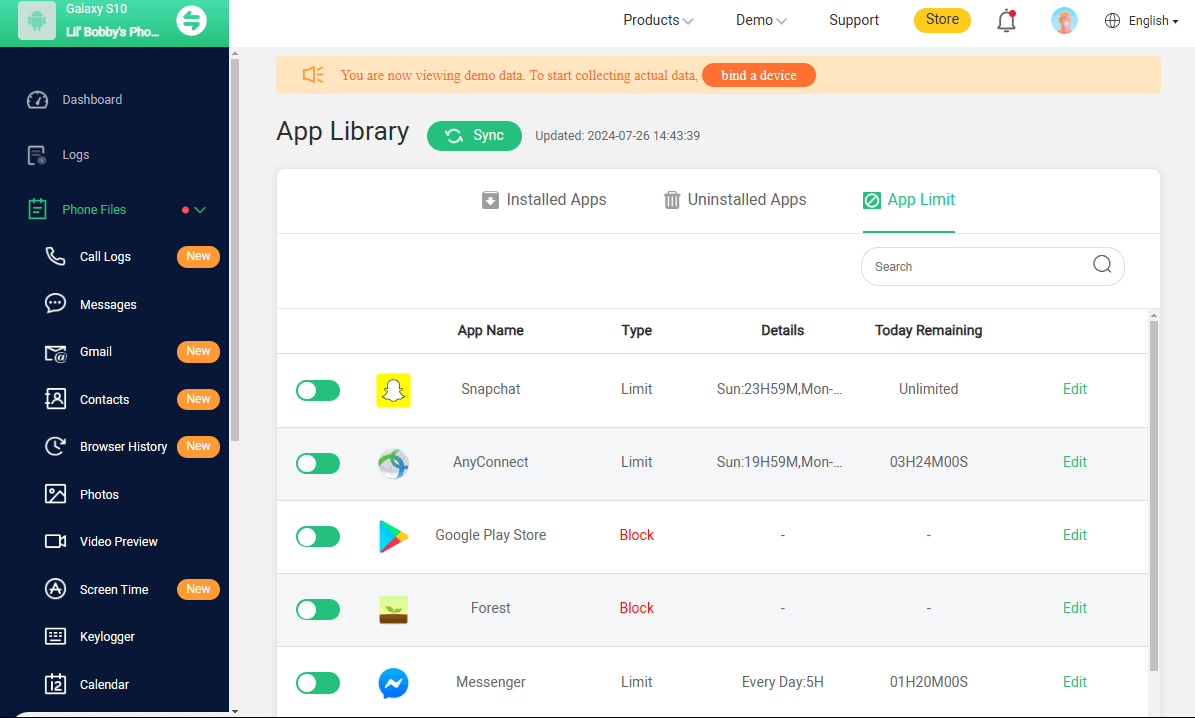
Pros
Cons
2. Cold Turkey
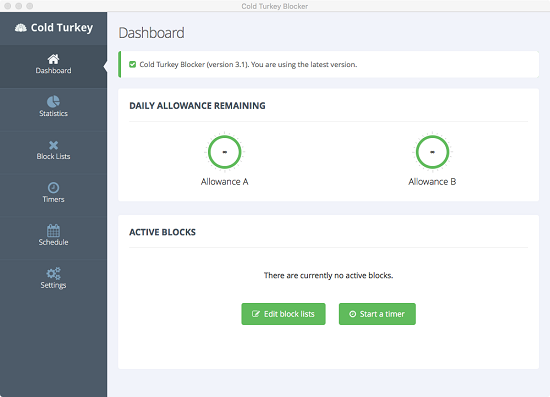
Pros
Cons
3. Focus

Pros
Cons
4. Offtime
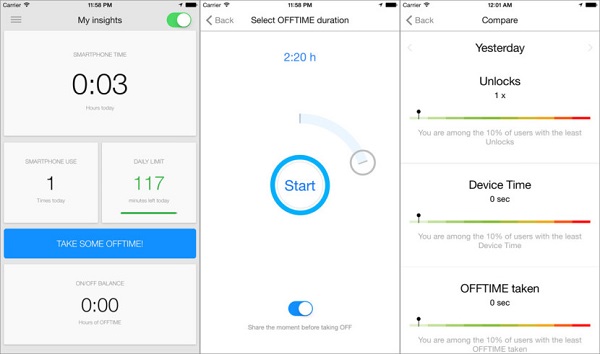
Pros
Cons
5. Moment
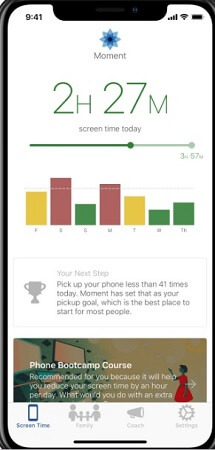
Pros
Cons
6. Flipd

Pros
Cons
7. Help Me Focus
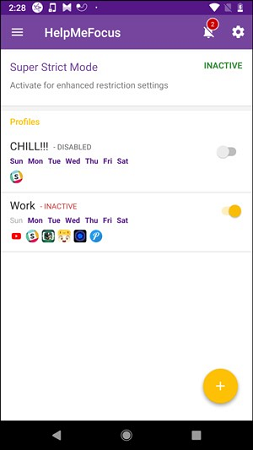
Pros
Cons
8. Forest
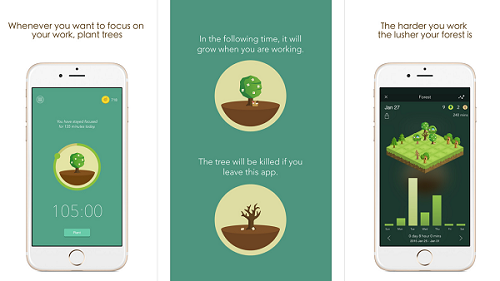
Pros
Cons
9. AppBlock
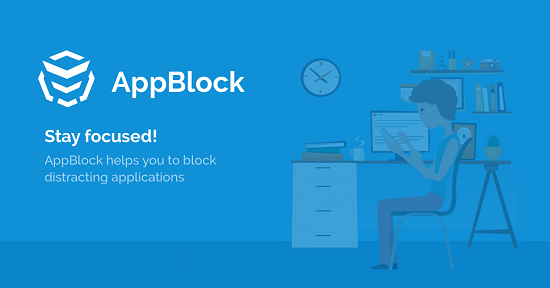
Pros
Cons
10. SelfControl

Pros
Cons
Conclusion
By Tata Davis
An excellent content writer who is professional in software and app technology and skilled in blogging on internet for more than 5 years.
Thank you for your feedback!



































