Parental control app or setting up parental control is not a rare thing today, especially with so many built-in parental control feature and tools on the market. Screen time report, apps’ usage limits and location tracking are popular functions of parental control, but can parental control see your screen? The answer is complex, and this post will explain for you and provide the tips to check if your phones monitored by your parents, then how to communicate with parents to handle this monitoring problem.

Table of Contents
Part 1: Can Parental Control See Your Screen?
Yes, some third-party parental control software can let parents see your live screen or take screenshots remotely. But not all parental control app support can make it. For example, Apple’s default parental control and Google’s Family Link can’t let parents see your screen directly, and they can only let parents see your screen time report and app usage situation.
What Parent Control App Can Monitor Screen?
A comprehensive parental control app like FamiGuard Pro can view the target device’s real-time screen remotely and secretly.
1 Parents can see children’ live screen with FamiGuard Pro.

2 If parents don’t have enough time to check kids’ screen every time, you can set automatically screenshot capture to check regularly.
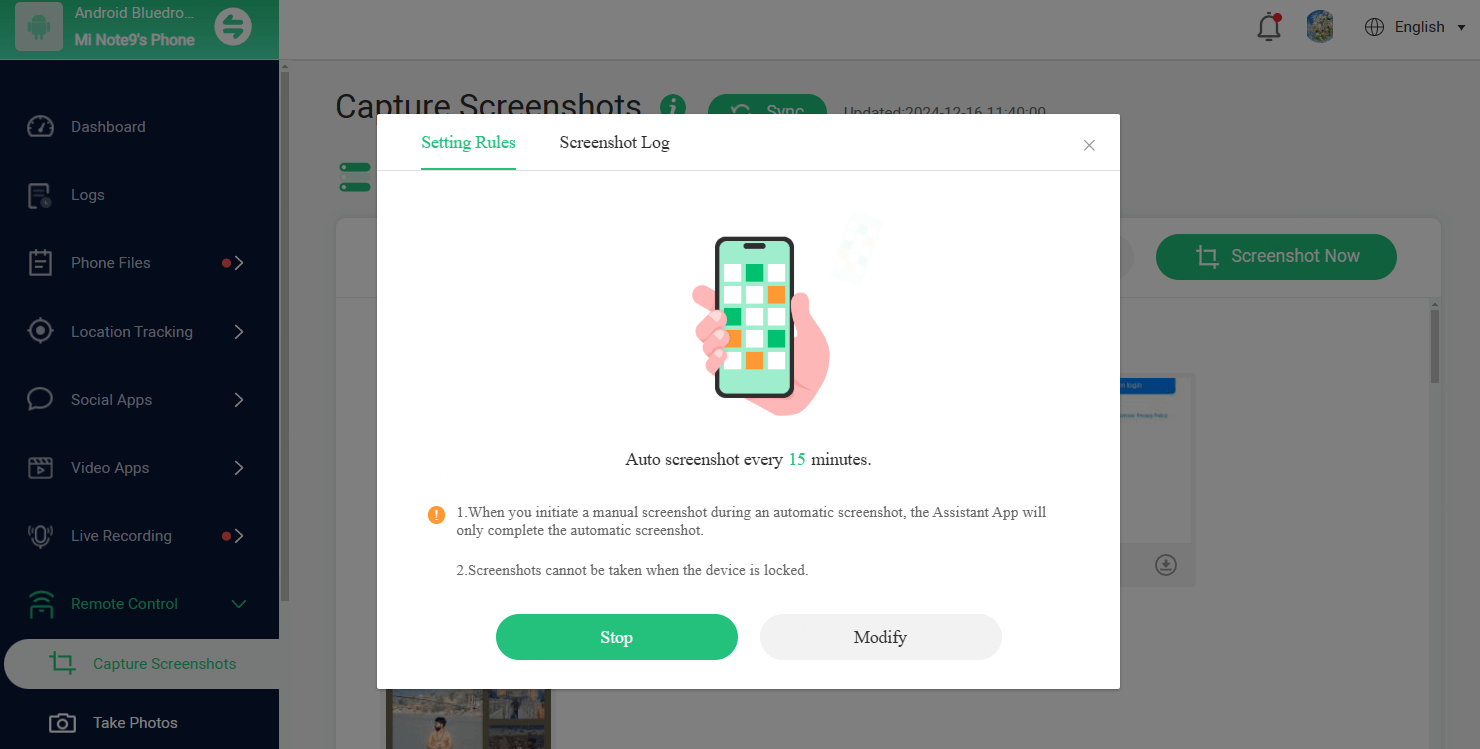
3 It doesn’t matter randomly and whole-time monitoring is not your style. FamiGuard Pro’s keyword detecting will help a lot. It can detect sensitive words and send notification to you. To keep evidence, FamiGuard Pro will capture related screenshots to let you check lately.
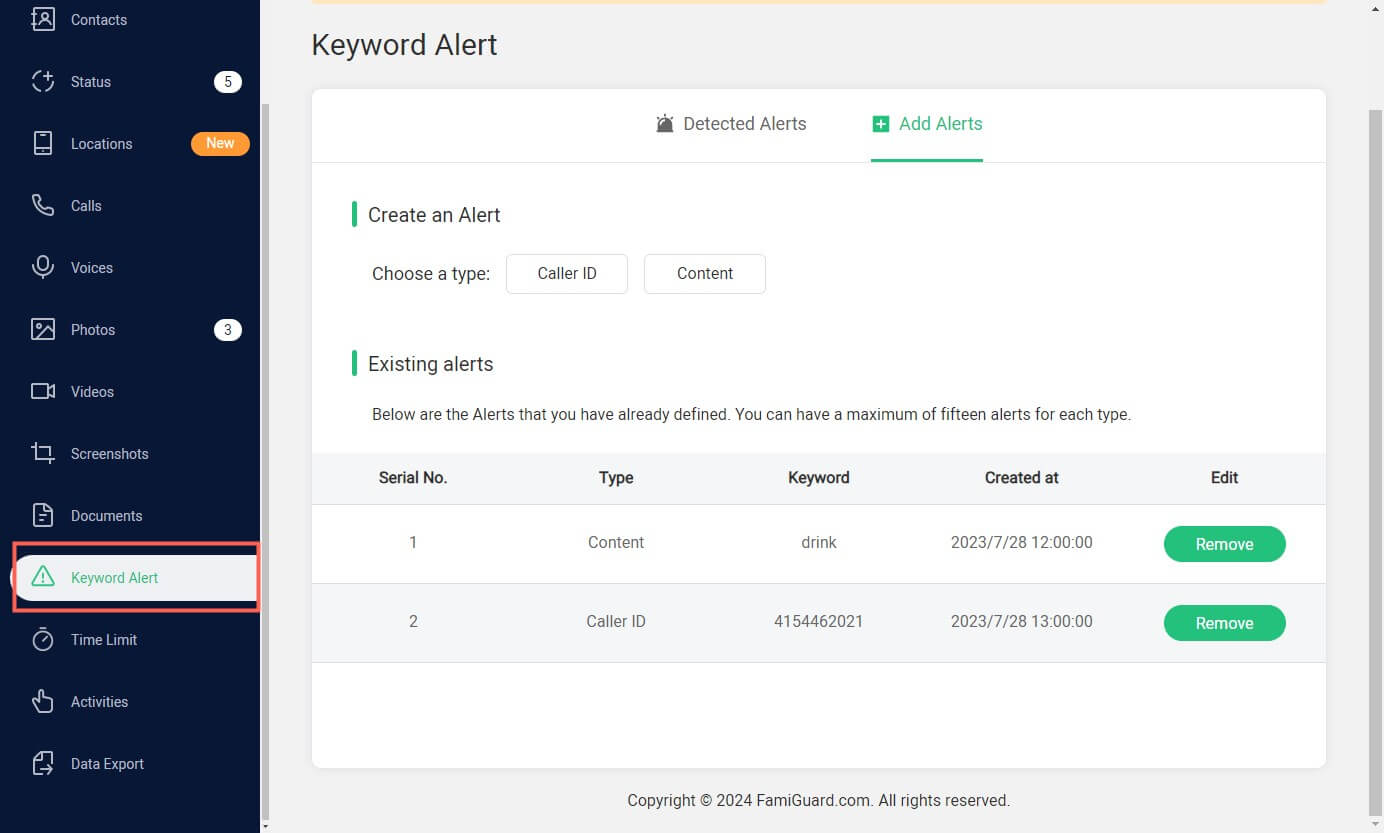
Screen monitoring on Android will be much easier to achieve than iOS. If your ios device won’t be jailbroken, you don’t need to worry too much.
Part 2: How to Tell Your Parents Is Monitoring Your Phone?
After reading the former part, you have known that it is possible to view your screen via parental control. You may wonder how to recognize these monitoring behaviors. Here are the tips:
1 Check if the built-in parental control feature is activated on your phone, such as, parental control on iPhone and having Google Family Link on Android. If these are present, then your parents are indeed practicing parental monitoring of your phone. Don't worry though, these two measures can't allow them to see the contents of your screen directly.
2 Find out unusual apps installed on your phone, especially parental control apps like FamiGuard Pro, mSpy, or Bark. Check your phone for apps you don’t recognize, then check their authorizations. An ordinary app shouldn’t get more authorizations than usual, for example, one unfamiliar app can view your photo library, record your screen and track location, then this software is suspicious.
3 The cell phone’s behavior is abnormal. For example, the battery drains especially fast, the phone inexplicably starts to get hot, and more traffic is consumed. This usually happens because there is monitoring software running in the background and it is using your traffic to transfer data.
4 Check if your iPhone is jailbroken without your knowledge. Many spy apps on iPhone requires jailbroken to have more monitoring. If your iPhone has been jailbroken without your consent, there may sign that your parents or spouse are tracking you secretly.
Part 3: Should Child Phone Monitoring Be Stopped?
Although putting parental control on kids’ phones and monitoring for safety concerning is legal, it is important to consider kids’ situations and feelings.
For Parents:
If your kids are older than 16 years old, it is better not to take full parental control like monitoring their every movement, viewing their screens. At this age, most teens have the ability to know right from wrong, they have good control over their cell phone habits and are aware of what is inappropriate, and they are becoming more aware of their privacy as growing.
Too much control over their phone use can lead to resentment and even arguments between parents and children. If you must use parental control software, it is best to do so with your child's consent.
For Children:
If you can't control your cell phone habits well, such as being too addicted to mobile gaming or using entertainment apps like Tiktok that you can't stop. Then having parental controls on your phone to allow parents to assist you in building a better cell phone usage habit is good to note.
But if you feel that your parents are just too overcontroled, talking to them openly or seeking an effective external assistance for family relationships etc. are ways to look into.
FAQs about Parental Control Features
1. Can parental controls see my screen in real-time?
Yes, some parental control apps, like FamiGuard Pro or mSpy, can view your screen in real-time.
2. Can apps like Qustodio monitor deleted history?
Yes, Qustodio, FamiGuard Pro and similar apps can monitor browsing history even if it’s deleted, as they record activity in real-time and store it in their dashboard for parents to review later.
3. Do parental control features differ between Android and iPhone?
Yes, parental control features can differ significantly between Android and iPhone. Android generally allows more access to app-level controls, whereas iPhone limits some monitoring features due to stricter privacy policies. For example, iPhones require specific permissions for apps to monitor calls or texts, while Android provides broader access.
4. Can parents see your screen using Family Link?
No, Google Family Link does not provide the ability to see your screen in real-time. It focuses on activity reports, app usage, and managing app permissions.
5. How can I tell if my device is being monitored?
You can check for signs like unexpected battery drain, slower performance, unfamiliar apps, or settings being modified without your knowledge. Additionally, check for active device administrators and installed monitoring apps in your settings.
Conclusion
There are more and more phone monitoring apps can view someone’s screens remotely and undetectably now. For concerning parents, this is good news to use such apps like FamiGuard Pro for better parental control. But for children or innocent spouse, this is unfortunately. We hope that the tips to find out spy apps on your phone will give you an answer. And if you are uncomfortable kids, hope you can find the right way to have an open communication with your parents to handle this.
By Tata Davis
An excellent content writer who is professional in software and app technology and skilled in blogging on internet for more than 5 years.
Thank you for your feedback!



































