Children are the future of our world. If you train them with proper utility and tools that will help them to grow up, they will become the greatest achievement of our present time. It's hard to imagine that, through education and proper studying in timely manner can help them learn so many things. Studying can help them learn new things about our world, technology, history, science etc. and so many countless other things that will allow them to build a better future for our world.
Technology is growing more and more every day so now-a-days it's common to see a smartphone or gadget in every kid's hand. As a result they are being affected by the easily accessible internet and its dark side. They are always busy in using their smartphones and various social media apps. Their studies are hampered and they are getting addicted to their smartphones for this. As a parent, it's your duty to guide them and learn the usage of technology for good things. The only help you can get now is an app blocker for studying. A parental control app to block apps while studying is the only solution for you.

Part 1: How Apps Influence Children's Studying
Children are using smartphones every day and almost every kid has a smartphone in their hand now. They are using various apps on their smartphone. They get a chance to access all kinds of positive and harmful apps from the internet. They are easily influenced by these apps because once they start using them, they become addicted to using their smartphone all the time. It's like getting into a never ending trap of technology. As kids are fragile and they don't know the difference between right and wrong, they easily fell into this trap. Only an app blocker for studying can help them to survive this trap. Here are some facts about how apps influence children's studying -
Social media apps such as - Facebook, Instagram, Messenger, Snapchat, Twitter etc. and many more apps are easily accessible by kids. When they start using these apps, they get addicted to using them all the time.
When they start using any app and get addicted to it, they can't concentrate on their studies.
These apps make their screen time longer and longer. It affects both their physical and mental health.
Kids who use smartphones too much experiences headaches, neck/shoulder pain, eye strain, dry or irritated eyes, lack of attention, behavior problem, irritability etc.
Too much screen time can cause serious problems because the smartphone LED screen imitates various harmful rays that can affect the brain and eyes.
Part 2: The Best App Blocker for Studying
If you want to know about the best app blocker for studying then this part will help you to recognize it. You should start using FamiGuard App Blocker app as it's the best app to block apps while studying for your kids. FamiGuard can allow you to easily block any harmful or addictive apps that you don't want your kids to use on their smartphone. You can monitor your kid's screen time and how much time they are spending on each app every day. You can restrict the time using of any apps on your kid's phone by using FamiGuard. You will be able to block any apps that distract your kids while studying or keeps them awake at night when it's time for sleep. If your children try to access any blocked app on their phone, then there will shows "The app has been blocked by parents temporarily". So you can keep your kid undistracted while studying or sleeping.
If you don't know how to block apps on iPhone while studying then follow the below guideline -
Step 1. First you need to install FamiGuard app.
At the beginning, you should download the app to your kid's phone, or you can also download to your own phone for controlling with your phone. You can get the App in Google Play store.
Step 2. Then you need to register for a new account from FamiGuard app of your phone.
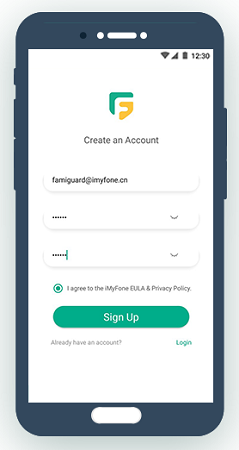
Step 3. Login the Account and Activate Kid's Phone, then Verify Kid's Phone
Next you need to log into the account from your kid's phone by choosing the "Kid" option and activate the main FamiGuard parental control service on your kid's phone. You need to accept and provide all the permission the app needs. Then you need to login to your FamiGuard account from your own phone by choosing the "Parent" option. So FamiGuard will recognize your phone as a Parent device and it will connect your device with your kid's phone.
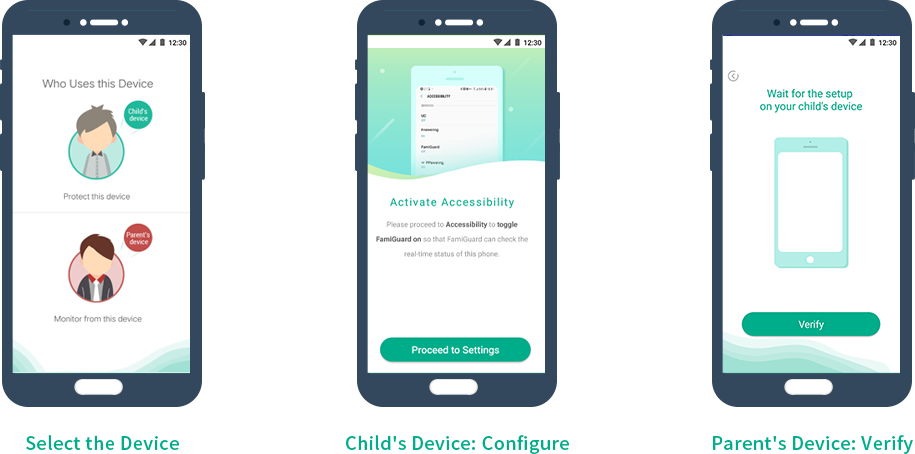
Step 4. Start App Time Control
You will easily be able to use all the parental control features from your device after that. You can block any apps you want from the parent device. You can also set time limits to block the apps for a certain time by using FamiGuard.
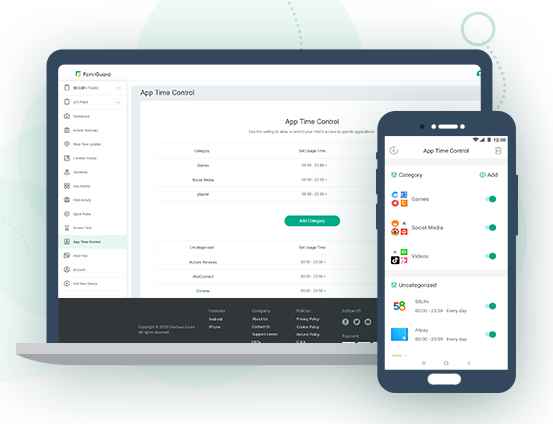
Part 3: Further Reading: How to Block Children from Online Threats
Blocking children from online threats is the first priority for parents as all the kids can access the internet from their smartphones. Luckily FamiGuard has all the best parental control features that will help you to save your kids from any kind of harmful content from online. This amazing and effective parental control app can not only block apps but also has other wonderful features as well. Here are the features that will give you the best parental control experience ever -
It can track location of your kid's device on real time by using Geo-fencing technology. You will always know where your kid's are.
It will help you monitor your kid's activity on their device. Whatever they doing on their phone, you will know about it every time.
You can block and any potential threat from your kid's device such as any app, harmful content, suspicious activity etc.
It filters the web content that is being accessed by your kid's device. So that your kid stays harmless from any kind of inappropriate and adult content online.
You will get reports of how your kid's are using their device. Including app activity, web browsing activity, geofence report even location history report.
You can also limit their screen time so that they are forced to stop using their phones when the daily time limit is reached. You can also block them from using their phones on a certain time or place.
You can easily customize and control your kid's phone from your own device. It's totally remote controlled so you will control everything all the time.
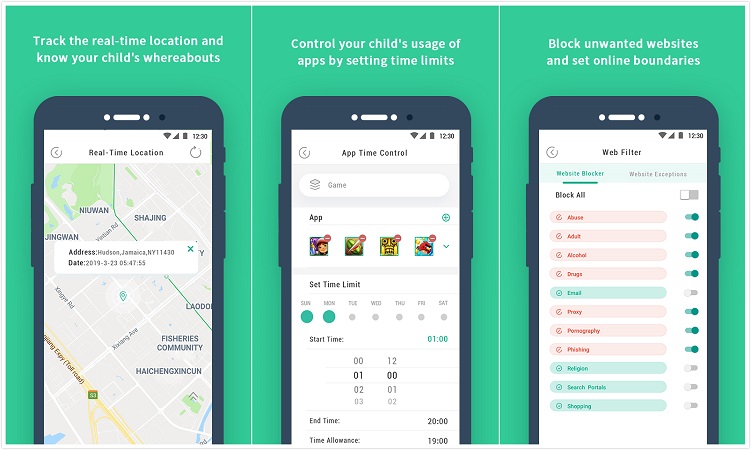
Sum Up
Children's are not being able to concentrate on their studies and important daily chores due to excessive usage of their smartphone and its addiction. As a parent, it's high time for you to take action and become a better parent. You can save your kid by using only one app that can guarantee your kid's safety from everything harmful of both online and offline. Start using FamiGuard now as it's the best app blocker for studying. There is no other app that can guarantee you all the solution to your kid's phone using problem.
By Tata Davis
An excellent content writer who is professional in software and app technology and skilled in blogging on internet for more than 5 years.
Thank you for your feedback!



































