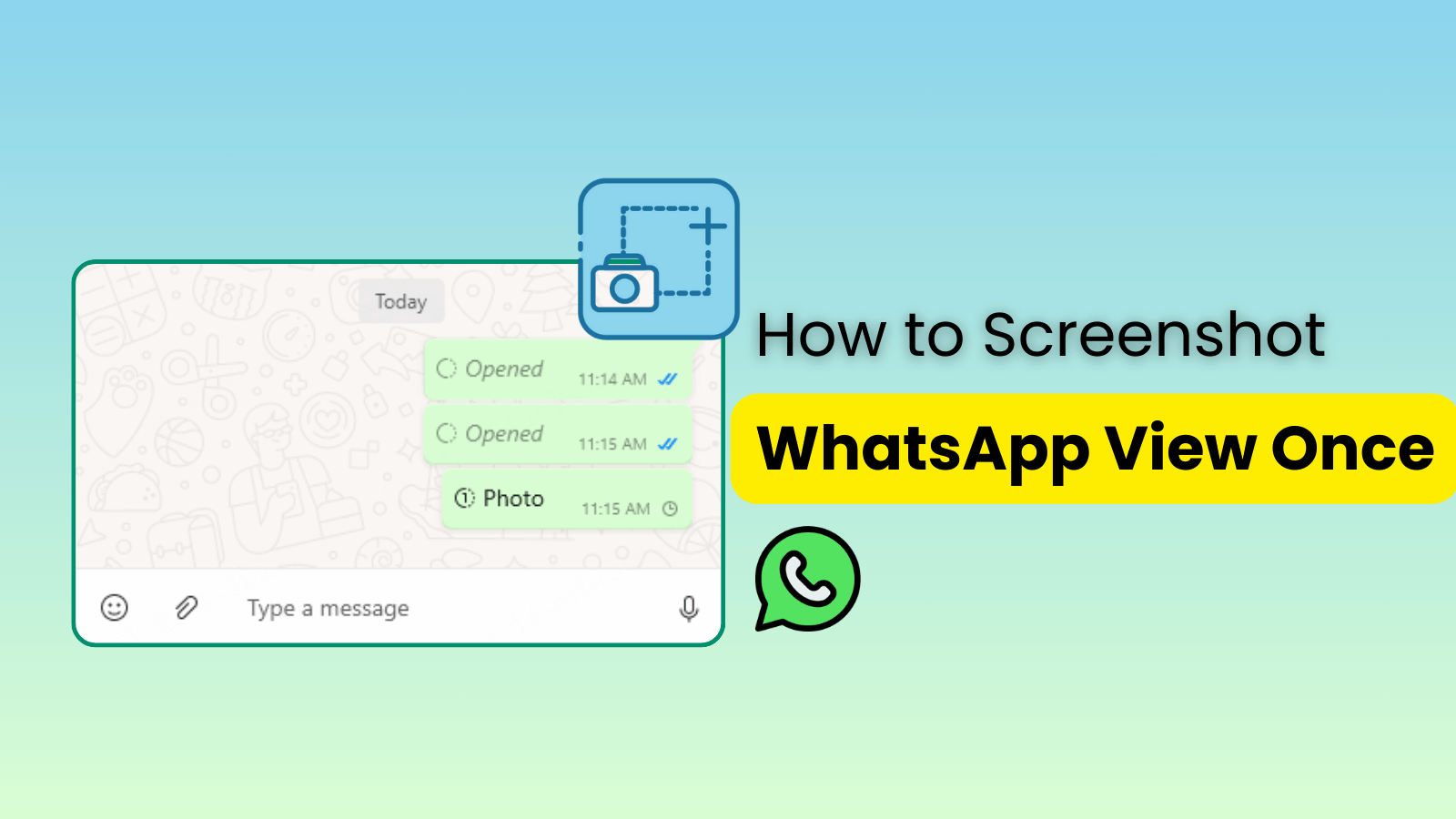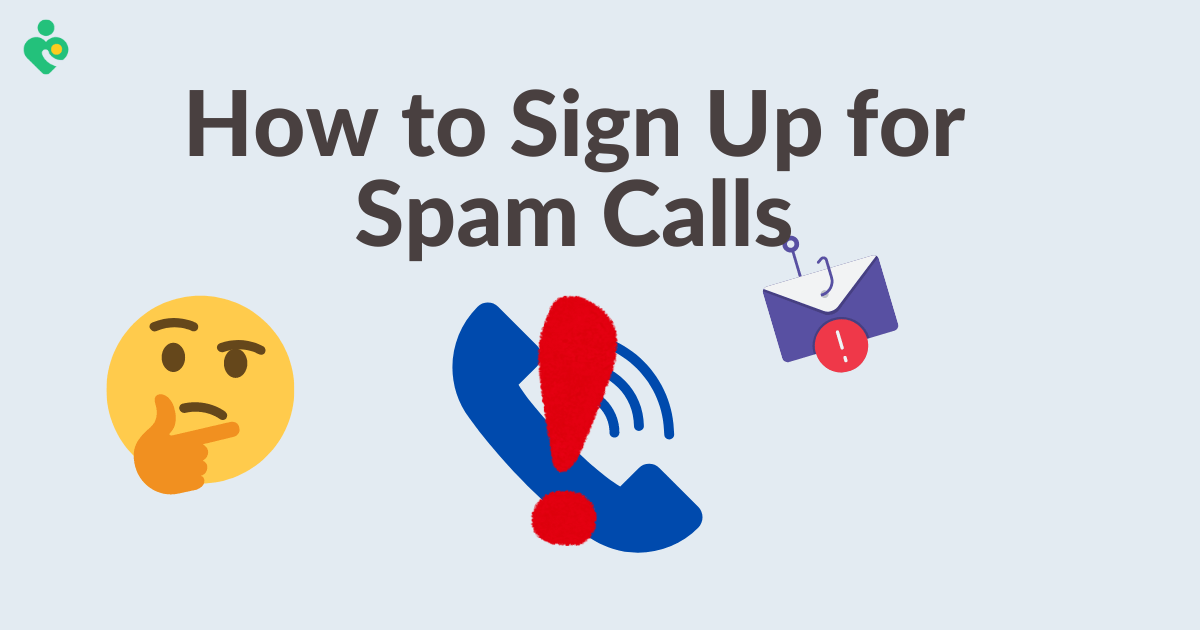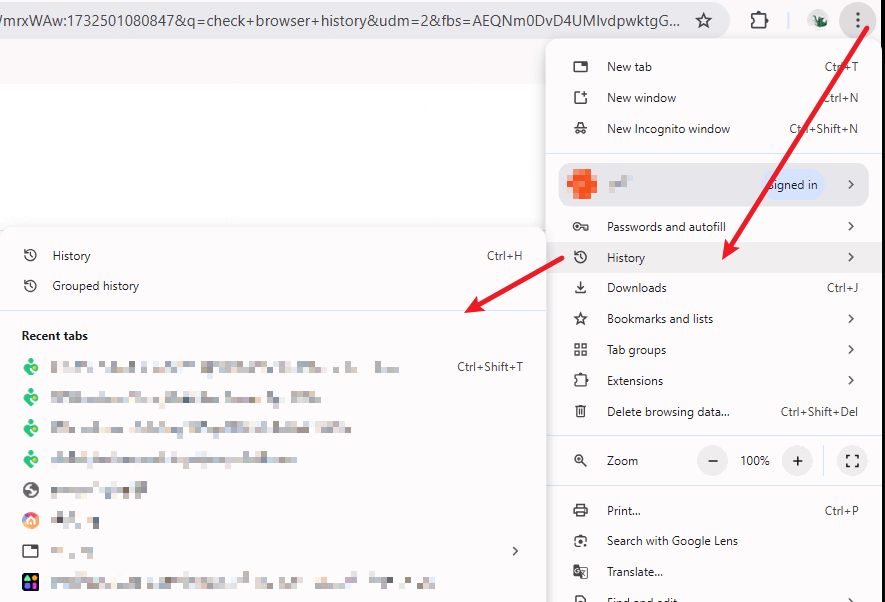Recently, some WhatsApp users have encountered a "WhatsApp single tick but online" issue. What does it? For instance, you send a message to someone on WhatsApp, and it shows a single tick next to the message; however, when you check the message later, you see the recipient is online. So, why does this happen? Are you being blocked?or is it just only one tick on WhatsApp but not blocked?
In this article, we'll explore reasons why "WhatsApp single tick but online" happens and help you get a deeper insight into how to know if you're blocked by someone on WhatsApp,and tips on how to get only one tick on WhatsApp with internet.
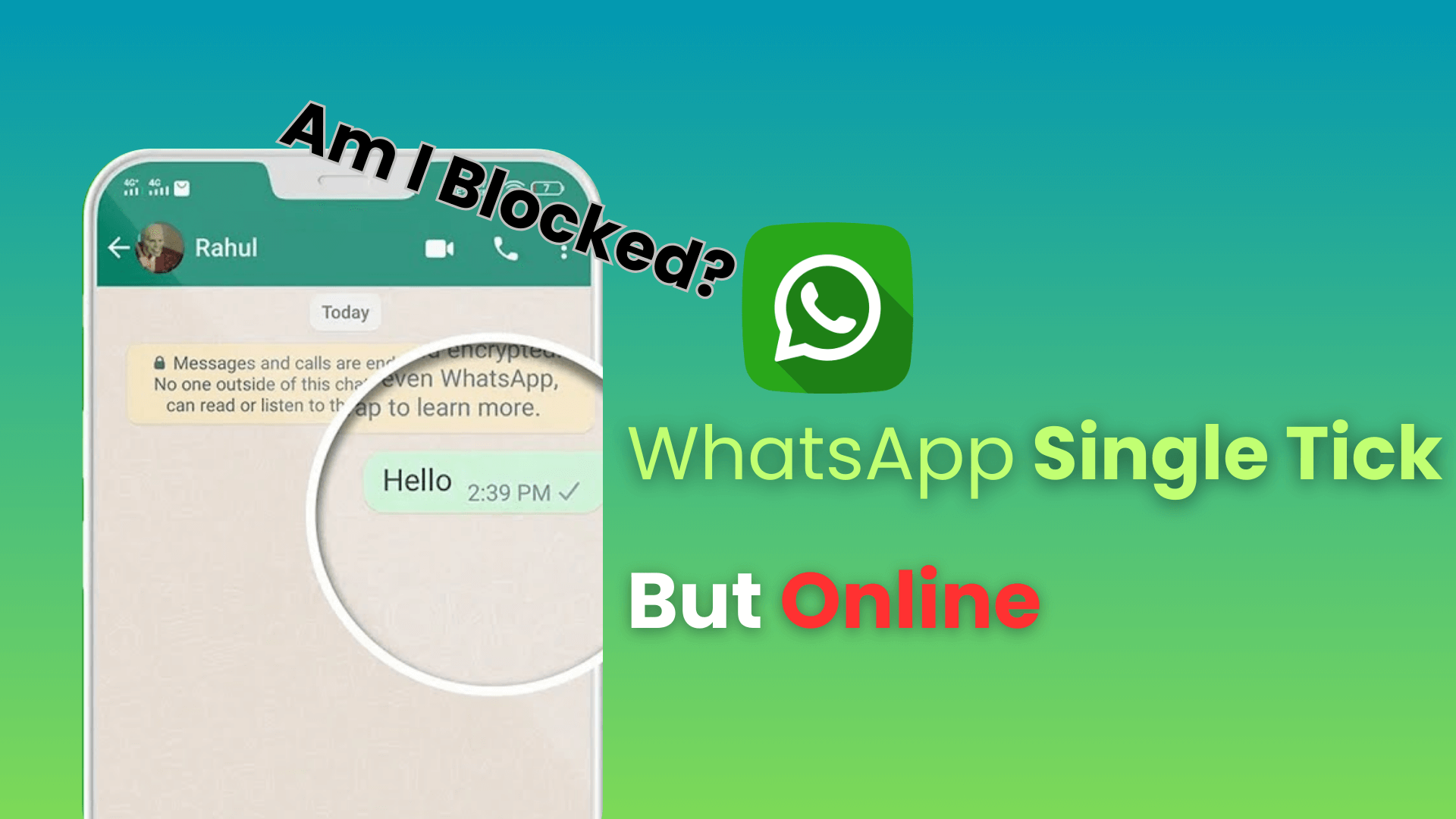
WhatsApp Single Tick but Online
Part 1: Why Is There a WhatsApp Single Tick but Show Online?
What Does One Tick/Check Mean in WhatsApp?
Many users ask, "what does one tick/check mean on WhatsApp?" In WhatsApp messaging, a whatsapp single tick signifies that your message has been sent from your phone, but it hasn't yet been delivered to the recipient. It may indicate that the recipient's network is unavailable, their device is off, or they're deliberately avoiding messages. Once delivered, two ticks appear, confirming successful receipt and secure delivery.
When you notice a single tick next to a message you sent, it indicates that this message has been sent but not delivered to the recipient or the recipient hasn't opened your chat and seen your message. This situation can be confusing if the person appears to be online since you have no idea whether the person just forgot to see your message or has blocked you. It might also occur if the message shows whatsapp single tick but read, where read receipts are disabled.
No worry! Here are some primary reasons why "WhatsApp single tick but show online":
1. Their internet connection isn't stable
The first reason that comes to mind when we see a single tick while the recipient is online is an unstable internet connection. If you’re wondering, “what does one tick mean on WhatsApp?”, an unstable connection could be the culprit. For instance, if the person is experiencing connectivity issues—perhaps due to weak Wi‑Fi or mobile data—WhatsApp might not sync message status updates properly, leading to one tick even though they’re active. This is essentially how to show single tick in WhatsApp when data is on.
This can happen due to various factors. For example, if you are using a Wi‑Fi network that has a weak signal, you can switch to mobile data or reconnect to a stronger network.
2. They forget or are too busy to see WhatsApp messages
Another reason could simply be that the contact is too busy to check your messages on WhatsApp. They may have opened the app but haven't yet tapped into your chat. This scenario can occur when:
Multitasking: They’re engaged in other tasks, making it difficult to respond immediately.
Notifications Overload: If the person receives numerous messages, yours might get overlooked—even if they’re online.
3. They are using a modified version of WhatsApp
If the contact uses a modified WhatsApp version, like GB WhatsApp, it can lead to the "WhatsApp single tick but online" issue. These versions often let users hide read receipts or manipulate delivery notifications. If you notice frequent one‑tick behavior, consider the possibility of a modified app—another form of whatsapp one tick but not blocked.
4. They turn off the "Read receipts" option
WhatsApp allows users to disable read receipts, meaning even after reading your message, it won’t update to two ticks or blue ticks. This brings up the common query, “why is there only one check mark on WhatsApp?” Turning off read receipts results in just a single tick, regardless of actual message engagement, and can appear as whatsapp single tick but read.
5. They blocked you [Could be the Worst]
In the worst-case scenario, a persistent single tick combined with no status updates or profile picture changes might indicate you’ve been blocked. When blocked, your messages will always show one tick and never progress. However, before jumping to conclusions, explore other reasons—being blocked is just one explanation among many.
Part 2: Does One Grey Tick on WhatsApp Mean I'm Blocked?
Many users often ask, "what does one tick means in WhatsApp?" when they see only one check on WhatsApp.One single tick on WhatsApp can't completely mean you're blocked. A grey tick can indicate that your message has not been delivered, but it's not insufficient and automatically means you have been blocked. It is essential to consider other factors, such as the recipient's online status and activity on WhatsApp. If you want to learn how to know if someone blocks you on WhatsApp when it shows one grey tick, we'll next offer effective ways to help with it.
Part 3: How to Know If Someone Blocks Me on WhatsApp When Shows One Grey Tick?
Determining whether you have been blocked on WhatsApp can be tricky, especially when you see a single tick next to your messages. This situation often makes you wonder, "what does one check mark mean on WhatsApp?" or "why is there only one check mark on WhatsApp?" Here are some methods you can use to determine if you have been blocked:
1. Use FamiGuard WhatsApp Last Seen
The best way to know if someone blocks you on WhatsApp when showing one grey tick is to use FamiGuard WhatsApp Last Seen, a dedicated WhatsApp online checker, which allows you to gain insight into someone's online status and status updates on WhatsApp.
If the contact is online but didn't read your messages, and she updates her WhatsApp status, but you can't see the updates, then you most likely are blocked by the contact. If not blocked, at the very least, the person intentionally avoids communication.
Here's how to know if someone blocks you on WhatsApp using FamiGuard WhatsApp Last Seen:
Step 1. Start by creating a FamiGuard account and subscribe to a plan based on your needs.
Step 2. Login to your account on the FamiGuard website, click on your profile picture at the top-right corner to access the "Member Center" > "My Benefits" > "My Product", find FamiGuard WhatsApp Last Seen you just ordered, and click "Start Monitoring."
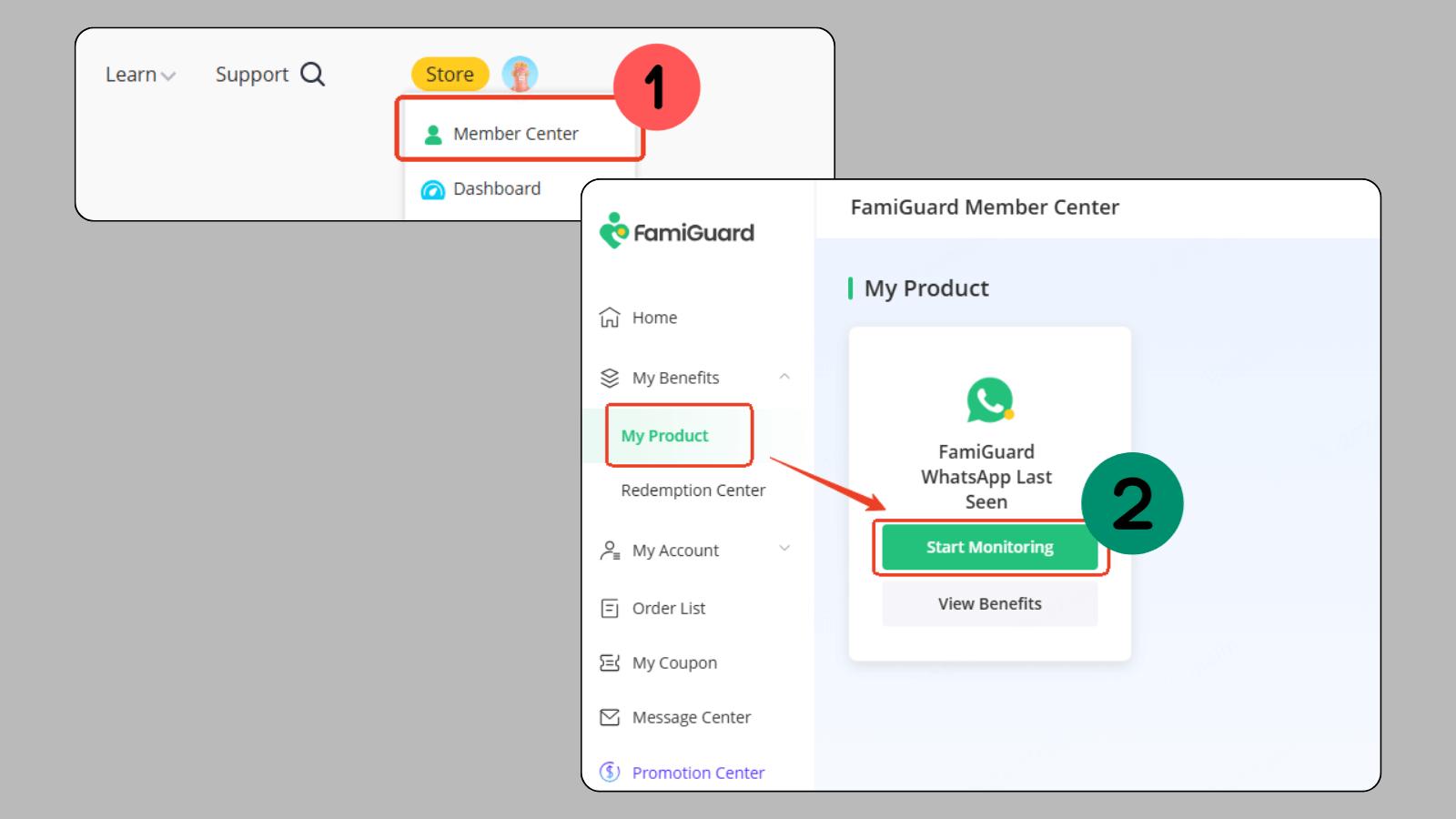
Step 3. Choose "Add a new contact," then open your WhatsApp, navigate to the "Linked devices" option, and scan the QR code provided on the FamiGuard web control panel. Now you can see your WhatsApp contacts; click the "Add" button next to the target contact. To add more contacts, just continue to click the "Add" button next to every contact.
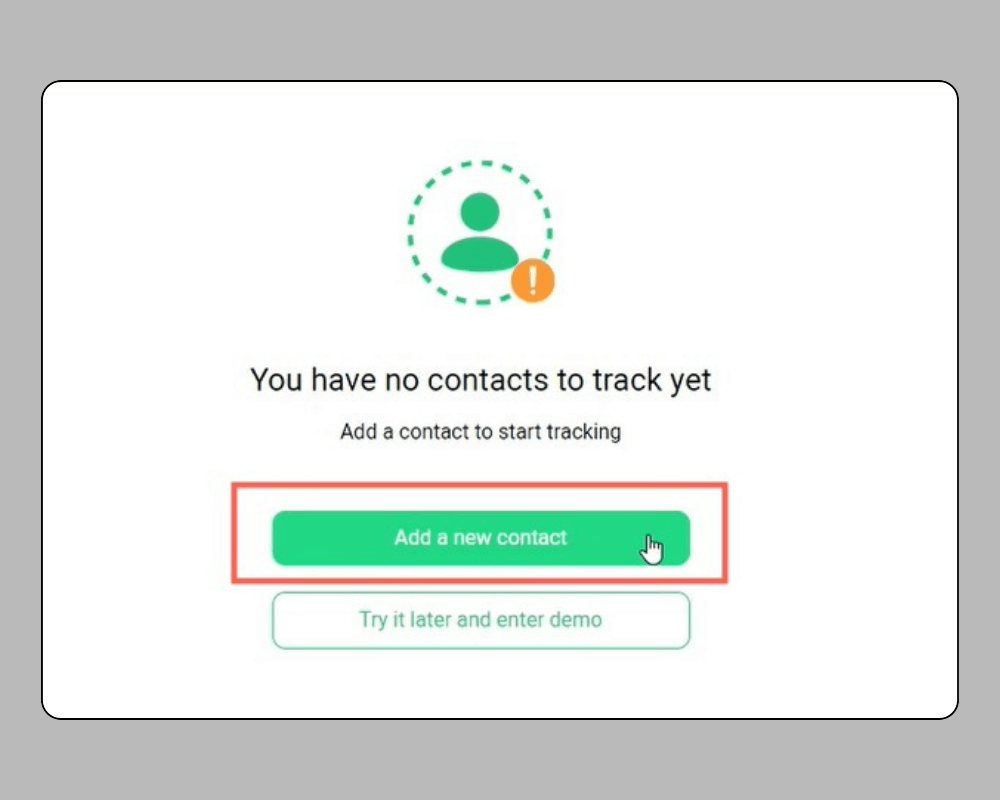
Step 4. Here, you can check the contact's online status and status updates on WhatsApp.


FamiGuard WhatsApp Last Seen – Top WhatsApp Online Status Checker
-
Online Monitoring: Check your contacts' online and last seen status on WhatsApp, even if hidden.
-
Track Status Updates: View WhatsApp status updates of your contacts, including photos, voices, quotas, etc.
-
Easy to Use: It's equipped with a clear interface, making it accessible even for beginners.
-
WhatsApp Usage Reports: It offers detailed usage reports of your contacts' WhatsApp so that you can know the daily and weekly usage of your contacts.
-
Support Data Export: You can export data on your WhatsApp contacts' online activity.
2. Other Indicators of Being Blocked
Besides using third-party tools, you can look for additional signs that might indicate blocking:
Profile Picture Changes: If you notice that the contact's profile picture has changed and you can no longer see it, this could be a sign of being blocked.
Last Seen Status: If you cannot see their last seen status anymore, it might indicate that you are blocked.
No Response to Calls: Attempting to call the contact and failing to connect may further confirm your suspicions.
Part 4: FAQs about WhatsApp Single Tick but Online
When you see a single grey tick next to your message while the recipient appears to be online, it means your message has been sent but not delivered. Many users ask, "what does one tick means in WhatsApp?" This can occur due to unstable internet connections, the recipient being busy, or specific privacy settings preventing immediate delivery.
This scenario can occur when the recipient is connected to the internet but cannot receive your message due to connectivity issues, modified WhatsApp versions, or if they have turned off read receipts. It can also happen if they are intentionally ignoring your messages.
Conclusion
In summary, encountering "WhatsApp single tick but online" can be confusing and frustrating. There are various reasons for this occurrence, ranging from connectivity issues to privacy settings. If you suspect that you've been blocked, consider the signs mentioned above, and to get more precise information, you can use FamiGuard WhatsApp Last Seen to check someone's online status and status updates on WhatsApp. Communication is key, and sometimes, a simple follow-up message can resolve misunderstandings.
By Tata Davis
An excellent content writer who is professional in software and app technology and skilled in blogging on internet for more than 5 years.
Thank you for your feedback!