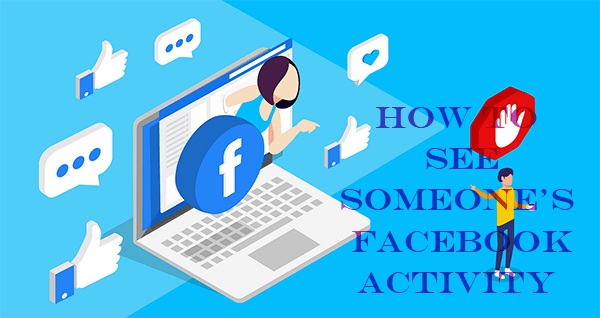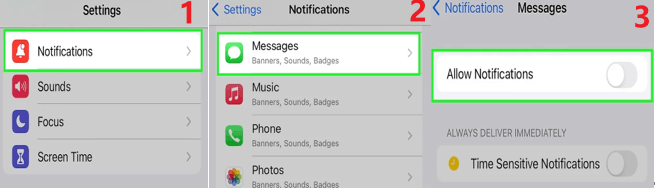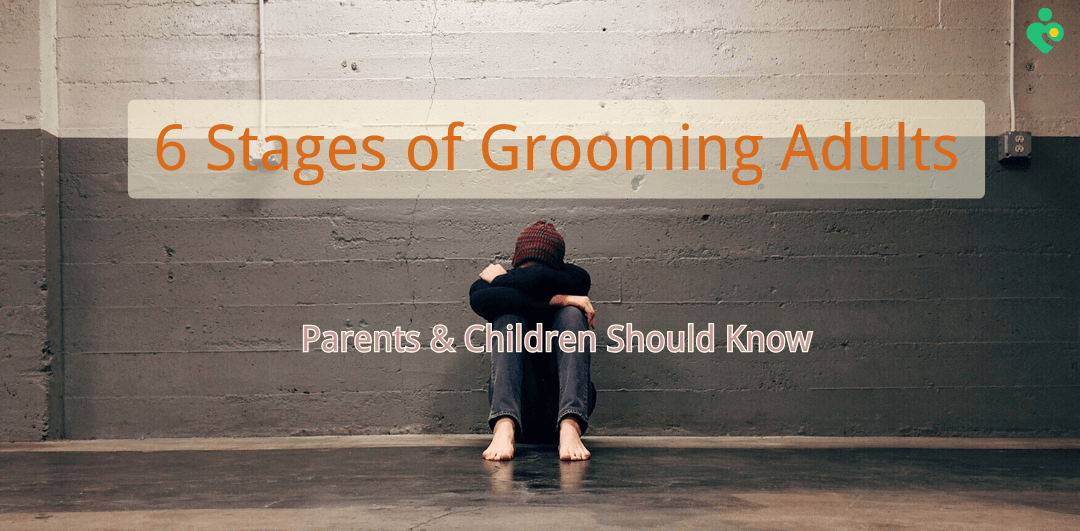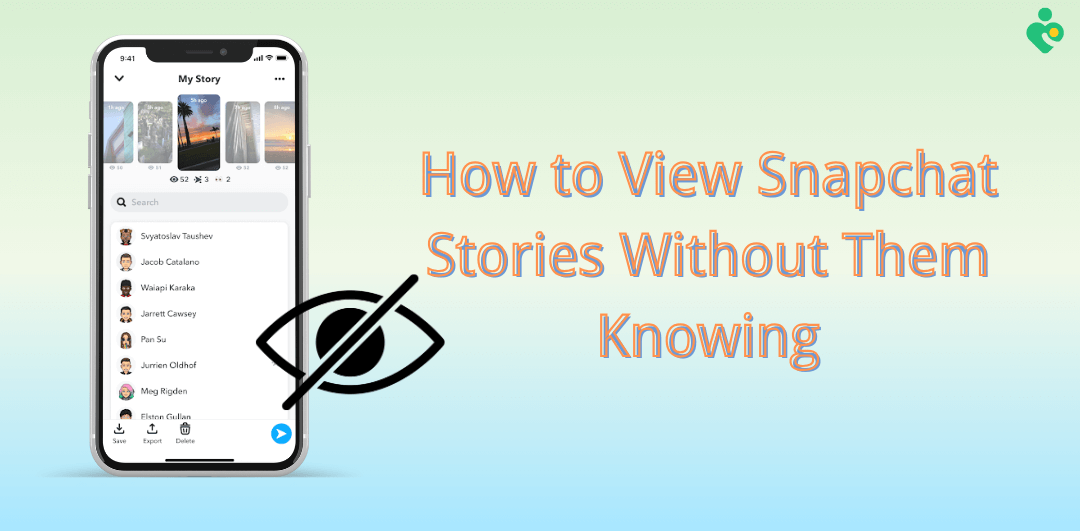Sometimes, one of your WhatsApp contacts may show online on WhatsApp, however, when you send them messages, they don't read messages as usual. This can be puzzling when you don't realize any reasons. Fortunately, sometimes these people who don't read messages as usual may not do it on purpose, there may be some other reasons.
In this comprehensive guide, we'll analyze different reasons that may cause someone to WhatsApp online but not read messages. There are also more tips and tricks about the online status of your contacts on WhatsApp.

Unveiling the Mystery: WhatsApp Online but Not Read Message
Part 1: What Does Online Mean on WhatsApp?
Before we explore the potential reasons behind the "WhatsApp online but not read message" scenario, it's crucial to understand what the "online" status on WhatsApp signifies. When a user's WhatsApp account displays as "online," it typically indicates that their device is connected to the internet and the WhatsApp application is running in the background or actively being used.
However, it's important to note that the "online" status doesn't necessarily mean that the person is actively engaged in a conversation or has read your message. Various factors can contribute to this discrepancy, and we'll explore them in detail throughout this guide.
Part 2: Why Does Someone's WhatsApp Online but Not Read Messages?
There could be several reasons why someone's WhatsApp shows them as online, but they haven't read your message. Let's check out some of the most common explanations:
Reason 1. The person is busy
One of the most plausible reasons for someone being online on WhatsApp but not reading your message is that they are preoccupied with other tasks or activities. In today's fast-paced world, multitasking has become a norm, and individuals often take on multiple responsibilities at one time.
When someone is engaged in work, attending a meeting, or participating in a social gathering, they may have WhatsApp running in the background but lack the immediate capacity to respond to incoming messages. In such instances, it's advisable to exercise patience and refrain from making assumptions about their intentions or availability.

Reason 2. The person avoids replying to you
While it may be an uncomfortable truth, there are instances where someone might intentionally avoid reading or responding to your messages. When you message them on WhatsApp, they may try to discourage you from continuing to chat with them by not reading your messages. These behaviors could stem from various personal or situational factors, such as conflicts, misunderstandings, or a desire to maintain distance.

If you find that someone is avoiding you in this way, unless you can understand the underlay reasons for this and then have an honest conversation with them, I don't think it’s necessary to keep reaching out to the person. It's not really nice to be treated in this way, but don't doubt yourself, just have empathy and then let the other person PASS AWAY. Don't try to get the person's attention by bombarding them with messages or phone calls either, it just makes the situation worse and takes away you from being demeanor.
Reason 3. There is an internet connection issue
Fortunately, in some cases, the "online" status on WhatsApp may not accurately reflect the user's current connectivity situation. Internet connection issues, such as intermittent or unstable networks, can cause differences between the displayed status and the actual ability to receive or send messages.

If you suspect that the person you're trying to reach is experiencing connectivity problems, it's advisable to exercise patience and try reaching out at a later time when their internet connection may be more stable.
Reason 4. The person is chatting with others
Another explanation that can make sense for someone being online on WhatsApp but not reading your message is that they are engaged in conversations with other individuals or groups. WhatsApp allows users to participate in multiple chat threads simultaneously, and it's possible that the person you're trying to reach is prioritizing or focusing on different conversations at that moment.
In such scenarios, it's important to respect the person's right to manage their communication priorities and avoid making assumptions about their intentions or availability.
Bonus Tip: How to Know If Someone Is Online on WhatsApp Even If They Hide It?
As we mentioned above, someone may experience an internet connection issue in the instance "WhatsApp online but not read messages". Then this could lead to the question "How do we know someone's real WhatsApp online status when experiencing internet issues", or change to a more common situation, how do we know if someone is online on WhatsApp when they choose to hide it?
Fear not, there are ways to determine if someone is actively using the app while WhatsApp users can hide their online status. One effective solution is to use a dedicated WhatsApp online tracker like FamiGuard WhatsApp Last Seen.
FamiGuard WhatsApp Last Seen is the best way for you to monitor the online activity and the last seen status of WhatsApp users, even if they have hidden their online status. Besides, you can also get detailed reports of online and offline timestamps of your contacts on WhatsApp, helping you gain insight into their online activities. Moreover, this tool offers an online notification functionality to notify you when someone is online on WhatsApp.

Powerful WhatsApp Online Status Checker - FamiGuard WhatsApp Last Seen
-
Online Status Checking: You can check the WhatsApp online status of your contacts, even if their online statuses are hidden.
-
Online Notification Receiving: This tool will notify you when someone is online on WhatsApp.
-
Last Seen Viewing: You can see someone's last seen status on WhatsApp even if hidden, showing you detailed timestamps of someone's last active on WhatsApp.
-
Comprehensive Reporting: It offers complete reports of the online presence and the last seen timestamps of your contacts on WhatsApp, making it easier to view someone's WhatsApp usage.
-
100% Secure: It operates in stealth mode, and you don't need to download any apps using this tool, ensuring you won't be detected by your contacts.
How to Use FamiGuard WhatsApp Last Seen?
It's straightforward to use this tool, and here are the detailed steps:
Preview Steps:
-
Register Account
-
Access Dashboard
-
Add Contacts
-
Start Monitoring
Step 1. Register Account
Click on the Monitor Now button to sign up a FamiGuard account by providing your valid email and secure password. Choose an appropriate subscription plan.
Step 2. Access Dashboard
Sign in to the FamiGuard website, click on your profile picture at the top-right corner to enter the Member Center, go to My Product, find FamiGuard WhatsApp Last Seen you just purchased, and click on the Start Monitoring button to access the web control panel.
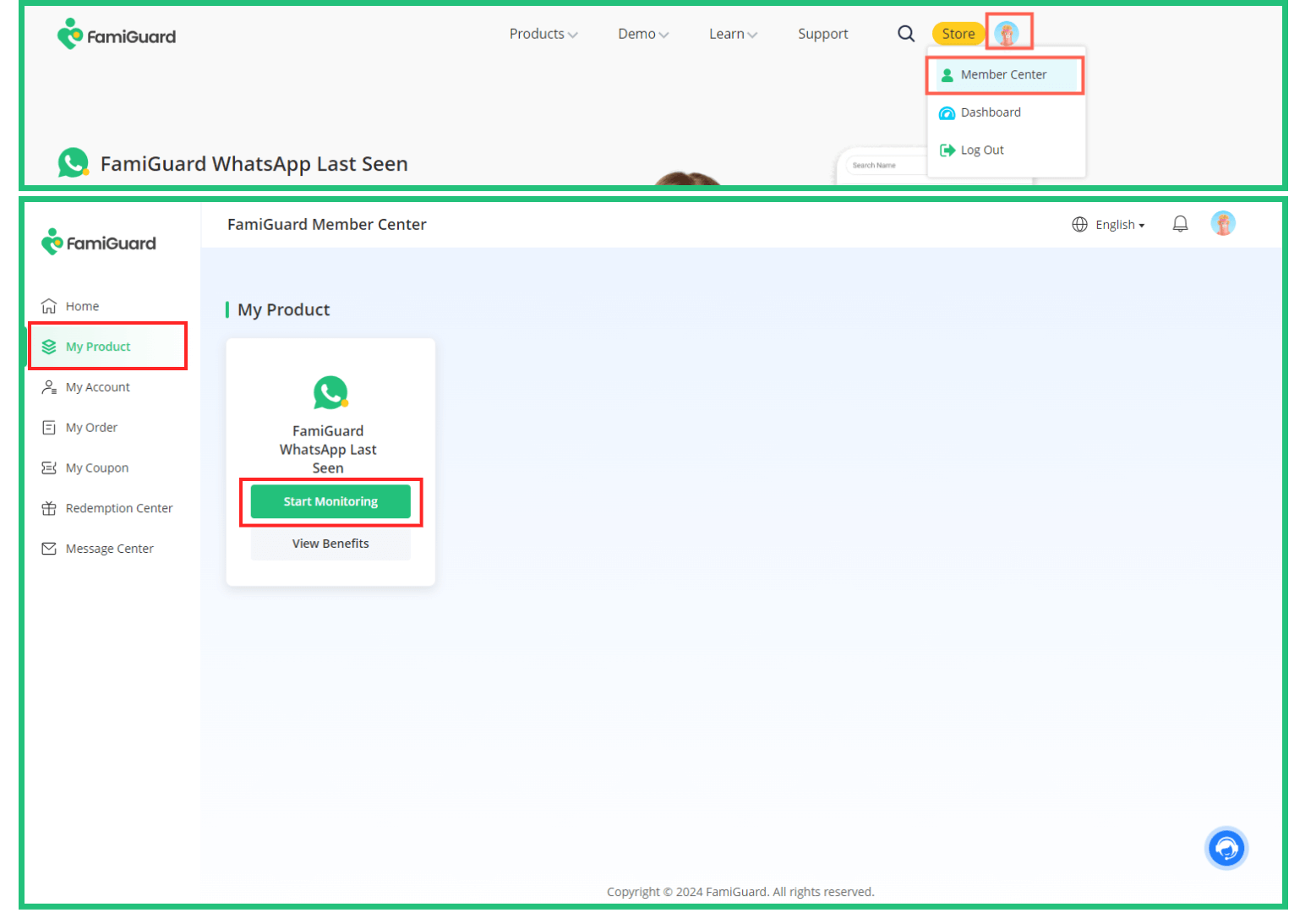
Step 3. Add Contacts
You can see the Add Contacts button, click on it, and choose a way to add your WhatsApp contacts. You can manually input your contacts' WhatsApp numbers one by one to add, or scan the on-screen QR code to add your WhatsApp contacts.
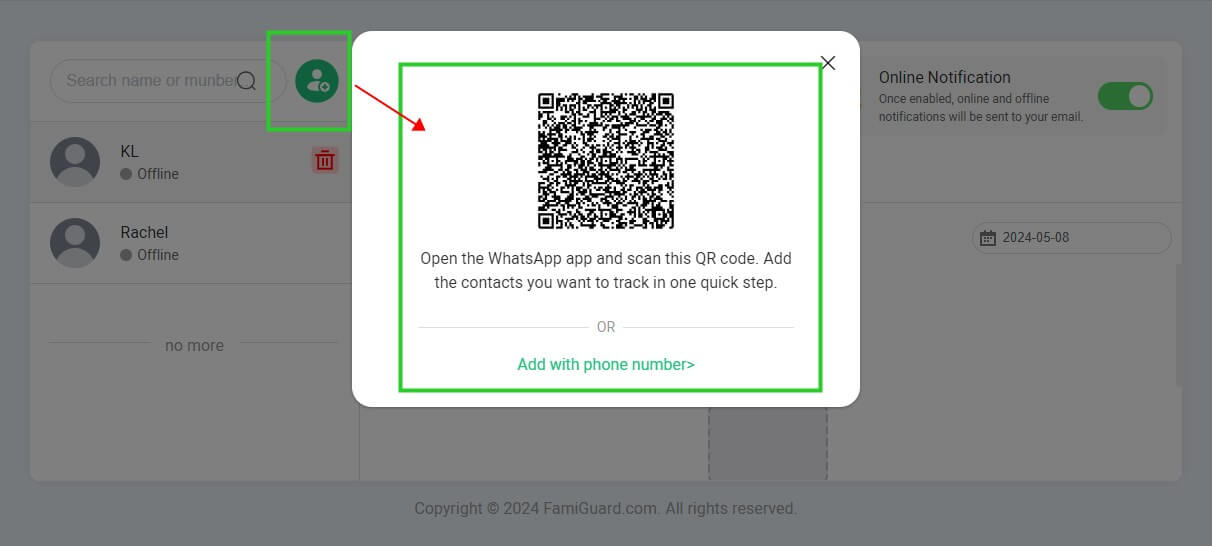
Step 4. Start Monitoring
Once you finish adding contacts, you can see the online status and the last seen timestamps of your WhatsApp contacts at the left monitoring list, even if they have chosen to hide their online status. Select one of your contacts, you can also check the person’s online history time, view the daily or weekly WhatsApp usage, and turn on the online notification option to get a notification when someone comes online on WhatsApp.
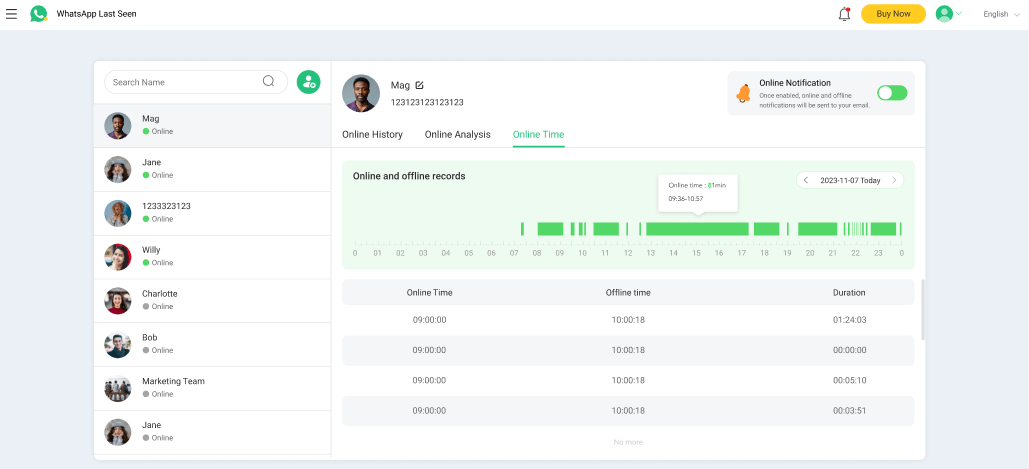
How to Use FamiGuard WhatsApp Last Seen? (Video Tutorial)
FAQs: Questions Related to WhatsApp Online but Not Read Message
Yes, it is possible to be online on WhatsApp and not receive messages. This can occur due to various reasons, such as internet connectivity issues, app glitches, or the user's device settings. If you suspect that someone is online but not receiving your messages, it's advisable to try resending the message or contacting them through alternative means.
Yes, you can see if someone is online on WhatsApp without reading their message. The "online" status is displayed based on the user's device being connected to the internet and the WhatsApp application running in the background or being actively used. However, this status does not necessarily indicate that the person has read your specific message.
If someone has chosen to hide their online status on WhatsApp, you may not see their "online" status displayed. However, you can still check their "last seen" status, which provides an indication of when they were last active on the app. Additionally, as mentioned earlier, you can use tools like FamiGuard WhatsApp Last Seen to monitor their online activity, even if they have hidden their status.
Conclusion
There can be several explanations for the situation "WhatsApp online but not read messages", whether the person does this on purpose or not, we believe the reasons we list can relieve your puzzles.
Moreover, when you suspect someone doesn't read WhatsApp messages when they show online because the individual is experiencing an internet issue or when you suspect your contacts have hidden their online status on WhatsApp, you can utilize an advanced WhatsApp online status checker like FamiGuard WhatsApp Last Seen to check the online status and last seen time of your contacts.

By Tata Davis
professional in software and app technology, skilled in blogging on internet
Thank you for your feedback!