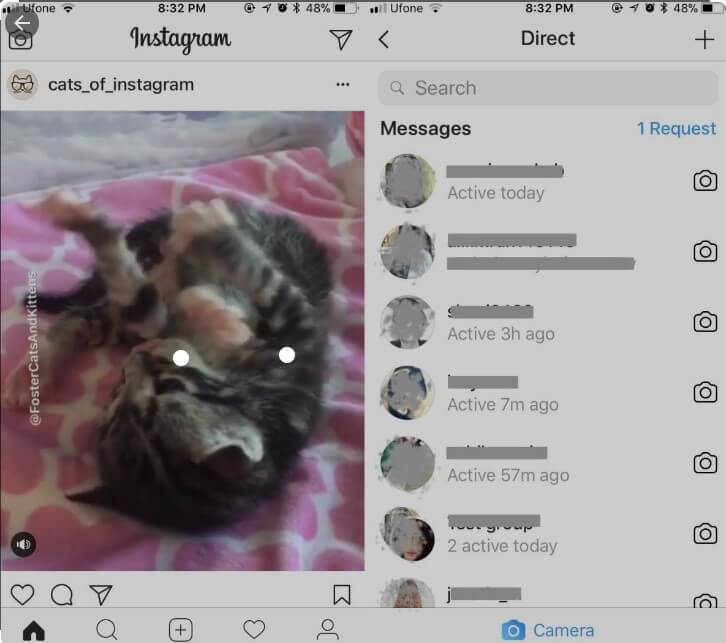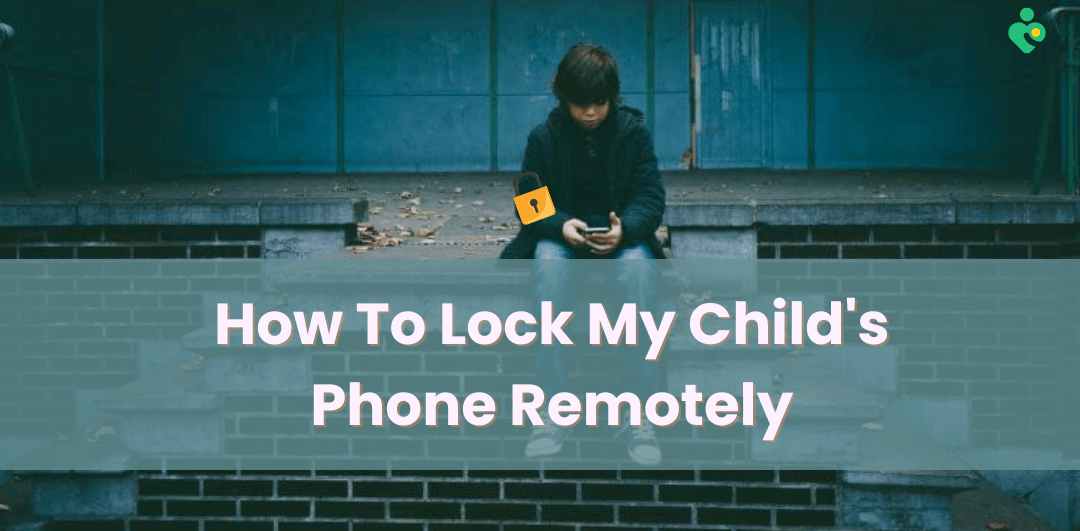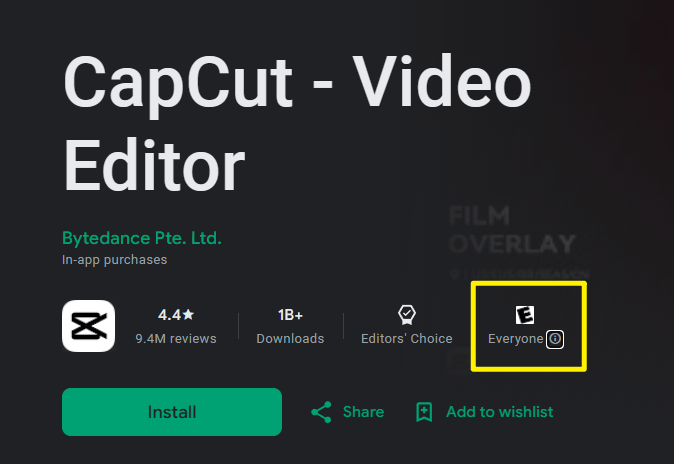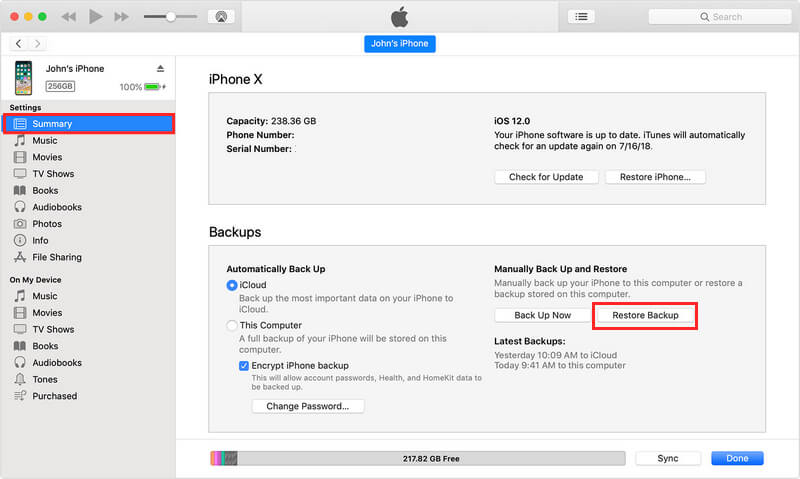WhatsApp, as one of the most popular instant messaging platforms, innovates the way we communicate with our loved ones, colleagues, and friends. Among its basic features, the "Last Seen" status has gained significant attention, raising users' curiosity.
Fear not, in this comprehensive guide, we will specifically address all your questions about "Last Seen" status on WhatsApp and equip you with the knowledge about WhatsApp "Last Seen", including "What does last seen mean on WhatsApp", "How to set and hide your last seen on WhatsApp", and a bonus tip to help you get insight into this feature better.
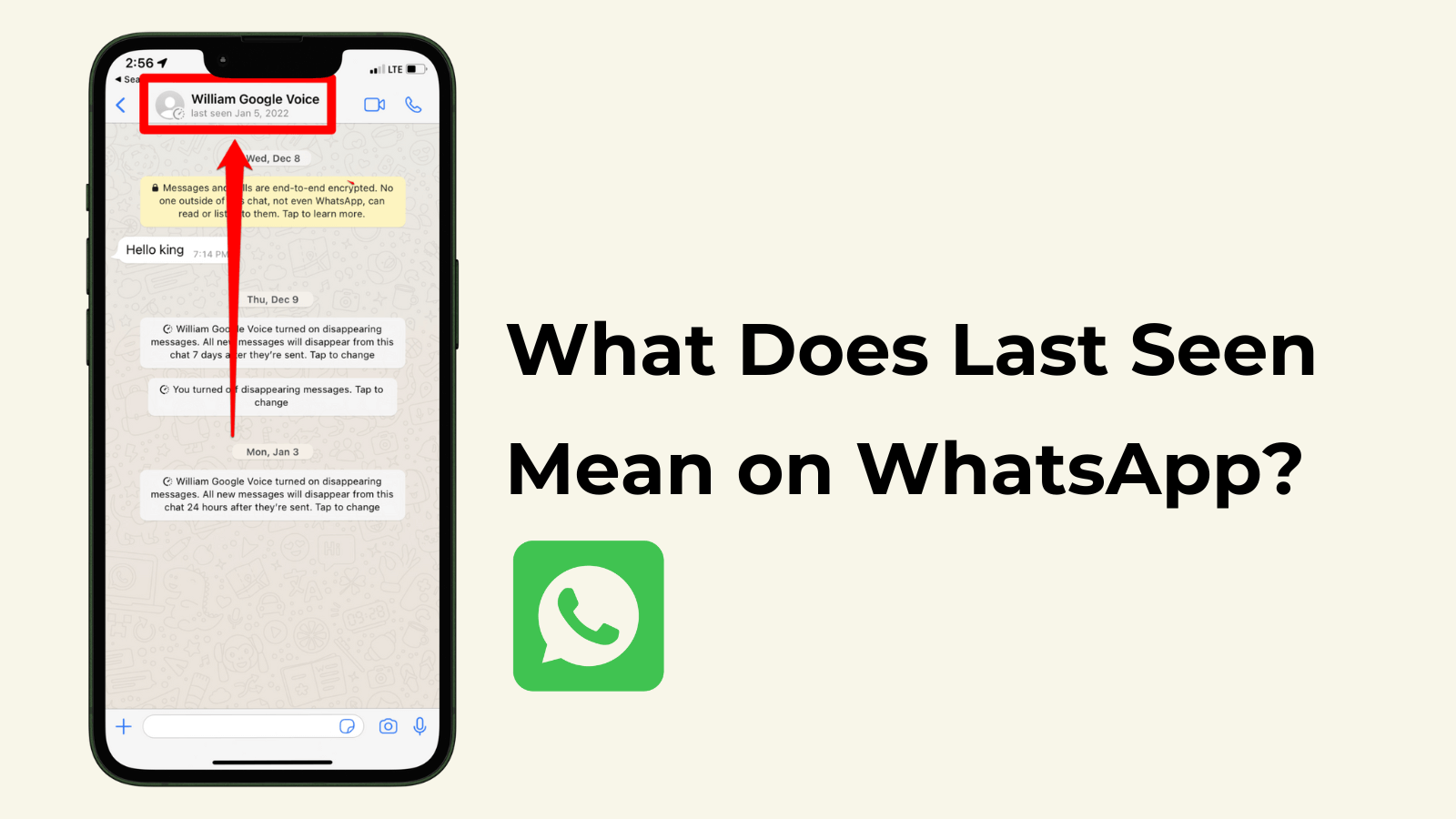
What Does Last Seen Mean on WhatsApp?
Part 1: What Does Last Seen Mean on WhatsApp?
The "Last Seen" feature on WhatsApp is a timestamp that indicates the most recent time a user accessed the application. When you engage in a one-on-one conversation with someone, you may notice a line at the top of the chat window that displays their "Last Seen" status. This information can be invaluable in gauging whether your contact is actively using the app or has been inactive for an extended period.
If the contact has logged into WhatsApp within the past 24 hours, the "Last Seen" status will display the precise time they were last active, adhering to the 24-hour clock format. For instance, if the status reads "last seen today at 15:23," it signifies that the individual was using WhatsApp at 3:23 PM on the current day.
Conversely, if the contact hasn't accessed WhatsApp for more than a day, the "Last Seen" status will showcase the full date without specifying the time. This could appear as "last seen on 07/06/2024," indicating that the user was last active on July 6th, 2024.
Additionally, WhatsApp respects users' privacy and allows them to customize their visibility of the "Last Seen" status on WhatsApp based on their preference. So you can go to the "Privacy" menu to set who can see your "Last Seen" status. If you cannot see someone's "Last Seen" status, it can be due to one of the following reasons:
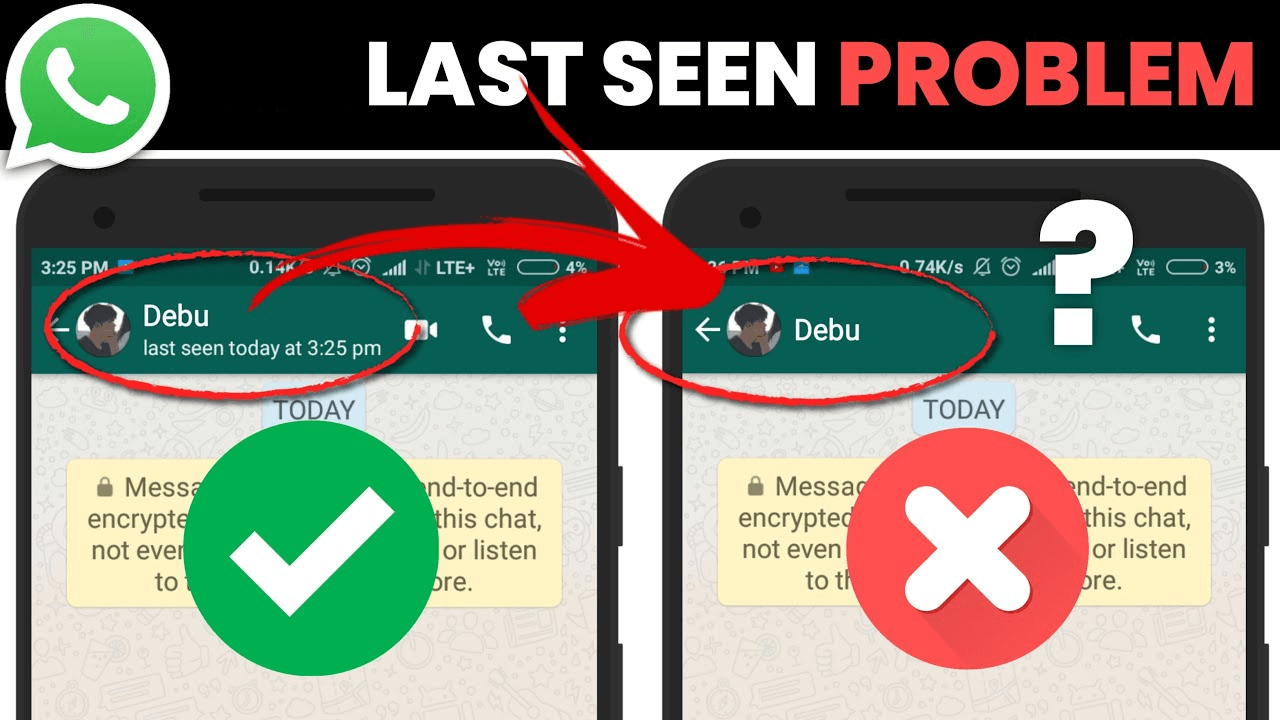
-
The contact has set their privacy settings to hide this information from you.
-
You might be blocked by the contact.
-
You haven't chatted with them or saved them as a contact previously.
-
There is a temporary internet connection issue.
Part 2: How to See Someone's Last Seen on WhatsApp?
Accessing a contact's "Last Seen" status on WhatsApp is a straightforward process. Here are the steps to follow:
Step 1: Open WhatsApp on your device.
Step 2: Navigate to and open the chat window of the contact you wish to see.
Step 3: Locate the top of the chat window, you can see their "Last Seen" status under their name or their profile picture.
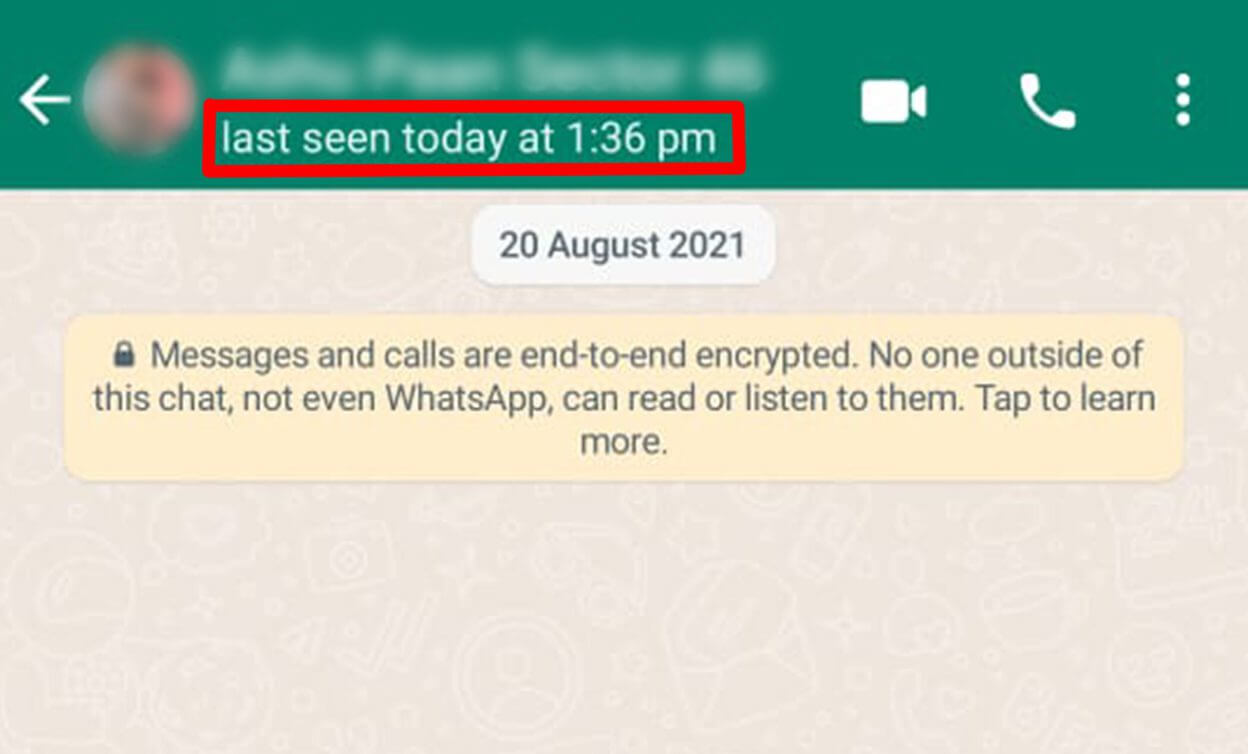
If the contact is currently online, the status will show "Online". If the contact logged into WhatsApp in recently 24 hours, you can see the "Last Seen" status show the precise time they were last active. Otherwise, if the contact hasn't used WhatsApp in over 24 hours, the full date will be displayed, such as "last seen on 07/13/2024".
It's important to remember that the ability to view a contact's "Last Seen" status is contingent upon their privacy settings and your relationship with them. If you cannot see their "Last Seen" status, it could be due to one of the reasons mentioned earlier, such as privacy restrictions or being blocked.
Part 3: How to Turn Off Last Seen on WhatsApp?
While the "Last Seen" feature can be beneficial in certain situations, some users may prefer to maintain a higher level of privacy and choose to disable it. WhatsApp provides users with the flexibility to control who can view their "Last Seen" and "Online" statuses. Here's how you can turn off the "Last Seen" feature on WhatsApp:
1. For Android Users:
Step 1: Open WhatsApp on your Android device.
Step 2: Tap on the three-dot menu icon in the top-right corner of the screen, and select "Settings" from the menu.

Step 3: Tap on "Account" > "Privacy".
Step 4: Tap on "Last Seen" under the "Last Seen & Online" section.
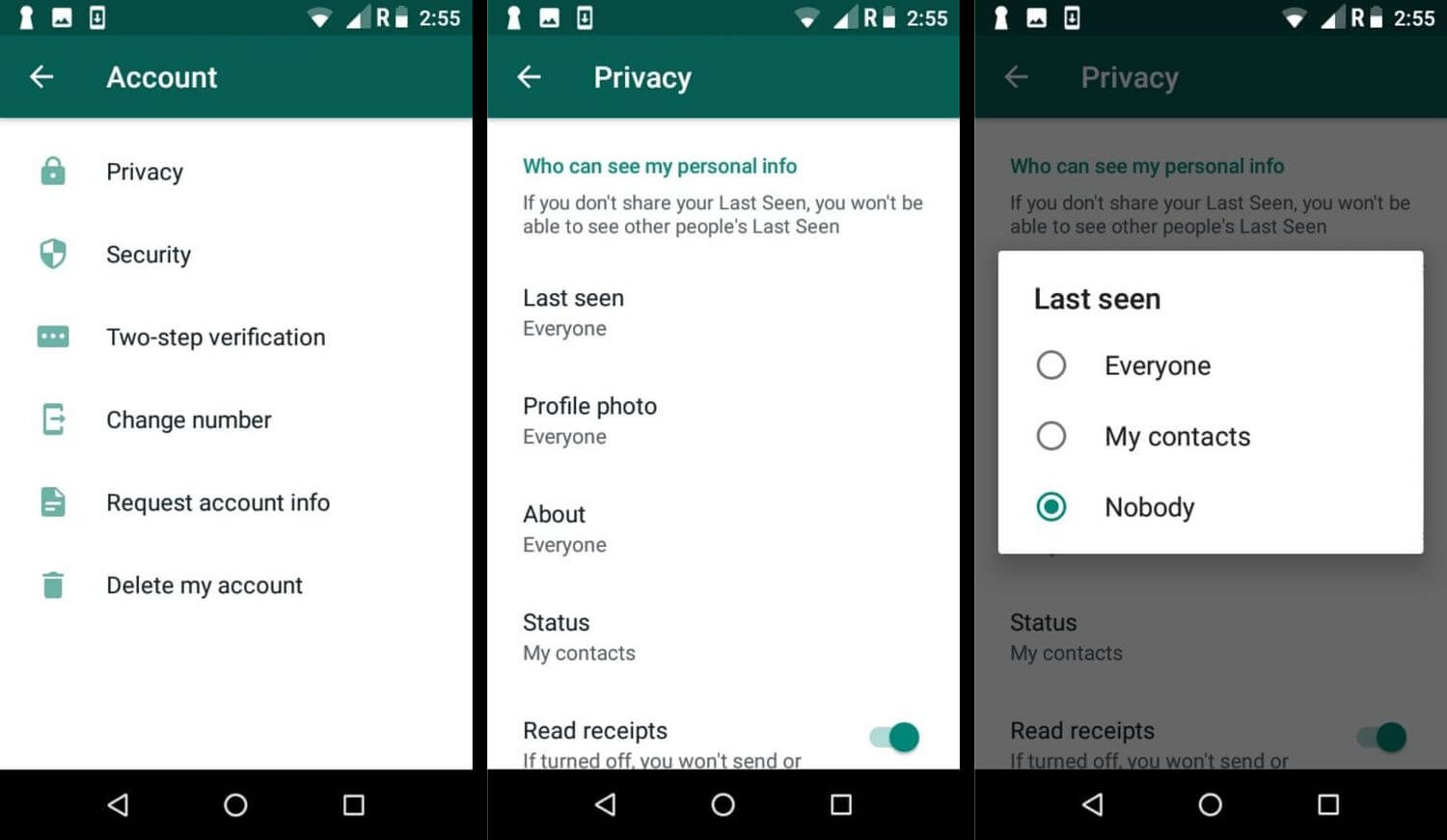
Step 5: Choose the desired option from the list: "Everyone," "My Contacts," "My Contacts Except..." (which allows you to exclude specific individuals), or "Nobody".
2. For iOS Users:
Step 1: Launch WhatsApp on your iPhone or iPad.
Sep 2: Tap on the "Settings" icon located in the bottom-right corner of the screen.
Step 3: Select "Account" > "Privacy".
Step 4: Find "Last Seen & Online" and tap on it.
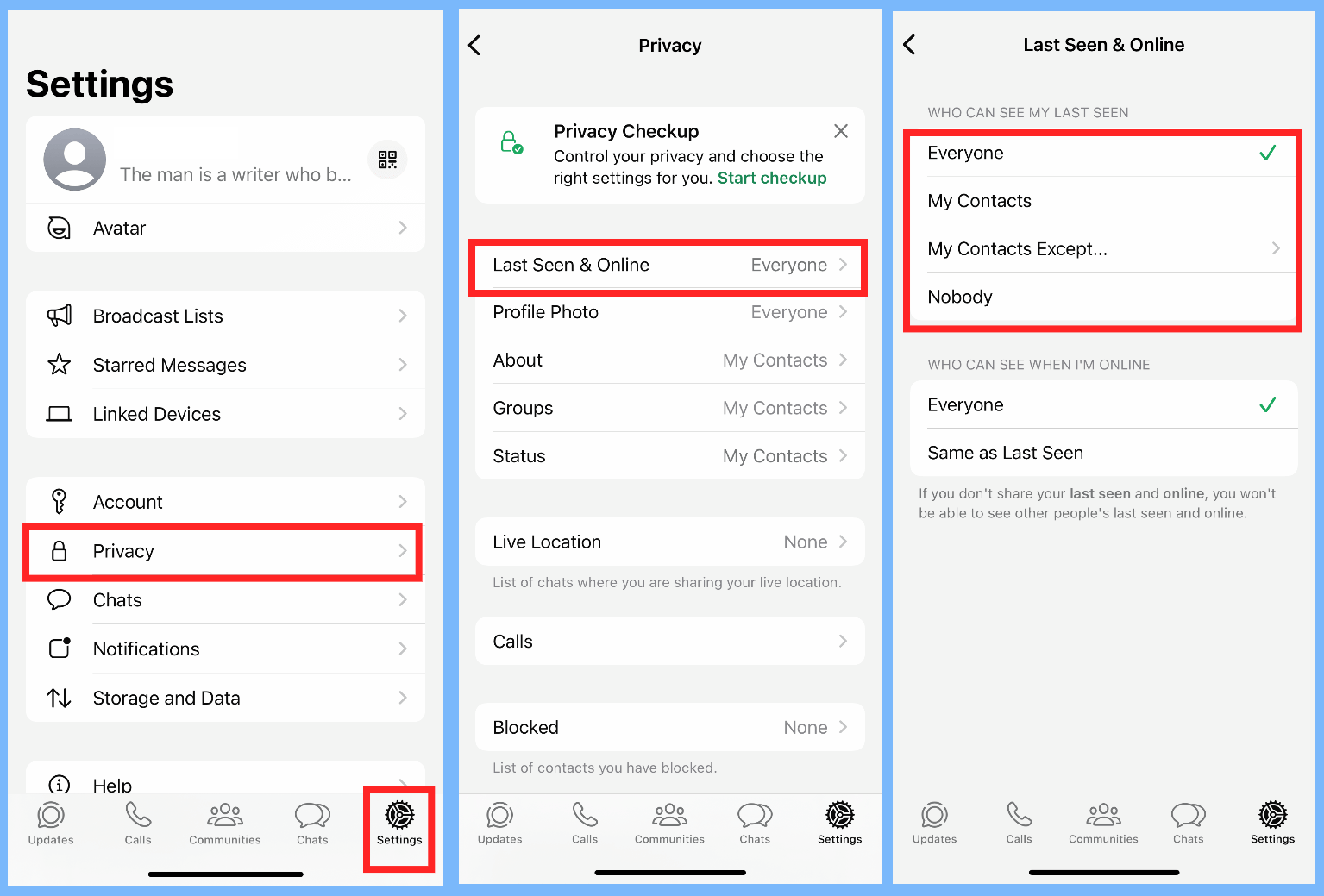
Step 5: Choose the desired option from the list: "Everyone," "My Contacts," "My Contacts Except..." (which allows you to exclude specific individuals), or "Nobody."
3. For Desktop Users:
Step 1: Open web.whatsapp.com, and follow the instructions to log into WhatsApp Web on your computer.
Step 2: Click on the three-dot menu icon in the top-left corner of the screen.
Step 3: From the drop-down menu, select "Settings" > "Privacy" > "Last seen and online".
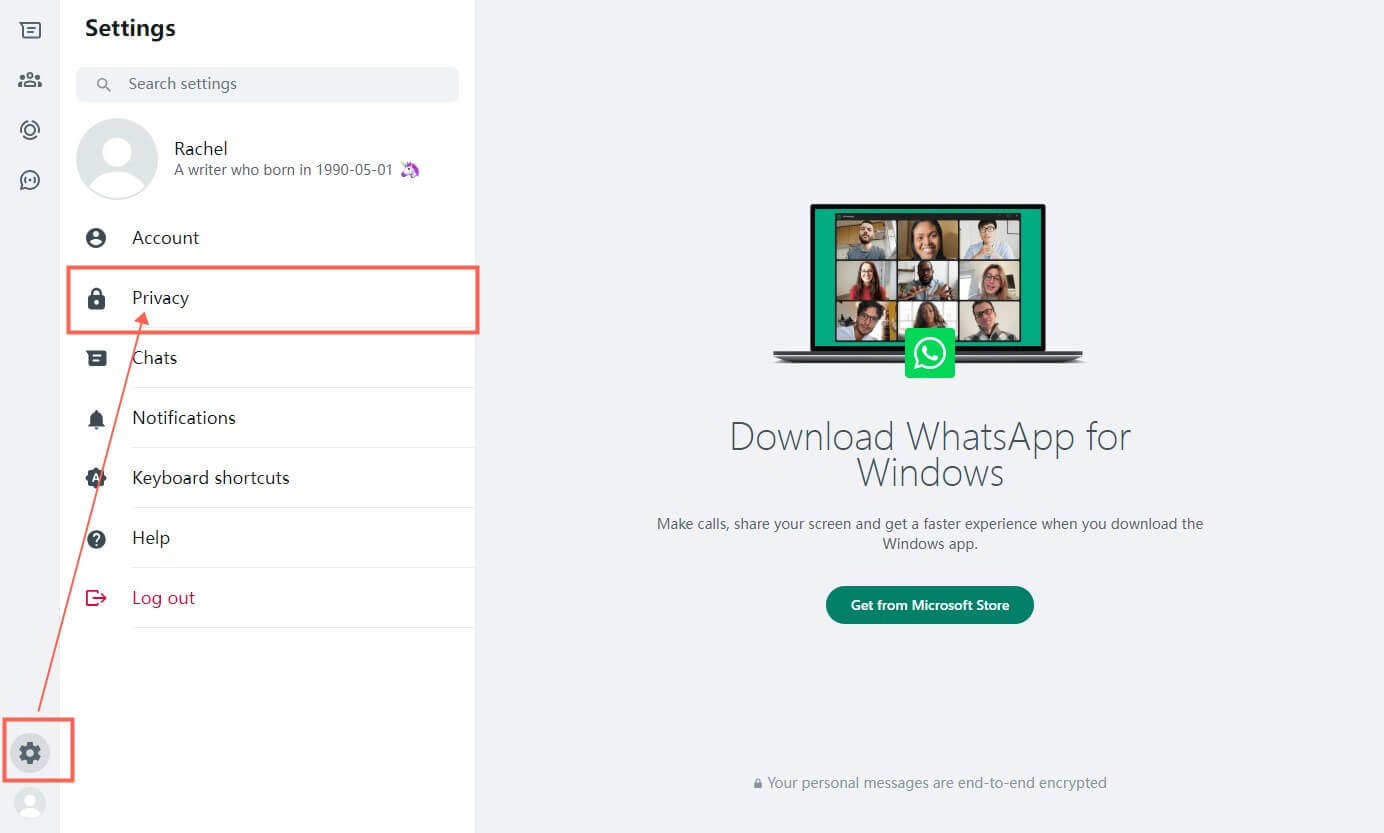
Step 4: Choose the desired option from the list: "Everyone," "My Contacts," "My Contacts Except..." (which allows you to exclude specific individuals), or "Nobody."
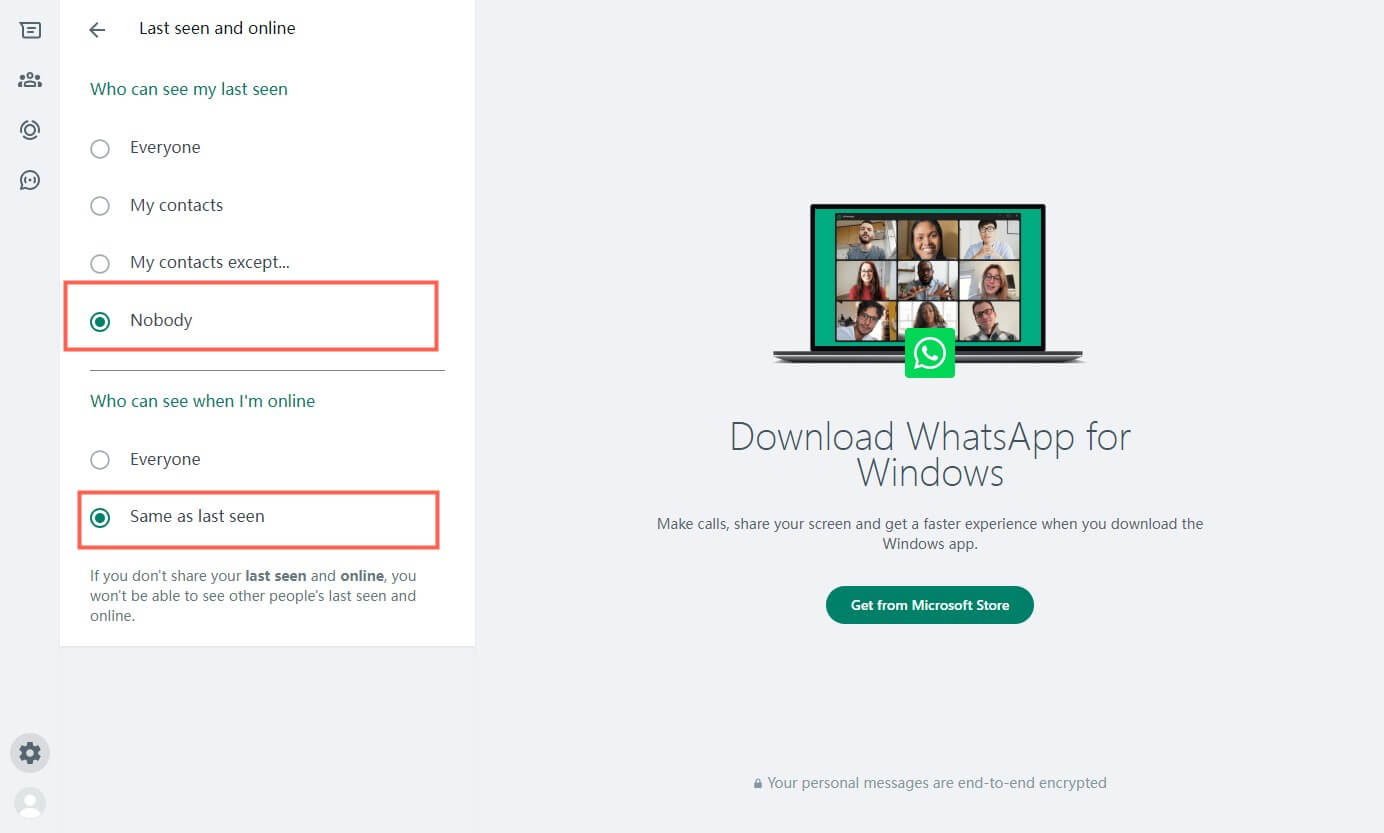
It's important to note that if you choose to hide your "Last Seen" status from others, you will also be unable to view their "Last Seen" statuses. This reciprocal arrangement ensures fairness and equal privacy for all WhatsApp users.
Bonus: How to Know Someone's Last Seen If It's Turned Off on WhatsApp?
As we mentioned, when a contact has chosen to hide their "Last Seen" status on WhatsApp or when you choose to hide your "Last Seen" status from your contacts, in which cases you can see someone's "Last Seen" on WhatsApp. However, there are some cases we need to know someone's "Last Seen" if they hide it on WhatsApp. There is a WhatsApp last seen checker tool that comes in handy!
FamiGuard WhatsApp Last Seen is a powerful WhatsApp parental control and monitoring app designed to help parents keep an eye on their children's digital activities, including checking last seen and online status on WhatsApp, it's also such a one-stop solution to knowing someone's last seen if it's turned off or they had blocked you on WhatsApp.
1. What Can FamiGuard WhatsApp Last Seen Do?
-
Check someone's actual last seen status, even if it's hidden or they blocked you on WhatsApp.
-
See someone's last seen and online history time to get a deeper insight into their WhatsApp usage pattern.
-
Easy to use, requiring several simple steps to use it.
2. How to Leverage FamiGuard WhatsApp Last Seen?
Click on the Monitor Now button, sign up for an account, and choose a subscription plan based on your needs.
Log into the website and click on your profile picture at the top-right corner of the page. Enter your FamiGuard Member Center > My Product, find FamiGuard WhatsApp Last Seen, and click on Start Monitoring.
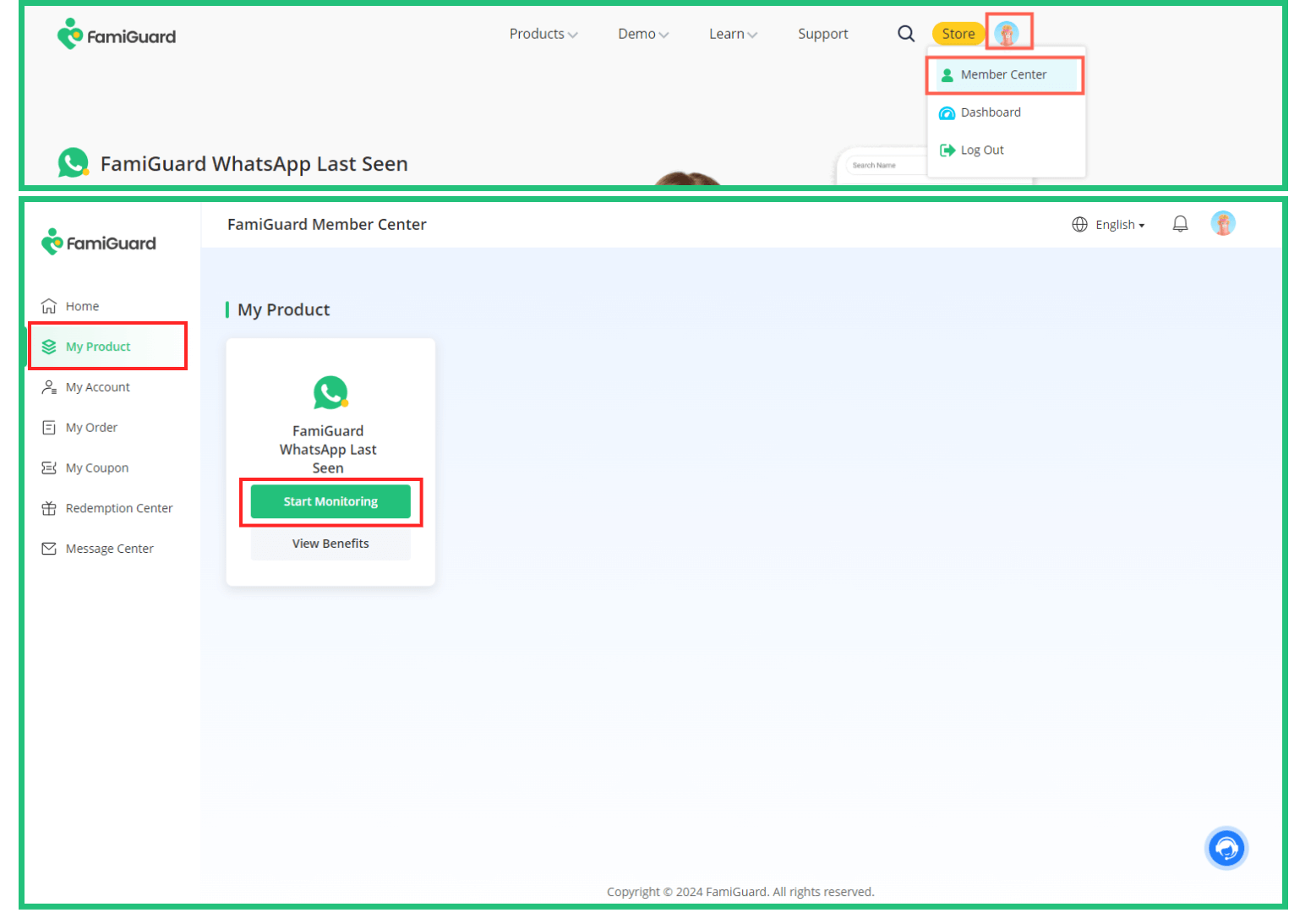
Click on the Add a new contact button.
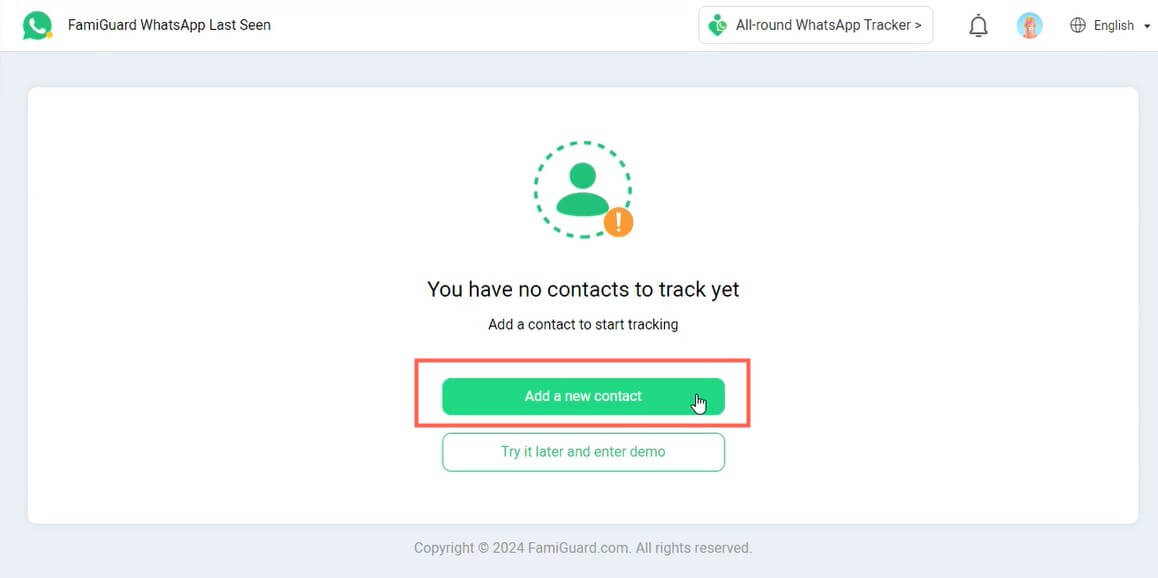
Scan the on-screen QR code with the WhatsApp built-in functionality using your phone.
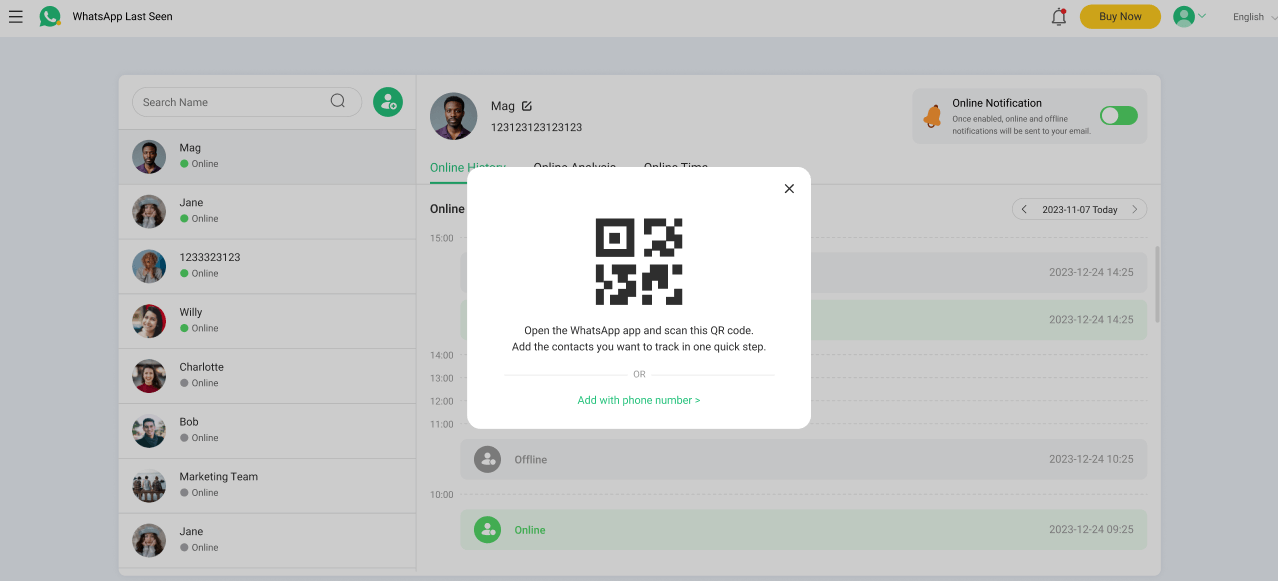
After the scanning, all your contacts will be shown in the list, you can click on the Add button next to each contact to add them to your monitoring list.
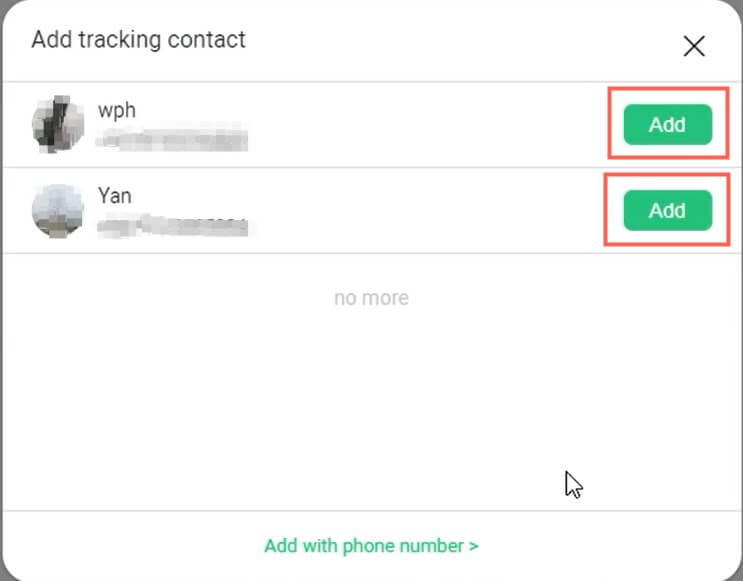
When you finish adding your contacts, you can check someone's WhatsApp last seen and online status on WhatsApp even if they choose to hide their last seen status.
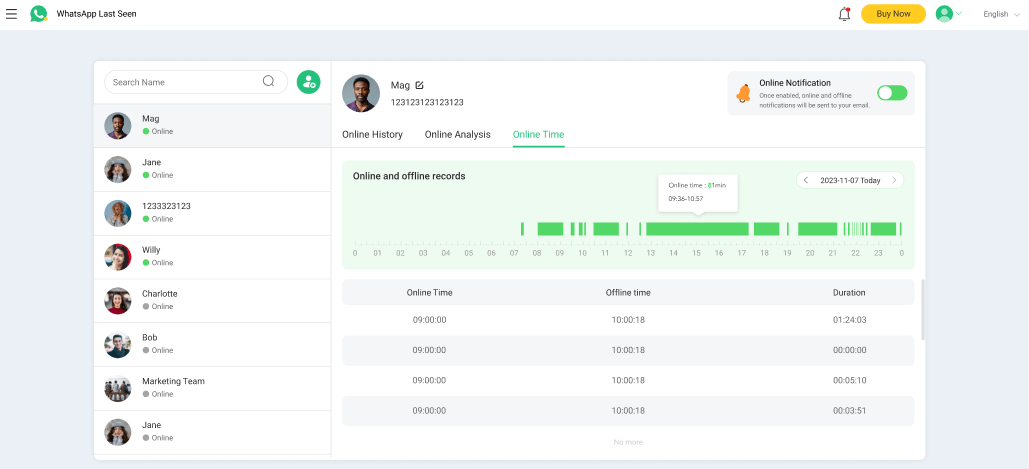
Conclusion
With this comprehensive guide, you can know "What does last seen mean on WhatsApp", and the "Last Seen" feature on WhatsApp is a simple yet powerful tool that allows users to gauge the online presence and activity of their contacts. By adjusting the privacy settings of the "Last Seen" status, you can choose to keep your "Last Seen" visibility to your contacts.
In some cases, if you want to see someone's hidden last seen status, the best way is to use FamiGuard WhatsApp Last Seen which is a dedicated WhatsApp last seen checker to get insight into your contacts' last seen status, including the hidden ones.

By Tata Davis
professional in software and app technology, skilled in blogging on internet
Thank you for your feedback!