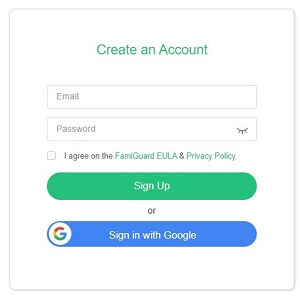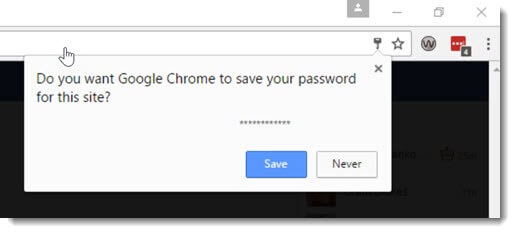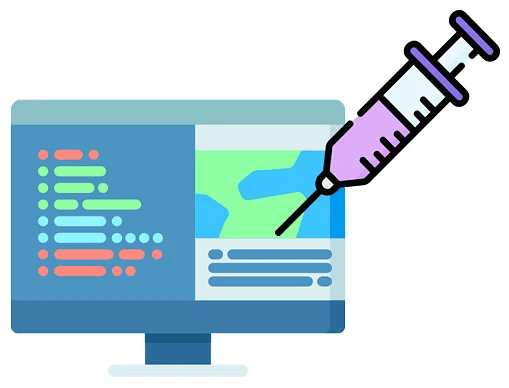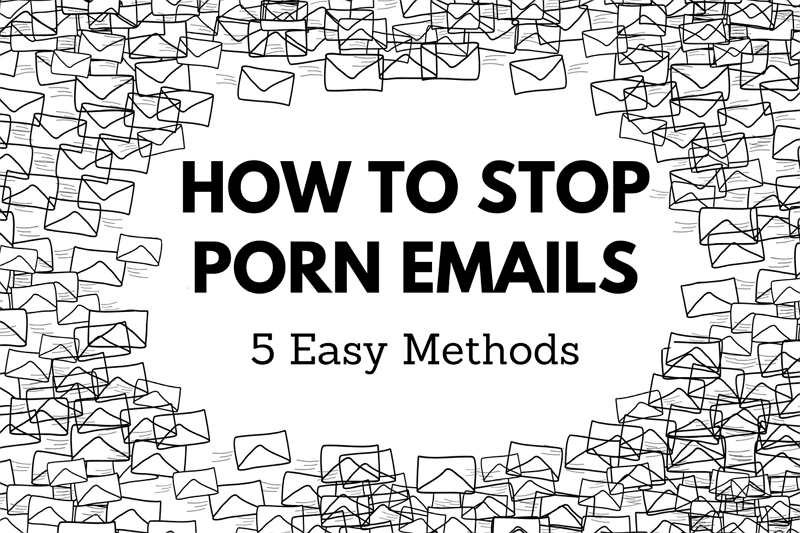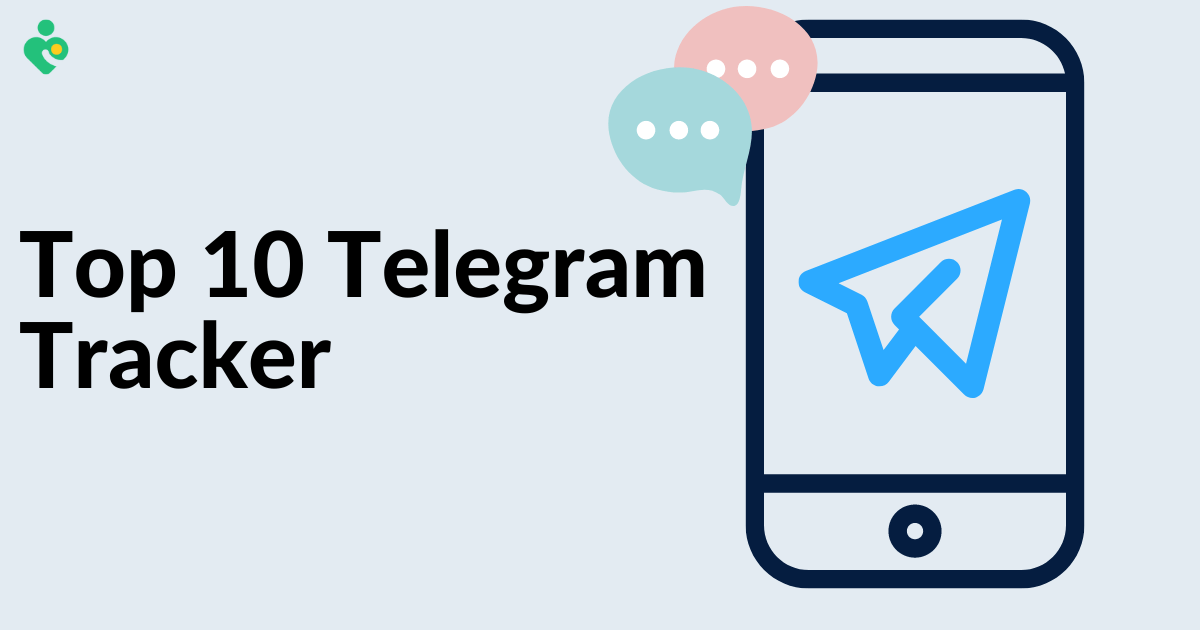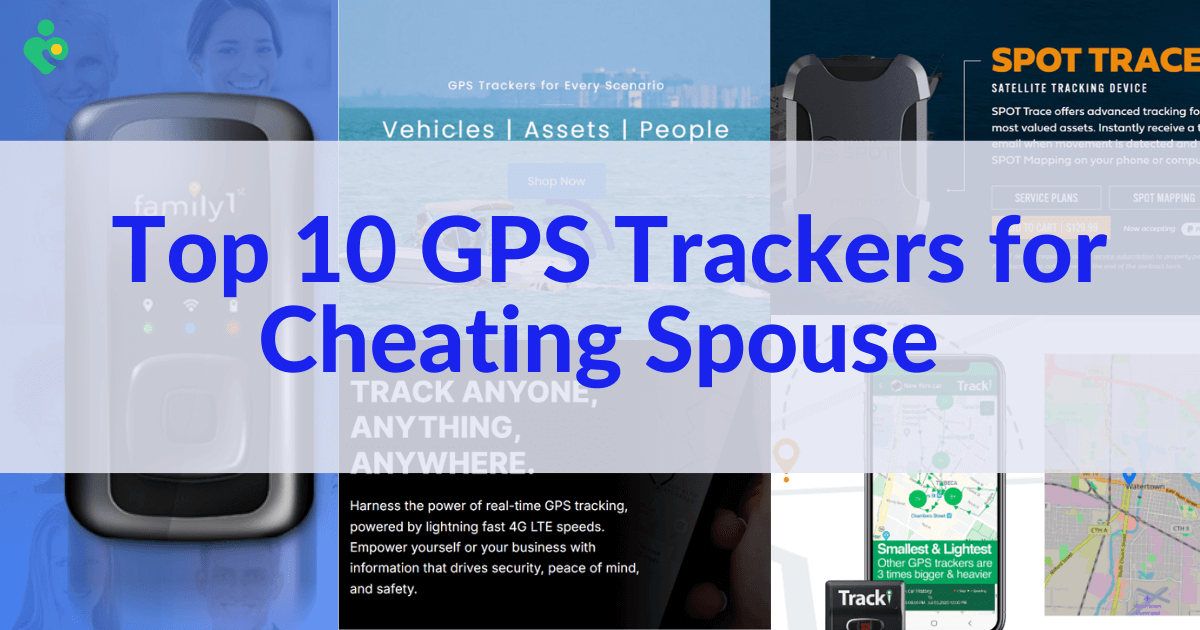WhatsApp's "Last Seen" feature provides users with insights into the availability and responsiveness of their contacts. However, the ability to see someone's WhatsApp last seen is often based on an individual's privacy preference. If you're seeking to solve how to see someone last seen on WhatsApp if hidden, you're in the right place!
In this comprehensive guide, we will introduce the best method of how to see someone's last seen on WhatsApp if hidden and delve into WhatsApp's hidden "Last Seen" status.

Table of Contents
Whatsapp What Does Last Seen Mean
Maybe you want to know “whatsapp what does last seen mean” .This is a very interesting feature of whatsapp.when your WhatsApp message hasn’t received an immediate reply? While those checkmarks offer some clues, understanding “whatsapp what does last seen mean” can reveal whether the recipient is even online. For instance, if you see a status like “last seen today at 11:23,” it tells you exactly when they last used WhatsApp. In other words, when you ask “whatsapp what does last seen mean,” you’re learning about the timing of their app usage.
How Can I See WhatsApp Last Seen
"how can I see WhatsApp last seen?" It's actually quite simple. Open any chat conversation on WhatsApp, and right at the top, you'll spot a timestamp showing when your contact was last active. This handy feature not only tells you their last login time but also gives you a glimpse into their recent activity, helping you understand if they’re currently available. If you wanna know "How to See Someone Last Seen on WhatsApp If Hidden",let’s explore that next.
Part 1: How to See Someone Last Seen on WhatsApp If Hidden (Android & iOS)?
There may arise many tools that claim they can resolve the challenge of seeing someone last active on WhatsApp if hidden, but few tools are specialized to track others' WhatsApp last seen and online status. That's why we will introduce this last seen tracker for WhatsApp.
The best way to see someone's hidden last seen and online status on WhatsApp is to use FamiGuard WhatsApp Last Seen, a dedicated last seen checker for WhatsApp. Users can track someone's WhatsApp last seen and online status secretly on Android and iOS devices.
It's not only a last seen tracker but also offers comprehensive features to help users analyze others' WhatsApp usage with its detailed last seen and online reports. Whether you're a parent worried about your kid's online safety or a person who wants to confirm someone's last status on WhatsApp when they've hidden it from you, FamiGuard WhatsApp Last Seen is the easiest and most efficient method to solve how to see someone's last seen on WhatsApp if hidden.

FamiGuard WhatsApp Last Seen - Advanced WhatsApp Last Seen Tracker on Andriod & iOS
-
Remotely see someone's "Last Seen" status on WhatsApp, even if it's hidden.
-
Real-time updates on when a contact was last active on the platform, helping you know if someone freeze last seen on WhatsApp.
-
Stealth mode operation, ensuring the monitoring process remains undetected.
-
You can get a notification when someone is online on WhatsApp.
-
It offers detailed reports of someone's last seen and online status on WhatsApp, allowing you to get insight into someone's WhatsApp usage.
How to See Someone Last Seen on WhatsApp If Hidden with FamiGuard WhatsApp Last Seen:
Step 1: Create an Account
Visit the official FamiGuard WhatsApp Last Seen website to create an account and get a suitable subscription plan based on your needs.
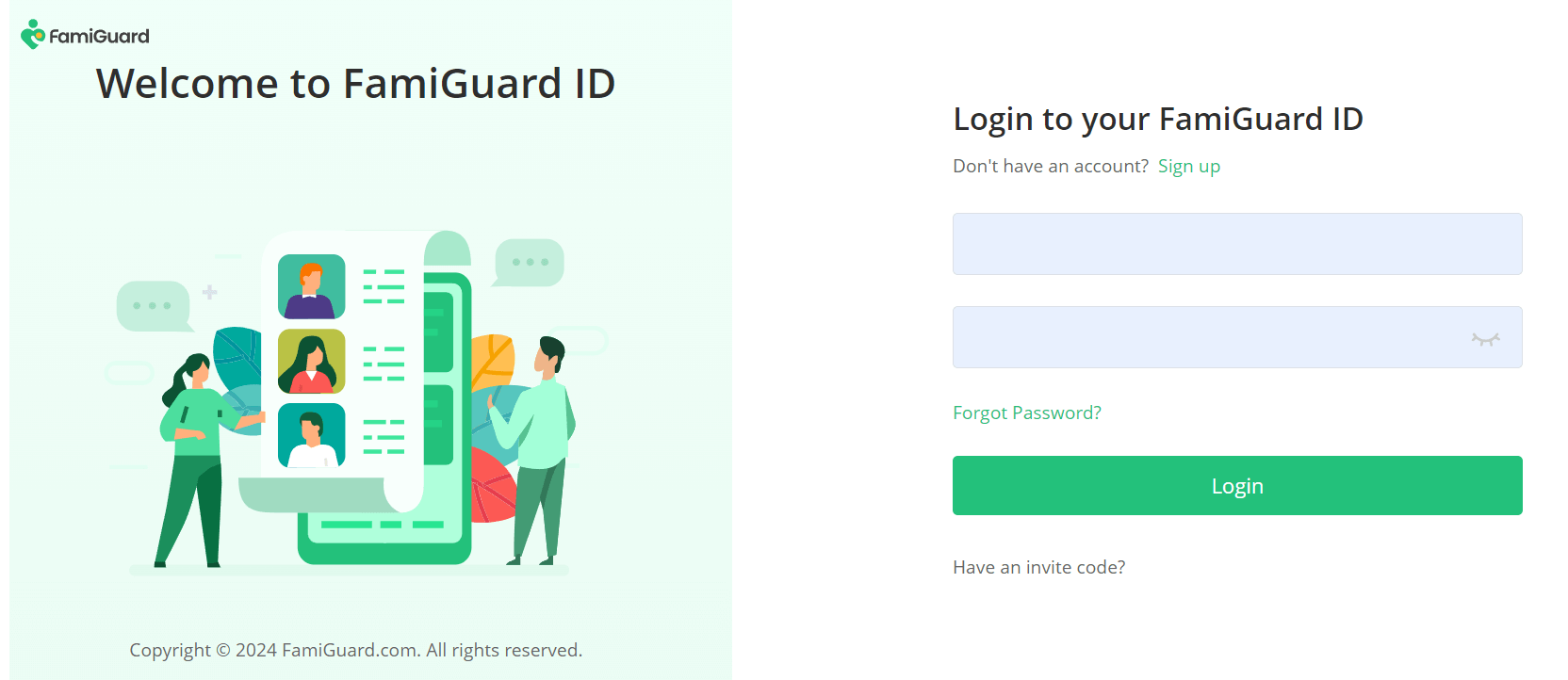
Step 2: Add Contacts
Log into the FamiGuard website and go to the FamiGuard Member Center by clicking the profile picture located in the top-right corner. Then click on My Product and Start Monitoring under the FamiGuard WhatsApp Last Seen you just purchased.
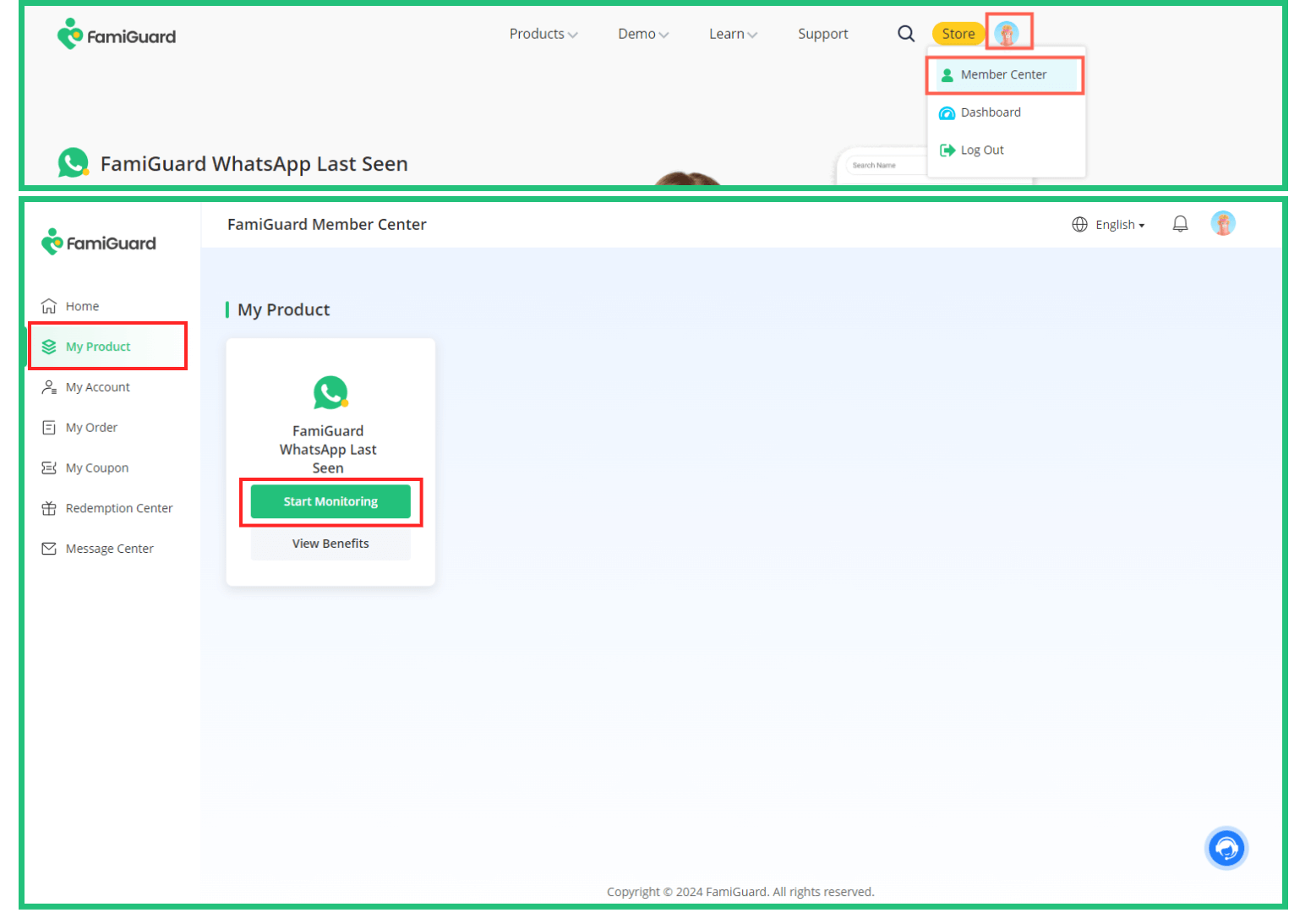
You can input the contact's WhatsApp number by clicking the Add Contacts icon on the left. After that, click on Start Monitoring and you can check the target individual’s WhatsApp last seen and online statuses.
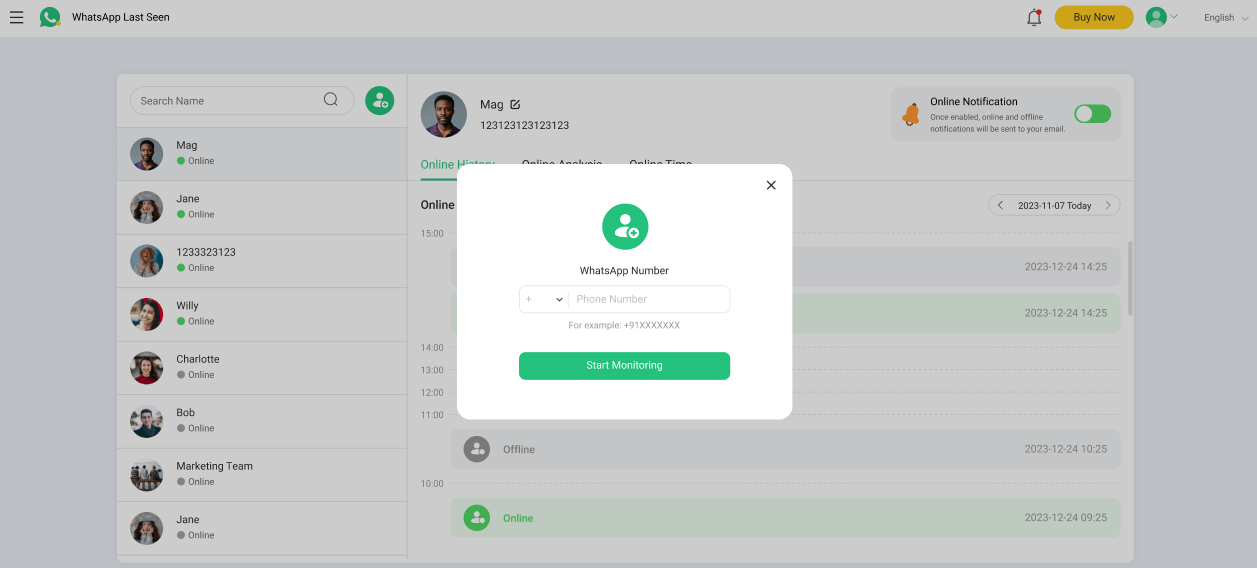
Step 3: Access the Dashboard
Once the contacts adding is complete, access the FamiGuard dashboard to gain insights into the target device's WhatsApp activity, including the "Last Seen" status of monitored contacts.
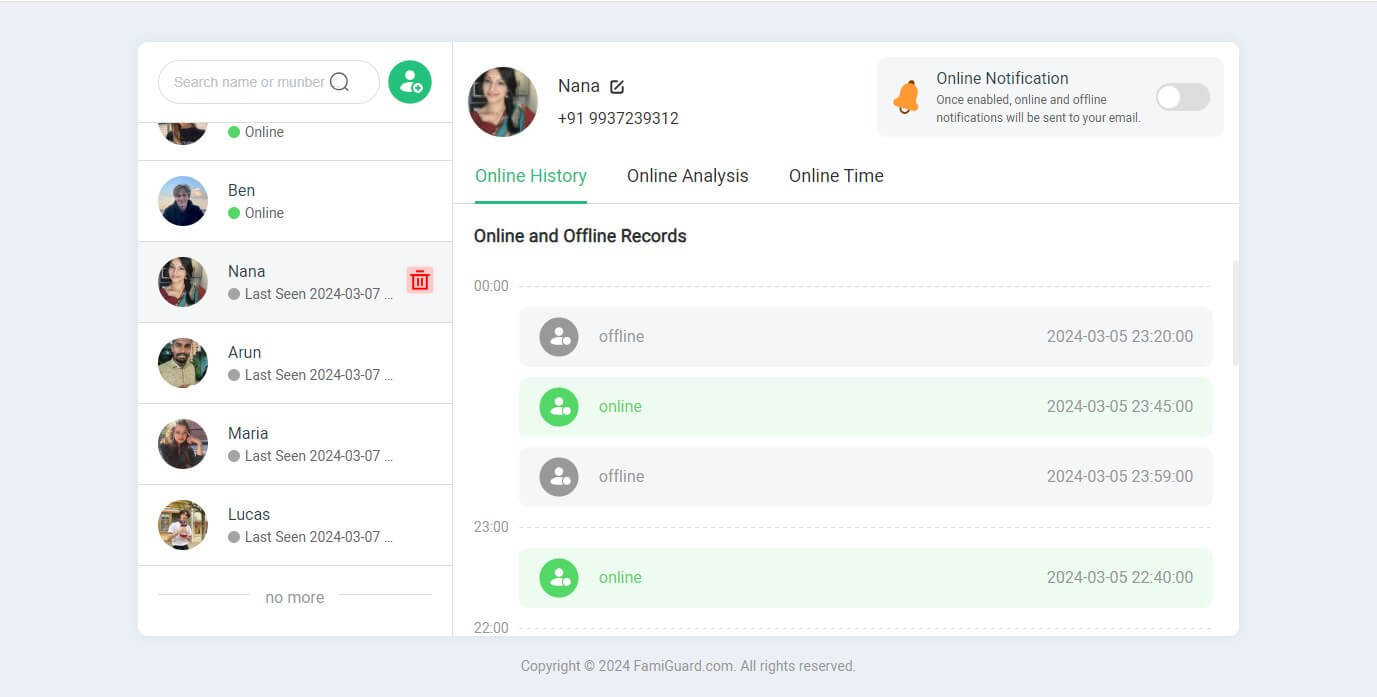
Part 2: Why Can't I See Someone's Last Seen Status on WhatsApp?
In some instances, users may encounter situations where they are unable to view a contact's "Last Seen" status, even when it is set to visible. Though now we know how to see someone last seen on WhatsApp if hidden, it's important to know why we can't see someone's last seen on WhatsApp. Several factors can contribute to this:
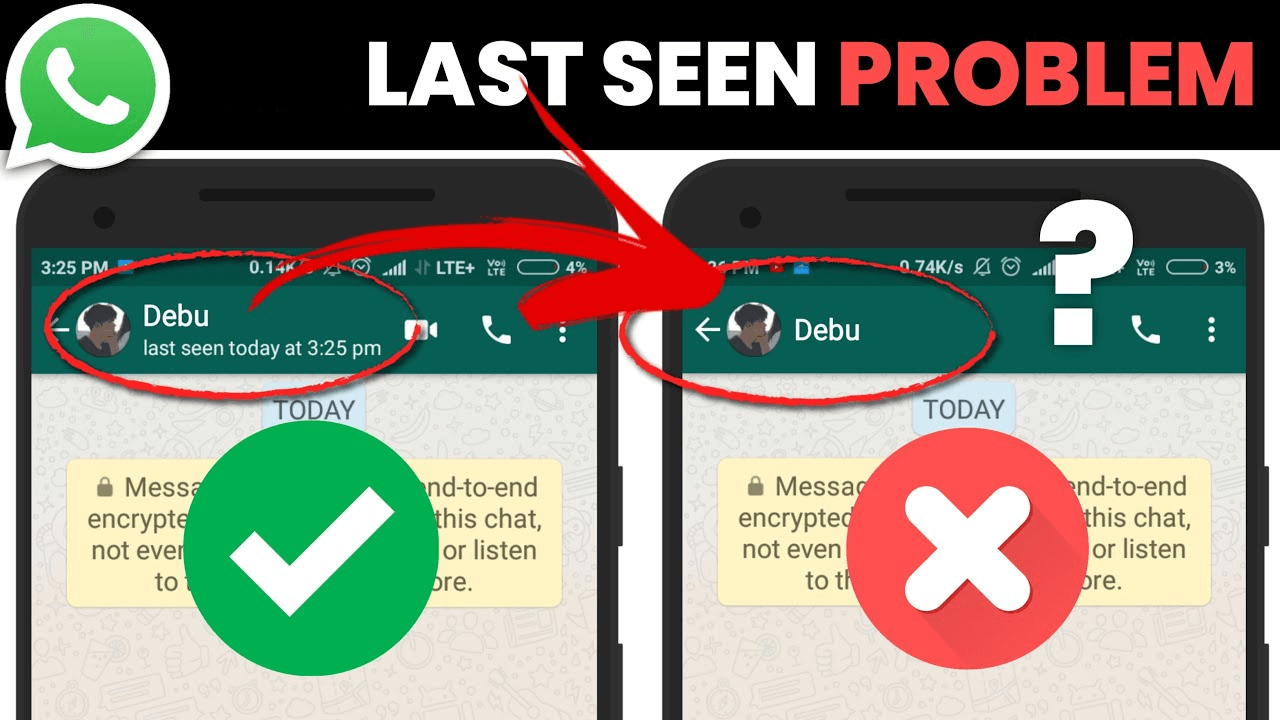
1. Internet Connectivity Issues: An unstable or intermittent internet connection can prevent WhatsApp from accurately updating and displaying "Last Seen" statuses.
2. Your Own Privacy Settings: If you have hidden your own "Last Seen" status, you may not be able to view the status of others, as WhatsApp's privacy settings are often reciprocal.
3. Contact's Privacy Preferences: Your contacts may have chosen to hide their "Last Seen" status from you specifically or from all users, exercising their right to privacy.
4. Lack of Prior Interaction: If you have not saved a contact's number or engaged in a conversation with them previously, their "Last Seen" status may not be visible to you.
5. Blocked Status: If a contact has blocked you on WhatsApp, you will be unable to view their "Last Seen" status or any other information related to their account.
6. Group Chats: In group conversations, WhatsApp typically displays the "Last Seen" status of the group as a whole rather than individual members.
7. Temporary Bugs or Glitches: Occasionally, software bugs or glitches within the WhatsApp application can cause issues with displaying "Last Seen" statuses accurately.
To resolve these issues, you can try reconnecting to a stable internet connection, adjusting your own privacy settings, updating the WhatsApp application to the latest version, or logging out and back into your account.
Part 3: How to See Someone Last Active on WhatsApp?
Before you see someone's last active on WhatsApp, you need to adjust your privacy settings to allow others to check your last seen and online status. Here are steps of how to see someone last active on WhatsApp:
Step 1: Launch WhatsApp on your device.
Step 2: Double-check if your last seen privacy option is open: Settings > Privacy > Last Seen.
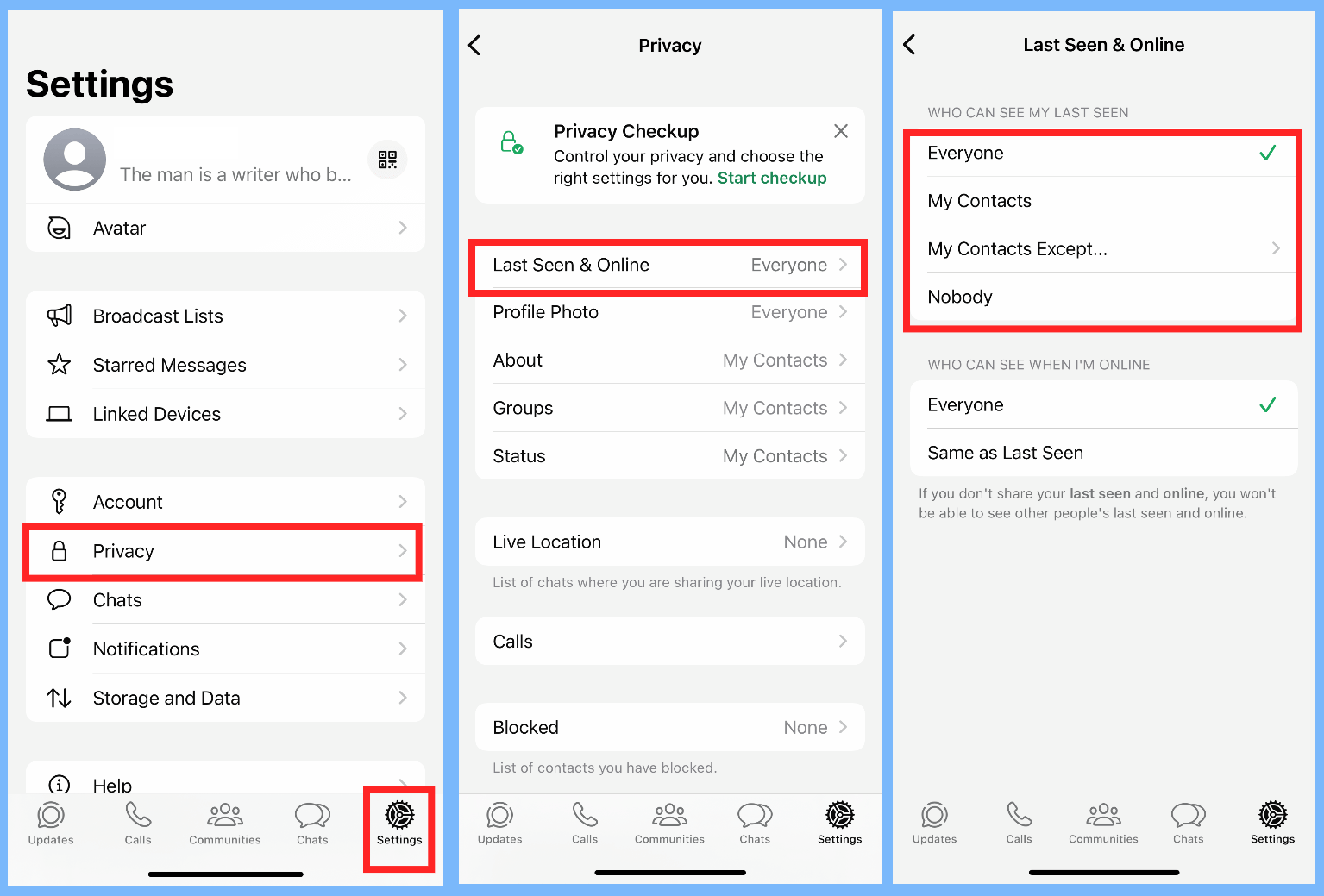
Step 3: If you ensure your last seen setting is turned on, then back to the Chat tab on your WhatsApp.
Step 4: Open the chat window of the person you want to check the last seen status on WhatsApp. There will be a timestamp under his/her name, which will show "Last seen today at 1:36 pm" or "Online".
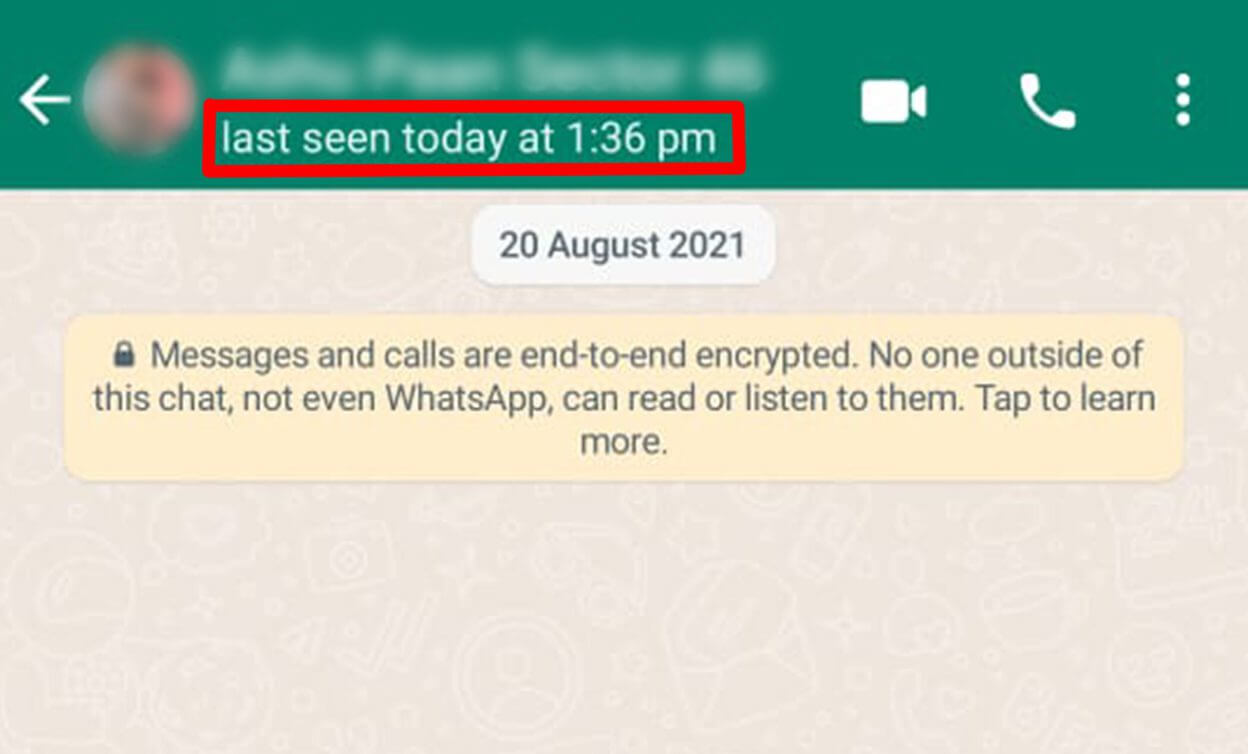
Bonus Tip: How to Hide Your Last Seen Status on WhatsApp?
While exploring methods of how to see someone last seen on WhatsApp if hidden, it is equally important to understand how to manage and control your own online visibility on WhatsApp. By controlling your "Last Seen" status, you can choose who can see your last seen and online statuses on WhatsApp.
Simple steps of how to hide your last seen status on WhatsApp:
Step 1: Launch WhatsApp on your device.
Step 2: Navigate to the "Settings" menu, typically accessible through the three-dot menu.
Step 3: Select the "Account" option, followed by "Privacy."
Step 4: Locate the "Last Seen" section and tap on it.
Step 5: Choose the desired visibility option, such as "Nobody" to conceal your "Last Seen" status from all contacts or "My Contacts" to restrict visibility to your saved contacts.
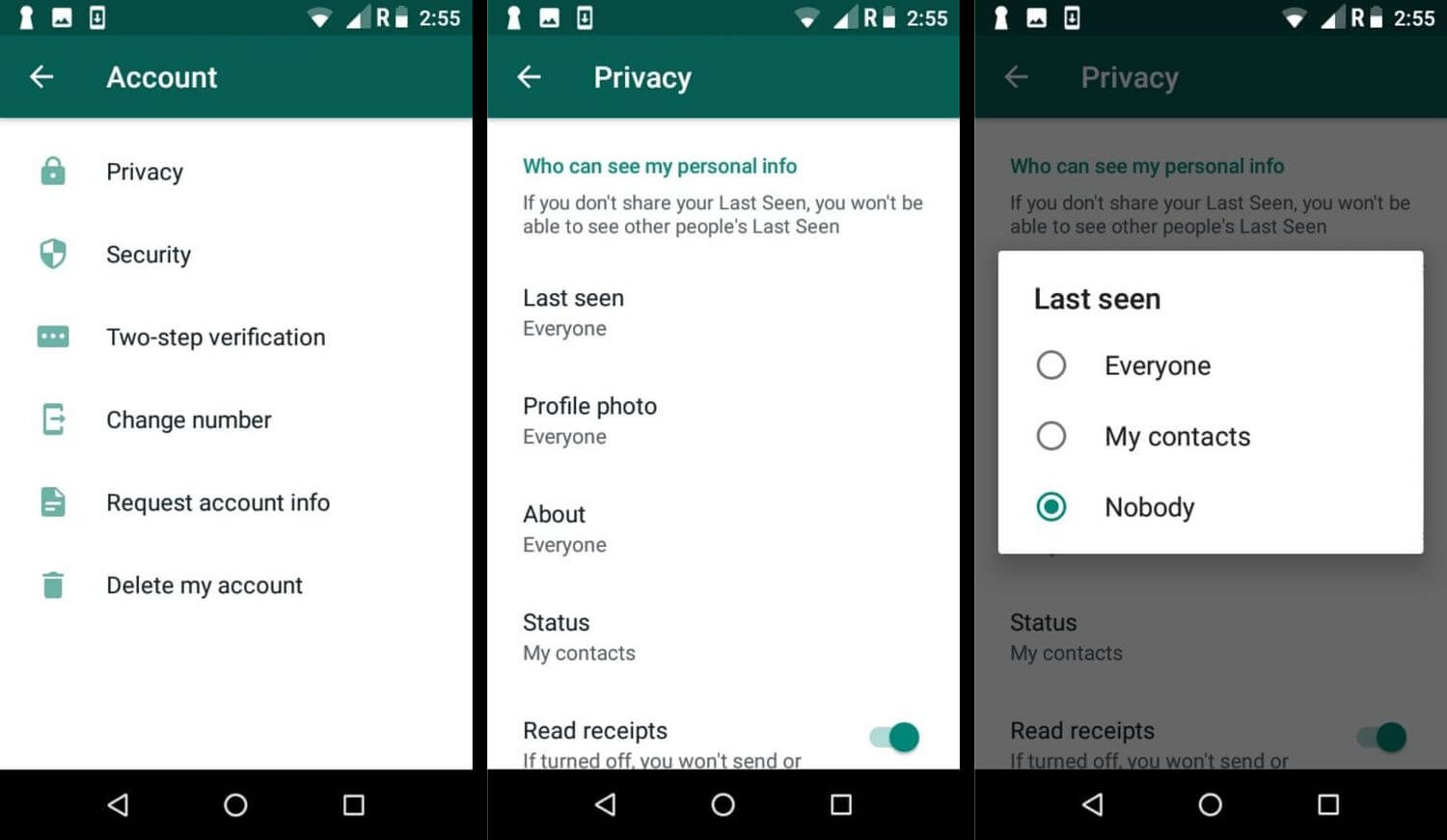
By taking control of your "Last Seen" status, you can effectively manage your online presence and ensure that your privacy preferences are respected by others on the platform.
FAQs about How to See Someone Last Seen on WhatsApp
With the official way, you can't see someone's last seen on WhatsApp but hide yours. Due to the privacy settings, WhatsApp will hide others' last seen status from you if you hide it from others. It's a mutual. Despite this, you can see someone's online status on WhatsApp by only hiding the last seen from others while not hiding online status.
Additionally, the most effective way to see someone's last seen on WhatsApp but hide yours is to use FamiGuard WhatsApp Last Seen. This tool is designed to allow you to see others' last seen and online status on a third-party platform, regardless of whether you hide WhatsApp's last seen status or not.
If someone has turned off the last seen on WhatsApp, you will see nothing related to the last active time written under their profile name. However, if they only disable the last seen status, you can still see their online status on WhatsApp to tell if they are online on WhatsApp.
Conclusion
As we are using WhatsApp for online communications, it is crucial to know someone's last seen or online status on WhatsApp. However, in some cases, such as when someone has frozen last seen status on WhatsApp, we need to know how to see someone last seen on WhatsApp if hidden, the best method is by using FamiGuard WhatsApp Last Seen, which as a WhatsApp last seen tracker enables you to check your contacts' last seen and online statuses. With this powerful feature, you can have more efficient communication with your contacts.
By Tata Davis
An excellent content writer who is professional in software and app technology and skilled in blogging on internet for more than 5 years.
Thank you for your feedback!