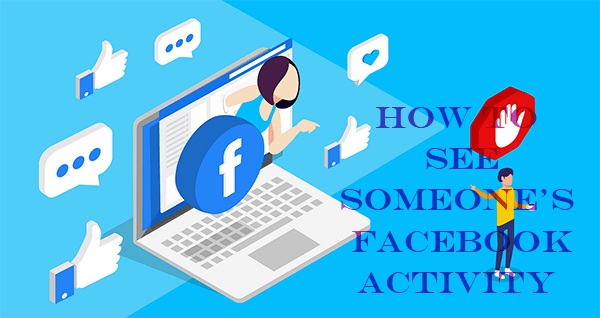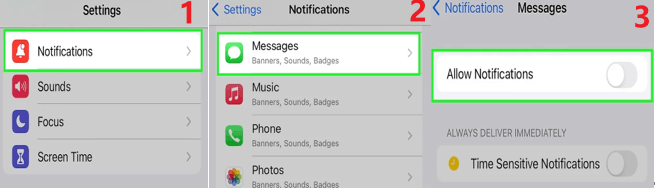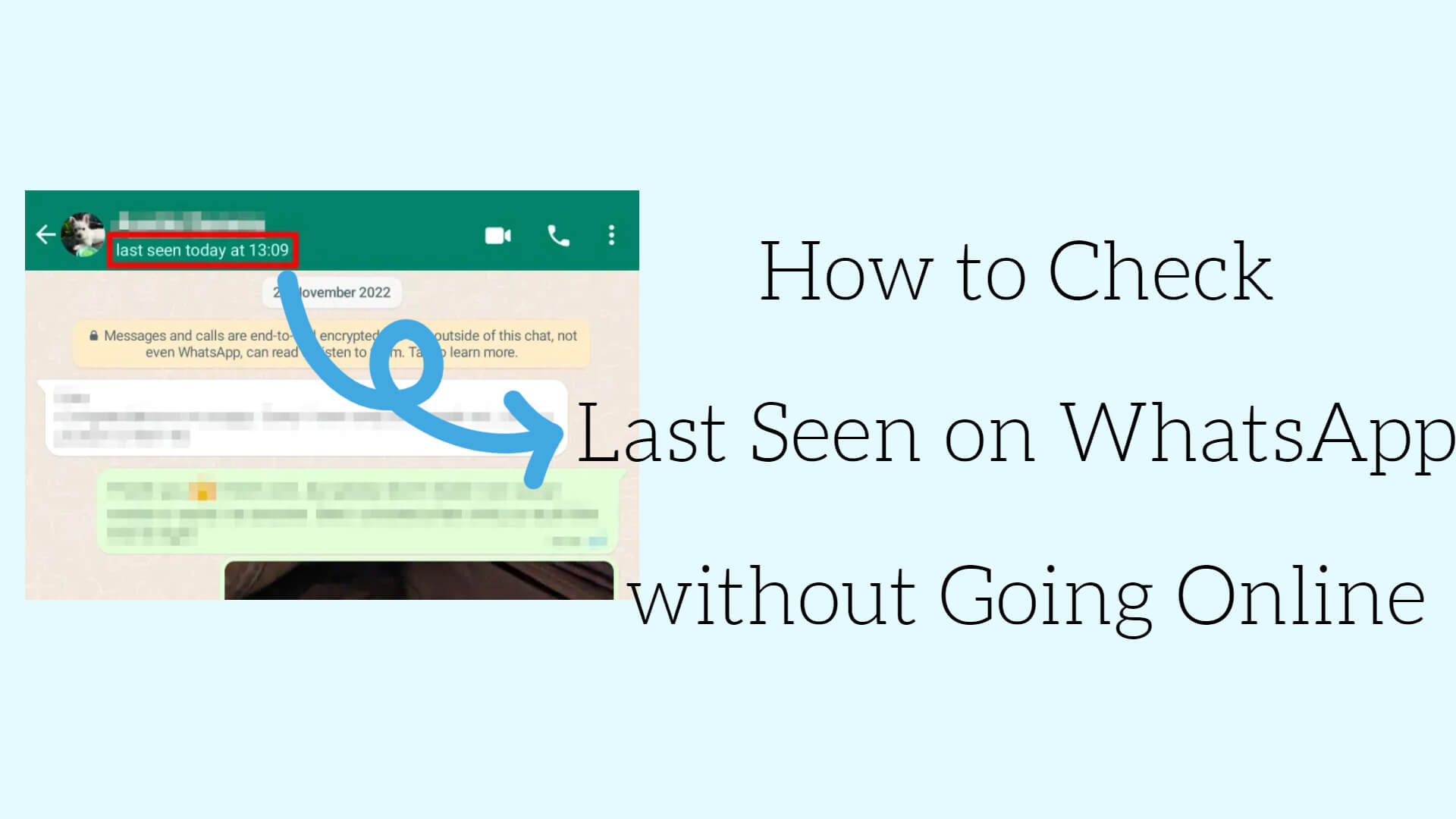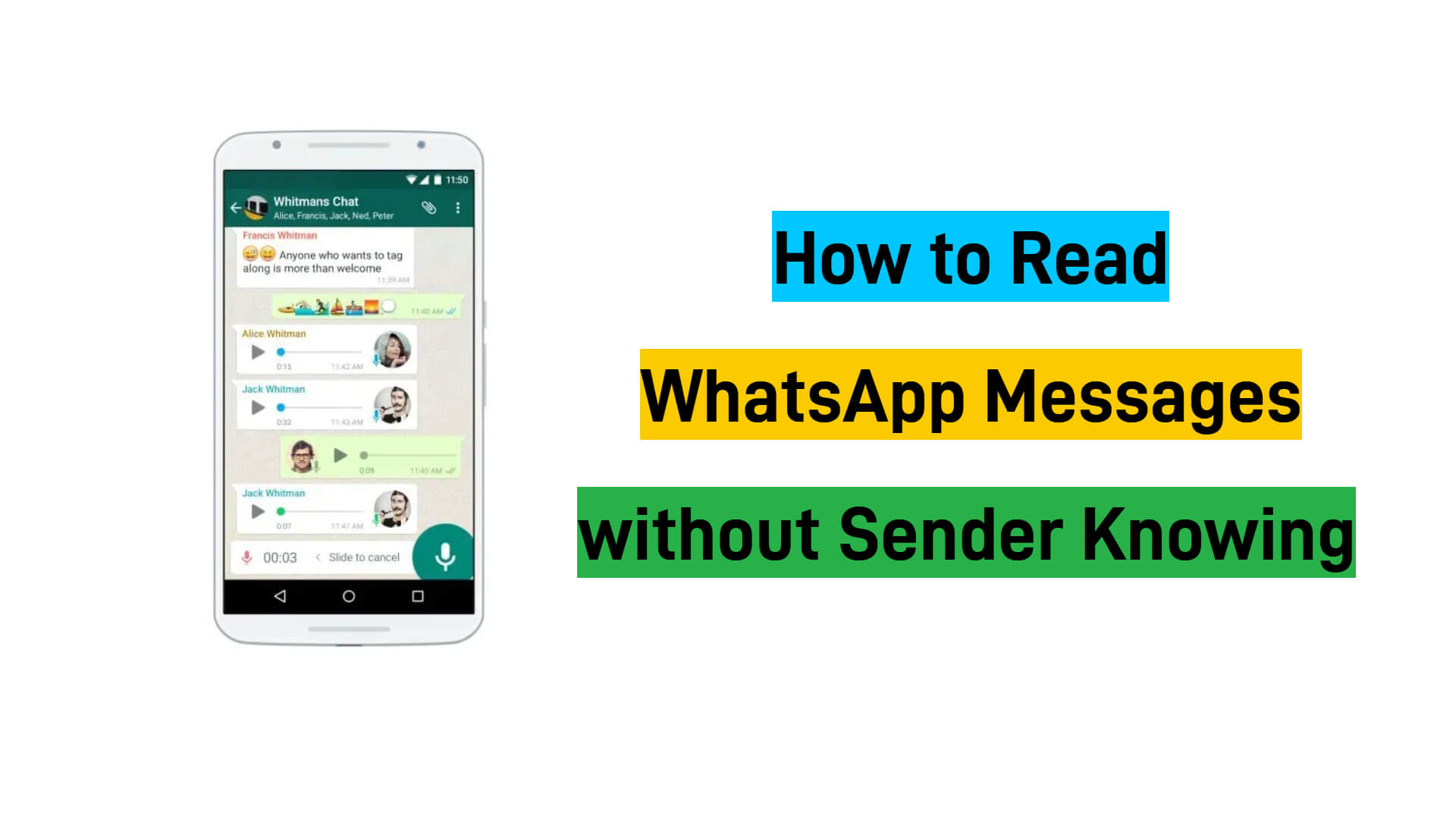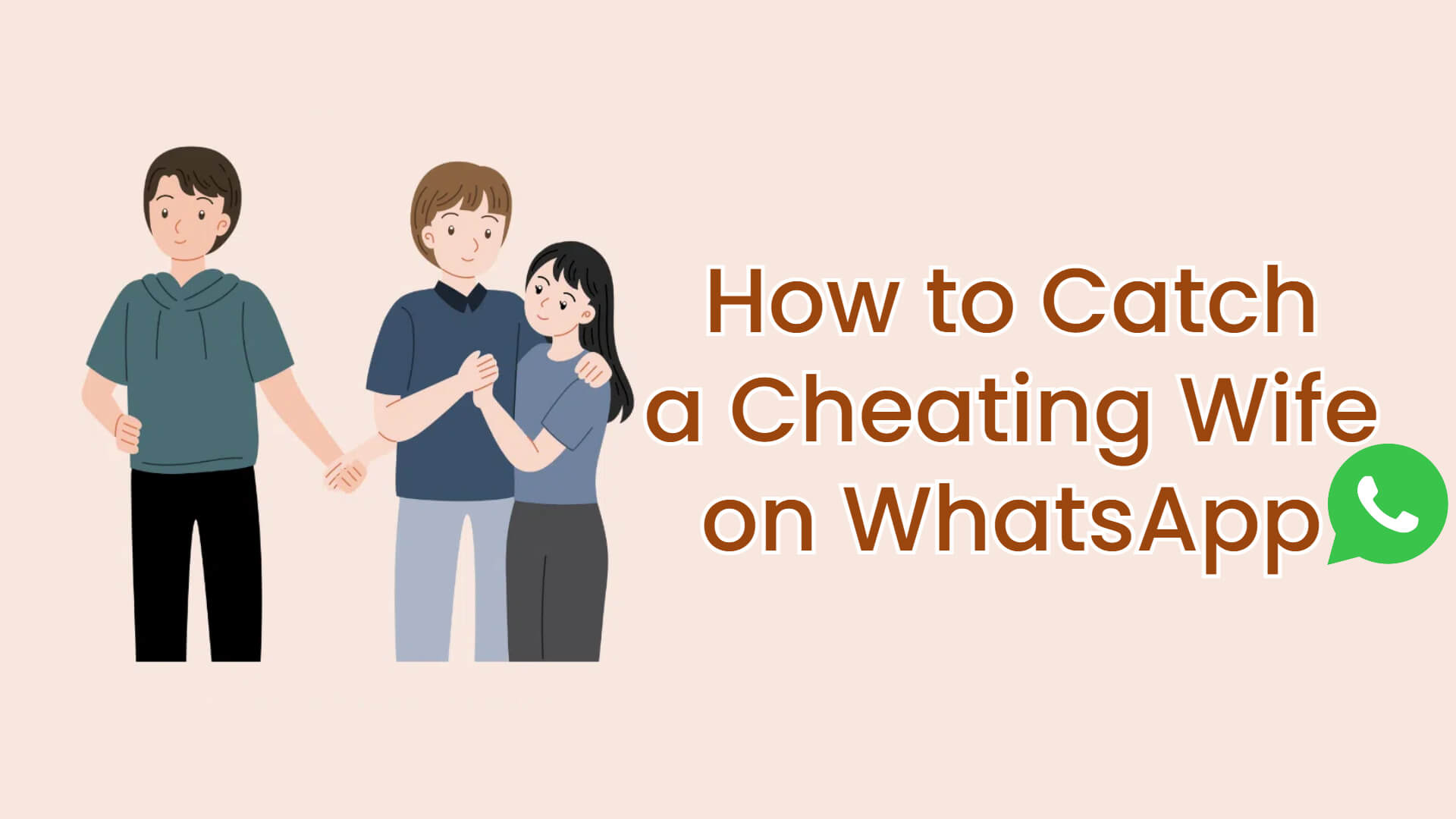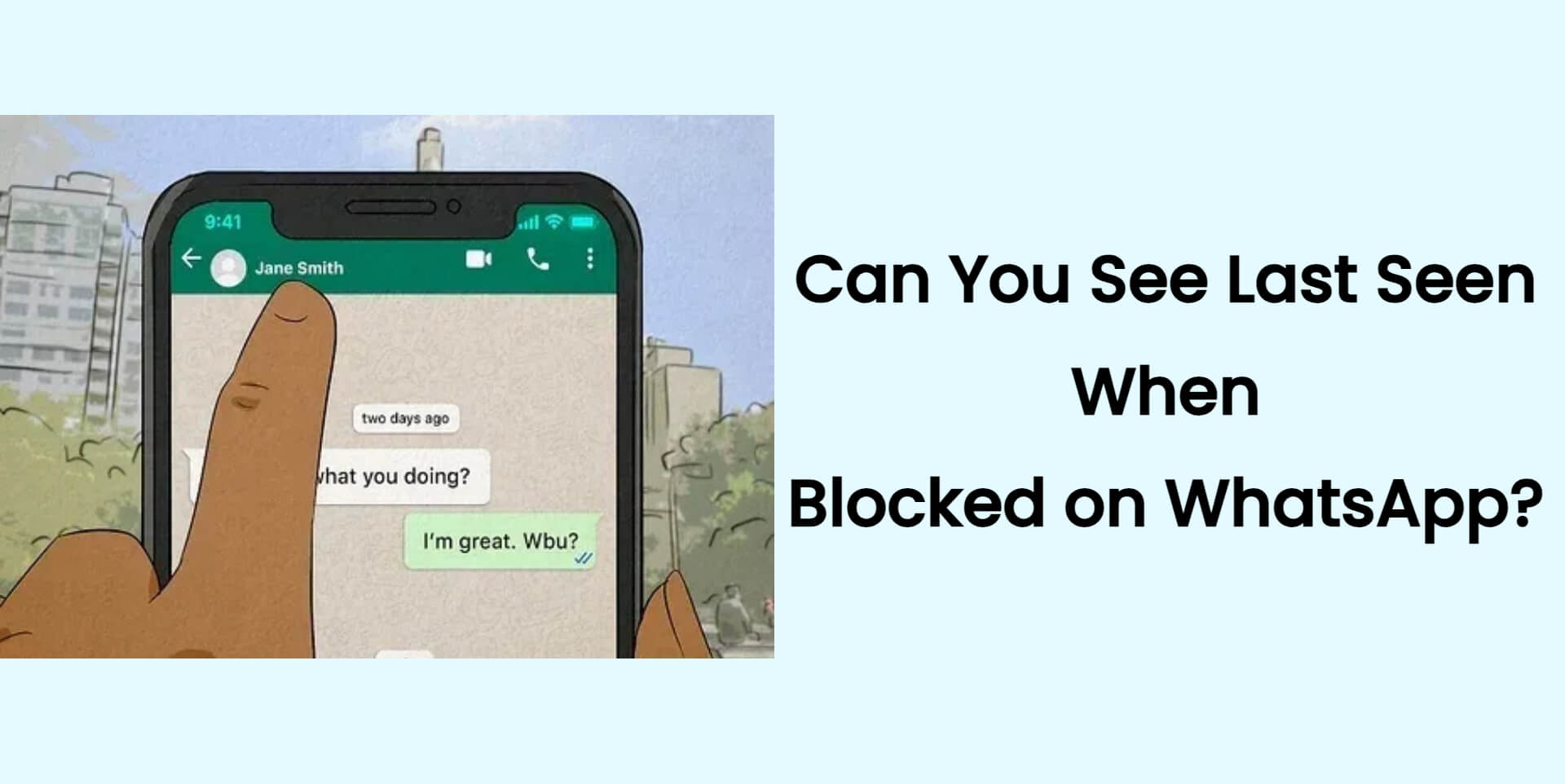FamiGuard Support: Monitor Devices with Others' Permission.
One of WhatsApp’s features has gained significant attention, the “Last Seen” status, which shows the last time a user was actively using the app. Fortunately, WhatsApp also provides users with the ability to control this setting, allowing them to maintain their desired level of privacy. In this comprehensive guide, we will dive into how to remove last seen from WhatsApp, satisfying users’ needs, and addressing common concerns.

How to Remove Last Seen from WhatsApp? (Android&iOS&PC)
Part 1: Can I Remove Last Seen from WhatsApp?
Yes, you can remove the Last Seen status from WhatsApp. This feature is designed to give users control over their privacy settings, allowing them to choose who can see when they were last active on the platform. Whether you prefer to keep your online activities private or simply want to avoid potential misunderstandings, WhatsApp provides the option to customize this setting according to your preferences.
Part 2: How to Remove Last Seen from WhatsApp?
Removing the Last Seen status from WhatsApp is a straightforward process, but the specific steps may vary depending on the device you are using. Let's explore the methods for Android, iOS, and PC devices.
1. How to Remove Last Seen from WhatsApp on Android Devices?
Step 1. Launch WhatsApp on your Android device.
Step 2. Tap on the three-dot icon located in the top-right corner.
Step 3. Select "Settings" in the menu, and tap on "Account".

Step 4. Tap on the "Privacy" option > "Last Seen & Online".
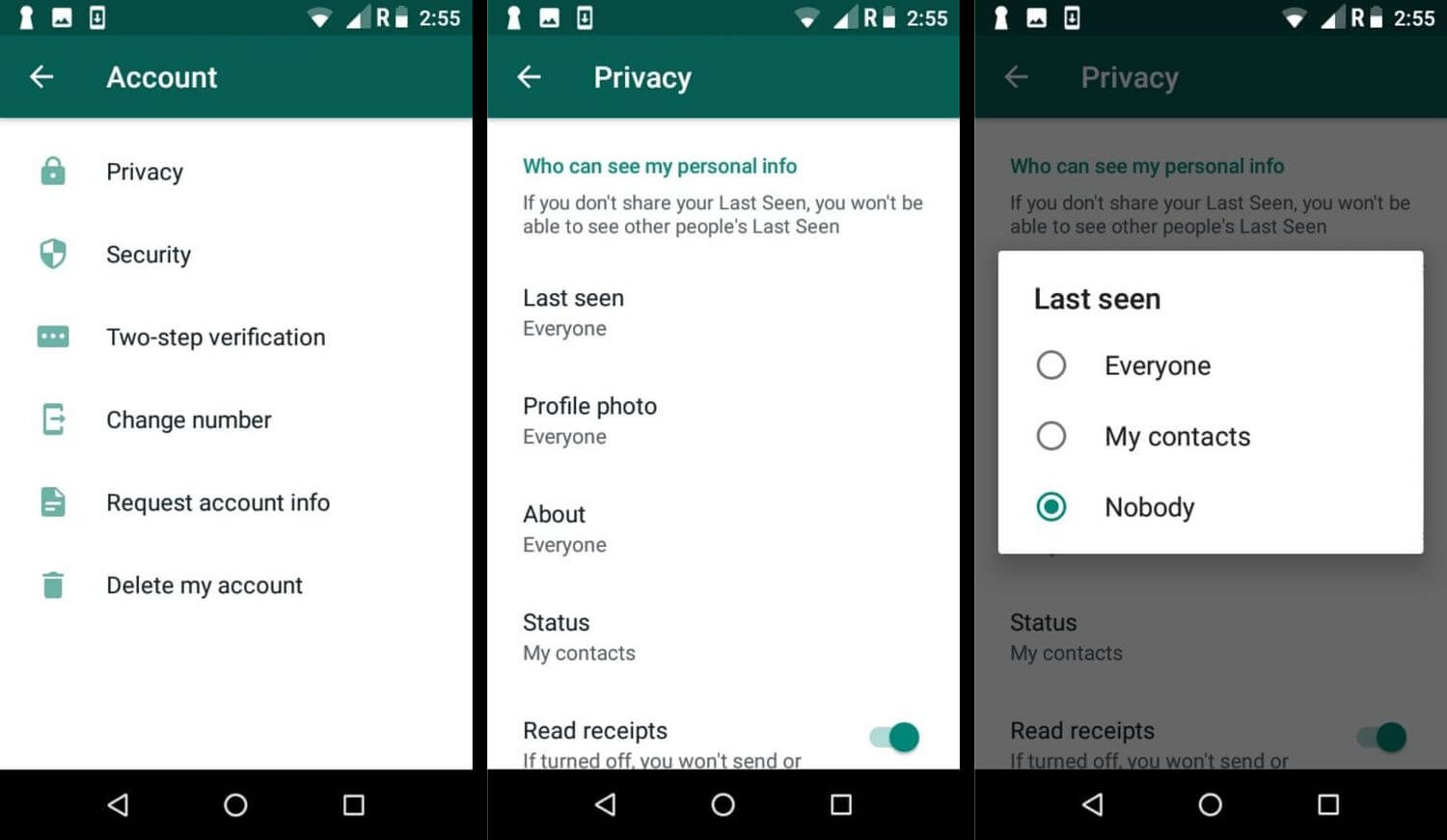
Step 5. Here, you will find four options: "Everyone", "My Contacts", “My Contacts Except…”, and "Nobody”. Select one of these options to set your desired level of privacy. For instance, the "Nobody" option can remove your Last Seen status from WhatsApp by preventing anyone from seeing your Last Seen status.
2. How to Remove Last Seen from WhatsApp on iOS Devices?
Step 1. Open WhatsApp on your iOS device (iPhone or iPad).
Step 2. Tap on the "Settings" icon located at the bottom-right corner.
Step 3. Select "Privacy" > "Last Seen & Online".
Step 4. Now you can select the "Nobody" option to remove your Last Seen status from WhatsApp.
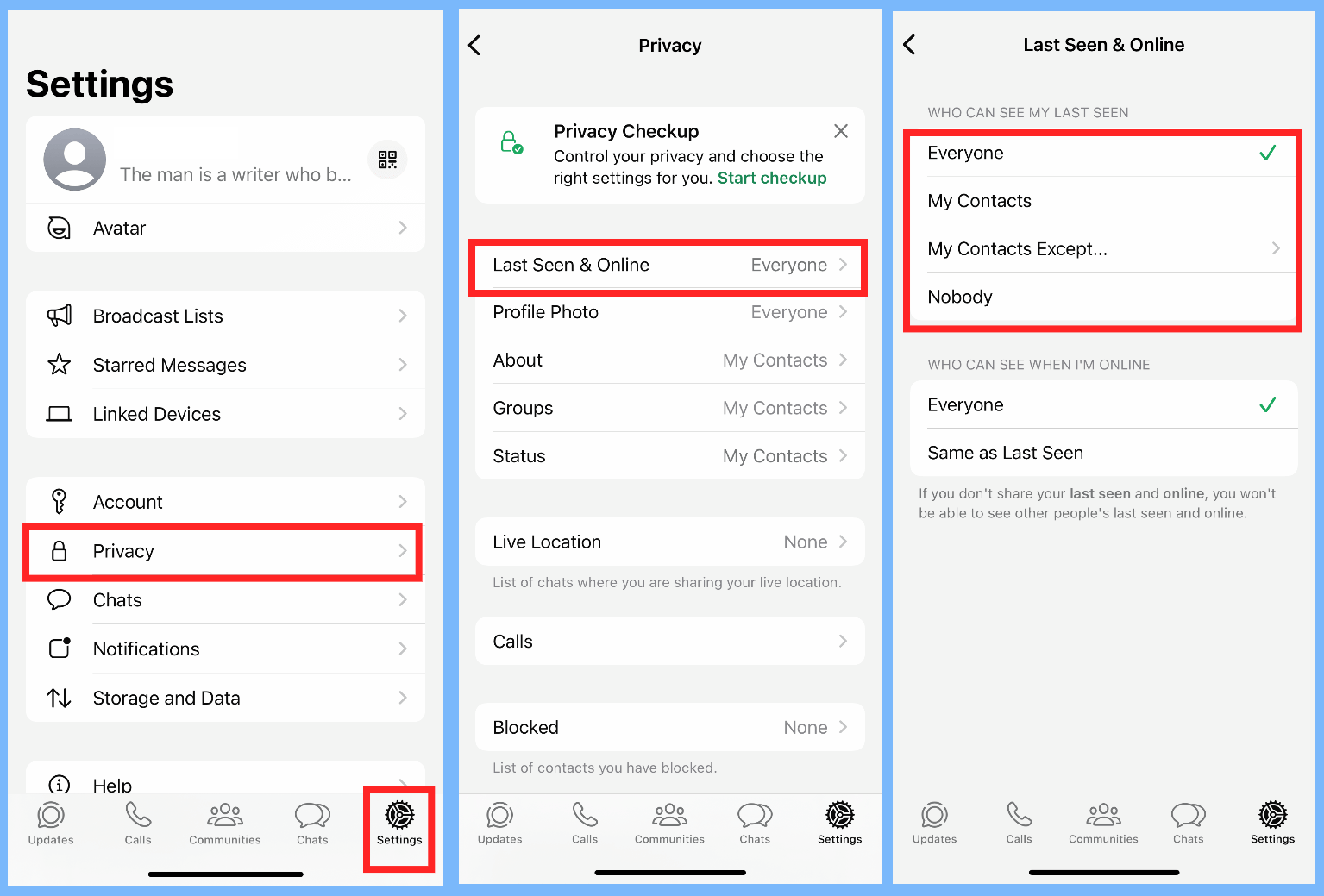
3. How to Remove Last Seen from WhatsApp on PC Devices?
Some employees may use WhatsApp on PC devices while working. If you primarily use WhatsApp on your computer through the WhatsApp Web, you can follow these steps:
Step 1. Enter WhatsApp Web with a browser on your PC.
Step 2. Click on the gear icon located in the bottom-left corner on the interface of WhatsApp Web, and select "Privacy".
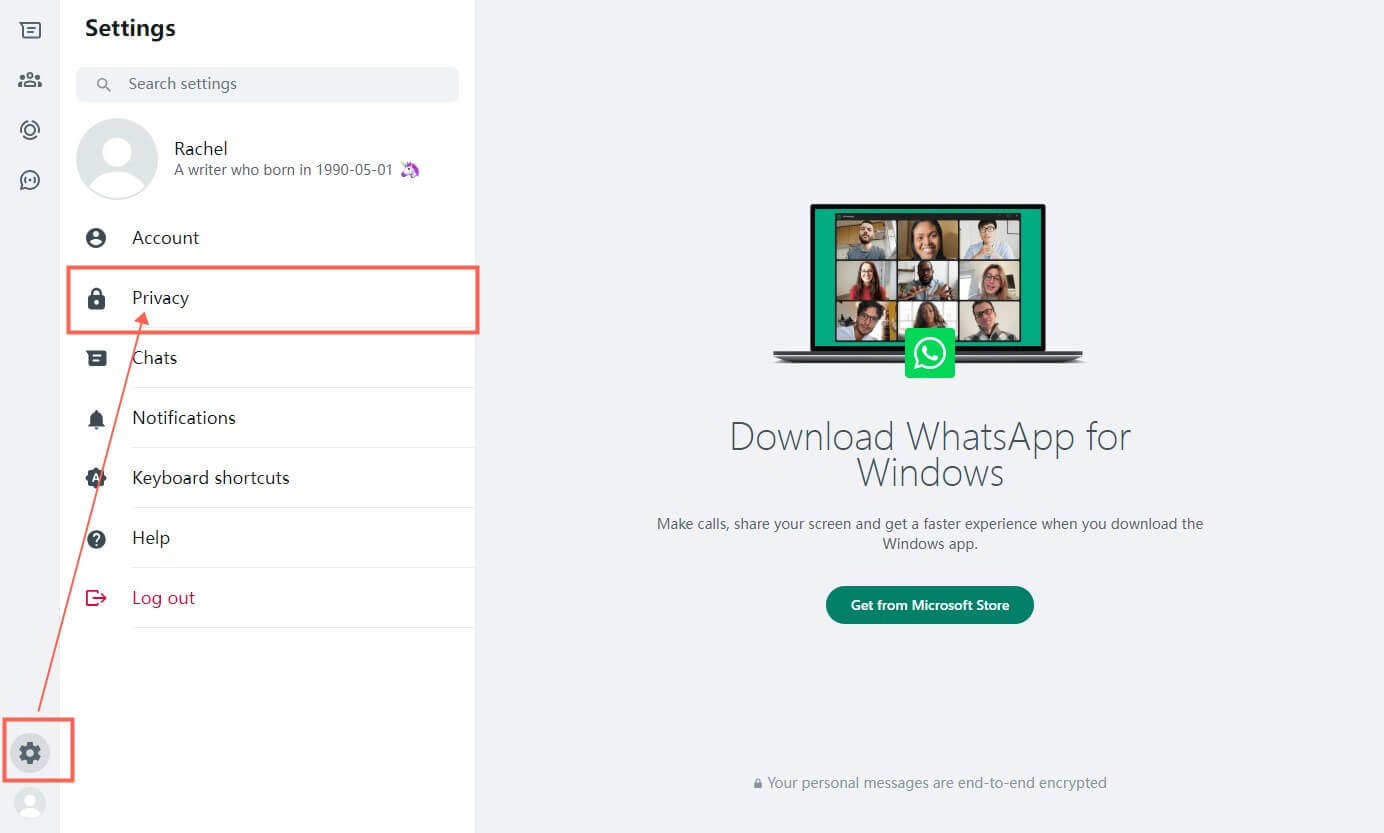
Step 3. Click on "Last seen and online".
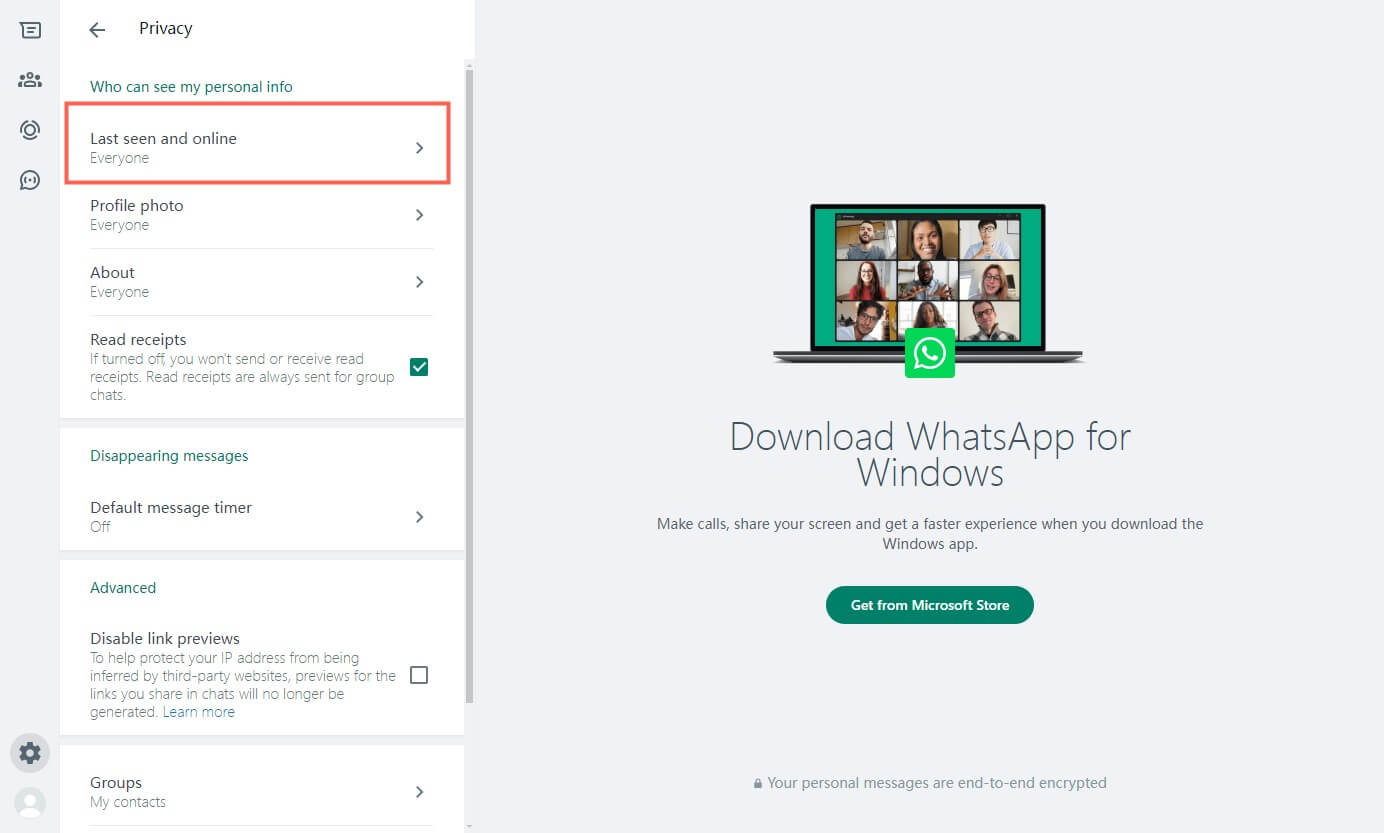
Step 4. Under the section "Who can see my last seen", select "Nobody"; under the section "Who can see when I’m online", select "Same as last seen". So you can remove your real last seen status from WhatsApp.
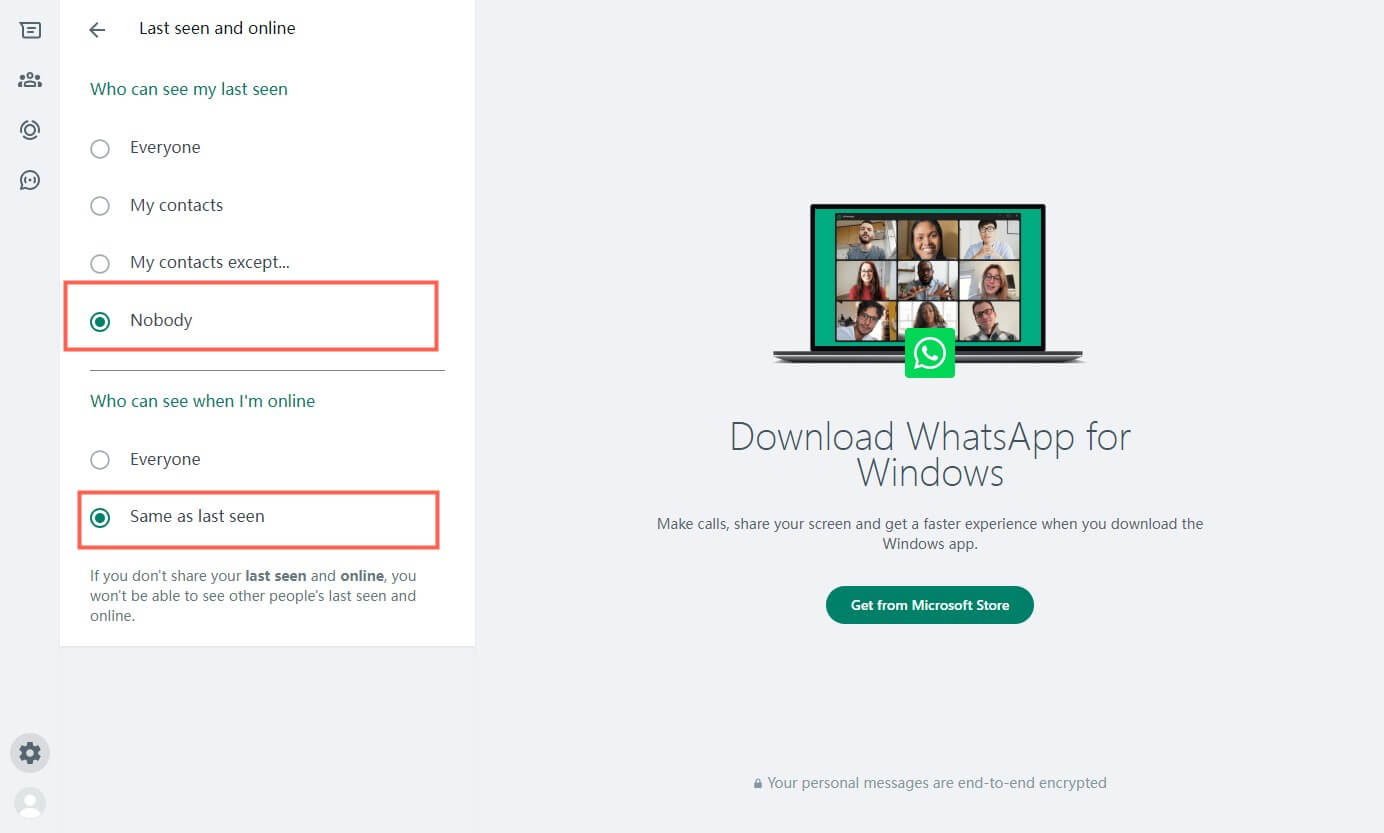
It's important to note that when you choose to remove your Last Seen status, you will also be unable to view the Last Seen status of your contacts.
Part 3: How to Tell If Someone Turned Off Last Seen on WhatsApp?
While you can control your own Last Seen status, you may wonder how to determine if someone else has chosen to hide theirs. In such cases, you can take advantage of a third-party tool like FamiGuard WhatsApp Last Seen to gain insights into your contacts' last seen and online status.
FamiGuard WhatsApp Last Seen is a powerful WhatsApp last seen tracker tool that allows you to track the Last Seen status of your WhatsApp contacts, even if they have chosen to remove or hide it from you. This tool provides a comprehensive overview of your contacts' online status, including their Last Seen timestamps and durations. You can not only check the last seen and online status of multiple contacts at one time but also get notified when your contacts are online on WhatsApp.

Top WhatsApp Last Seen Checker - FamiGuard WhatsApp Last Seen
-
It offers real-time tracking of WhatsApp Last Seen status even if hidden.
-
Detailed reports showcasing the Last Seen timestamps and durations.
-
You can spy on multiple contacts' online status at one time.
-
User-friendly interface for easy navigation and data analysis.
-
Don't need to install any applications, ensuring easy use and secure and discreet monitoring.
How to Use FamiGuard WhatsApp Last Seen
Step 1: Click on the Monitor Now button to create a new account with a valid email and secure password. Choose a subscription plan suitable for you.
Step 2: Log in to the FamiGuard website on your phone or PC device. Navigate to the FamiGuard Member Center by clicking on your profile picture located in the top-right corner of the screen. Go to My Product, find FamiGuard WhatsApp Last Seen, and click on Start Monitoring.
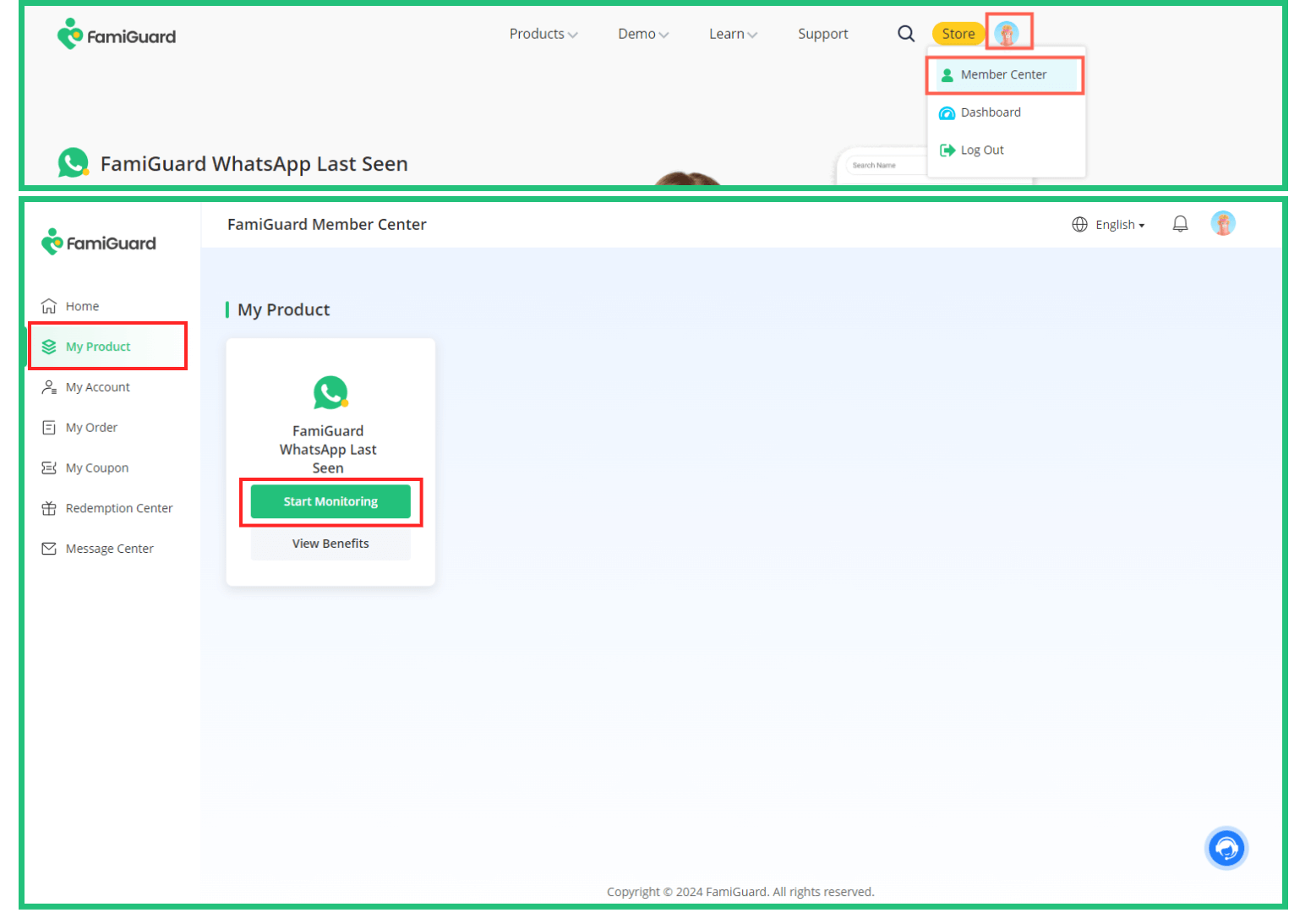
Step 3: Click on the Add Contacts button, input the WhatsApp number of the contacts to be monitored, or scan the QR code shown on the screen with the Link Device feature in your WhatsApp to add contacts to the monitoring list.
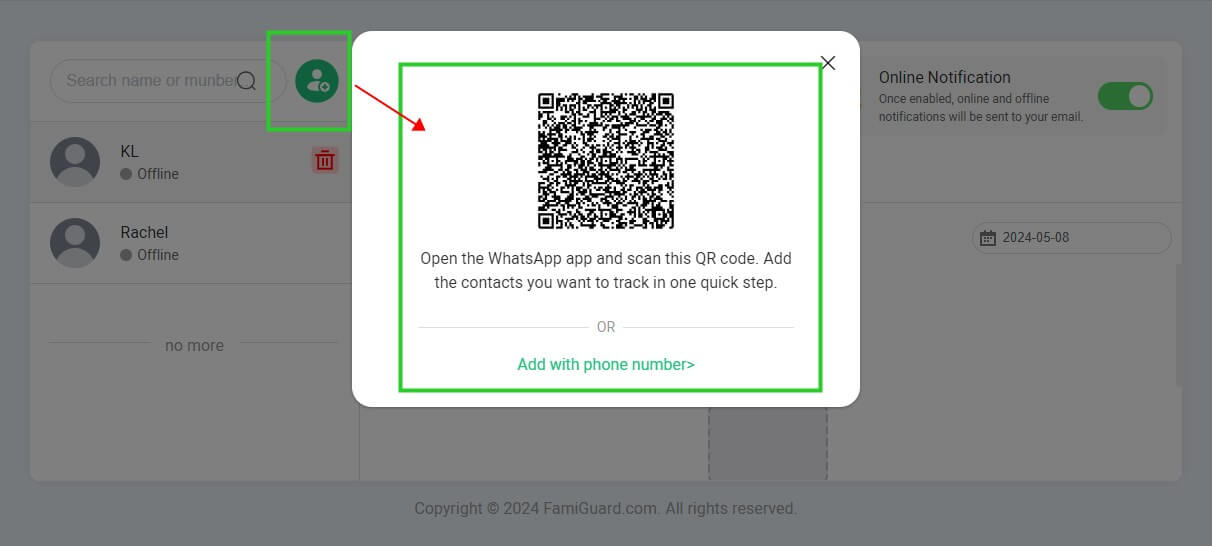
Step 4: After you finish adding contacts, you can check the last seen status of your contacts. If the last seen timestamp in the web control panel is different from the last seen time shown in the WhatsApp chat window of the target contact, then this person has removed the last seen from WhatsApp.
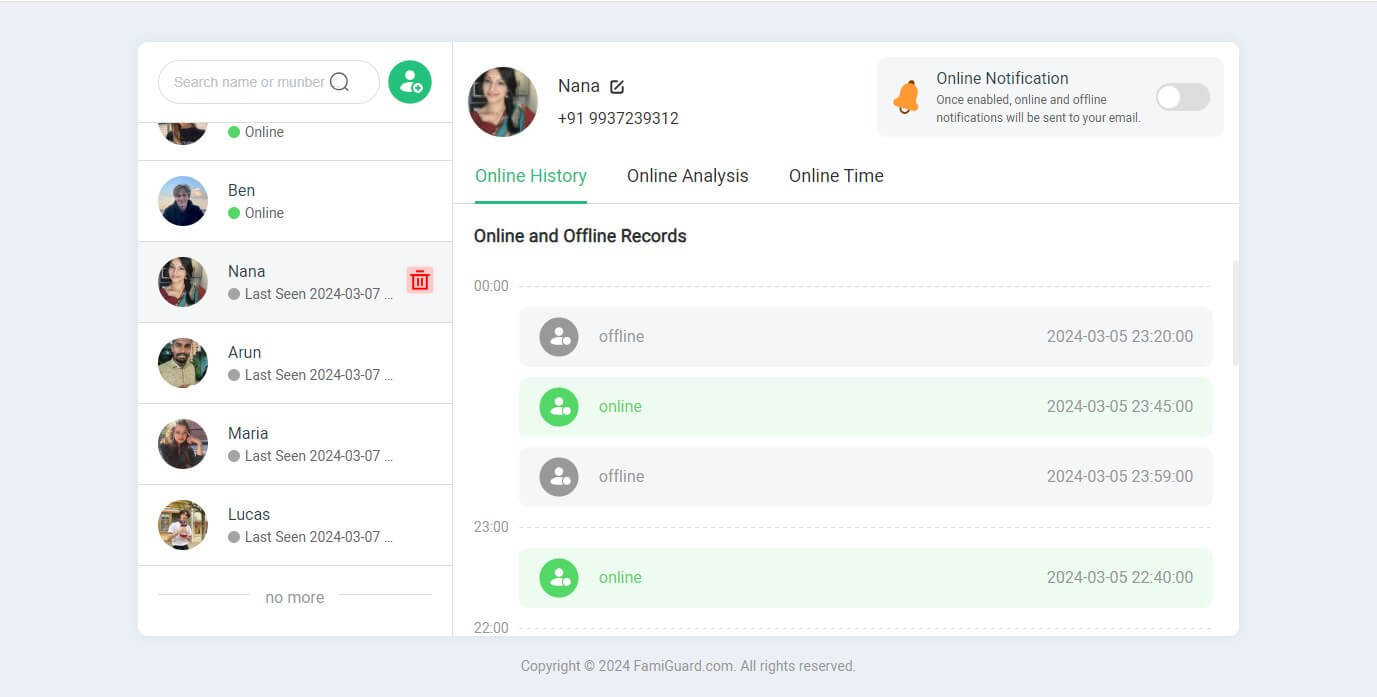
Video Tutorial: How to Use FamiGuard WhatsApp Last Seen
Part 4: FAQs about How to Remove Last Seen from WhatsApp
Yes, you can trick the last seen on WhatsApp by showing a fake WhatsApp last seen status. To do this, you're supposed to open WhatsApp, go to Settings menu > Privacy > Last Seen & Online, and you can adjust the visibility of the WhatsApp last seen status to your contacts.
There can be various reasons why individuals choose to hide their Last Seen status on WhatsApp. Some may prefer to maintain a higher level of privacy and avoid disclosing their online activities. Others may wish to avoid potential misunderstandings or conflicts, these individuals can be a man/woman who is in a romantic relationship, a kid who wants more free space from parents, or an employee who wants to hide the last seen status from the employer.
Conclusion
There are indeed various ways to remove the last seen from WhatsApp on different devices. You can choose the preferred method when you ask how to remove last seen from WhatsApp. Additionally, if you want to know if someone has removed the last seen from WhatsApp, a WhatsApp last seen tracker tool such as FamiGuard WhatsApp Last Seen can provide you with the real last seen status of your contacts, to help you figure out it.
By Tata Davis
An excellent content writer who is professional in software and app technology and skilled in blogging on internet for more than 5 years.
Thank you for your feedback!