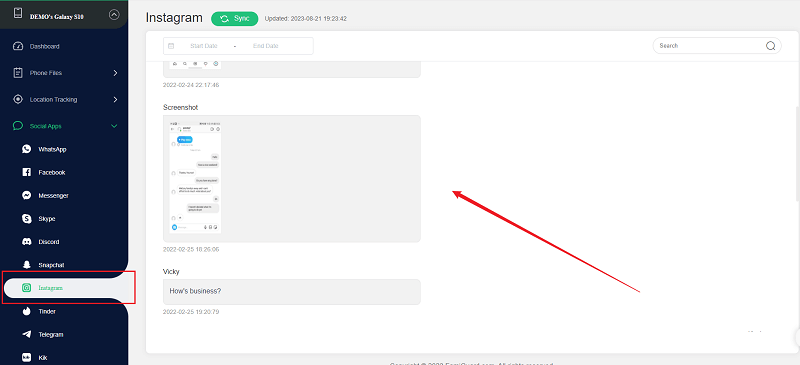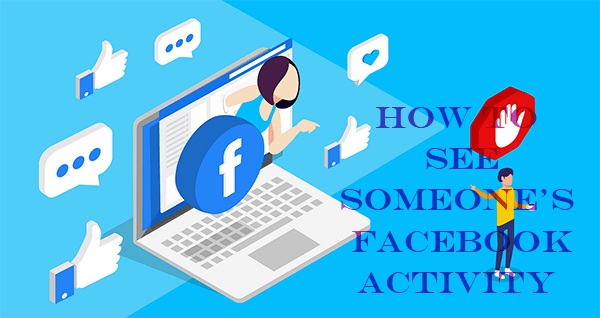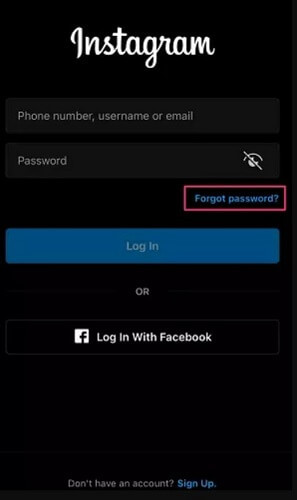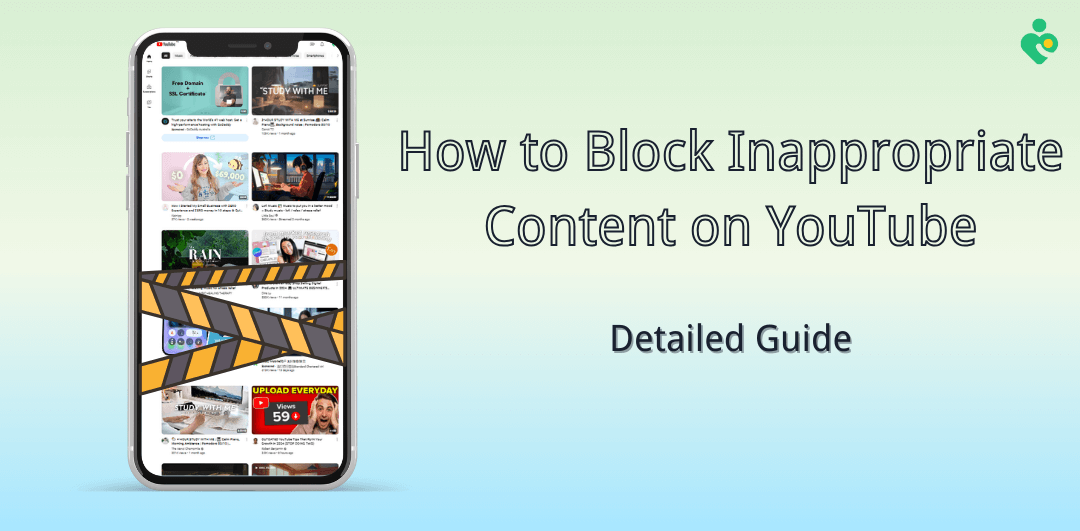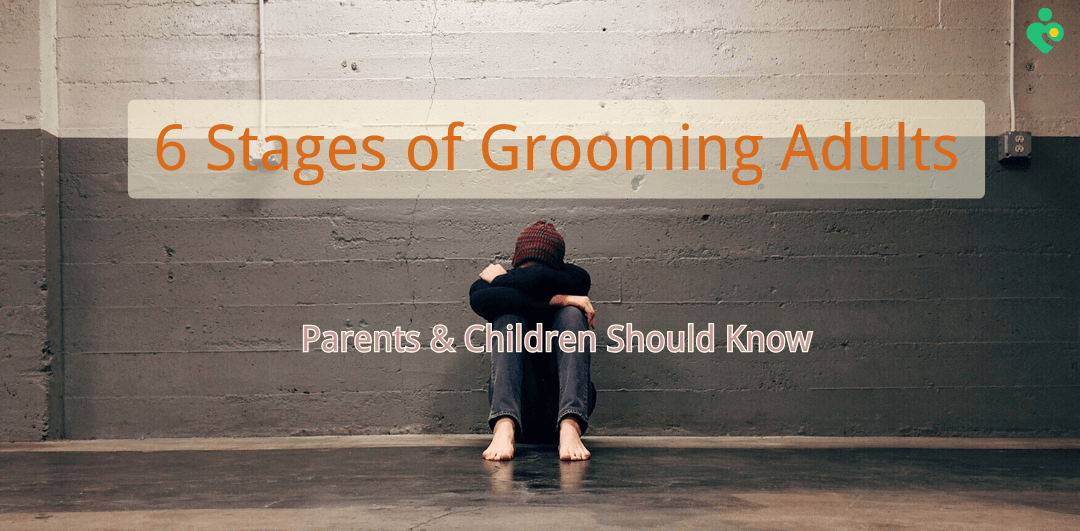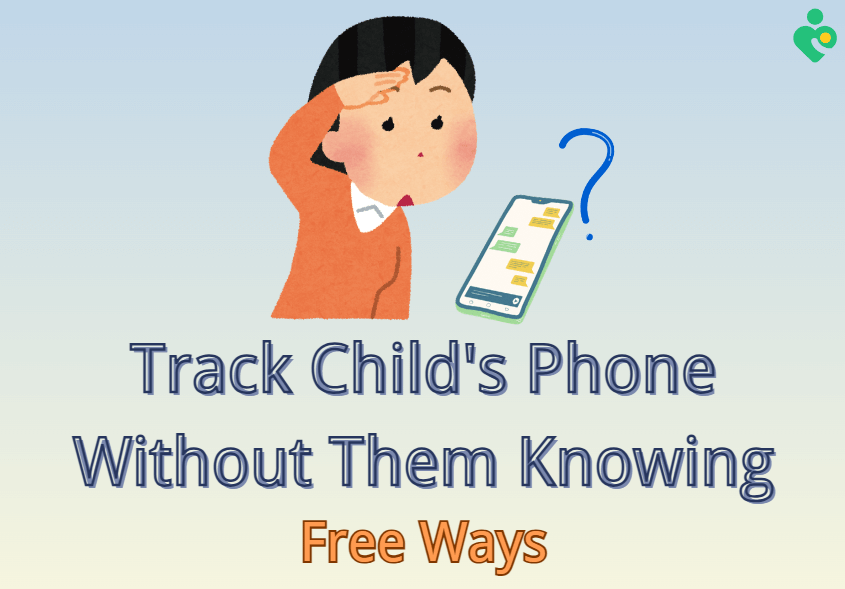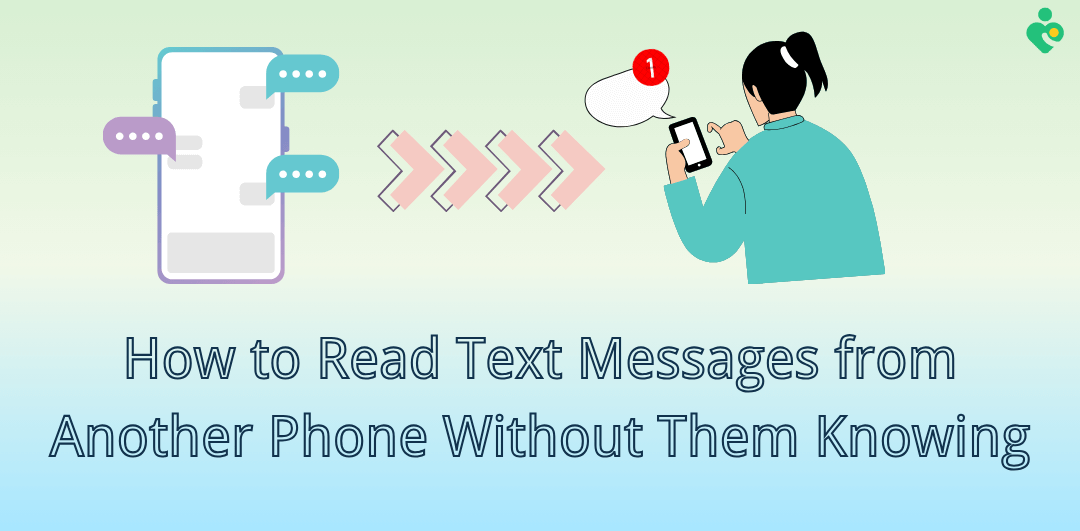FamiGuard Support: Monitor Devices with Others' Permission.
Do you want to know how to check last seen on WhatsApp without going online? In today's digital landscape, knowing when someone was last active on WhatsApp can provide users valuable insights into their availability and communication patterns on instant messaging platforms. WhatsApp's "Last Seen" is such a feature to help users know someone's last seen status.
This article will help you equip you with the ability to know someone's last active time on WhatsApp without going online by using several methods. Just keep reading to get these powerful methods and learn about related questions about how to check last seen on WhatsApp without going online.
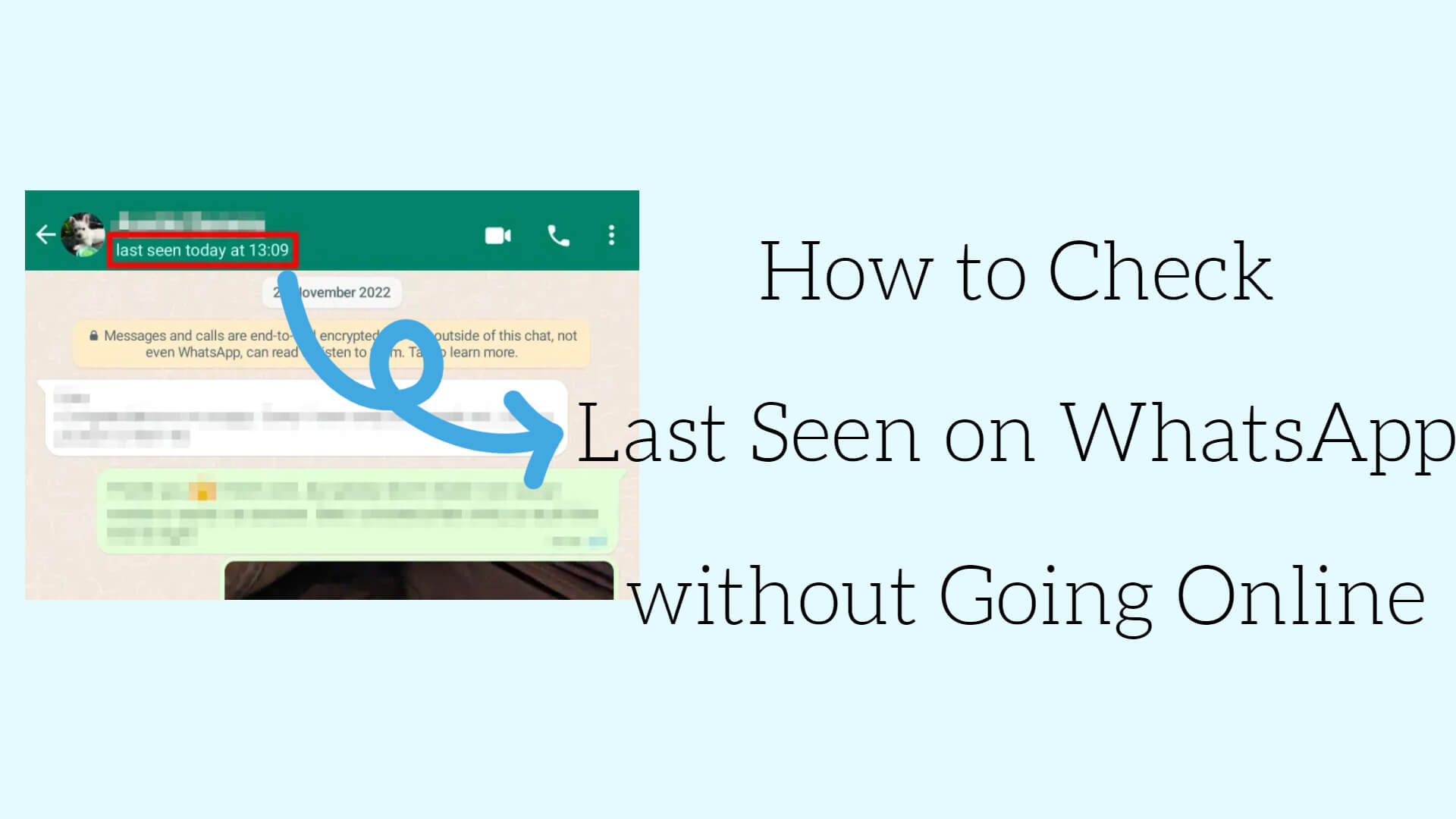
How to Check Last Seen on WhatsApp without Going Online?
Part 1: How to Check Last Seen on WhatsApp without Going Online?
To solve how to check last seen on WhatsApp without going online, we explore various technical and non-technical methods. So you can choose the preferred approach based on your needs:
Method 1: Using A WhatsApp Last Seen Checker
The available WhatsApp last seen checkers in the market claim that they can track the online and last seen status of someone on WhatsApp. FamiGuard WhatsApp Last Seen is such a powerful tool designed to provide insights into the WhatsApp activity of your contacts, even when their "Last Seen" status is hidden.
With this tool, you can still know your contacts' WhatsApp online and last seen status when you are not online on WhatsApp. This app could be said to be the best way to monitor others' presence and last active time on WhatsApp without being online. Additionally, you can monitor on multiple contacts' last seen statuses on WhatsApp at one time and get online notifications when your contacts are online on WhatsApp.
To use this app, you don't need to download any app, and you can follow these 4 simple steps:
Step 1. Click the Monitor Now button, choose an appropriate subscription plan, and sign up for your FamiGuard account.
Step 2. Log into your FamiGuard account, click on your profile picture at the top-right corner to enter the FamiGuard Member Center, click on My Product, find the FamiGuard WhatsApp Last Seen you just ordered, and click on the Start Monitoring button.
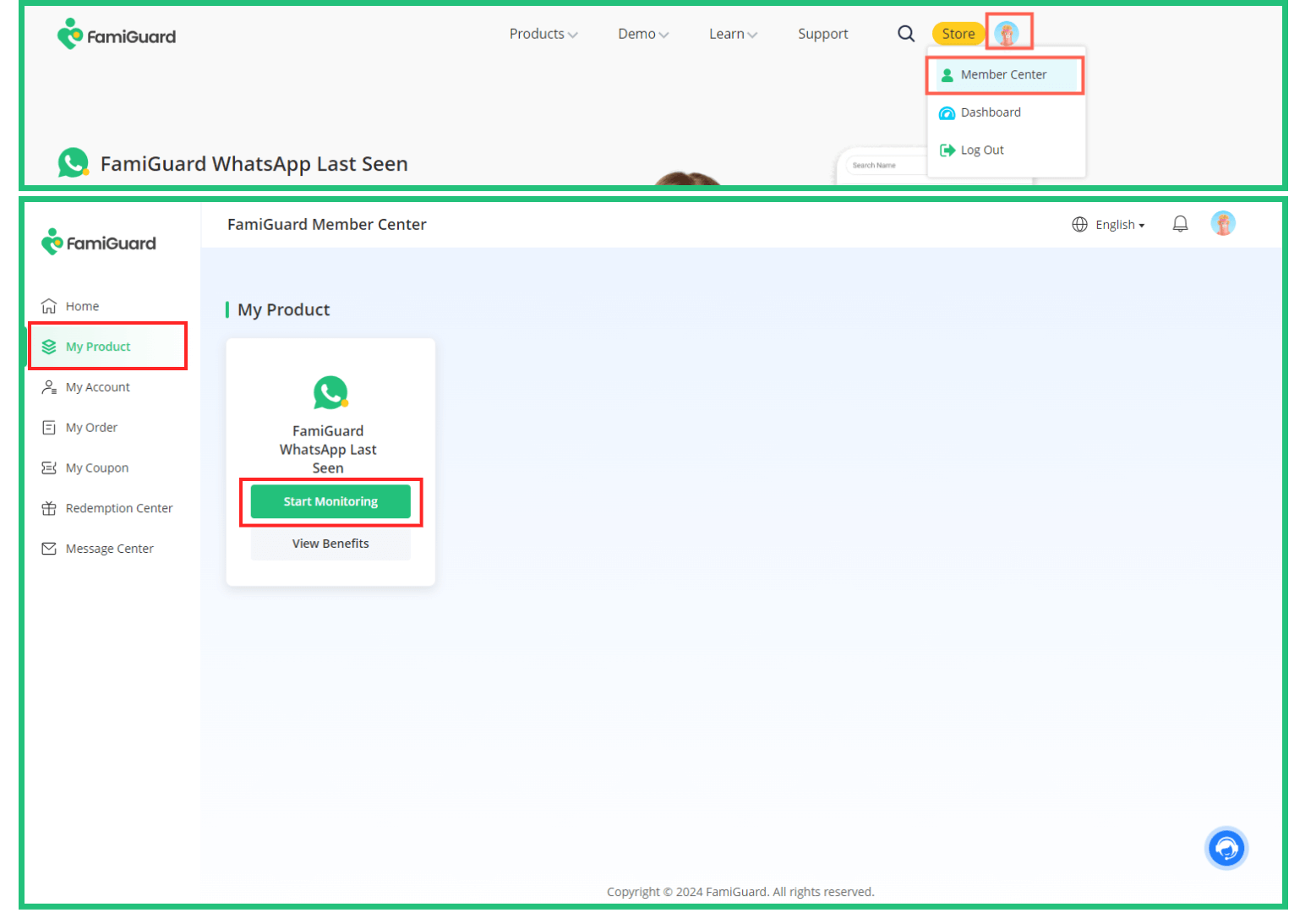
Step 3. Click on the Add Contacts button. Input the target WhatsApp numbers, and click on the Start Monitoring button. Or you can scan the on-screen QR code with the Link Device feature in WhatsApp to add contacts to be monitored.
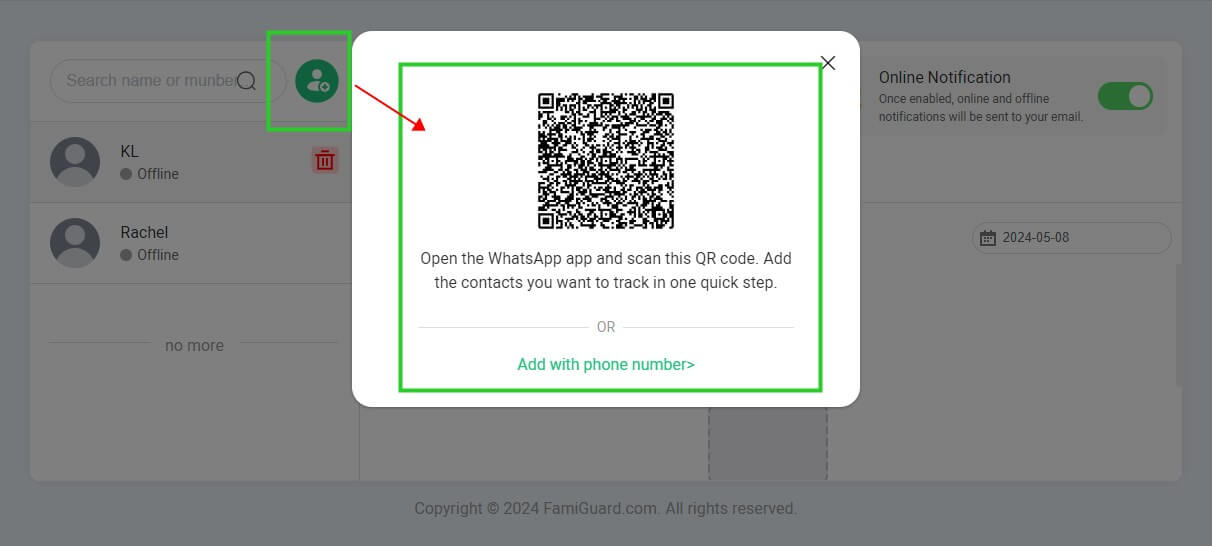
Step 4. After you finish the above steps, you can now check the last seen of your contacts on WhatsApp in this web control panel and you don't need to go online on WhatsApp.
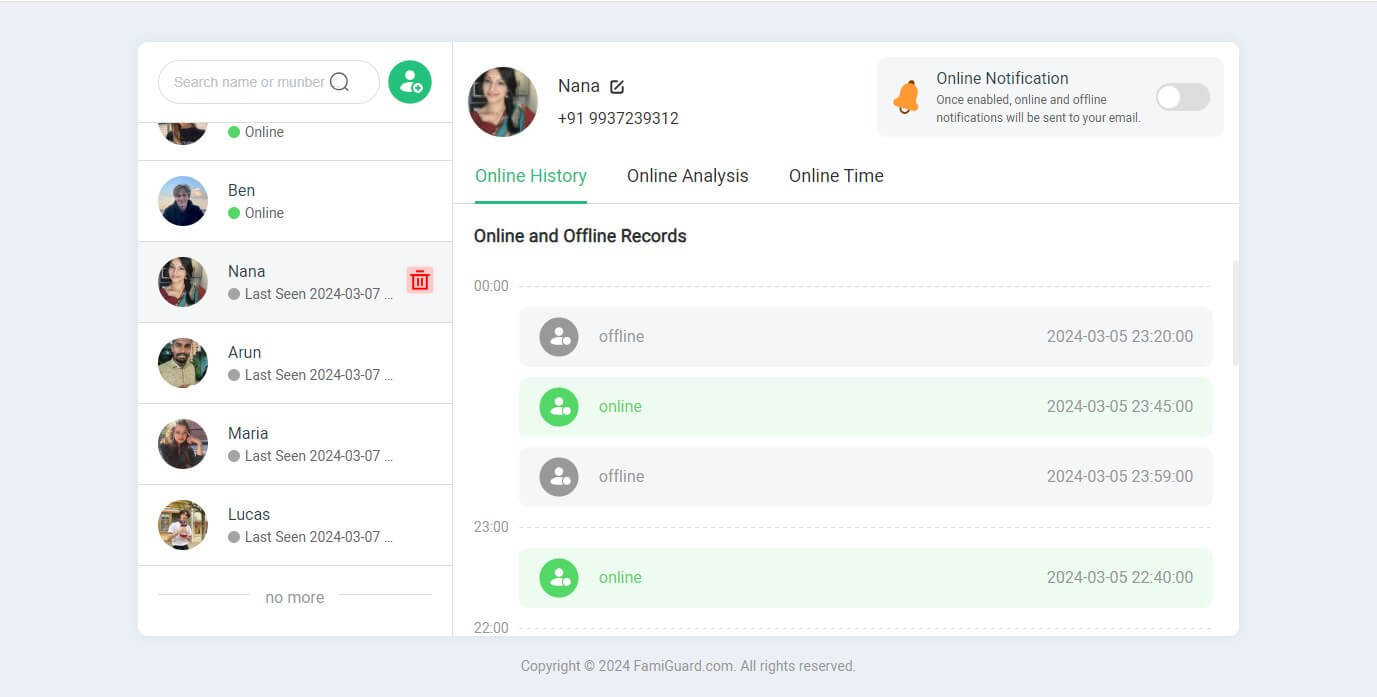
Video Tutorial: How to Use FamiGuard WhatsApp Last Seen

FamiGuard WhatsApp Last Seen – Best Way to Check Last Seen on WhatsApp without Going Online
-
Check contacts' last seen status on WhatsApp without going online.
-
View someone's hidden last seen status on WhatsApp.
-
Track the WhatsApp online status of multiple contacts at one time.
-
Receive an WhatsApp online notification when someone is online on the platform.
-
100% Undetected, monitor others' WhatsApp online and last seen status .
Method 2: WhatsApp Web with Browser Extensions
Another effective approach to checking someone's "Last Seen" status without going online is to leverage WhatsApp Web in conjunction with browser extensions. This method allows you to access WhatsApp through your computer's web browser, providing a discreet way to monitor your contacts' last active time.
Here's a step-by-step guide to setting up and using this method:
Step 1. Enter web.whatsapp.com with your preferred web browser.
Step 2. Scan the on-screen QR code with your WhatsApp's Link Device feature.
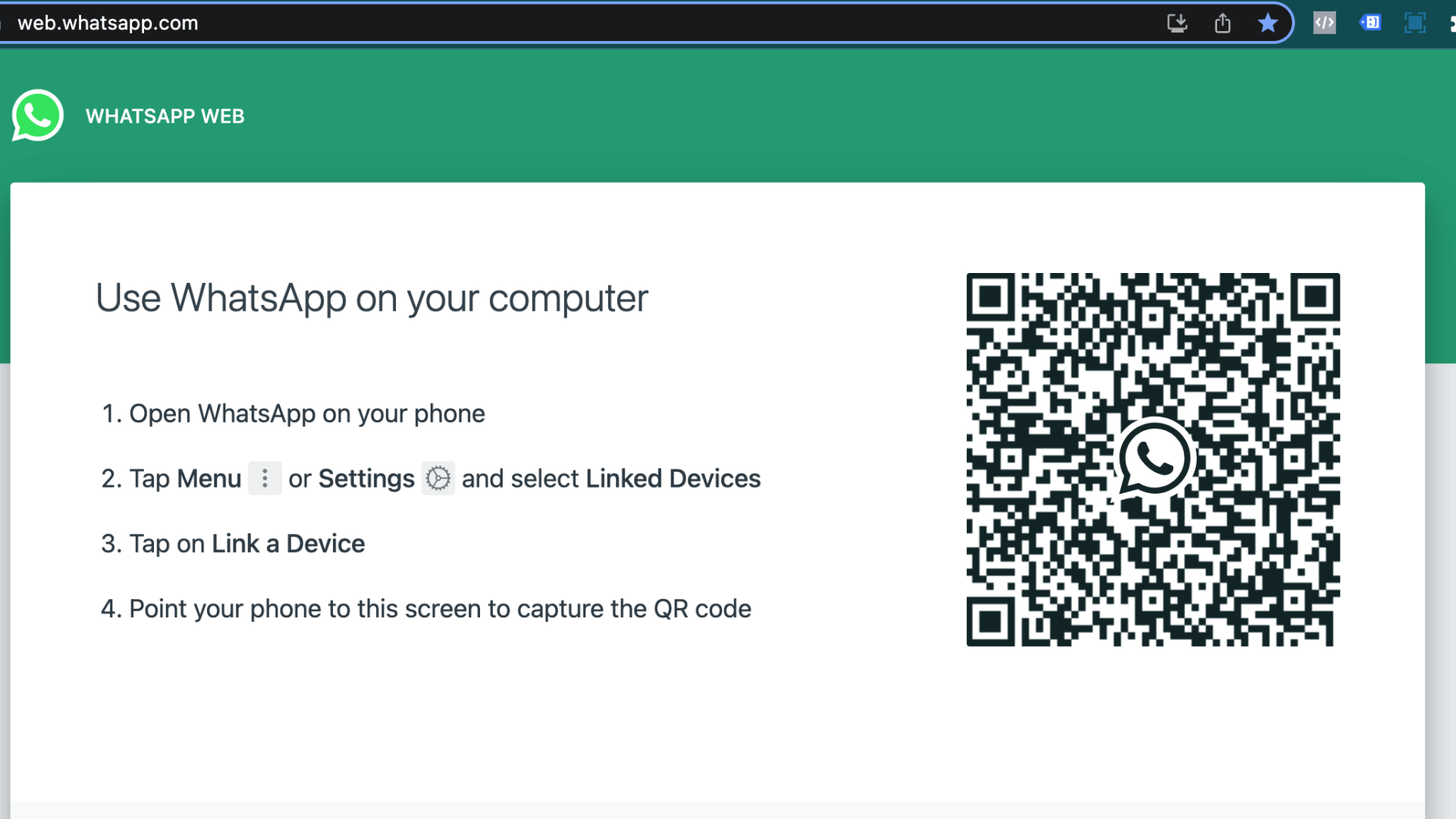
Step 3. After you connect successfully, install a browser extension designed for WhatsApp Web.
Step 4. Follow the instructions to configure the extension.
With the extension enabled, you can now discreetly monitor your contacts' last seen status without appearing online on your mobile device.
Method 3: Ask Your Mutual Friends
If you share mutual friends or connections with the person whose "Last Seen" status you wish to check, you can consider reaching out to them for assistance. This method relies on the principle that your mutual connections may have access to the information you seek, as they are likely to be part of the same social circle or group.
Method 4: Using a Secondary WhatsApp Account
If you have access to a secondary WhatsApp account that also adds the target individual's WhatsApp as a contact. By logging into this account, you can check the last seen of someone on WhatsApp without being online on your own WhatsApp account.
Part 2: FAQs about How to Check Last Seen on WhatsApp without Going Online
Even if someone has disabled their "Last Seen" status, there are methods and a few subtle indicators that can help you determine if they are currently online:
WhatsApp Online Trackers: Using a WhatsApp online tracker such as FamiGuard WhatsApp Last Seen enables you to easily check someone’s last seen status on WhatsApp even if hidden.
Read Receipts: If the person has enabled read receipts, you can observe when the double checkmarks turn blue, indicating that they have read your message. This means they were recently online.
Profile Picture/Status Updates: Any changes to their profile picture or status updates suggest recent activity on their part.
Group Interactions: If you share a WhatsApp group with the person, their interactions within the group can provide clues about their online presence.
Voice/Video Calls: Attempting a voice or video call can reveal if the person is currently online and available to receive the call.
There are several potential reasons why you might not be able to see someone's "Last Seen" or online status on WhatsApp:
Privacy Settings: The person may have adjusted their privacy settings to hide their "Last Seen" or online status from you or from all contacts.
Blocked Status: If the person has blocked you on WhatsApp, you will not be able to see any information about their online presence or activity.
Lack of Mutual Contact: If you and the person have not exchanged messages or saved each other's contact information, WhatsApp may not display their "Last Seen" or online status to you.
Connectivity Issues: Problems with your internet connection or temporary glitches within the WhatsApp app can sometimes prevent the accurate display of online statuses.
While the "Last Seen" status on WhatsApp provides an indication of when a person was last active on the app, it does not necessarily mean they were online at that exact moment. The "Last Seen" status updates when the person opens the WhatsApp app or interacts with it in some way, even if they are not actively engaged in a conversation.
It's important to note that the "Last Seen" status can be misleading in certain situations, as it may not reflect the person's current online status accurately. For example, if someone opens WhatsApp briefly and then closes the app without engaging in any conversations, their "Last Seen" status will update, even though they were not actively online.
Conclusion
In this post, we have explored technical and non-technical methods to solve how to check last seen on WhatsApp without going online. All of these methods are effective and can meet most users' needs. If you want to choose the easiest and most powerful way, FamiGuard WhatsApp Last Seen is the best way to check last seen on WhatsApp without being online since it offers a range of advanced features about WhatsApp online and last seen status.
By Tata Davis
An excellent content writer who is professional in software and app technology and skilled in blogging on internet for more than 5 years.