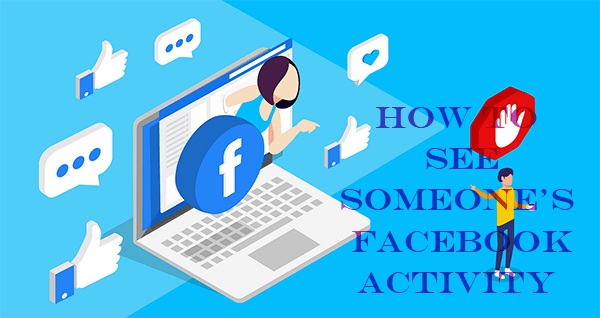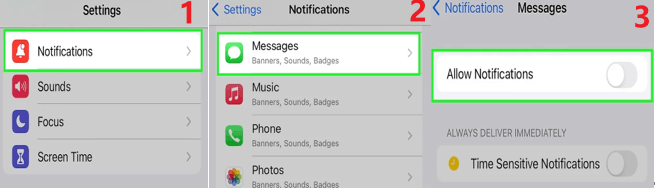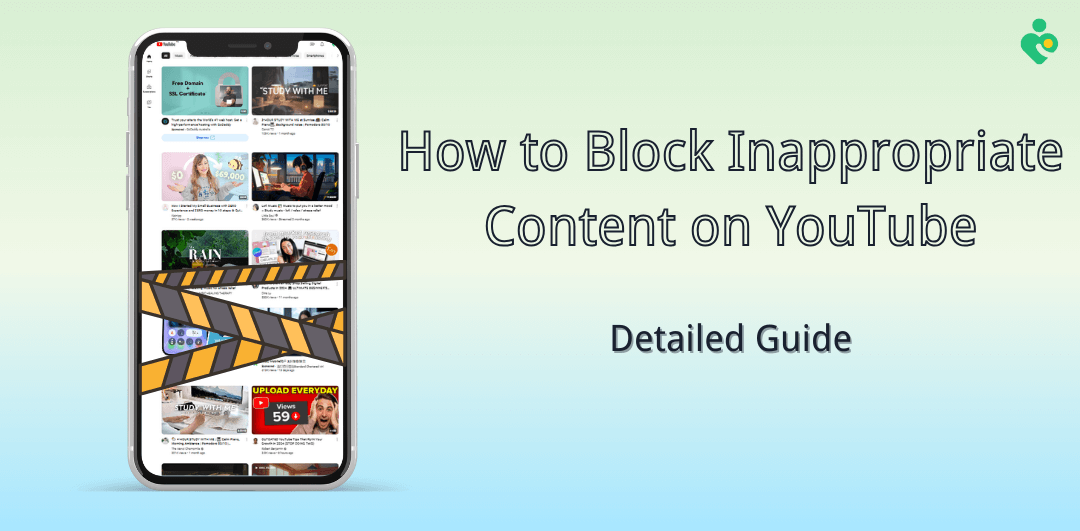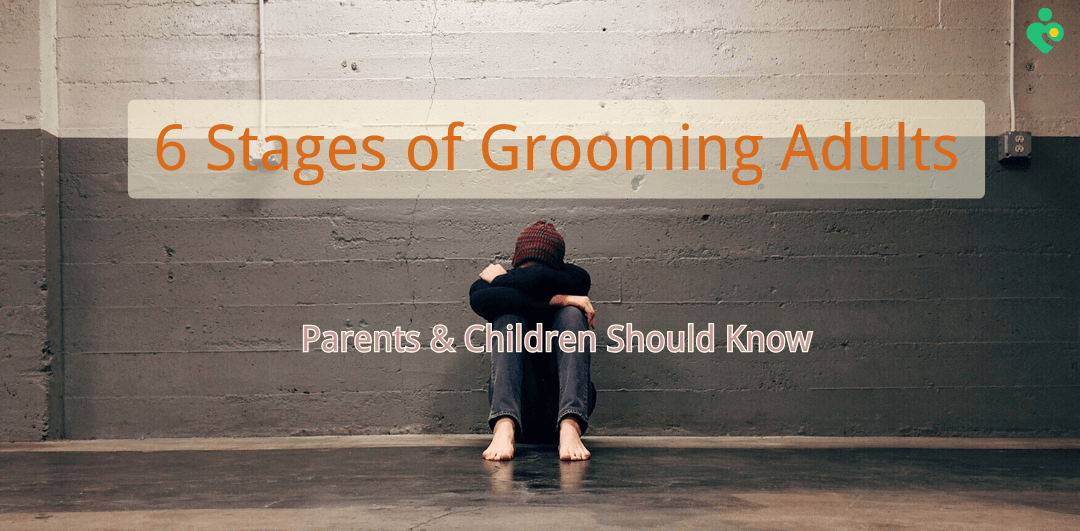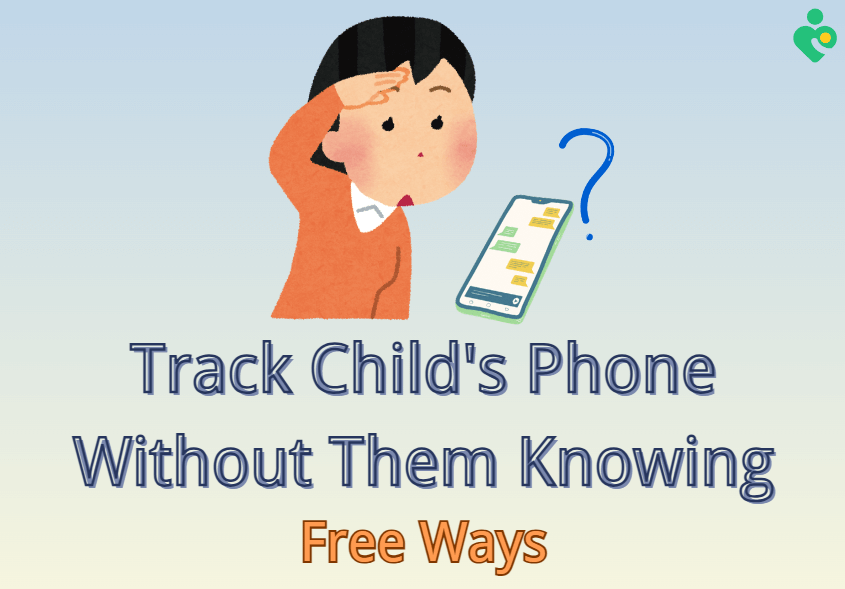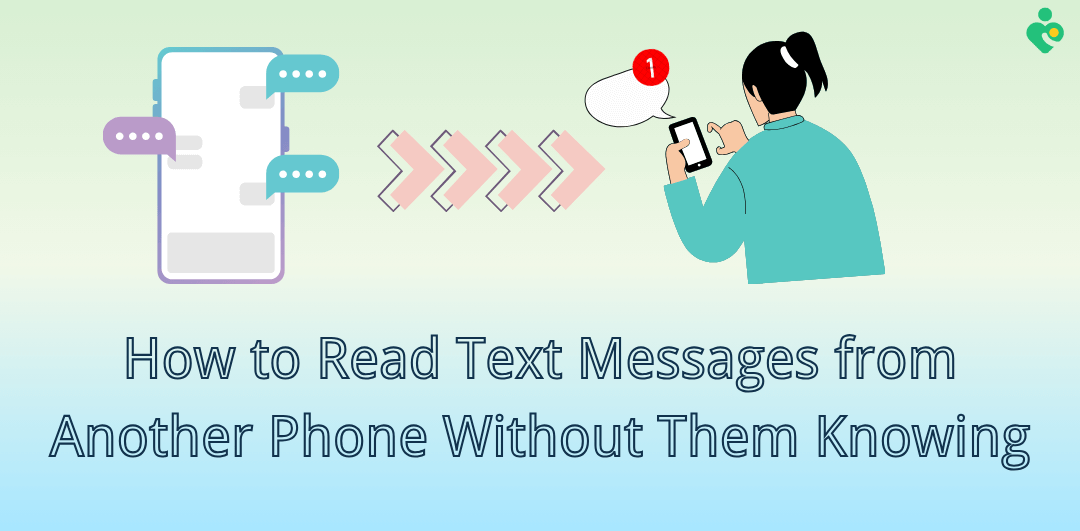When someone blocks you on WhatsApp, it can feel like a digital door has been slammed in your face. All WhatsApp activities of this person will be invisible to you, but have you ever thought about whether can you see last seen when blocked on WhatsApp? Fear not, in this comprehensive guide, we will explore information about this question, answer you, and learn about other related knowledge to this question.
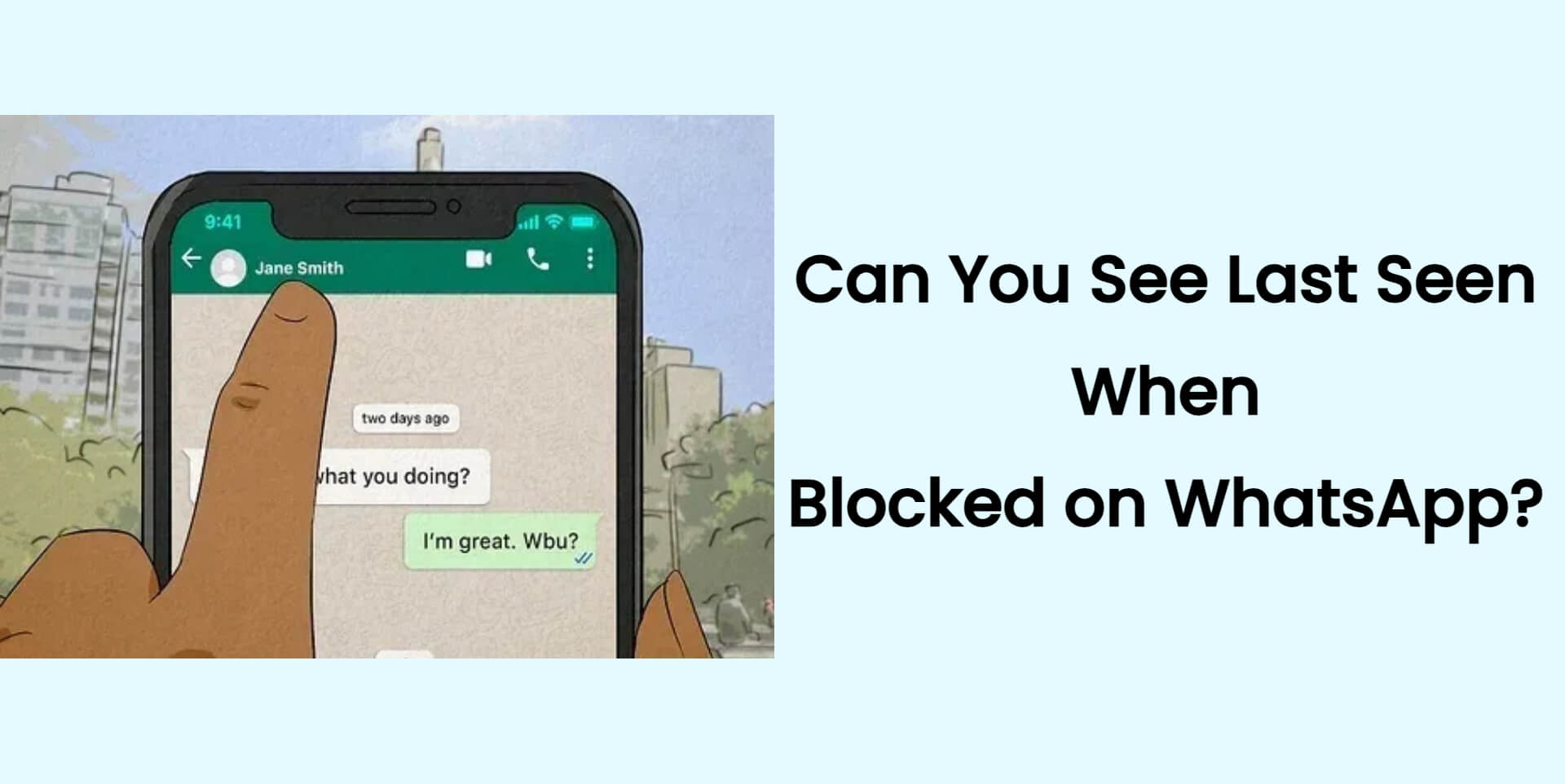
Can You See Last Seen When Blocked on WhatsApp?
Part 1: Can You See Last Seen When Blocked on WhatsApp?
The short answer is no; if someone blocked you on WhatsApp, you will no longer see this person's last seen status on WhatsApp. This is due to WhatsApp will hide this information from you to protect the privacy of the person who had blocked you.
However, you can't confirm that you're blocked by someone with just depends on the invisibility of someone's last seen status. WhatsApp offers users the option to protect their privacy by hiding their last seen or online status from their contacts, similar to other privacy settings: profile updates, status updates, and read receipts on WhatsApp.

Part 2: How to See Someone's Last Seen When Blocked on WhatsApp?
When you find you're blocked by someone but still want to know the person's last seen status, what can you do? Fortunately, there are WhatsApp last seen trackers available in the market that claim that they can provide the last seen status of contacts on WhatsApp, even if they are blocked or the hidden last seen status.
FamiGuard WhatsApp Last Seen is such a dedicated tool, specifically designed for monitoring WhatsApp last seen and online status. This tool is compatible with both Android and iOS devices, and you don't need to download or install any extra application on your or the target individual's device. With this tool, you can track multiple contacts' last seen status secretly at one time and get notified when your contact is online on WhatsApp.

Best WhatsApp Last Seen Tracker – FamiGuard WhatsApp Last Seen
-
Tracks and lively updates the last seen status of your contacts, even if you've been blocked.
-
Provides insights into your contacts' last seen timestamps, seeing last seen status even if hidden on WhatsApp.
-
Offers the option to get a notification when your contact is online on WhatsApp, even if you’ve been blocked.
-
Operates in stealth mode, ensuring that your monitoring activities remain undetected by the target contact.
-
Easy to navigate and interpret the collected data, ensuring that you can quickly access the information you need.
4 Simple Steps of Using FamiGuard WhatsApp Last Seen
Step 1. Create Account
Begin by registering a FamiGuard account with a valid email and password. Then choose a subscription plan that meets your needs.

Step 2. Access Dashboard
Log in to the website, click on your profile picture at the top-right corner, click on My Product, find FamiGuard WhatsApp Last Seen you just purchased, and click on the Start Monitoring button to enter the web dashboard.
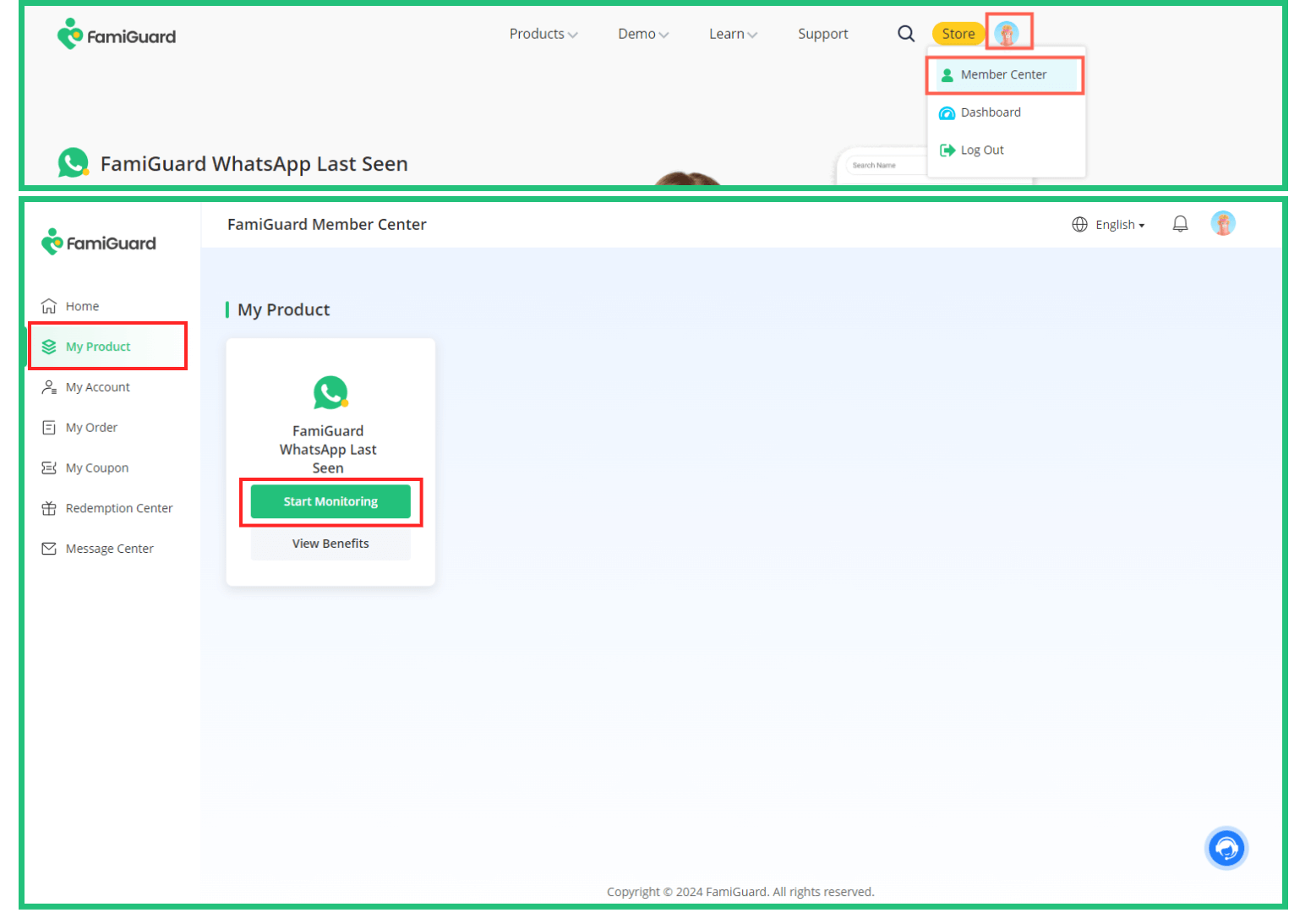
Step 3. Add Contacts
Click on the Add Contacts icon, and choose your preferred way to add your contacts to the monitoring list. You can manually input your contacts' WhatsApp numbers or scan the QR code provided on the web dashboard page.
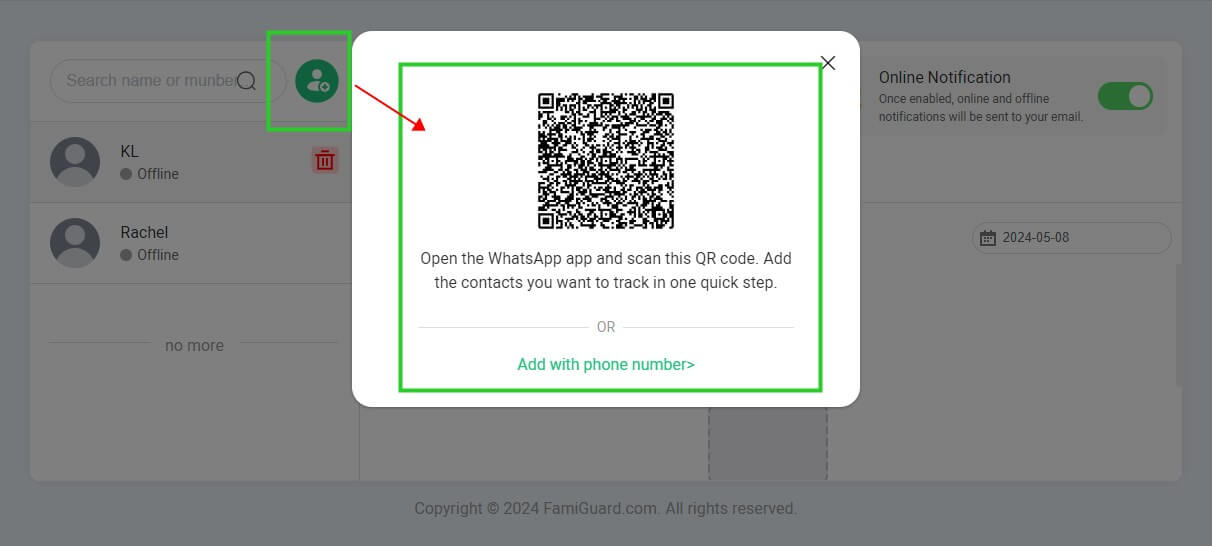
Step 4. Monitor Last Seen
After you add the contacts you want to monitor, you can check their online and last seen timestamps on WhatsApp, even if they've blocked you or hidden their online and last seen status.
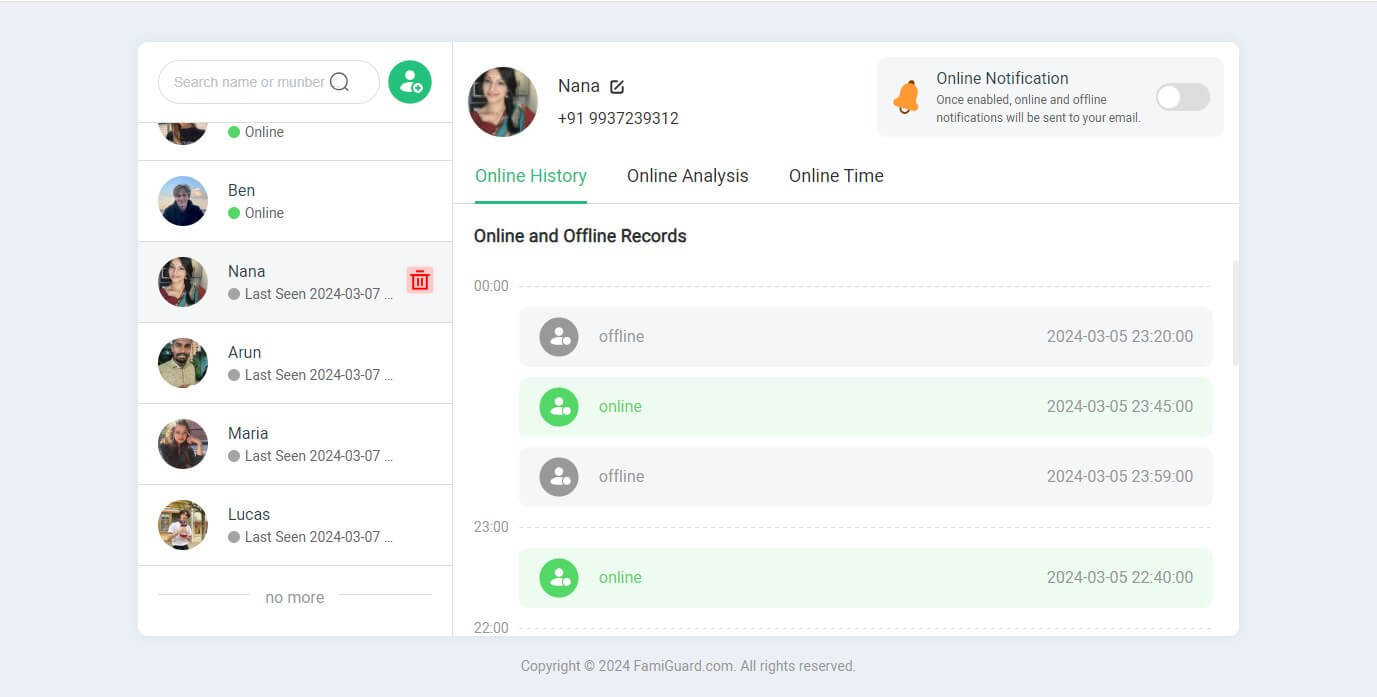
Video Tutorial: How to Use FamiGuard WhatsApp Last Seen
By leveraging the power of FamiGuard WhatsApp Last Seen, you can overcome the limitations imposed by WhatsApp's blocking mechanisms and gain valuable insights into the online activities of your contacts, even when they have chosen to cut off communication channels.
Part 3: How to Know If Someone Has Blocked You on WhatsApp?
While the inability to see someone's "last seen" status is a strong indicator that you may have been blocked, it's essential to consider other signs to confirm this suspicion. By gathering a constellation of clues, you can gain a more comprehensive understanding of your communication status with a particular contact.
Sign 1. You can't see their last seen or online status anymore
As mentioned earlier, the absence of the "last seen" or online status is a significant red flag that you may have been blocked. However, it's important to note that this could also be due to the contact's privacy settings or other factors, such as network connectivity issues.

Sign 2. You can't see the updates of their profile photos
When someone blocks you on WhatsApp, you will no longer be able to see any updates to their profile picture. If you notice that a contact's profile picture remains static despite your knowledge of their frequent updates, it could be a strong indication that you have been blocked.
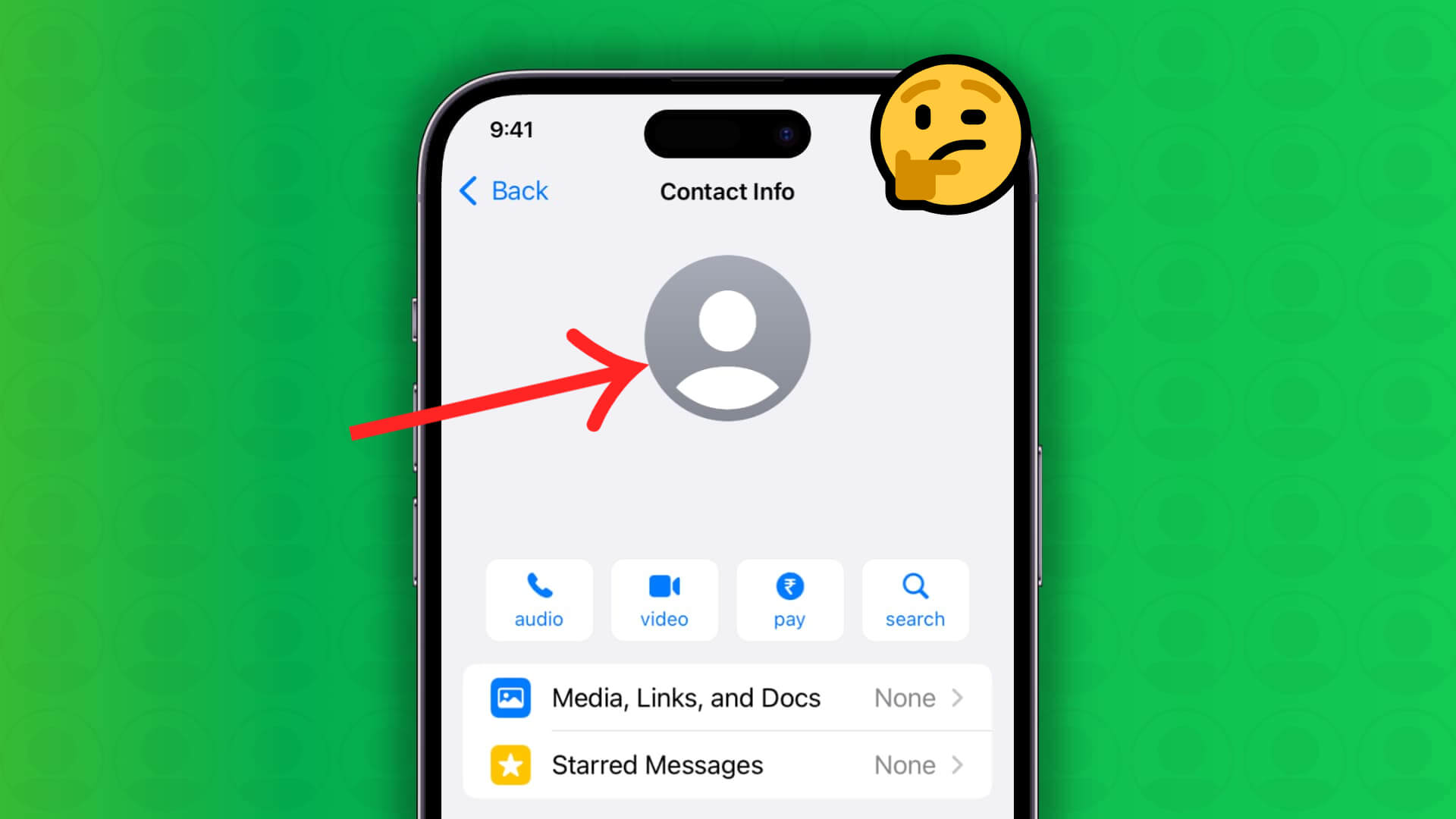
Sign 3. You can't see their status updates
Similar to profile picture updates, you will also be unable to view any changes to a contact's status updates if they have blocked you on WhatsApp. If you previously had access to their status updates and suddenly notice a lack of new content, it could be a sign that you have been blocked.
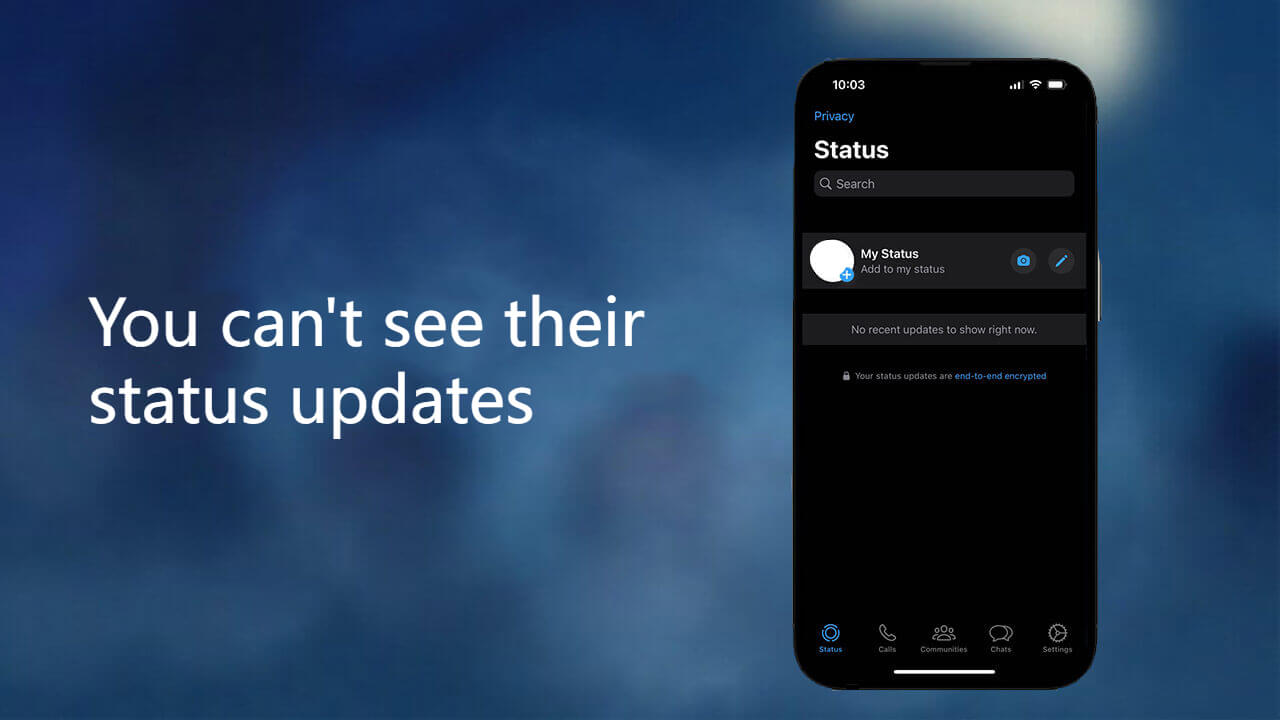
Sign 4. The messages you send will only show one single grey checkmark
WhatsApp's messaging system utilizes checkmarks to indicate the delivery status of your messages. When you send a message to a contact who has blocked you, you will only see a single grey checkmark, indicating that the message has been sent but not delivered. This is a clear sign that your communication is being obstructed.

Sign 5. The calls you initiate will never go through
Another sign of being blocked on WhatsApp is the inability to initiate successful voice or video calls with a particular contact. If your call attempts consistently fail to connect, it could be a strong indication that you have been blocked by the recipient.
While any one of these signs alone may not be conclusive evidence of being blocked, the presence of multiple indicators should raise significant suspicions. So if you want to determine whether someone has blocked you, you should combine with several signs to make a decision.
Conclusion
Now we know the answer to “Can you see last seen when blocked on WhatsApp” is no. You won't be able to access any WhatsApp activities of the person who has blocked you on WhatsApp, including the last seen status, profile updates, status updates, etc.
Moreover, if you try to check someone's last seen status when they've blocked you or hidden their last seen status, you can try FamiGuard WhatsApp Last Seen which is a dedicated WhatsApp last seen tracker that can overcome these challenges.

By Tata Davis
professional in software and app technology, skilled in blogging on internet
Thank you for your feedback!