FamiGuard Support: Monitor Devices with Others' Permission.
Tinder is one of the most well-known apps for dating online. This is why there are more than 375 million entries on the site. Every day, more than 26 million people meet on Tinder. You may look for someone on Tinder for multiple reasons.
Finding someone's Tinder account can be challenging because so many people are on the platform, and you need help finding profiles without registering.
This guide will show you how to do a Tinder search without registering. Furthermore, the FamiGuard Pro all-in-one phone tracker tool can help you keep your kids away from adult dating apps and ensure your partner isn't cheating.
Table of Contents
Part 1: How to Do Tinder Search Without Registering?
Like other dating applications, Tinder works best when users are entirely candid with one another. Tinder is similar to a search engine in that it allows users to browse profiles of other users to find possible matches.
You can use Tinder without revealing your identity. Although Tinder does not officially provide a way to conceal your profile while using the app, there are workarounds.
We will discuss eight methods for searching Tinder without registering. Following these guidelines will keep your kid safe on dating apps and remain anonymous without sacrificing your chances of meeting compatible partners.

Method 1: Change Discovery Settings
The Tinder dating app only lets you look if you make a profile, so other people can't see you. The following steps should be taken after your Tinder page is running.

Step 1. Press the setting button in the top left corner to get to the app's settings.
Step 2. Somewhere below, find the "Show me on Tinder" choice and turn it off.
Step 3. Click the "Done" button in the top right.
After you do these things, your page will be hidden, and no one can see it. Search engines will also not be able to find your Tinder page.
Also, the dating app won't let you see other Tinder profiles. That means you shouldn't use this way to monitor on another person or find someone with potential.
The person you swiped right on can still see your profile, and if they do the same, you will be matched. On the other hand, people you haven't swiped right on won't be able to see your picture. This is an excellent way to use Tinder without being seen if you want to meet a specific person.
Method 2: Create A Fake Tinder Account
Alternatively, you can make a fictitious Tinder account and search incognito. Like other popular dating apps, Tinder makes it easy to create a fake profile and start chatting with people. For this task to be completed:
Step 1. The first thing to do is create an email account. The first step in making a phony Tinder profile is to get a new email address.
Step 2. Create a new Facebook account with this updated email address. A fresh Facebook account is necessary to join Tinder. Fill up your false Facebook profile with made-up facts, including your name, age, and other requested information.
Step 3. Create a fictitious Facebook account and then download Tinder. You may utilize your fictitious Tinder profile once you've finished these procedures. Feel free to browse profiles anytime and give them a swipe to the right.
On the other hand, fake profiles may attract few matches, and people could be wary of interacting with them because of trust difficulties. This is the best method to find a possible love interest, catch your cheating spouse, or even browse profiles before creating your own.
Method 3: Use Tinder Plus
You can sign up for Tinder Plus to use the app without being tracked. This gives you more perks that improve surfing while keeping your privacy safe.

No one can see your page until you swipe right on theirs. This means that only people you're interested in can see your picture, not people you've already turned down. Here are the steps you need to take to use this method:
Step 1. First, get the Tinder dating app. You can make a good Tinder bio or use one that is already out there.
Step 2. Sign up for Tinder Plus to use its extra benefits.
Step 3. Go to "My Tinder Plus" to access the paid features once you have Tinder Plus.
Step 4. Find the "Control who sees you" choice in Tinder Plus's settings. When you choose this choice on Tinder, it limits who can see your profile and makes sure that you can access it anonymously.
Unlike the free account, this paid package has built-in features that let you use a account. It also has some extras, such as better Tinder alerts and the chat bubble icon.
Remember that this way also works with Tinder Gold, giving you more options and control over browsing on Tinder. Tinder Gold, on the other hand, costs a lot more, and if you're trying to save money, there may be better ways to stay .
Method 4: Set Your Tinder Range
A simple tweak to your Tinder settings may do wonders for your covert dating efforts outside your hometown. Expanding your location outside your immediate neighborhood increases the likelihood of discovering matches in nearby cities and towns.
Nevertheless, finding a middle ground is crucial. Your range needs to be just right—not too far away to be suspicious, but near enough to make a practical go there. It would be best to find the optimal distance to increase your chances of meeting someone new and decrease the likelihood of being seen.
This strategy opens up a new world of possible matches, taking your Tinder experience to the next level. Changing your geographical settings might open doors to fascinating new connections outside your area, whether you're looking for a meeting or want to broaden your social circle.
Method 5: Use Tinder Profile Viewer
If you want to search Tinder without registering, a profile viewer is a great tool to have on hand. Cheaterbuster is a profile viewer that many people utilize.

A Tinder profile search is now possible with this web service. Tinder has nothing to do with or ownership of Cheaterbuster. The service is private, and it will cost you money. You should expect to pay about $7.49 for each search.
Follow these steps to get the most out of the Cheatbuster service:
Step 1. Access the service by going to the Cheaterbuster website. This is something you can do with any web browser. You are advised to use a browser that has the Flash Player plugin.
Step 2. Input the search parameters for the target profile into the opening window. Name, age, gender, and place are some criteria used.
Step 3. Input your email address and password. You may access the service using this.
Step 4. Find and click the "See Search Results" button. Once the required payments are made, this will appear. Please do not interrupt the search; it will take a few minutes.
Step 5. The service emails you the search results.
To find out if your spouse is using Tinder to cheat on you, you may use Cheaterbuster. With AI, it will find their Tinder profile and provide you with all the details you need. On the other hand, there are hazards and limits to Cheaterbuster, including concerns about its accuracy, breadth, and ethics.
Method 6: By Image Search
If none of these other methods work, you can also use Social Catfish to look for a username on social networks. In the search bar on Social Catfish's website, put "Username" or "Name."

You can use pictures to find someone's Tinder page on Social Catfish's backward image search. To use this tool to find someone on Tinder without an account, follow these steps:
Step 1. Go to the Social Catfish page. Most of the time, people look by typing in their name. Click on the Image to look for pictures.
Step 2. Click on the search bar that says "Start Here: Search an Image."
Step 3. Select a picture from your computer and click "Open."
Step 4. Enter your payment information to register and get the report.
Method 7: Use Tinder's URL
Tinder is available in two forms: an app and a website. Tinder profiles are uniquely identified by their URLs, which are tinder.com/@username (without the brackets). If you know their username, a person's profile may be quickly located using this method.

How to search a user's URL on Tinder is as follows:
Step 1. Open a website browser like Google, Bing, or Yahoo!
Step 2. Enter com/@username into the address bar. For example, you can put tinder.com/@Alice into the search field to find a Tinder buddy called Alice.
Step 3. Pressing Enter or clicking "search" will generate additional results for the person you seek.
If you need to know their Tinder username, try using their Instagram, Twitter, or TikTok username instead of their Tinder one.
Method 8: By Email Address
A look for emails can help you find someone on Tinder. However, you will need to use PeopleLooker to search for contacts. It can be used to do a Tinder search without registering.

Step 1. Go to PeopleLooker’s website. In the search bar, click Email Search.
Step 2. Type in the email address you want to look up and click "Search."
Step 3. Choose a payment plan and enter your payment information to use this feature. Being a member will cost $22.86 monthly and $18.28/month for three months.
You can quickly find out about someone by putting their name, address, email address, or phone number into PeopleLooker.
Part 2: How to Know If My Kid/Spouse is Using Tinder or Not?
Suppose all the above methods can't work out; we highly recommend you try a phone tracker tool, such as FamiGuard Pro, to find out if someone is using Tinder, especially for kids who cannot adequately use adult dating apps.
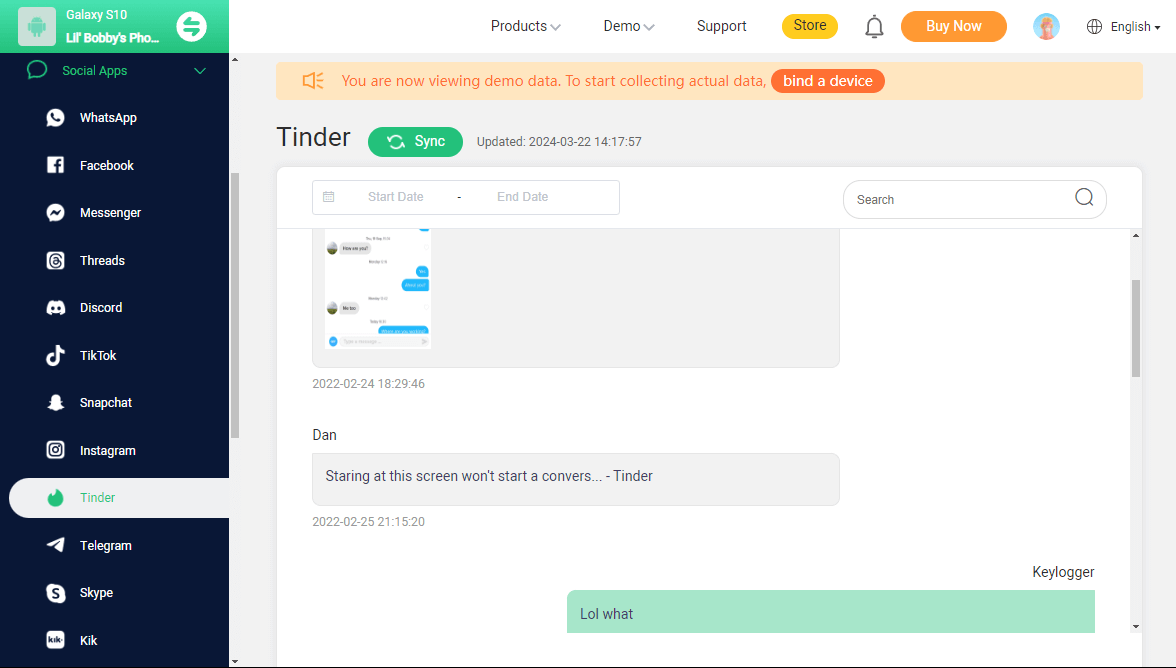
Kids aren't old enough to be able to judge someone. Adults must now keep an eye on Tinder for a good reason: they don't want their kids to be cheated on by a bad guy. Or are you afraid that your partner might turn on you?
FamiGuard Pro can help you monitor your loved one's Tinder . You can see who he or she matched with on Tinder, read both incoming and outgoing texts, see the pictures and videos they shared, and even find out where the person is. Here's what FamiGuard Pro can do for you:
| Features | Effects |
|---|---|
| App Library | Remotely monitor activities and read messages on over 43+ apps, including Tinder, Snapchat, Discord, Instagram, Facebook, and other popular social media. Know what they are viewing, who they are chatting with, and what they are posting and sharing. |
| Keylogger | It includes the most undetectable keylogger, enabling you to view what someone wrote each time, such as what they searched for on their computer, social accounts, and passwords. Whatever is typed can be seen . |
| Screen Time Report | Screen time reports can reveal which apps are most used, the number of notifications received, and the overall time spent on the device. Analyzing these reports lets you identify usages, set limits, and better manage time. |
| Keyword Alert | This feature enables you to set a specific keyword; once the target device appears with this keyword, you will get an alert immediately. For example, if you set Tinder as the keyword, you will receive an alert once your kid or spouse opens Tinder. |
An app like FamiGuard Pro that tracks phones is the best way to do a Tinder search without registration. You can watch what your kid or spouse does online. It is easy to use FamiGuard Pro to find someone on Tinder:
Step 1. To create a FamiGuard Pro account, click the Sign-Up/Monitor Now option and enter your valid email address. Afterward, you should choose a package to access all advanced monitoring features. You can select a one-month, three-month, or one-year plan. Prices will change accordingly.

Step 2. After successfully purchasing our monitoring system, you will be taken to the My Products and Orders Management page.
You can view and manage the previously created order here. Next, select the Setup Guide option and carefully follow the instructions to set up the target device.

Step 3. To set in a phone, open the app and click Configuration > Proceed to Settings. If you have already turned off Play Protect settings, click Already Set to locate the app System Update Service in installed apps, and then switch on the button.

Step 4. After installing and setting up the program on the chosen phone, access your FamiGuard Pro account through our website. You will see the device name and other information if everything is configured correctly.
To view target phone activity and track Tinder , click Dashboard. Please be aware that the initial data synchronization from your phone to the Dashboard may take some time.

There are a lot of features at your fingertips with the intuitive interface. Apps or website blocking, screen time monitoring, content filtering, location tracking, geo-fencing, online activity reports, keylogger, and more are all reliable features of FamiGuard Pro.

An Array of Amazing Features
-
Track cell phone location and view location history
-
Check all incoming and outgoing calls & SMS
-
Monitor on social media apps like WhatsApp, Instagram, Snapchat, Facebook, Viber, WeChat and more
-
Remotely access the files on the target phone, like contacts, photos, call logs, etc.
Conclusion
In the world of Tinder and other social media accounts, privacy matters, and the desire to browse anonymously is understandable. Whether you're cautious about sharing your identity or want to join Tinder without leaving a digital footprint, the methods we've explored offer a range of options for searching Tinder without registration. Furthermore, if you've tried many ways that have yet to work, you may use FamiGuard Pro to track someone's online behavior and ensure their online safety.
By Tata Davis
An excellent content writer who is professional in software and app technology and skilled in blogging on internet for more than 5 years.












































