FamiGuard Support: Monitor Devices with Others' Permission.
Have you ever wondered how to read text messages from another phone without them knowing? Whether you're a concerned parent, a suspicious partner, or just someone who wants to ensure the safety of your loved ones, being able to monitor text messages discreetly can be incredibly valuable. In this article, we'll explore different methods to view text messages from another phone without knowing, both for Android and iPhone users.
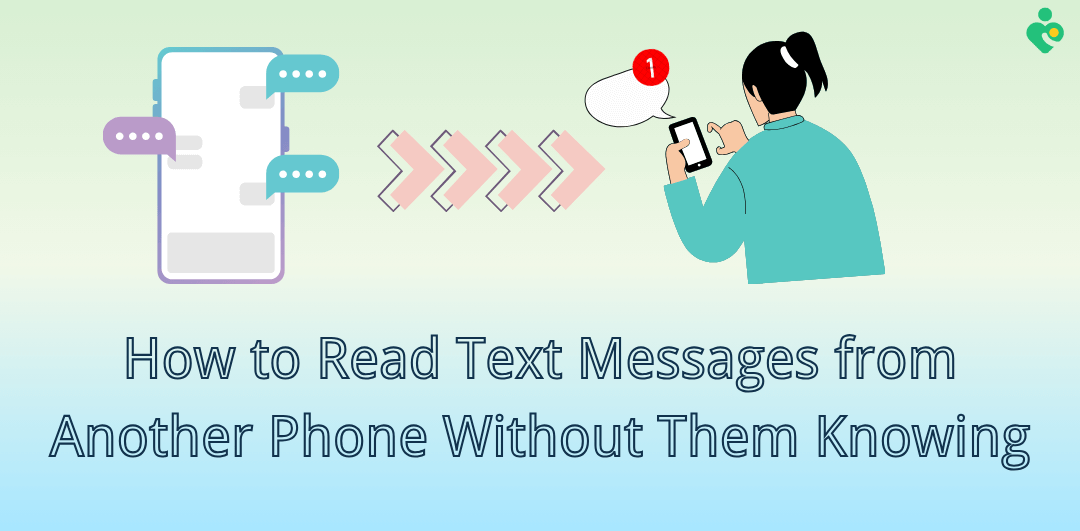
Table of Contents
Part 1: How to Read Text Messages from Another Phone Without Them Knowing?
Reading text messages from another phone without the person's knowledge can be achieved through various methods. Below are some effective techniques, including using specialized software like FamiGuard Pro.
Most Effective Way - Use Phone Monitoring App
FamiGuard Pro is an excellent choice for monitoring text messages on another phone discreetly. This parental control app has a lot of useful features that let you see what's happening on the other device without them knowing. You can view messages, even if they're deleted, and check out who's contacting them.
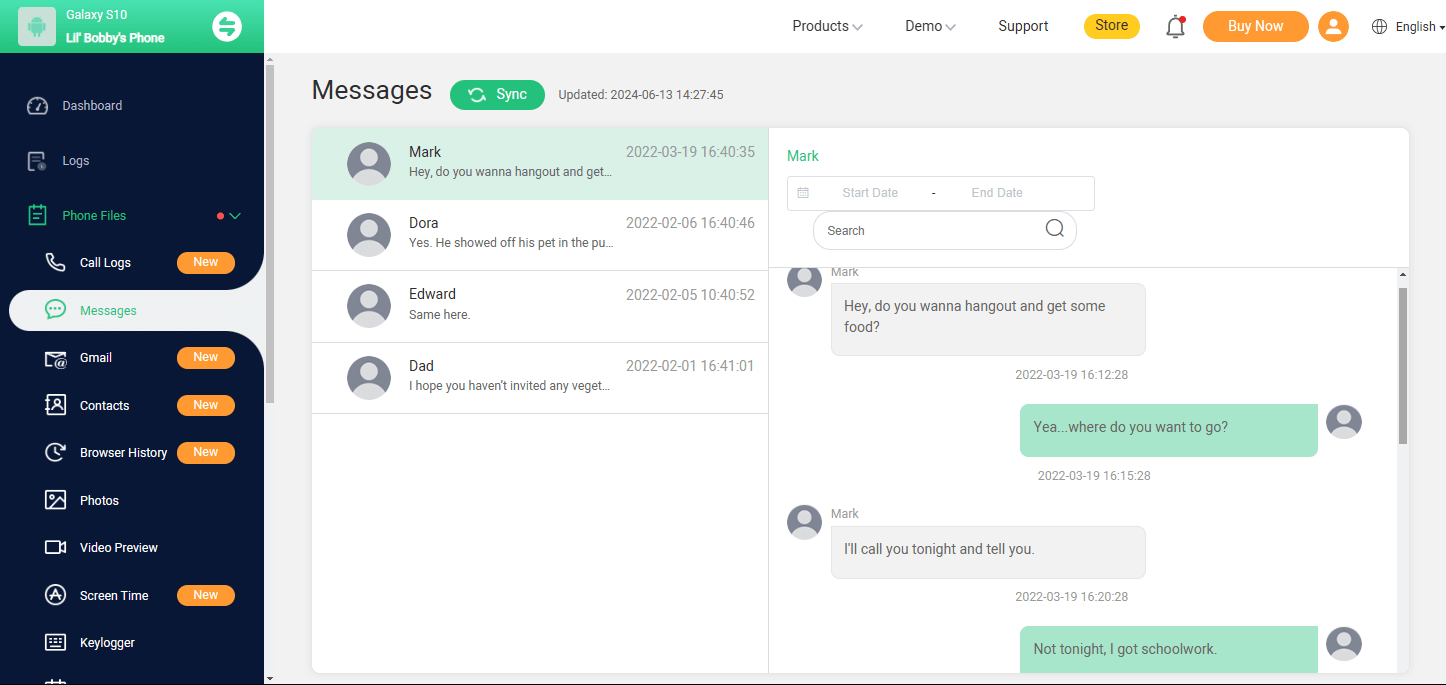
How to Set Up FamiGuard Pro:
Step 1. Create/Sign in your account and pick the suitable subscription plan to unlock all FamiGuard Pro features.

Step 2. Download and install FamiGuard Pro on the target phone following the instructions.

Step 3. Log in to your FamiGuard Pro dashboard and view text messages, social apps' messages. Even they are the historical messages, as they are stored on the phone, you can read them remotely.


An Array of Amazing Features
- Stealth Mode: Operates invisibly on the target device, so you can monitor the target device secretly.
- Text Message Monitoring: Read all sent and received messages.
- Call Logs and Recording: Access call logs and record phone calls automatically.
- Social Media Monitoring: Monitor activities on apps like WhatsApp, Facebook, and Instagram.
- Location Tracking: Real-time location updates and history.
- User-friendly interface
- Comprehensive monitoring features
- No jailbreak or root is required
- Reliable customer support
- Subscription fee required
Use iCloud Backup (iPhone)
If you can access the target iPhone's iCloud credentials, you can view their text messages through the iCloud backup. This method does not require installing any software on the target phone.
Step 1. Log in to the target iPhone's iCloud account using their credentials.
Step 2. Ensure that iCloud backup is enabled on their iPhone.
Step 3. On your device, restore the iCloud backup that contains the text messages you want to read.
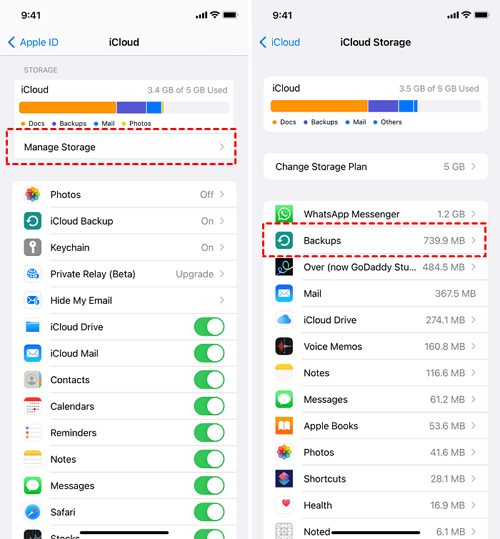
- No need to install software on the target phone
- Can access other types of data as well
- Requires iCloud credentials
- The target device must have iCloud backup enabled
- You can only view data up to the last backup
Use Google Sync (Android)
For Android devices, if you have access to the target person's Google account, you can use Google Sync to view their messages.
Step 1. Log in to the target person's Google account on your device.
Step 2. Ensure SMS syncing is enabled on their Android phone.
Step 3. Access synced data through the Google account on your device.
- No need to install software on the target phone
- Can access other synced data
- Requires Google account credentials
- Syncing must be enabled on the target device
- Limited to data that is synced
Use a SIM Card Reader
A more old-fashioned method is to use a SIM card reader. But this method needs removing the SIM card from the target phone and using a SIM card reader to access the text messages.

Source: eshop.hkcsl.com
Step 1. Take out the SIM card from the target phone.
Step 2. Place the SIM card into a SIM card reader connected to your computer.
Step 3. Use software provided with the SIM card reader to read the text messages stored on the SIM card.
- No need for internet access or software installation
- Direct access to all text messages stored on the SIM card
- Requires physical access to the SIM card
- Risk of the target noticing the SIM card is missing
Part 2: How to Read Text Messages from Another Phone [With Knowing]?
If you prefer a more transparent approach, you can read text messages with the consent of the phone's owner. This is often a better choice for maintaining trust in relationships.
Set Message Auto Forwarding [For iPhone]
iPhone's Message auto-forwarding allows you to receive copies of incoming and outgoing messages from the target phone. And here are the steps to set auto-forwarding on iPhone:
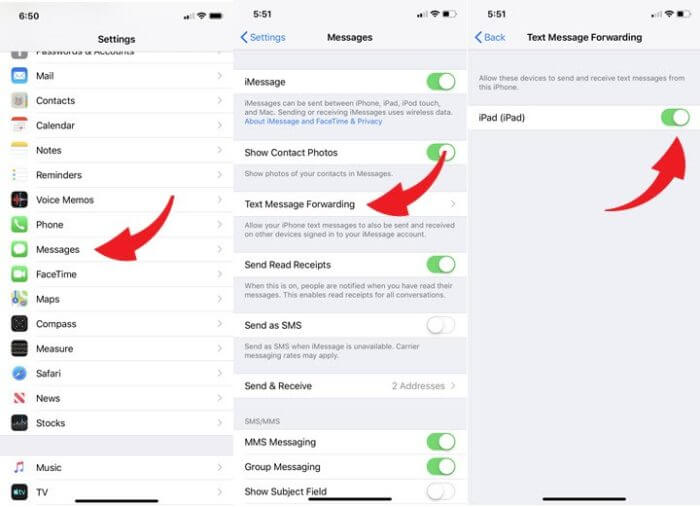
Source: komando.com
Step 1. Tap on the "Settings" app on your iPhone.
Step 2. Scroll down and tap "Messages".
Step 3. You will see an option called "Text Message Forwarding." Tap on it.
Step 4. You will see a list of devices connected to your Apple ID. Toggle on the devices to which you want to forward your messages to.
Step 5. You will receive a code on the device you want to forward messages to. Enter this code on your iPhone to verify.
Step 6. Once verified, your messages will automatically forward to the other device.
Step 7. To check if your messages are being forwarded, look for a green message indicating your messages are being forwarded.
- Continuous access to new messages
- No need for ongoing access to the target phone
- Requires temporary physical access to set up
- Target may notice the forwarding setup
- Limited to new messages, not historical ones
Use Auto-forward Text App
Auto-forward Text is an app designed to automatically forward messages from the target phone to another device. You can find similar software on the Google Store for Android. Or, if you are using Android, and you want to check text messages from iPhone, using a auto-forward text app is a wise solution too.
Step 1. Go to the Google Play Store on your Android device or App Store on iPhone. Look for an app that allows SMS forwarding. For example, search for "SMS Forwarder—Manage messages." Tap "Install" and wait for the app to download and install on your phone.
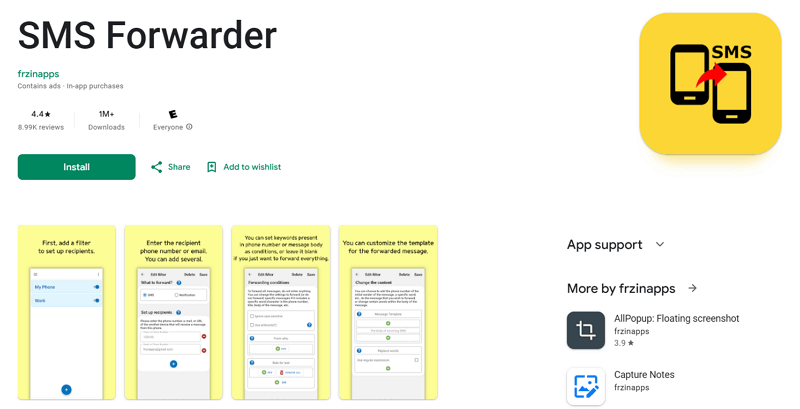
Step 2. Open the app from your home screen or app drawer once installed. Follow the app's instructions to grant necessary permissions to access your messages.
Step 3. Enter the phone number or email address where you want to forward your messages. Enable the auto-forwarding feature within the app.
Regularly Update: Keep the app updated to ensure it continues to work smoothly and securely.
- Easy to set up
- Continuous access to new messages
- Requires temporary physical access to the target phone
- Target may notice the app
Use Built-In Parental Control Features
Most smartphones have built-in parental control features that allow you to monitor text messages and other activities to protect kids' online safety.
For iPhone:
Step 1. Open the settings app on your child's iPhone.
Step 2. Tap on Screen Time and choose to turn it on.
Step 3. Select "This is My Child's iPhone" and follow the prompts to set up parental controls.
Step 4. Use the screen time reports to monitor text message usage.
For Android:
Step 1. Open the settings app on your child's Android phone.
Step 2. Tap on Digital Wellbeing & Parental Controls and follow the instructions to set up parental controls.
Step 3. Use the reports to monitor text message usage.
- Maintains trust and transparency
- Easy to set up and use
- Limited to parental control features
- Requires consent and cooperation from the phone owner
Part 3: Why Need to Track Text Messages?
There are several valid reasons why you might need to track text messages:
Parental Control
As a parent, you want to ensure your child is safe from online predators, cyberbullying, and inappropriate content. Monitoring their text messages can help you identify and address potential risks early.
Trust Issues in Relationships
If you suspect your partner of infidelity, tracking text messages can provide clarity and peace of mind. However, it's important to approach this ethically and consider the implications for your relationship.
Employee Monitoring
Employers might need to monitor text messages on company-issued phones to ensure that employees comply with company policies and do not share confidential information.
Device Theft or Loss
If your phone is lost or stolen, accessing text messages through a monitoring app can help you recover important information and track the device.
FAQs
1. Is it legal to read text messages from another phone?
Reading text messages from another phone without consent can be illegal and unethical. Always ensure you have permission or a legitimate reason, such as parental control or employee monitoring, for using company-issued devices.
2. Do I need to jailbreak or root the target phone?
With FamiGuard Pro, there is no need to jailbreak or root the target phone, making it easier and safer to use.
3. Can I monitor text messages on both Android and iPhone?
Yes, FamiGuard Pro and other methods mentioned in this article work on both Android and iPhone devices.
4. How do I know if a monitoring app is running in stealth mode?
Quality apps like FamiGuard Pro are designed to run in stealth mode, ensuring they are undetectable by the phone's owner. Always choose reputable software to ensure stealth functionality.
5. What if I forget the login details for the monitoring app?
Most monitoring apps have a recovery option for forgotten login details. Ensure you set up recovery options during the initial setup.
Conclusion
Knowing how to read text messages from another phone without knowing is useful, whether you're a concerned parent, a suspicious partner, or an employer. Using tools like FamiGuard Pro can make this process discreet and effective. However, always consider the ethical implications and ensure you use these tools responsibly and legally. Stay informed and protect your loved ones with the right tools and knowledge.
By Tata Davis
An excellent content writer who is professional in software and app technology and skilled in blogging on internet for more than 5 years.
Thank you for your feedback!






































