FamiGuard Support: Monitor Devices with Others' Permission.
Whether it's monitoring the safety of loved ones or ensuring confidential discussions remain private, the demand for cell phone listening device apps has surged.
This article will talk about how you can listen to phone surround live for free, exploring options for both Android and iPhone users. From using listening app iPhone options to finding the best monitor listening app for Android, this guide aims to equip you with the knowledge to use these methods to listen to phone surround live and free.
Table of Contents
Part 1: Is it Possible to Listen to Phone Surroundings Live for Free?
Yes, it is indeed possible to listen to phone surroundings live for free. Listening to phone surroundings involves using a device's microphone to capture audio around it. This feature is available in several apps that offer services like parental controls, employee monitoring, and even personal security. Additionally, this technology proves invaluable in situations where a phone is lost. By activating the listening feature, you can locate the phone by capturing sounds from its environment, which can also help minimize risks related to unauthorized access or data breaches.
While the technology offers significant benefits, it's crucial to use it within legal and ethical boundaries. Unauthorized eavesdropping using such apps can violate privacy laws and personal rights. Always ensure that you have proper authorization to use these features, particularly in sensitive environments.
Part 2: How to Listen to Android Phone Surroundings Live for Free
Listening to the surroundings of an Android phone live and for free can be accomplished effectively using listening apps like FamiGuard Pro. This app allows you to control the target phone's camera and listen to the surrounding audio through one-way audio without needing to root the device.
How you can set FamiGuard Pro up:
Step 1. Create/Sign in your account and pick the suitable subscription plan to unlock all FamiGuard Pro features.

Step 2. After purchasing, you will be navigated to Member Center. Click Try Now button and you will go to the dashboard, choose the device you want to bind and follow the Set up guide to finish installation and configuration on the target device.
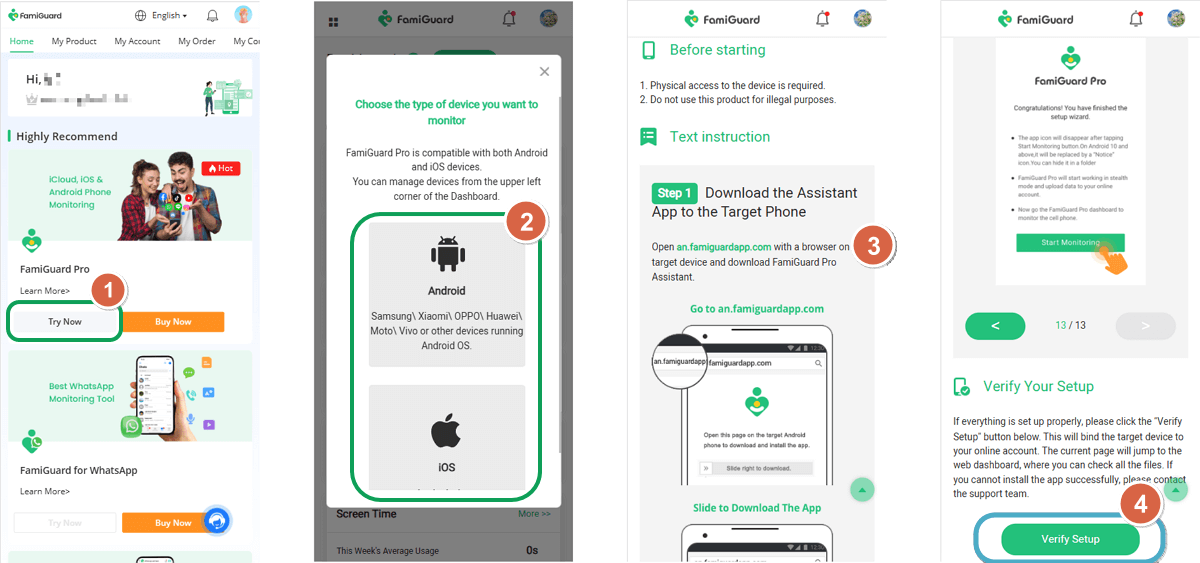
Step 3. After you verify your setup successfully, you can begin your monitor now. You can record the target device surrounding from Live Recording > Record Surround on your device .
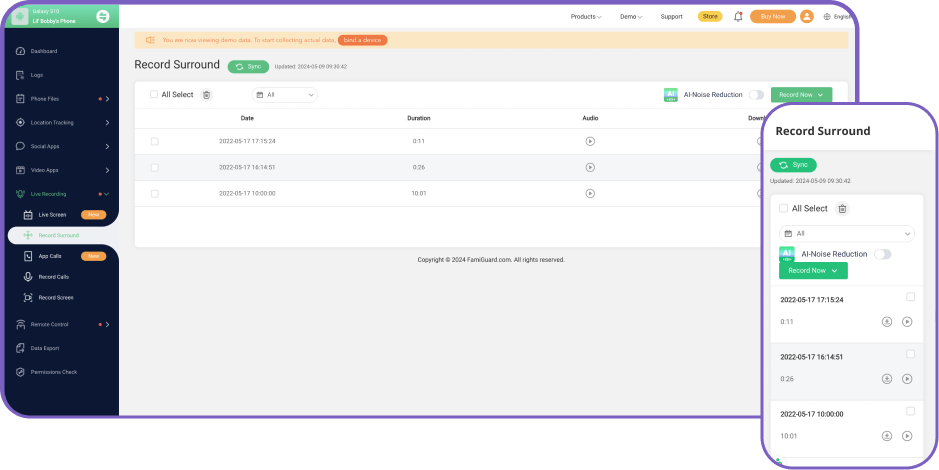

What Else Can FamiGuard Pro Do?
- Social media tracking: FamiGuard Pro can let you monitor numerous social apps on the target device, including WhatsApp, Instagram, Facebook, and more.
- Calls recording: This tool can record phone calls and app calls and sync to online, so you can not only know about the surrounding sounds.
- Check live screen: Parents can watch live screen anytime from their devices to know what’s happening on the screen at that time.
Other Android Remote Listening Apps to Consider
Apart from FamiGuard Pro, several other apps offer capabilities for listening to phone surroundings. Each comes with its specific features and applications:
- AirMirror: This app allows you to control the target Android phone . It also features one-way audio to easily listen to the surrounding sounds of the target phone.
- Hoverwatch: For those seeking discretion, Hoverwatch remains Undetectable on the installed phone, making it ideal for listening to conversations without detection. It is available for Android, Windows, and Mac.
- uMobix: uMobix is a monitoring app that lets you view and listen to phone surroundings live. You can also record the surroundings for later review.
Each of these apps provides a unique set of features that cater to different monitoring needs, from parental control to enhancing personal security. By choosing the right app and following the correct setup procedures, you can effectively listen to an Android phone's surroundings live for free.
Part 3: How to Listen to iPhone Surroundings Live for Free
To listen to iPhone surroundings live for free, you can try the built-in Live Listen feature. This tool transforms your iPhone into a microphone that sends sound directly to your Made for iPhone (MFi) hearing aids or supported Apple devices like AirPods. Here’s how to activate this feature:
Step 1. Go to Settings > Control Center. Scroll to find Hearing and tap the "+" icon to add it to your Control Center.
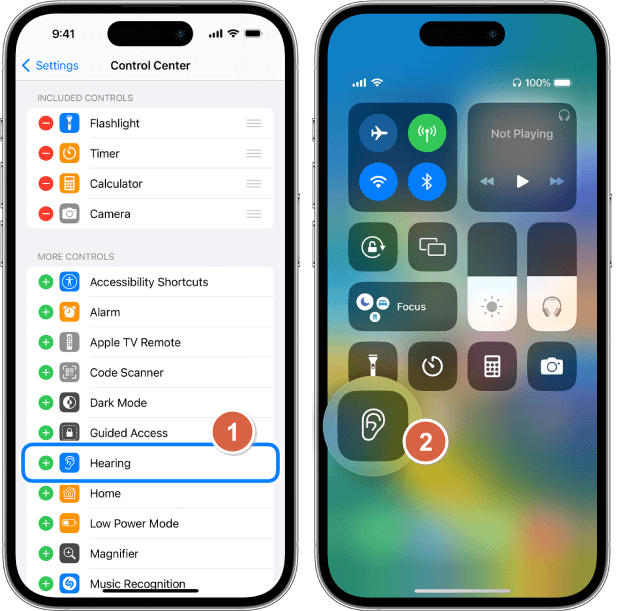
Step 2. Pair your MFi hearing aids, AirPods, or other compatible Apple hearing devices with your iPhone.
Step 3. Ensure the device is properly connected and appears under Settings > Accessibility > Hearing Devices.
Step 4. Open the Control Center by swiping down from the top-right corner of your screen (or up from the bottom on older models). Tap the ear icon, which represents the Hearing option. Tap on Live Listen to turn it on.
Step 5. Place your iPhone near the person or audio source you want to listen to. The microphone will pick up the sounds and transmit them to your hearing device.
Limitations and Tips of Live Listen
While Live Listen is a powerful tool for hearing conversations in noisy environments or from a distance, there are some limitations and tips you should consider:
- Range Limitation: Live Listen works best when the iPhone is within 10 to 15 meters of the hearing device. Ensure you stay within this range to maintain a clear connection.
- Environmental Factors: The effectiveness of Live Listen can be influenced by the surrounding noise levels. It works best in moderately noisy environments but may struggle in extremely loud settings.
- Battery Consumption: Using Live Listen can significantly drain your iPhone's battery as well as the battery of your connected hearing device. Ensure both devices are adequately charged.
- Privacy Considerations: Always use Live Listen responsibly and with the consent of those you are listening to, as it can raise ethical and legal concerns.
By understanding how to use Live Listen and acknowledging its limitations, you can enhance your auditory experience in various situations, ensuring you don't miss out on important conversations or sounds.
Part 4: What Can Phone Ambient Recording Do?
Phone ambient recording, a feature available in various monitoring apps, offers a range of functionalities that can be pivotal for safety, security, and monitoring purposes. This technology leverages the microphone of a device to capture audio from its surroundings, which can then be used in diverse scenarios like parental monitoring, employee oversight, and enhancing home security.
Parental Monitoring
It allows them to ensure the safety of their children by listening to the environment around their child’s phone. These apps can record conversations when children are interacting with others, providing insights into their social interactions and any potential safety issues such as bullying or undesirable influence.
Employee Monitoring
In the workplace, ambient recording can serve as a critical tool for maintaining operational security and ensuring compliance with company policies. It can help in monitoring employee performance and preventing unauthorized discussions of sensitive information. It's essential, however, to navigate the legal landscape carefully. Employers must comply with laws like the Electronic Communications Privacy Act (ECPA) and state-specific regulations, which might require informing employees about monitoring practices or obtaining their consent.
Home Security
Traditional home security systems focus on video surveillance, but integrating audio capabilities can provide a more comprehensive security solution. For instance, strategically placed smartphones can record audio to monitor for unusual sounds or intrusions, offering additional layers of security when you are away from home. However, people need to respect privacy laws and ensure that any recording does not violate the rights of individuals, particularly in areas where there is an expectation of privacy, such as bathrooms or private spaces.
In conclusion, phone ambient recording extends beyond simple audio capture; it plays a significant role in child safety, workplace security, and home protection. By using these features responsibly and adhering to legal standards, you can effectively enhance safety and security in various aspects of your life.
FAQs about Recording Surroundings
1. How can I listen to the surroundings of another phone without any cost?
You can use the default Live Listen feature to listen to the surroundings of another iPhone without any cost, but you need your listening devices connected to that iPhone successfully.
2. How can I use my iPhone to listen to nearby sounds?
You can utilize the Live Listen feature with AirPods or Beats connected to your iPhone or iPad. To activate this, open the Control Center, tap the Hearing button, and then select Live Listen. Place your device near the person or source of sound you want to hear.
3. Is there an application that allows hearing distant conversations?
FamiGuard Pro is an advanced listening app for Android that includes features such as one-way audio and a camera, enabling you to hear conversations from afar. It also has a monitor listening feature to record ambient sounds around your children when you are not present.
4. How can I detect hidden listening devices with an Android phone?
You can use an RF detector app from the Google Play Store, such as "Hidden Device Detector" or "RF Signal Tracker." These apps use your phone's sensors to detect electromagnetic fields. Additionally, you can use Bluetooth or Wi-Fi scanner apps to identify unfamiliar devices that may be hidden listening devices.
5. How can I detect hidden listening devices with an iPhone?
Download a reliable RF detector app from the App Store, such as "Hidden Camera Detector" or "Monitor Hidden Camera Detector." These apps can help you scan for unusual electromagnetic fields. You can also use Bluetooth or Wi-Fi scanner apps to find unrecognized devices that could be hidden listening devices.
Conclusion
It is not extremely hard work to listen to phones surrounding live and free. For iPhone users, you can use Live Listen to do listening. If you use Android phones, we highly recommend you use FamiGuard Pro to listen to phone surround.
By Tata Davis
An excellent content writer who is professional in software and app technology and skilled in blogging on internet for more than 5 years.












































