-
FamiGuard Pro


 HOT
HOT
Invisible Phone Monitoring

-
Famiguard Pro for iCloud New
Control iCloud Data Remotely

-
FamiGuard for WhatsApp

 HOT
HOT
Special WhatsApp Monitoring

-
FamiGuard for Snapchat
 New
New
The Best Snapchat Monitoring

-
FamiGuard for TikTok
 New
New
The most comprehensive TikTok monitor

-
FamiGuard WhatsApp Last Seen New
WhatsApp Online Tracker

-
FamiGuard Monisen New
Computer Monitoring Tool

-
FamiGuard for Facebook New
Facebook Activity Tracker





























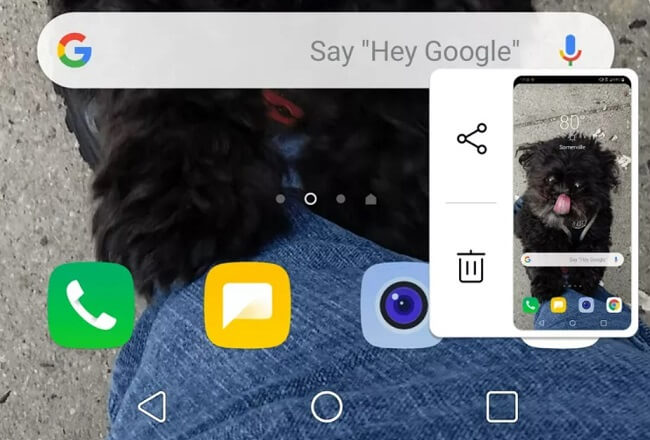

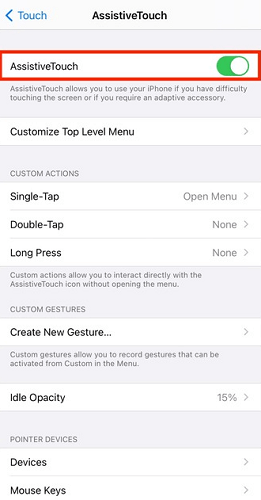
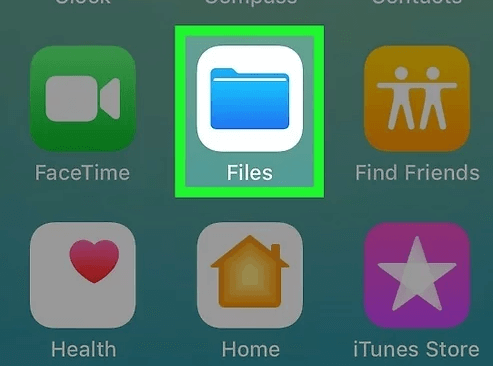
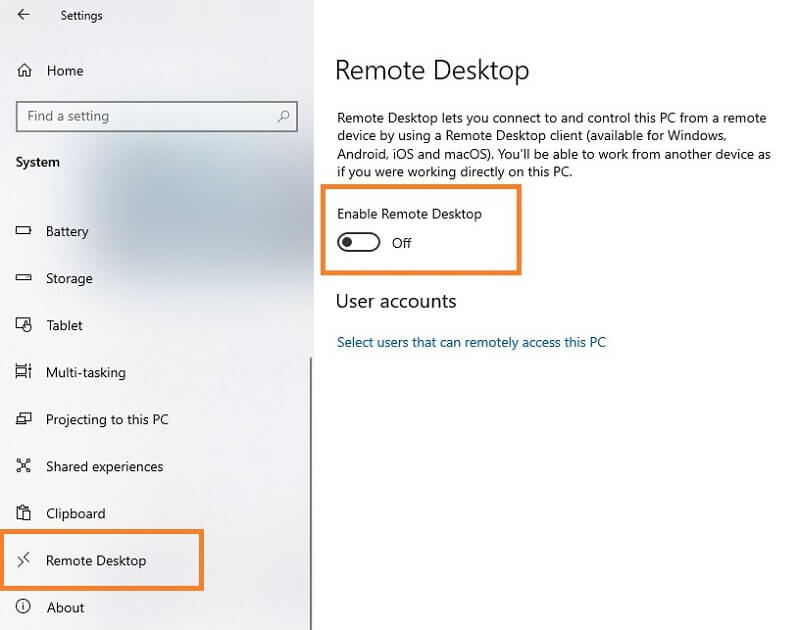
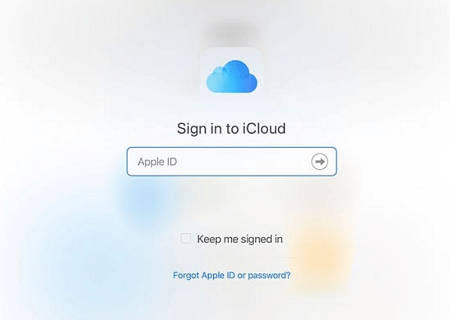





How to Screenshot on Apple Computer: Here are 9 Different Methods
You can take screenshots on Apple Computers via Shift + Command + Number keys or use tools. Check out here for full, partial, and specific screenshot tricks!