FamiGuard Support: Monitor Devices with Others' Permission.
Instagram is a vast social media platform that everyone around the world uses. Recently, Instagram has been changing quite a lot, whether introducing a new feature or taking away an already existing one.
In addition to the other features disappearing, they also removed the “Following’s activity” feature!
Under this tab, you can view what the people you followed liked and commented on. Since its disappearance, people have been looking for ways to keep up with people around them.
If you are one of them, then this is precisely where you’ll find out how to see what someone likes on Instagram!
Table of Contents
Part1. How can I see what someone likes on Instagram?
Now, let’s get to the part we have all been waiting for; How do you see someone’s likes on Instagram?
Since Instagram removed the unique feature, monitoring your following’s activity has been challenging.
This feature helped everyone know what’s trending, but there are other ways to do that now.
Keep on reading to find out!
Step 1: Open the Instagram app, and log in if you haven’t already
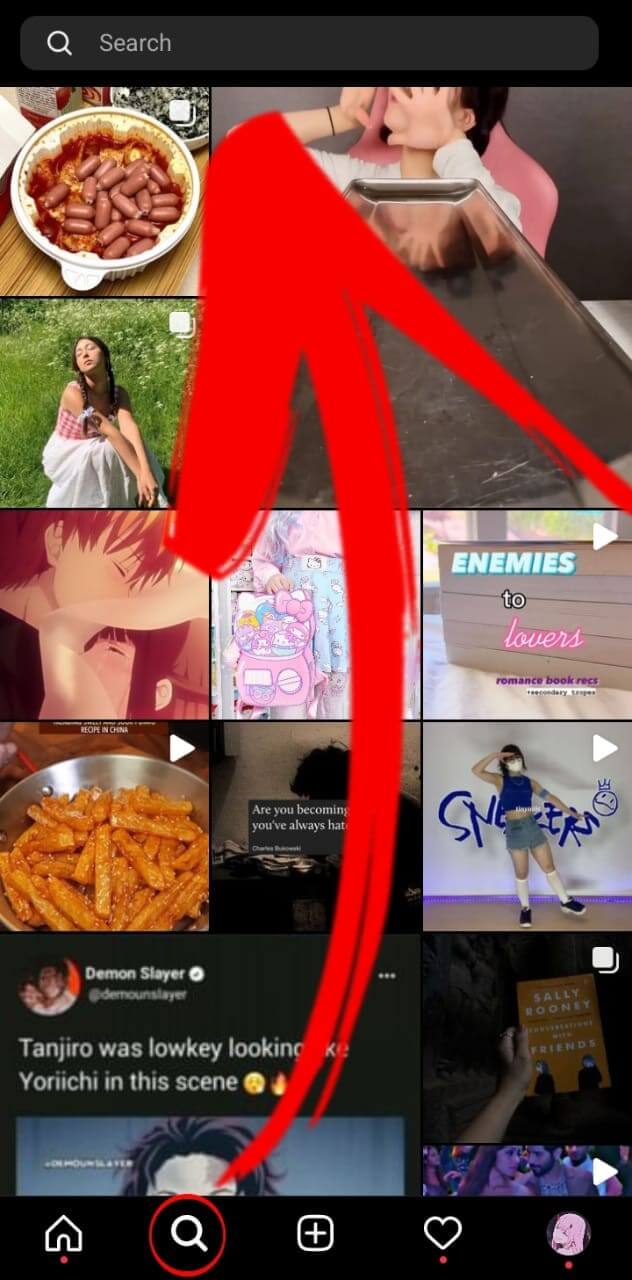
Step 2: Click on the magnifying glass at the bottom of your screen and tap the search bar. Type in the name or username of the person, and if you find their profile, click on it.
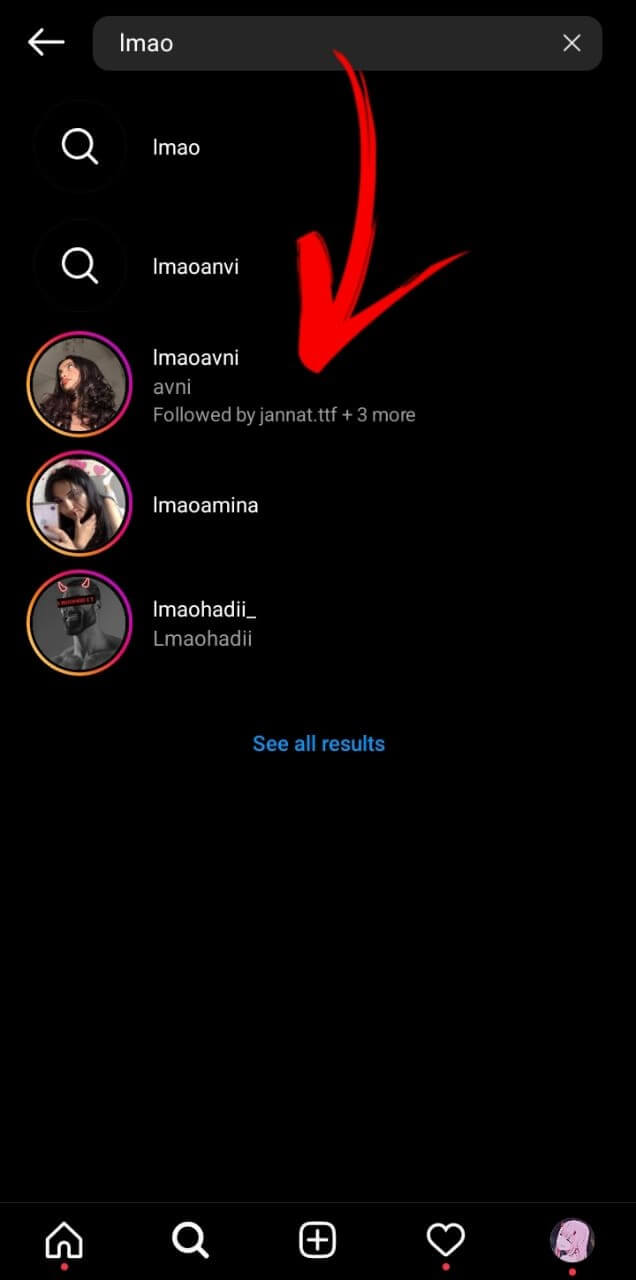
Step 3: If you already follow that person, then find them through your Following list on your Profile
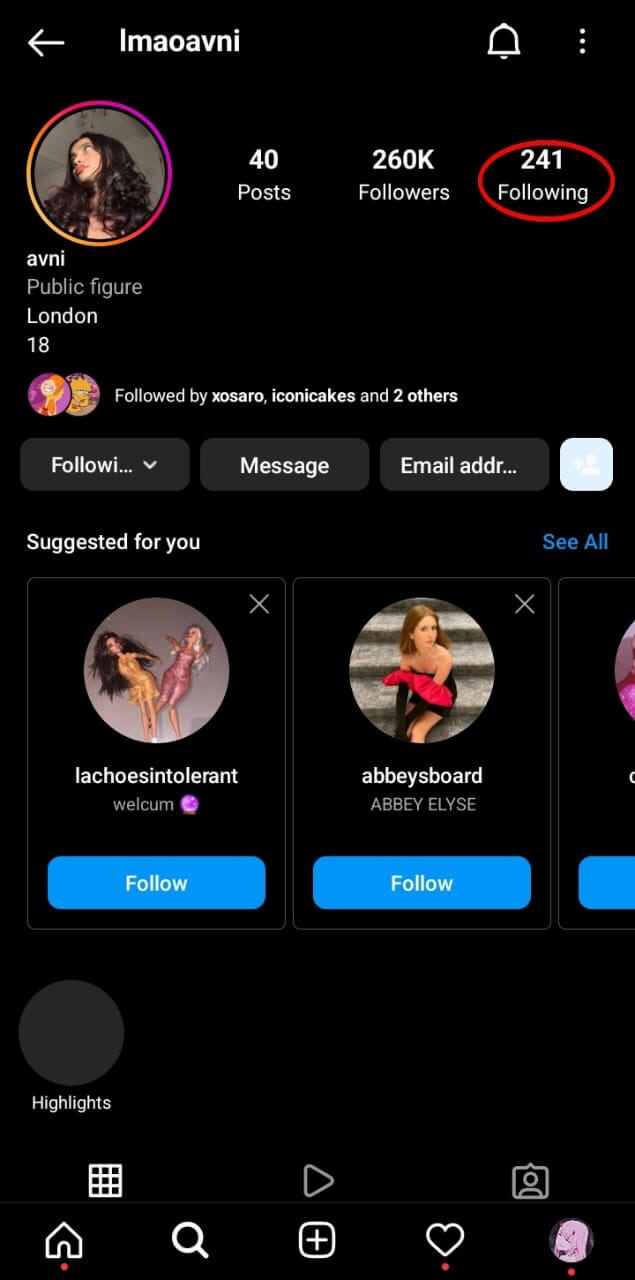
Step 4: Once you have found their account, go to their “Following” to see what pages and people they’re following
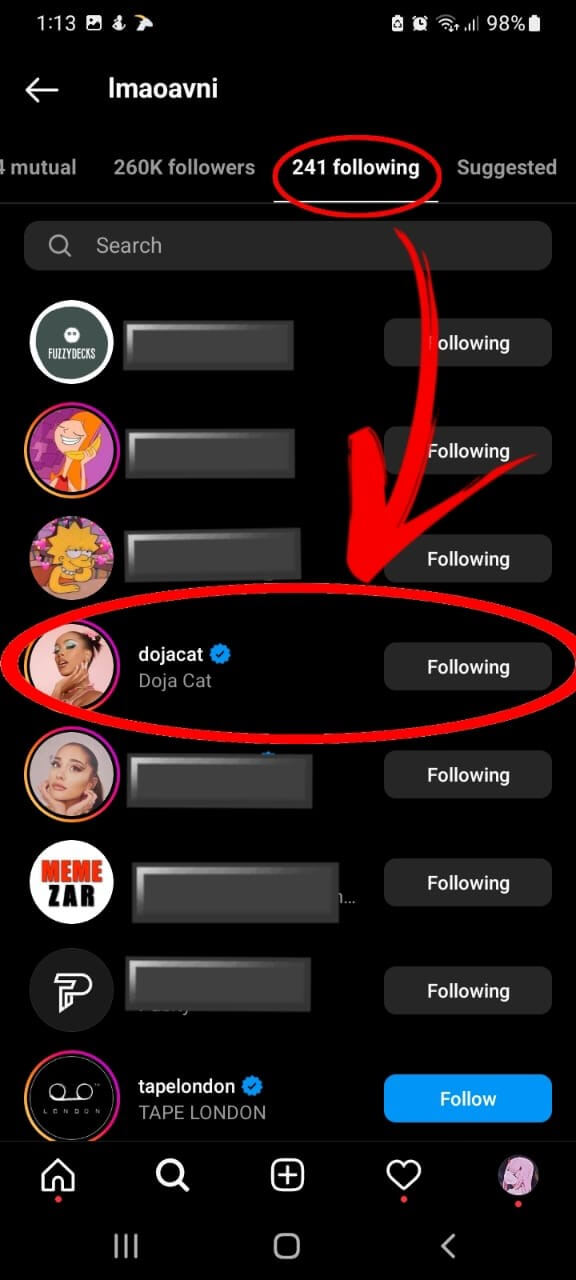
Step 5: Click on the pages you want to know about and go through their posts to see what they have liked or commented on.

These were five simple steps to see what someone has liked on Instagram. It may seem like a hassle, but if you wish to know about their Instagram activity, this is the way!
Part2. How to See What Someone Likes on Instagram If They Hide Their Activity?
Did you find out that someone has hidden their activity by turning off the “show activity status” from the settings?
You must think there is no other way to track their activity, but you’re wrong!
We’ve brought you the most useful applications to help track someone’s activity, even if they’ve hidden it!
Method1. FamiGuard Pro for Android
What is FamiGuard Pro for Android?
Famiguard Pro for Android is a monitoring application that can help you track the activity of your loved ones. With this all-in-one Android application, you can watch people on more than 30 apps, including Instagram, Snapchat, Facebook, WhatsApp, SMS, and many more.
You can monitor any Android device with FamiGuard Pro for Android without getting detected!
In addition to helping you know how to see what someone likes on Instagram 2022, it can also be used to locate people’s positions and locations.
This application is super easy to use and provides free updates, so Install it and get to work!

How to See What Someone Likes on Instagram Through FamiGuard Pro for Android
To use Famiguard Pro for Android, you need to do this!
Step 1: Go to FamiGuard Pro for Android website and create your account by clicking “Monitor now” or “Sign up”
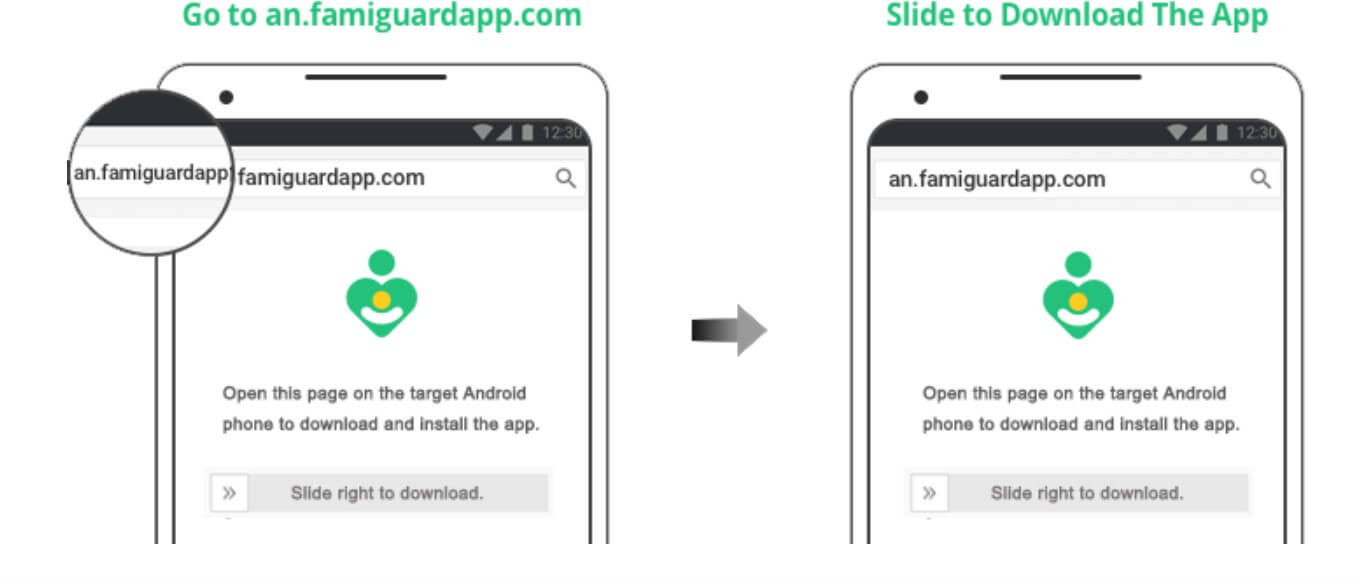
Step 2: Enter a valid email address to register and purchase a plan that best suits your desires. You can buy the 1-month, 3-month, or 1-year plan based on what you need. If you wish to unlock all the advanced features, then the Premium plan would be best for you!
Step 3: Download the FamiGuard Pro for Android application and set it up. Once the plan has been purchased, you will be taken to “My products and Order management,” where you can quickly check and manage the order you created earlier.
Step 4: Click the “Setup Guide” button and follow the instructions to fulfill the required configuration on the targeted Android device.
Step 5: Next, it is time to Verifyyour account, for which you will need to log into your FamiGuard Pro for Android account on the FamiGuard Pro for Android website. If you did everything correctly, you would see the device name, activity, and data under “Dashboard.” Remember that it will take the application some time to sync the data from the targetedphone onto the dashboard.
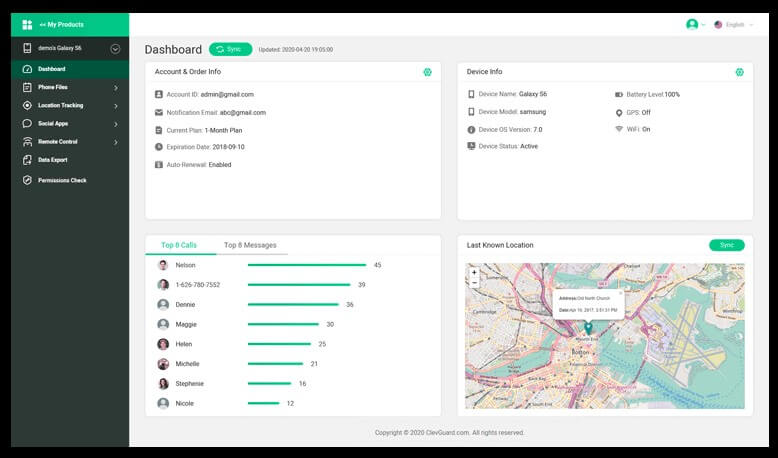
Here you have it! In these five simple steps, you can monitor the activity of Instagram and many other applications. From tracking someone’s location, to
The Benefits of FamiGuard Pro for Android
FamiGuard Pro for Android is a fantastic application that has helped several people worldwide.
If you’re wondering why you should choose FamiGuard Pro for Android, let us tell you some of its benefits!
-
Comes with an easy setup, as you don’t need to root, and it only takes 2 minutes to set up
-
You can sync all the data in within a period of time over cellular data or Wi-Fi.
-
You never have to worry about being caught because the application’s icon gets hidden on the monitored phone. Therefore, you can monitor someone’s activity without any traces.
-
It provides data protection by encrypting your viral data and also protects your privacy
-
FamiGuard Pro for Android supports many types of data to monitor according to your desires.
-
The prices of FamiGuard Pro for Android packages are affordable for anyone with $0.27/day to monitor your target device
-
It is accessible in various languages to allow users allacross the globe to use it
- It has a great and reliable customer support team that is available to help you 24/7
It truly is a wonderful application that encompasses all sorts of application monitoring. From Instagram to any other application, you name it, and FamiGuard Pro for Android can provide you with means of monitoring it.
So, do you think Instagram activity is hard to follow anymore? We bet you don’t because FamiGuard Pro for Android provides you with all these monitoring options at such an affordable rate.
Once you have purchased the plan that you want, you can easily monitor anyone’s phone and social media activity without any time constrain. It really can’t get any better than that, now can it?
Method2. Snoopreport
What is Snoopreport?
Snoopreport is another application that helps you monitor your follower’s Instagram activity. All you need to do is add Instagram accounts that you wish to watch, and the work is done!
This will give you a full report containinga person’s comments, follows, and likes. Remember that this will only cover the activity of the week you’re monitoring them.

How to Use Snoopreport
Now, the question comes, “How can I see what someone likes on Instagram?” It’s an easy task with Snoopreport right here!
All you need to do is follow the steps given below:
Step 1: Create an account to start monitoring Instagram accounts. Click the “Sign up” button on Snoopreport’s homepage and enter your valid email address and password...
Step 2: Once registered, you will be redirected to the Dashboard. This is where you will be adding and deleting the Instagram accounts.
Step 3: Add as many Instagram accounts as possible, separating them with a comma.
Step 4: Select a time package from the options given; 4, 26, or 52 weeks. This time can either be credited to a single account or divided between multiple accounts.
Step 5: The monitoring for added accounts starts itself, and you can extend this time by clicking “buy time”
Step 6: To view the first report, choose the report’s time frame and click on it to see everything they’ve liked.
Did you easily understand the directions for Snoopreport given above?
Part3: Hot FAQs
Ans. Yes, you most certainly can! To view your likes:
Step 1: Go to your Instagram Profile page
Step 2: Click on the three lines at the top right
Step 3: Click “Your Activity” > “Interactions” > Likes
Step 1: Go to your home page on Instagram.
Step 2: Scroll through the feed and click the post you and the other user follow.
Step 3: Go through the list of Likes to see which of your Followings liked it.
Go to their profile and click their Following’s list to see who they follow. To check what they have liked, go to the pages they follow and visit the selected posts.
Conclusion
Even though Instagram has removed the “Following’s” tab from the Activity bar, there are still ways to keep up with someone’s activity!
The steps are simple if the respective person doesn’t have their Activity hidden. However, if they do, then all you need to do is download Famiguard Pro for Android, and you’re all set.
This application won’t only help you with Instagram but also WhatsApp, Facebook, Snapchat, and other social media platforms. So, keeping up with what someone else is up to is no longer a challenging task!
By Tata Davis
An excellent content writer who is professional in software and app technology and skilled in blogging on internet for more than 5 years.












































