Do you ever wonder if the person you are talking to on Snapchat is actually active? Or, maybe you want to know if the person you are about to snap is online. Well, wonder no more!
In this blog post, we will show you how to see if someone is active on Snapchat!

Table of Contents
Part1: How to See if Someone is Active on Snapchat
Method1. Snap Map
If you and your friends have Snapchat accounts, and you have both added each other as friends, then you can use the Snap Map feature to see if they are online!
To view the Snap Map, simply open Snapchat and pinch inward on the camera screen. This will bring up the map. Once the map appears, you will be able to see the location of all your friends who have chosen to share their location with you!
If a friend is online, their Bitmoji will appear on the map. If theirBitmoji is not on the map, then they are most likely not online at that moment. However, it is important to note that there is a delay.

Method2. Check Their New Stories/Posts
Another way you can tell if someone is active on Snapchat is by checking to see if they have posted any new stories or snaps. To do this, simply open the app and go to their profile page.
If they have posted any new stories or snaps, you will see a little red dot next to their name. This indicates that they have new content that you haven't seen yet!
If you see a red dot next to their name, then they are most likely active on Snapchat. However, if there is no red dot, then they may not be as active as you think.
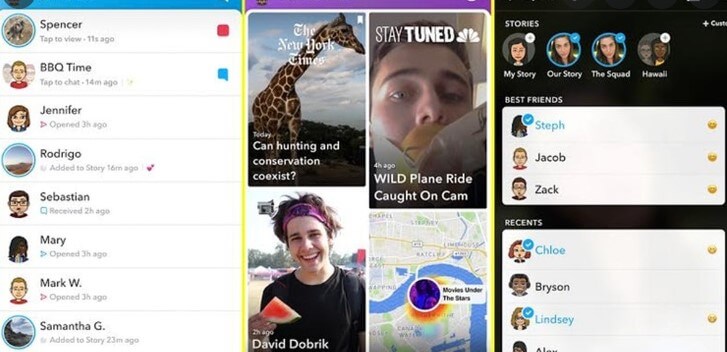
Method3. Enable Story notifications for your friends
If you want to be absolutely sure that you will know when your friends are active on Snapchat, then you can enable story notifications for them!
To do this, simply go to their profile page and tap on the three dots in the top right-hand corner. From there, select "Turn On Story Notifications."
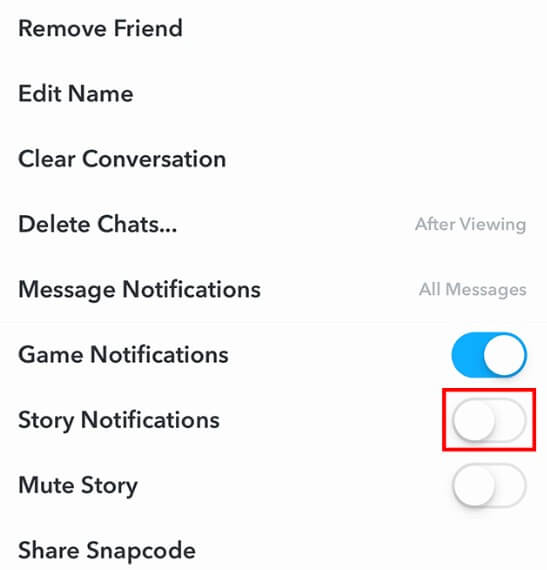
Now, every time your friends post a new story or snap, you will get a notification on your phone! This is the best way to make sure you never miss a beat.
Method4. Check if they viewed your story
Another way to tell if someone is active on Snapchat is by checking to see if they have viewed your story. To do this, simply go to your profile page and tap on your story.
Once you are on your story, swipe up from the bottom of the screen. This will bring up a list of all the people who have viewed your story. If the person you are wondering about is on that list, then they are definitely active!
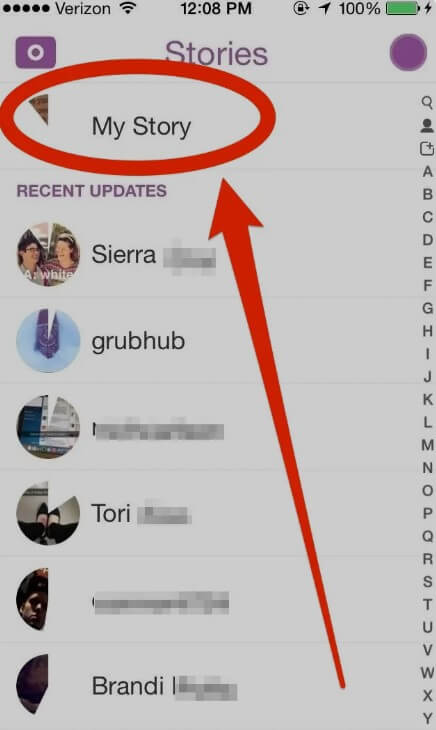
Method5. Check your conversations
The last way you can tell if someone is active on Snapchat is by checking your conversations with them. To do this, simply open the app and go to your inbox.
Once you are in your inbox, take a look at all of your conversations. If the person you are wondering about has recently sent you a snap or message, then they are definitely active!
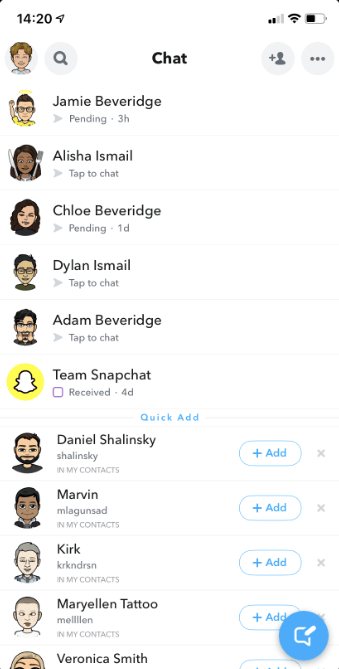
Method6. Check their Snapscore
Another way to see if someone is active on Snapchat is by checking their Snapscore. The Snapscore is the number that appears next to a person's username. It represents the total number of snaps that a person has sent and received.
If you see a high Snapscore, then that means the person is definitely active on Snapchat! However, if you see a low Snapscore, then they may not be as active as you think.
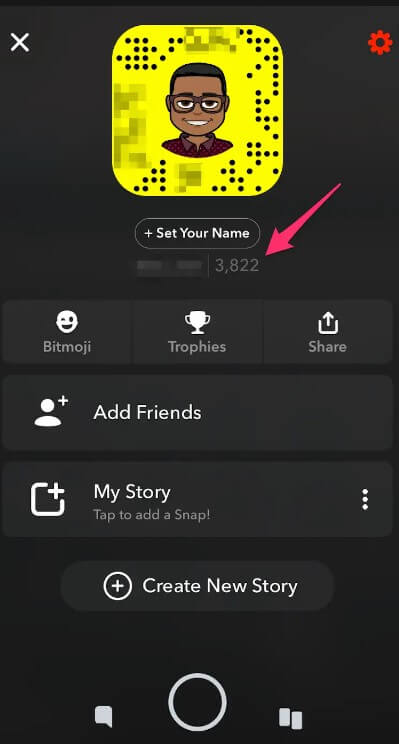
Method7. Check ‘Opened’ timestamps
You can tell if someone is active on Snapchat is by checking the ‘opened’ timestamps next to your snaps. To do this, simply open the app and go to your inbox.
Once you are in your inbox, take a look at all of your snaps. If a snap has a timestamp next to it that says ‘opened’, then that means the person you sent it to viewed it. This is a good indicator that they are active on Snapchat!
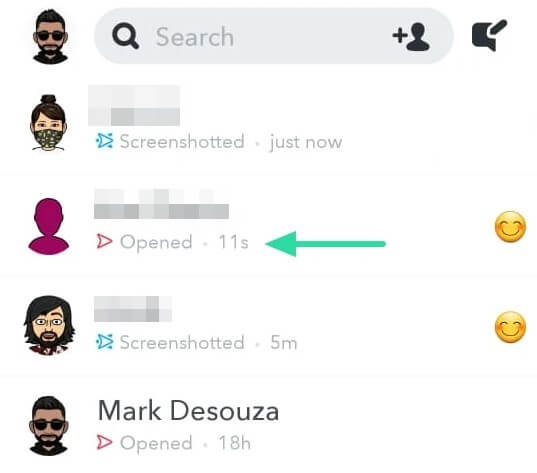
Method8. Check whether they've sent a message/snap to you recently
Another way you can tell if someone is active on Snapchat is by checking to see whether they’ve sent a message or snap to you recently. To do this, simply open the app and go to your inbox.
If you see a message or snap from the person you’re wondering about, then that means they are definitely active on Snapchat! However, if you don't see anything from them, then they may not be as active as you think.
Part2: How to see if My Boyfriend is Active on Snapchat (Any details of activity on snapchat)
If you want to know your boyfriend's every move on snapchat, then I recommend using a monitoring software - Famiguard Pro for Android. It allows you to completely monitor your boyfriend's phone without being discovered by him.
Famiguard Pro for Android is a monitoring application that can help you track the activity of your loved ones.
With this all-in-one Android application, you can watch people on more than 30 apps, including Instagram, Snapchat, Facebook, WhatsApp, SMS, and many more.
You can monitor any Android device remotely with FamiGuard Pro for Android without getting detected!
In addition to helping you know how to see what someone active on Snapchat 2022, it can also be used to locate people's positions and locations.
This application is super easy to use and provides free updates, so Install it and get to work!

How to see if My Boyfriend is Active on Snapchat - User Guide of Famiguard Pro for Android
Step1. Sign Up on Famiguard offical's website
Step2. Purchase and Download Famiguard Pro for Android on your target phone
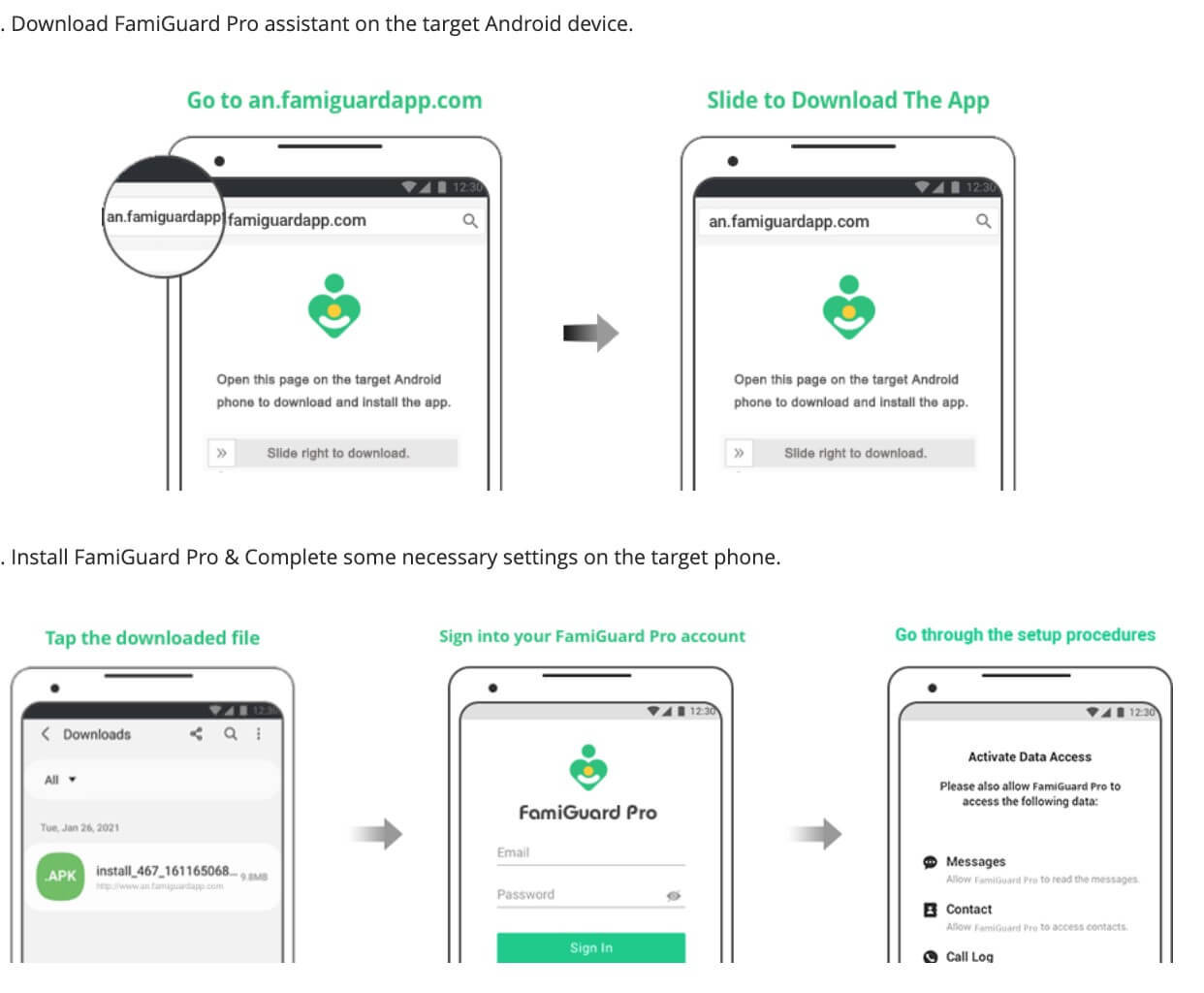
Step3. Back to famiguard.com. Click "Demo" button on the navigation bar > "Dashboard". You can monitor all the snapchat details right now
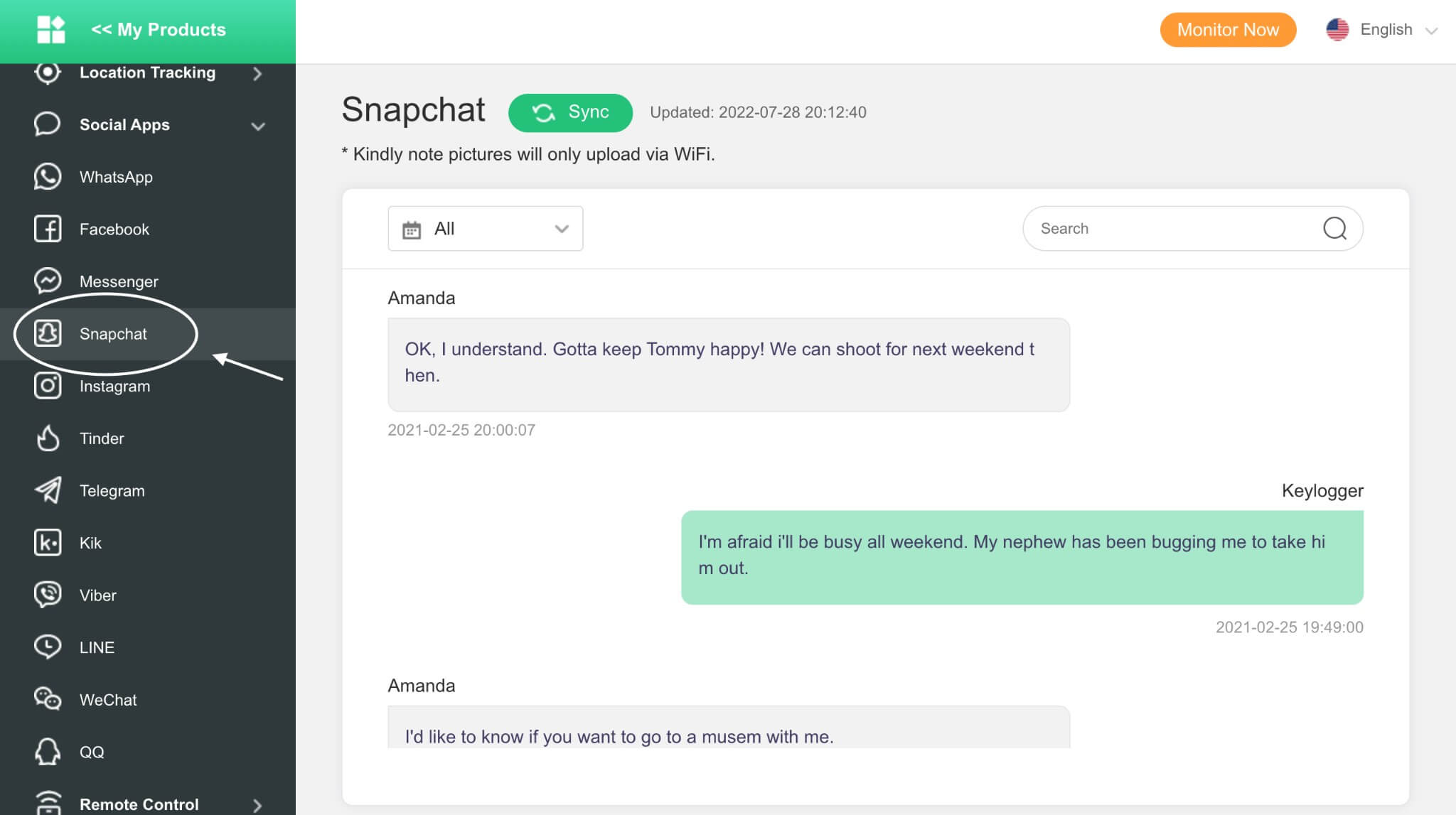
The Benefits of FamiGuard Pro for Android
FamiGuard Pro for Android is a fantastic application that has helped several people worldwide.
If you're wondering why you should choose FamiGuard Pro for Android, let us tell you some of its benefits!
-
Comes with an easy setup, as you don’t need to root, and it only takes 2 minutes to set up
-
You can sync all the data in real-time over cellular data or Wi-Fi.
-
You never have to worry about being caught because the application’s icon gets hidden on the monitored phone. Therefore, you can monitor someone’s activity without any traces.
-
It provides data protection by encrypting your viral data and also protects your privacy
-
FamiGuard Pro for Android supports many types of data to monitor according to your desires.
-
The prices of FamiGuard Pro for Android packages are affordable for anyone with $0.27/day to monitor your target device
-
It is accessible in various languages to allow users allacross the globe to use it
- It has a great and reliable customer support team that is available to help you 24/7
Conclusion
So there you have it! These are eight different ways you can tell if someone is active on Snapchat. If you want to make sure you never miss a beat, then be sure to enable story notifications for your friends! And if you want to see someone’s activity, then check their Snapscore or ‘opened’ timestamps. Thanks for reading! If you want to monitor your boyfriend's snapchat or mobile device in detail, then don't miss Famiguard Pro for Android!
By Tata Davis
An excellent content writer who is professional in software and app technology and skilled in blogging on internet for more than 5 years.
Thank you for your feedback!






































