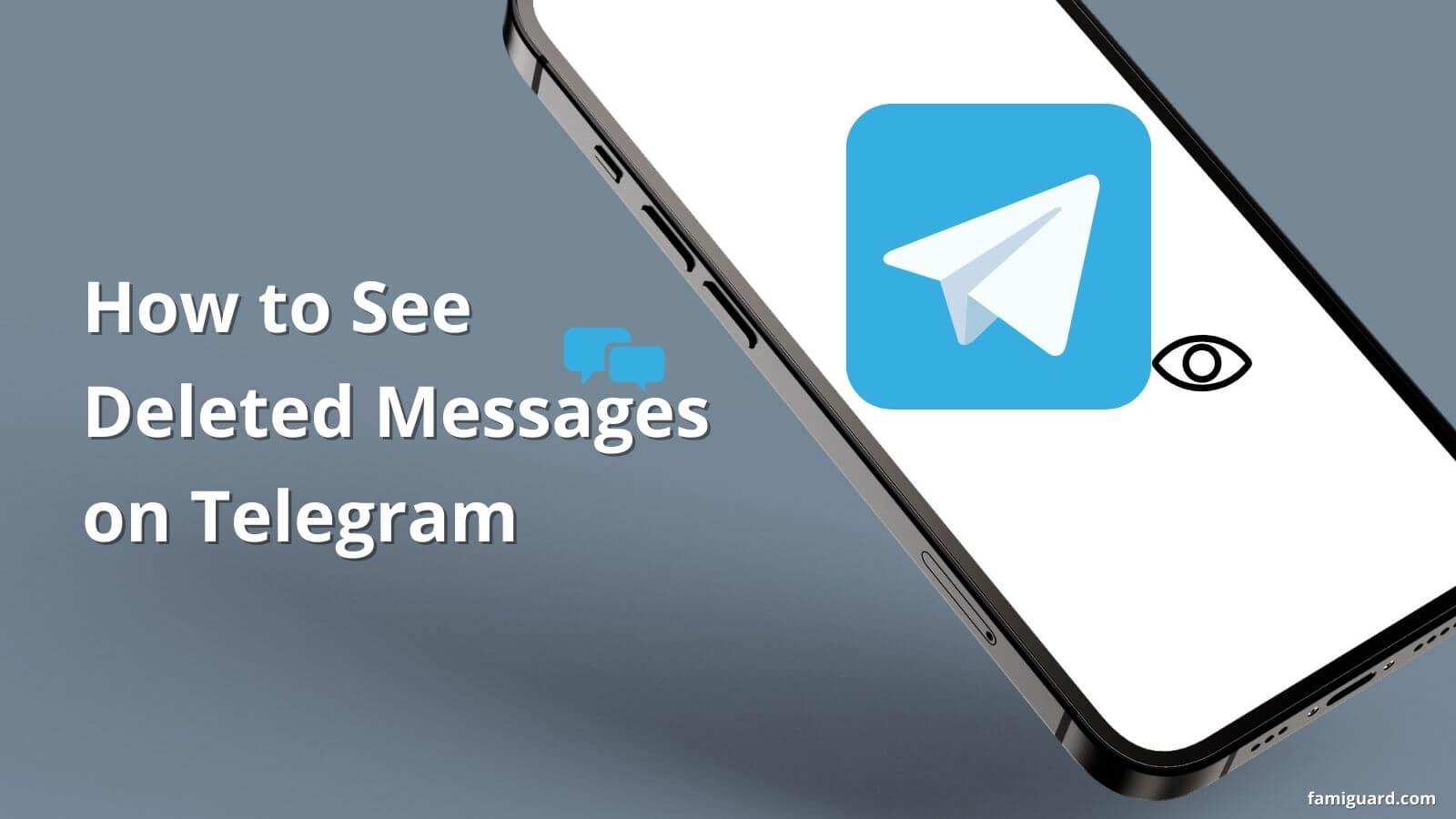Many users want to know how to see deleted messages on WhatsApp since the sender or receiver might delete a WhatsApp message accidentally in some cases. These lost messages can be important, so we need methods to get deleted WhatsApp messages back.
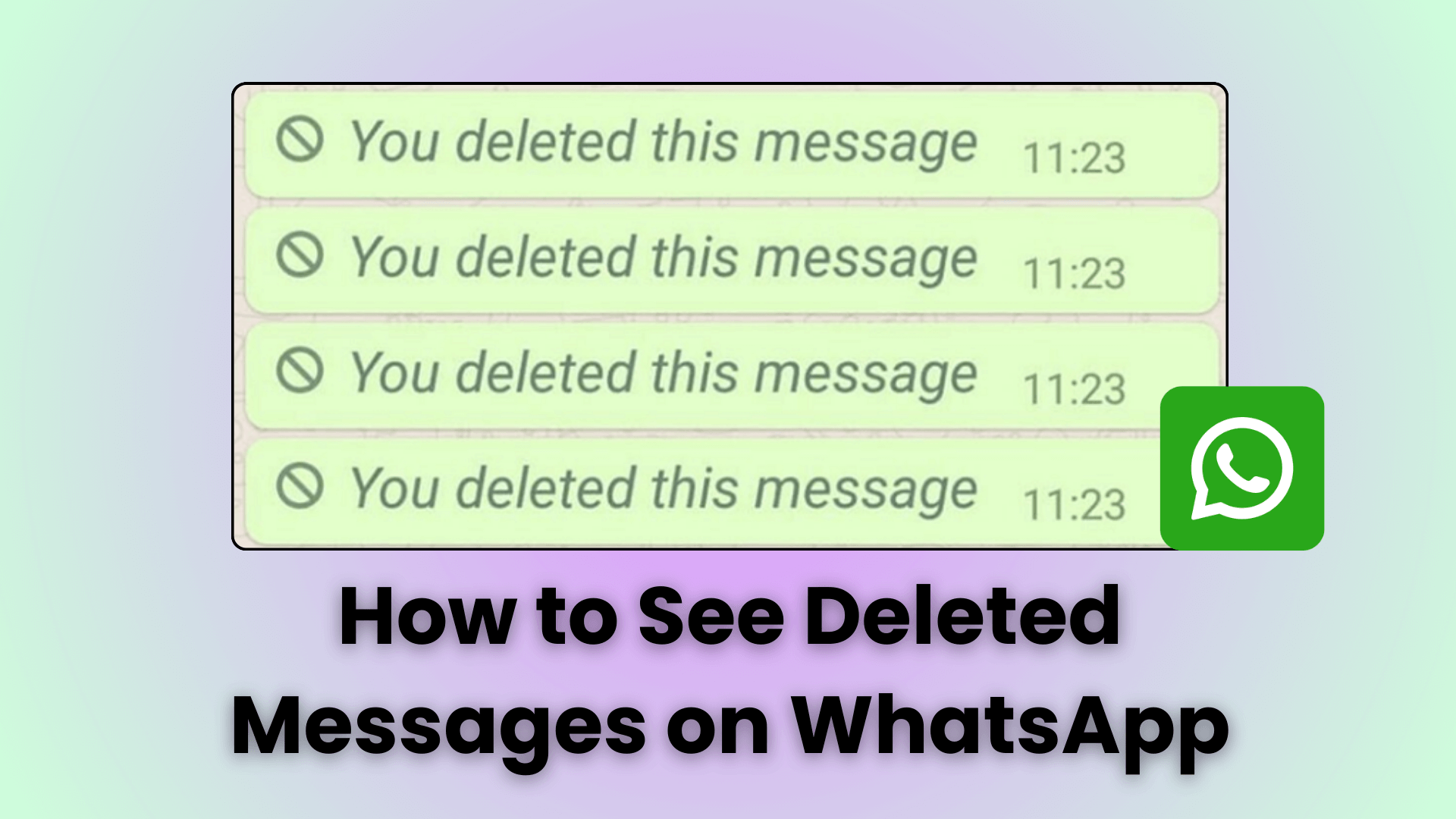
To save you from the adverts and scams that flood the internet, we will provide several pro-tested and useful methods in this article. Whether you tend to retrieve it manually by yourself or automatically with a third-party tool, you'll find a method that suits you to see deleted messages on WhatsApp in this article.
| Solutions | Step-by-step Guide | Advantages |
|---|---|---|
| See Deleted WhatsApp Messages on Android | Method 1: Use Notification History… [Full Steps] Method 2: Use Google Drive… [Full Steps] Method 3: Restore WhatsApp Database… [Full Steps] |
No need for third-party tools |
| Read Deleted WhatsApp Messages on iPhone | Method 4: Utilize iCloud… [Full Steps] Method 5: Utilize iTunes… [Full Steps] |
No need for third-party tools |
| Retrieve Deleted WhatsApp Messages with a Professional WhatsApp Tracker (iPhone & Android) | Install FamiGuard for WhatsApp on the target device. Access the FamiGuard dashboard to see deleted WhatsApp messages… [Full Steps] | Automatic, Quick, without Data Lost |
How to See Deleted Messages on WhatsApp?
Part 1: How to See Deleted Messages on WhatsApp without Any App?
-
How to See Deleted WhatsApp Messages on Android without App - 3 Methods
-
How to See Deleted Messages on WhatsApp on iPhone without Any App - 2 Methods
Part 2: How to See Deleted Messages on WhatsApp Using Third-Party Apps? - Andriod & iPhone
Part 1: How to See Deleted Messages on WhatsApp without Any App?
WhatsApp, one of the most popular instant messaging platforms on Android and iPhone devices, has billions of users worldwide. It offers users options to delete WhatsApp messages for privacy and other concerns.
However, in some cases, users may delete a WhatsApp message by accident or want to see the deleted messages again but only turn to have no idea how to see deleted messages on WhatsApp.
If you prefer methods that don't need third-party tools installed. In this part, we'll introduce 5 methods on how to see deleted WhatsApp messages without any App on Android and iPhone.
1. How to See Deleted WhatsApp Messages on Android without App? - 3 Methods
If you're an Android device user, there are three methods you can try to retrieve deleted messages on WhatsApp: Notification History, Google Drive, and WhatsApp database. These are the most comprehensive and best ways to see deleted WhatsApp messages.
Method 1: Recover Deleted WhatsApp Messages with Notification History [Android]
Android phones have a built-in notification history option that can keep a log of all WhatsApp messages, even though they have been deleted by the recipient. This method is to use the notification log. The notification log is a list of all of the notifications that have been displayed on your phone. Here is how to check WhatsApp Notification History:
Step 1: Open Settings app on your phone.
Step 2: Tap on "Notifications," and then tap "Advanced settings."
Step 3: Then scroll down and click on the "Notification History."
Step 4: Touch "View History" and you will be able to see a list of all of the notifications that have been displayed on your phone, including deleted WhatsApp messages.
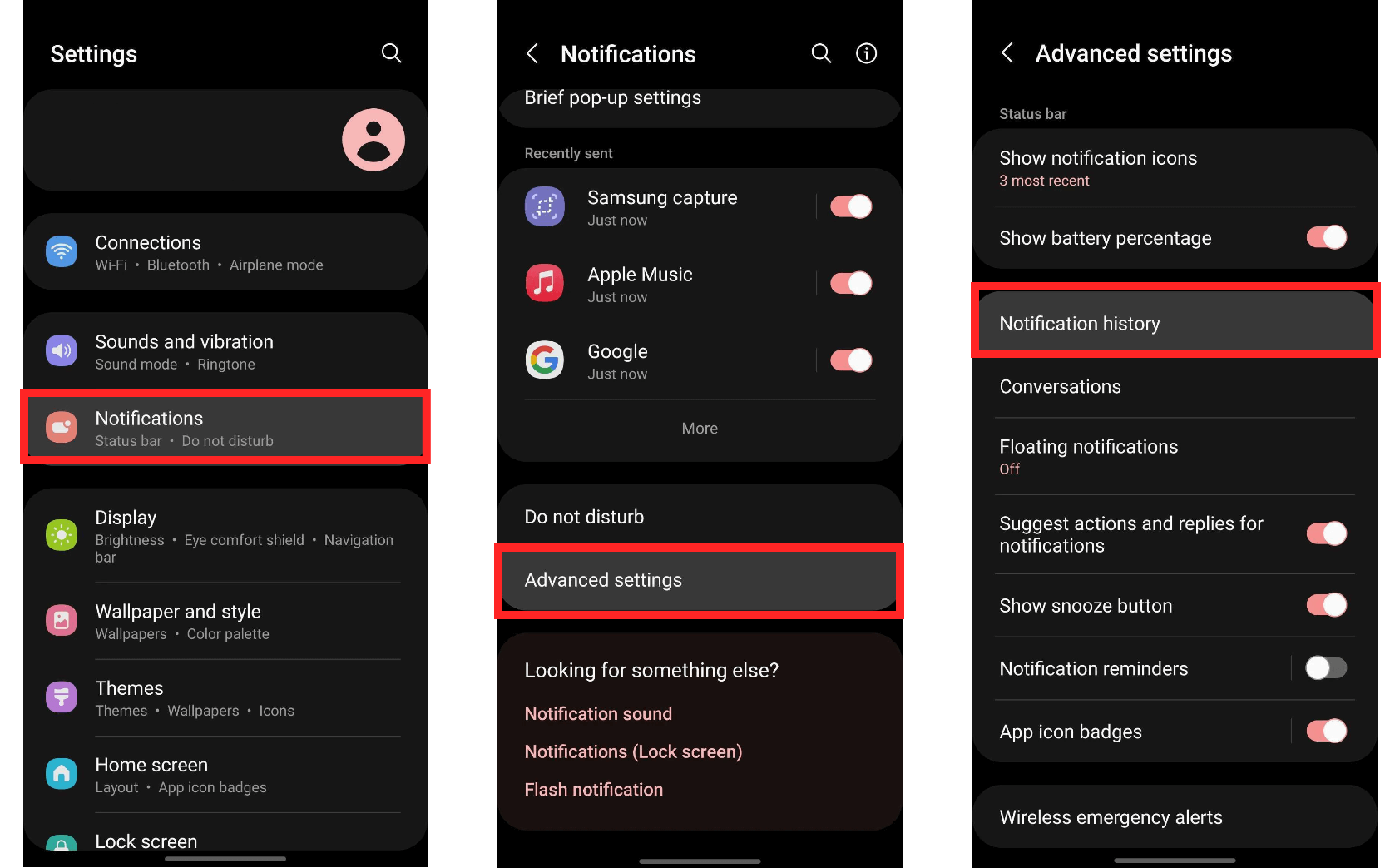
This method will only work if you have not cleared your notification history. So, if you have recently cleared your notification history, then this method will not work.
Method 2: Retrieve Deleted WhatsApp Messages from Google Drive [Android]
Getting deleted messages back after a new WhatsApp backup has run is slightly more difficult. Your success will depend on your selected auto-backup frequency. If you have a backup of your WhatsApp data on Google Drive, then you may be able to recover your deleted messages. To do this, follow these steps:
Step 1: Ensure that your new Android device is linked to the Google Account where your backup is saved.
Step 2: Uninstall WhatsApp from your phone and reinstall it from the Google Play Store.
Step 3: Enter the phone number to verify the WhatsApp account, choose to restore your chat history from a Google Drive backup.
Step 4: Select the backup that you want to use and then you can view the deleted WhatsApp messages.
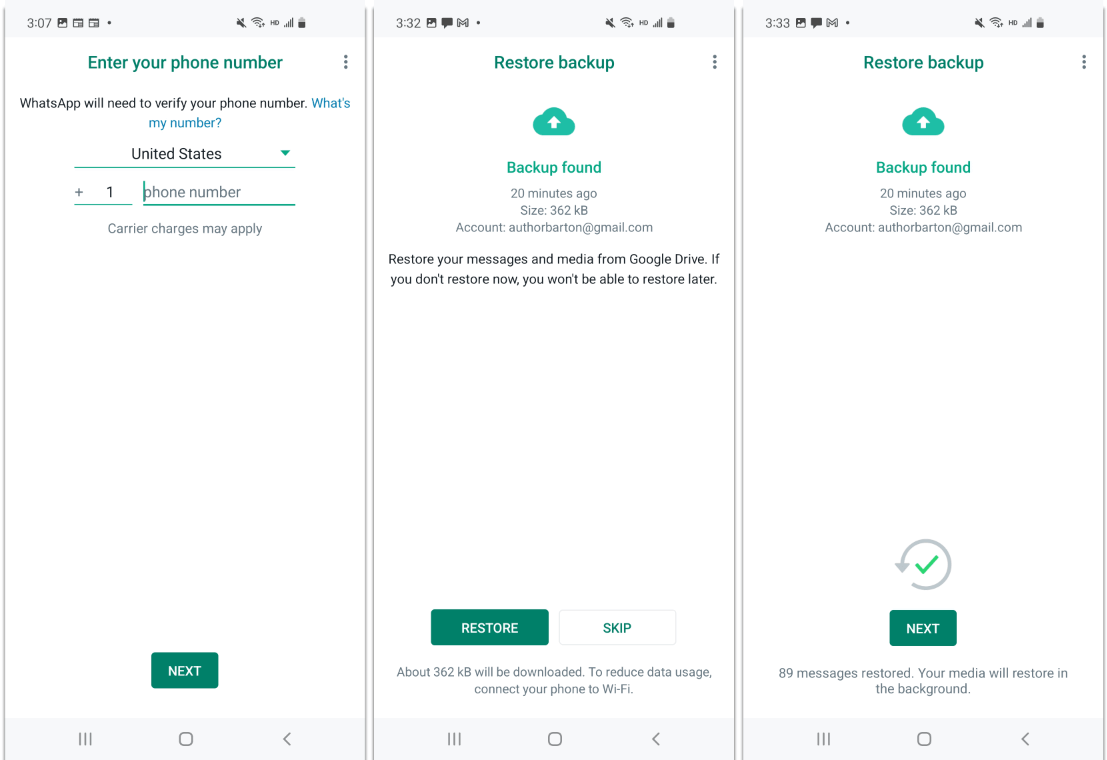
Method 3: Read Deleted WhatsApp Messages by Restoring WhatsApp Database [Android]
To ensure that you can recover WhatsApp data any time when they are broken, WhatsApp will automatically back up your chat history to the WhatsApp database in your phone, including comprehensive message history (received, sent, deleted, and withdrawn messages). Here is how to see erased messages on WhatsApp by restoring WhatsApp database:
Step 1: To find your WhatsApp database, please open the file manager application and go to the phone's WhatsApp database or SD card > WhatsApp > Database. If you find that your data isn't stored in the SD card, you may insteadly see 'Internal storage' or 'Main storage'.
Step 2: To restore the WhatsApp data from the backup, please rename the files that need to be backed up from their original name, such as msgstore-2023-05-06.1.db.crypt14, to msgstore.bd.crypt14. Please note that the older backup may take the earlier protocol, such as crypt12. It's crucial not to change a name related to a crypt extension.
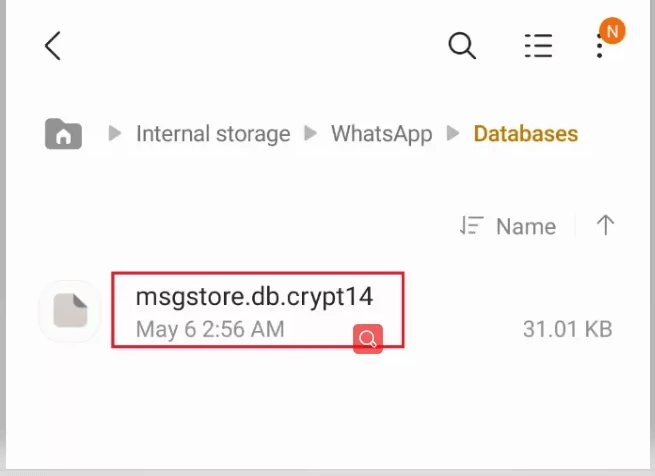
Step 3: Then you need to uninstall and reinstall WhatsApp. When there's a promotion show, tap on RESTORE.
To restore WhatsApp chat history from the WhatsApp database, you need a computer, a file browser, and an SD card or sufficient storage.
2. How to See Deleted Messages on WhatsApp on iPhone without Any App - 2 Methods
If you're using an iOS device, the main method you can use is cloud backup. Whether use the iCloud or iTunes, you can successfully restore the deleted messages on WhatsApp on iPhone or iPad.
Method 4: See Deleted WhatsApp Messages with iCloud [iOS]
iCloud can back up all data across various iOS devices with the same Apple account logged in. So, you can retrieve WhatsApp messages via iCloud backup, though they have been deleted by the sender. Here's how to see deleted WhatsApp messages on iPhone:
Step 1: Open WhatsApp on your iOS device and touch Chats > Chat Backup, then start backing up.
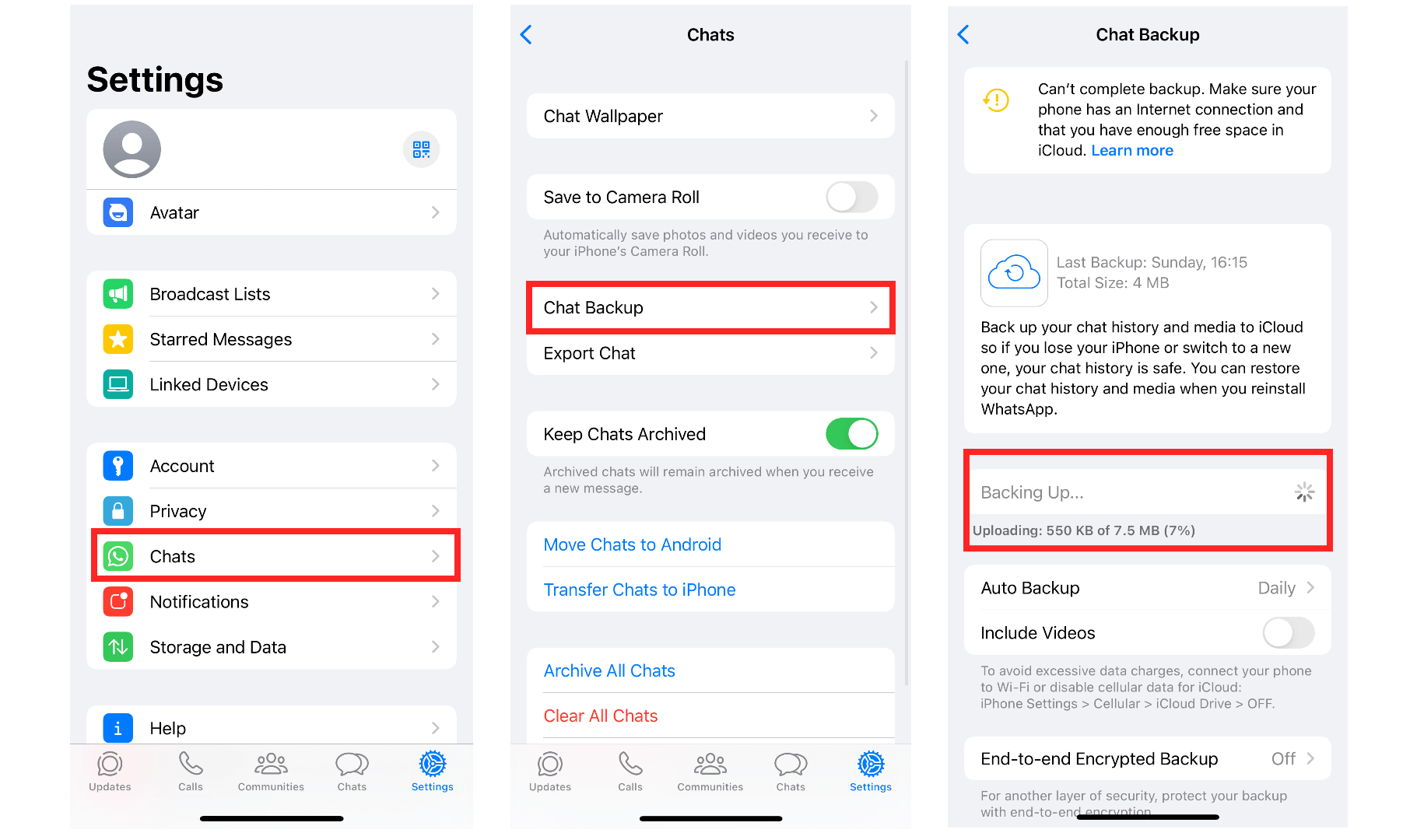
Step 2: Uninstall WhatsApp from your phone and reinstall it from the App Store.
Step 3: Follow the on-screen instructions and choose to restore your chat history from a backup.
Step 4: Select the backup that you want to use(such as Restore from iCloud Backup) and wait for the restoration process to finish.
Step 5: Then you can read the deleted WhatsApp messages.
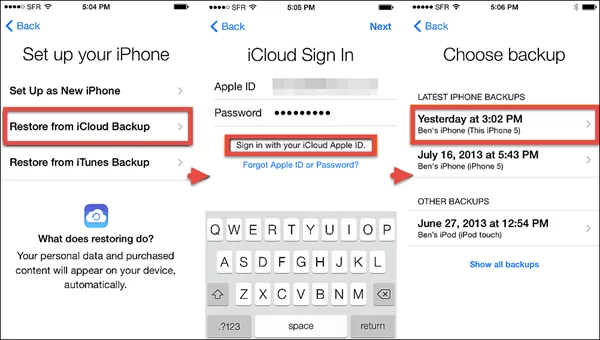
Method 5: View WhatsApp Deleted Messages with iTunes [iOS]
The last method to view WhatsApp deleted messages on iOS device is by using iTunes to recover them, here's how to check deleted messages on WhatsApp via iTunes:
Step 1: Connect your iPhone to your computer and start iTunes.
Step 2: Click the device icon and choose Summary.
Step 3: Under the section of Backups, click on Restore Backup....
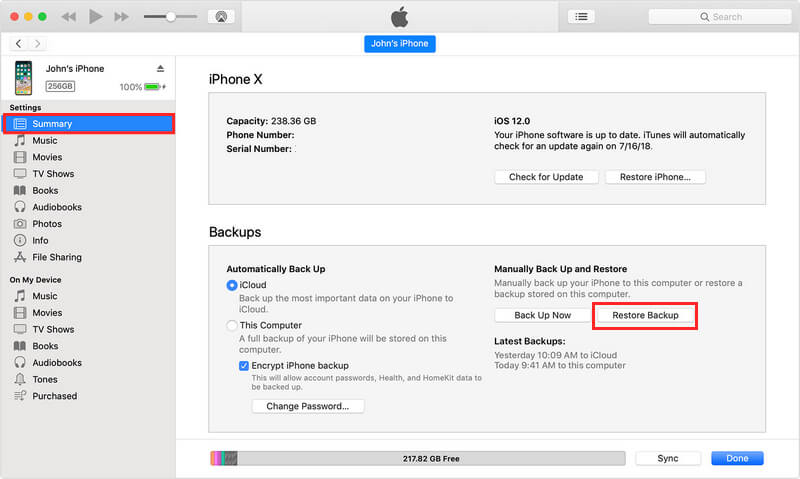
Step 4: Choose the backup that includes the WhatsApp chat history, and click on Restore.
After the restoration process is finished, open WhatsApp on your iPhone to check if the deleted WhatsApp messages have been restored successfully.
Part 2: How to See Deleted Messages on WhatsApp Using Third-Party Apps?
The above five methods can restore deleted WhatsApp messages without third-party tools, and they are effective if your messages are deleted recently and you've backed up before that. However, using third-party tools can be a more advanced and effortless way to let you see deleted messages on WhatsApp, even if you forgot to back up first or need to check a very long time ago deleted WhatsApp messages. Here are three third-party tools that you can use.
Method 1: See Deleted WhatsApp Messages with FamiGuard for WhatsApp [Reliable]
FamiGuard for WhatsApp is a professional WhatsApp tracker, which is also the best way to see deleted messages on WhatsApp for Android and iPhone. It allows you to check someone's WhatsApp messages, even if they are deleted or withdrawn by the sender or receiver. This is an entirely covert surveillance device, so you can use this app to monitor someone's WhatsApp without them knowing.
It's also straightforward to use. If you want to see deleted or withdrawn messages on WhatsApp, you can install this tool on the target device, such as yours, then bind the device to your FamiGuard account, and you can check all WhatsApp activities on the device, including the WhatsApp deleted and withdrawn messages.
Apart from WhatsApp chats, FamiGuard for WhatsApp also offers various powerful features:

FamiGuard for WhatsApp – See Deleted Messages on WhatsApp Effortlessly
-
See someone's WhatsApp messages even if they are deleted or withdrawn.
-
View someone's WhatsApp status updates, including the hidden ones.
-
Listen to and watch the WhatsApp voice and video calls.
-
Track WhatsApp live and shared locations, knowing the whereabouts of the target individual.
-
It offers discreet, remote, and real-time monitoring of someone's WhatsApp activities, enabling you to get insight into someone's WhatsApp activities without being detected.
3 Steps on How to See Deleted Messages On WhatsApp Using FamiGuard for WhatsApp:
Step 1: Click Monitor Now to create your account for FamiGuard.
Step 2: Log into FamiGuard website, then head to FamiGuard Member Center by clicking your profile picture, click on My Benefits > My Product, find FamiGuard for WhatsApp and click Start Monitoring.
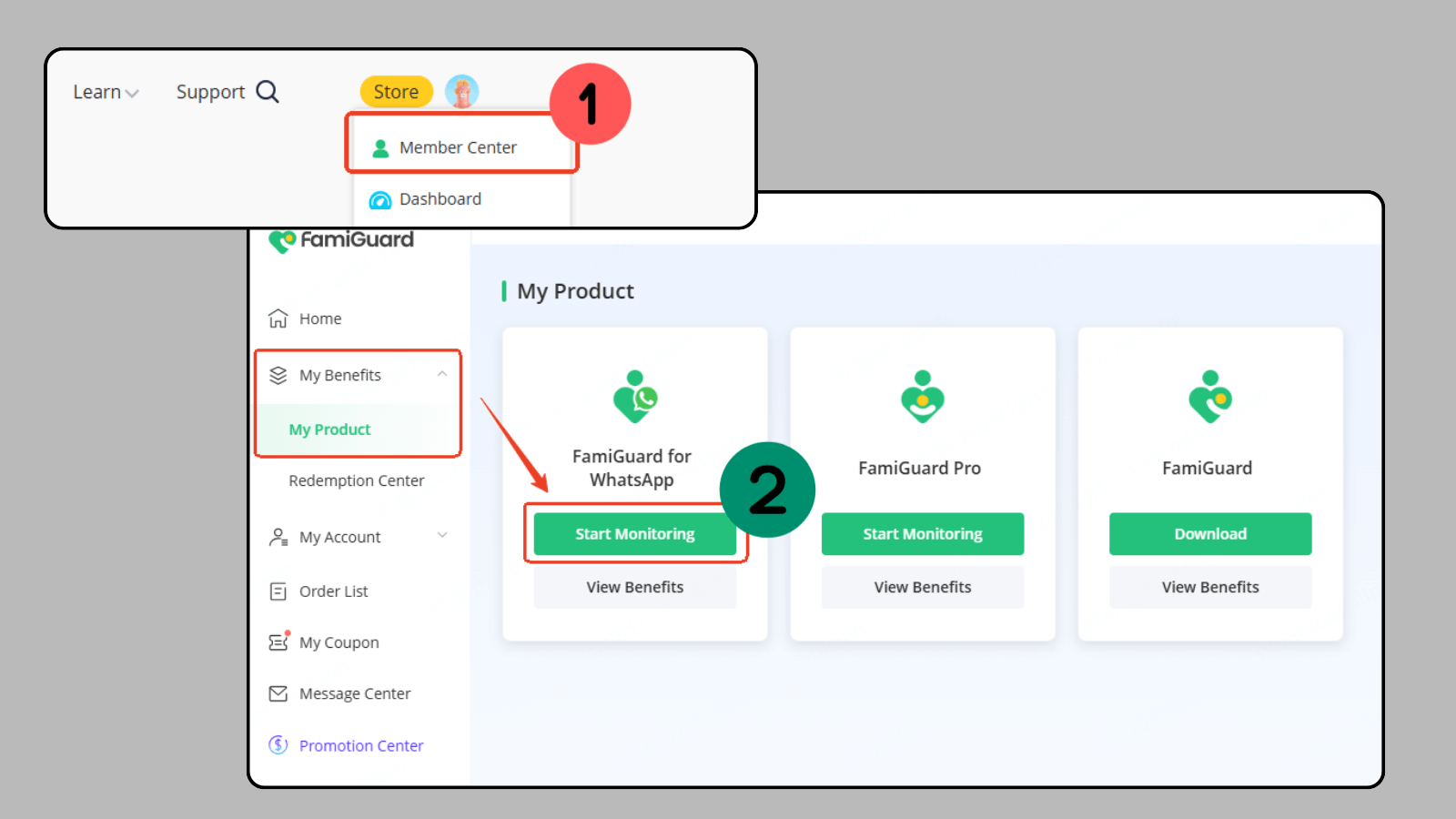
Choose the device type of the target individual to be monitored.
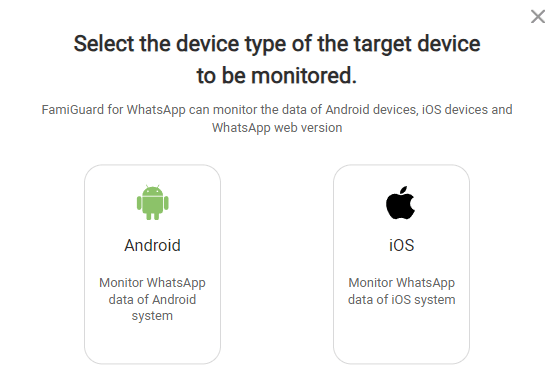
Follow the instructions to download the FamiGuard for WhatsApp and set it up on the target phone.
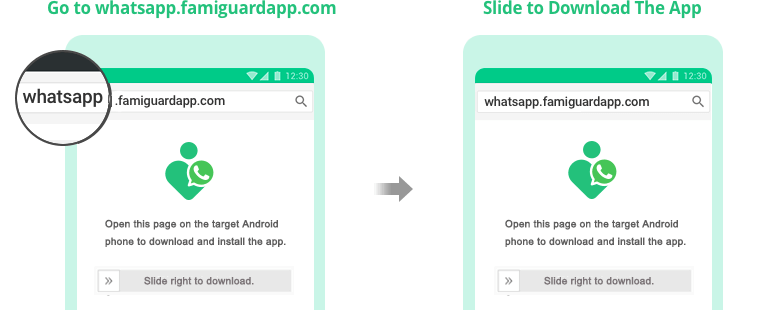
Click on Verify Setup locate in the bottom of instruction page, then the target device will be bound successfully.

Step 3: Now you will be taken to a web control panel where you can view deleted WhatsApp messages, besides, you can monitor all WhatsApp activities of the target device.

However, this method requires you to install FamiGuard for WhatsApp before the message is deleted, and after installation the message will be synchronized dashboard online whether it is deleted or not.
Method 2: Check Deleted Messages on WhatsApp with WhatsRemoved+
WhatisRemoved+ is a powerful application designed to track notifications and folders, ensuring you're always up-to-date with changes and deleted files across your preferred messaging platforms. With this tool, you won't miss a beat, especially when it comes to WhatsApp.
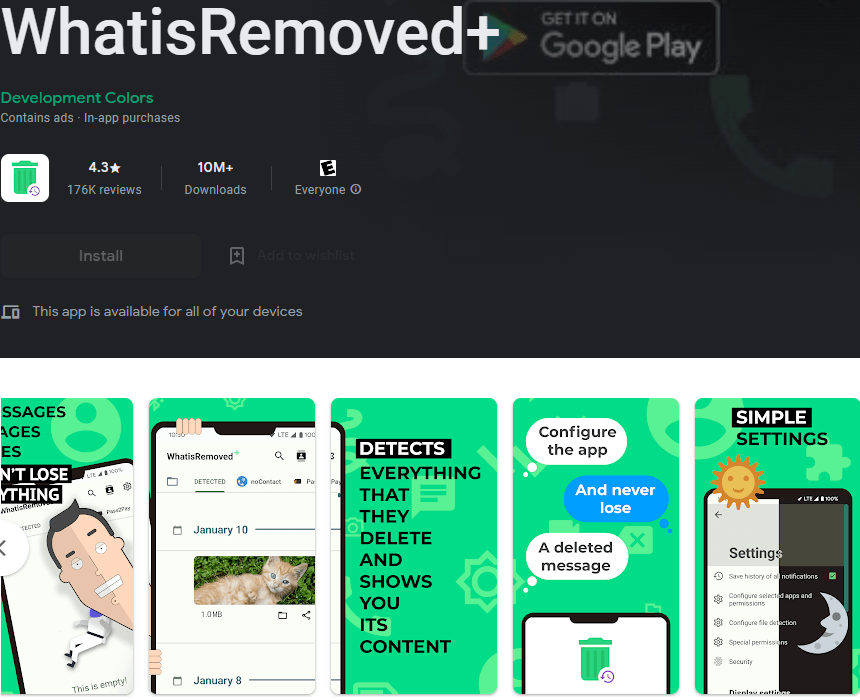
Features of WhatsRemoved+ - WhatsApp Deleted Messages Checker
-
No missed messages on WhatsApp.
-
Monitors alterations and removals within specified folders.
-
Claims that you can view deleted whatsapp messages
Pros
-
There are too many ads in this app.
-
The saved media isn't saved to the gallery but only in the app and can't be downloaded to gallery either.
Cons
Method 3: View Deleted Messages on WhatsApp with Notisave
Notisave, an intuitive application, seamlessly archives various content, including messages, images, and WhatsApp Status updates, displayed in the notification bar. Its compatibility extends beyond WhatsApp to encompass other messaging platforms as well. Notably, users can retrieve deleted messages on WhatsApp with ease, thanks to Notisave's advanced features and simple interface.
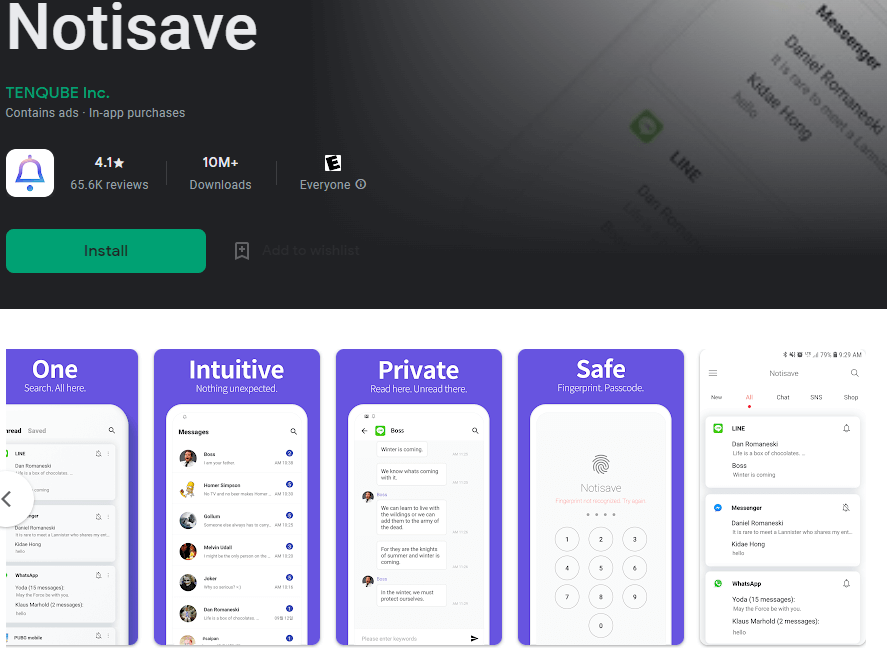
Features of Notisave - WhatsApp Deleted Messages Viewer
-
Auto-saves WhatsApp messages & media.
-
Supports multiple platform messengers.
-
You can view deleted whatsapp messages
Pros
-
It stores messages for a few months and automatically gets deleted.
Cons
FAQs About How to See Deleted Messages on WhatsApp
No, deleted WhatsApp messages are not gone forever. They can still be recovered by including the messages in the backup in advance, though they may be removed from your chat history.
Yes, it is possible to read WhatsApp messages that have been deleted by the sender or yourself. There are several methods available, including using third-party applications such as FamiGuard for WhatsApp or accessing WhatsApp's backup files if they have been backed up.
It is not possible to directly check the WhatsApp history of any number without access to that person's device or account. To view the chat history, you would need physical access to the phone with the WhatsApp account in question, or you could use third-party apps with the user's consent to monitor their messages. Be aware that unauthorized access to someone else's WhatsApp history is illegal and unethical.
To read deleted messages on WhatsApp Business, you can use third-party apps that store notifications or backup services that save chat histories. Some apps capture notifications before they are deleted, allowing you to view the content later. Alternatively, if you have regular backups of your WhatsApp chats, you can restore a backup to retrieve deleted messages. Always use these methods responsibly and ensure compliance with privacy regulations.
Conclusion
In this post, we've explored effective methods for questioning how to see deleted messages on WhatsApp. We covered steps for both Android and iOS devices, as well as three third-party tools for message recovery.
Among these, FamiGuard for WhatsApp stands out as its powerful features to monitor WhatsApp, which enable you not only to view WhatsApp deleted messages but also control all updates on the target individual's WhatsApp.
By Tata Davis
An excellent content writer who is professional in software and app technology and skilled in blogging on internet for more than 5 years.
Thank you for your feedback!