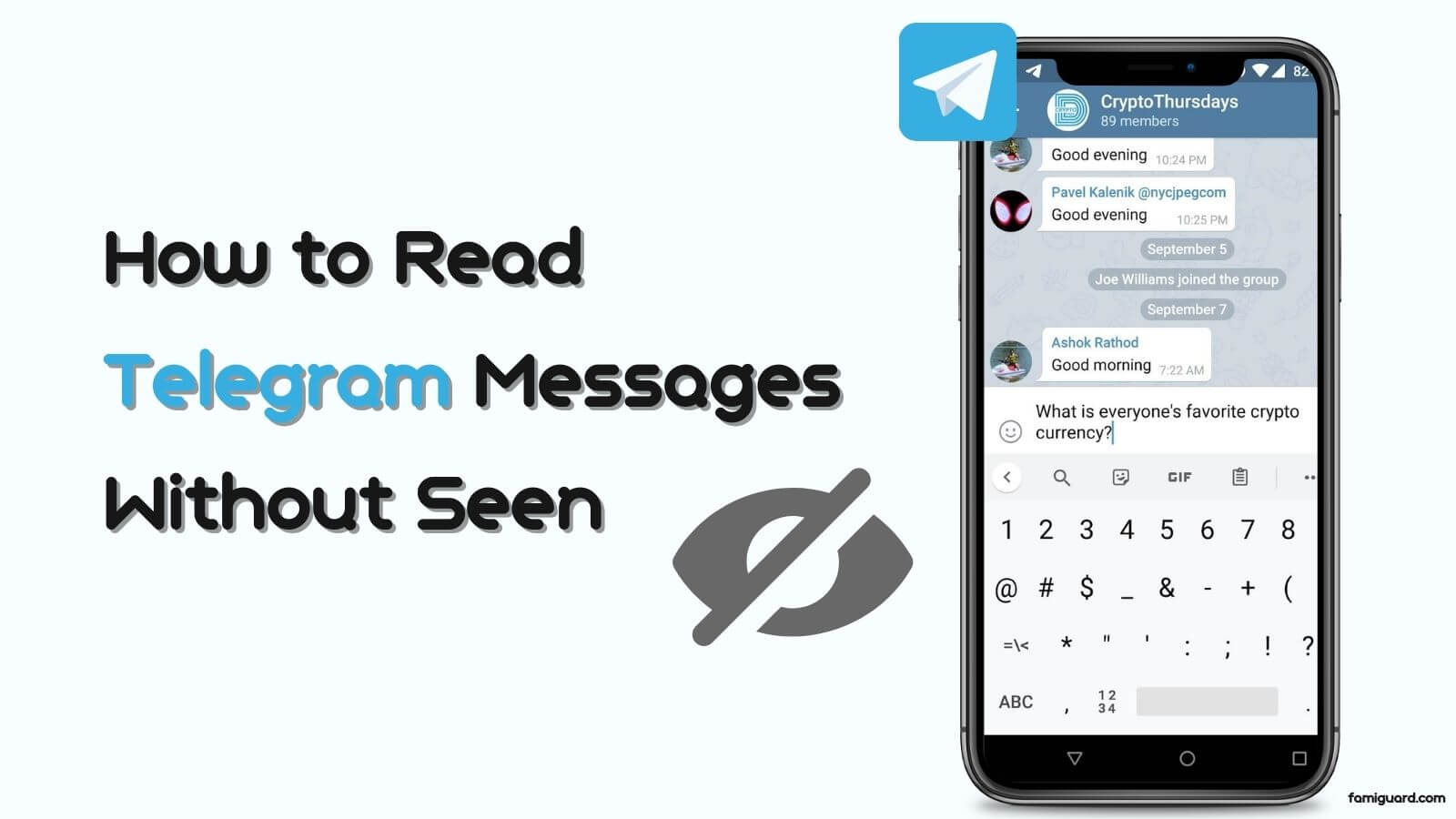FamiGuard Support: Monitor Devices with Others' Permission.
Do you want to know how to read WhatsApp messages without opening them? If so, you're in luck! In this blog post, we will teach you how to view your WhatsApp messages without even having to open the app. That is a great way to keep track of your conversations without letting senders know. Keep reading for more information!

Table of Contents
Part 1: The Simplest Way to View WhatsApp Messages without Opening Them
The best way to reading someone's WhatsApp message secretly is through FamiGuard Pro for Android, which is an All-In-One Whatsapp Monitoring and Tracking App. This app can help you read Whatsapp messages without opening them. More importantly, this app can present the whole conversation for you instead of a small part of the message.
How to Use FamiGuard Pro for Android to View WhatsApp Messages without Alerting Senders
Step 1: Create your Account for FamiGuard Pro.
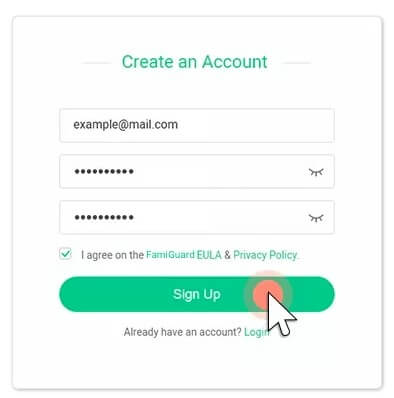
Step 2: Download the FamiGuard Pro app from the given address and set it up on the target smartphone.
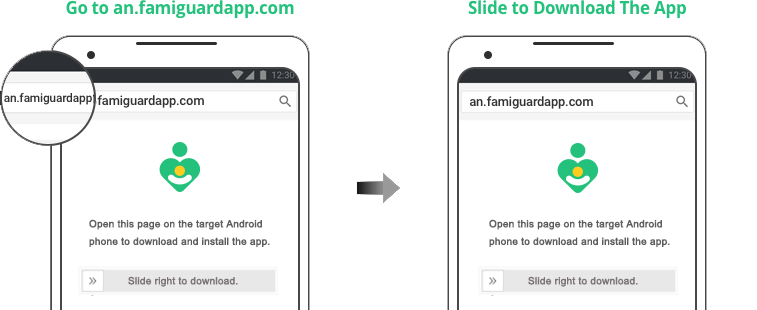
Step 3: Log into FamiGuard Pro online dashboard and Click Social Apps and then choose WhatsApp to see the message you want to view without alerting senders.
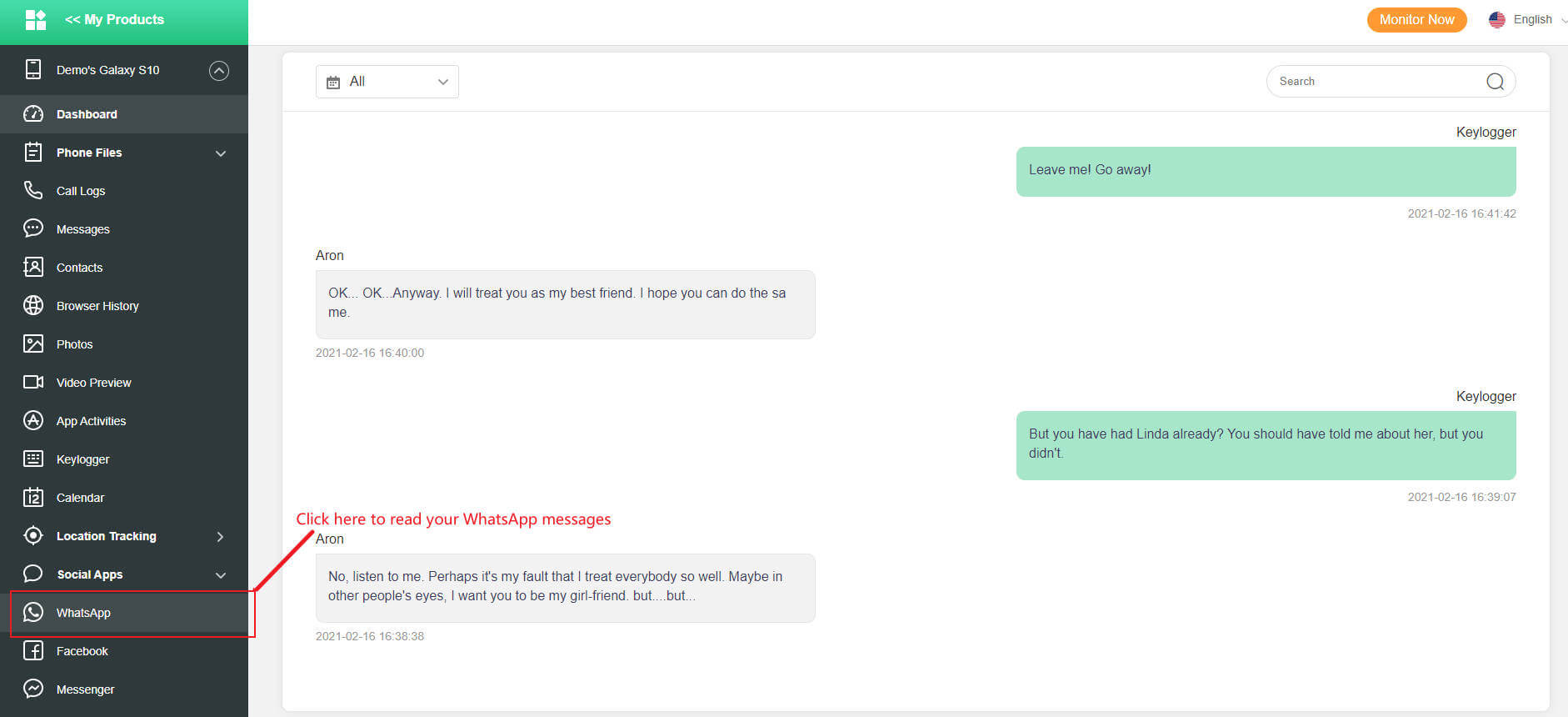
Apart from that, with this app, you can monitor the messages of various apps including Snapchat, Instagram, Telegram and other popular social media.

Part 2: How to See WhatsApp Messages without Opening Them?
Method 1. Disable Blue Ticks in the Setting Menu
Disabling Blue Ticks will prevent other WhatsApp users from knowing whether you have read a message or not. However, this method is a double-edged sword, which can also make you fail to know whether your friends have read your message or not. If you are okay with that, then follow this instruction.
Step 1: Open WhatsApp and find Settings menu in the top right corner.
Step 2: Choose the Account option then find the Privacy option.
Step 3: Tap on the Last Seen button.
Step 4: Choose "Nobody' option".
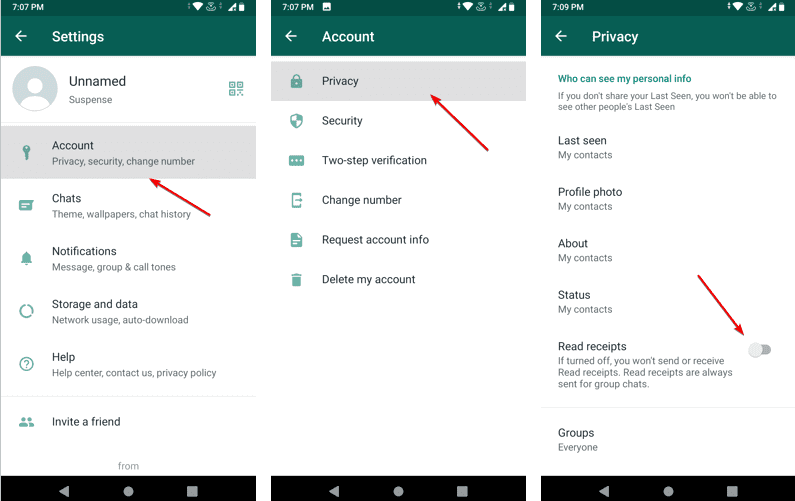
Method 2. Take Good Use of Smartphone's Notifications
This method is pretty useful and a great way to read messages without opening the app and letting senders know.
Step 1: Wait for WhatsApp notifications to appear on your smartphone.
Step 2: Touch notifications and press down for a longer period to read the whole notifications.
Step 3: You can also make a screen shoot at this time in case of forgetting the content of messages.
Attention: Remember to touch the notifications with pressure rather than click them, or the sender would know that you've gotten the message.

Method 3. Enable the Airplane Mode to Read Messages
Enabling the Airplane Mode to read messages is an easy and useful method to secretly view other people's messages. By using this method, the viewed message will be marked as unread and you can read received messages as your wish.

Method 4. Take Good Use of Android's Widgets
Widgets are an essential aspect of home screen customization, which can be regarded as "at-a-glance" views of an app's most important messages. Taking good use of Android's Widgets, you can secretly read WhatsApp messages without opening them.
Here is the instruction:
Step 1: Pressing down your screen for a period and then click on "widgets" on your Android phone.
Step 2: Scroll through options and look for the "4x1 WhatsApp box".
Step 3: Keep it pressed and drag it to a screen area.
Step 4: Then, you can read messages received without letting senders know.
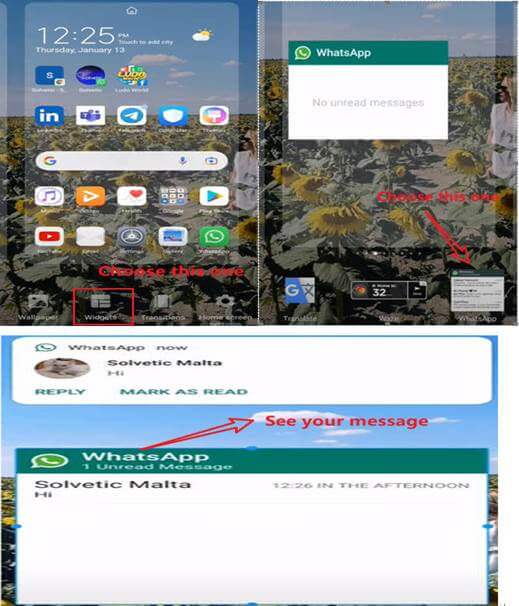
Method 5. Hover over the Conversation Box
For iPhone users, you can use this method to secretly view received messages without triggering the read receipt.
Here is the instruction:
Step 1: Launch WhatsApp and tap on the conversation you want to read.
Step 2: Do a hard press or long press on the chosen conversation.
Step 3: Then, you can preview the whole message you want to view.
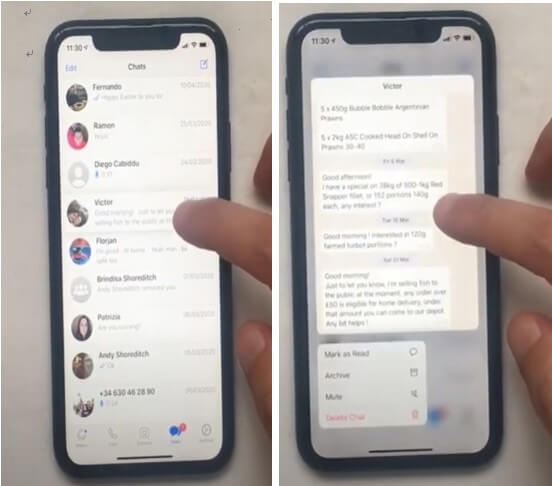
Conclusion:
Viewing WhatsApp messages secretly provides you with some time to work without interruption. Besides, it also leaves you enough time to think about how to respond and give a final rely. We hope this guide was helpful. If you have any other questions about using WhatsApp, be sure to check out our other blog posts or contact us.
By Tata Davis
An excellent content writer who is professional in software and app technology and skilled in blogging on internet for more than 5 years.
Thank you for your feedback!