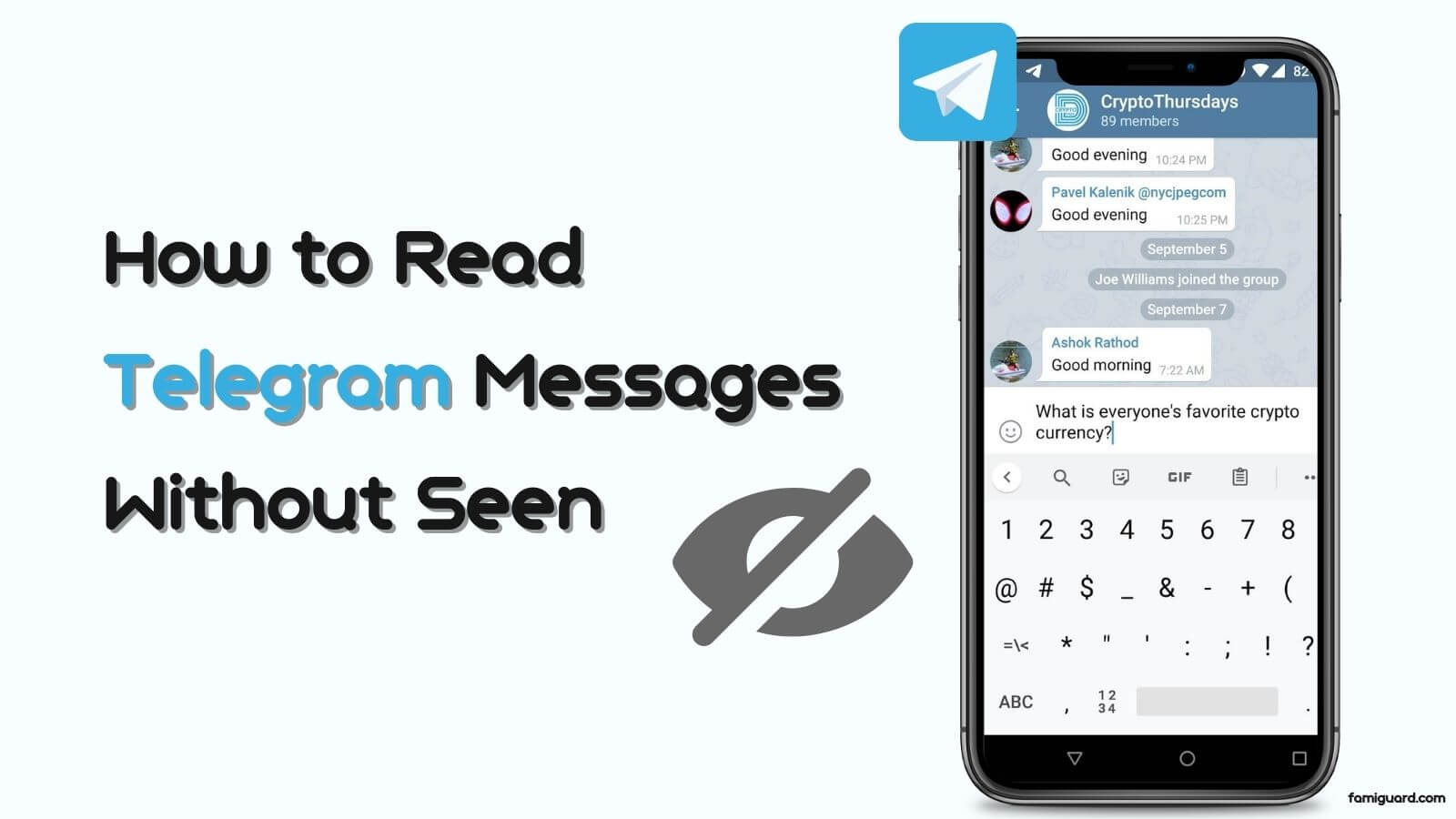If you don't want to reply to someone immediately after reading his or her message, then you've come to the right place! This article will show you in detail on how to read Instagram messages without being seen, ensuring that you have the flexibility and control over your interactions on Instagram.

Table of Contents
Tactic 1: Restrict the Sender
To do this, you will open the account of the user you don’t want them to know that you read their message, tap on the three dots on the top right corner and click "restrict".
Well, using this method, the sender's messages will be received by you as message requests. By this option, you cannot reply to the sender.
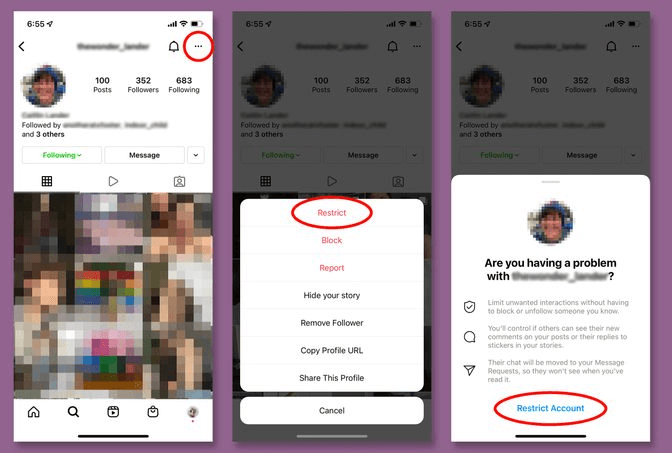
Tactic 2: Turn Off Wi-Fi/ Data
Turning off Wi-Fi/ Data is also a useful method in solving the problem how to open instagram messages without seen. Once you have read the message after turning off wi-fi or mobile data, you will have to force stop the Instagram app on your device. Then, Connect to Wi-Fi/Data again and relaunch the Instagram app on your device and use as usual.
Besides, You can also log out of your Instagram account and read the message, this will not give read receipts, and you can log in again once you're done.
Note: This is not at all a practical way. Through this way, you not only hide the read receipts but also miss out on many essential things associated with your online activities.
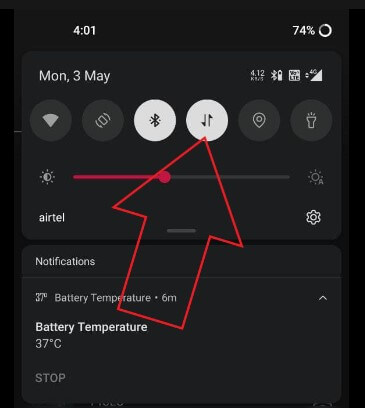
Tactic 3: [Best Solution] Read Instagram Messages Without Seen
As a monitor for social apps, FamiGuard Pro for Android is very helpful for reading social media platforms like Instagram without sending read receipts. If you need to monitor your boyfriend or girlfriend's social media platform messages like Snapchat, Facebook, WhatsApp or Telegram, then FamiGuard Pro for Android will be a very helpful software for you.
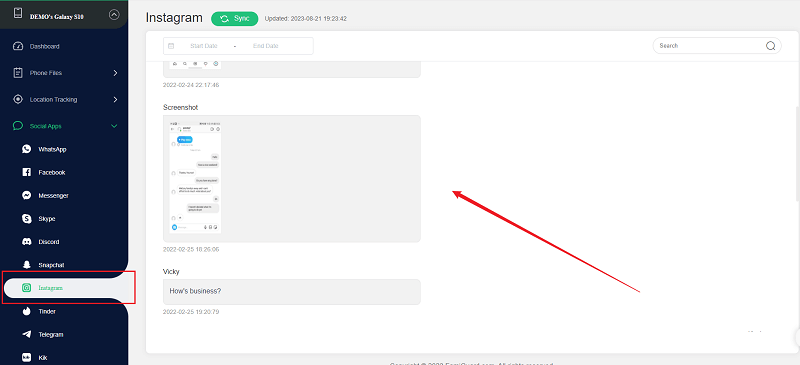
Features of FamiGuard Pro for Android
-
View Instagram Messages on An Online Dashboard: It can offer you online dashboard where you can see all Instagram messages without being seen!
-
Monitor All Activities on Instagram: It can monitor all activities on Instagram. As long as incoming and outgoing text, video, voice and other information that has appeared on the device can be monitored whether it is deleted or lost.
-
Browse Information Anytime: Gain access to Instagram messages, call logs, contacts, web browsers, apps. You can browse information on your device and save important files and data at any time.
-
Remote Control Target Phones: You can use FamiGuard Pro for Android to remotely control your device to take screenshots, take pictures and photos
-
Track Locations: FamiGuard Pro for Android can track device anytime you want. Not only provides real-time tracking, but all the whereabouts of the device are recorded.
After knowing the powerful features of FamiGuard Pro for Android, You must want to have a try, right? Okay, the following part is about how to use FamiGuard Pro for Android to read Instagram without seen.
3 Steps to Use FamiGuard Pro for Android to Read Instagram Messages without Seen:
Step 1: Create your account for FamiGuard Pro
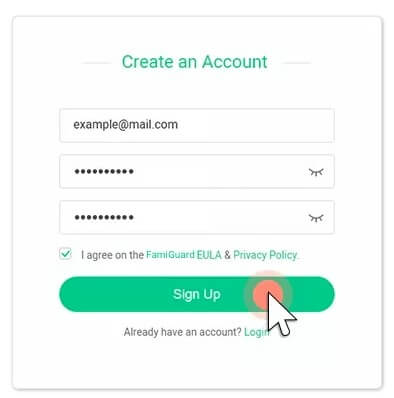
Step 2: Download the FamiGuard Pro for Android from the given address and set it up on the target smartphone.
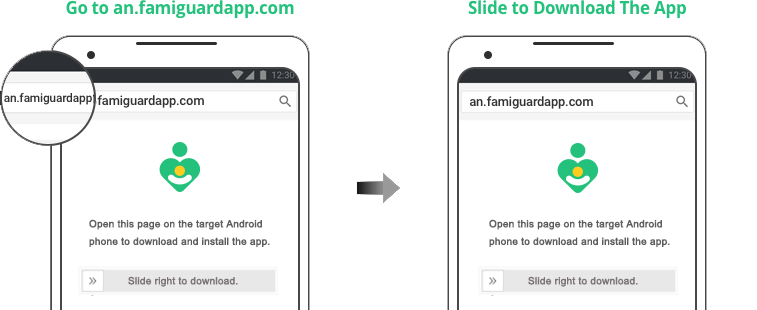
Step 3: Log in to your account on FamiGuard Pro and read Instagram messages online. At the same time, you can also use it to observe the news of other social media platforms, which will not send read receipts.
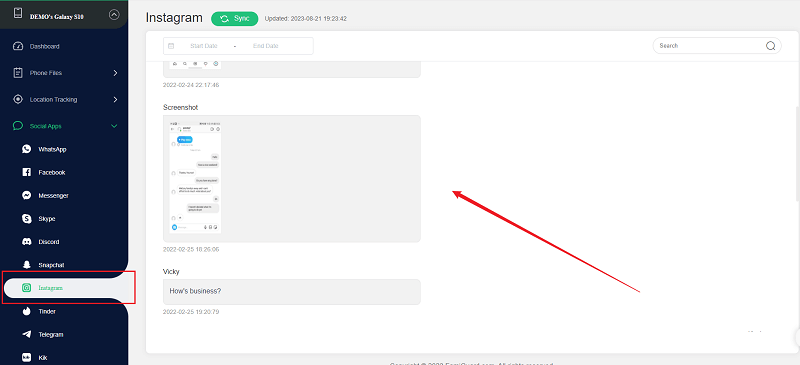
See here, if you are interested in FamiGuard Pro for Android, you can try it by yourself!
Hot FAQs About How to Read Instagram Messages without Being Seen
Q1: How to Restrict Someone on Instagram
To do this, you will open the account of the user you don’t want them to know that you read their message, tap on the three dots on the top right corner and click “restrict”.
Q2: How to Turn off Read Receipt on Instagram
It’s not possible to turn off read receipts on Instagram. I recommend you to try the method I mentioned in this post
Q3: Are there any third-party apps or tools to read messages secretly on Instagram?
Be cautious of any third-party apps or tools claiming to offer this functionality. Using third-party apps can pose security risks, violate Instagram's terms of use, and compromise your privacy. But if you do need one, we recommend you FamiGuard Pro for Android
Q4: Can I mark a message as unread on Instagram?
As of my last update, Instagram doesn't have a built-in feature to mark messages as unread once you've seen them. The "seen" notification will appear once you open the message.
By Tata Davis
An excellent content writer who is professional in software and app technology and skilled in blogging on internet for more than 5 years.
Thank you for your feedback!