Have you ever wondered about how to get someone‘s Facebook password? Facebook requires users to create their own unique IDs and passwords. That way, their accounts can always be secured.
But what if you want to get somones Facebook password and log into his account for something emergency? Is there a way to do that? Here, we will teach you 7 Ways to get other people's Facebook password!
Table of Contents
Part 1: How to Get Someones Facebook Password - 7 Ways
If you're wondering about how to get someone's Facebook Password, there's a high chance that you'll meet a lot of options to use. In fact, today, we want to share the seven best methods you can try to obtain someone else's password. Are you ready? Here we go!
Method 1. "Forgotten Password"
The first and most common method people always use when they forget their passwords is the 'Forgot Password' option. You may usually meet this option when you're about to log in to someone's account.
If you don't have any idea about someone's ID and password, you can use the alternative way instead, which is by using either an email or a phone number. So, before trying this method, at least have the information about either of the two.
After that, here's what you need to do:
Step 1. Open Facebook through a browser
Step 2. Click sign out if the account is still connected
Step 3. When you meet the login page, simply click the Forget Password button
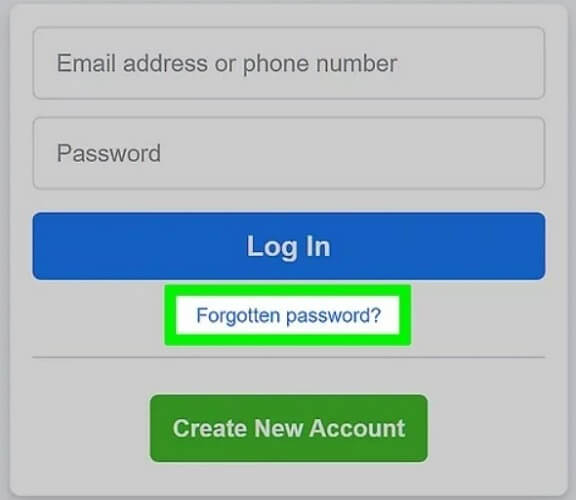
Step 4. Now, it's time to enter either an email or a phone number.
Step 5. Look for the security code that's sent to you and enter it in the given box
Step 6. Create a new set of passwords that's different from the previous one
Step 7. You're done!
Facebook had a feature called Trusted Contacts before that users can ask their friends to help to get back on Facebook if they lost access to their accounts. But Facebook no longer supports this function any more and you can even find them on Facebook keeping secure guide.
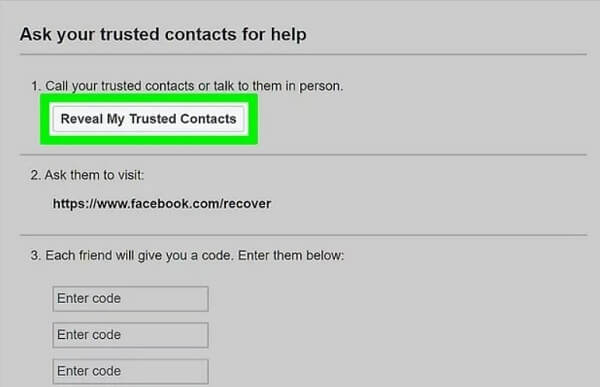
Method 2. Recover this Account
Another option you may use as a solution to recover someone's Facebook password for help is by using recovering this account feature. And you don't need to log out to log into the account, you just need being friends with this account. This is a very useful way to get your friend or family's account back:
Step 1. Open your friend's profile page on web or phone.
Step 2. Click the three dots button on this page, choose Report profile.
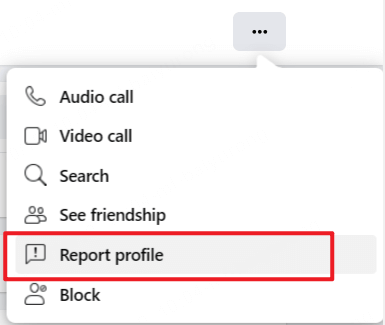
Step 3. On the report page, click Something else.
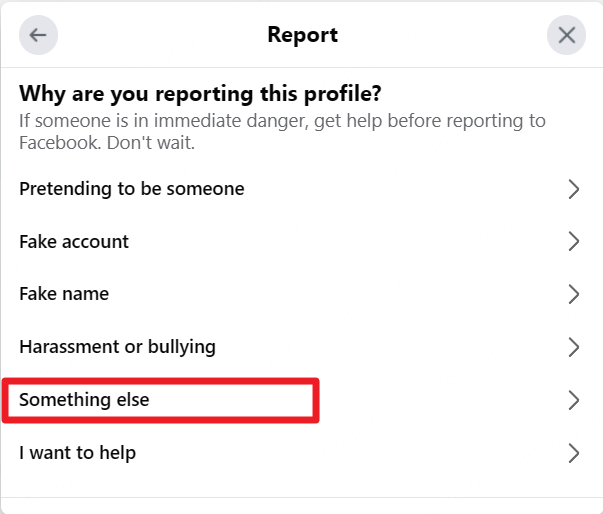
Step 4. Then select Recover this account.
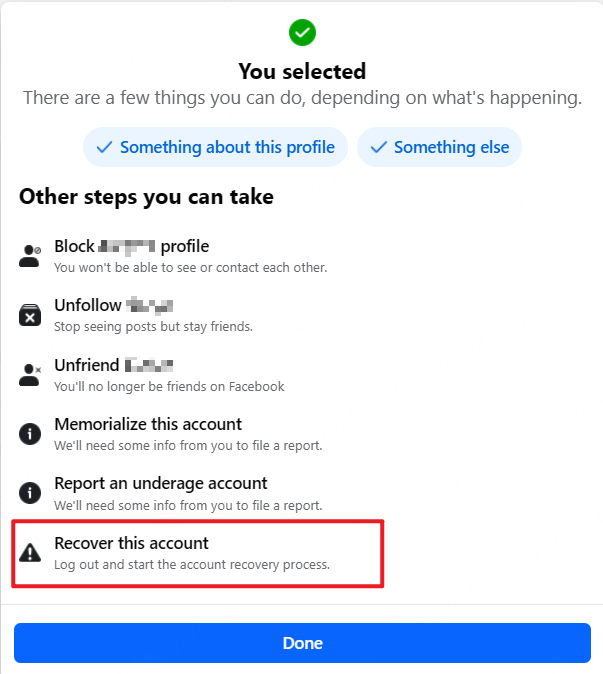
Step 5. Follow the recovering account step to reset password.
Method 3. "Browser's Password Manager" (Chrome)
The next option you can try is to open the password manager on your browser. If you want to see someone else's password, then you can have physical access to their devices. Now, after opening the device, you can search for Facebook passwords through the browser they often use.
Follow the steps below:
Step 1. First, open the browser
Step 2. Go to Settings, and on the search bar, simply type Password
Step 3. Click the Password Manager option
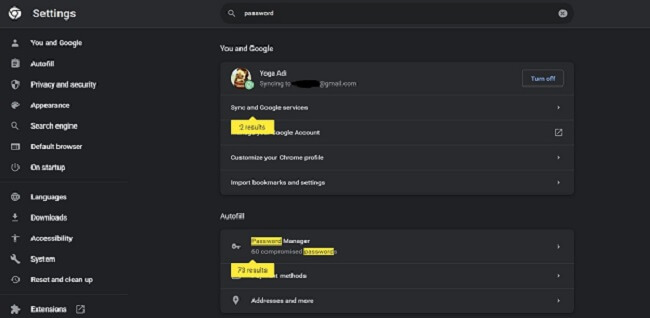
Step 4. And then, search Facebook, and click on the eye icon besides it.
Step 5. Now, you have to put in the PIN if the user has activated it.
Method 4. Use Keylogger App
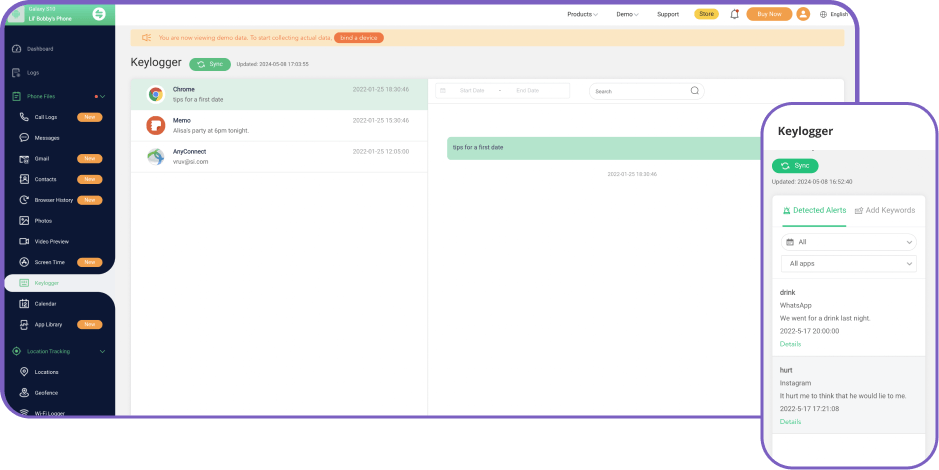
If you want to know how to get someone's Facebook password? A keylogger could be one of the best solutions, if you can get physical access to their devices too.
Keylogger app needs to be installed on the target phone first. After the installation process is done, the app will work automatically to record every keystroke the user types when logging in to Facebook. Using free keylogger will be risky because they may sell your privacy information, choose friendly parental control app like FamiGuard Pro will be a nice choice.
Method 5. Guessing Facebook Passwords
Again, if the other steps simply won't work, then what you can do is try to guess it. With lots of options to be used, make sure to at least gain some information about anything that's close to the target. For example, the favorite show, food, animal, or games.
The steps can be much easier if the target is someone you know very close. The reason is mainly that you already know what they love and are close with. So, enter the passwords with anything you have in mind. It could be random and take a lot of time, but once you get it, it'd be one of your most satisfying moments.
Method 6. Peeking Facebook Passwords
The next option is to directly peek at them when they're inputting their ID and password. You see, similar to the method above; this option is much easier when you really know the target. If it's just your brother or sister, you can basically peek at them at any time, and they probably wouldn't notice it.
Method 7. Phishing Email or Website

Now. we're entering the dark corner. Obtaining someone's password and vital information is something that most hackers would usually do. It's mostly for their own gain. However, not anyone can rally contact a hacker out of the blue just to hack someone's Facebook. They need to know where the hackers reside before actually making contact with them.
Usually, some hackers sell their services on online freelance platforms. We couldn't describe which one it is, but you can find out about it through quick internet research.
Most hackers would use phishing to gain someone's credentials. By creating a fake login page, hackers will have the info after the user unknowingly enters their ID and password. The moment they hit Enter, their data will be stolen.
Part 2: How to View Someone's Facebook Messages without Getting the Password?
Except for some emergency incidents that your friend or family ask you to get their password for them, usually people want to get others like your kids' Facebook passwords to log into their accounts to know them Facebook activities and read their messages.
If you just want to read their chats or check their Facebook calls, you don't need to get their password even reset password actually. You can use a phone monitoring app - FamiGuard Pro to make it. FamiGuard Pro is designed for parental control, and it is very useful to track someone's Facebook activities.
How to Use FamiGuard Pro to Monitor Kids' Facebook Activities?
Step 1. Create/Sign in your account and pick the suitable subscription plan to unlock all FamiGuard Pro features.

Step 2.1 Choose the device you want to bind and follow the Set up guide to finish installation and configuration on the target device. You can access an.famiguardapp.com to download and install FamiGuard Pro Assistant on the target android device. Then, follow the package installation to finish configuration.

Step 2.2 If you want to monitor iPhone, you can choose the way to access data, using iCloud credentials or iTunes backup. Take iCloud monitoring as example, enter the iCloud ID of the target device you want to monitor.
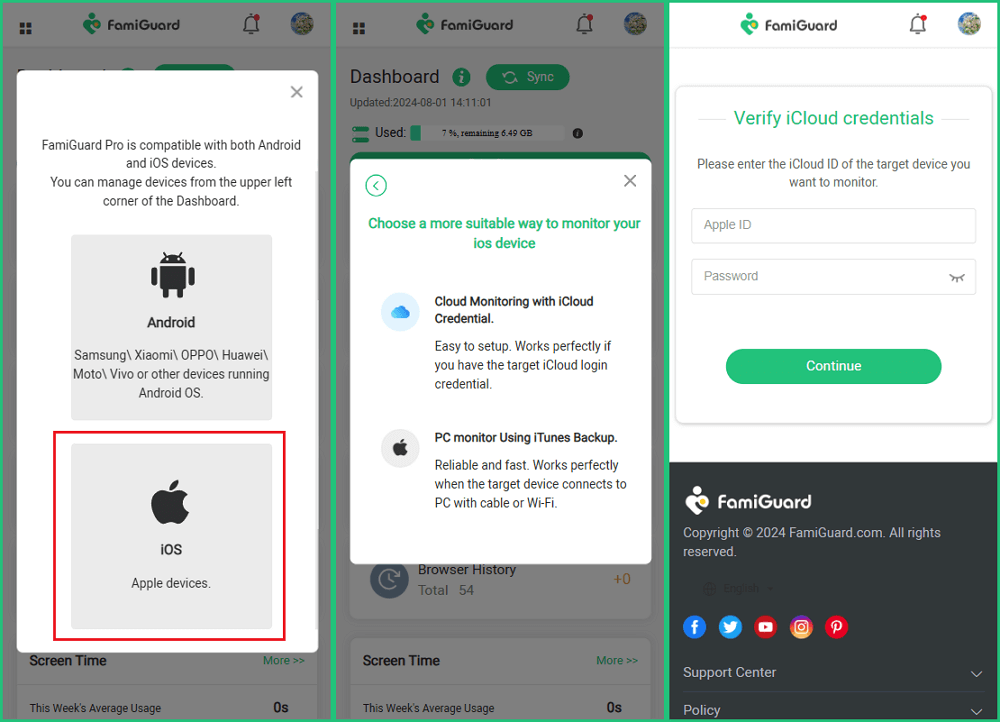
Step 3. After you set up successfully, you can begin your monitor now. You can check Facebook messages from Social Apps > Facebook.
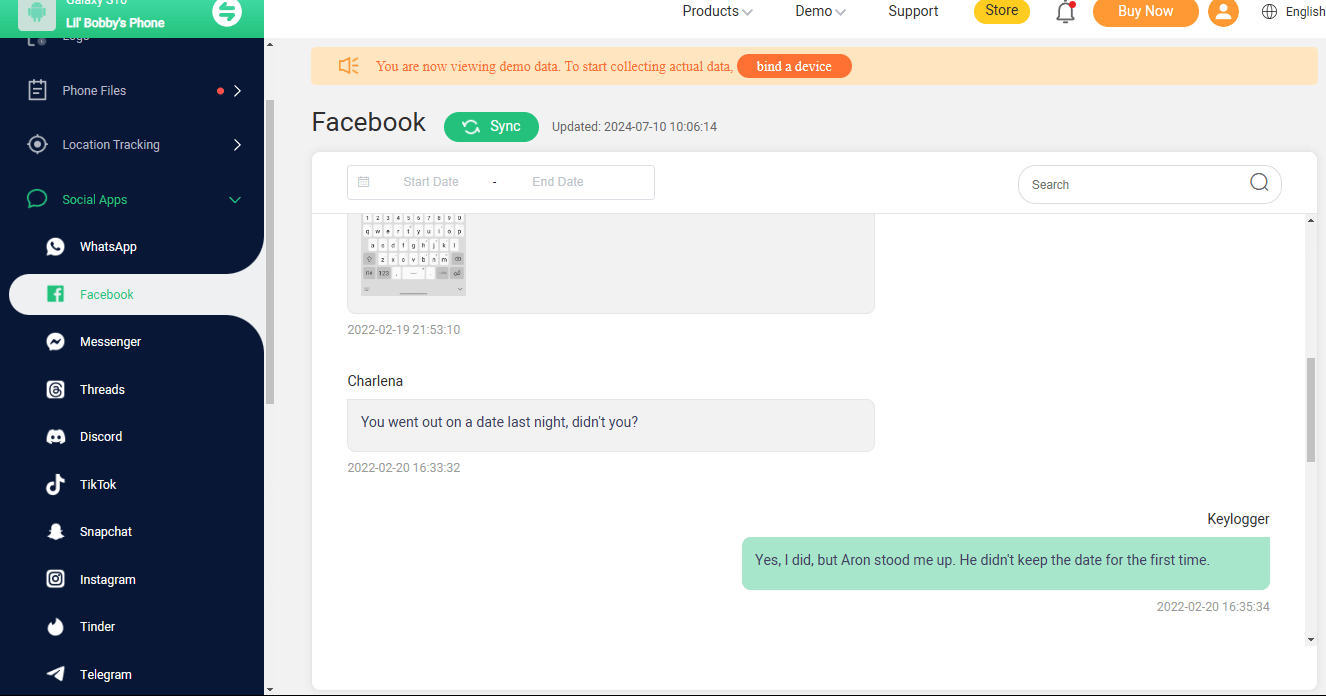

What Else Can FamiGuard Pro Do for You
-
Monitoring Social Media Apps: Viewing messages or pictures on more social apps like WhatsApp, Instagram, Snapchat, Facebook, Viber, WeChat, and more.
-
Location Tracking: You can track cell phone location in real-time, view location history and can also get alerts after setting geo-fences.
-
Phone File Viewing: With FamiGuard Pro, you can monitor messages, call logs, contacts, keylogger, photos and browser history on the target phone at any time.
-
Remote Control: Recording phone calls, capturing screenshots and taking secret photos in remote control mode.
Conclusion
And that are the solutions to get someone's Facebook password. Hopefully, you may gain a bit of understanding of what kind of method to be used to gain someone's password. Remember that some methods here also work for other social media networks as well. So, use them with proper care, and be sure to learn about the risks as well.
By Tata Davis
An excellent content writer who is professional in software and app technology and skilled in blogging on internet for more than 5 years.
Thank you for your feedback!






































