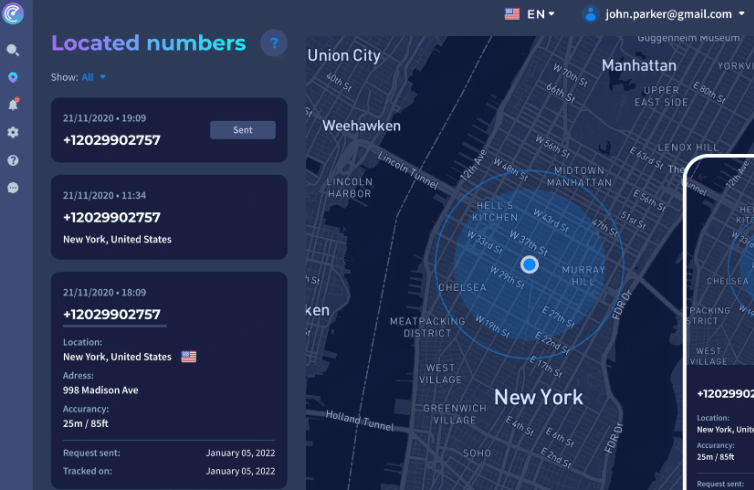FamiGuard Support: Monitor Devices with Others' Permission.
If you ever contemplate whether you can track your child’s phone without them knowing for free, then the answer is yes. Plenty of apps help you track your kids’ location, or you can use the embedded features on your Android phone or iPhone. However, some questions remain, such as whether these apps are secure and reliable and fulfill your purpose of tracking location remotely.
In this guide, you’ll get detailed answers to all your questions. You’ll also learn how to use the features and apps to keep a tab on your kids’ online activity. So, without further ado, let’s dig in!
Table of Contents
Part 1: Can I Track My Child's Phone Secretly?
Yes, you can, and it’s legal to track your under 18-year-old child’s phone without their knowledge, especially if it’s done for safety and security purposes. But when your kid is considered an adult, it’s better to withdraw the monitoring action.
Now that you know that you can legally track your child’s phone, the next step is selecting an app, and finding the right one is crucial. Using free apps have some benefits but come with multiple risks and disadvantages, such as:
- The features and functionalities in a free parental control app are limited and often don’t fulfill the overall purpose of keeping your child safe.
- Some free apps collect and potentially misuse your child’s online data for advertising or other purposes, compromising the family's security and privacy.
- These apps are often easier to get around, especially if your child is tech-savvy.
- Free apps often include ads that frequently pop up on your kids’ phones, making them aware that they are being monitored.
- The performance of these apps isn’t always on par. They often slow down your phone or cause crashes, which frustrates you and your child.
That said, free apps might not be a suitable option if you wish to track your child's cell phone location secretly. Many apps on the market offer full security at a minimal fee, and you can also opt for them.
Part 2: How To Track My Child's Phone Without Them Knowing Free?
If you’re looking for free ways to track your child’s phone, the best is to use the built-in apps or features that are specifically made for monitoring. You can use a few to monitor another device remotely. Continue reading to find out how:
1. Track Android with Find My Device
Android’s “Find My Device” feature allows you to locate your child’s Android smartphone, remotely lock it, or erase data in case of theft or loss. Note that both devices must be logged into the same Google account. So, here’s how to track your child's Android phone for free:
Step 1: On the Google search of your Android phone, search “Find My Device” and click on “Android Find My Device.”
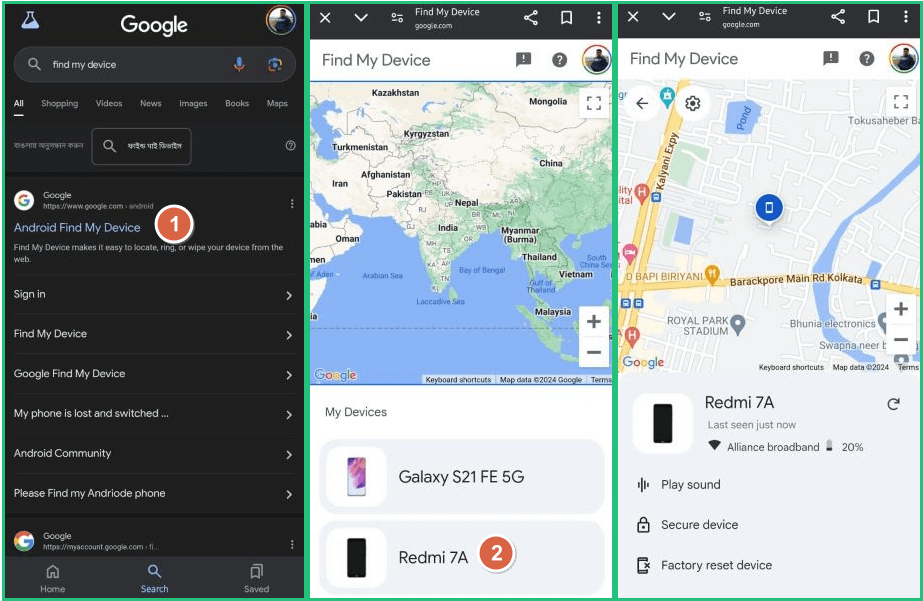
Step 2: The newly opened window lists the devices linked to the same Google account. Tap on the one you want to locate.
Step 3: It shows the location of the device. Besides, there are options to lock the device, play sound, and factory reset the device. Select any suitable option.
2. Track iPhone with Find My iPhone
Like Android, Apple’s “Find My iPhone” provides the child’s location and lets you lock it remotely. But make sure both the devices are connected to the same iCloud account. If you’re wondering how to track my child's iPhone using the Find My Child app free, follow the steps in order:
Step 1: To track your child’s location, visit iCloud.com and enter the Apple ID credentials of your child’s phone.
Step 2: Tap the “Find My” icon from the dashboard.
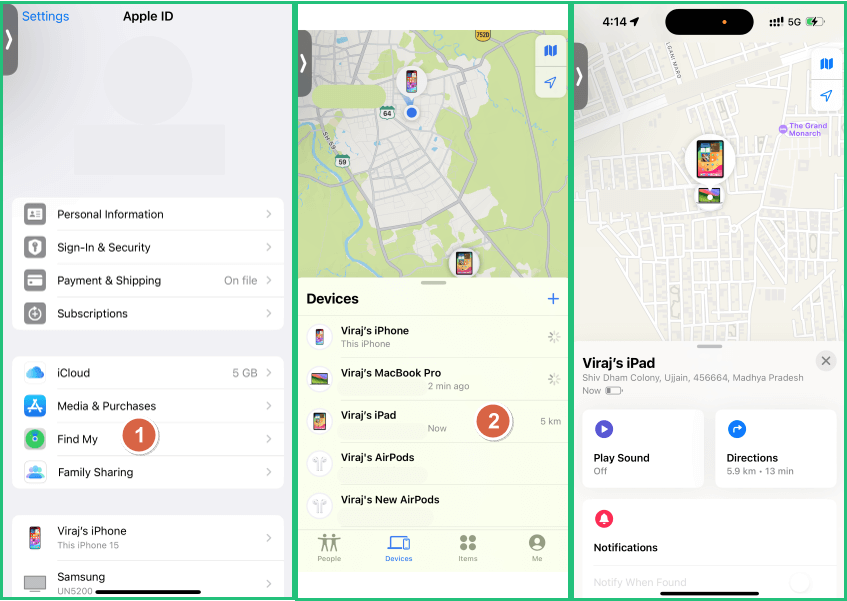
Step 3: The new window displays the location of Apple devices synced with the iCloud account.
Step 4: Tap on your child’s phone to view its location and distance from your device. If you scroll down, you’ll find other options, such as Play Sound, Directions, Mark as lost, activate, and Erase this device. Tap on any, if needed.
3. Use Google Maps
Google Maps is primarily useful for getting directions to a place while traveling. But you can also use it to track the location of your children. Here’s how to do it when you have an Android phone:
For Android:
Step 1: Go to Settings > Location > App Permission > Maps.
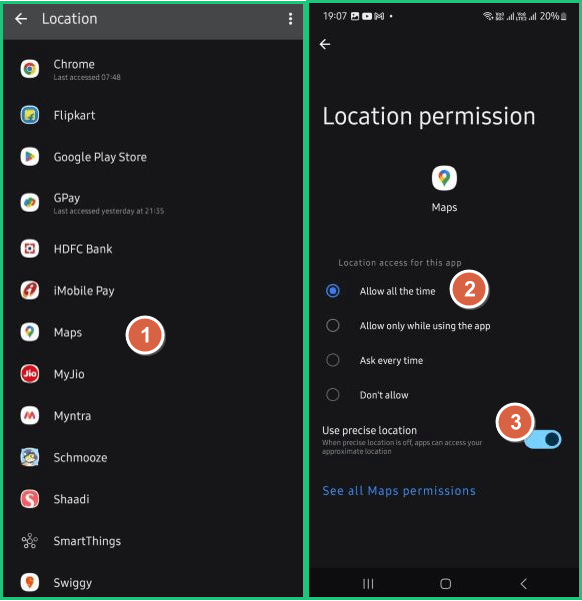
Step 2: Set the location access to “Allow all the time” and begin tracking your child’s phone.
If you and your child’s phone are logged into the same Google account, access the settings on each account and tap on “Location sharing” to share locations with each other.
For iOS:
The steps are a bit different if you’re using an iPhone, so here’s how it goes:
Step 1: On your iPhone, go to Settings and tap on Google Maps > Allow Location Access.
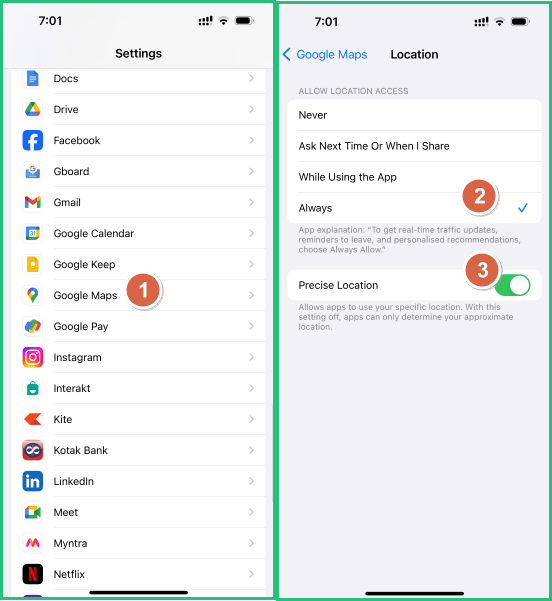
Step 2: Keep the Allow Location Access to “Always” to ensure you can always locate your child’s iPhone.
Step 3: Open Google Maps on your iPhone to ensure you can view your child’s location.
Irrespective of whether your child has an Android or an iPhone, they can share their location in just a minute or two.
4. Use Number Tracker
Using Number Tracker can be a great option if you and your child’s cell phone aren’t logged into the same Google account/iCloud. You can locate anyone using this method without their knowing. Here’s how it works:
Step 1: On your browser, access the Number Tracker website, log into it, and purchase its subscription.
Step 2: Enter the person’s phone number you want to track.
Step 3: It displays a list of preset messages you can send the person or curate your message.
Step 4: Wait until the person clicks on the link in the message to reveal their location.
This way, you can track anyone’s phone without logging into the same account, but it doesn’t work until the person clicks on the link.
Part 3: A Comprehensive Way To Track Kids' Phones - Use FamiGuard Pro
As a parent, ensuring your child's safety in the digital age can be challenging. FamiGuard Pro, a professional control app, is here to provide peace of mind by offering a comprehensive solution to track and monitor your kids' phone activities secretly. With FamiGuard Pro, you can easily keep an eye on your child's real-time location, monitor their app usage, manage screen time, and filter inappropriate web content. The app also allows you to oversee social media activities and set geofences to create safe zones for your children. FamiGuard Pro is the ultimate tool for parents who want to ensure their children's online safety and well-being. Make the most of these extensive features to protect your kids and guide them towards responsible digital behavior.
How to Use FamiGuard Pro to Track Kids' Phone without Them Knowing?
Step 1. Create/Sign in your account and pick the suitable subscription plan to unlock all FamiGuard Pro features.

Step 2. After purchasing, you will be navigated to Member Center. Click Try Now button and you will go to the dashboard, choose the device you want to bind and follow the Set up guide to finish installation and configuration on the target device.
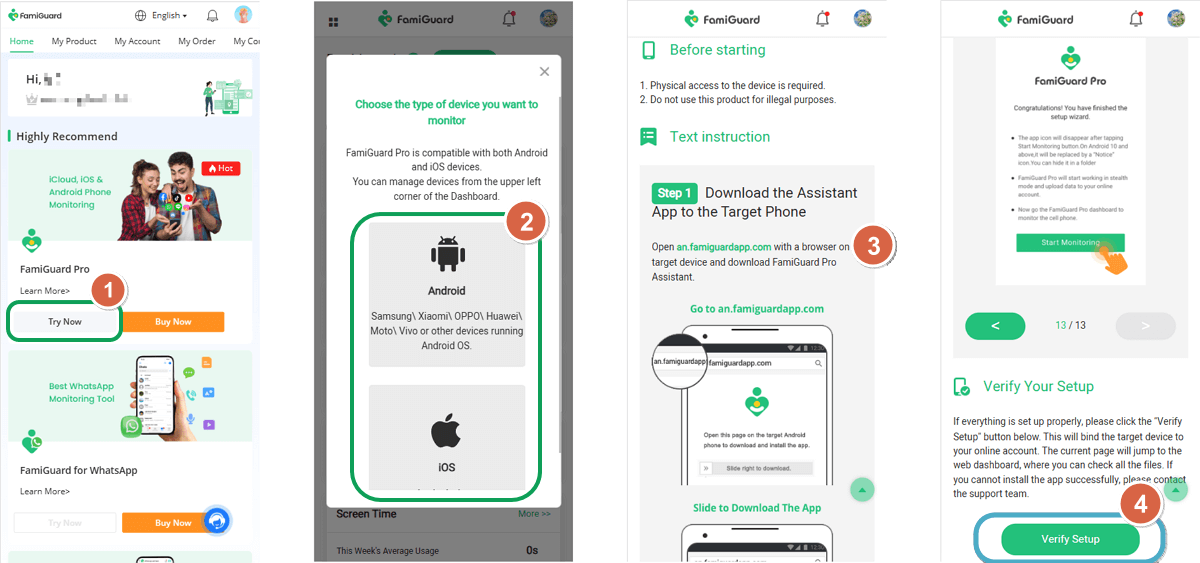
Step 3. After you verify your setup successfully, you can begin your monitor now. You can track phone's location from Location Tracking, and social messages from Social Apps. Try and explore all features in the siderbar to know FamiGuard Pro well.
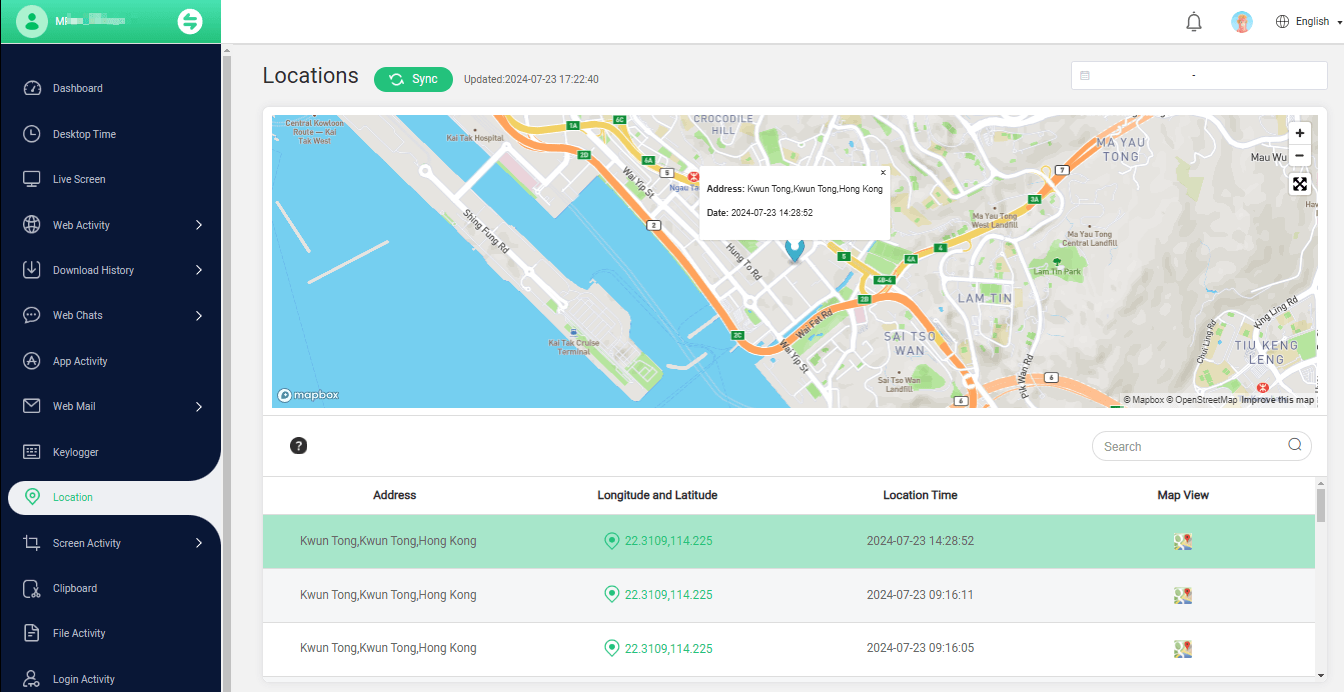
Part 4: What Are The Benefits Of Tracking A Child’s Phone?
Irrespective of the method and app, tracking a child’s phone is necessary for some reasons. These are as follows:
Safety: Location trackers provide real-time updates of your child’s location and let you see if they have safely reached the destination. You can also ensure they are in a safe place without calling or texting them.
Help Children See Their Tech Habits: These tracking apps often show children their tech habits, like how much time they spend on their phones and what they do. It helps parents have conversations with their children about technology use.
Block Inappropriate Content: Parents can track their kids’ online activity and block websites that contain inappropriate content such as violence, profanity, drugs, and other similar content. This way, they ensure their kids aren’t accessing such websites online.
Preventing Cyberbullying: Tracking your child’s phone helps you monitor their activities in digital space, such as messaging, calls, etc. This way, you can detect and prevent cyberbullying, which is the major reason underlying depression and suicides.
FAQs
1. What is the best app to track your child's location for free?
Famiguard Pro is one of the best location-tracking apps, with plenty of features like remotely tracking location, calls, social media, photos, and videos.
2. Can I track my daughter's lost phone?
Yes, depending on whether your daughter is using Android or iPhone, you can track it with the “Find My Device” and “Find My” features.
3. How to track an iPhone without a child knowing?
The “Find My” feature lets you track an iPhone without your child knowing.
Conclusion
As you can see, there are plenty of answers to how to track my child's phone without them knowing for free. You can use the built-in Android phone or iPhone features to locate your child’s device and lock or erase it. Yet, there’s a problem: these ways aren’t comprehensive and have limited features, and your child can easily turn it off. That is why you need a parental control app like FamiGuard Pro. It not only tracks your child’s phone remotely, but there are other features with which you can keep your child’s online activities in check.
By Tata Davis
An excellent content writer who is professional in software and app technology and skilled in blogging on internet for more than 5 years.
Thank you for your feedback!