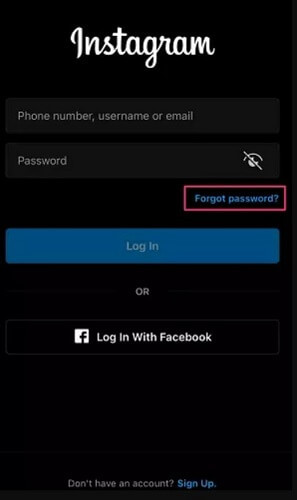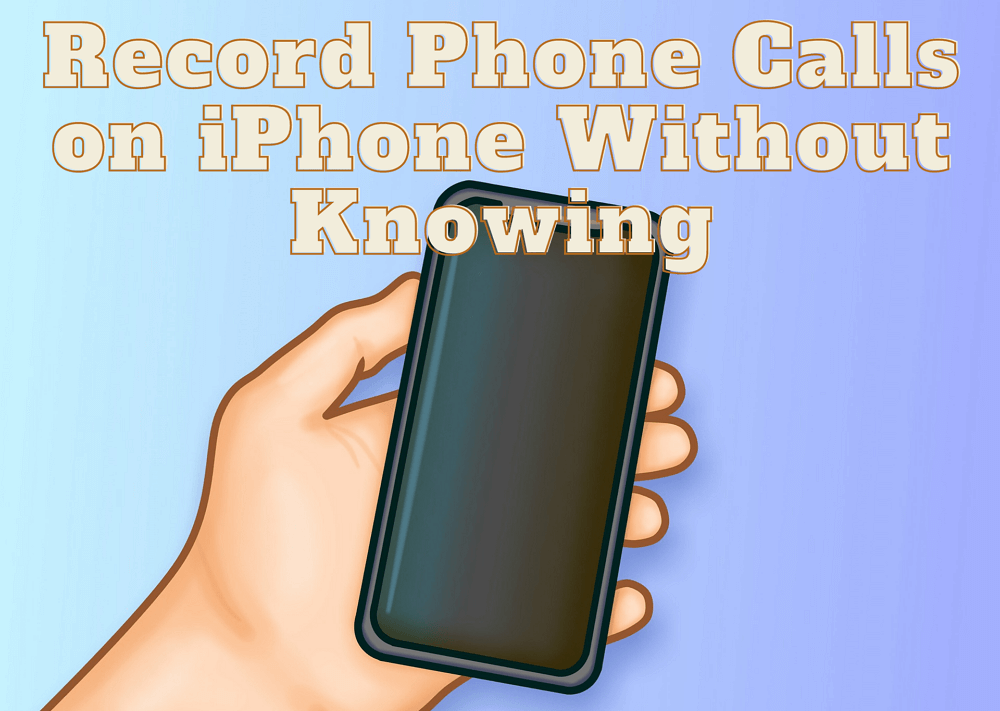Need to find a phone location tracker? Whether you're worried about unresponsive children, elderly family members, or suspect infidelity, these situations demand reliable solutions. Discover 7 proven methods to find any phone - from free built-in tools like Find My iPhone (iOS) and Find My Device (Android) to advanced third-party tracker apps.

Table of Contents
Part 1: How to Track a Cell Phone Location Without Them Knowing?
Part 2: Track a Phone Location for Free
- Use Google Maps [Android & iOS]
- Track Via Find My Device or Find My iPhone [Android & iOS]
- Use Social App's Location Sharing Feature
Part 3: How to Track Phone Location with Phone Number
Part 4: How about Using a Free Phone Tracking App?
Part 5: How to Know If Someone Tracks Me Without Me Knowing or Not?
Part 1: How to Track a Cell Phone Location Without Them Knowing?
There are some free and purchasing needed ways to track someone's phone without the device owner knowing, let's see now.
Way 1: Use Location Tracking Apps - Legal Way
These days, several location tracking apps can be used to track a cell phone location. Some advantages of using apps to locate a cell phone over the other methods are listed below:
- A very effective way to find out a cell phone's location.
- The location information given out by these apps is mostly accurate.
- Track and locate a cell phone without letting the cell phone owner to know that their device is being tracked.
- Most of these location tracking apps are not available for free.
- You would need to access the target phone at least once to install any of these apps to start tracking the location of the target phone.
Top 5 Phone Tracker Apps to Track Someone's Location Secretly?
Want to know which are the best location tracking apps available online and how to track a cell phone without them knowing? The details are given below.
1. FamiGuard Pro
FamiGuard Pro is great for tracking phones without them knowing. It is undetectable because it disappears automatically after being installed on the target device. It has a built-in GPS location tracker that will provide you with the precise location of the target phone in real-time. What's more, it features geofencing, location history, content alerts, app activities, and more.


FamiGuard Pro - Parental Control App
-
Track GPS Location: It allows you to view other's GPS location without them knowing, and it also records historical locations.
-
Set Geofence: You can set up geofences and it will send you an alert if the target goes outside the range you set.
-
Monitor App: It will monitor the apps on the target device, including Facebook, WhatsApp, Snapchat, Instagram, Twitter, etc.
View Files: It allows you to view files and data of the target device, including call logs, contacts, photo albums, Keylogger, browsing history, etc.
How to Use Famiguard Pro to Track Phone Location Without Them Knowing?
Step 1. Create/Sign in your account and pick the suitable subscription plan to unlock all FamiGuard Pro features.

Step 2. After purchasing, you will be navigated to Member Center. Click Start Monitoring button and you will go to the dashboard, choose the device you want to bind and follow the Set up guide to finish installation and configuration on the target device.

Step 3. After installation and configuration, log into your FamiGuard Pro account on our website. If everything is set up successfully, you can see the device name and all related information including location tracking in the dashboard. From now on, you can begin your phone location tracking from clicking Location Tracking > Locations.

FamiGuard Pro: The Best Cell Phone Location Tracker
2. mSpy App
This is one of the leading GPS trackers which comes inbuilt with several features that can prove very beneficial when you are trying to track cell phone location free without them knowing. The location tracking feature of this app works extremely well and gives out accurate location of the cell phone on which it is installed. This app comes with other features as well including call and message monitoring, social media activity monitoring and so much more.

3. KidsGuard Pro App
This is known to be one of the most reliable location tracking apps of all time to track someone by cell phone number without them knowing. Almost every activity on the target phone can be closely watched. This app comes with an extensive list of inbuilt features which includes access to viewing call logs, browser history, videos, photos and other data stored on the target phone. The real-time location tracking feature of this app is pretty accurate. The location history is also displayed on the dashboard of this app. Unlike the previous app, this app goes incognito as soon as it gets installed on the target phone, so the cell phone owner would not get to know that their cell phone is being monitored.

4. Hoverwatch App
This is one of the best phone tracker apps available online which has an excellent feature of location tracking as well. This app uses the built-in GPS in order to track a cell phone. This comes with an amazing geo-fencing feature which can be used to set location boundaries on the target phone. Whenever the cell phone crosses this boundary you would be notified immediately. Apart from this, Hoverwatch app can also be used to view incoming and outgoing text messages and calls, check the activity on popular social media platforms, view the browser history, etc.

5. FoneMonitor App
With the help of this app, any important information or data on the target cell phone including its location can be tracked easily in a hassle-free way. You would have to sign up and install this app on the target phone and once that is done, the last known location of the target phone will be displayed on the dashboard. And you can access the engaging dashboard of this app remotely from any other device at any time according to your convenience. This app can also be used to read the text messages and track more than 39 types of data on the target cell phone.

Way 2: Use IMEI Number
Tracking location using IMEI number can help locate lost or stolen devices, and it is useful to track someone's location secretly too. The IMEI (International Mobile Equipment Identity) is a unique identifier for each mobile phone. Here’s how to use it to track a device, along with the pros and cons of this method.
- The IMEI is unique to each device, making it an effective way to identify and track a specific phone.
- Helps prevent unauthorized use of the device if it's lost or stolen.
- Only carriers and authorized entities can track devices using IMEI, limiting its use for personal tracking.
- The method requires the device to be connected to a network, which may not always be possible if the device is turned off or out of coverage.
You need to get the target device's IMEI number in advance. Here are some methods to find the IMEI number.
Step 1. Open the phone’s dialer and enter *#06#. The IMEI number will appear on the screen.
Step 2. Go to Settings > About Phone > Status to find the IMEI.
Step 3. The IMEI number is also printed on the box the device came in.
Here are the steps to track phone location with IMEI number:
Method 1. Call your mobile carrier's customer service and provide them with the IMEI number. Ask if they offer IMEI tracking services for lost or stolen devices.
Method 2. Look for trustworthy IMEI tracking services online. Be cautious of scams. Follow the service’s instructions to enter the IMEI number and track the device’s location. Use the provided platform to monitor the device's location updates.
Part 2: How to Track a Phone Location Free
There are actually very many ways to track a cell phone's location, and many of the features are built into your phone, so these methods are free and easy to use. If tied under the same account, you can track not only your own cell phone's location, but someone else's as well.
Way 1: Take Advantage of Google Maps
If you do not wish to pay for a location tracking app, you can try out Google Maps to get to know the location of a cell phone free. Here are a few advantages and disadvantages of this method.
- This way is completely free of cost.
- Google Maps gives out the most accurate information about the location of the target phone.
- Locating a cell phone using Google Maps is very simple.
- A notification generally pops up when you try locating a cell phone using Google Maps, through this the owner might get to know that you are trying to access their location.
- You need to have the direct access to the target phone and also know its passcode to make the changes on Google Maps in order to get the real-time location of the target cell phone.
Google Maps is an app but it can double as a feature that is built into almost all cell phones. You can make use of this feature to share the location and also view the location history of the target cell phone. In order to do this, you would first need to physically access the target cell phone and make the necessary settings to enable location sharing. You can do this by following the steps below.
Step 1. Open Google Maps on the target cell phone and from Menu tap on "Share Location".
Step 2. Set the time period for which you would need access to the location of the target cell phone.
Step 3. Tap on "Select People" and choose your contact to share the location. You can even share the location through the message app.

This way, you would get the real-time location of the target cell phone for the set amount of period as specified by you.
Google Maps also provides the location history of a cell phone. You can view the location history of any phone by following the steps below.
Step 1. Launch Google Maps on the target cell phone.
Step 2. From the "Menu", tap on "Your Timeline".
Step 3. Tap the Calendar icon on the right side of the screen.
Step 4. Swipe right and left to select a date on which you need to check the location history.
Step 5. Tap on the required date.

The location history of the target cell phone on that particular date will be displayed on the cell phone screen.
Way 2: Track Via Find My Device or Find My iPhone
All the cell phones these days, including the iPhones as well as Android phones, come with an inbuilt feature like Find My Device or Find My iPhone through which the location of the cell phone can be tracked. And using these default function can let you track phone location free.
- You can use this method for free.
- Just by knowing the account and the password, you can easily track a cell phone.
- You can remotely trace the location of a cell phone online.
- Without knowing the Google account/Apple account details you cannot use these features.
- This method works only when the target cell phone is switched on and has a decent network coverage.
- This method works only if you have enabled Find My Device/Find My iPhone in your cell phone Settings.
You can follow the simple steps given below which are almost the same for both Find My Device as well as Find My iPhone feature.
Step 1. Open Find My Device for Android phone users and Find My iPhone for iOS device users.
Step 2. Sign in and select the device whose location you want to find out.
Step 3. The location of the target cell phone will be displayed on the screen.

This way you can easily use these inbuilt features to locate the exact location of the target cell phone.
Way 3: Use Social App's Location Sharing Feature
Several popular social media platforms, including WhatsApp, Facebook Messenger, Telegram, Snapchat, Line, and others, offer users the ability to share their live locations at no cost. If your family members or friends are willing to share their whereabouts, tracking their location live for free becomes a simple task. This feature is typically available to all users but may require enabling in the app settings.
- These features are built into apps you already use, like WhatsApp, Facebook Messenger, and Snapchat, so there's no need for additional downloads or setups.
- Most social apps allow users to control who sees their location and for how long, providing a customizable and flexible way to share your whereabouts.
- Sharing location on social medias usually need agreement from both sides, so it is not a way to track location without knowing.
- Location data provided by social apps might not always be accurate, leading to potential misunderstandings or difficulties in locating someone precisely.
And we take Snapchat as an example. To track a cell phone location using Snapchat's "sharing location" feature, you first need to ensure that both you and the target phone have enabled location sharing within the Snapchat app. Here's a step-by-step guide:
Step 1. Open the Snapchat app on both your phone and the target phone. Go to the "Settings" or "Preferences" section, then navigate to the "Location" or "Location Services" option. Enable location sharing for Snapchat on both devices.
Step 2. Within the Snapchat app, locate the "Snap Map" feature. This is typically accessed by pinching the screen or tapping the icon in the bottom left corner. Once in Snap Map, tap on your Bitmoji icon or profile picture to access your settings.
Step 3. In your Snap Map settings, select the option to share your location with either "Only Me" or a customized list of friends. Ensure that the target phone's settings are configured to allow location sharing with you.

Source: lifewire.com
Step 4. Once location sharing is enabled on both devices, you should be able to see the target phone's location on your Snap Map. Simply navigate to Snap Map and zoom in to see the location of your friend's Bitmoji icon.
Step 5. Snapchat's location-sharing feature provides real-time updates on the target phone's location as long as both devices have an active internet connection and location services are enabled.
Part 3: How to Track Cell Phone Location by Phone Number?
It's hard to track a real-time location by entering the phone number directly, but carrier service and reverse phone lookup tool can do it. However, users need to distinguish whether it can track a real-time phone number location or just the carrier's geolocation.
Way 1: Use Reverse Phone Lookup Tool
Are you seeking an online tool to track a phone's location using just its number? And is it possible to track someone's location with just phone number free? No, most reliable services typically require payment for detailed information.
Some websites offer location tracking after completing surveys, viewing ads, or making a small payment. However, the information provided may only show the registered location or be incomplete.
Free reverse phone lookup services like Truecaller, Spokeo, and IPQualityScore analyze public records and social media networks associated with the phone number. While they don't provide exact location details, they may offer insights into the phone's owner. Additionally, some services generate a shareable link that displays the current location when accessed by the target phone.
Tracking a cell phone location by phone number typically involves using a phone tracking app or service that provides GPS tracking functionality. Here's a general guide:
Step 1. Select a reliable phone tracking service or app that offers location tracking by phone number.
Step 2. Enter the phone number of the device you want to track.
Step 3. The tracking app or service will provide real-time or periodic updates on the phone's location.
Way 2: Use Cell Phone Carrier Service
If you hope to track phone location without installing any app, using your or someone's cell phone carrier service for tracking a phone's location is a better choice, start by contacting your carrier's customer service. They will guide you through the process of enabling tracking on your device, which may involve downloading an app or adjusting settings. After enabling tracking, you can access features through your carrier's website or app to view the device's current location and location history. However, ensure you have the device owner's consent before tracking, and be mindful of privacy considerations. Tracking services should only be used for authorized purposes and with permission from the device owner.
- This is particularly useful in emergency situations where time is of the essence.
- Using a phone number for tracking eliminates the need for extra hardware or tracking devices.
- Tracking someone’s location via their phone number can raise significant privacy issues.
- Location tracking using a phone number may not always be precise.
- If someone gains unauthorized access to a tracking service, they can misuse the location data for malicious purposes, such as stalking or harassment.
Part 4: How about Using a Free Phone Tracking App?
Some methods we mentioned above are free, but they have limitations. It is easy to find out when using common and unhidden apps like Google Maps and Find My. Considering the difficulty and concealment, using a phone tracking app is a nice choice. However, the location tracking apps we review are subscription-needed, without free apps. How about finding a free phone tracking app to do so?
Sure, it is okay to find and try free phone locators. But you should know that there are some potential risks for free third-party locators. If you finish its in-app purchases, without any support team, you can't refund when the app doesn't work well. And the security of your data is another problem.
Part 5: How to Know If Someone Tracks Me Without Me Knowing or Not?
After finishing reading this post, it is so easy to track a phone location even you can track someone's. Then you may guess if I am tracked without consent or not. If someone tracks me by these methods, how can I know?
So, we come to this part, how to prevent this thing from happening or find the problem?
- Regularly change your device's password and use two-factor Authentication. Doing these will make others hard to get into your phone and install spy apps.
- Update your software and system version. This will decrease the risks of hackers.
- Check your app library and which apps are using your location, microphone, or camera. If a spy app wants to monitor you, it needs those authorizations. When you find an app that you don't recognize and it uses these functions, it is suspectable.
- Turn off the location-sharing feature in Google Maps or Apple’s Find My.
These suggestions are useful to protect your data. You can use them as a routine inspection to keep your phone safe. If you meet a problem you can't fix it alone, finding technical support and resetting your phone will be a handling way.
FAQs about Location Tracking Secretly
1. Can a phone be tracked if it’s turned off?
No, when a phone is turned off, it cannot be actively tracked via GPS or location services. However, the last known location before it was turned off may still be available on services like Find My Device or Find My iPhone.
2. How to stop someone from tracking your phone?
To stop someone from tracking your phone, you can turn off Location Services in your phone's settings, disable any tracking apps, or put your phone in Airplane Mode. Additionally, make sure to check for and remove any spyware or tracking apps that may have been installed without your knowledge.
3. Can phone spy apps be used to track someone's location?
Yes, phone spy apps can be used to track someone’s location without their knowledge, but installing or using such apps without consent is illegal in many places and violates privacy. Always ensure you have permission before tracking someone's location.
4. Can a phone be tracked if location service is off?
Yes, even if Location Services are turned off, it may still be possible to track a phone using other methods, such as tracking through cell towers, Wi-Fi signals, or IP addresses. However, these methods are less accurate than GPS tracking.
Conclusion
All seven ways mentioned above to locate a cell phone by their number without them knowing are effective. They each have their own pros and cons. According to your requirements, you can choose whichever method suits you the best. However, the best way to track a cell phone location secretly would be by downloading third-party apps. Out of all the apps mentioned above, FamiGuard Pro is highly recommended due to the efficiency and accuracy of its monitoring features. There are other useful apps you can choose too. Make sure it suits your needs and doesn't break the local law.
By Tata Davis
An excellent content writer who is professional in software and app technology and skilled in blogging on internet for more than 5 years.
Thank you for your feedback!