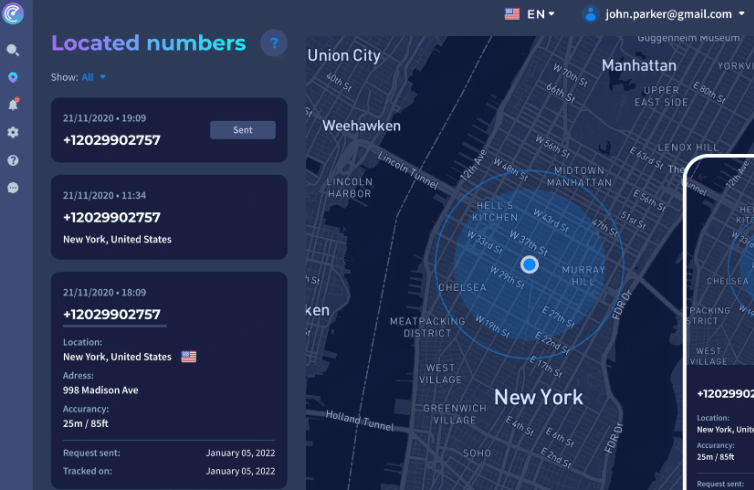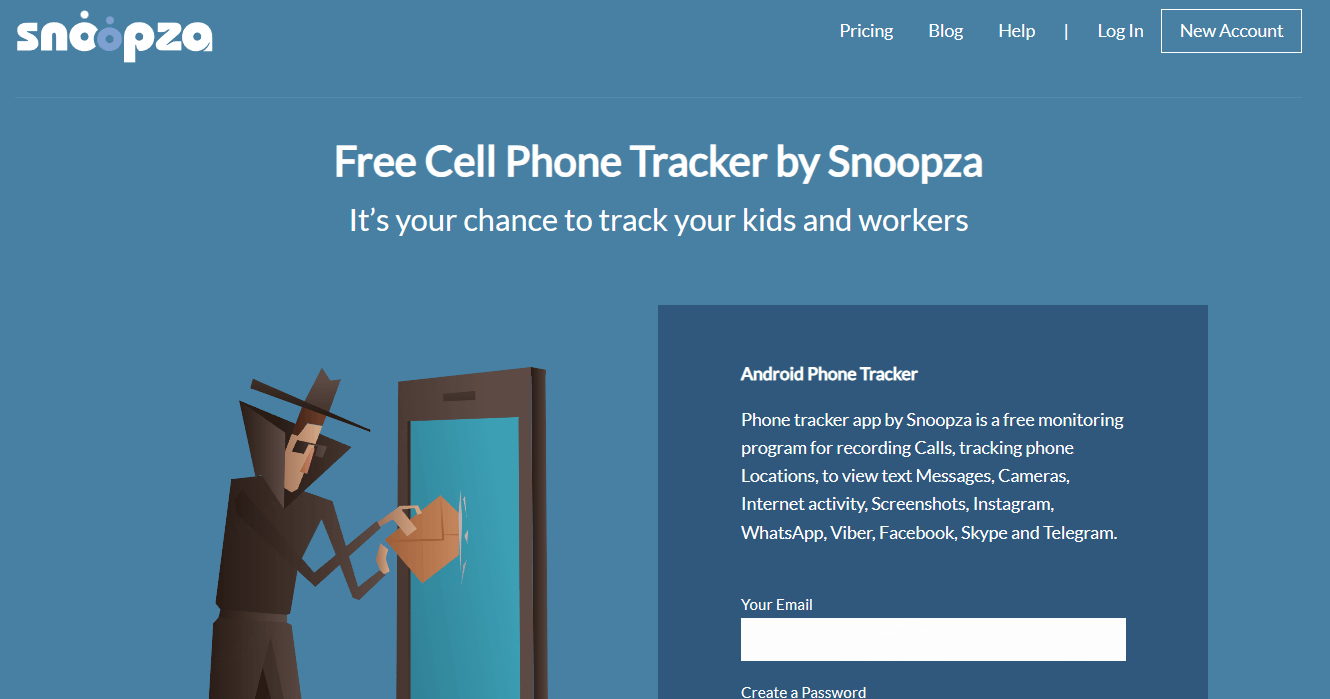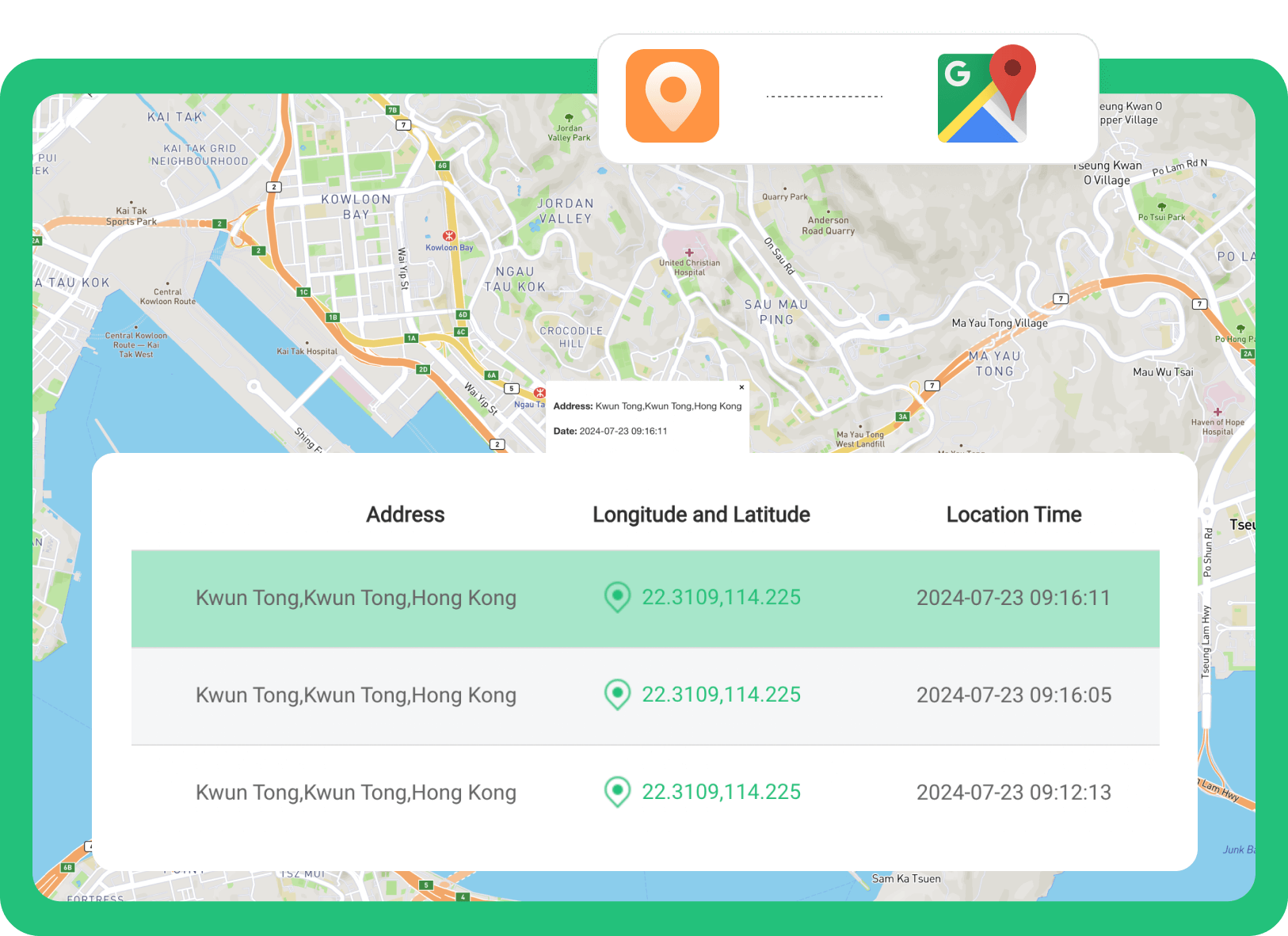Our in-depth mSpy review will help you fully understand one of the most well-known spy apps in the market.
mSpy isn't really a parental control app; it's more of a spy app. It has some parental control features, like location tracking and limited web filter, but it doesn't have some of the most important ones, like limits on screen time and app use, that the best parental control apps like FamiGuard Pro do.
mSpy, on the other hand, has many powerful monitoring functions, such as:
Text Messaging Monitoring : It lets you read your child's emails, texts, and other messages.
Keylogger : It lets you check what your child typed every time.
Compatibility : Compatible with both Android and iOS systems.
Stealth Mode : This mode lets you watch what your child does without them knowing.
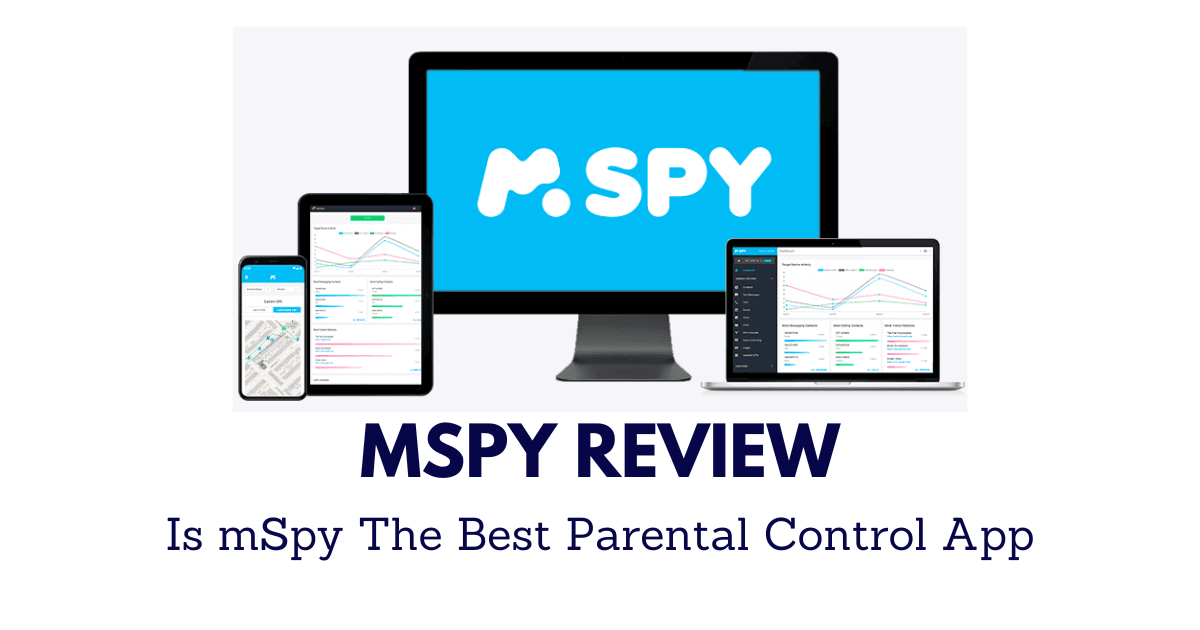
Besides having a few advanced parenting controls, mSpy has some other significant flaws. To use all mSpy's features, you must "jailbreak" or "root" the phone you want to spy on. We recommend you choose an app that doesn't need this process, like FamiGuard Pro.
| Features | Details |
|---|---|
| Operating Systems | Android, iOS |
| Number of Devices | 1-3 |
| Basic Price | $7.08 / Month |
| Free Demo | √ |
| Money-Back Guarantee | × |
| Time Limits | × |
| Location Tracking | √ |
| Screen Recorder | √ |
Part 1: mSpy Full Review
As the parent of a child, I like to make sure that when my child comes home, he doesn't go to any sites that he shouldn't and doesn't see anything on social media that a child shouldn't see.
I think mSpy is missing too many essential tools for parental control apps, like the ability to make schedules, filter websites by category, and limit how much time a device can be used.
From the name, you can tell that it's more of an app to watch your kids than one to keep an eye on them and control how they use their devices.
The worst thing about mSpy, in my opinion, is how much it costs. A membership that lasts one month costs about $69, but they often have deals where you can get it for $48 instead. The contract is, unfortunately, per device, which means that even though you pay a lot of money, you can never use it on more than one device.
To find out more about mSpy review , keep reading.
mSpy Features
mSpy has many features that make it suitable for parents who want to keep an eye on what their kids are doing on their phones. Some of the most valuable features of mSpy are:
Call Recording
With mSpy, you can monitor all your child's phone conversations and text messages on Android and iOS devices. You can even see the pictures they send. The feature worked well during our tests, and it was straightforward to look at the records.
The call and SMS monitoring in mSpy is excellent - much better than the SMS monitoring in many other top parental control apps. We also found that FamiGuard Pro is great in this area. On the other hand, apps like Bark and Nett Nanny don't let you monitor calls.
You can also block calls if you see a number you don't know or don't want your child to answer (this feature is not available on the Basic plan). The trouble is that you can't stop calls or texts from going out.
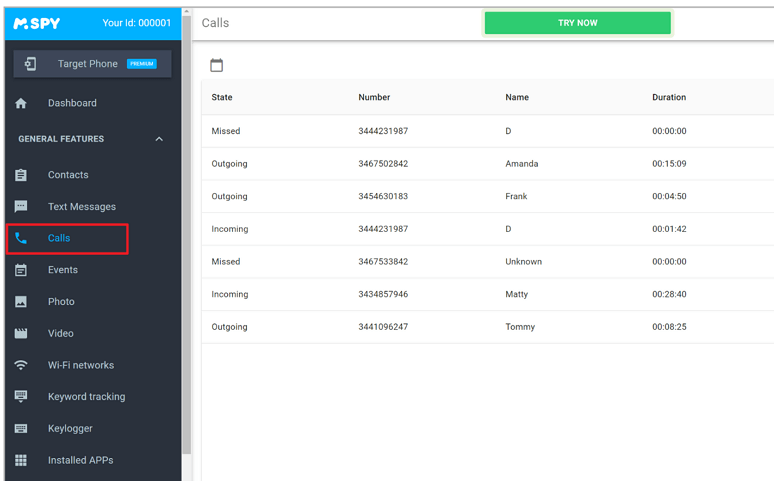
App & Web Filtering
You can read your child's texts, see the videos they send, and see their contact list on many social media apps with mSpy. Compared to other parental control programs that can only read SMS messages, this feature sets mSpy apart, especially considering how many daily hours kids spend on social media platforms.
Remember, though, that mSpy can only spy on a few social media apps on iOS if you don't pay for the more expensive Ultimate plan.
| Social Media Apps | iOS | Android | iOS (Ultimate Plans) |
|---|---|---|---|
| × | √ | √ | |
| × | √ | √ | |
| √ | √ | √ | |
| Kik | × | √ | √ |
| Tinder | × | √ | √ |
| Viber | × | √ | √ |
| LINE | × | √ | √ |
| Snapchat | × | √ | √ |
| iMessage | √ | √ | √ |
| Skype | × | √ | √ |
| TikTok | × | √ | √ |
| Hangouts | × | √ | √ |
The other app tracking features from mSpy are less impressive. For instance, mSpy can only stop apps from running on Android phones. You also can't limit how much your child can use it or see how long they spend on each app. FamiGuard Pro, on the other hand, can detect and block 43 apps and even set time limits.
Location Tracking
mSpy's location tracking is good and works on Android and iOS devices. However, you have to open a separate app to use iPhones. Finding my child's device during our tests was easy and accurate.
I could quickly see all the places they've been recently and when they were there with the position timeline. You can use these features to find lost devices and ensure your child is where they're meant to be. Also, I like that the iOS system lets you track your child's location and has an SOS button that your child can use to call for help.
Instead of showing the location on a map like FamiGuard Pro, mSpy only indicates the area in the text. This is not as useful or easy to understand as FamiGuard Pro.
In addition, mSpy's geofencing function allows you to set up an endless number of regions on the map that can be either "allowed" or "restricted." These areas can cover up to 6.21 miles (9,999 meters).
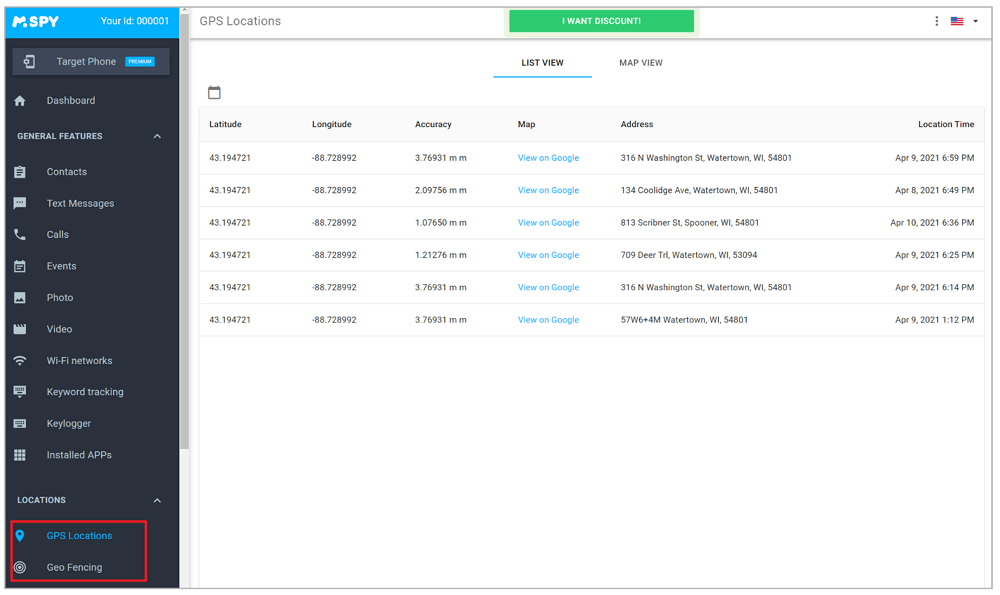
Keylogger
mSpy lets you read all of the text messages on the target phone, even ones that have been wiped. You can see who sent the message, who it was sent to, and the date and time.
It isn't just for specific apps. It keeps track of everything your kid types on their phone, even in search bars and chat apps. A keylogger can even be set up to send you a message if you find a particular word or phrase. This way, you can quickly deal with a possible problem.
I like the keyword alerts tool in general, but mSpy's app monitoring, SMS monitoring, and web supervision features already do most of what Keylogger does.
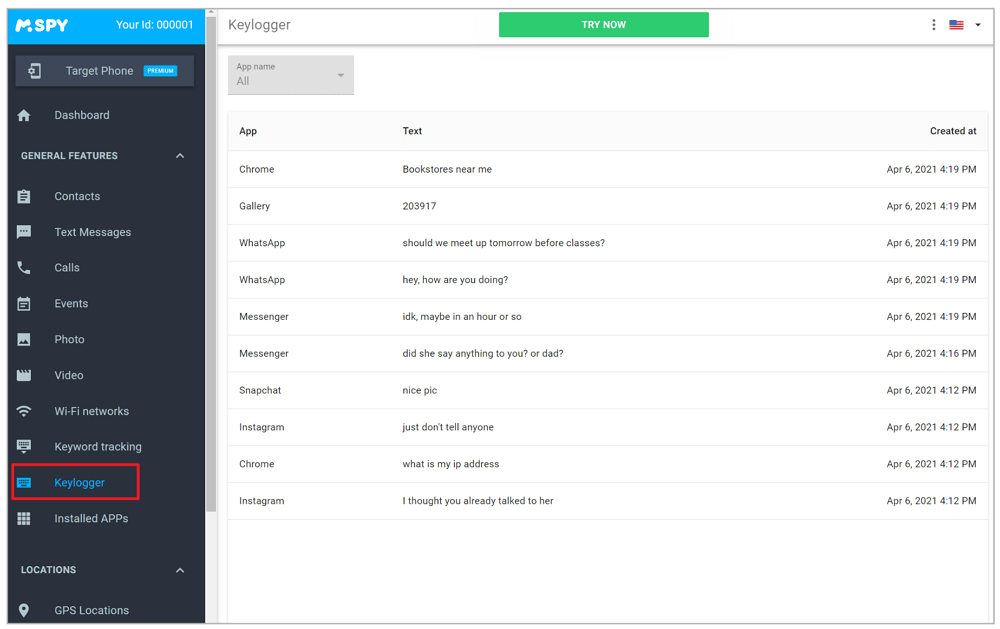
Screen Recorder
mSpy’s Screenrecorder features give you more ways to monitor your child’s chats and phone usage on Android devices (for iOS devices, Screenrecorder is available only on the Ultimate plan).
The screen recorder takes a picture of your child's phone every time an app changes, like when a new message comes in. Still, only limited apps work with it, such as WhatsApp, Messenger, Snapchat, Instagram, Facebook and Telegram.
Compared to FamiGuard Pro , it can record live sessions and take screenshots on Android devices, so you can closely monitor what your child is doing online. Also, you can record your child's surroundings with AI-powered noise reduction. This is an excellent way to ensure your kids are safe, especially when they go out with friends.
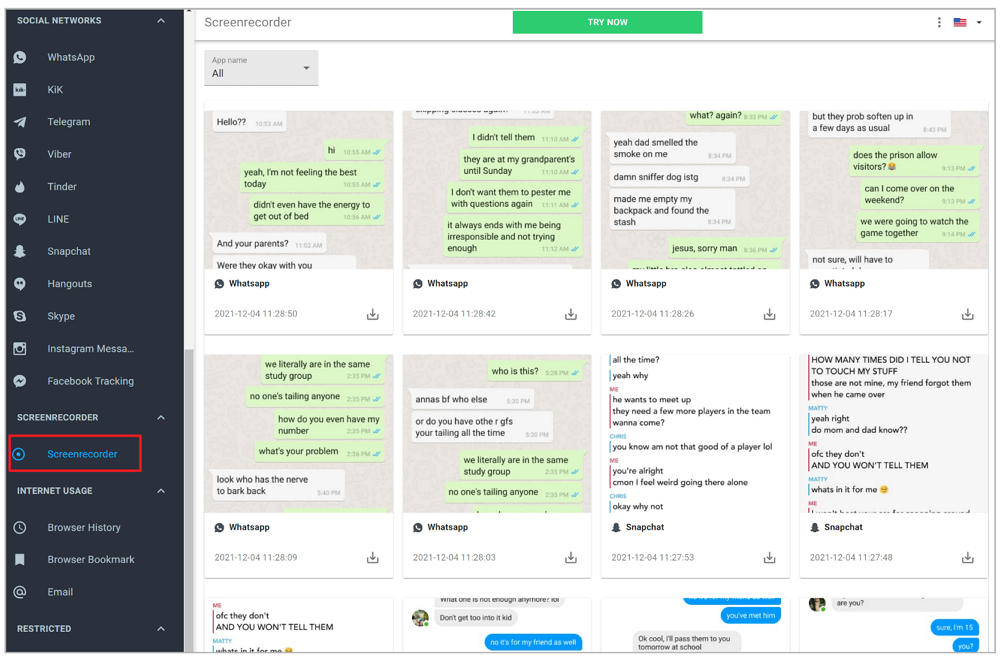
Online Activity Report
In the Control Panel of its web app, mSpy gives detailed reports on all the actions being watched.
All the information the Control Panel has gathered is neatly put into one panel on the left. You can see every online activity about your child, from the text messages they send and receive to when they call and visit websites.
However, there are some things that the activity logs could have done better. One example is that you can not put some collected data into daily, weekly, or monthly reports; you only get a list of activities by category.
At this point, FamiGuard Pro is doing better. It can give you daily and weekly reports on how long your kids spend on each app, and you can set an "App Limit" to limit their phone use. This is a much better way to keep an eye on them than mSpy.
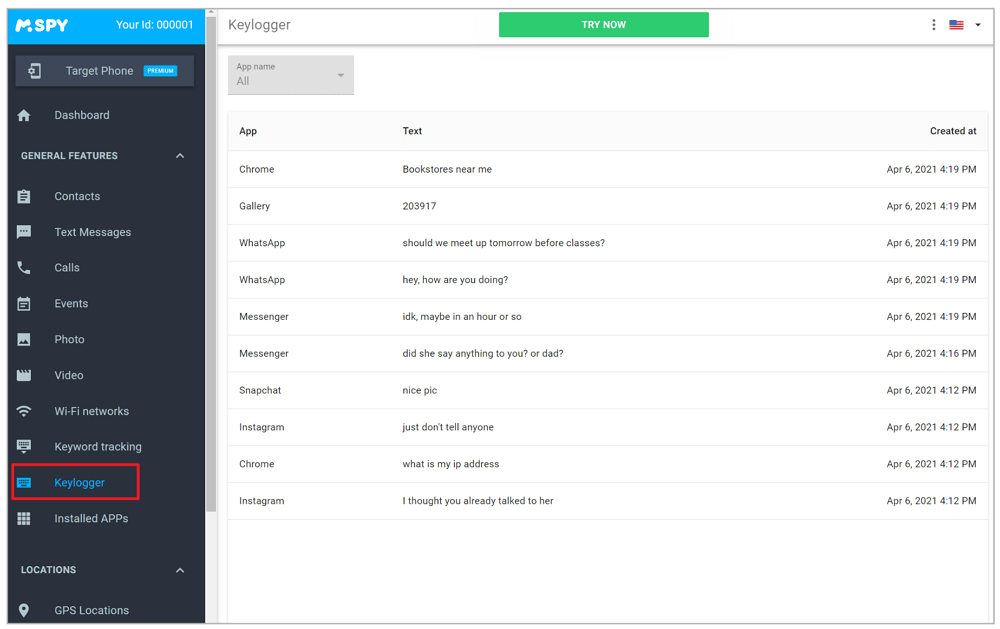
More Features
mSpy also has more features to monitor your child:
Keyword Alerts : mSpy's keyword alerts will let you know when some words appear, so you won't have to keep checking and sorting through a vast collection of texts.
Wi-Fi Network Monitoring : Following users' movements is not the only way to discover where and what they're doing. You can also see which Wi-Fi networks they use.
Calendar Activities : Knowing where your child plans to go is always helpful. You can keep an eye on the calendar to do that.
Many features available in mSpy only work on iPhones and Android phones that have been "jailbroken" or "rooted." This process "unlocks" your phone, meaning you can change things about it and use it in ways the original makers didn't plan.
Your warranty will be voided if you root or jailbreak your phone. Your device may also become more vulnerable to malware and hackers, and you may lose access to apps that check to see if your device has been hacked. These apps include most banking and payment apps, like Google Pay, and popular ones, like Hulu, Netflix, etc. You may even break your phone if you don't know what you're doing.
You can get help from mSpy to root and hack your device, but this isn't something you should do quickly. If the thought of messing with your phone this way makes you nervous, you should get FamiGuard Pro instead.
Pros & Cons of mSpy
Does mSpy work well? Sure, but it's also a good idea to think about the bad things about it. The following are the main pros and cons of using the mSpy phone spy, as reported by users:
- You can see your target's call history and location
- You can record their screen with the screen recorder
- You can see their texts, even deleted ones
- The keylogger records everything they type, even deleted text
- You can see all the media files they have on their device
- Tracks their location in real-time and sends geo-fence alerts if they cross a marked area
- The keyword alert tool lets you know when certain words are used
- No free trial
- Need root and jailbreaking
- It can be hard to set up on iOS (download another app)
- The basic plan has limited features
- Need a separate plan for each device
- Online activity report only shows the category
- Track limited social media apps
- No time limit
- No automatic URL filtering
- Tough rules on refunds
How to Use mSpy to Monitor Phone?
The mSpy web app's design is clean and easy to use. This makes it simple to get around and find everything you need. Also, most things are marked, so even a newbie should be okay with it.
Getting to the activity logs on the home page may be more accessible. The expandable menus on the sidebar could be more adequate even though they're the primary way you move around the screen. Here is how to use mSpy:
Step 1 : Go to mSpy website. Sign up using your email and agree to the terms and conditions. That's where the installation directions will be sent.
Step 2 : Pick from the basic, premium, family kit, extreme, and ultimate plans. Put the package you want in the shopping cart and pay for it.
Step 3 : Turn off Play Protect on the target device before installing mSpy. To do this, ensure the gadget you want to hack is unlocked and online. After that, visit the Play Store .
Step 4 : On the device you want to watch, open Google. The mSpy will give you a link. Put that in the address bar by copying and pasting. After that, put in your password and hit "Download." If a pop-up shows up at the screen's bottom, select Open > Settings > Allow From The Source .
Step 5 : Set up the app once downloaded. When the app opens, click " Allow" on every pop-up to let mSpy see all the information on the target phone.
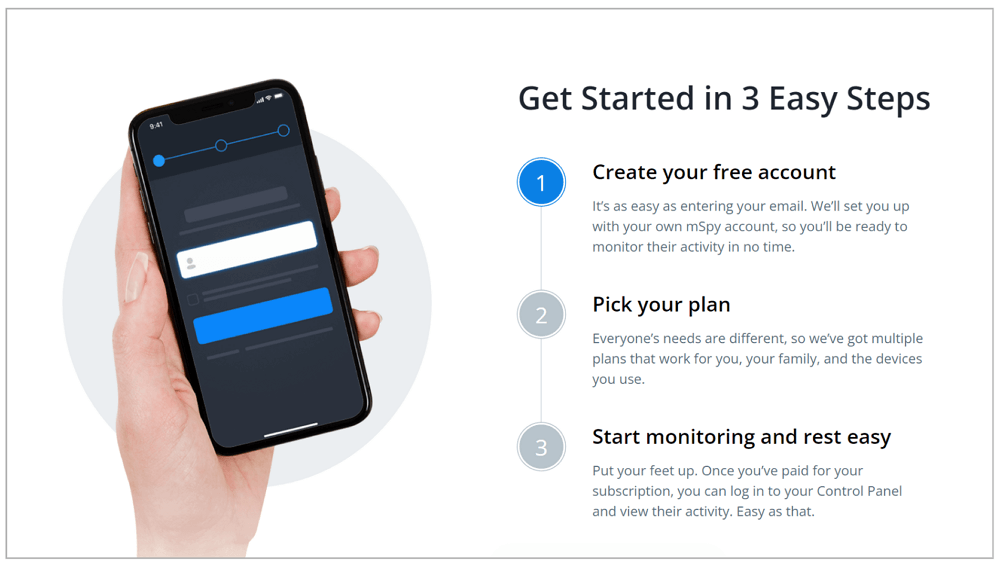
Does mSpy Really Work?
Yes, mSpy is a good app for tracking someone's cell phone. It has many features that let you monitor what your child is doing online, and the interface is simple and helpful.
It's important to remember, though, that mSpy isn't perfect. Some people who have used mSpy online have said it has problems and limitations.
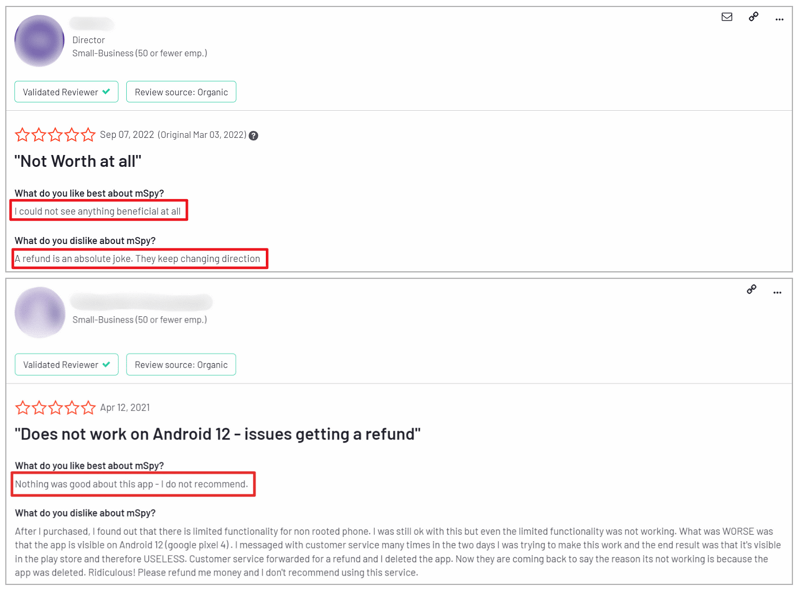
Part 2: The Best Alternative to mSpy - FamiGuard Pro
This is primarily a mSpy review . There are a lot of excellent phone monitoring apps out there, not just mSpy. Another app for keeping an eye on your children's phones is FamiGuard Pro , which has more features and is a better choice than mSpy.
FamiGuard Pro is a well-known parental control tool compatible with Android and iOS phones. It lets everyone monitor what their kids do on their phones. A team of experienced developers innovated the app, and new versions are constantly released to give users the best new features and upgraded using experience.
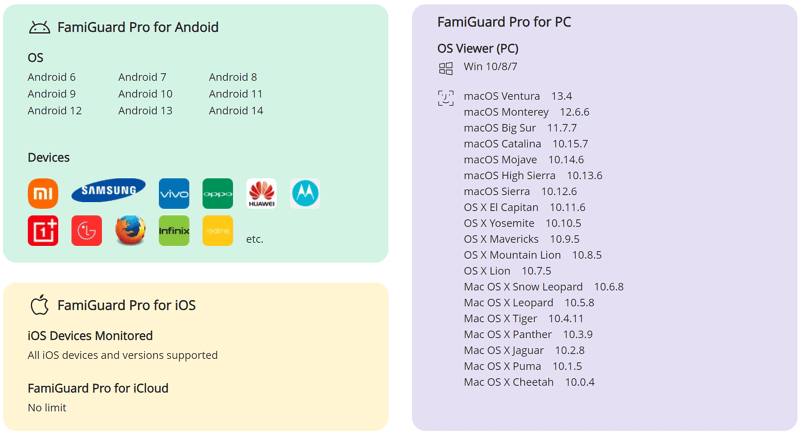
FamiGuard Pro supports Android, iOS, and iCloud monitoring without root or jailbreaking. It monitors and tracks more content than mSpy, including contacts, messages, call logs, photos, videos, browser history, calendar, app activities, etc.
Here is a list of features that compare mSpy and FamiGuard Pro so that you can make an informed choice:
| Features | FamiGuard Pro | mSpy |
|---|---|---|
| Compatibility | Android, iOS, iCloud | Android, iOS |
| Price (Monthly / Per Year) | $9.16/Month | $7.08/Month (Basic Plan)$48/Month (Ultimate Plan) |
| Keyword Alerts | √ | √ |
| Calls & SMS Monitoring | √ | √ |
| Apps Library | √ | × |
| Multimedia Files | √ | √ |
| Location Tracking | √ | √ |
| Geo-Fence | √ | √ (not for the Basic Plan) |
| Social Media Apps | √ | √ (limited apps) |
| Keylogger | √ | √ |
| Screen Recorder | √ | √ |
| Web Filtering | √ | × |
| Remote Camera | √ | × |
| Browsing History | √ | √ |
| Live Screen | √ | × |
| Record Surroundings | √ | × |
| Set Limit Time | √ | × |
| Stealth Mode | √ | √ |
| Data Export | √ | × |
| Activity Report | √ (show details) | √ (only show category) |
After comparison, It's clear that mSpy isn't as good as FamiGuard Pro as a parental control app because it has fewer valuable features. For example, you can't set time limits for kids, record their surroundings when they go outside, or even get a daily or weekly online activity report with specific time and app limits.
You can remotely monitor activities and read messages on various apps, including Snapchat, Skype, WhatsApp, Discord, Instagram, Telegram, Facebook, and other popular social media. Know what they are viewing, who they are chatting with, and what they are posting and sharing without them knowing with stealth mode.
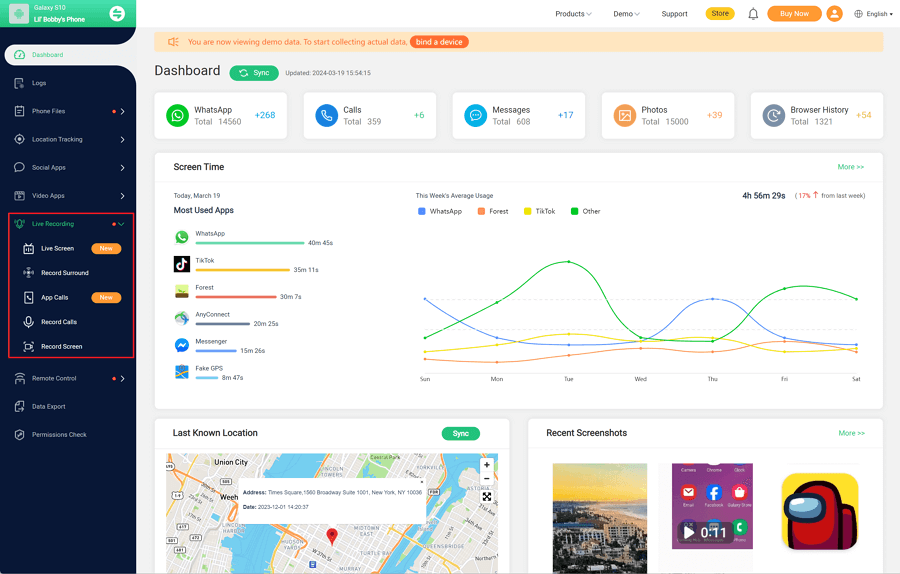
App Time Control is an important feature that FamiGuard has over mSpy. It might limit the time your kids can use apps for a set amount. With this choice, you can monitor your kids' app use while they're studying. You'll like how the app sorts a child's apps on their phone.
We highly recommend FamiGuard Pro rather than mSpy if you want to monitor your kids safely in all aspects of their online behavior. It is simple to use FamiGuard Pro; it doesn't need to root or jailbreak the target phone to ensure it is 100% undetectable.

Step 1: To create a FamiGuard Pro account , click the Sign In/Up Now option and enter your valid email address. Afterward, you should choose a package to access all advanced monitoring features. You can select a one-month, three-month, or one-year plan. Prices will change accordingly.
Step 2: Go to the Member Center page after setting up the target device. You can check My Product , My Account , or My Order here. View and manage the previously created order here. Next, select the Setup Guide option and carefully follow the instructions to set up the target device.
Step 3: To view target phone activity and track your child's online behavior, click Dashboard . Please be aware that the initial data synchronization from your phone to the Dashboard may take some time.
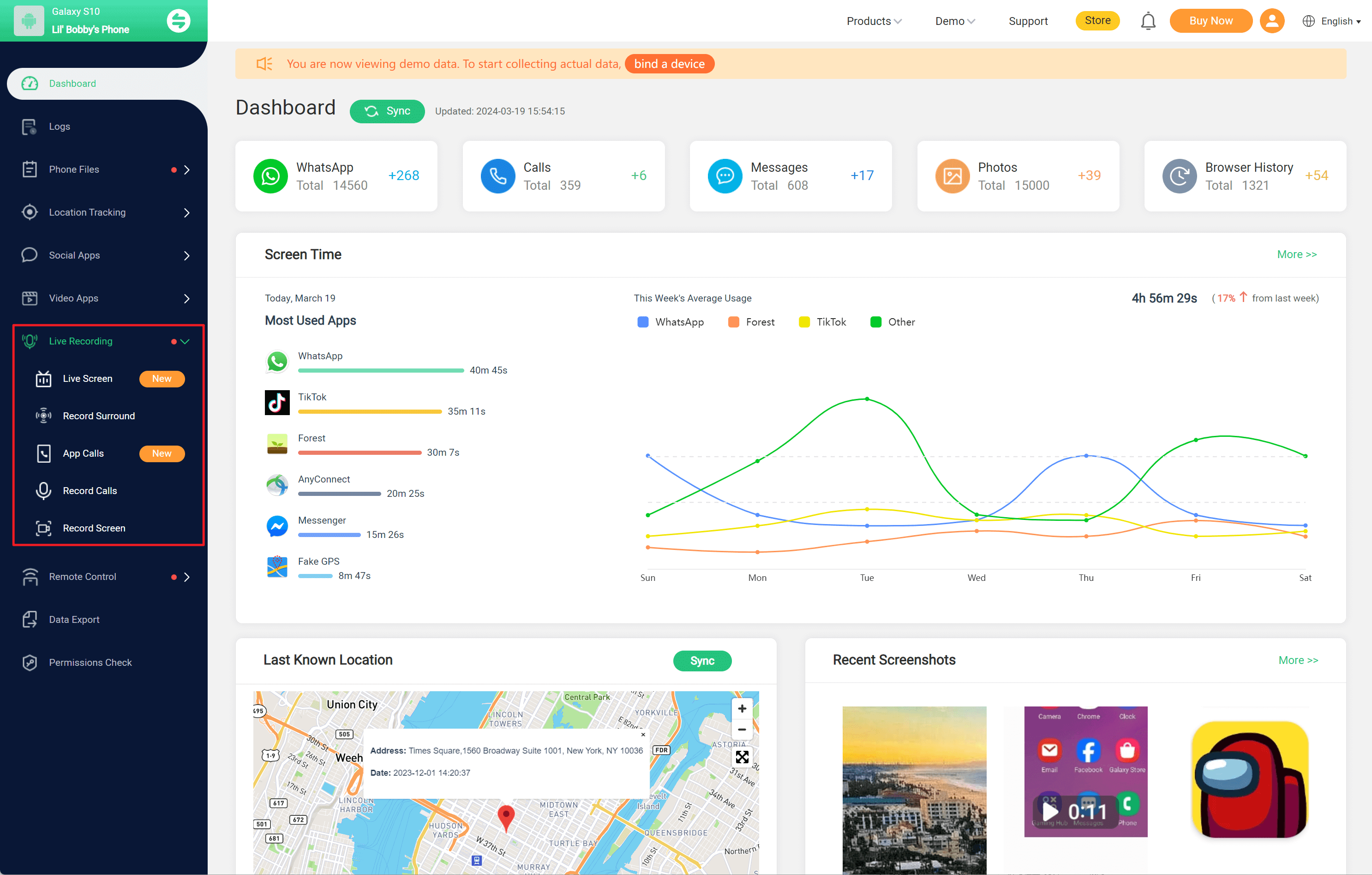

What Else Can FamiGuard Pro Do for You?
-
Social Media Tracking: Track multiple social media and text messaging apps, like WhatsApp, Facebook, Threads, TikTok, Snapchat, Instagram, Tinder, and more.
-
Block Apps/Websites: Block improper apps or websites. Set time limits for the chat and other apps. When the time restriction is reached, the software is blocked.
-
Location Tracking: Track the target device's real-time location view location history. Even set up a GEO fence and receive alerts once it exceeds the fence.
-
Stealth Mode: Track target devices without them knowing, 100 undetectable without rooting or jailbreaking.
Conclusion
Based on this mSpy review , it is a good app for spying on people and an unfavorable app for keeping an eye on kids. It's excellent for tracking emails, SMS, and messaging apps, but it needs a lot of essential parenting controls.
With mSpy, you can see all of your child's text messages, social media chats, and activity, as well as their browsing and call records and the places they've been. However, mSpy doesn't let you block websites by category, limit screen time or app use, or record what's going on around the target.
After a comparison, FamiGuard Pro is a better parental control app for monitoring your child's internet activities and limiting their phone use. It has more helpful features than mSpy, and the price is fair enough to make it worth a try.

By Tata Davis
professional in software and app technology, skilled in blogging on internet
Thank you for your feedback!