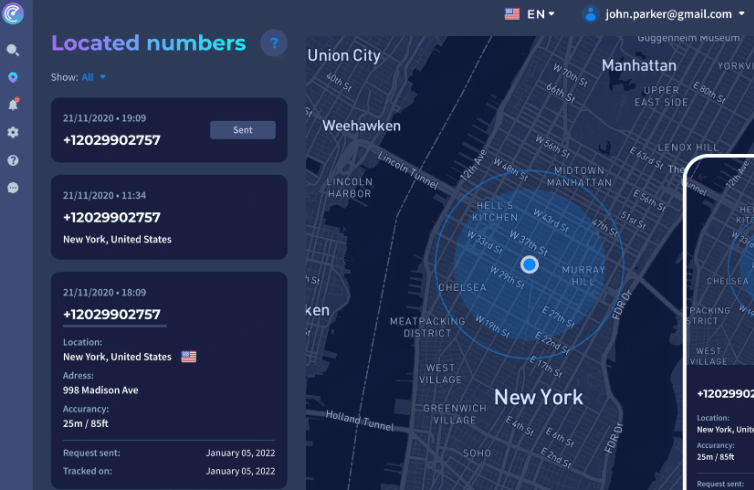FamiGuard Support: Monitor Devices with Others' Permission.
Ever been in a situation where you've tried to contact a friend and they've been frustratingly vague about where they are? Or maybe you're concerned about a loved one and want to make sure they're safe?
Whatever the case, knowing how to find someone's location on iPhone can be helpful in many situations like this one.
In this article, we'll share with you two different ways to see someone's location on iPhone. We will also tell you about a third method (which works even if the person has hidden his/her location).
Table of Contents
Part 1: Use the "Find My App"
Find My is a tracking app that combines the functionality of both Find My Friends and Find My iPhone apps. The iOS 13 update combines these two apps into one, making it more efficient.
It's a great way to keep track of your friends and family, especially if you're planning a spontaneous get-together or want to make sure everyone gets home safely from a night out.
Here's how you can use Find My app to see someone's location on iPhone:
Step 1: Open the "Find My" app and go to the "People" tab.
Step 2: Tap "Start Sharing Location." Select the recipient's name, then tap "Send."
Note: Before you can send someone a request to see their location, you first need to share your location with that person.
Step 3: Tap the person's name again. Scroll down and tap "Ask to Follow Location" to send them an invitation to see their location.
Step 4: Once they accept, you can go to the "People" tab and view their location on the map.
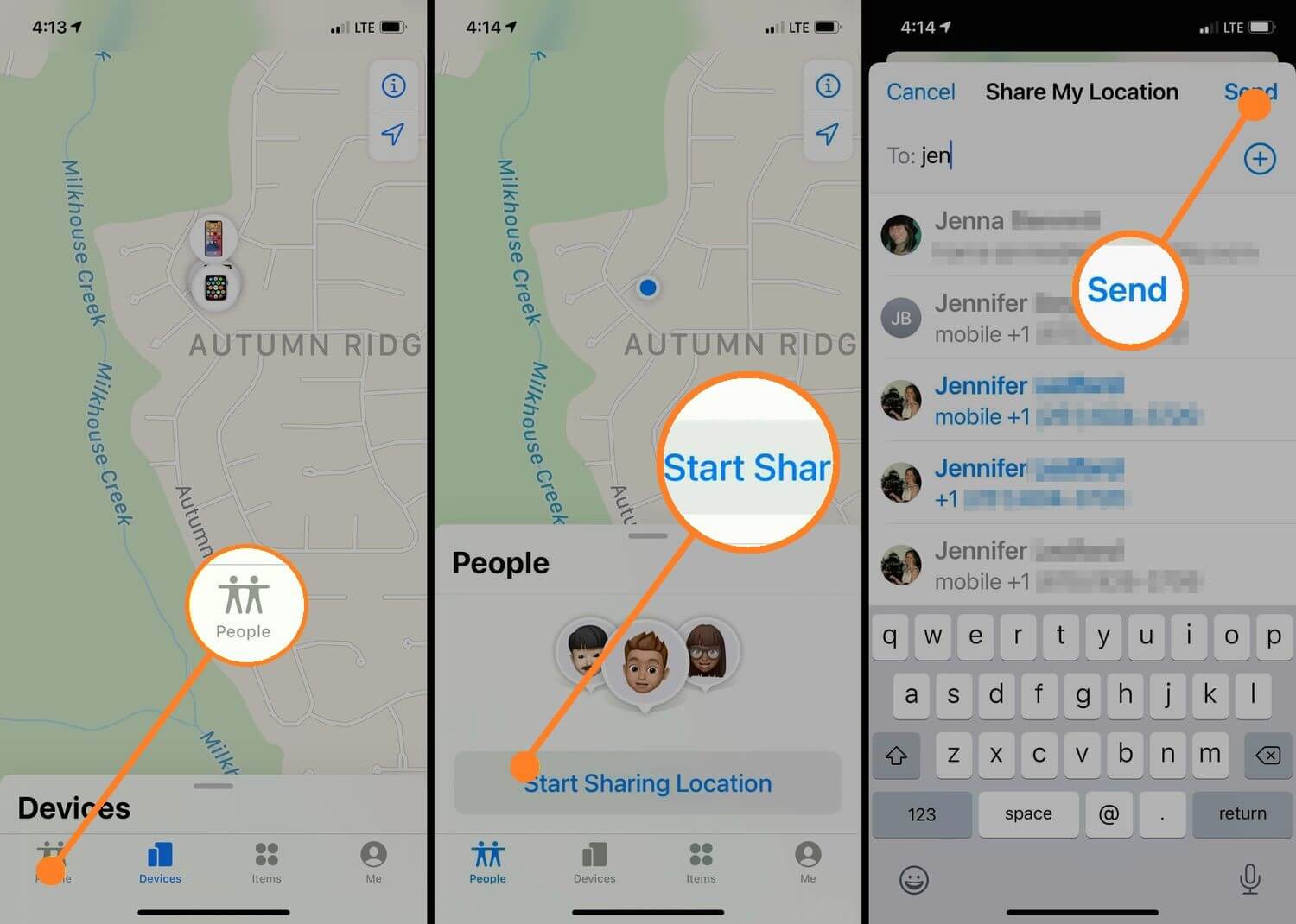
Part 2: Use the "Find My Friends"
For those who are still running iOS 12 or older, the process of seeing someone's location on iPhone is a bit different. You'll need to use the "Find My Friends" app instead of the "Find My."
Find My Friends makes it easy to share the real-time location of yourself and your contacts with each other. All you have to do is enable location sharing on both devices and you'll be ready.
Step 1: Open the "Find My Friends" app on your iPhone and tap your profile. From here, turn on location sharing.
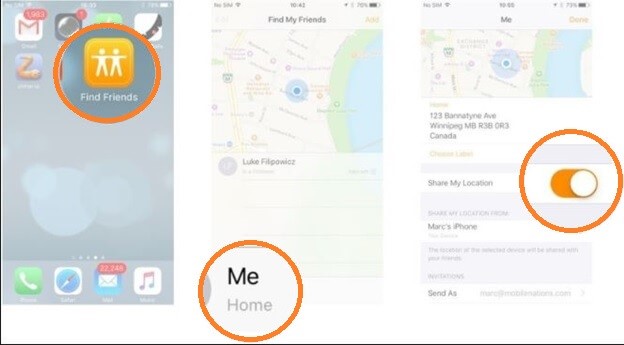
Step 2: Go back to the home screen and tap on the "Add Friends" option. Select the contact and send them an invite.
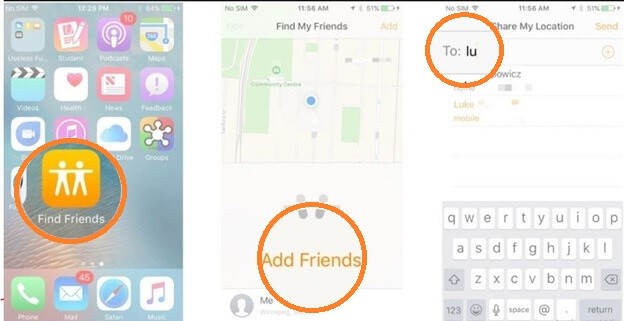
Step 3: Repeat the process to enable location sharing on the target's device and accept the request from their end.
That's it! You're now able to see their location on the map.
Part 3: FAQ
Q1: How do I see my location history on an iPhone?
On your iPhone, open the "Settings" app and then go to "Privacy." Under "Location Services," scroll down and tap on "Significant Locations." From here, you can see your location history.
Q2: Why can't I see my friend's location on an iPhone?
When you can't see your friend's location, there are several reasons why that could be. One possibility is that they may not be sharing their location with you. Another possibility is that their phone might be off or not connected to cellular or Wi-Fi. Sometimes it might also be possible that the phone is out of coverage area.
Q3: How to turn on location services on your iPhone?
You can turn on or off location services for an app from Settings > Privacy > Location Services. To turn on location services for an app, select it in the list and then turn Precise Location on or off.
Conclusion
How to see someone's location on iPhone isn't as difficult as it seems. In fact, Apple offers several ways to do it, including through its Find My app.
By Tata Davis
An excellent content writer who is professional in software and app technology and skilled in blogging on internet for more than 5 years.
Thank you for your feedback!