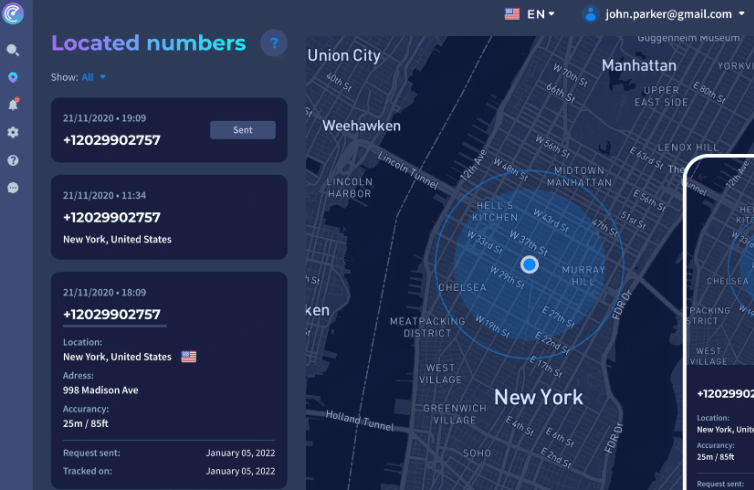Do you want to keep track of your partner's or your kids' location on WhatsApp? No matter to check their safety or for other reasons, the needs of tracking someone's location on WhatsApp become more common today. This post will show you how to find someone's location on WhatsApp free. And with better exploration, you can check someone's location on WhatsApp without them knowing. So do not worry if you do not want to disclose that you are aware of their location.
Read on to implement these authentic ways to know someone's location on WhatsApp even without them knowing.
Table of Contents
Part 1: How to Know Someone's Location on WhatsApp
Asking someone to share their cell phone location with you is the easiest approach to find them on WhatsApp. Like many other programs, WhatsApp includes a feature that lets users share their current location and live location with other people. To share your or someone's location with others on WhatsApp, follow these methods:
Solution 1: Use WhatsApp Current Location
Step 1: First, start a discussion with the individual or group you want to monitor. Then click the Paperclip Button next to the input field on the right.
Step 2: A list of the worth mentioning kinds is displayed. To grant WhatsApp access to your phone's location, tap the Location Symbol.
Step 3: Select Send your current location. Then you will send your location link as a message.

Once complete, the phone will be able to send another phone via WhatsApp for its present location. Your location on the map is visible to everyone in the conversation. The other person must consent to provide their location with you for this approach to function.
Solution 2: View Someone's Live Location on WhatsApp
Step 1: Similar steps to the first method. Click the Paperclip Button next to the input field on the right. Then choose the Location symbol.
Step 2: This time, you or the other part need to select the Share live location.
You can customize the length of time to share the live location. Your live location will stop being shared after the selected amount of time.
Part 2: How to Find WhatsApp User's Location without Them Knowing
We've talked about how to view someone's location on WhatsApp in the first part, but these methods require you to communicate with the other person and ask them to share their location with you. It is not every time that the other person can reply to you on time and share their location with you. If you want to track the location of your kids and spouse on WhatsApp at any time, you should try other ways to know their location without their knowledge. Here we provide some methods for you.
Solution 1: Use a Parental Control App - FamiGuard Pro
FamiGuard Pro is an all-in-one tracking app for both iOS and Android that can be used to watch over and protect your loved one. You can covertly monitor a target device while keeping an eye on more than 30 apps, including WhatsApp. It may be used to find their whereabouts, find out where they are going, and find out where they have been.
The whole process of tracking someone’s location or monitoring their chatting history on WhatsApp is 100% undetectable because FamiGuard Pro has a stealth mode, which can help you track without a trace.
How to Use FamiGuard Pro to Check Someone's Location on WhatsApp
Step 1. Create/Sign in your account and pick the suitable subscription plan to unlock all FamiGuard Pro features.

Step 2. Choose the device you want to bind and follow the Set up guide to finish installation and configuration on the target device. For example, if you want to monitor Android device, you can access an.famiguardapp.com to download and install FamiGuard Pro Assistant on the target device. Log into your FamiGuard account and complete kid's information. Then, follow the package installation to finish configuration. In the end, verify your settings. If you make it, click the button to hide FamiGuard Pro Assistant.

Step 3. After you set up successfully, you can view someone's GPS location on Location Tracking from any device, just with Internet and one browser to access FamiGuard Pro dashboard. Besides, real-time location, you will know its WhatsApp location history and set geofence for it.
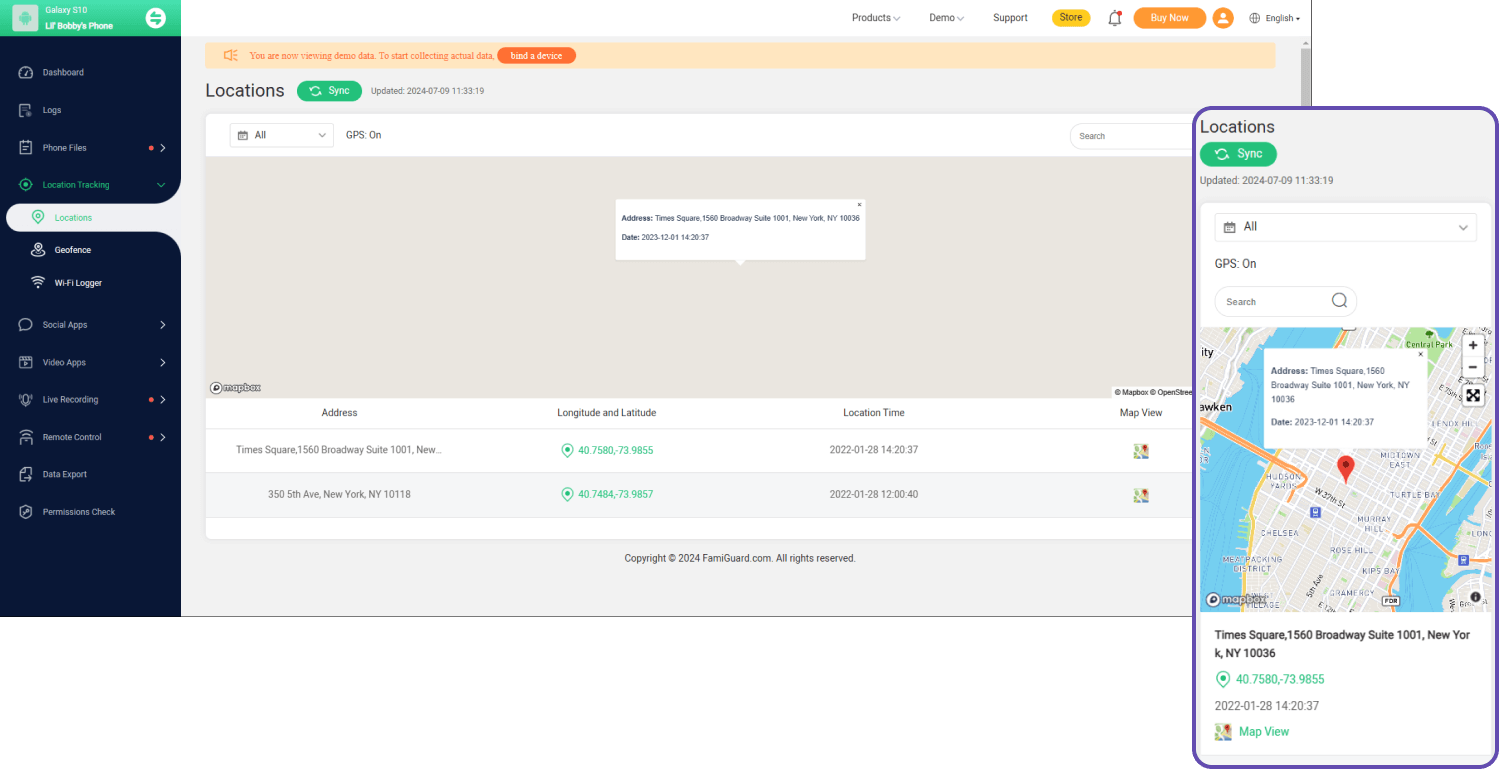

An Array of Amazing Features
- Verify phone records: All phone data, including messages, call logs, contacts, keylogger, photos, thumbnails of videos, app activities, browser history, and calendar, are accessible.
- Social Media Tracking: You may access all social media services, including WhatsApp, Facebook, Messenger, Snapchat, Instagram, Tinder, Telegram, Line, and Viber, with its premium features.
- Location Tracking:You can keep track of someone's whereabouts with our integrated GPS and WiFi location tracking technology. Additionally, you have the option of setting up a Geo-Fence.
- Remote Control Features:With the help of a remote control, you can easily record calls on the target phone, take screenshots, and take covert pictures.
Solution 2: Use Command Prompt to Track Someone's Location on WhatsApp
You may always utilize the command prompt feature on your PC if you need to find someone's phone location via WhatsApp but don't have your phone close by. It is simple to set up and integrates well with WhatsApp Web. You can do the following to check someone's location on WhatsApp without them knowing.
Step 1: Open the WhatsApp online application and begin a conversation with the person you want to find.
Step 2: Exit any applications that might conflict with the tracking procedure. Ctrl + Alt + Delete will then launch the task manager.

Step 3: Press Win + R at the same time to open the Run function. Enter cmd into the field after typing it.
Step 4: Enter netstat-an at the command prompt after typing it. Before shutting off the command prompt, make a note of the IP address that shows.
Step 5: Visit http://www.ip-adress.com/ip tracer/ Then enter the IP address to find it precisely.
Solution 3: Use Tracking Link to Track Someone's Location on WhatsApp
Additionally, you have the choice to design the tracking link that you provide to the target of your tracking. Although it might take a little more effort on your part, this approach still works even if the person you're tracking rejects your request to share their whereabouts. You will be given the person's location information. How to find someone using a tracking link is as follows:
Step 1: Create a free web hosting account At My3gb, ooowebhost, or even Hostgator, you can do that.
Step 2: Sign in to your account and select File Manager from the menu.
Step 3: Access the ZIP file labels Trying to track ZIP File
Step 4: Retrieve the three files from the downloaded file by unzipping them.
Step 5: Upload the files to the root [public_html] folder of the file manager.
Step 6: Send the desired recipient a link that may like this one: techhacks.my3gb.com.
Step 7: The log.txt file in your root folder will hold all the data regarding the person's whereabouts and the device you are tracking.
Hot FAQs about How to Check Someone's Location on WhatsApp without Them Knowing
On WhatsApp, select a chat or group chat, then hit the Attach File icon. Choose Share live location after clicking Location in the list of options. Tap Send after choosing the timeframe for sharing your location.
Open WhatsApp, choose the contact you want to share your location with, then touch the new message icon. A map with the phrase Share live location underneath it should be visible. Choose between 15 minutes, 1 hour, and 8 hours to share your location with that person.
With the help of the service InspectLet, you can find out the IP address of anyone you're chatting with on Facebook or WhatsApp. Although it is not our usual method, you can give it a shot if you want to track someone's location using WhatsApp.
Conclusion
In this article, we've examined all the possible methods for finding people's location on WhatsApp. You might ask the person to disclose their live location with you rather than resorting to drastic ways to find out where they are. Command prompt and tracking link can be used to help you locate someone covertly. However, the most authentic and surest way is to use the phone tracker FamiGuard Pro. It is reliable and you will love the user-friendly interface.
By Tata Davis
An excellent content writer who is professional in software and app technology and skilled in blogging on internet for more than 5 years.
Thank you for your feedback!