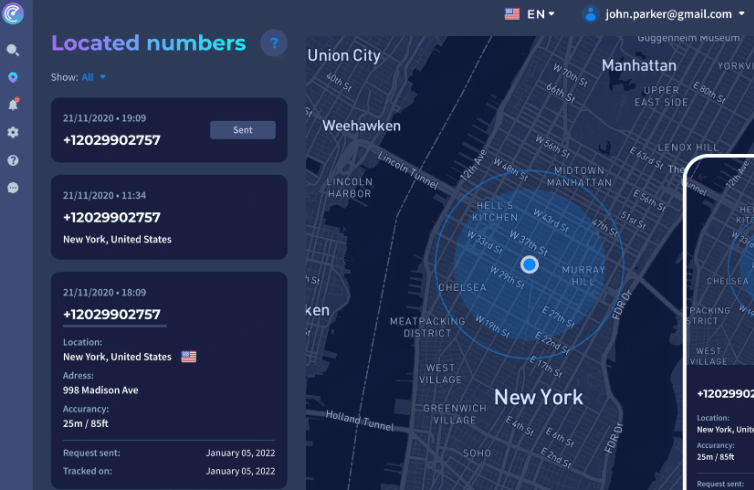Hoverwatch is a one-of-a-kind spyware for phones and desktops that uses screenshots. It primarily uses screenshots to track the target person's activity. Hoverwatch is a parental control tool that provides complete peace of mind through social media tracking, invisible call recording, and browser monitoring.
Hoverwatch allows you to follow an Android phone and a computer (Windows or Mac), but it does not currently support iPhones. Hoverwatch is a reasonably practical concealed malware for Android phones and desktops. It does not have a long list of features like other malware because it relies heavily on its screenshot-capturing skills, but it does give some other valuable services.
Hoverwatch Overview
|
Website |
www.hoverwatch.com |
|
Price |
$29.95 Personal Plan $49.95 Professional Plan $149.95 Business Plan |
|
Operating System |
Android, Windows, MacOS |
|
Number of Devices |
1-25 |
|
Free Trial |
Yes, only for three days |
|
Features |
Keylogger, Geofence Location Tracker, SIM Tracking, Browser History, Social Media Tracking, Call Recording, Screenshots |
|
Languages |
English, German, French, Spanish, Italian, Portuguese, Hungarian, Romanian, Polish, Turkish, Slovak, Dutch, Czech. |
Table of Contents
Part 1: Hoverwatch Full Review
Hoverwatch is a parental control tool that provides complete peace of mind through many features. Overall, you'll know everything the target user does on their smartphone, which is ideal for monitoring your children, employees, or spouse. Please keep reading this Hoverwatch review to learn everything you need about Hoverwatch, including its features, pricing plans, installation options, and pros and cons.
Hoverwatch Features
Ensure successful tracking with Hoverwatch by checking compatibility with the target device before beginning, assuring peak performance and efficacy. Hoverwatch performs well with Android devices, ensuring effective monitoring.
Hoverwatch addresses parental concerns about cell phones' detrimental impact on teenagers by expanding surveillance to encompass Windows and Mac computers. Unfortunately, Hoverwatch is not available for iPhones.
- Keylogger: The keylogger records every keystroke made on the target device and the program or browser in which the words are typed. Aside from that, it will offer timestamps for every keystroke. It does not end there. Hoverwatch also maintains track of the exact executable location when anything is entered into an application, which is helpful if you're concerned about an unapproved app on their device.
- Location Tracker: Hoverwatch has an excellent location monitoring tool that allows you to find out exactly where your child is at any time. The location tracking feature uses the Android GPS to report the target device's location accurately. In addition, Hoverwatch offers extensive customization options.
- SIM Tracking: Hoverwatch allows you to follow your target device using GPS and the SIM card when inserted into the phone. This function alerts you anytime the target phone's SIM card is swapped or tampered with.
- Browser History: Every parental monitoring package worth its salt, including Hoverwatch, allows you to see what your children are surfing. Browser history tracking is especially significant in this new era of the internet. When monitoring your employees or protecting your loved ones from questionable online content, Hoverwatch lets you view their browser history.
- Social Media Tracking: Numerous social media platforms are available, and the number will continue to grow as time passes. Hoverwatch can monitor many solar media platforms, including WhatsApp, Snapchat, Facebook Messenger, Instagram, Kik, LINE, and others.
- Call Recording: One of the features that distinguishes Hoverwatch from other parental monitoring applications on the market is the call recording ability. Although most parental monitoring apps notify you when an incoming or outgoing call is made, Hoverwatch is one of the few products that allows you to record the call audio.
- Screenshots: Another essential tool that Hoverwatch offers is the ability to schedule screenshots. This allows you to view precisely what is happening with the target device at any given time, allowing you to corroborate information you have received elsewhere. This is an excellent option for ensuring that your children are completing their schoolwork or for gaining real-time insight into what they are doing.
- More features: Hoverwatch includes a camera tracker, stealth mode, and a mobile viewer app. When your youngster swipes the screen to unlock their Android mobile, the software waits a few moments before taking a photo with the front camera. On Windows, you can set up the software to take images from the camera at various intervals. Stealth mode can make your login invisible, and the mobile viewer app is a standalone tool for monitoring all logs offline.
|
Social Medias |
Windows |
Android |
MacOS |
|
|
× |
√ |
× |
|
Snapchat |
× |
√ |
× |
|
Facebook Messenger |
√ |
√ |
√ |
|
|
× |
√ |
× |
|
Kik |
× |
√ |
× |
|
LINE |
× |
√ |
× |
|
|
× |
√ |
× |
|
Telegram |
× |
√ |
× |
|
Viber |
× |
√ |
× |
|
Skype |
√ |
× |
× |
|
Signal |
× |
√ |
× |
Hoverwatch Pricing Plans
Hoverwatch offers three different plans: personal, professional, and business. The only difference between both subscriptions is that they provide more device connections, and the Personal plan does not include the mobile viewer app. Unfortunately, none of the plans offers a money-back guarantee, and with a starting price of $29.95 per month, they are pretty pricey.
|
Features |
Personal Plan |
Professional Plan |
Business Plan |
|
Price Per Month |
$29.95 |
$49.95 |
$149.95 |
|
Devices |
1 |
5 |
25 |
|
Keylogger |
√ |
√ |
√ |
|
Location Tracker |
√ |
√ |
√ |
|
SIM Tracking |
√ |
√ |
√ |
|
Browser History |
√ |
√ |
√ |
|
Social Media Tracking |
√ |
√ |
√ |
|
Call Recording |
√ |
√ |
√ |
|
Mobile Viewer App |
× |
√ |
√ |
Hoverwatch Installation
Setting up Hoverwatch on Android, MacOS, or Windows is a breeze. You only need ten minutes and access to your child's smartphone. Hoverwatch tries everything possible to make the installation process as easy as possible.
However, before using any application, you must first register. It should be noted that this is completely free; all you need to do is enter your e-mail address and a password. Then, click on the tabs that appear to choose the following actions. To use Hoverwatch, connect the device to be tracked, then click the download icon to download and install the app. More details will be discussed in the following part.
Pros & Cons of Hoverwatch
Hoverwatch is a monitoring app that allows you to monitor your children's smartphone activity and track where they go and who they spend time with. It can scan a smartphone, tablet, or computer but offers far less functionality than its high price suggests.
-
Easy-to-use interface for both rookie and experienced users.
-
Simple installation process with undetectable functioning.
-
Customizable settings for a tailored monitoring experience.
Pros
-
Installation needs physical access to the gadget, which can be challenging in some scenarios.
-
Hoverwatch is only compatible with Android devices. Thus, it may be better for those looking for monitoring options for iOS devices.
-
The professional pricing plan is much more expensive.
Cons
Part 2: How to Set Up Hoverwatch?
The Hoverwatch setup is straightforward. But the first step is to download this program on your child's or target's device. The steps for setting up Hoverwatch on Android, Mac, and Windows platforms are as follows.
How to Set Up Hoverwatch in Android
Installing Hoverwatch on Android phones and tablets is straightforward but requires physical access to the device, like most phone spy software.
While you do not need to root your phone to install Hoverwatch on Android, you must allow the operating system to install third-party apps outside the Google App Store. This may be challenging, but it is relatively simple. All you need to do is:
Step 1. Navigate to the target device and select "Settings". Go to "General", then "Security". Once logged in, select the "Install from unknown sources" option.
Step 2. Locate the app download link on your Hoverwatch account's Dashboard. Enter the URL into the target phone and download the app.
Step 3. Install and open the app on the target smartphone. Select the monitoring reason (e.g., "My child's device" or "Employee device") and "Hide Hoverwatch icon" if you wish it concealed. Tap OK.
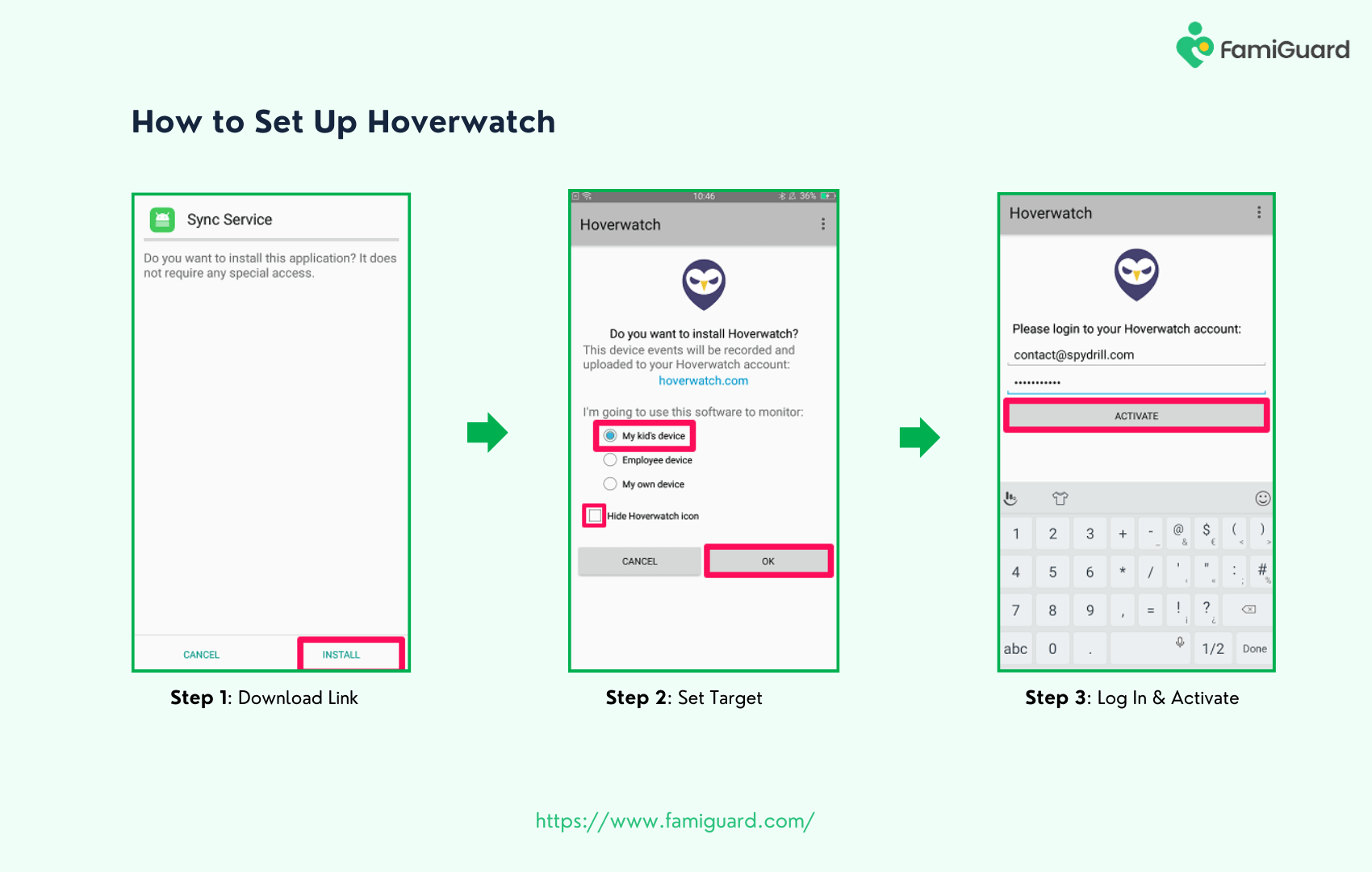
Step 4. Accept the legal conditions by checking the box and hitting "I ACCEPT."Check the boxes to indicate which programs you want to monitor, and then click OK to complete device monitoring.
Step 5. Sign in to the Hoverwatch app with the same credentials as your device. Tap ALLOW to grant the appropriate permissions, including location, contacts, calls, and photographs. Tap YES to allow extra permissions for screenshots, unlocking selfies, accessing use data, and turning off app notifications.
Step 6. Remotely monitor the target device on your device via the Hoverwatch site.
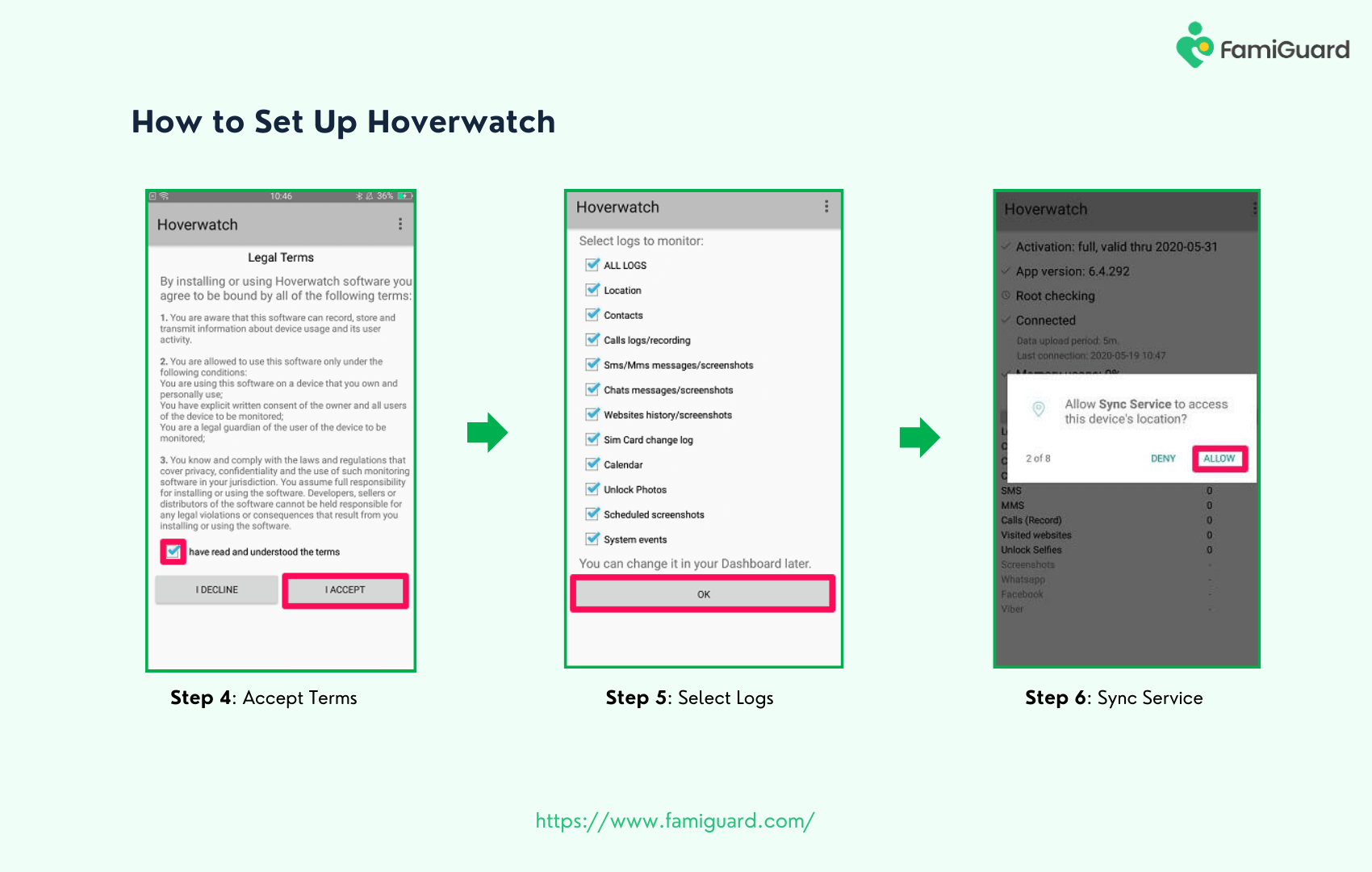
How to Set Up Hoverwatch in Mac
It just gets more accessible for Mac devices. There is no remote installation option for Hoverwatch on Mac; therefore, you will still require brief physical access to the target device. Once you have access, you must log into the Hoverwatch website. From there, you only have to download and install Hoverwatch for Mac.
When you run the installer, you will be prompted to agree to Hoverwatch's Terms of Service and select one of the various use cases. You can monitor your child, an employee, or your device. When you've completed installing, you're ready.
How to Set Up Hoverwatch in Windows
The majority of the installation process is the same on Windows. Once you've logged into the correct account on Windows, you'll need to visit Hoverwatch's website to download the Windows version.
Create an account and buy a Windows license to start the download. When you install Hoverwatch, you will require administrator access or the password to an administrator account on your computer.
You're done after you've followed the steps and read the Hoverwatch Terms of Service. However, remember that the only option to change the use case decision on Hoverwatch for Windows or Mac is to reinstall the app and adjust the settings.
Part 3: Hoverwatch VS. FamiGuard Pro: Which Is Better?
If you want an alternative to Hoverwatch, FamiGuard Pro is the best choice. It can monitor the target device's activity across both platforms (iOS and Android), unlike Hoverwatch, which is website and Android-specific. It also provides various installation options for increasing the number of features. The comparison chart will help you better understand which app is superior.
|
Features |
Hoverwatch |
FamiGuard Pro |
|
Price |
$29.95/Mo |
$29.95/Mo |
|
Compatibility |
Android, Mac, Windows |
Android, iOS, Windows |
|
Demo |
Yes |
Yes |
|
Location Tracking |
Only for Android |
Yes |
|
Social Media Tracking |
Limited Platforms |
Yes |
|
Remote Restrictions |
No |
Yes |
|
Keylogger |
Yes |
Yes |
|
Block Apps |
No |
Yes |
|
Online Activity Report |
No |
Yes |
Regardless of whether the device's operating system is iOS or Android, FamiGuard Pro provides access to many more functions than Hoverwatch, including:
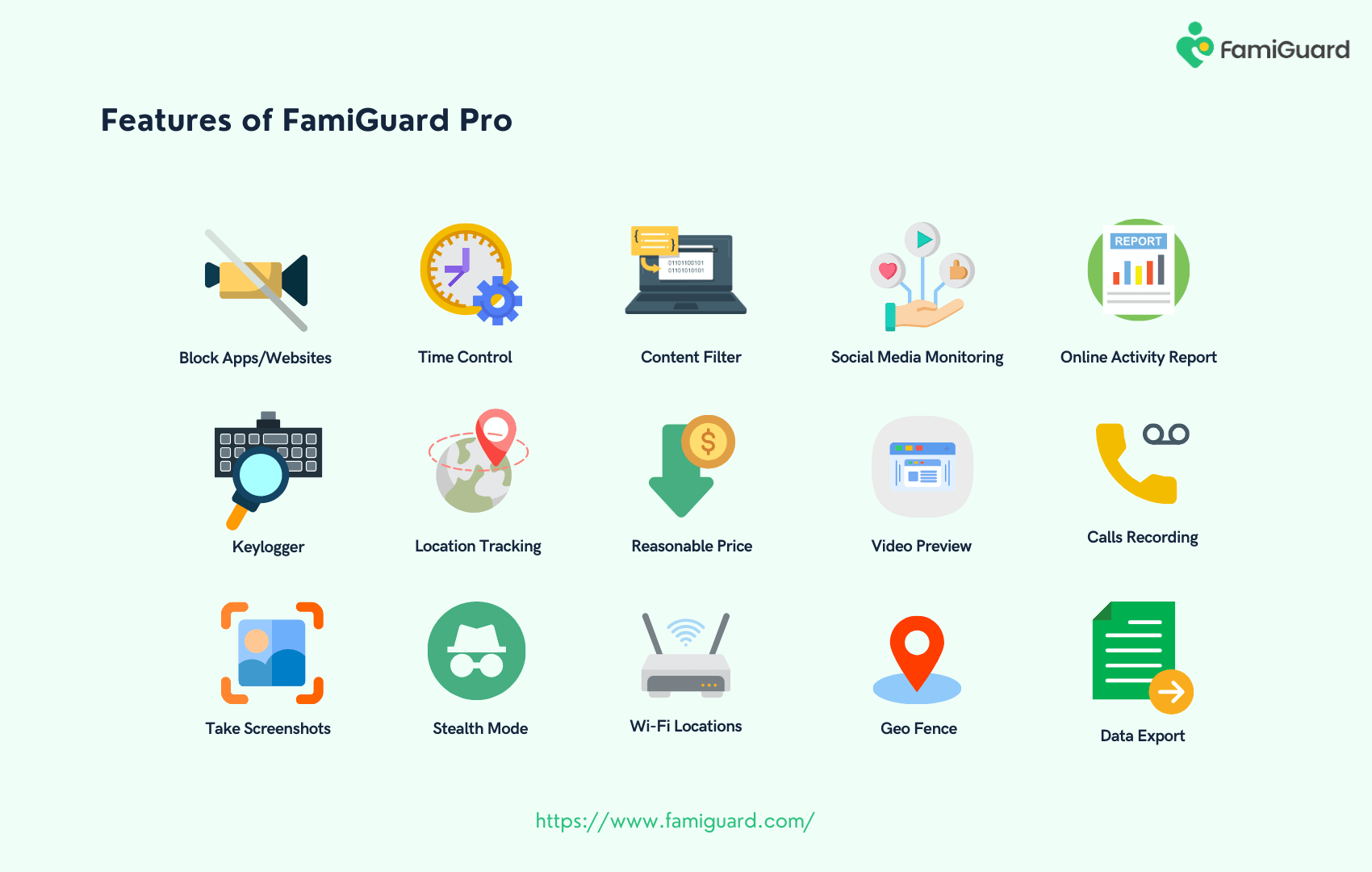
Block Apps/Websites: This tool prevents your child from using improper apps or encountering inappropriate content. It also lets you set time limits for the chat and other apps. When the time restriction is reached, the software is blocked.
Time Control: FamiGuard offers a vital function called App Time Control. It may limit your children's app use for a predetermined time. This option allows you to monitor your children's app usage while they focus on their education. You'll like how the utility organizes all apps on a child's phone.
Content Filter: Limits access to improper web content. FamiGuard's content filtering technology is highly effective and works with all browsers, assuring your child's internet safety and security. It efficiently blocks pornographic, drug-related, gambling, violent, and other sites. It offers over 30 categories for you.
Social Media Monitoring: FamiGuard Pro is a highly recommended and safe social media surveillance application for parents. You may rely on your children's social media behaviour when concerned about it. There are more tracking options than Hoverwatch.
Online Activity Report: Parents can view daily app activity. This covers the apps utilized and the time your child spends with them. It also indicates whether apps have been newly installed or uninstalled.
Keylogger: It includes the most undetectable keylogger, enabling you to view what someone wrote each time, such as what they searched for on their computer, their social accounts and passwords, including Snapchat, Facebook, Instagram, and more.
Location Tracking: FamiGuard Pro offers real-time location tracking to let users connect with family members. Receive real-time notifications when your family arrives or departs from school, home, or work.
Reasonable Price: FamiGuard Pro has more features and is more affordable than Hoverwatch, making it ideal for families and businesses.
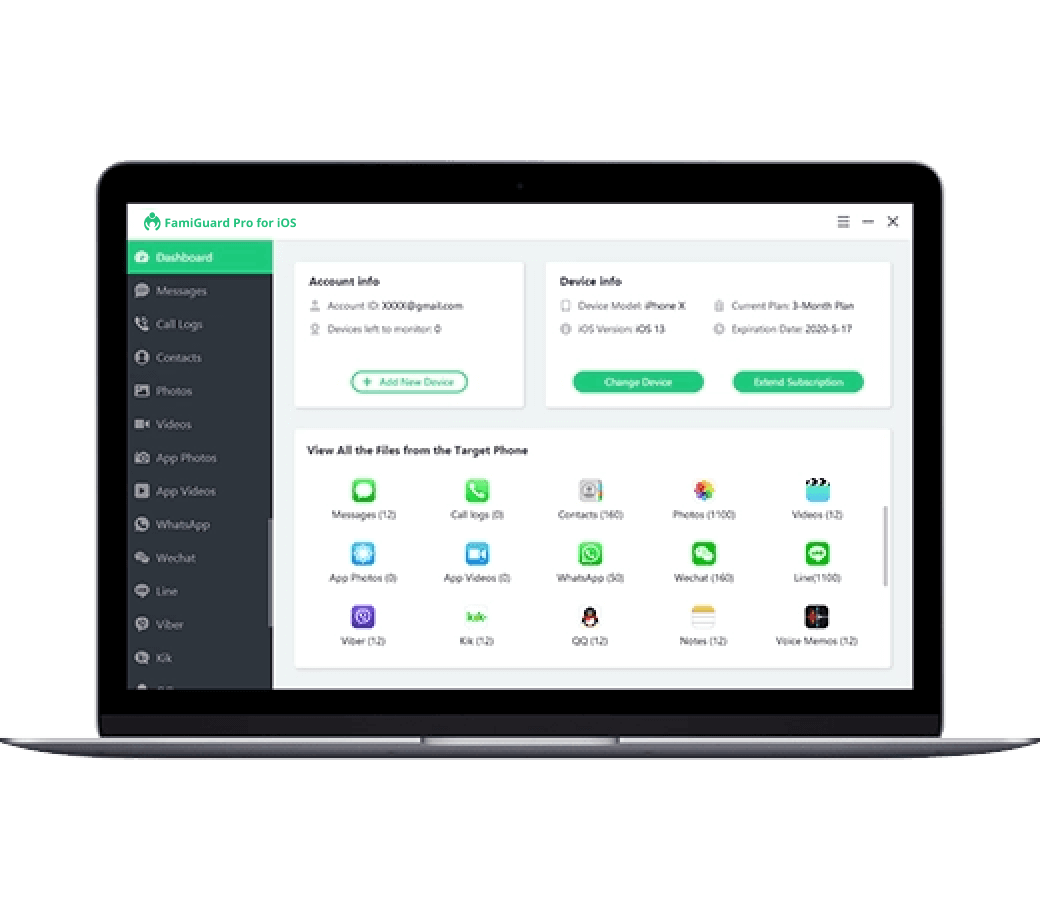
Overall, FamiGuard Pro has dependable features, including screen time monitoring, location tracking and geofencing, app usage monitoring, web content monitoring, content filtering, and more. Its comprehensive features enable parents to provide a safe digital environment for their children and create a sense of security for family and spouse.
Conclusion
There are a few drawbacks that prevent Hoverwatch from being a one-size-fits-all option. The most serious complaint is the lack of an iOS version of Hoverwatch. The market for Apple products is vast, particularly among youngsters. Due to the inability to monitor such a vast demography, you should look for a mobile-focused parental monitoring package that covers a variety of devices. Fortunately, FamiGuard Pro is an all-in-one monitoring solution that compensates for the shortcomings of the Hoverwatch, which you can have a try!
By Tata Davis
An excellent content writer who is professional in software and app technology and skilled in blogging on internet for more than 5 years.
Thank you for your feedback!