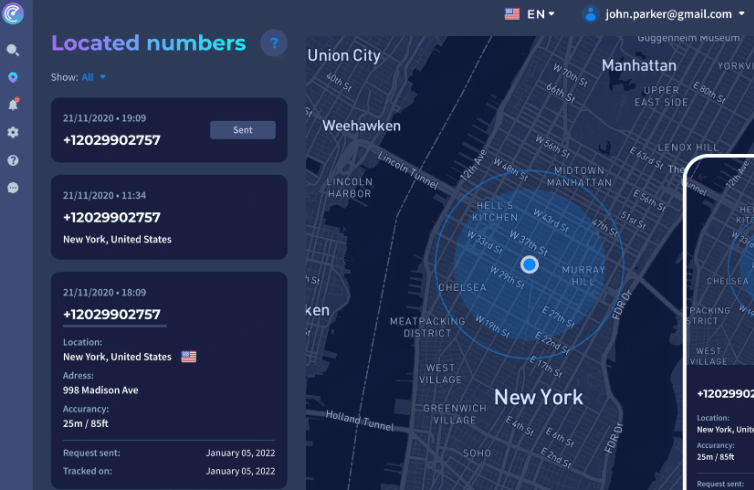FamiGuard Support: Monitor Devices with Others' Permission.
Worried about your child’s smartphone safety in 2025? As Android devices evolve, so do parental monitoring needs—whether for screen time limits, social media oversight, or real-time location tracking. This guide compares the 8 best Android monitoring apps for parents this year, evaluated by testing accuracy (96%+ in our trials), stealth features, and compliance with 2025’s new digital safety laws.
These apps can help parents, employers, and anyone else who needs to monitor what someone else does online. We'll discuss what each app can do and its pros and cons. Besides, we highly recommend FamiGuard Pro the best monitoring tool for tracking someone's online activity and behavior.

Table of Contents
Part 1: Top 8 Monitoring Apps for Android
Part 2: Is It Safe to Use Free Monitoring Apps?
Part 3: FAQs
Part 4: Conclusion
Top 8 Monitoring Apps for Android
Digital devices like phones, computers, tablets, and more are so common now that living without them is nearly impossible. To ensure your kids are safe online, your partner doesn't cheat on you, or your employees don't give away trade secrets, you should monitor what they're doing online with a monitoring app.
The monitoring app's job is to keep an eye on the target devices and gather information about them. The following are free monitoring apps for Android that you can use to track someone without their knowledge.
FamiGuard Pro
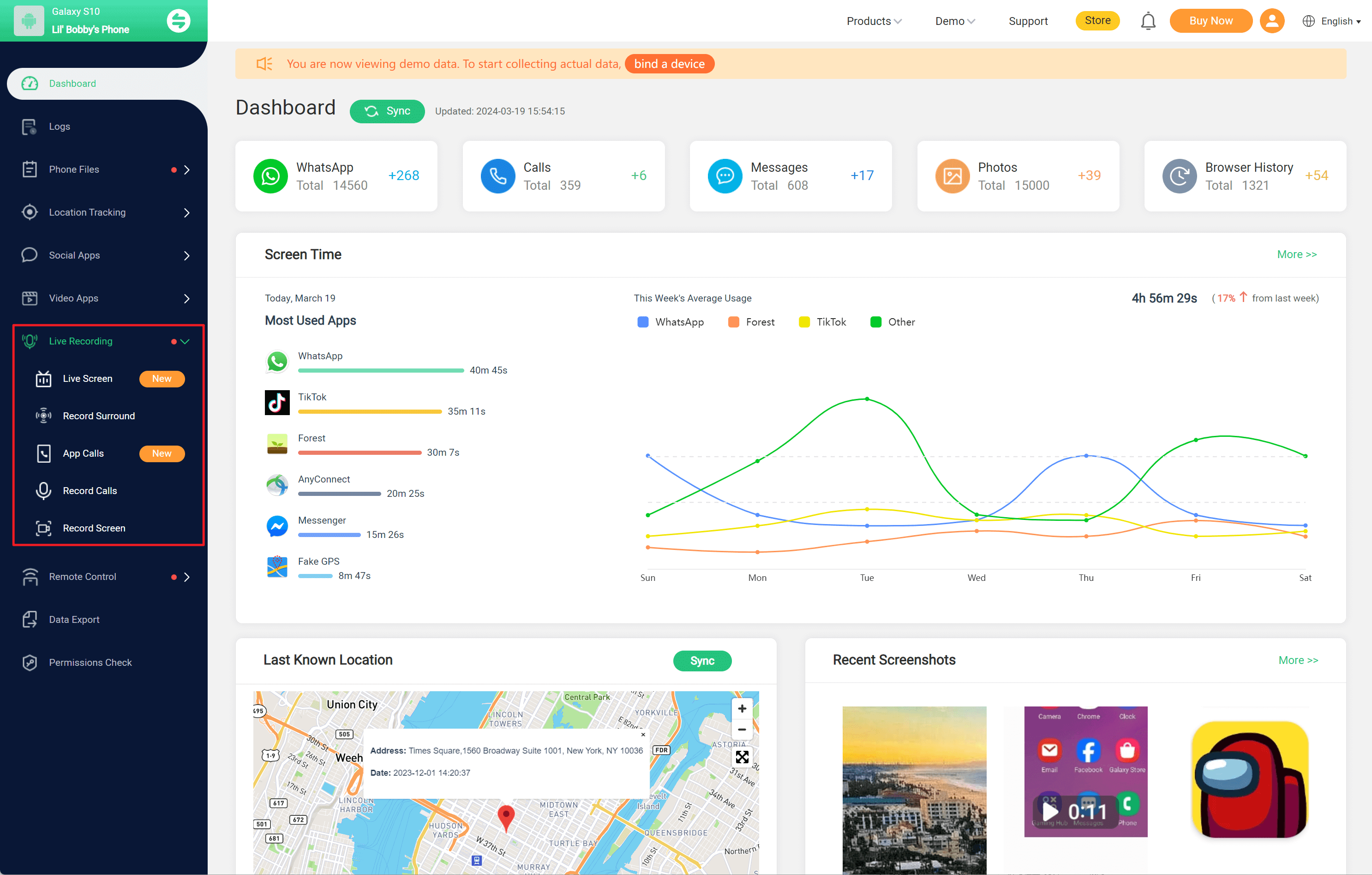
Website: https://www.famiguard.com/parental-control-app/
Compatibility: Android, iOS, iCloud
Prices: $9.16 (annual per month)
We put this app at the top of the list because it's a helpful way to keep an eye on Android without rooting it. People can monitor someone in real-time to see how much time they spend on their phone and who and what they talk about in stealth mode.
FamiGuard Pro allows you to remotely monitor activities and read messages on over 43 apps, including Snapchat, Facebook, WhatsApp, etc. Besides tracking apps, it also supports checking multiple phone files, such as calls, contacts, texts, images, videos, or even deleted content.
Built-in GPS and Wi-Fi location tracking can find the target device in real-time, so you'll always know where it is. Setting up a geofence will let you know when the target leaves or enters your chosen area.
In addition, Famiguard Pro has a powerful recording tool that allows sophisticated monitoring capabilities. AI-powered noise reduction will make the sound clear so you can easily hear what's happening around your target.
The app was made by a group of experienced developers, and new versions are always coming out to give users the best new features and a better experience. Also, setting up FamiGuard Pro on the target phone is very easy. All you have to do is sign up for free, install the app by following the guide and steps, and keep track of things with the intuitive dashboard.
- Block apps & websites: It blocks improper apps or websites. Set time limits for the chat and other apps. When the time restriction is reached, the software is blocked.
- Location tracking: Track the target device's real-time location and view location history. Even set up a GEO fence and receive alerts once it exceeds the fence.
- Social media tracking: Track multiple social media and text messaging apps, like WhatsApp, Facebook, Threads, TikTok, Snapchat, Instagram, Tinder, and more.
- Stealth mode: Track target devices without them knowing, 100 undetectable without rooting or jailbreaking.
- Limited features for iOS:It supports multiple systems, if your child use iPhone you can use this too. Although there are many helpful features for Android, the iOS version is limited - only check calls, contacts, photos, locations, videos, notes, safari history, and a few more social apps.
- Relative new to the market: This app is pretty new, so not many people know about it or use it yet.
User Review:
Users think that the FamiGuard Pro is very intuitive and easy to navigate. It is worth recommending to others!
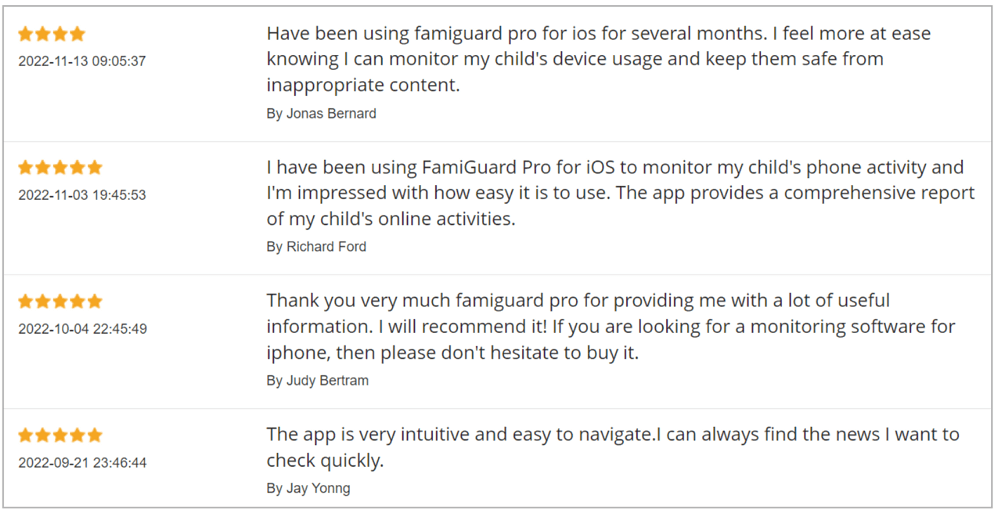
mSpy

Website: https://www.mspy.com/
Compatibility: Android, iOS
Prices: $48.99 (per user per month)
The famous cell phone tracking app mSpy came out in 2010. mSpy's features can be used for more than just parental control. For example, you could use them to catch your cheating partner in the act or keep an eye on your employees. Call log monitoring, location tracking, and social media monitoring are some of its most well-known features.
mSpy is always solid, and the customer service team is beneficial, so it's all worth it. The best thing about it is that it disappears once the app is installed on the target device; this makes it the perfect way to track someone's phone without them knowing.
You'll have your mSpy control panel. The data is organized into different tabs for each data type, such as messages, calendar events, etc. This makes it easier to sort through the data and find what you need.
But mSpy does have some problems that you should think about. For monthly users, it costs $48.99, much more than its competitors, but it has no impressive features that make it worth this price.
Also, you must root or jailbreak the target phone first to get the most out of it, which can be a pain and risky process.
- Text messaging monitoring: Text message tracking is a pro. You can read the person's texts, emails, and other notes.
- Keylogger: It lets you always see what your target types are.
- Wi-Fi network monitoring: You can also see their Wi-Fi networks.
- Stealth mode: You can watch what your child, partner, or employee does without them knowing when you use the stealth method.
- Need root & jailbreak: You must root or jailbreak the target phone to use mSpy. This bug means you have to do this, which is a risky way to install damaging apps or content without the target phone knowing.
- Higher price: mSpy costs $48.99 a month, more than other options on the market, and it doesn't offer as many features. To get more out of iOS, you need to buy one of the more top-level plans.
- No screen time limits: Everyone knows that mSpy is a parental control app, but it's not the best way to keep an eye on kids. As we can see, there are no screen time limits. This makes it easy for parents to monitor how much time their kids spend on their phones.
User Reviews:
When checking the user reviews from the websites, there are many more complaints about its functionality. The person being spied on will get a security alert that lets them know they are being watched.
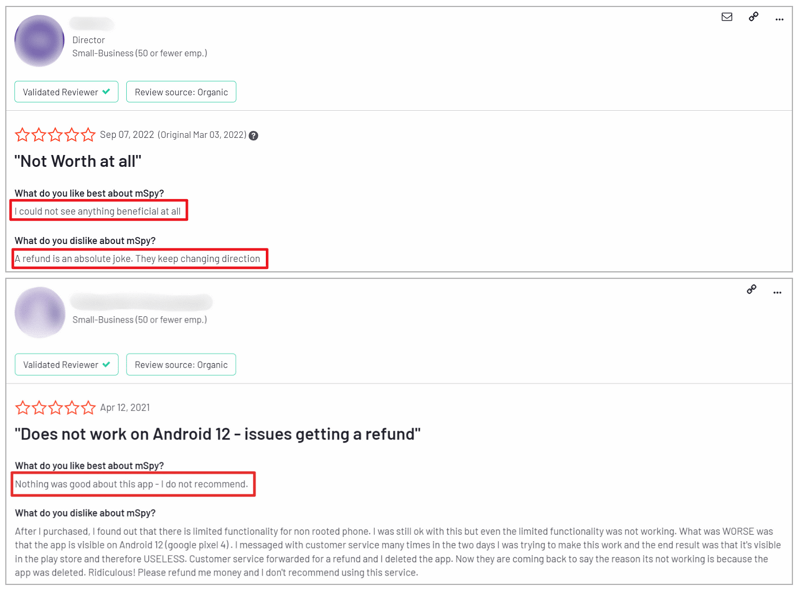
Learn detailed mSpy review >>
iKeyMonitor

Website: https://ikeymonitor.com/
Compatibility: Android, iOS, Windows
Prices: $16.66 (per user per month)
iKeyMonitor has a lot of powerful tools for keeping an eye on things. You can read your target's messages on their phone and social media sites. You can also set up keyword alerts to know when your child or partner puts in certain words or phrases, and you can take a picture or video record live from their phone screen.
One of the most fantastic things about iKeyMonitor is that it lets you read your child or partner's social media messages, record their screen, set up phrase alerts, and more. Not only does it record text messages, but it also records voice messages, pictures, and attachments sent through these sites.
Even so, iKeyMonitor is missing some crucial monitoring functions, such as blocking websites and setting limits on computer time. It costs a lot more than other top parental tools.
iKeyMonitor has apps for kids on both Android and iOS, as well as apps for parents on both Android and web computers. These apps are quick and easy to set up, but some features are unworkable. Android users have difficulty setting up the kids apps, and there's a big catch with the iOS kids app.
Overall, it only thinks about iKeyMonitor for its monitoring and recording features.
- App filtering: It lets you control which apps can be used on the target phone, when, and for how long.
- Location tracking: It lets you set up Geo-fenced areas and tells you where your target is at all times.
- Activity reports: The activity report lets you see your child, partner, or employee's call history, web information, photos, screenshots, and more.
- Chat logger: It keeps track of all kinds of texts.
- Higher price: The iKeyMonitor not only has different licenses for different groups (parents or businesses), but the prices are higher than competitors ($9.99 for three days and $16.66 monthly).
- No web filtering: You might see inappropriate or harmful material if you don't filter websites. It's much more important to filter websites. iKeyMonitor doesn't have this feature, so it's unsuitable for parental control. It's more of a primary tracking tool.
- No screen time limits: Limits on screen time are just as crucial for a free tracking app as being able to block websites.
User Review:
Generally, this app is suitable for tracking, especially for finding where someone is. But a lot of the features will sometimes break or fail to work.
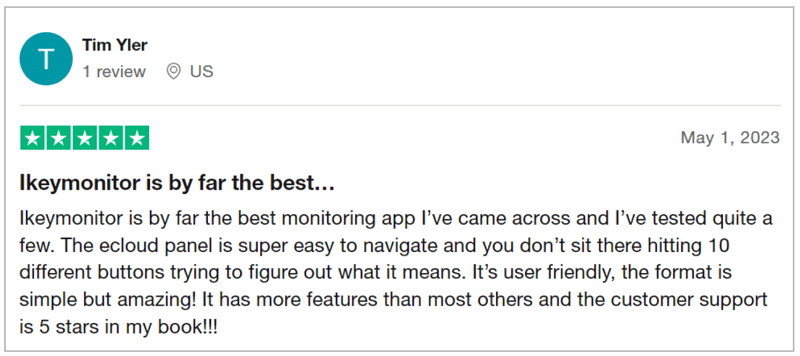

Best Phone Monitoring App for Android
-
Location tracking: Track cell phone location in real time and view location history
-
Calls recording: Check and record all incoming and outgoing calls & SMS
-
Monitor social apps: Spy on social media apps like WhatsApp, Instagram, Snapchat, Facebook, Viber, WeChat and more
-
Remotely control: Set auto-screenshot and auto-record remotely and secretly .
Spylix
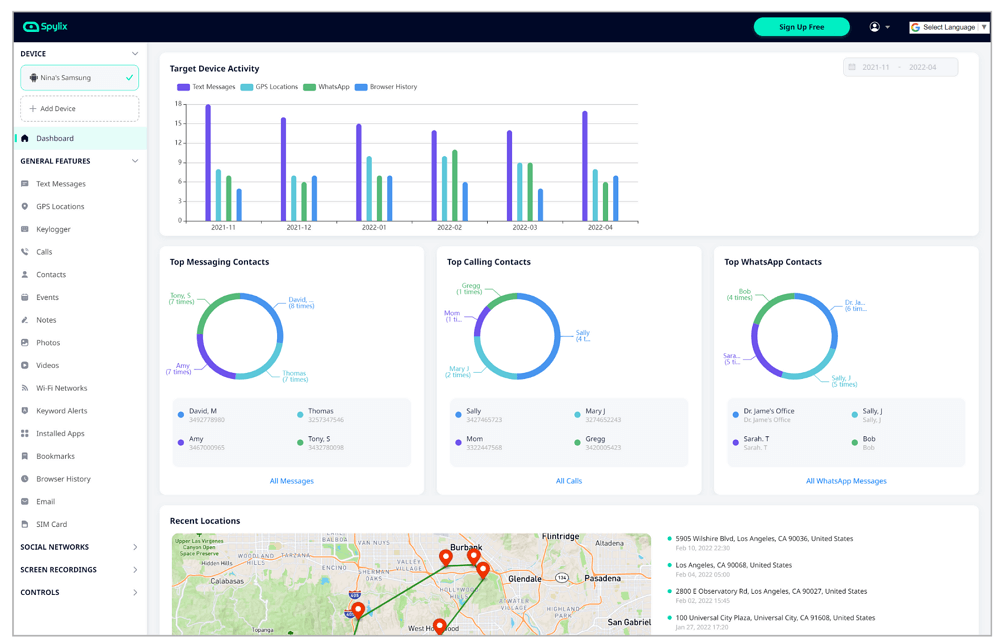
Website: https://www.spylix.com/
Compatibility: Android, iOS
Prices: $9.99 (annual per month)
As a spy app for Android, Spylix has become the go-to digital surveillance solution. It has a considerable collection of monitoring tools that can be used for various purposes, from keeping an eye on kids to tracking spouses or employees. Spylix has something for everyone.
Many Spylix reviews only briefly discuss the location tracking service, letting you know Spylix has GPS technology. We looked into it more, though, and tried the technology. It does its job well, accurately showing you where they are in the same way that other top rivals.
Spylix can monitor all the popular social networks, such as Instagram, Snapchat, Facebook, and WhatsApp. You can see all the pictures, videos, and messages people share on these sites.
It can see the target phone's browsing data, which includes the sites it has been to and the bookmarks it has saved.
But users still have problems with it. For example, it's outside the Google Play or Apple Store, it's expensive compared to other phone tracking apps, and the iOS version only has a few functions.
- Comprehensive monitoring: It lets users monitor all calls, texts, social media activity, and app use.
- Location tracking: It has accurate GPS tracking that lets users always see where gadgets are.
- Stealth mode: It works entirely without being seen by the target device's owner.
- Friendly interface: It has an easy-to-understand user interface that even non-technical people can use.
- Multiple and expensive plans: There are many different plans for Android and iOS devices, including basic, premium, and family plans respectively. And even the basic plan still charges $39.99 per month with limited features.
- Limited functions for iOS: It only has half features when compared to the Android version.
- No iOS free demo: The demo is the best way to show the features of an app. If there is no demo, users could hesitate to use the functions.
User Reviews:
There aren't many reviews of Syplix written by real users. You can't get the app from the App Store or Google Play. Also, TrustPilot, often used to find reliable reviews, has not received any reviews from real people.
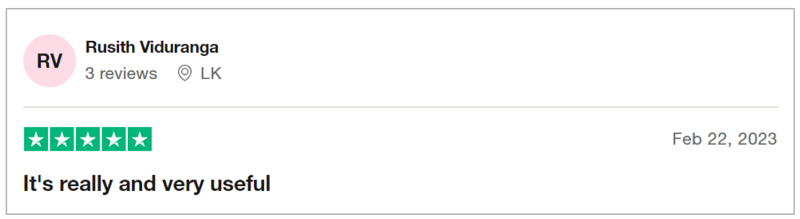
KidsGuard Pro
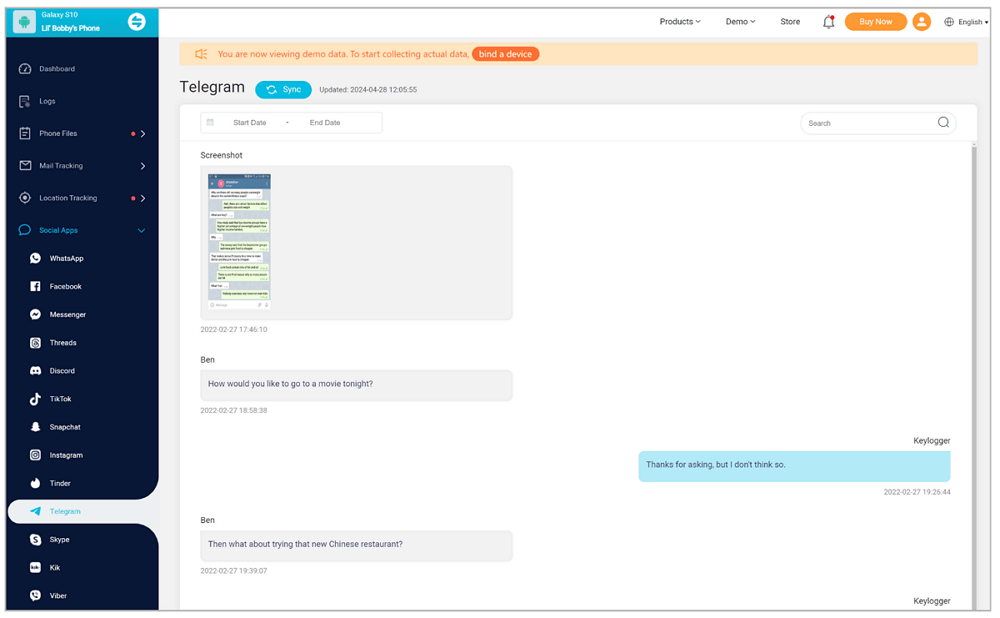
Website: https://www.clevguard.com/parental-control-app/
Compatibility: Android, iOS, iCloud
Prices: $9.16 (annual per month)
The KidsGuard Pro app from ClevGuard is a parental control tool that lets parents have some control over their kids' phones. Like many other free and paid spy apps, this one can look through your child's phone and tell you what's on it, such as contacts, texts, social media apps, and more.
Also, it's an app for both Android and iOS that lets you monitor people's phones. One great thing about KidsGuard Pro is how simple it is to set up. You can hide an app on your child's device and have it fully working in five minutes, even if you're not tech-savvy. This will let you keep an eye on their device right away.
In addition, even without root access to the target phone, you may still utilize KidsGuard Pro to a certain degree. Granting administrative privileges can be complex and hazardous.
With the GPS mapping feature, you can also find out where your child is at all times. When crossed with this feature, you can set virtual borders that will sound an alarm. Besides that, you can control your child's gadget from afar and watch it in real-time.
The iOS version, on the other hand, isn't as good as the Android version. Most of the phone's file access features did not work right. Most of the file access tools did not show up-to-date information. This could be because they needed root access.
- Call and SMS monitoring: You can block specific phone numbers, record talks, and monitor texts and calls.
- Social media monitoring: You can check someone's chat logs on popular social networks like Facebook, Instagram, Snapchat, WeChat, Tinder, and more.
- Remote device controls: You can check someone's chat logs on popular social networks like Facebook, Instagram, Snapchat, WeChat, Tinder, and more.
- Check phone files: This lets you see the target's photos, calendars, videos, and other files.
- iOS version is inferior: The iOS version isn't as good as the Android version. Many reviews say the iOS version has fewer features than the Android version. It can only do the most basic things, such as monitoring someone's phone.
- Data sync problems: The call, SMS, gallery, and critical logs either needed more information or didn't work. Sometimes, this information is helpful, even though the features are pretty simple.
User Reviews:
According to thousands of user reviews, KidsGuard Pro is an excellent parental control tool, but the Android version works better than iOS. However, outstanding customer service can compensate for all the issues.
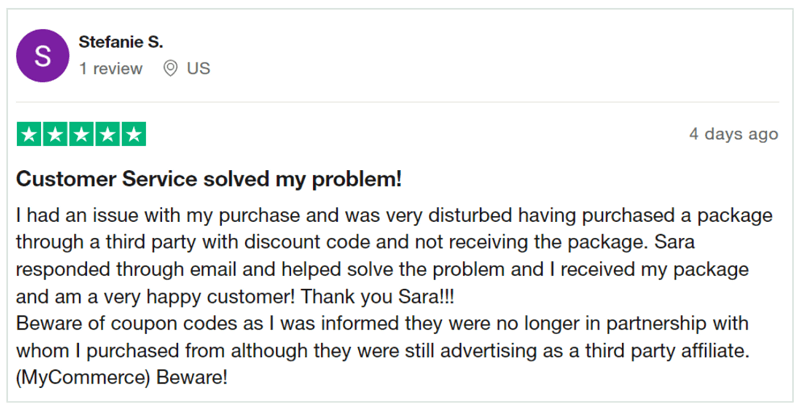
EvaSpy

Website: https://evaspy.com/en/
Compatibility: Android, Windows
Prices: $28.95/15 days (basic plan)
The EvaSpy app is a type of mobile tracking app. It is an excellent technology for keeping an eye on cell phones.
You need to get Evaspy from its official website and put it on the phone of the person you want to spy on. You have to pay some money for it, though. After that, you can find out what that person is doing on their phone, how they use social media, or what functions on their phone.
EvaSpy lets you watch what your child does online if you think they are being bullied online. You can also hear all calls coming in and going out, see when and how long each call lasted, and see information about the person, such as their phone number. You can even hear calls made through apps.
However, it costs a lot to use more features. Under the basic offer of Evaspy, the customer gets powerful functionality. It is available for just $28.95 for 15 days, $48.95 for one month, and $88.95 for one year.
There are also standard plans and pro plans. The pro plans are expensive but give you complete power over the target phone.
- Monitor app & its call: This mobile app can record calls and messages from apps like WhatsApp and video recordings.
- Collect call logs: You can look at anyone's call logs on their cell phone and get almost all the necessary information.
- Check gallery: It's possible to look at someone else's photo gallery, even if it's locked with a password.
- Location tracking: It's straightforward to find out where the targeted phone is.
- Separate plans: Different plans are an excuse for users to charge higher. If you want to use more features that may be helpful for you, you have to pay more. However, there are a lot of other tracking apps that only have one plan and a lot of different features.
User Reviews:
There are few reviews of EvaSpy, but the ones there say it helps people solve their problems and keep an eye on what their kids are doing online.
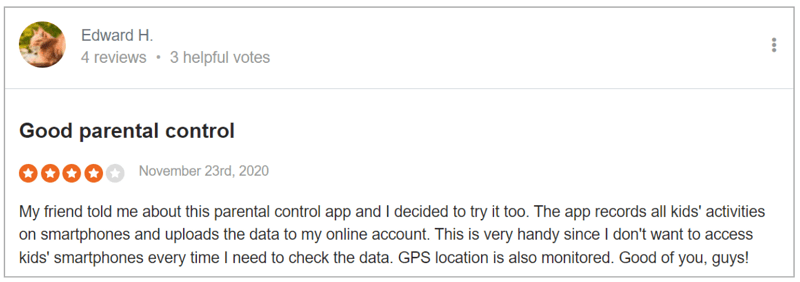
Spyzie
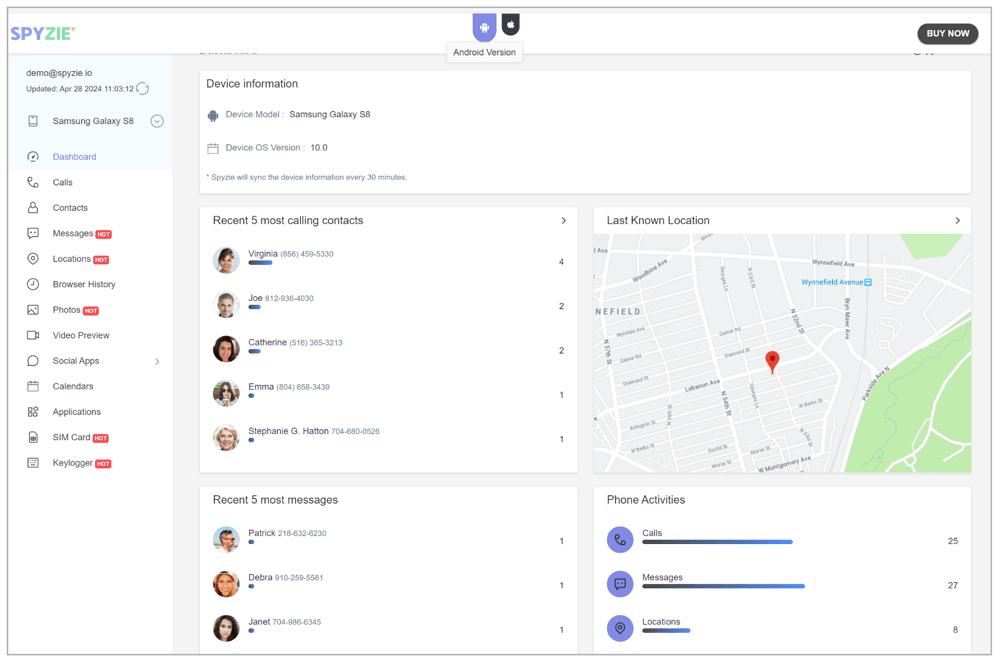
Website: https://spyzie.io/
Compatibility: Android, iOS
Prices: $9.99 (annual per month)
You can also use Spyzie, a free tracking app for Android and iOS, to keep an eye on someone without them knowing (the free version is only for demo and limited trial).
Spyzie is also a parental tracking app that lets parents see what their kids do on their phones. The app says it can monitor your kid's GPS, web data, photos, contacts, messages, and app use.
This tool from Spyzie can be used with Google Maps. You may already know that Google Maps remembers where people have been. With Spyzie, you can discover what people have done on their phone or computer.
You can spy on Android devices after installing the Spyzie app, but you will also need to install a plugin on the device you want to spy on. The Spyzie app works with Android and iOS. In addition, while Androids are used quite often, Samsung users are the most regular. To begin, you need to sign up for a Spyzie Premium account.
However, Spyzie has different plans for Android ($9.99 a month) and iOS ($10.83 a month), which cost different amounts. It would cost more for iOS users than Android users, but they would get fewer functions.
Two-factor authentication has been standard since iOS 12. Every time a parent wants to get data, they must get a one-time-use code from their child's device. Two-factor authentication doesn't work with Spyzie, and we've found that accounts that use Two-Factor Authentication can't request data through their APIs so that no data can be asked for.
- Track popular social media: Spyzie tracks many popular social media apps.
- Check messages: It lets you look through sent and received messages.
- Remotely control: It allows you to control every monitoring remotely.
- Location tracking: You can access real-time updates about the phone's location and route history.
- Poor data updates:Spyzie doesn't work with Two-Factor Authentication, and we've found that accounts that use Two-Factor Authentication can't request data through their interfaces, so that no data can be asked for.
User Reviews:
Many parents worldwide use Spyzie to monitor their kids' cell phones. However, some tools, like Snapchat monitoring, might not work how they should. It might be used as a simple phone spying tool.
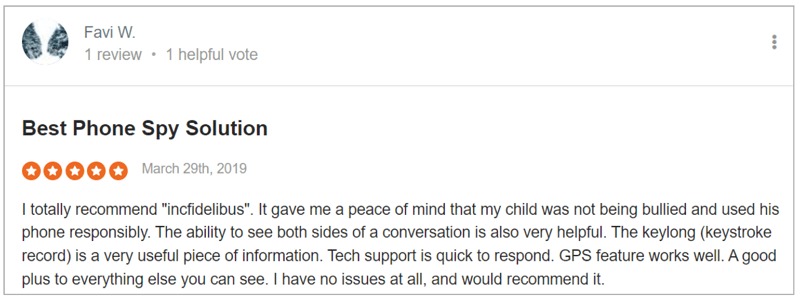
Eyezy
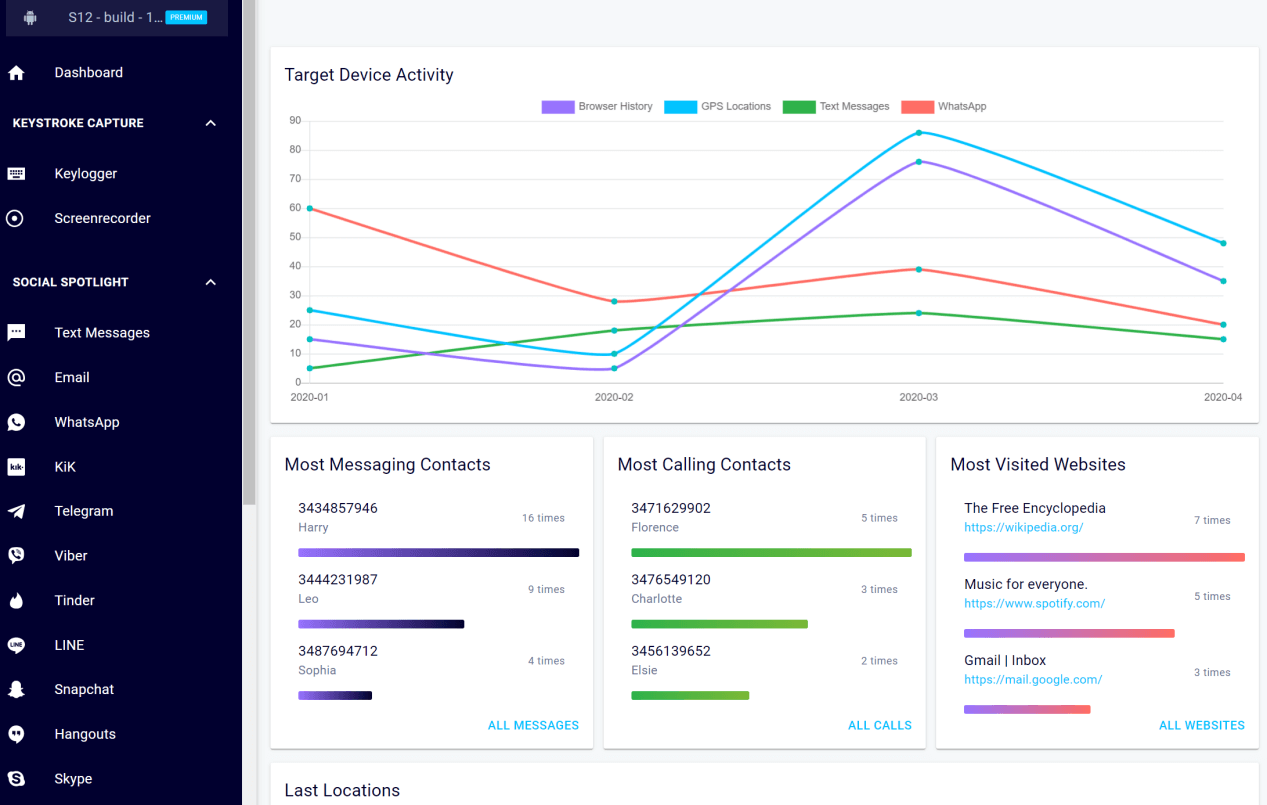
Website:https://mobilespy.io/
Compatibility: Android, iOS
Prices: $9.99 (per user per month)
Eyezy is a mobile tracking app that lets you see what someone is doing on their phone without them knowing. It puts information like text messages, location records, and messages in an easy-to-use control panel.
The app also works secretly in the background, so the person being watched won't even know it's there. Because the phone is in stealth mode, there are no apparent signs.
It sends all the data it records to a server that you can view through the dashboard of your Eyezy account. When your target opens a social media or messaging app on the phone, Eyezy's Keystroke Capture tool takes screenshots and records all the words you type through a keylogger.
While some of these features work well, many of them are done better by other competitors. For example, Eyezy doesn't let you block whole groups of apps, and its location tracking only sends you an email when geofences are broken.
Eyezy has an easy-to-use design, but it can be hard to set up, especially on iOS devices. With its iCloud credentials or Wi-Fi sync (which gives you the most up-to-date information whenever they connect to your Wi-Fi network), you can start keeping an eye on someone's device. However, you won't be able to use more advanced features until you jailbreak or root their device.
- Website/Wi-Fi blocker: It stops someone from accessing certain websites and Wi-Fi networks.
- App blocker: It also blocks your kid or spouse from using certain apps.
- Location tracking & geofencing: It keeps track of where your target is and lets you know when they enter or leave a particular area.
- Keyword tracker: It lets you know if your child puts in words you don't want them to.
- Need rooting & jailbreaking: To use all of the features, you need to root or jailbreak the target phone. Rooting or jailbreaking, on the other hand, is very dangerous and doesn't always work. Also, it is possible to be found by target.
- Send notifications by email: If your target leaves or enters the marked area, you will only get an email alert for the geofencing feature. This is not as smart as other apps that send alerts straight to your phone.
User Review:
Eyezy is a well-known monitoring app for Android and iOS, and there are many positive reviews about extraordinary customer service. However, there are still complaints about the complex installation process, and some functions may not work to some degree.
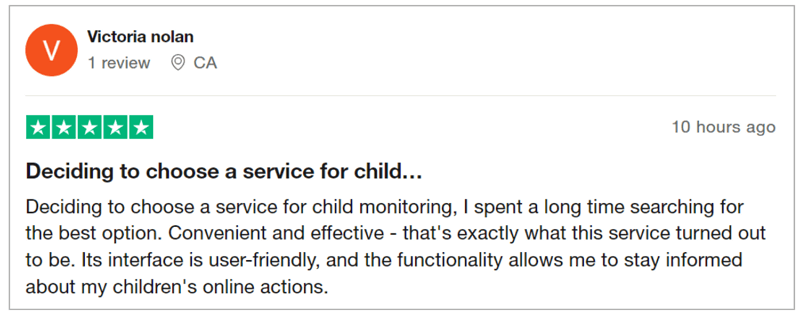
Is It Safe to Use Free Monitoring Apps?
No, it is not safe enough to use these free apps. The phone monitoring apps we reviewed above are mostly purchased software, that's because it is hard for us to find safe and privacy-protective free spy apps for Android on the market. Software development and ongoing server support costs money, and free monitoring software that needs to be able to afford this expense needs to have an additional way of generating revenue, or its claims to be a free service are actually false. For the sake of privacy and security of individuals, especially children, we don't really recommend trying out free cell phone monitoring software.
FAQs about Free Monitoring App for Android
The following are the frequently asked questions about the free monitoring app for Android:
1. How can I see everything on my kid's phone for free?
FamiGuard Pro is a parental control app with many helpful features for iOS and Android devices. You can see everything on the device, from messages and call logs to all the loaded apps. The great thing about FamiGuard Pro is that it lets parents fully manage how their kids use devices. Therefore, you can try FamiGuard Pro to see everything on your kid's phone.
2. What are spy apps for Android?
Programs called "spy apps" let you watch what someone else does online without touching or having that person's device. The spy apps for Android are the monitoring tools that work for the Android system. With these tools, you can monitor calls, texts, social media posts, GPS locations, and more.
3. How does a free monitoring app for Android work?
These apps usually work by putting a small piece of software from afar on the target Android device. It can then get information from the target device and send it to the monitoring app computers or devices.
4. What are the benefits of using a monitoring app for Android?
Using a monitoring app for Android without requiring access to the target phone offers numerous advantages. You can monitor their online activities, get real-time updates (like their GPS location, calls, and messages), and even use the information the app gathers to keep your loved ones or kids safe from cyberbullying and online predators.
5. Is there a free app to check if your phone is tapped?
There are some apps that claim to detect if your phone is tapped, but most reliable tools for this purpose are not free. You can also check for signs of phone tapping manually, such as unusual battery drain, excessive data usage, or strange background noises during calls. However, be cautious of free apps, as they may not be trustworthy.
6. How to monitor calls on a phone for free?
You can monitor calls on a phone for free using apps that offer basic call tracking features in their free versions. Parental control apps or monitoring tools often provide free trials or limited functionality, allowing you to see call logs and details without cost. However, premium features, such as detailed call recording, may require a paid subscription.
7. Is there a free app to monitor my child's phone?
Yes, several parental control apps offer free versions with basic monitoring features. Apps like Google Family Link or Screen Time provide limited free functionality, such as tracking screen time and app usage. For more comprehensive monitoring, including call logs and messages, you may need to upgrade to a paid plan.
Conclusion
We discussed the eight free monitoring apps for Android to track kids, partners, or employees. This is a tough choice, but FamiGuard Pro is the winner. That's why it's the best tool we've ever had. It works great and has lots of helpful features. With this app, you can keep an eye on someone's calls, texts, photos, apps, movements, and more.
When using these apps, you should be careful and consider the moral and legal effects. You can use phone tracking apps without someone knowing if you think about it carefully, understand how they work, and respect their privacy.
By Tata Davis
An excellent content writer who is professional in software and app technology and skilled in blogging on internet for more than 5 years.
Thank you for your feedback!